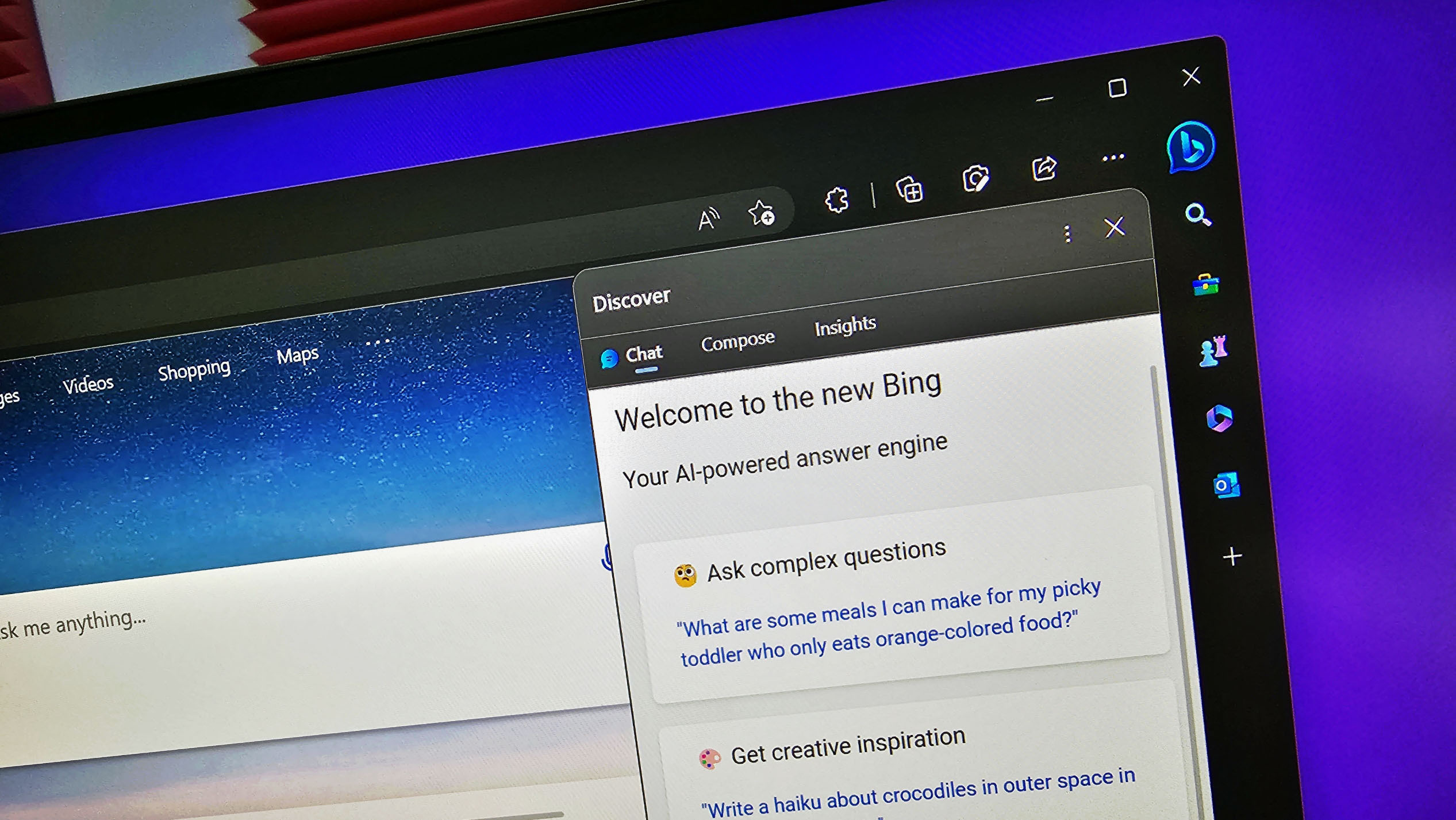
What you need to know
- Microsoft Edge has a new a new feature that lets users rewrite text with Bing.
- The feature is limited to users in the Canary Channel, and it is part of a controlled rollout.
- You can also adjust the tone, length, and format of the rewritten text.
Bing Chat is Microsoft Edge's AI copilot for the web, and Microsoft hasn't been shy about shipping updates and new features to the tool. For instance, the company recently introduced a new way for users to interact with the tool by adding support for voice input.
And now, the company is rolling out a new Bing Chat feature on Microsoft Edge that lets users rewrite text, as spotted by Leopeva64 on X (formerly Twitter).
I just discovered this new option to rewrite text with Bing AI in Edge:https://t.co/2udZ5TxHY1.https://t.co/cHPBk7ciE7. pic.twitter.com/CLBa2B37SpAugust 4, 2023
It's unclear when Microsoft rolled out this neat feature to the platform, but it seems it is limited to Edge Insiders in the Canary channel. It's part of a controlled rollout, so you may not have access to it even if you're in the Canary Channel.
Per the GIFs shared by the user, you'll need to highlight text to access the Rewrite option. Alternatively, you can access it via the Alt + I keyboard shortcut. When you click on the option, Bing Chat is automatically launched, and the selected text gets rewritten instantly.
Once the process is complete, the user can either click on the Replace button to change the highlighted text or the Adjust button to refine the tone, length, and format of the text.
Get your creativity flowing with Bing Chat
From time to time, we all need some assistance, especially in writing. Writer's block is a pain! Not only does it make you sound generic, but it also deters you from getting this done in a timely manner.
This great feature will help users get their creative juices flowing. Another user pointed out that the feature is also available on SwiftKey, so it appears that Microsoft is keen to get Bing into the hands of more users.







