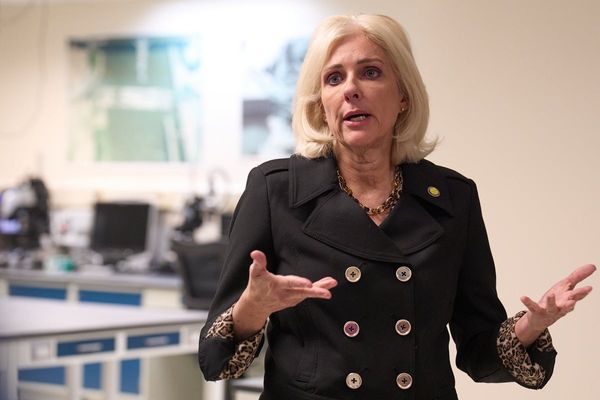Bing with ChatGPT is coming to your keyboard regardless if you're on Android or iOS. Just a week after Microsoft integrated the AI chatbot into its SwiftKey keyboard, an update on Thursday (April 13) added support for iPhone users. Now SwiftKey beta users in either ecosystem can access Bing's ChatGPT-powered chatbot directly from their phone's keyboard.
“In recent weeks, we’ve added a variety of new ways to access and interact with the new Bing," writes Microsoft Senior Director of Search and AI Marketing Divya Kumar in an update. "Today, we are announcing yet another, with powerful updates to SwiftKey that put the Bing AI experience one touch away across any iOS or Android mobile experience that supports a third-party keyboard."
The same as with Android, SwiftKey's new Bing integration adds three new features: Search, Chat, and Tone. Search, just as the name suggests, lets you search the web from your keyboard without switching apps. Tone and Chat are where the AI features come in.
When you use Chat, it opens a new window where you can access Bing with ChatGPT for more detailed search queries. You might recognize the user interface if you’ve seen our guide on how to use Bing with ChatGPT, as they're essentially identical.
Then there's Tone, which turns Bing with ChatGPT into your own personal editor. It can rewrite anything you type into a text box using different tones to capture whatever communication style you're going for, from Professional to Social post. Chat can also help you nail the nuances in certain word choices when learning a new language.
"Whether you struggle to be formal in your work emails, or you're learning a new language and want help with the nuances of word choice, the Tone feature has got you covered, with tones to make your words sound more professional, casual, polite, or concise enough for a social post," Kumar said in this week's update.
Microsoft has been pushing Bing with ChatGPT to several of its apps. Swiftkey is the latest example, joining the Edge, Bing, and Skype apps for mobile, so long as your account already has access to Bing with ChatGPT.
How to use Bing with ChatGPT for SwiftKey keyboard
First you'll need to download the Microsoft SwiftKey Keyboard from the Apple App Store. Once that's downloaded and fully updated, you should see a Bing icon above your phone's keyboard. Click it, and there you can choose which new feature you want to use: Search, Chat or Tone.
The Search feature is available for all users. But to use Tone and Chat, you'll need a Microsoft account that's been cleared to access the new Bing preview. Though Microsoft made Bing with ChatGPT available for everyone, you will need to join the Bing with ChatGPT waitlist first to gain access. It's a short wait once you join, though, and you should gain access almost instantly.