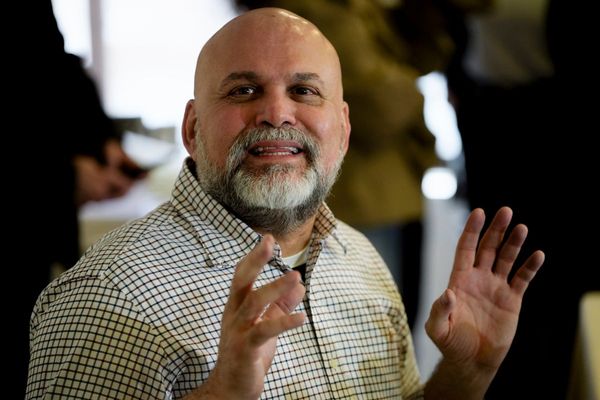Like us, Google is a big fan of Easter eggs, though it particularly likes to gorge on the software kind – the little hidden surprises tucked away inside apps and services for users to stumble upon.
The search giant has been burying Easter Eggs in its software more consistently than any other tech company for the past 25 years. Whether you're using Google Search, Google Maps, Android, Google Earth or its Assistant, there are dozens of little inside jokes and waiting to be found.
But what are its best Easter eggs and how do you find them? We've been out on a digital hunt to track them down, and you'll find all of our favorite ones below. Use the navigation bar to find your way around – there's everything from recent nods to The Super Mario Bros. Movie and The Last of Us, to some brilliant Street View art in New York.
Not all of the Easter Eggs below are just for mild amusement either – we've also picked out some handy hidden tools that you may not know were tucked away in Google Search, from bubble levels to guitar tuners.
So as we head towards Google I/O 2023 and all of the surprises that show has in store, here's our pick of the best Easter eggs hidden across the search giant's services. And no, they don't yet include Google Bard, which says it doesn't have any hidden features – for now, at least...
New Google Easter eggs
Google has been hiding Easter eggs inside Search for almost a quarter of a century, but we thought we'd start by highlighting some of its most recent nods to films, TV shows and gaming (tap the arrow on the right of each image to scroll through them)...
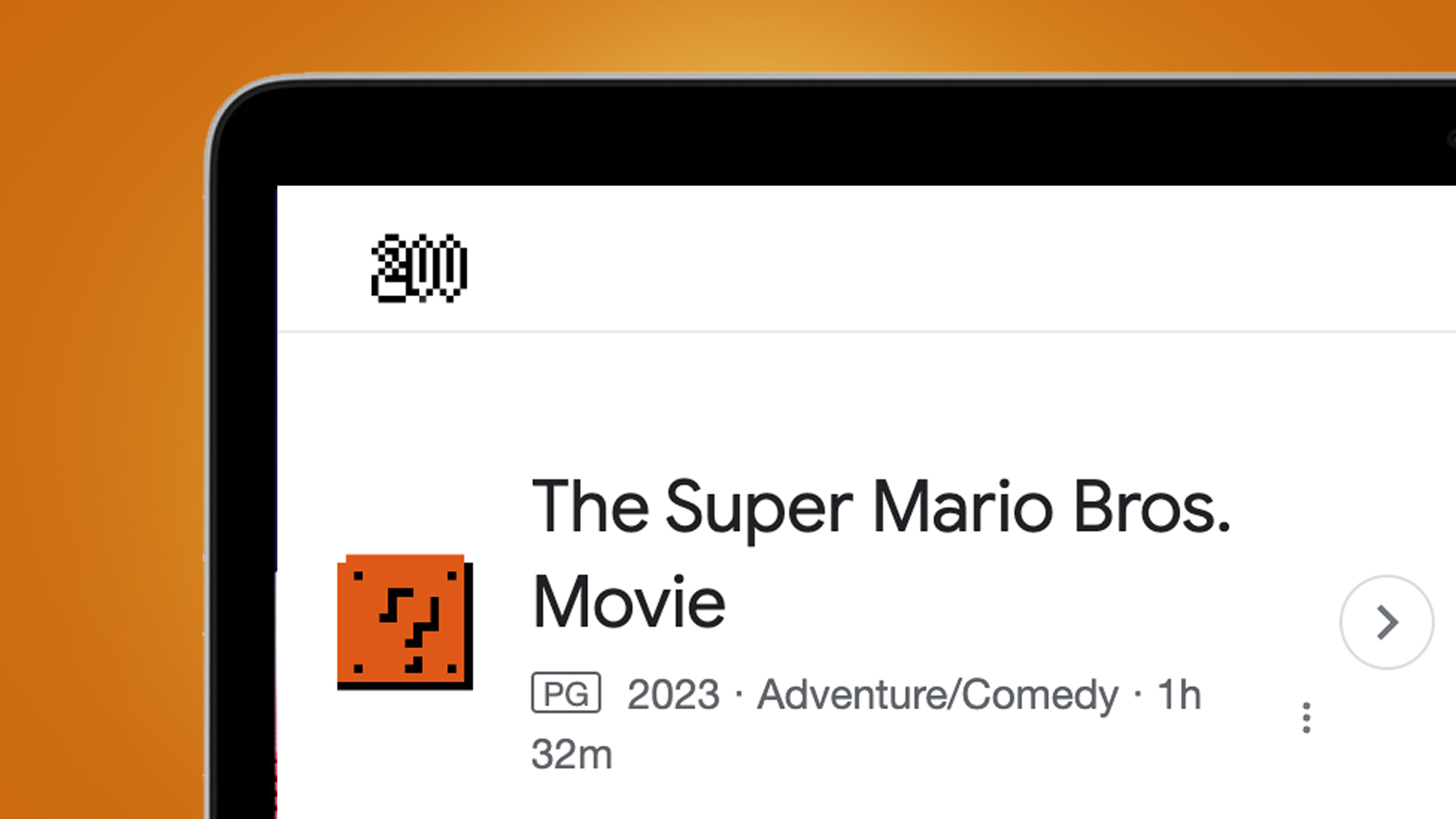

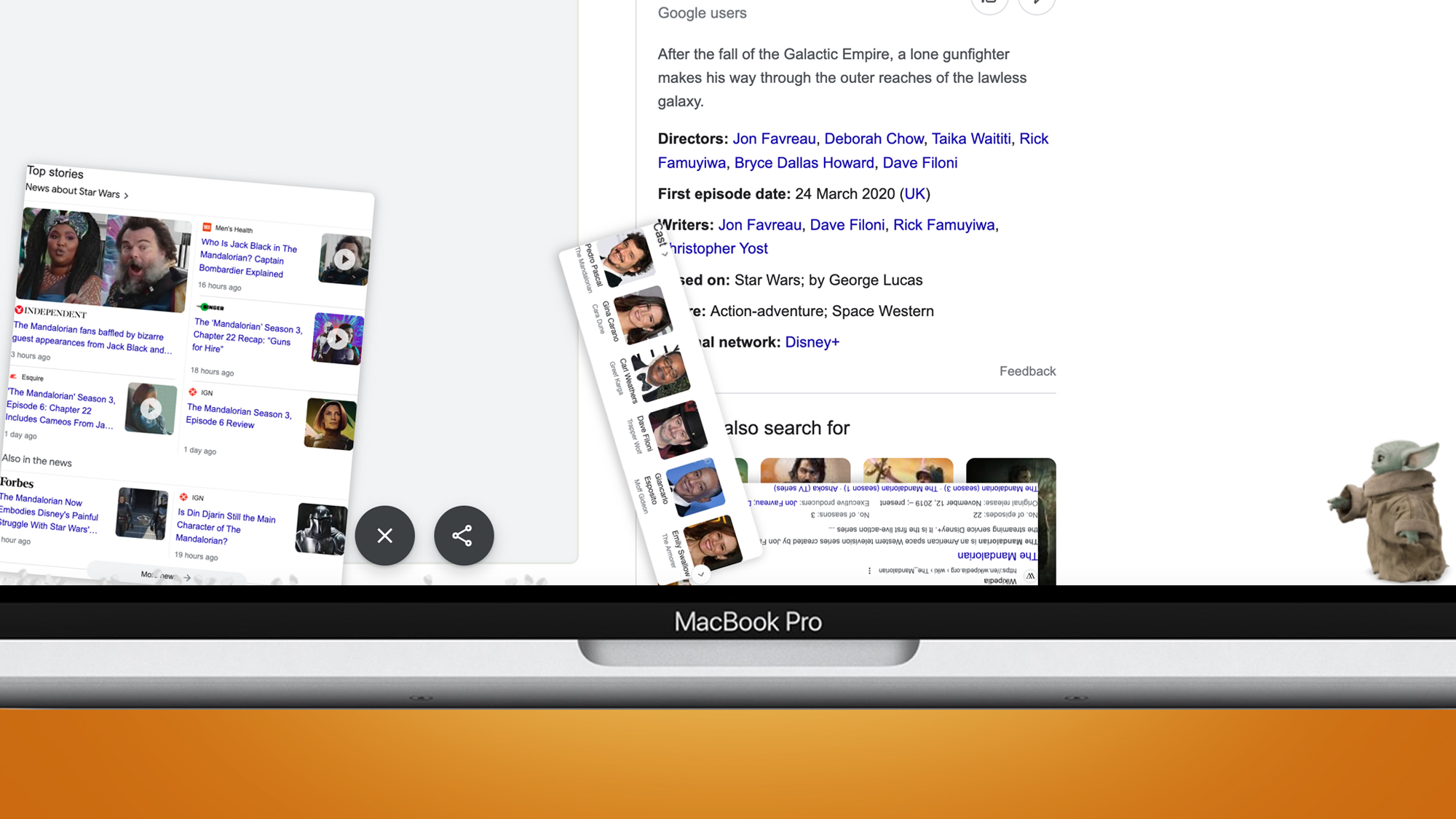
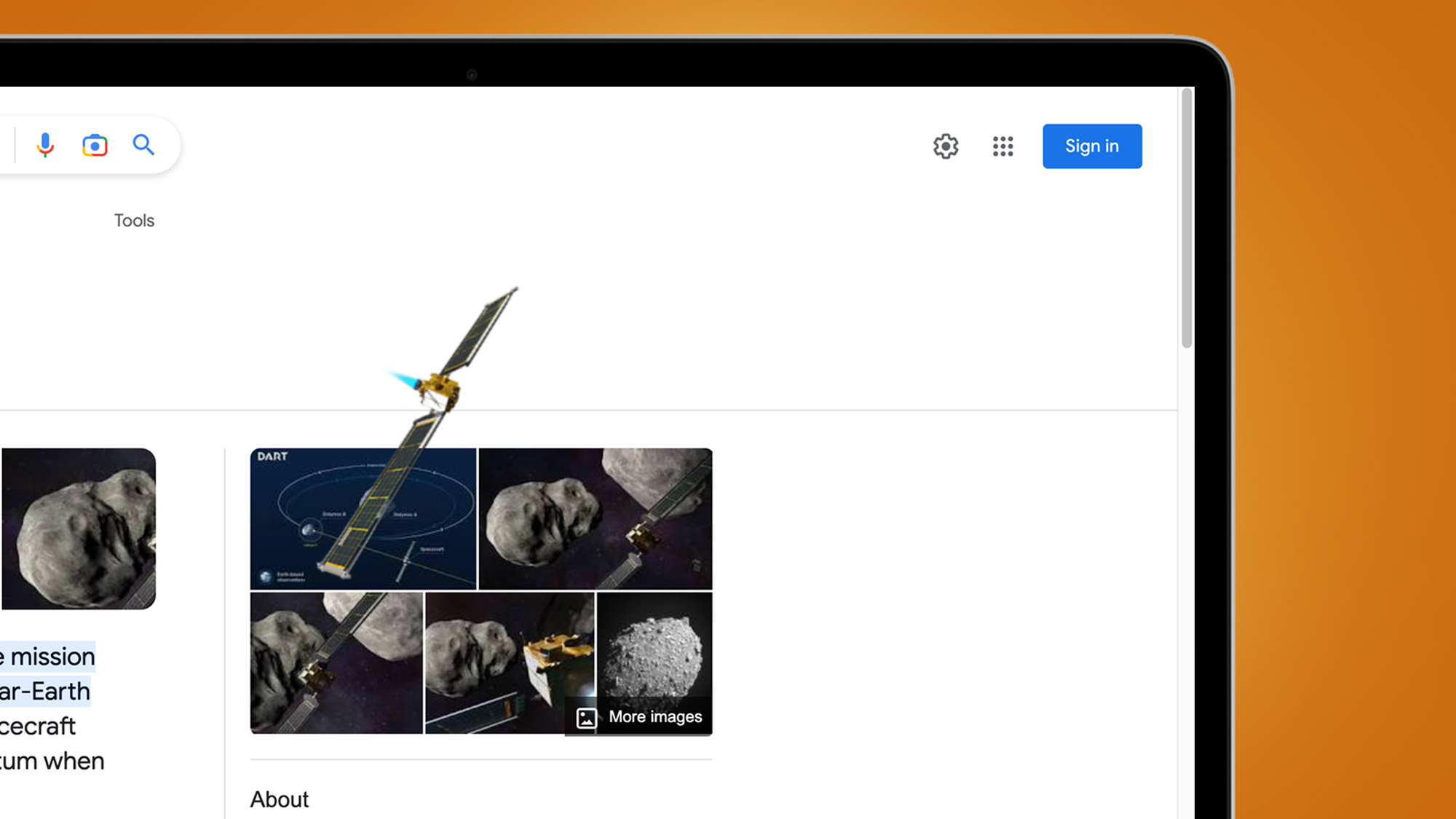
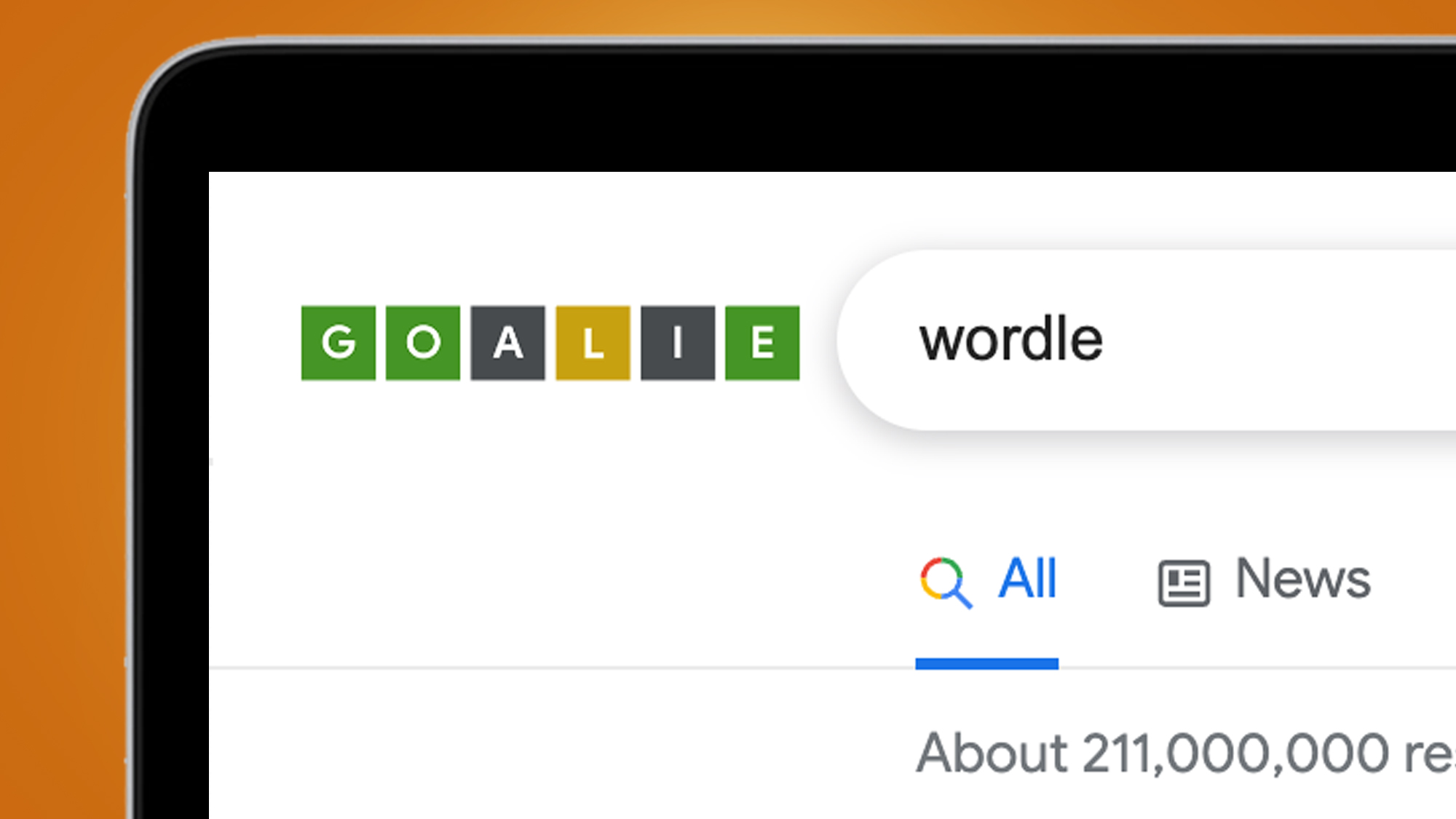
Classic Google Easter eggs
Not familiar with the staples of Google's Easter egg history? Here are some of its all-time highlights, including a time machine back to 1998 and, our personal favorite, its interactive treat for puppies and cats (tap the arrow on the right of each image to scroll through them)...
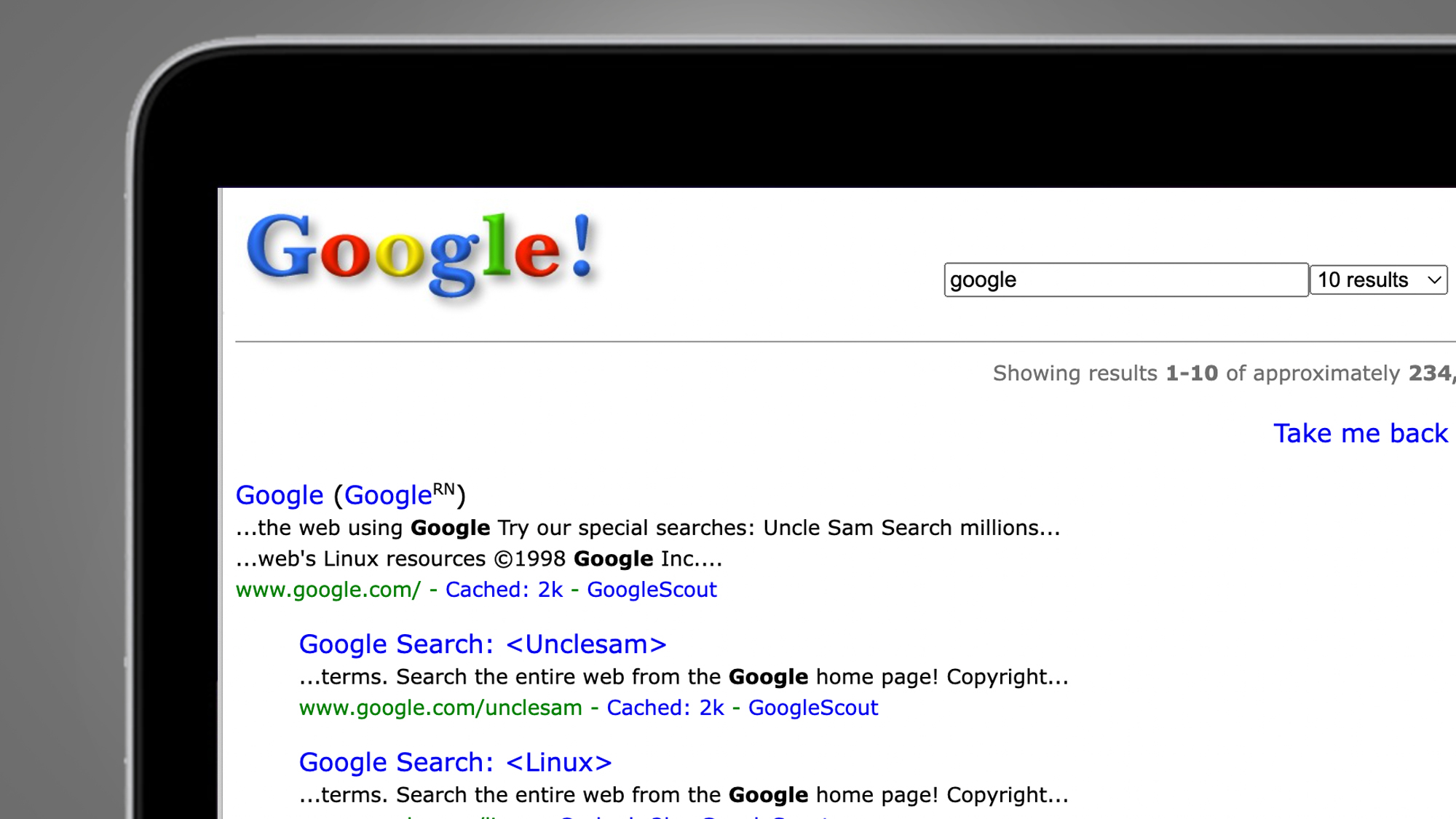
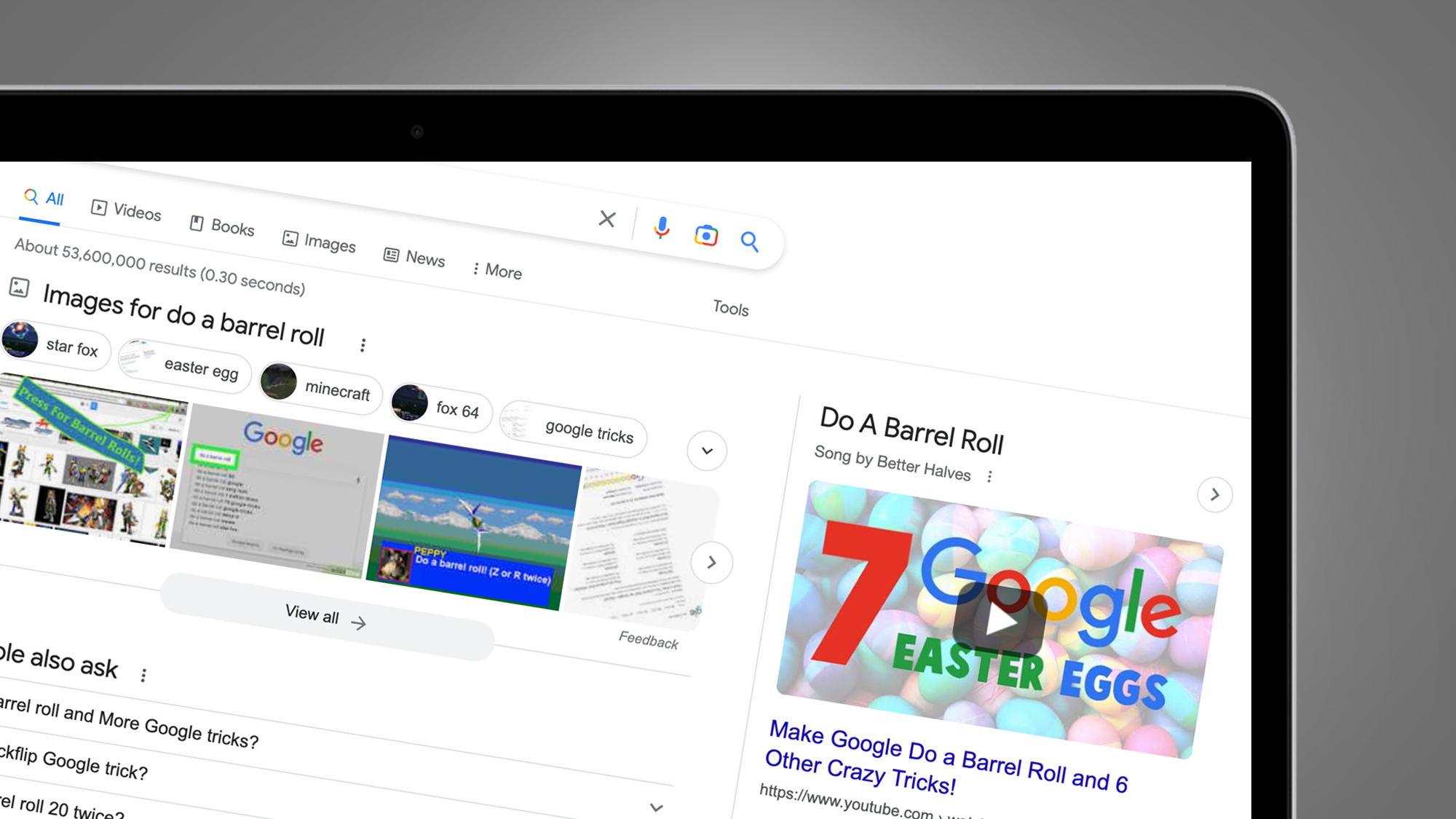


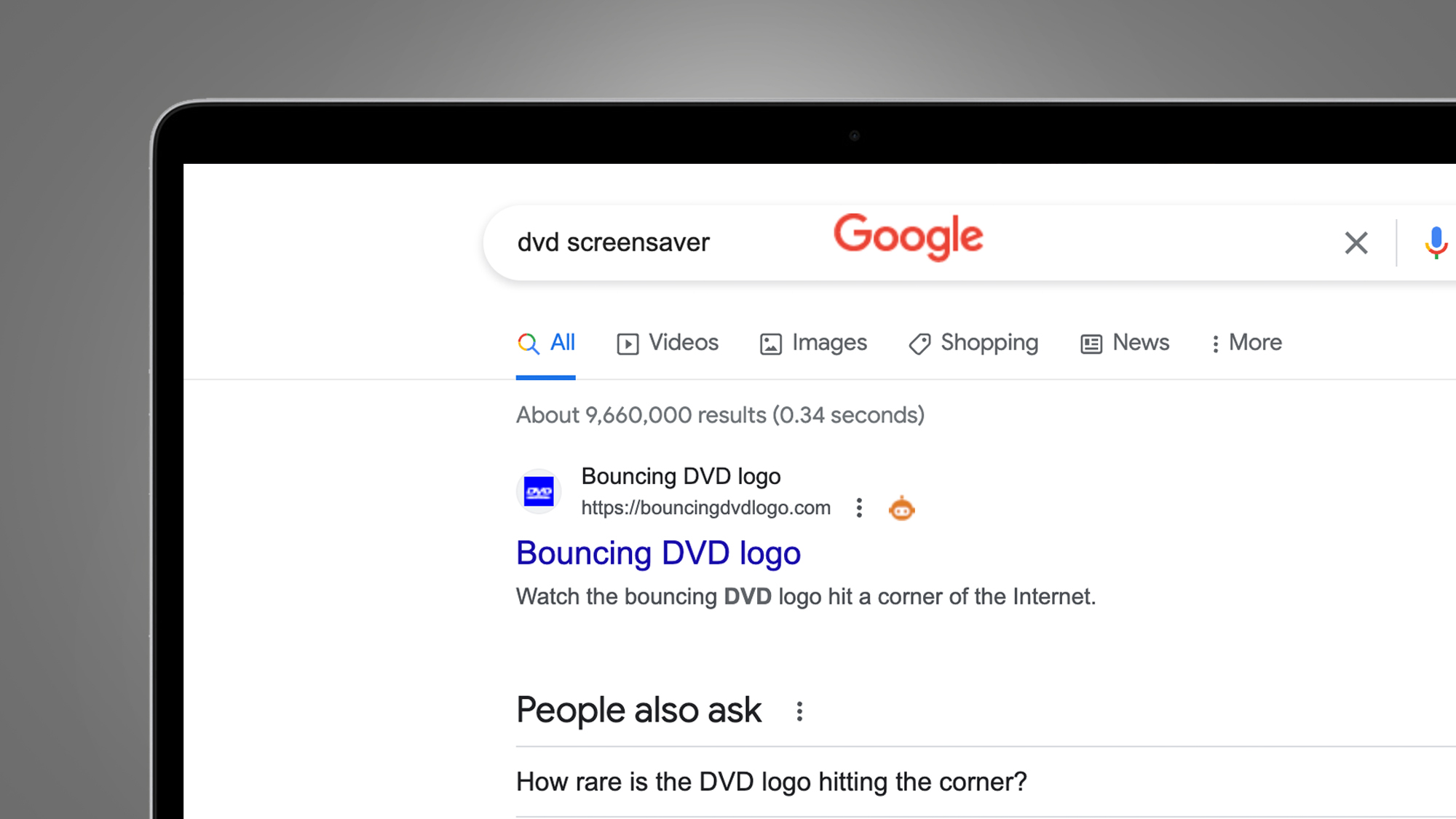
Google Search Easter egg tools
Google's Easter eggs aren't just about games and nerdy in-jokes – some of them are actually pretty handy tools that you can call on when you need them. Here are some of the useful ones that are hidden in Google Search (tap the arrow on the right of each image to scroll through them)...


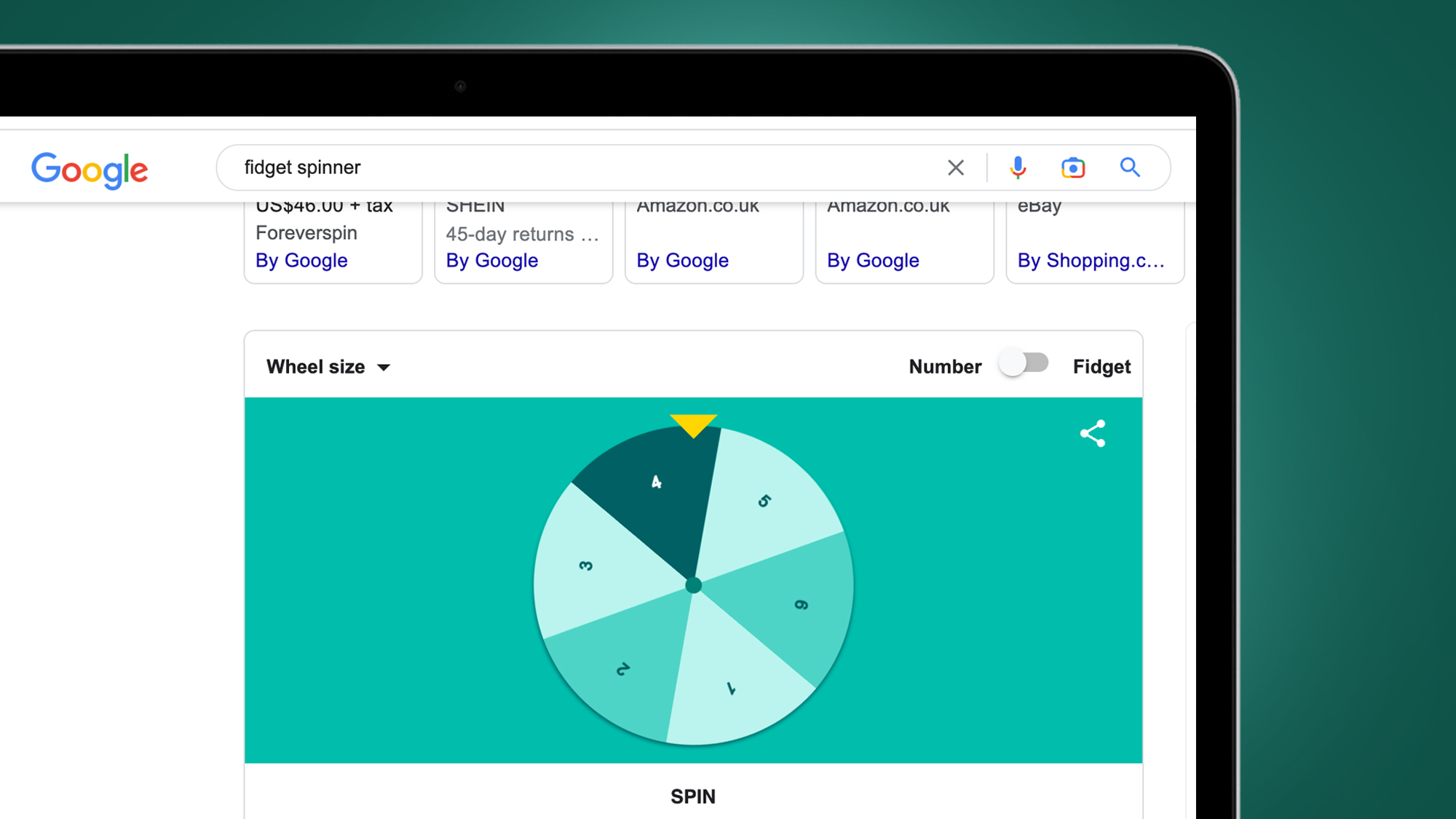


Google Search Easter egg games
Google Search may not quite be able to run Crysis or Hogwarts Legacy inside its search engine, but there are quite a few hidden games for those who have a couple of minutes to spare while waiting for a meeting.
Many of them were originally Google Doodles, and while some of those have been retired these ones are all still available to pla (tap the arrow on the right of each image to scroll through them)...
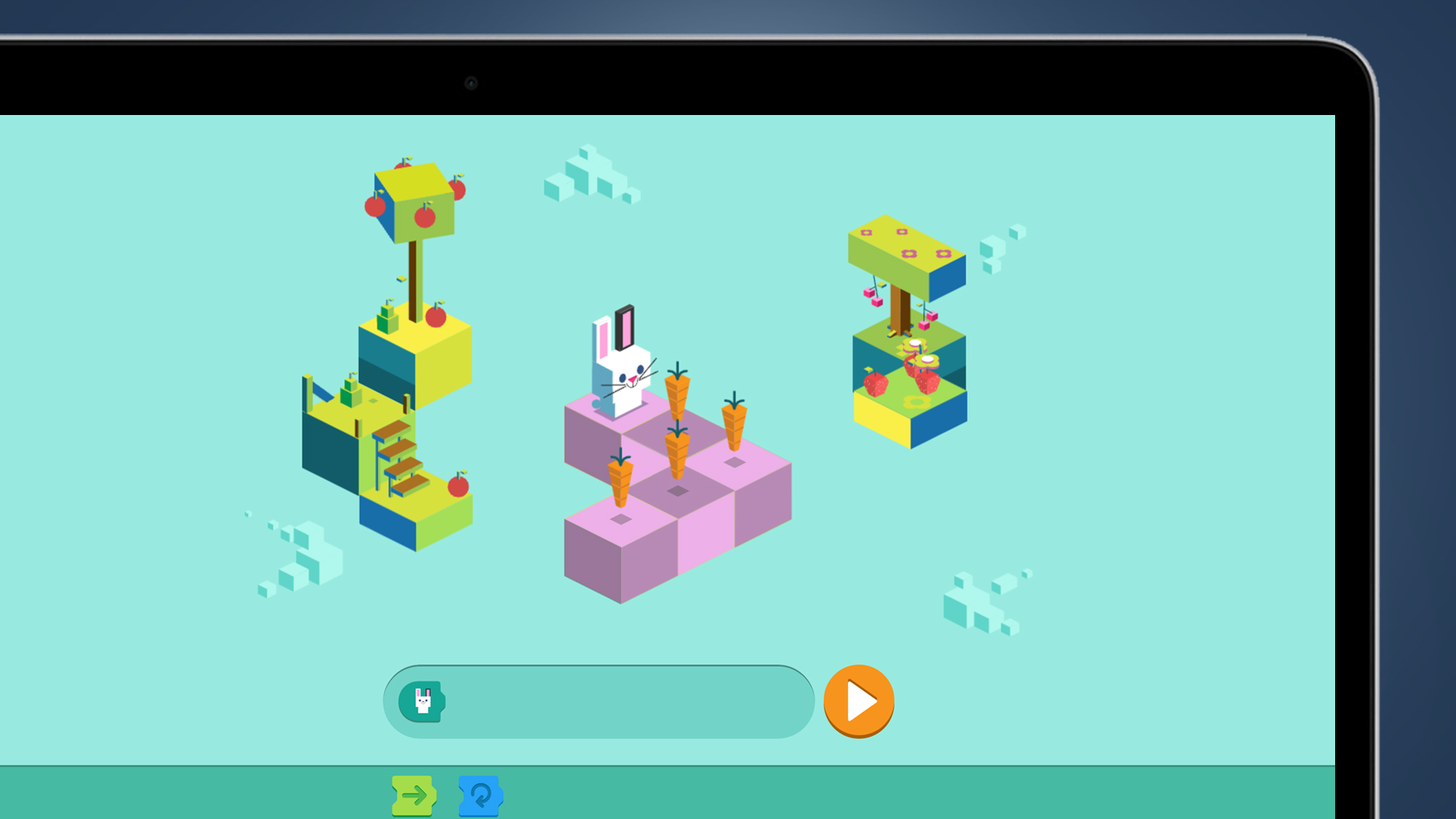
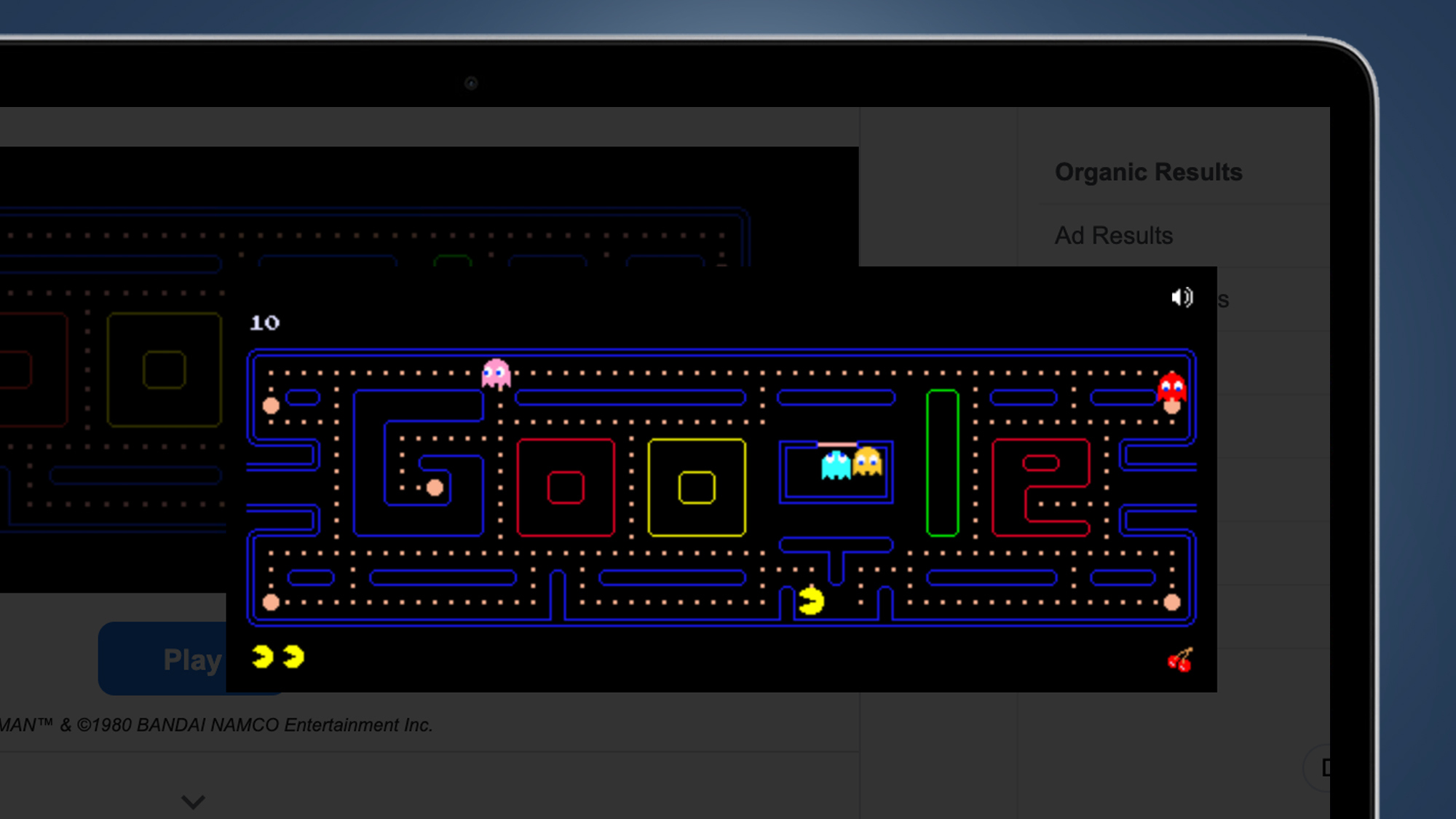


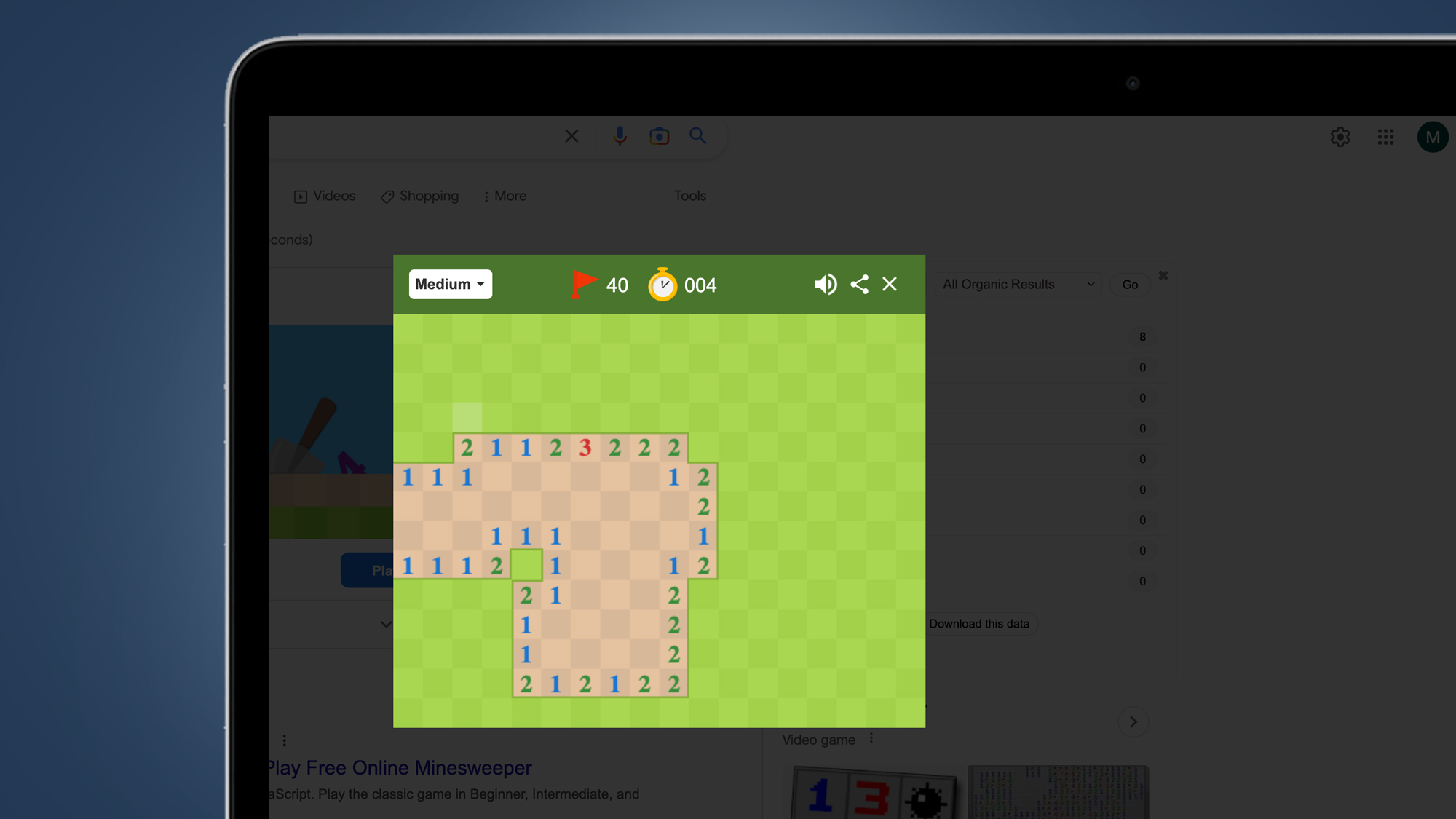
Google Maps Easter eggs
To get into the true spirit of Easter egg hunting, there's no better place than Google Maps, Street View and Google Earth – here are our favorite secrets that are hidden away in those mapping services...
21. Visit the International Space Station

Back in 2017, the astronaut and flight engineer Thomas Pesquet popped up to the International Space Station and shot some special photos for Google Street View. Naturally, there wasn't quite enough room for the usual Street View car or apparatus up there, so NASA had to help design a gravity-free method of collecting the imagery using DSLR cameras and equipment that was already on the ISS.
These were stitched together back on earth – and fortunately you can still visit the virtual space station today to get a sense of what it's like to peek out from The Cupola (the small observation module on the ISS).
Try it: head to the International Space Station on Google Street View
22. Experience surreal Street View art
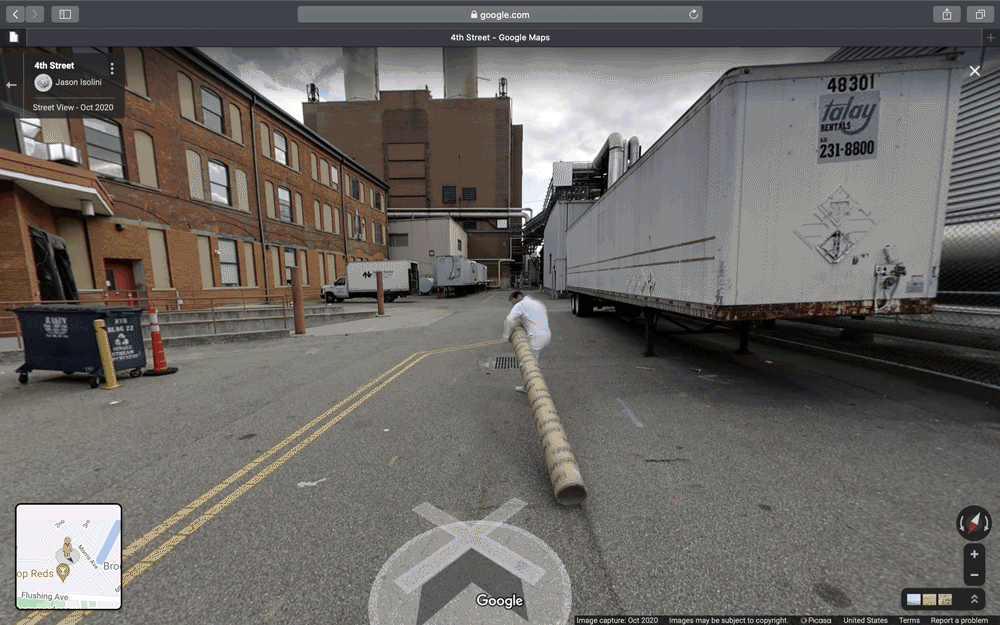
Over the years, Google Street View has been 'hacked' (or at least co-opted) by many artists to make online pieces that are hidden away as Easter eggs for people to find. One of the most memorable recent ones was created by a mysterious group called the 'Loosi Ninjas'.
They discovered that the Brookyln Navy Yard was one of the few public spaces in New York that has never been visited by Google's Street View Car. So they made their own stop-motion animation, which took Reddit by storm, that takes you on a journey following a man in a white jumpsuit through some surreal scenes that include paper airplanes, umbrellas, beach balls and fragments of sky. For the full behind-the-scenes story, head to this interview on Moving Image Artists.
Try it: Head here on Google Maps to start the adventure, or type 'Brooklyn Navy Yard' into Google Maps and drop the Street View Pegman anywhere in that area.
23. 'No ice cream for you'

The Google Maps Navigation assistant might sound robotic and unerringly polite, but it is possible to make them break character and reveal their inner sass. When you're in navigation mode, try tapping the microphone and saying "are we there yet?".
Your first response will be the usual polite reminder about how much further you have to go. But try three more times and the Navigation voice will snap and say "If you ask me again, we won't stop for ice cream." That's us told.
24. Have a poke around the TARDIS
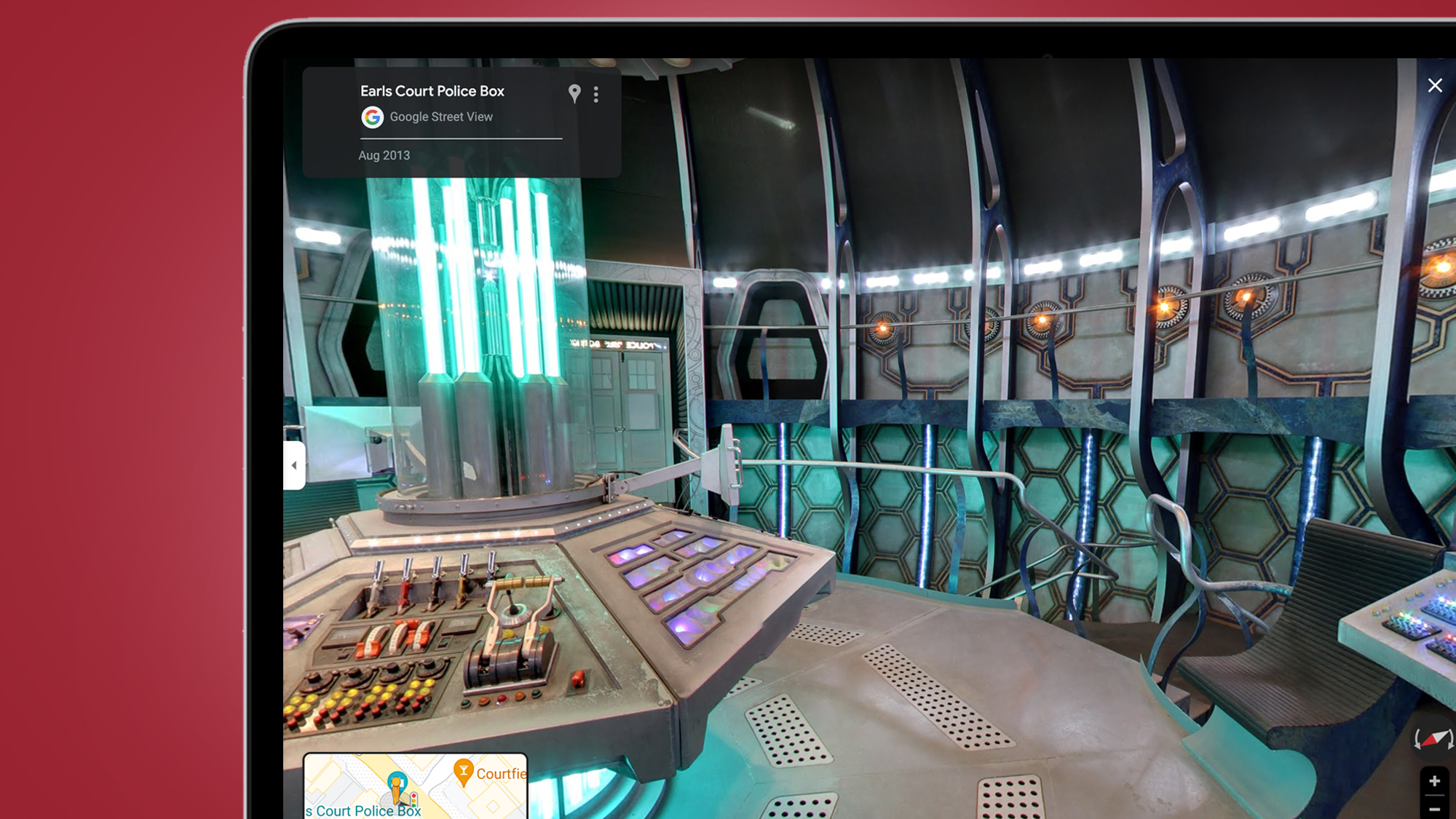
A blue police box has been standing outside London's Earls Court underground station for over 25 years, and ten years ago Doctor Who fans were happy to discover that in Google Street View it offers a portal the the heart of the TARDIS. You can have a good look around its control room by clicking on the Street View arrow that appears when your cursor is directly over (or on front of) its doors.
Try it: Head to the Earls Court Police Box in Google Street View, hover your cursor over the box and click the arrow that appears.
25. Pegman Easter eggs
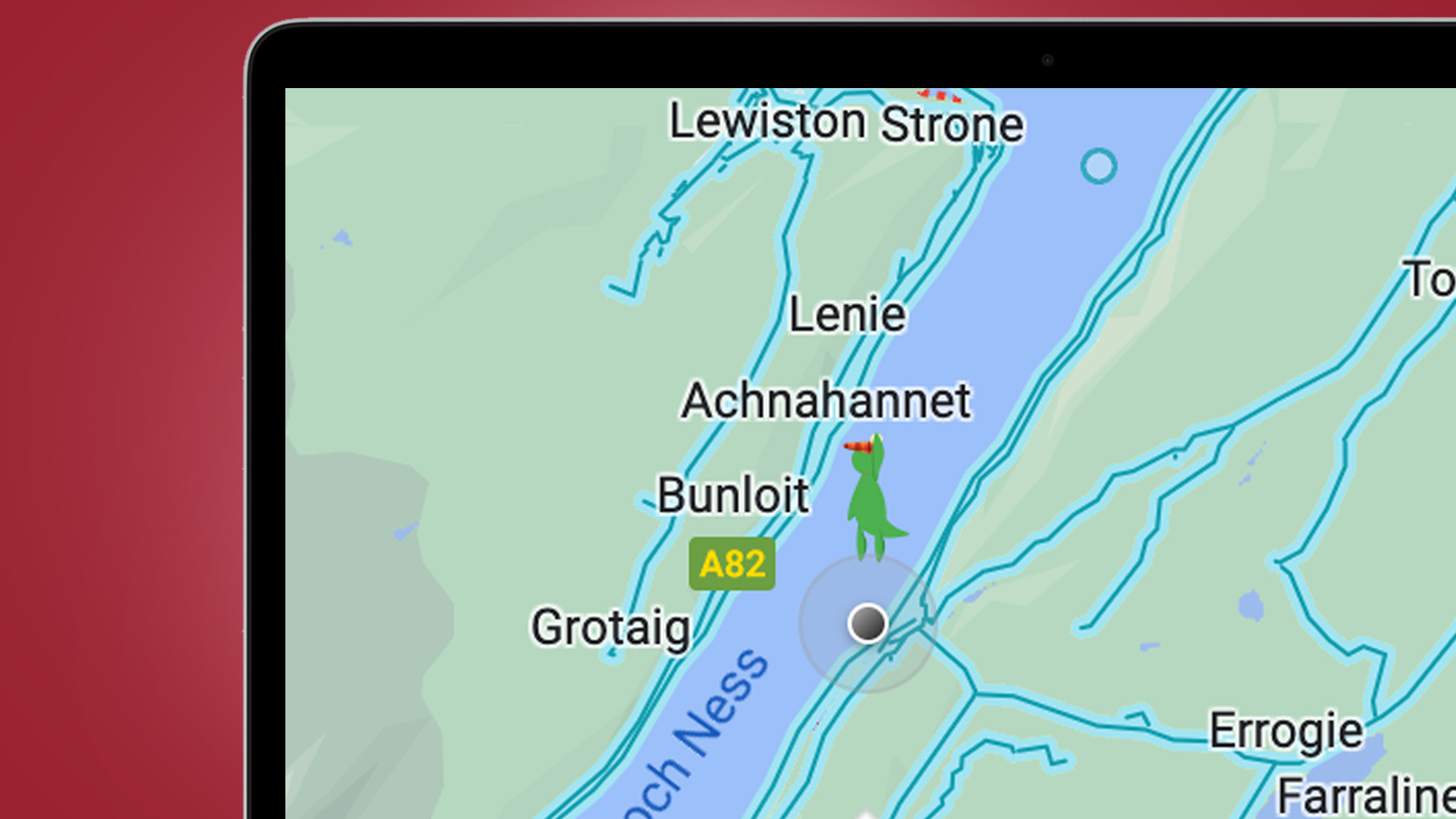
Google Maps' 'Pegman', the little character in the bottom right-hand corner who helps you open Street View, usually just looks like an orange rag doll. But in a few special locations, you'll seem him change into a fitting icon instead.
For example, around Scotland's Loch Ness, Pegman will turn into a little green 'Nessie' with a tartan hat, to honor the famous Loch Ness Monster. Other examples include Pegman turning into an astronaut around the Kennedy Space Center, or a UFO when you type in 'Area 51'.
Try it: Type 'Loch Ness' or 'Area 51' into Google Maps, and drag Pegman from the bottom right-hand corner into the map.
Android Easter eggs
26. Android 13 Easter egg

Google has always been fond of placing Easter eggs into its Android operating system – and although it's been a while since we've seen one with a little interactive game, there is a charming cat-themed secret in Android 13.
The process is a little involved, but bear with us. If you have a phone that's running Android 13, head over to the Settings app, then scroll down to About Phone and tap that. Now find and press the Android Version option. Tap the number 13 a few times until the settings app closes, and you're back on your phone's home screen - except with a giant clock taking up most of your display.
Now drag the minute hand around the clock a few times until the time is set as one o'clock – this should trigger the Android 13 Easter egg. To avoid spoiling the surprise, we won't say any more, but for more info check out our full guide to the Android 13 Easter egg.