
Looking for a free iPhone app? You've come to the right place. As of July 2024, there are almost 1.9 million free apps currently available in the App Store, so you've got plenty to choose from!
However, some apps may be free but require a paid subscription in order to use all of their features, which can be confusing. These are called 'freemium' apps.
Although we have a guide showcasing the 101 best iPhone apps, we wanted to have another one that only highlights the best free iPhone apps. This way, you can try them out right now without having to wonder if some are 'freemium' and see if they're worth keeping on your iPhone's home screen.
With this in mind, we've collated a bunch of free apps for the best iPhones currently available that you can download right now without using your credit card.
Best free apps for iPhone: Entertainment and News
Spotify

Many music apps for iPhone compete for your ears, but there are very few that have been as popular and consistent as Spotify. You get one of the most extensive music catalogs out there and the convenience of having your music, podcasts, and audiobooks in a single app. The app does have Premium tiers, of course, but it has one of the best music experiences you can get on a music app without having to spend a penny in its free tier. The ad-supported free music experience is great — you get all the essential features and access to over 80 million songs and podcasts. For those who listen to the radio, Spotify’s advertisements are no more intrusive than those you’d get listening to your favorite stations.
YouTube

YouTube needs no introduction. One of the world’s biggest video content libraries has a pretty great iPhone app that is free to use. You get to watch nearly every video on YouTube with the app, minus the Premium exclusives such as no ads and picture-in-picture support. YouTube reserves some features for its Premium tier, but the free ad-supported tier has a pretty solid experience on the iPhone. You can also use the iOS app to cast videos from your iPhone to other devices, even if they don’t support AirPlay. The ad count has gone up lately, but the overall experience is strong if you don’t want to shell out cash for a subscription.
Shazam
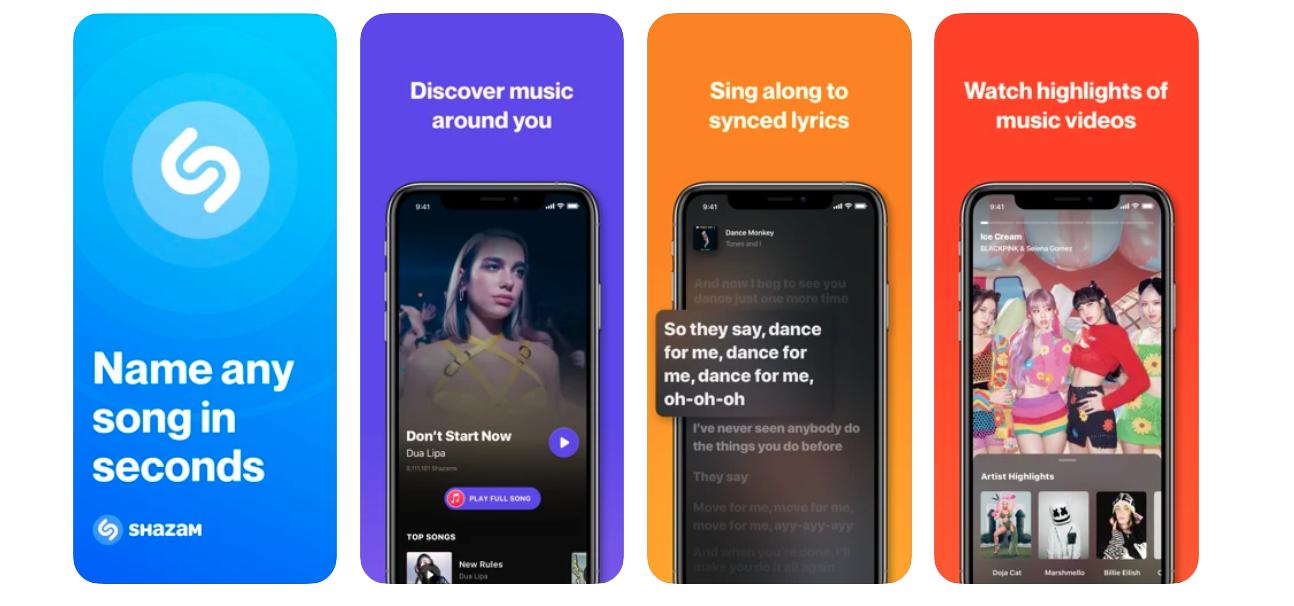
Shazam is a pioneer in the music industry, having popularized the concept of music recognition using your phone’s microphone, as well as being able to cross-check with a huge database of songs from across the globe. It remains one of the best iPhone apps today. Though Apple acquired Shazam and integrated its music recognition into iOS, you still need the Shazam app for the full experience. The app will let you keep track of your music recognition history and play a snippet of the songs found. You’ll need an Apple Music subscription in order to play the full songs — though nothing is stopping you from just hitting play on an identified track in the streaming service of your choice elsewhere. If you like the song you Shazam-ed, you can even see where the artist will be playing next, using the app’s concerts feature.
Duolingo
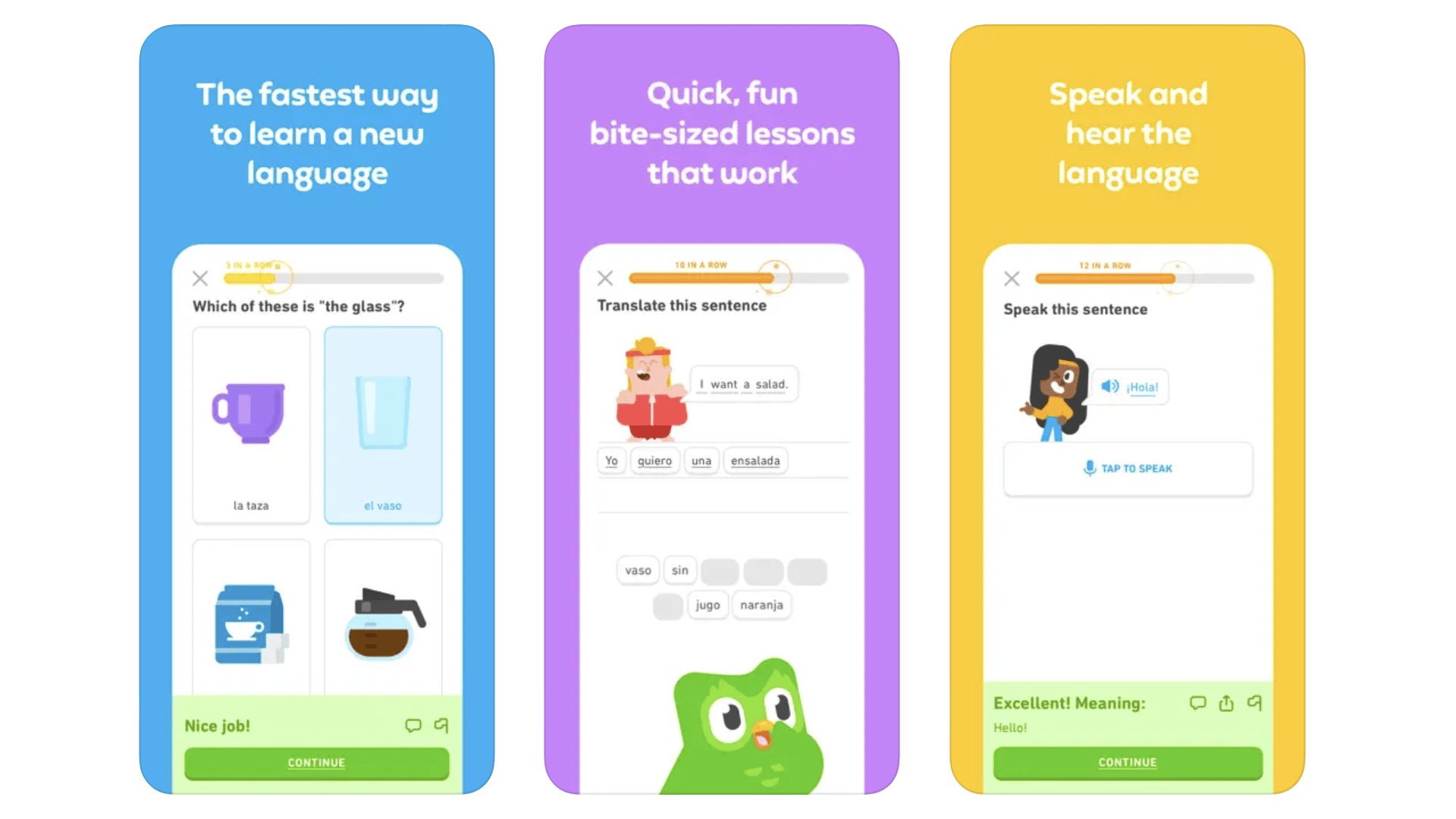
Duolingo is a language-learning app that has been around for a while and offers an astounding amount of features for a free app. You can learn 43 different languages, with courses catered for all kinds of learners. The hook of this app is the streaks feature, which is known to work to help users maintain consistency in learning languages and has become a popular meme. The app will bug you to return to it so you can keep up with your lessons. Additionally, you can also add your friends and compete with them to stay higher on the leaderboard.
Letterboxd
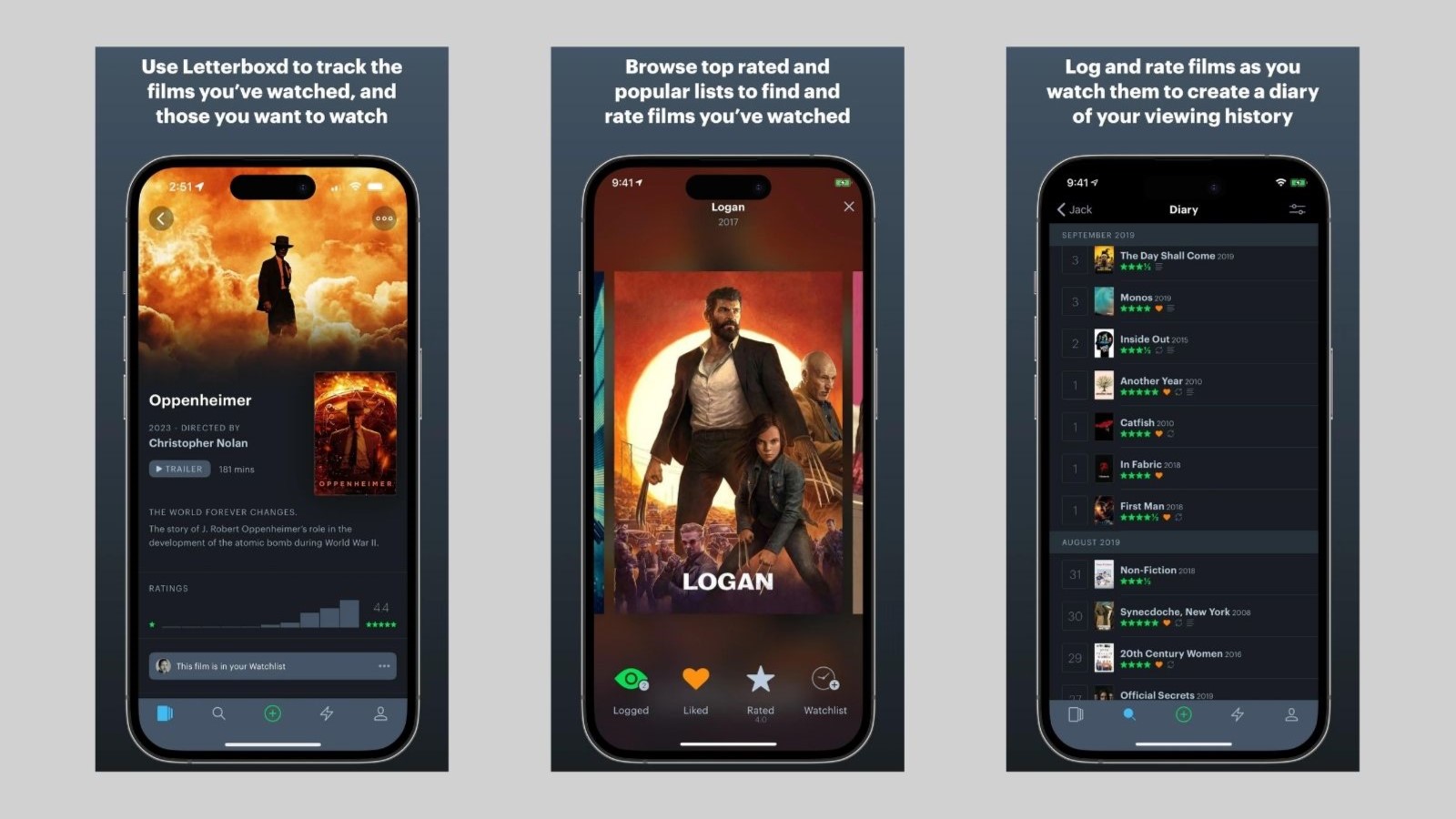
We all watch a bunch of movies, but what if you had an all-in-one app to decide what to watch, as well as to track your watch history? Letterboxd is a very capable free app that will let you do exactly that. It’ll show you a trending tab with new films that are currently popular and a section with popular reviews — arguably the best part of the app. It also gets recommendations right with a bunch of user-generated lists that you can rely on. Letterboxd will also let you watch trailers, read up on related news and cast lists, and more.
Goodreads
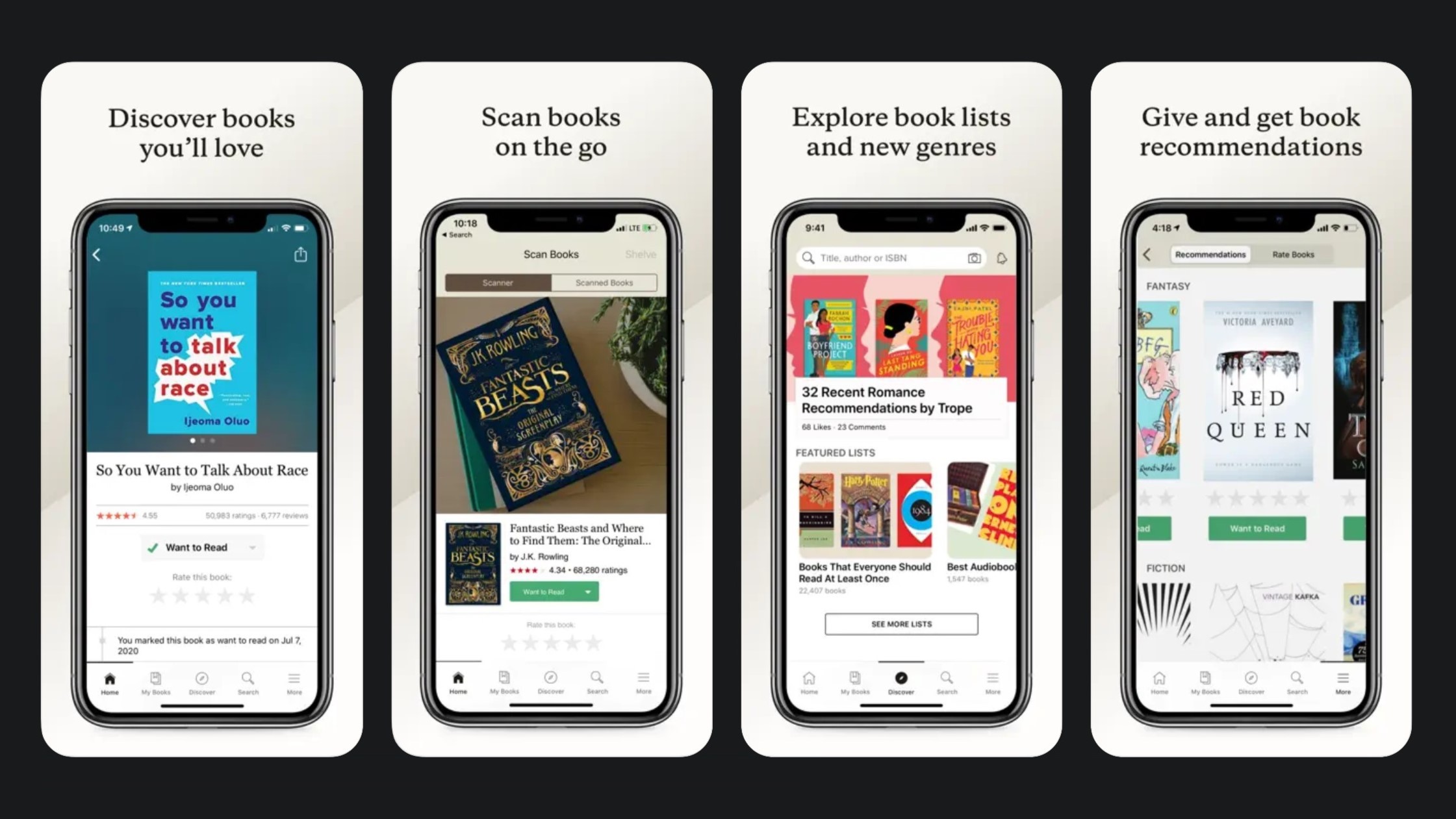
Goodreads has been helping folks maintain a reading habit for years, and it's currently the best iPhone app you can use for that purpose. It will let you keep track of the progress on books you’re currently reading and let you make lists of books you’ve read and books you want to read. The app will also give you the option to take reading challenges, as well as recaps of your progress. If you want suggestions on what to read, the Discover feature has you covered.
Best free apps for iPhone: Social and Utility
Google Maps
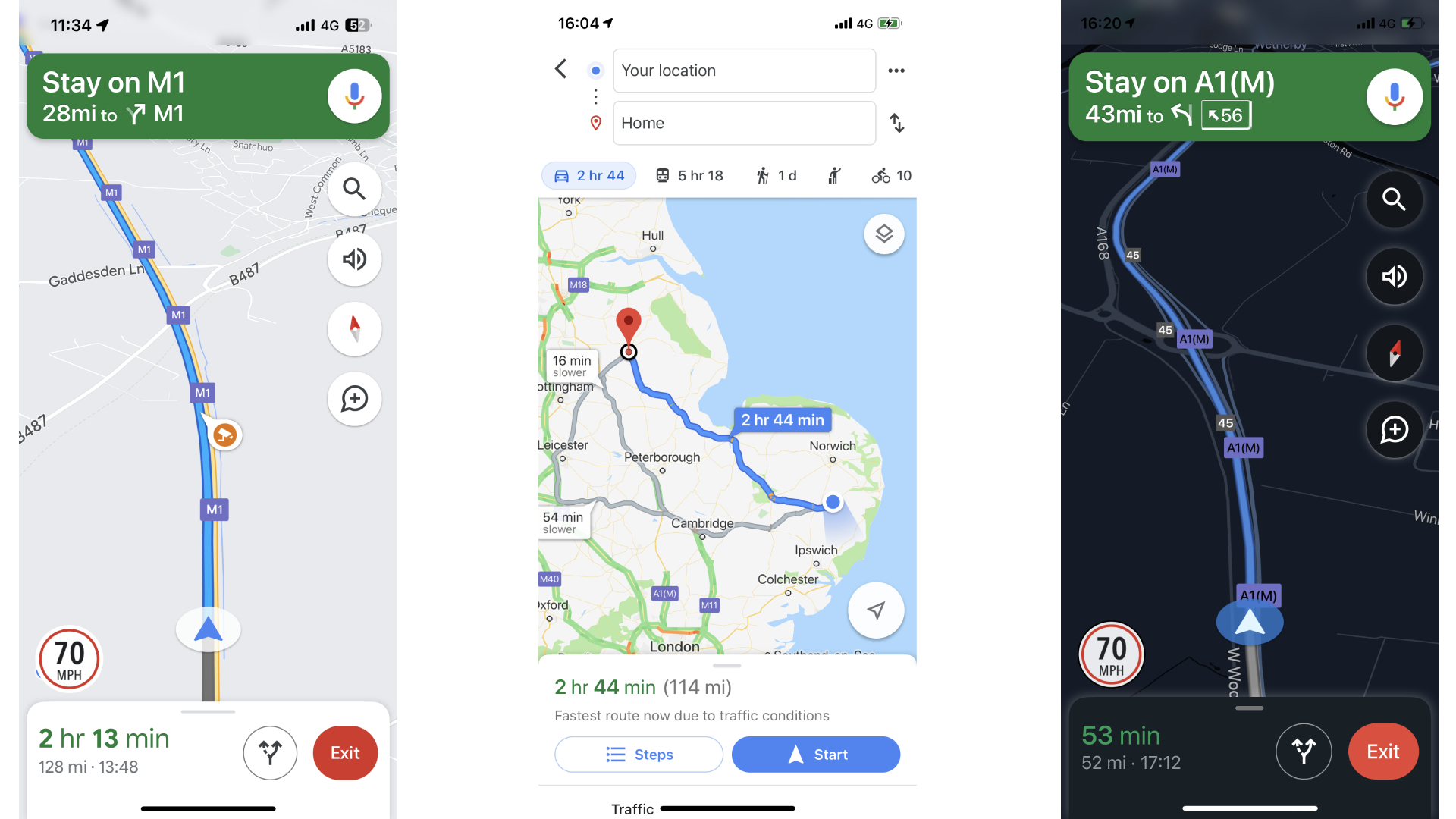
While the iPhone comes with Apple Maps preloaded, Google Maps is seen as the better option for many users. Google Maps doesn’t have nearly as many ads as some other free apps from Google do, and it functions well, especially with CarPlay support. You get turn-by-turn navigation, traffic updates, road closures, and alternative routes. Google Maps also has a community feature integrated, wherein you can leave reviews for places you visit and also check operating times. Since Apple started allowing users to change default Maps apps, Google Maps has been a pretty great Apple Maps alternative for iPhone users.
Telegram

Telegram is one of the best free apps you can get. It's got a clean user interface and great customizability, especially for an iOS app. The chat sync is pretty much a non-issue, unlike WhatsApp. If you're looking for the best messaging app for iPhone that's not iMessage, Telegram is the best pick to talk to your iPhone and Android phone friends at once. You can also use it on multiple devices, including the web, without having to jump through hoops.
NordPass
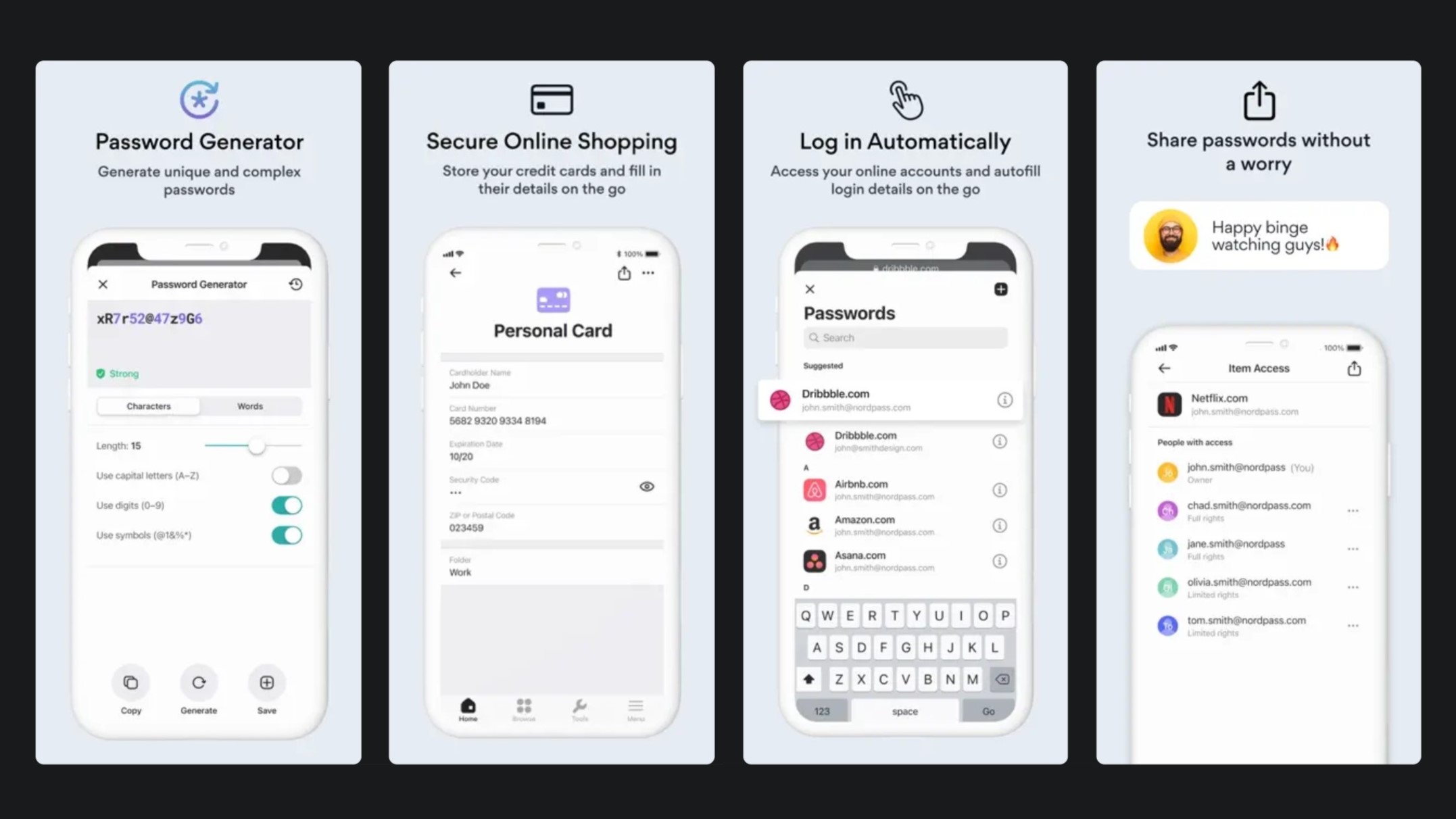
Password management has come to be a chore, but thankfully there are a few great apps that can take care of that for you, and NordPass is the best one of the lot. Apple does have iCloud Keychain built in for password management on the iPhone and other Apple devices, but the biggest issue is that it's not cross-platform. That's a problem NordPass solves, and the free tier gives enough features to keep using it without feeling like you absolutely need the paid version. It will even let you store your credit cards securely.
Calcbot 2
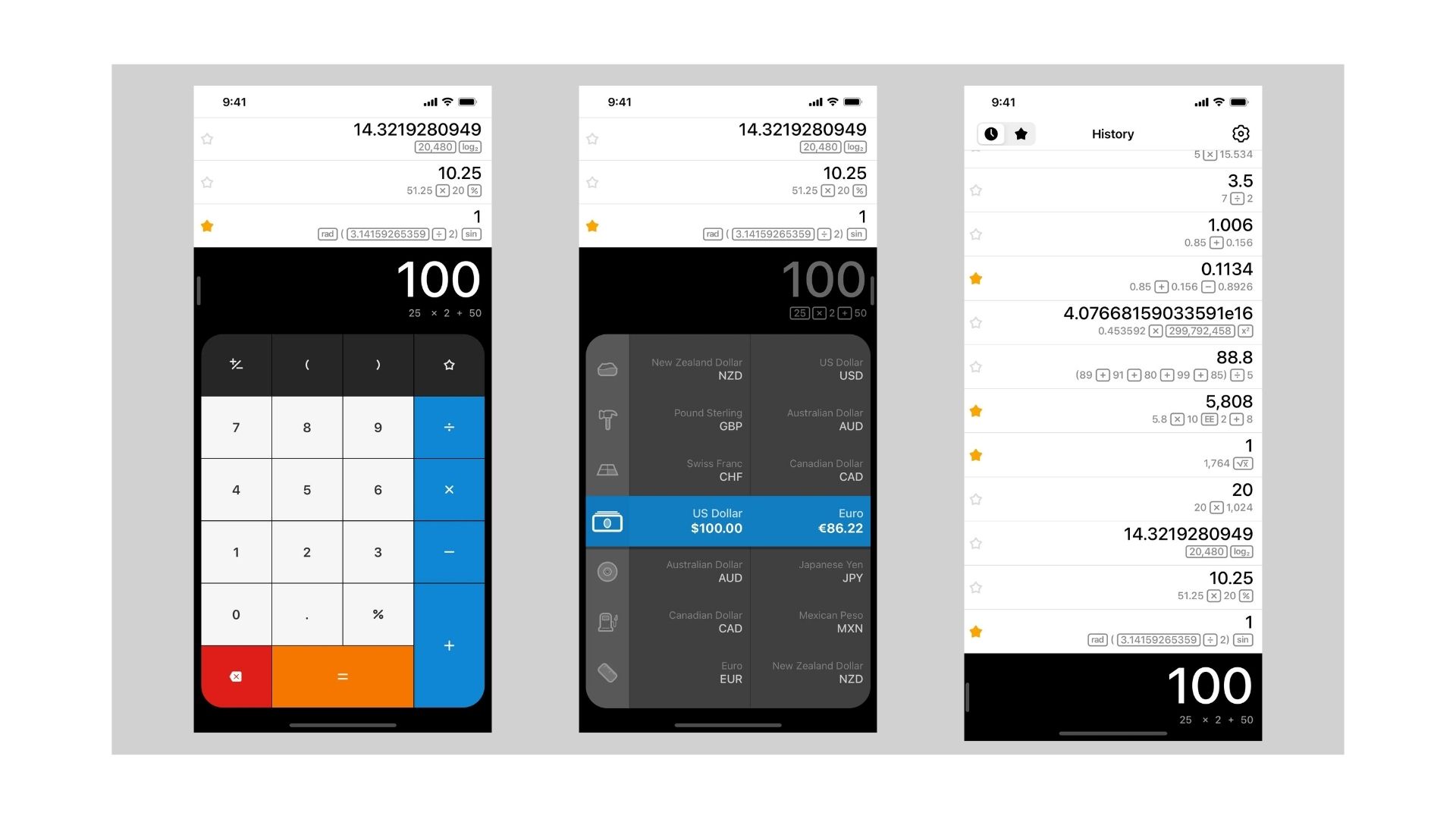
Calcbot has been our favorite calculator app for the iPhone for a long time now, and Calcbot 2 is an improvement over it. While Apple’s in-built calculator app does the basics, it’s not quite as feature-rich as everyone would like it to be. One of the best features of Calcbot 2 is the history tape, which records all your calculations for you to refer back to whenever needed. You also get an expression view to see all your typed inputs so you can avoid making repetitions while calculating. You also get an Apple Watch app in case you want to use the app on the go.
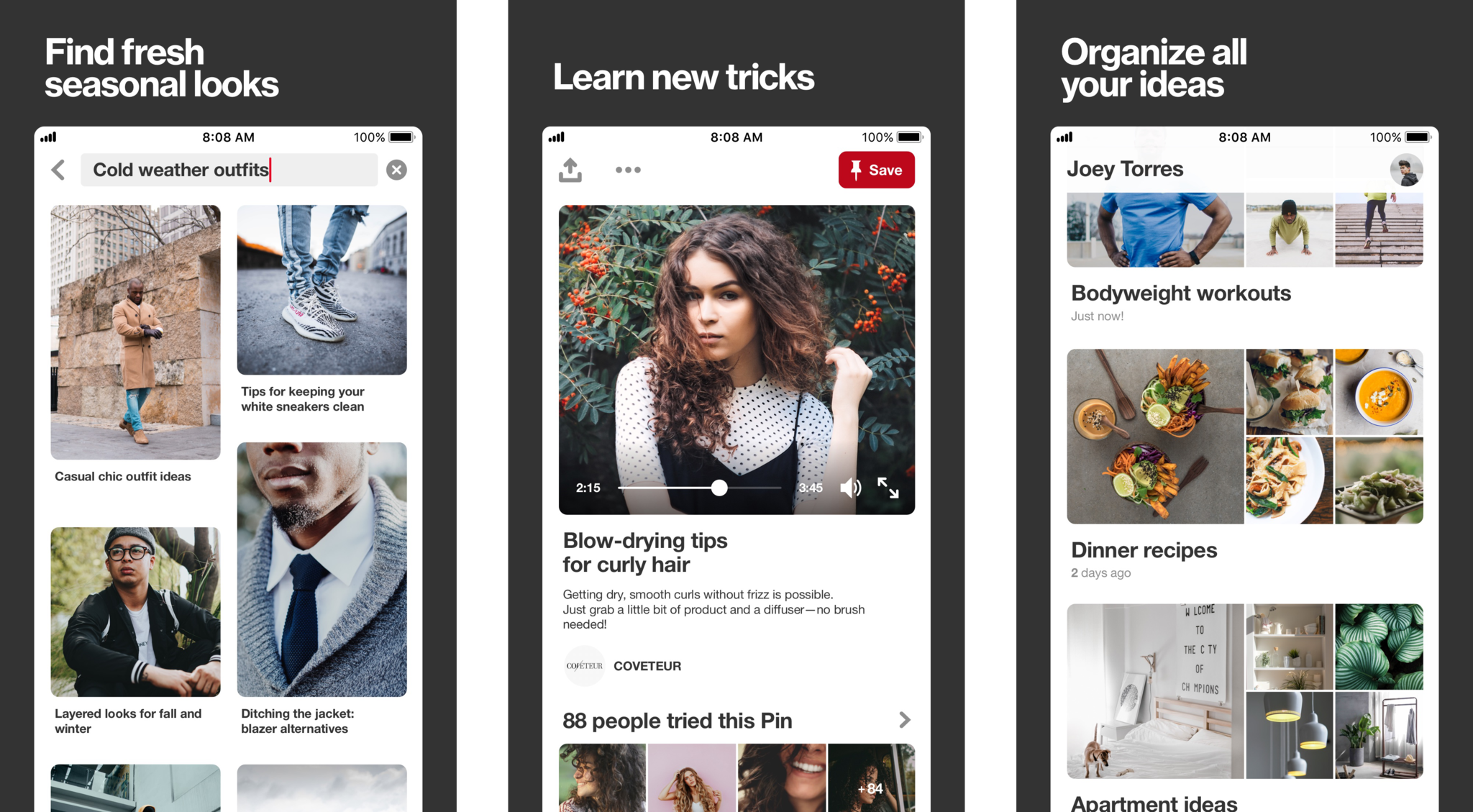
Pinterest is a bit of a unique app. The service has been around forever as a social media platform that has a greater focus on the visual content instead of the social aspects of it. It is particularly popular among folks who like to brainstorm ideas for just about anything, be it craft decor-related or a larger project that requires a lot of ideation. The app will let you create boards for different purposes and pin a bunch of ideas as and when you spot them. Think of it as a social media network focused on inspiration, right on your iPhone.
Gamma

Since Apple changed a rule in April to allow retro-gaming emulators on the App Store, a few of them have been made available, transforming how some users play games on their iPhones. Gamma, a Sony PlayStation emulator, is a great example of this.
Available for free with an optional $4.99 fee to remove ads, Gamma is a powerful app that has seen many updates since its release in May. The app features cover art support, cheats, save states so you can resume your progress at any time, multiplayer support, and much more.
iMore spoke to Gamma's developer, Zodttd, in July about his history in developing the app and his plans for future updates. It's safe to say that Gamma will be available for iPhones and iPads in the foreseeable future — and for free.
Grammarly

Grammarly has been a staple for years for anybody who types a lot. Offering grammar and spelling correction, Grammarly has been a popular tool, especially as a browser extension. Grammarly for iOS arrives in the form of a keyboard that replaces your default keyboard and actively checks for grammar and spelling issues. While a Premium subscription will get you a bunch of additional features like help with phrasing and AI assistance, the free version is plenty good with basic spelling and grammar issues. It’s a particularly great app if you type a lot and want to avoid typos.
Google Photos
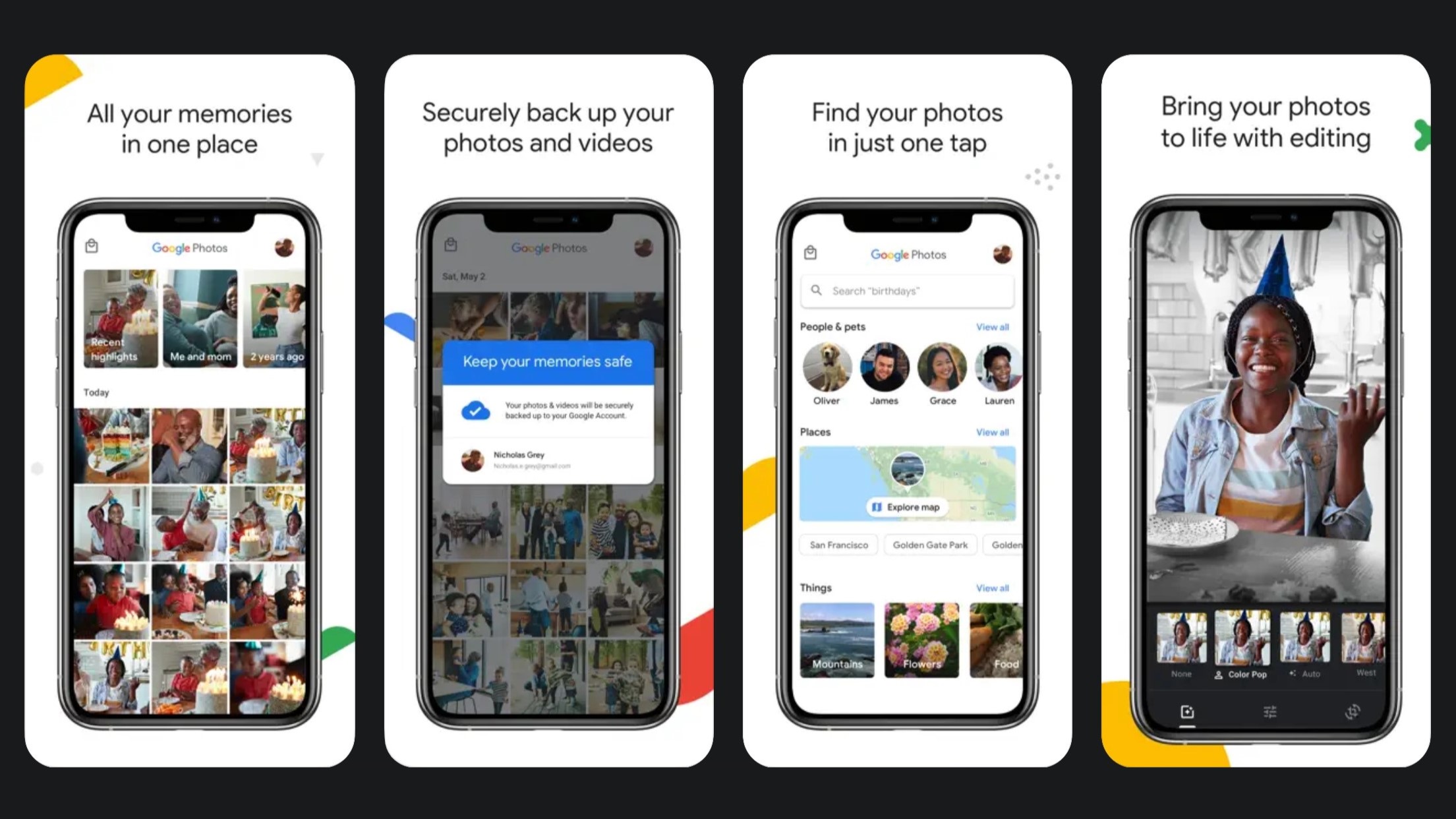
Google’s suite of apps is actually surprisingly great on the iPhone and particularly useful if you’re not fully immersed in the Apple ecosystem. Google Photos is a solid alternative to the default Photos app + iCloud backup combination on the iPhone. You can have a centralized photo backup and sync across your devices, and there are options to backup the original quality, as well as a lower quality that saves file size. The app is free by default and relies on the 15GB free storage that comes with a Google account, although you can buy more storage if you need it.
Best free apps for iPhone: Health and Fitness
Flo Period & Pregnancy Tracker
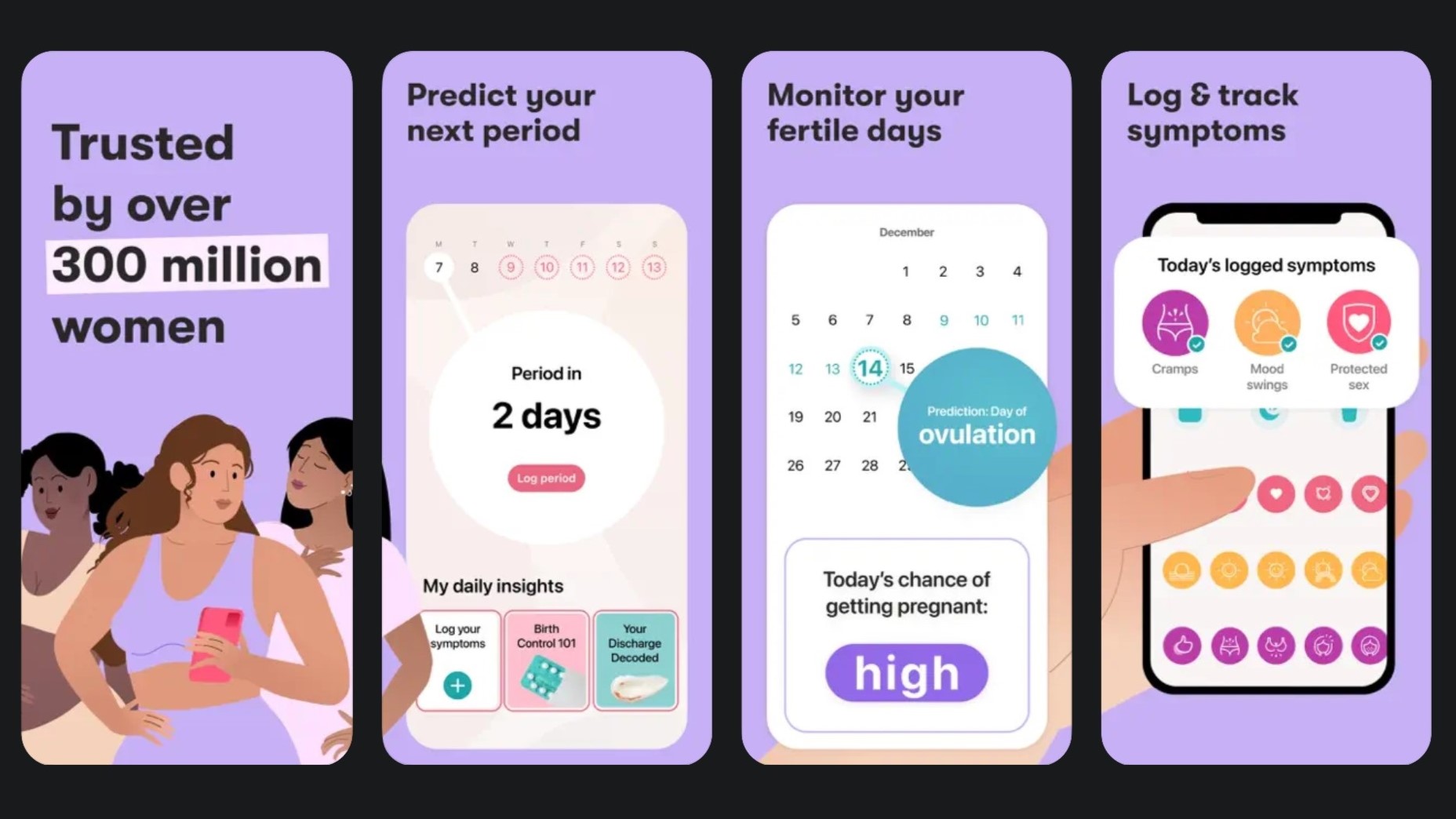
There are a lot of period and pregnancy tracking apps out there, but Flo is one of the best ones around. It has a solid track record with 300M installs so far, and it has been created with inputs from over 100 experts in the field. The free version itself is very feature-rich, offering you options to track your menstrual cycle, track ovulation, and stay on top of a possible pregnancy. It's also one of the best apps to track your fertility. It’s not just a period tracker, either, and you can use it as an assistant throughout your pregnancy as well, letting you track your baby’s growth weekly.
Moodflow
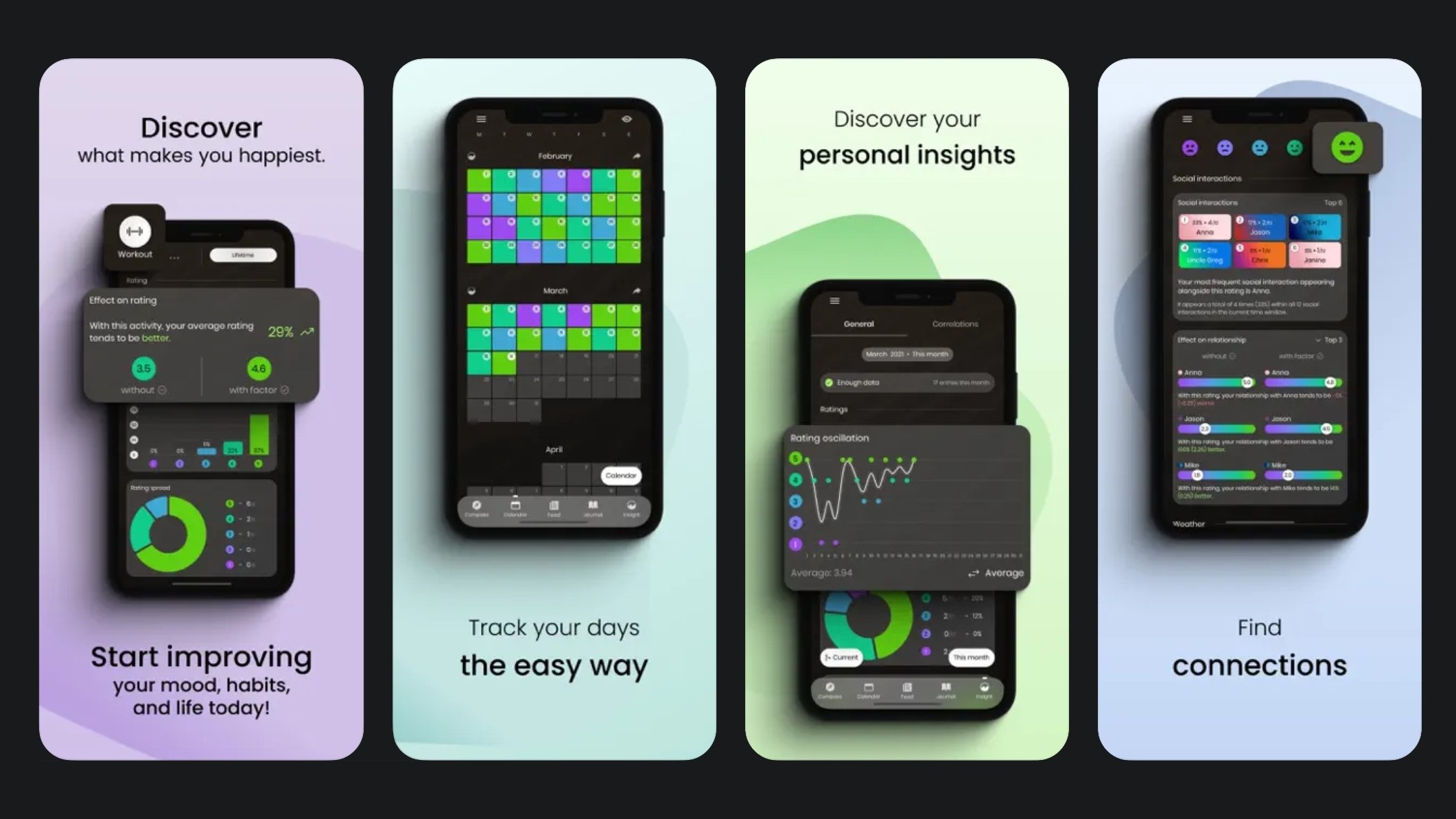
Wellness is key to surviving in today’s stressful world. It may not be easy for everyone to reduce screen time, but Moodflow will let you use the screen to track your moods better and work towards your goal of self-improvement. Moodflow is an all-in-one mental health app that has a mood tracker as its central function. You can also see your year in pixels, use the diary and journal to note down your thoughts, as well as set habits and routines. It also offers photo album integration and sleep tracking. If you want a one-stop solution to tracking your mental health progress, this is it.
Nike Run Club
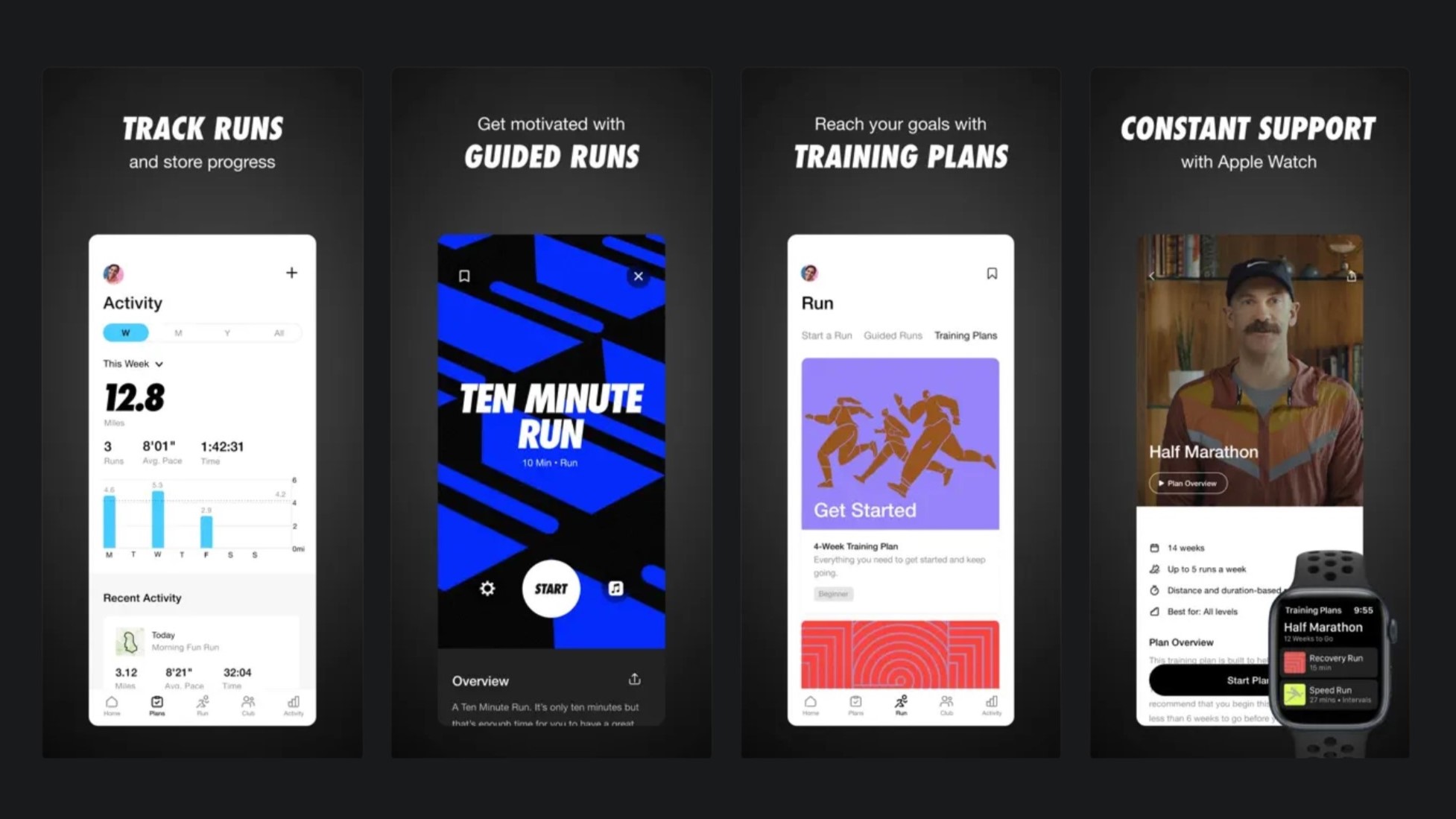
Nike has an age-old partnership with Apple, going all the way back to the Nike+iPod launched in 2006. Nike Run Club is the modern-day fruit of that partnership, now equipped to work with the iPhone and the Apple Watch. As the name suggests, Nike Run Club is an app designed to help you track your workouts, and maintain consistency with your running to the point of running a marathon. You get challenges that will let you run towards your goal. It has different approaches for different kinds of runners, and the Apple Watch integration is amazing for the tracking features.
Journey
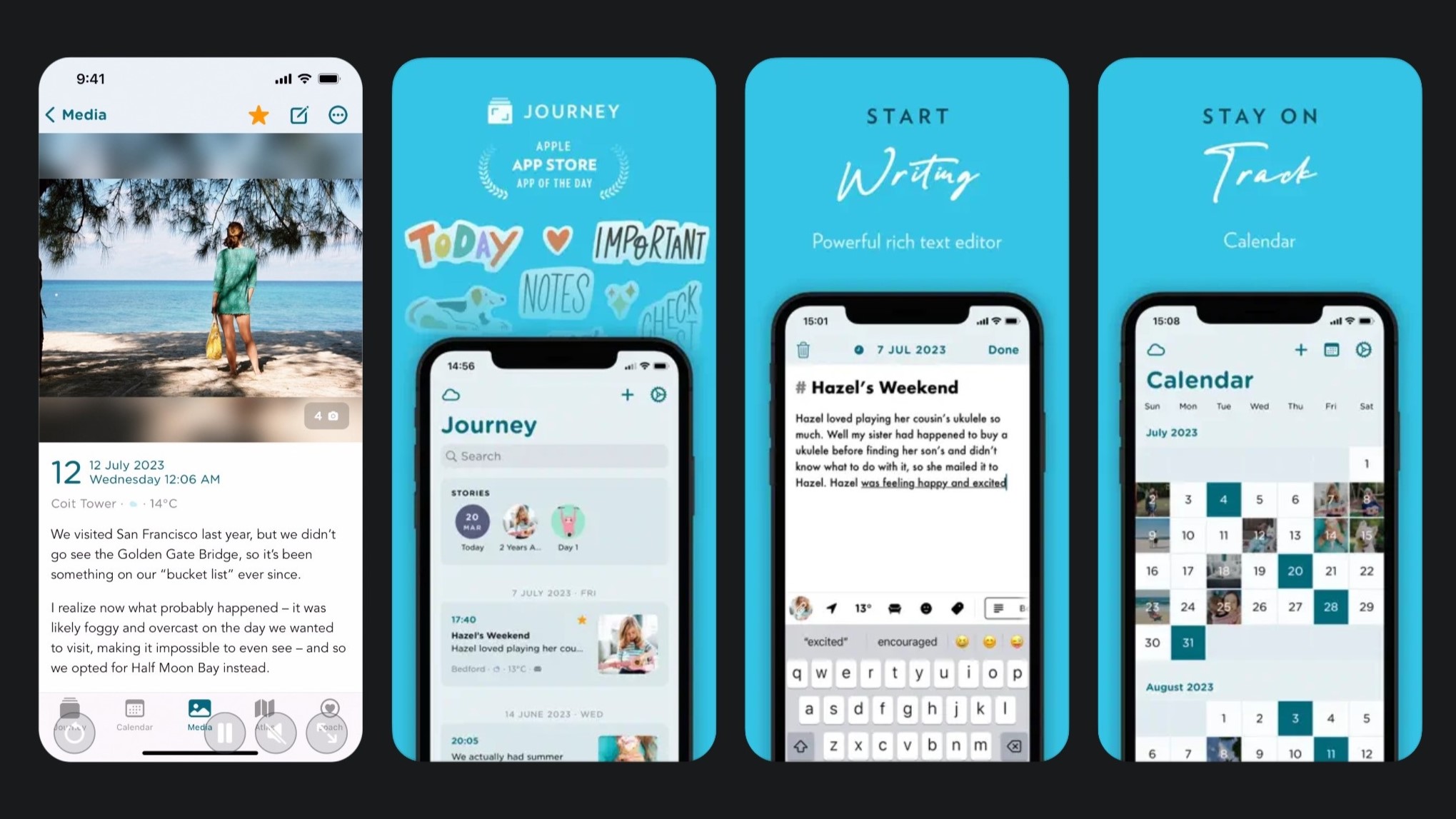
If you want a dedicated journaling app, Journey is as good as it gets, and it mimics a real physical journal rather well. It’s not just an app to write down your thoughts but has a full-fledged media experience to add images and videos to your Journal, see it organized in a calendar for quick access, and personalize each entry as you like it. There are also mood-tracking features and a memories feature for throwbacks, making it one of the best journaling apps for iPhone.
Oak – Meditation & Breathing
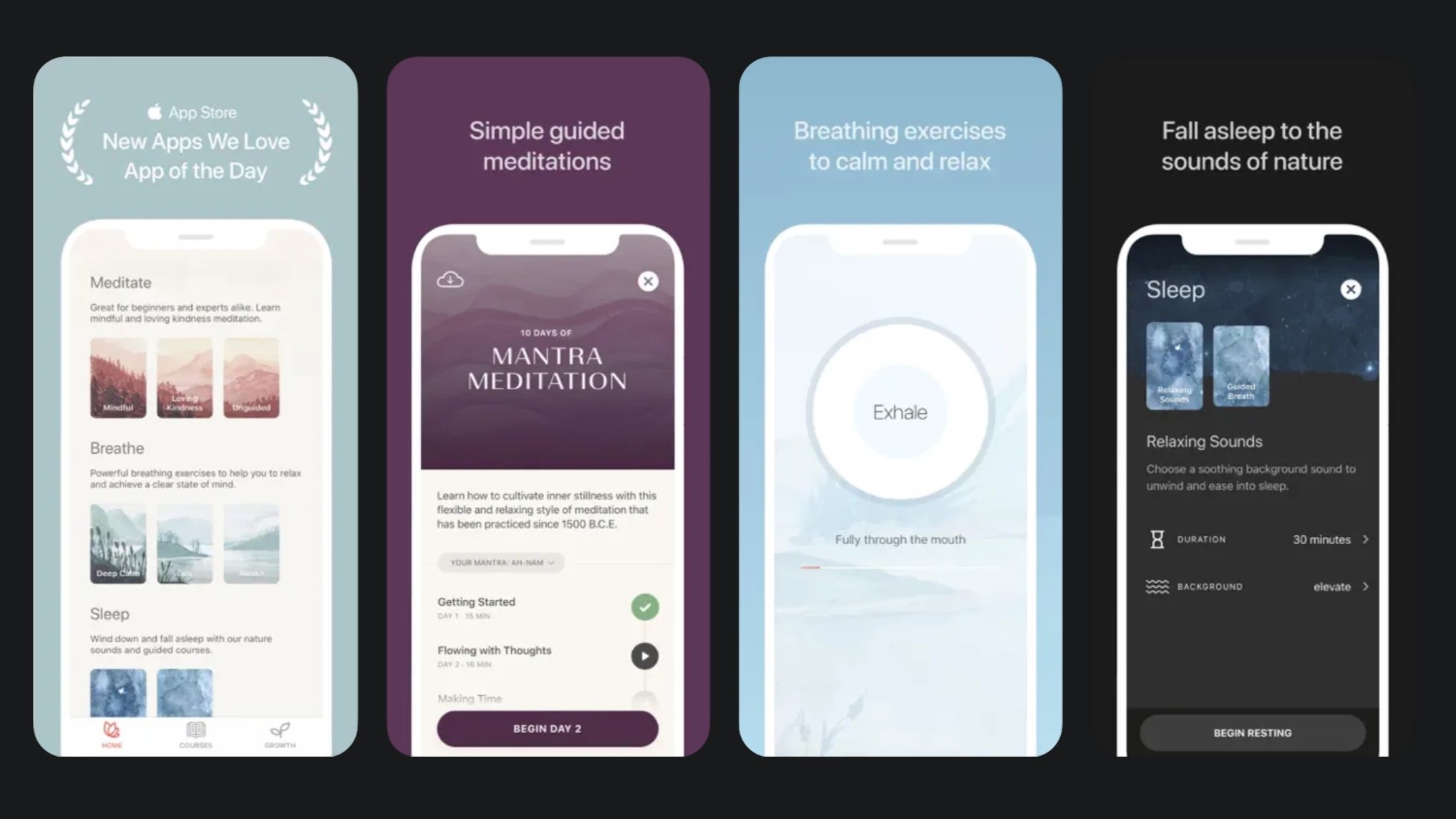
Meditation is a very popular technique to integrate into your wellness routine, but it requires discipline. That discipline may not be easy to form for everybody, and that’s exactly where Oak comes in. Oak is a very well-designed meditation and breathing app that gives you guided meditations with instructors. You can pick a session that suits your needs and even go for unguided meditations if you prefer that. The iOS app has been designed to evoke a sense of calmness. The breathing and sleep exercises are excellent to calm yourself down and help maintain that calm for sustained periods.
CBT Self-Care Journal
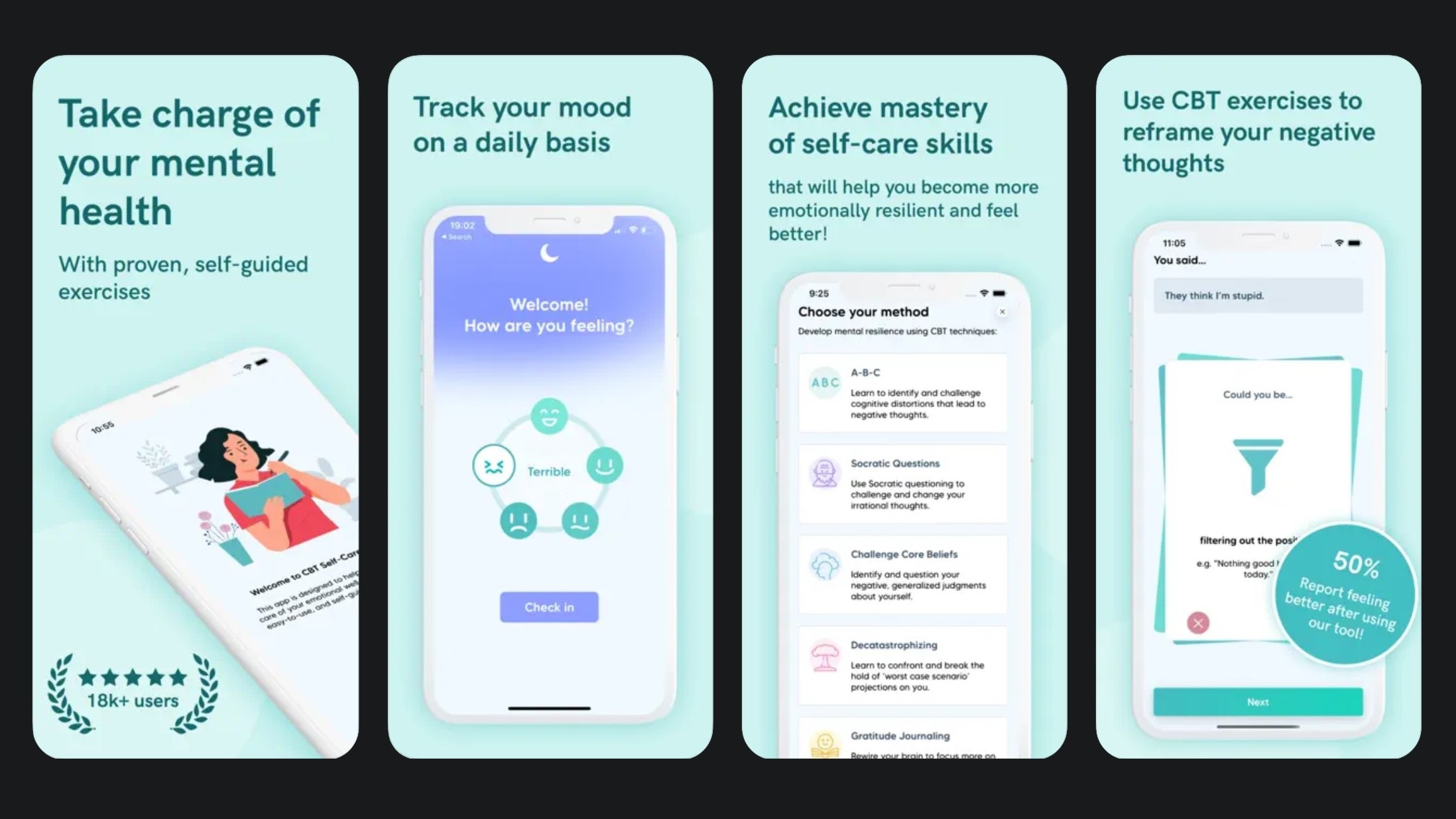
Mental health progress can be difficult, but cognitive behavioral therapy is something that has been known to help people form healthier habits. CBT Self-Care Journal focuses on helping you with your progress with CBT in the form of mood-tracking and journaling. It packs in all the CBT exercises you need, including relaxation exercises, meditations, positive psychology exercises, and mood tracking. The journaling aspect is central here to ensure you can note your feelings and track them as you progress with your exercises. The app aims to help you make progress towards having more positive thoughts, and it does it well.
Best free apps for iPhone: Miscellaneous
Tasty: Recipes, Cooking Videos
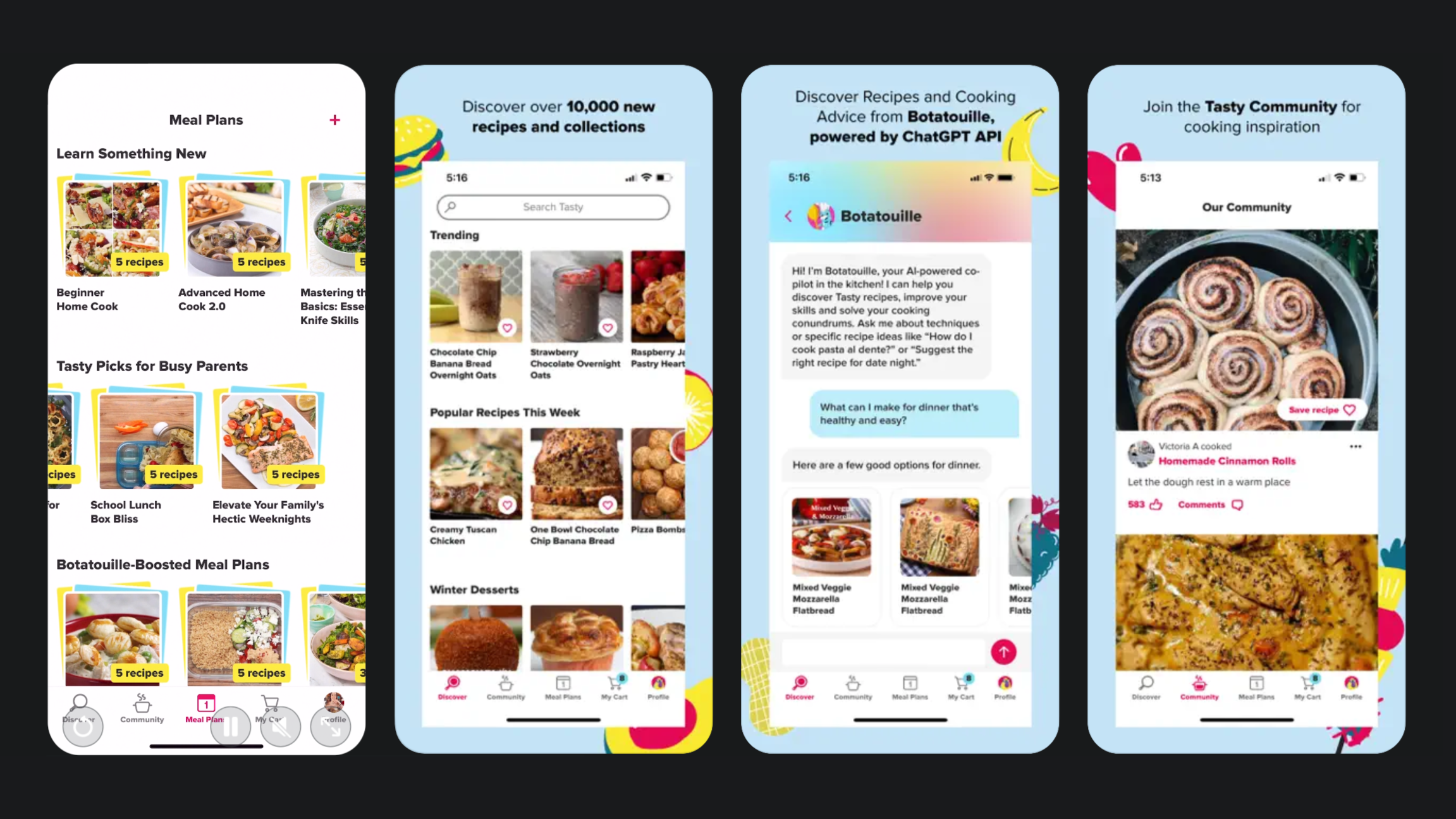
Recipes aren’t hard to find, but Tasty is an app with detailed recipes and features that will help you cook the right portion sizes, cooking times, and instructions. The app boasts over 10,000 recipes and collections. There’s also an integration that will let you directly shop for groceries needed for a recipe through Walmart. There’s a bit of a social aspect to this app, too. If you love sharing your cooking and giving or taking general cooking advice, you can do exactly that. There’s also an AI assistant feature to help you sift through the 10,000 recipes to find the best one for your current needs.
Google Opinion Rewards
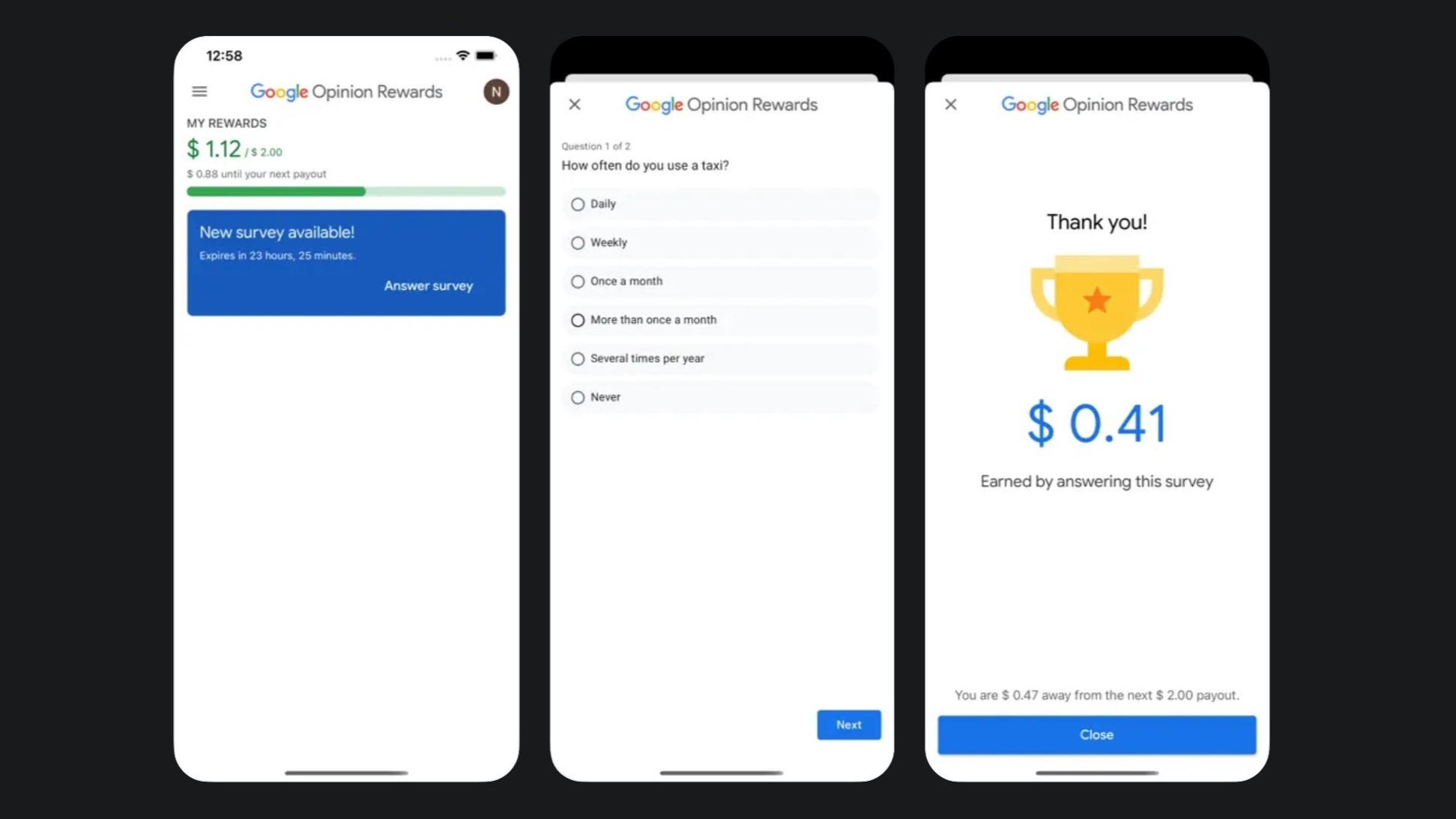
Google Opinion Rewards is a fun app if you want to earn some cash to spend on Google’s services. It will serve you surveys based on your usage of Google services, and once you answer the survey, you get a reward in the form of Google Play Balance. While it seems like a chore, the surveys are often simple and will let you pay for a bunch of things, including YouTube Premium, Google Drive, and Photos storage, or even renting or buying movies from Google’s massive library — making it useful even if you’re an iPhone user. If you already use Google services, this is one of those apps that won’t hurt to have.
Photomath
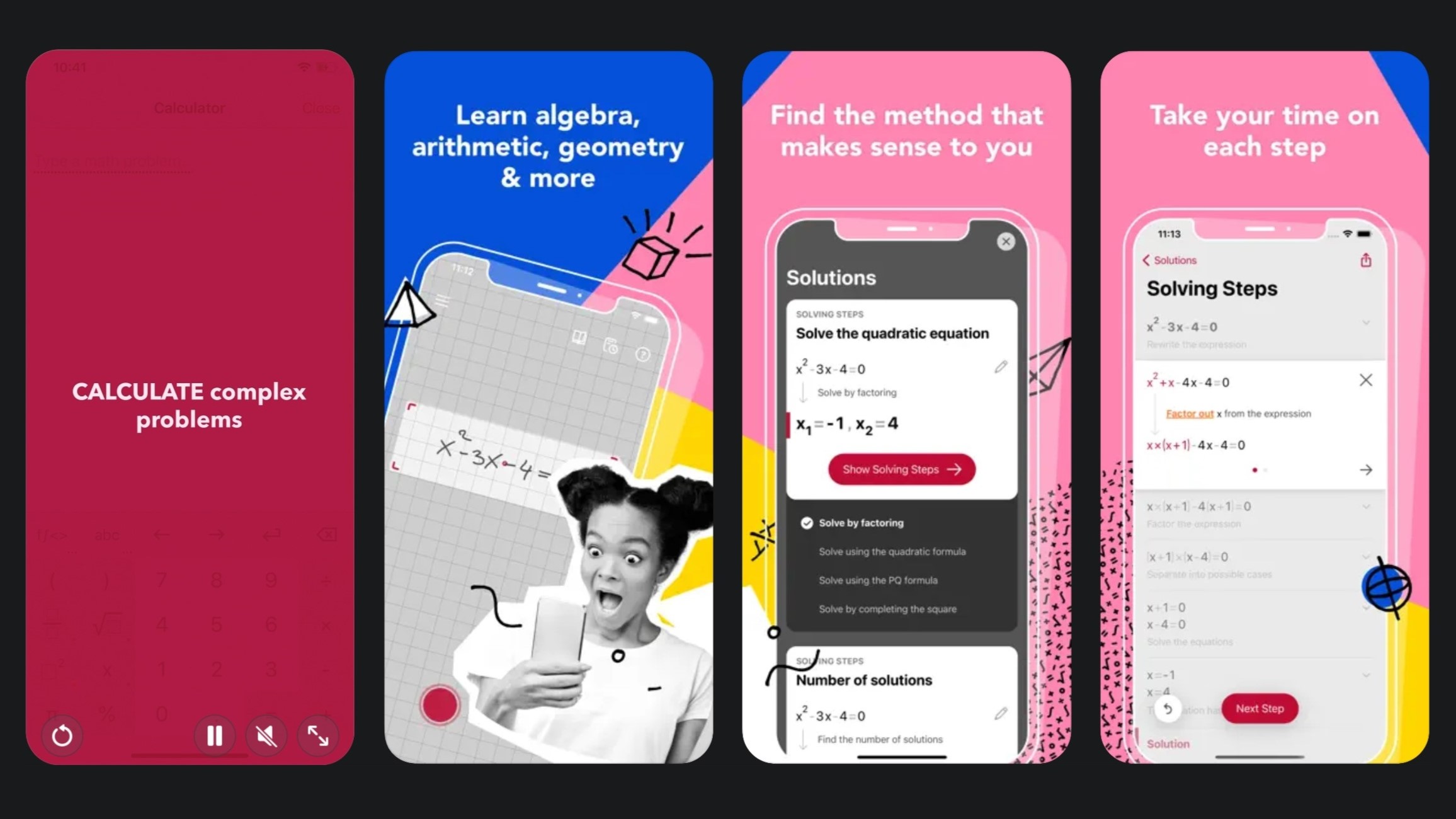
Photomath is a very cool math-learning app. It lets you scan mathematical functions with your camera and solve them instantly with step-by-step instructions and logic. It’s a nifty way to get the solution to your mathematical problems while learning how to solve them in detail. The solutions are vetted by Photomath’s team of math teachers, so you can be sure that you’re learning the right way to solve. It covers several areas of mathematics, including the tricky calculus. The free version can get you the basic solutions, but if you want to go for advanced techniques and more help, there’s a premium subscription available.







