
The best free antivirus software is an excellent way to protect your devices without having to spend money on a premium subscription - but be warned, there are some caveats that I will discuss further down.
My team of expert security reviewers have been reviewing antivirus software for over 30 years, examining the essential security attributes, ease of use, support options, and extra features. We test virus detection using EICAR files and compare our results with AV-TEST and AV-Comparatives.
Avast One Essential remains my top pick as the best free antivirus for most people, with Bitdefender and Avira rounding out the top three services.
Don't discount the best antivirus software in the pursuit of saving money. They offer a significant array of features, giving you a comprehensive security suite. If you're an Apple lover, take a look at my guide to the best Mac antivirus, and if you prefer Google, take a look at my guide to the best Android antivirus.
Best paid antivirus software
Free is great—but sometimes a paid option is a better bet.
Paid antivirus subscriptions give you a lot more in your security tool bag. Often higher-tiered solutions have features like spam filters, parental controls, system scans, and advanced firewalls. This makes them more suitable for those who want a bit of extra security.
We also recommend paid antivirus software for families with younger, click-happy kiddos who don't recognize potential malicious links and websites. Here are our top three antivirus software picks.
Best free antivirus in 2025
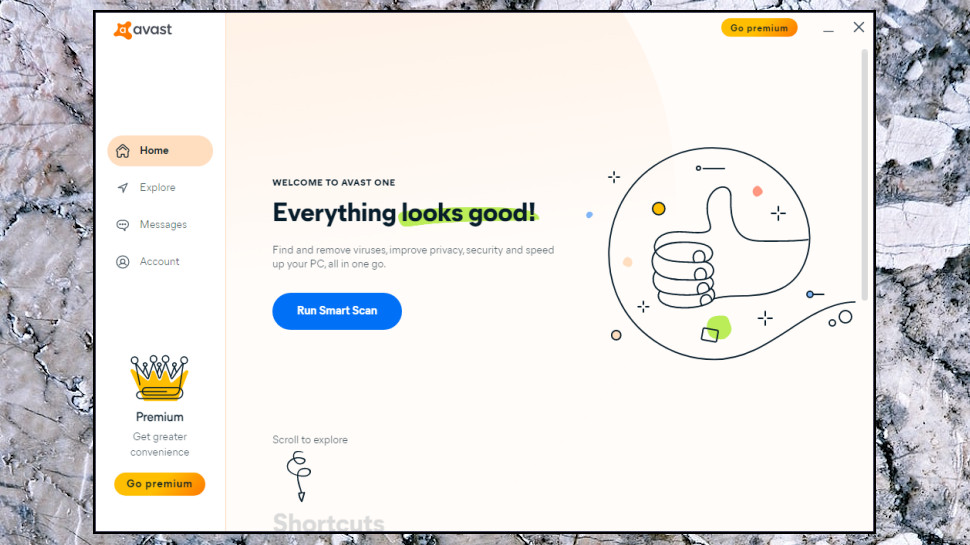
✔️ You are a gamer: the gaming mode of Avast One is amazing. Once set, it recognizes when you're playing and suspends non-essential tasks to give you all the power and protection without lag.
✔️ You want added privacy: Avast is the only free antivirus software that includes a VPN. It's limited, but it is there.
❌ You want to avoid popup ads: you get a lot of messages and alerts with Avast. To avoid these, stick with Microsoft Defender.
❌ You don't want your computer to drag: Avast causes apps to open and web pages to load slower. Bitdefender is a better solution to avoid this.
🔒 Avast One has high protection scores from top antivirus test labs and in our own in-house evaluations. It comes with so many extra tools that others reserve for paid subscriptions, which is why it's our top pick for free antivirus.
Check out our Avast One review to learn details of what we found during testing and the benefits of the paid Avast One offerings.
Avast is one of the most known and used antivirus solutions worldwide. Along with Avira and AVG, Avast falls under the same company umbrella as Norton, so it has a lot of resources at its disposal.
Recent protection tests by AV-Test and AV-Comparatives rank Avast high on their list and among the few with the best malware detection rates. Our in-house tests consistently mirror these findings, flagging, blocking, and placing test malware fils into quarantines. This shows us Avast handles threats correctly. We even used a ransomware simulator to make sure Avast stops this type of dangerous malware, and it did.
Avast One works with Windows and Mac computers and on both Android and iOS phones and tablets. You can't use a single program to protect all of your devices, but you can download the specific version on each device. Since this is a free service, there isn't a way to manage them all under one account.
Even though it is a free program, Avast One gives you some great advanced security tools that most antivirus software reserves for paid subscriptions. For example, Avast includes an automatic gaming mode to mute popups and reduces system load when you're firing up a processor-hungry game. This keeps you safe while freeing up all available resources for gameplay and pausing functions that could create lag or buffering.
Avast used to offer a password manager as part of its free plan, but this service was discontinued in 2024. Luckily, Avast still gives you access to its VPN. This virtual private network (VPN) shields your online identity and movements so they can't be watched, intercepted, or traced back to you. There is a monthly usage cap of 5GB per week with the free version, but it's enough for casual searching, social media browsing, or sending email.
Less impressive is the slight negative effect Avast has on software launch times, and its slightly popup-heavy attitude. Most free antivirus overwhelms you with messages encouraging you to upgrade to its paid subscription, but Avast has more than we'd like to see. Another sneaky motion to be aware of, Avast will download its browser and automatically set it as your default web browser unless you disable this feature. This is done on the installer, but the permissions are in small text that's easy to miss.
Features |
Notes |
Rating |
|---|---|---|
Protection |
High-rated malware protection |
⭐⭐⭐⭐⭐ |
Performance |
Creates some slowdown, plus lots of popup messages |
⭐⭐⭐ |
Ease of use |
Easy to run scans, but other features are trickier to use |
⭐⭐⭐⭐ |
Advanced tools |
More tools than any other free programs |
⭐⭐⭐⭐⭐ |
Customer support |
Live support is always available for every user |
⭐⭐⭐⭐⭐ |
Best free antivirus software for speed
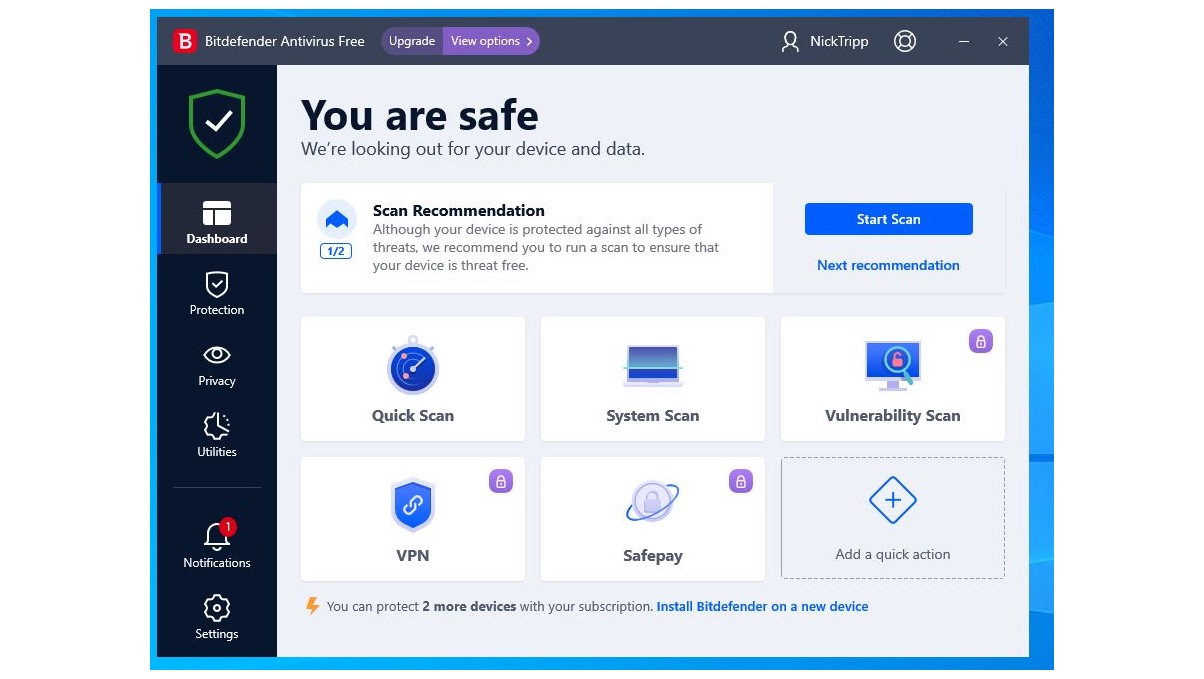
✔️ You want fast protection: Bitdefender is so efficient it blocks and scrubs threats before you realize what's happened.
✔️ You need an antivirus that doesn't use too many resources: this software is light on your system and doesn't create noticeable lag.
❌ You want quicker scans: this antivirus takes a long time to finish both virus and system scans, though it doesn't cause lag while doing so.
❌ You need extra protections: Bitdefender free doesn't come with anything more than real-time malware protection. For other tools like a VPN, check out Avast.
🔒 Bitdefender is our top, paid antivirus software pick because of how well and fast it blocks threats. Its free version is basic but still impresses with its level of overall security.
Read our Bitdefender antivirus review to learn how well it did in our and other independent protection tests and why we consider it the best antivirus software.
Bitdefender Total Security is our top pick as the best antivirus software, so it makes sense to put Bitdefender Antivirus Free in this guide. You get the same level of malware protection with the free antivirus as you do with the paid subscription, including real-time detection and web protection.
With the Bitdefender browser extension enabled, this antivirus stops malicious files before they have a chance to start the download process. The threat is not only blocked but scooped up and scrubbed clean so there isn't a way for it to accidentally attack your system in the future.
Web protection also blocks you from accessing webpages that are known to hide threats on them. These could be malicious downloads or phishing schemes designed to trick you into providing personal and financial information.
If a threat does sneak in, Bitdefender can usually scoop it up quickly and neutralize it. However, if you already have a malware attack on your computer, Bitdefender isn't the best for dealing with it. If you're looking for malware removal, we recommend using Malwarebytes.
Malware removal tools are specifically designed to fight against threats and remove them from your system. This allows an antivirus program, like Bitdefender, to then protect your computer from future attacks.
Bitdefender Antivirus Free doesn't come with any other security tools. It doesn't have a firewall, no system scanners, or a VPN. These are available with paid subscriptions, though, and we recommend using one of Bitdefender's higher-tiered options for the best system security. Regardless, you won't experience the same slowdown that other antivirus software creates because Bitdefender doesn't use much of your device's resources.
Features |
Notes |
Rating |
|---|---|---|
Protection |
Quickly recognizes and stops malware in its tracks |
⭐⭐⭐⭐⭐ |
Performance |
Doesn't take up unnecessary resources |
⭐⭐⭐⭐⭐ |
Ease of use |
A few extra steps during install, but a breeze after that |
⭐⭐⭐⭐ |
Advanced tools |
No other tools or features are included |
⭐⭐ |
Customer support |
Doesn't have live support, but the online support library is impressive with video tutorials and a community message board |
⭐⭐⭐ |
Best free antivirus for mobile
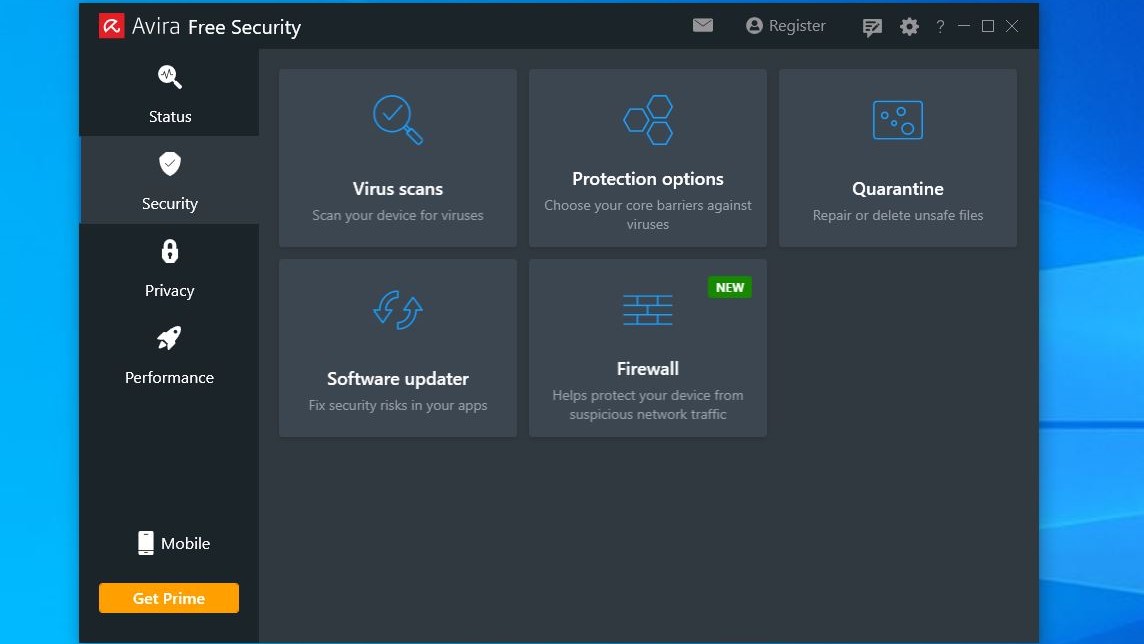
✔️ You need antivirus for your iPhone or iPad: Avira works with iOS and has a high malware detection rate with this operating system.
✔️ You want more than just basic protection: this free antivirus comes with phishing detection, a system scanner, and a VPN to protect you from more than just malicious downloads.
❌ You need everything ready from the get-go: the tools you need have to be turned on for Avira to work correctly. Bitdefender is set up for you.
❌ You don't want annoying ads: other than Microsoft Defender, all free antivirus has popups. Bitdefender has the second least.
🔒 Avira antivirus and AVG are essentially the same programs, but Avira is a bit more advanced and includes a few more tools.
Our Avira antivirus review breaks down the differences and similarities between this software and AVG and why Avira is the better pick.
Avira Free Security does a good job at stopping malware attacks and comes with a few extra protection tools, which is why it earns a spot on our best free antivirus list.
Like Avast and AVG, Avira falls under the same corporate umbrella as Norton but it tends to look, feel, and run more like AVG than the other antivirus solutions. One advantage that Avira has over both Avast and AVG is that it has an iOS app to protect iPhones and iPads.
The dark mode interface and tool icons look similar to AVG. It's clean and easy to find the settings and tools you need. This is important because Avira needs a lot of tools turned on or set up before you can use them.
Some of the tools Avira includes are also similar to AVG. For example, you do get a system scanner that will find old files, outdated software, and other vulnerabilities on your computer, but require you to manually take care of them unless you upgrade to a paid subscription. One tool Avira includes that AVG doesn't is a built-in VPN. You're limited to only 500 MB per month, which isn't a lot at all when you compare it to the best VPNs, but it is there.
Avira also has phishing protections that check out emails and attachments to see if there is anything fishy or threatening in them. If you enable the Avira browser extension, its web protection will alert you if you attempt to visit a site that has a phishing scam associated with it.
If there's one thing we'd change, then it's the tad overeager badgering - although popups and advertisements are very common to free products, and that doesn't prevent us from recommending Avira Free Antivirus.
Another downfall is that Avira is rather heavy on your system. Even third-party testing labs showed that running Avira caused apps to open slower and webpages to take longer to load.
Features |
Notes |
Rating |
|---|---|---|
Protection |
Stops both known and new malware |
⭐⭐⭐⭐⭐ |
Performance |
Causes lag especially when loading webpages or downloading files |
⭐⭐⭐ |
Ease of use |
Intuitive and cool dark mode design, but almost everything needs to be turned on |
⭐⭐⭐ |
Advanced tools |
Tools include a firewall and a system scanner, but you need to manually fix issues |
⭐⭐⭐ |
Customer support |
No live support, email help from agents, basic online help articles |
⭐⭐⭐ |
Best free antivirus for tandem protection
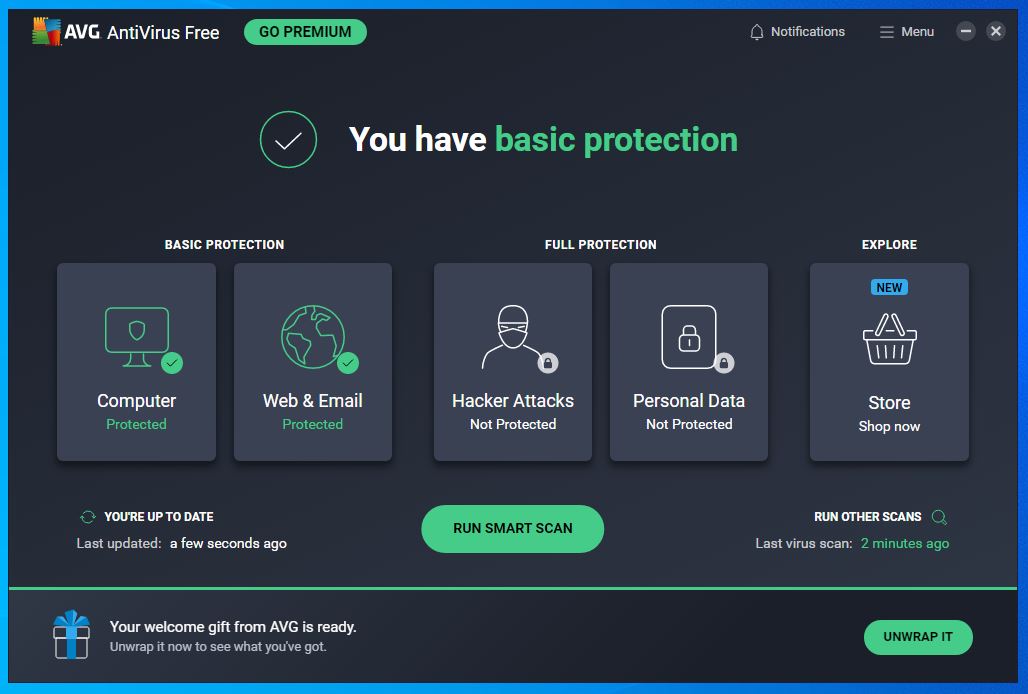
✔️ You want to run two antivirus software programs together: AVG works alongside other antivirus software without a problem.
✔️ You need a firewall: the AVG firewall keeps an eye on your internet and network connections and stops hackers and snoops from sneaking in.
❌ You don't want to set up anything: real-time protections aren't on when you install the program. You'll need to find and enable them to be fully protected.
❌ You need a program that is light on resources: AVG creates noticeable slowdown on your device. Bitdefender is lighter on resources it uses.
🔒 AVG AntiVirus Free has a high malware detection and blocking rate, but it does create noticeable slowdown, especially during scans. It works well as a second line of defense if you need tandem protection.
This in-depth AVG antivirus review gives more detail about its tandem protection, test scores, and system impact we encountered during testing.
Most antivirus software requires you to uninstall any other programs on your device before it installs its own. However, AVG works in tandem with other antivirus programs to provide a second layer of protection. When working with another antivirus program, AVG uses smart technology to know when to be a backup and when to step forward as a primary guard.
AVG is part of the company that owns Norton, Avast, Avira, and AVG. It does run independently from other antivirus software, but you can see some of the influence of the other programs in its interface and security engine. It receives high protection marks for malware detection, and is effective at stopping brand-new threats, called zero-day threats, before they have been officially identified or added to malware databases.
This free antivirus program is more basic than its sister companies. It does come with a good firewall, which is important to have running if you connect to public wifi. This is because a firewall keeps an eye on your internet and network connections for any snoops or hackers attempting to sneak onto your device through one of these connections.
AVG also comes with a system scanner. Another place where malware tends to break through is outdated software programs, old apps, and even junk files. The system scanner finds these vulnerabilities and lists what they are and where to find them. You have to manually remove old files or update software applications on your own. If you choose to upgrade to one of AVG's paid subscriptions, this is automatically done for you.
Another setback of AVG is the amount of lag it created. It isn't as much as Avira, but it is still noticeable. AVG has popup ads, too, and has more than any other free antivirus software we tested. Like Avast, AVG will attempt to install the Avast browser on your device at the same time as the antivirus program. Be aware of the small print that asks for your permission and make sure to unclick the allow box to avoid having to remove the browser after it's installed.
Overall, AVG is a good choice for free antivirus. it does well in stopping threats, both malware files attempting to download from online and others trying to sneak in through your internet connection. You do need to enable real-time protections once AVG is installed, otherwise, it won't actively stop threats before they make it to your system.
Features |
Notes |
Rating |
|---|---|---|
Protection |
High protection rate against malware, though real-time protection isn't turned on automatically |
⭐⭐⭐⭐⭐ |
Performance |
Creates noticeable lag and has lots of popup ads |
⭐⭐⭐ |
Ease of use |
Some setup is required before you're fully protected |
⭐⭐⭐⭐ |
Advanced tools |
System scanner is included, but doesn't auto-correct issues it finds |
⭐⭐⭐ |
Customer support |
Tech support it available through email, but you need to pay for premium or live support |
⭐⭐⭐⭐ |
Best free antivirus for Windows
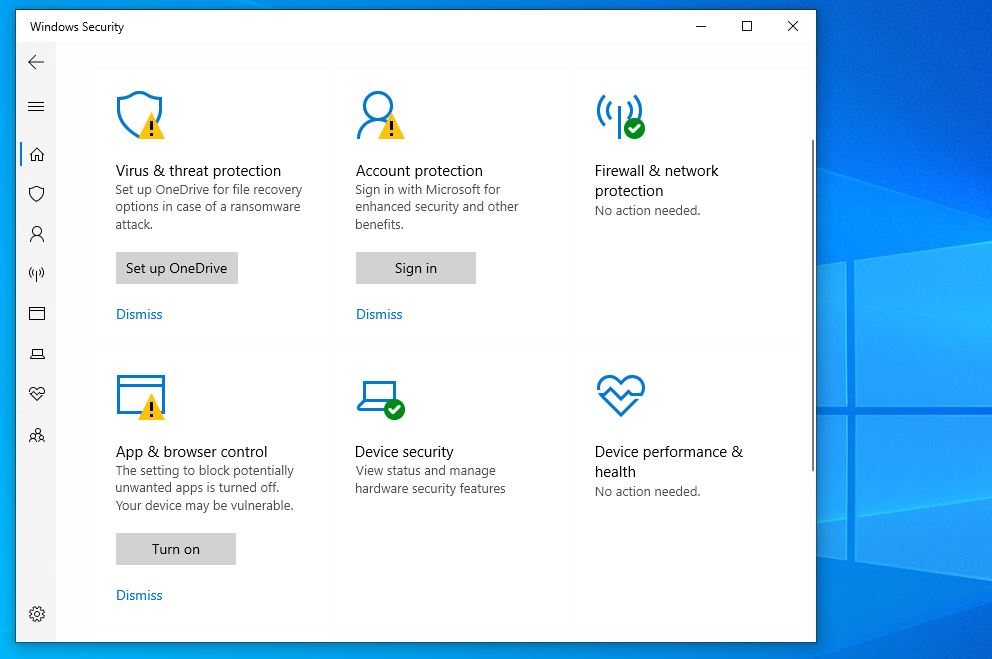
✔️ You don't want to bother with downloads: Microsoft Defender comes preinstalled and running with Windows operating systems.
✔️ You want affordable parental controls: Defender gives you tools to filter content and set time limits for your kids without paying extra for them.
❌ You want the best protection available: Defender lets more threats through than our top picks. Adding Bitdefender or Avast will plug up those holes.
❌ You use browsers other than Edge: Defender has web protections that only work with Edge. Bitdefender's extensions work with Chrome, Firefox, and other browsers.
🔒 Microsoft Defender is installed and ready to go with your Windows operating system. It isn't the best for stopping malware threats, especially in browsers other than Edge. It does come with webcam protection and parental controls.
Our Microsoft Defender review breaks down the various lab tests it goes through to determine its overall detection and protection of malware threats.
The best bit about Microsoft Defender is it's just sitting there on your Windows PC. There isn't a need to download anything and most tools, especially malware protections, are already enabled. There is some setup needed for optimizing some tools to be at their highest strength, but even if you don't touch anything you'll be protected from threats including ransomware.
It's only been recently that Microsoft Defender has earned high enough scores to be mentioned as a legitimate antivirus solution and be on the same list as Bitdefender or Avast. However, it still lags a bit behind and doesn't score as high in malware detection and blocking tests. That doesn't mean it doesn't have some good protection tools, but we do recommend using it in tandem with another program to help shore up its holes.
Some of the advanced tools that come with Defender include a webcam monitor to ensure you are the only one that can access it, and no apps can use your webcam without your explicit permission. There is also a firewall to keep hackers and snoops from sneaking onto your device and swiping files or important information saved there. You can customize the firewall to strengthen its protections, or to only watch certain files.
Microsoft Defender has some basic parental controls. There aren't very advanced, and several of them only work locally rather than on the web, but they do allow you to filter content when using Edge and set time limits on when your kids can use the computer. Time controls are a blanket shield that locks down your child's PC account so they can't get on the computer at all rather than shutting down the internet but still allowing them to play locally saved games.
You do get some web protections. These work only in Microsoft Edge and not in other popular browser. When web protections are enabled in Edge, it sends information to Defender about online files and possible threats for it to look at before allowing them to download.
Since Microsoft Defender is included as part of the Windows operating system, it doesn't create any lag on your computer. It doesn't take up additional space and only uses the resources Microsoft has allocated to it.
Features |
Notes |
Rating |
|---|---|---|
Protection |
Low detection scores from all independent test labs |
⭐⭐⭐ |
Performance |
Runs in the background and doesn't cause slowdown |
⭐⭐⭐⭐⭐ |
Ease of use |
Already installed on Windows machines |
⭐⭐⭐⭐⭐ |
Advanced tools |
Includes parental controls |
⭐⭐⭐⭐⭐ |
Customer support |
Help articles available, live support is non-existent |
⭐⭐⭐ |
Best free antivirus for malware removal
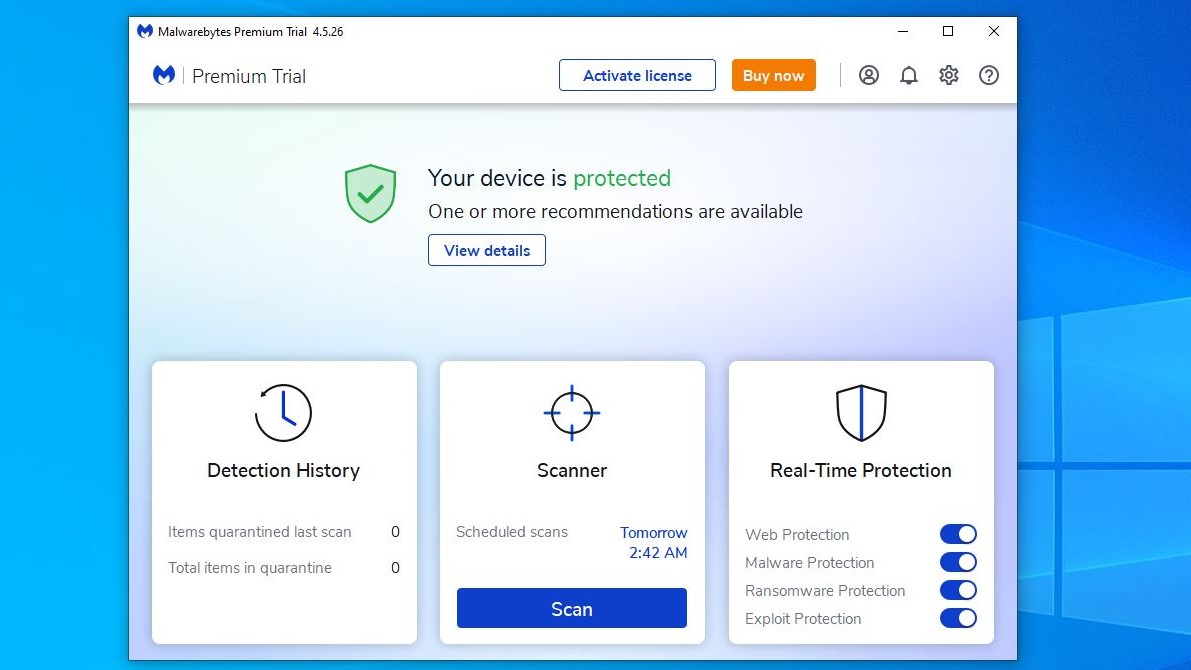
✔️ Your device is already infected: Malwarebytes has the best removal tools to clean up your system before installing antivirus.
✔️ You don't want to add antivirus software: for Windows users comfortable with the protection Microsoft Defender offers, we recommend adding Malwarebytes to close the gaps.
❌ You need real-time malware protection: this program is simple malware removal, it won't stop future attacks.
❌ You need advanced security tools: password managers, VPN, or system scanners aren't included.
🔒 Malwarebytes Free won't stop malware attacks from happening, but it is amazing at removing threats already slowing down your device.
Read our Malwarebytes review to learn more about its removal tools, how we test it, and other solutions available that do include real-time protection.
Malwarebytes Free isn't antivirus software, it's a malware removal tool, but it deserves to be mentioned in our guide. Often people don't realize they need antivirus protection until after their computer is infected with malware. Traditional antivirus software is hard to download to a device that's already infected. This is because malware is designed to stop antivirus files from downloading, or are clever enough to uninstall them before they can clean up the threat.
Malwarebytes uses uninstall protection that allows it to work around threats, install, and stay active on your computer. It is also our favorite solution for rounding up malware already on your system. Malwarebytes quickly finds even tough threats that look like legitimate files and places them in quarantine. Once here, you can look at them in a safe environment and then decide to permanently delete them, or reinstate the file if it is safe. Malwarebytes isn't known for false positives, so most likely everything it places in the quarantine folder is a threat to be wary of.
Because it's only a malware removal tool Malwarebytes doesn't have real-time protection like the free antivirus software on this list. It also doesn't have other protection tools, like a system scanner, password manager, webcam monitoring, or a VPN. However, Malwarebytes does offer a paid subscription that does have these options added to its malware removal tools.
If you choose to simply have Malwarebytes installed a no other antivirus software, most threats will be quickly stopped as they are released. There is a chance it will miss some threats, so we recommend using Malwarebytes in conjunction with an antivirus program.
Malwarebytes can be downloaded and used on just about every device. It works on Windows and Mac machines and recognizes both Windows and Mac malware. It also works on Android and iOS mobile devices. Each download covers a single device, but you can download the program several times on each individual device. There isn't a way to manage all these downloads from a single account, so you'll need to set up and run scans on each device.
Scans are quick and you can set them up to automatically run. You have the option to manually run these scans, too. If you forget, Malwarebytes will give you a reminder message about how long it's been since your last scan and encourage you to run a current one. This is really as simple as clicking the Scan button.
Features |
Notes |
Rating |
|---|---|---|
Protection |
No protection from attacks, just removes current infections |
⭐⭐⭐ |
Performance |
Doesn't use many resources, excellent at rounding up threats |
⭐⭐⭐⭐⭐ |
Ease of use |
Very easy, just click the scan button |
⭐⭐⭐⭐⭐ |
Advanced tools |
No true antivirus protection and no other tools included |
⭐ |
Customer support |
Live support is available, but you'll jump through hoops to find it |
⭐⭐⭐ |
Editors' note: Kaspersky Free used to appear on this list. Considering the current climate, however, we've taken the decision to remove the provider. Although much of the company's core processes now take place in Switzerland, the fact that its headquarters remain in Moscow and there have been previous allegations around government coercion, it feels prudent to use the provider with caution. And, when there are so many other excellent providers to choose from, it's impossible to wholeheartedly recommend Kaspersky at this time.
The problems with free antivirus software
With budgets getting tighter, we understand the appeal of free antivirus software. While there have been great changes in free subscriptions, the most notable being they now offer real-time malware protection, they are still minimal compared to a full antivirus security suite.
There are some exceptions, but most free antivirus programs don't offer web protections. This means they won't stop malware from downloading if you accidentally click on a malicious link. They will snatch it before it has a chance to infract your computer, but we feel better than a threatening file doesn't get that far into the process.
Web protections are also important for reducing the risk of phishing schemes, one of the most prevalent and dangerous threats to consumers right now. This is because phishing scams are the gateway to identity theft. Paid antivirus software has web protections to stop you from visiting web pages that have phishing schemes on them, and most have additional phishing nets to keep these scams from getting into your email inbox.
Other missing tools from free antivirus software are firewalls, which protect you when connected to public wifi, password managers, which help protect your online and physical identity, and access to a VPN. A virtual private network (VPN) shields you from being tracked online and gives you added privacy from cyber snoops.
Free antivirus is a good place to start, but we really do recommend eventually upgrading to one of the best antivirus software for your best chance of fighting malware.
How to choose the best free antivirus software
While choosing antivirus software isn't necessarily as involved as choosing a VPN, for example, it can still be a challenge to weigh the pros and cons of each service. Luckily for you, we've done the hard work, so you don't have to!
In the case of free software, there is really no downside to choosing any of the ones on this list, as you can always just try another if it's not up to snuff. Most offer the same basic features, while you really only get into more advanced options with paid antivirus software.
Keep in mind though that these are just our recommendations. Your needs may vary, so it's worth checking out our article on how to choose the best antivirus.
How we test antivirus software
Since antivirus programs build on the security and tool set of its most basic software, free antivirus software has the same level of malware protection as its paid solutions. However, for some antivirus programs, there are differences in when the threats are intercepted.
Real-time malware protection means that the antivirus software stops the threats before it infects your computer. It wasn't that long ago that free antivirus software didn't offer real-time protection and instead reserved it for paid subscriptions. Now it's become standard to include it, though some programs, like AVG Free, require you to enable it before it starts protecting against threats.
During our testing, we look at when each antivirus software stops threats. Those programs with web protections stop malware downloads either before or during the process. This is the best time for a threat to be neutralized since it reduces the risk of the malicious file ever making it to your system.
We can't test antivirus on the same level, or as frequently as independent test labs like AV-Comparatives and AV-Tes, but our in-house test help support their findings and gives us better insight into how antivirus stops malware attacks.
Part of our test includes using an in-house created file that simulates ransomware. It even encrypts our files, in a non-threatening way, to help us see when an antivirus program fails. We can't test antivirus on the same level, or as frequently as independent test labs like AV-Comparatives and AV-Test, but our in-house test help support their findings and gives us better insight into how antivirus stops malware attacks.
Without web protections, real-time malware blocking still happens, but usually, once the file is downloaded and begins to open to release the threat. At this point, the antivirus software scoops up the malware and places it in its quarantine folder. After a few days, it will be securely and permanently scrubbed clean so no remnants are left to potentially attack your system in the future.
During testing, we look at how much of your computer's resources are tied up by the antivirus. IT professionals on our testing team look at the nitty-gritty numbers while others, like myself, install and use it on home computers to see what kind of drag or slowdown is experienced during real-life use. Both experiences, plus the results of independent test labs, are used to determine the overall performance of each antivirus software.
Finally, we test out all the tools from the password manager, to the VPN, and the parental controls. We want to get a good feel of how they work while looking for any snags you should watch out for.

Antivirus FAQ
What is the overall best antivirus of 2023
We've tested all the biggest names in internet security, and we've found that the very best antivirus software in 2023 is Bitdefender.
It's a superb bit of software – from its entry-level Bitdefender Antivirus Plus and its cast-iron malware defenses, excellent threat detection and genuinely value-adding extra features, right up to its all-singing, all-dancing Total Security that adds an array of maintenance tools and can be used to protect your family's computers, tablets and phones. See our picks for the best antivirus here.
Is free antivirus enough?
The answer to this one isn’t straightforward – it’s a bit of a "yes, but no" kind of reply.
A good free antivirus – like the ones we recommend on this page below – is a perfectly reasonable option for protecting your PC, with Microsoft Defender now the best we've ever seen it. It’ll do the basics of defending your system well, as any reputable vendor uses the same virus protection engine – the central tech that polices the device and repels malware – as the paid product.
That said, premium antivirus programs offer extra features above and beyond the fundamentals. A robust system of parental controls could be a huge win for those with kids, for example. Or, a dedicated anti-ransomware layer of protection that only comes with the paid-for product could help catch one of the most dreaded infections and halt it in its tracks.
Given how cheap some premium antivirus apps are - particularly with the various deals on offer - it’s well worth considering going this route instead to get extra features that could give you more peace of mind.
For more on this, read our full piece on whether free antivirus is enough to protect you.
What does antivirus do? How does virus protection work?
With today's connected devices, threats are abundant and can come from anywhere. Even if you think you're safe when online, odds are, you aren't. An antivirus app on your device (typically your home computer) watches over your activities, keeping a keen eye out for malware or other threats that may try to weasel their way onto your system. If anything foul play is detected, the software will act, alerting you of the threat and providing measures to handle it.
These apps are constantly on the lookout for malware that may make its way to you by various means. Many antivirus apps also have options to scan your system for infected files, keeping you protected on an even deeper level.
For more details on this topic, see our full breakdown of exactly how antivirus software works.

Do I really need antivirus in 2023?
While it seems that as technology advances, the need for antivirus may be declining, that isn't actually the case. Even if you're mindful of your actions online and smart enough to not open any dodgy email attachments, the chance to have malware land on your computer is still very real.
Even the largest, most well-known sites can be victim to attacks, so it's always a smart move to use antivirus software and keep yourself protected. Let's put it this way – there's no good reason not to use antivirus software. Better safe than sorry.
How else can I stay protected?
Good antivirus software is just one cog in the wheel of keeping yourself fully protected. Many antivirus providers offer features well beyond just antivirus. Things like file scanning and privacy protection are always helpful, but you may want to go even further and enlist the help of additional software.
As good as the best antivirus software is when offline, a solid VPN will help keep you protected when browsing online as well. Just as the story goes for antivirus, you can easily test out one of the best free VPNs before fully committing to a premium option as well.
If you're new to VPNs (or just want a refresher), check out our guide: "What is a VPN?".







