
Screen Size: 31.5 inches
Aspect Ratio: 16:9
Resolution: 4K (3840x2160 pixels)
Brightness: 250 nits (typ.) 300 (peak)(HDR)
HDR: HDR 10
Response Time: 5ms
Refresh rate: 60Hz
Viewing Angle: 178/178
Contrast Ratio: 1,000:1
Color Support: sRGB 100%, 95% Display P3/DCI-P3
Weight: 8.5kg / 18.7lb
Audio: 2Wx2 built-in speaker, headphone jack
Connectivity: HDMI (v2.0) x2, DisplayPort (v1.4) x1, Thunderbolt 3 (PowerDelivery 85W, DisplayPort Alt Mode, Data) x1, Thunderbolt 3 out (PowerDelivery 15W) x1, Daisy Chain technology, Thunderbolt 3 USB Type B (Upstream) x1, USB C (Downstream) x1, USB 3.1 (Downstream) 3 All-in-One Connection Thunderbolt 3
When it comes to expanding your Mac’s capabilities, a great place to start is with a monitor. A monitor is vital for desktop options like the Mac mini and Studio, and can also bring a huge new lease of life to a MacBook Pro or MacBook Air. There are so many monitors to choose from that making an informed choice can be difficult, but this BenQ PD3220U scratches an itch that many creatives and designers will appreciate.
With its generous real estate, fabulous build quality, excellent connectivity, and a secret weapon, this is now my daily driver on both Mac and PC, as well as Xbox Series X.
I’ve used my fair share of monitors for Mac, PC, and consoles, and can quite happily report that the BenQ PD3220U is one of the best monitors I’ve ever had the pleasure of using.
BenQ PD3220U: Where to buy

The BenQ PD3220U retails at just over £1,000, or $1,099. You can buy it directly from BenQ in both the U.S. and the UK, as well as a host of countries in Europe. It’s available on Amazon in those territories too, and we’ve seen it priced as low as $899. Considering I’d recommend this monitor a full price, that’s an absurd deal on a stunning bit of kit.
BenQ PD3220U: What I like

There are a great many things to like about the BenQ PD3220U, and very little not to like. The PD3220U is an all-singing, all-dancing display for any professional, but is focused in particular on users who demand high color accuracy for animation, photo and movie editing, and more. It’s got a 4K 31.5-inch LED panel, a 5mns response time, and a 60Hz refresh rate.
Out of the box I was really impressed by both the design and the build quality of the monitor. I’ve used it both on its robust stand and mounted on a VESA mount as part of my larger setup. The stand is very well built and extremely easy to fit to the monitor. Once applied, a smooth mechanism can adjust the height, and a nifty clip keeps cables in check.
The monitor boasts a plethora of downward-facing ports to the rear, which I’ll get into more in a minute. One unique design feature is a trio of quick-connect ports on the monitor’s right-hand side, offering USB-C, USB-A, and a 3.5mm audio jack for quickly plugging in another monitor, a hard drive, or a set of headphones or speakers.
The PD3220U’s display is, in a word, immense. Boasting the aforementioned specs, I was blown away by the crisp level of detail on offer. It stacks up really well to one of my favorite monitors, the Philips 27B1U7903, in terms of detail despite being substantially larger in screen size. Text and images look wondrously crisp, and the HDR performance using my Xbox Series X has been very impressive. This is a truly excellent 4K display, with really exceptional color accuracy when viewing photos and videos for editing, and I was really won over by the monitor’s performance using Pixelmator Pro on the Mac.

Where this monitor excels is in its vast offering of different color and display modes for any type of user. There are specific color mode settings for Animation, CAD/CAM, Darkroom, DCI-P3, DICOM, Display P3, HDR, Low Blue Light, M-Book, Rec.709, and sRGB, as well as custom user settings.
M-Book is of particular interest to Mac users because the BenQ PD3220U ships with default color settings that perfectly match any Mac or MacBook. If you can’t decide on a mode or you need more than one, there’s also a DualView feature that lets you run two different modes at the same time in a split-screen layout. There are also various input options including picture-in-picture.
The PD3220U also shines thanks to its awesome connectivity options. As you’d expect, it features two HDMI 2.0 ports and a DisplayPort 1.4 port, which makes it very easy to use with any HDMI device (including a console), and any PC. There is also a Thunderbolt 3 port which offers 85W PowerDelivery and Data transfer. This is the port you’ll be using if you want to connect a MacBook, essentially transforming your monitor into a giant hub with a further USB-B port, one more USB-C port, and three USB-A ports for connecting hard drives, printers, peripherals, and anything else you can think of. Like all hefty desktop monitor solutions, BenQ also offers a Daisy Chain functionality, letting you connect a second BenQ PD3220U simultaneously, providing your Mac supports it.
Another very interesting feature I was impressed with is the KVM (keyboard, video, and monitor/mouse). The KVM switch lets you control multiple devices using the same monitor, keyboard, and mouse. For example, you can connect both a PC and a MacBook to the monitor, and switching between the two inputs will also switch your keyboard and mouse from one to the other so you can seamlessly go back and forth between the two. This means that my mouse and keyboard, once plugged into the monitor and not my PC, can now also be used to control my MacBook whenever I plug it in. It really is a dream.
The KVM feature is complemented by the PD3220U’s secret weapon, its party piece, and that’s the Hockey Puck G2 controller.
The G2 is a tremendous little control unit that makes-the-fly adjustments to the monitor a breeze without fumbling around the back of the monitor like a madman. There’s a trio of controller keys that can be assigned to pretty much any function, a rotation key to go through shortcuts, and a dial that can be assigned to brightness, contrast, volume, and more. I use the puck every day when switching between inputs, using the shortcuts to go between the HDR mode for my Xbox and the low-blue light setting for work during the day, along with the brightness dial to tweak brightness. The Hockey Puck G2 is the cherry on top of the cake for the PD3220U, and I’m now convinced that a controller should be mandatory with every monitor on the market.

BenQ PD3220U: What I don't like

The monitor does have a couple of drawbacks, most notably, it’s not that bright. The laser focus on color accuracy means that the monitor only puts out a paltry 300 nits of peak HDR brightness. However, while that doesn’t sound like much on paper, I’ve come to really enjoy this monitor and I no longer notice the brightness (or lack thereof) in my day-to-day usage. For work, I use the monitor at around 40 brightness (out of 100), so there’s plenty of headroom, and the HDR brightness for gaming and watching videos is impressive. For reference, Apple’s pricier Studio Display offers 600 nits of brightness, and the Dell UltraSharp 32 4K USB-C Hub Monitor offers 400 nits of brightness including DisplayHDR 400. While this isn’t a gaming display, it also lacks a high refresh rate which means it probably isn’t the right choice for anyone who is going to be primarily gaming on it, unless of course you only want to play Starfield on Xbox, which is locked to run at 30fps.
As seems to be the case with all such monitors, the two 2W speakers are not even worth switching on, and using them should be avoided at all costs. The monitor also lacks an auto-detect feature for inputs, which seems like a missed opportunity.
Competition

There are a couple of monitors in this price bracket you should consider if you’re in the market for a 4K LED display. There’s the Philips 27B1U7903, which is actually a mini-LED display with Thunderbolt 4. It’s smaller at 27 inches but offers an advantage in display quality and connectivity for a broadly similar price. The compromise, of course, is screen size.
There is also the 5K Apple Studio Display, but this costs a good bit more and 5K can often be overkill for many users. Finally, there’s the aforementioned Dell UltraSharp 32 4K USB-C Hub Monitor - U3223QE, which is cheaper and boasts an advantage in the brightness category. It’s this latter option that I believe offers the most potent competition to the PD3220U, and anyone considering either should also investigate the alternative before choosing.
BenQ PD3220U: Should you buy one?
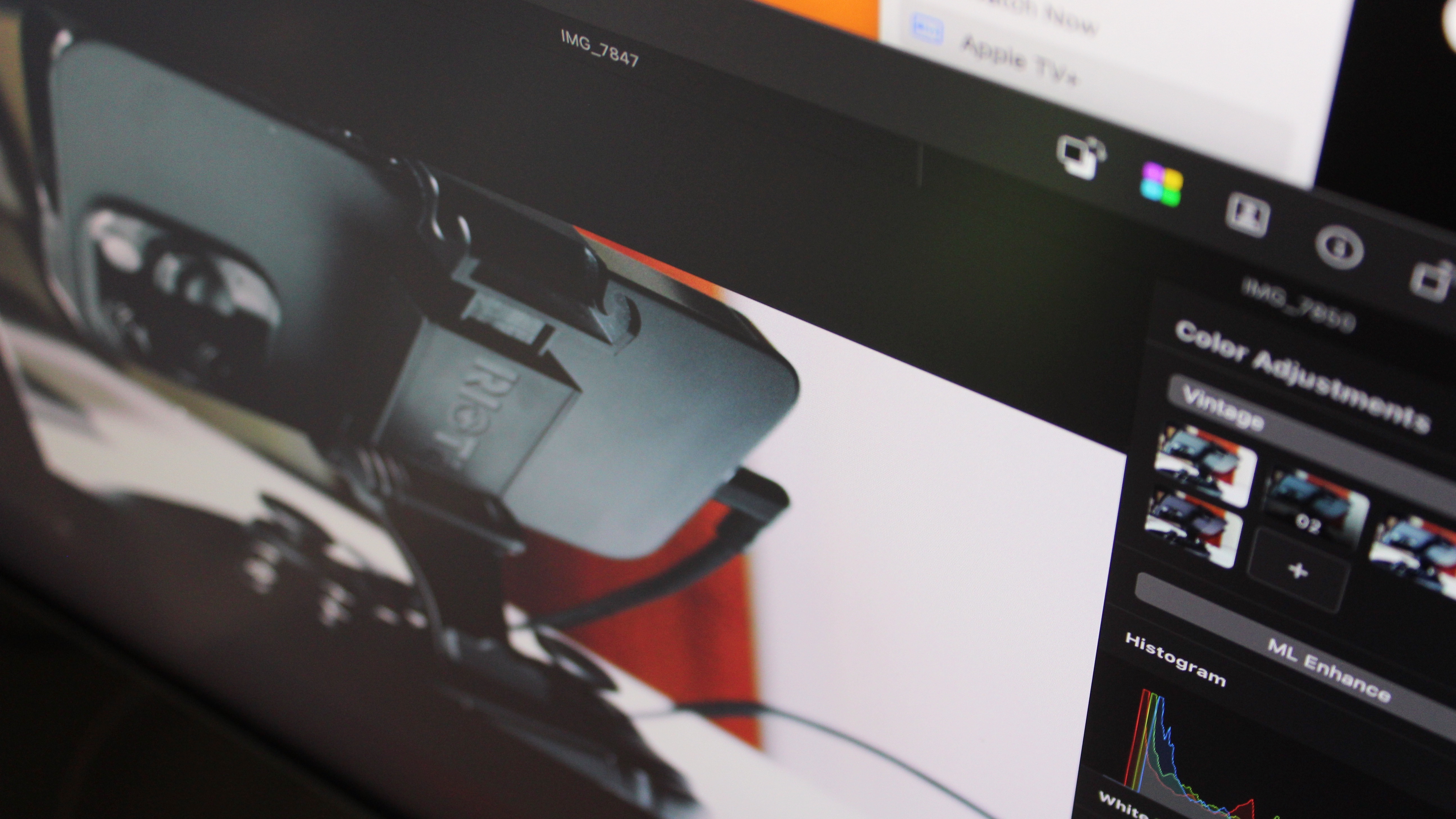
You should buy one if…
- You need a top-notch 32-inch 4K monitor
- You use multiple devices on the same monitor
- You need to do lots of photo-editing and video work
- Professional color is key
You shouldn’t buy one if…
- You don't want to spend $1,000 on a monitor
- You don't need 4K
Verdict
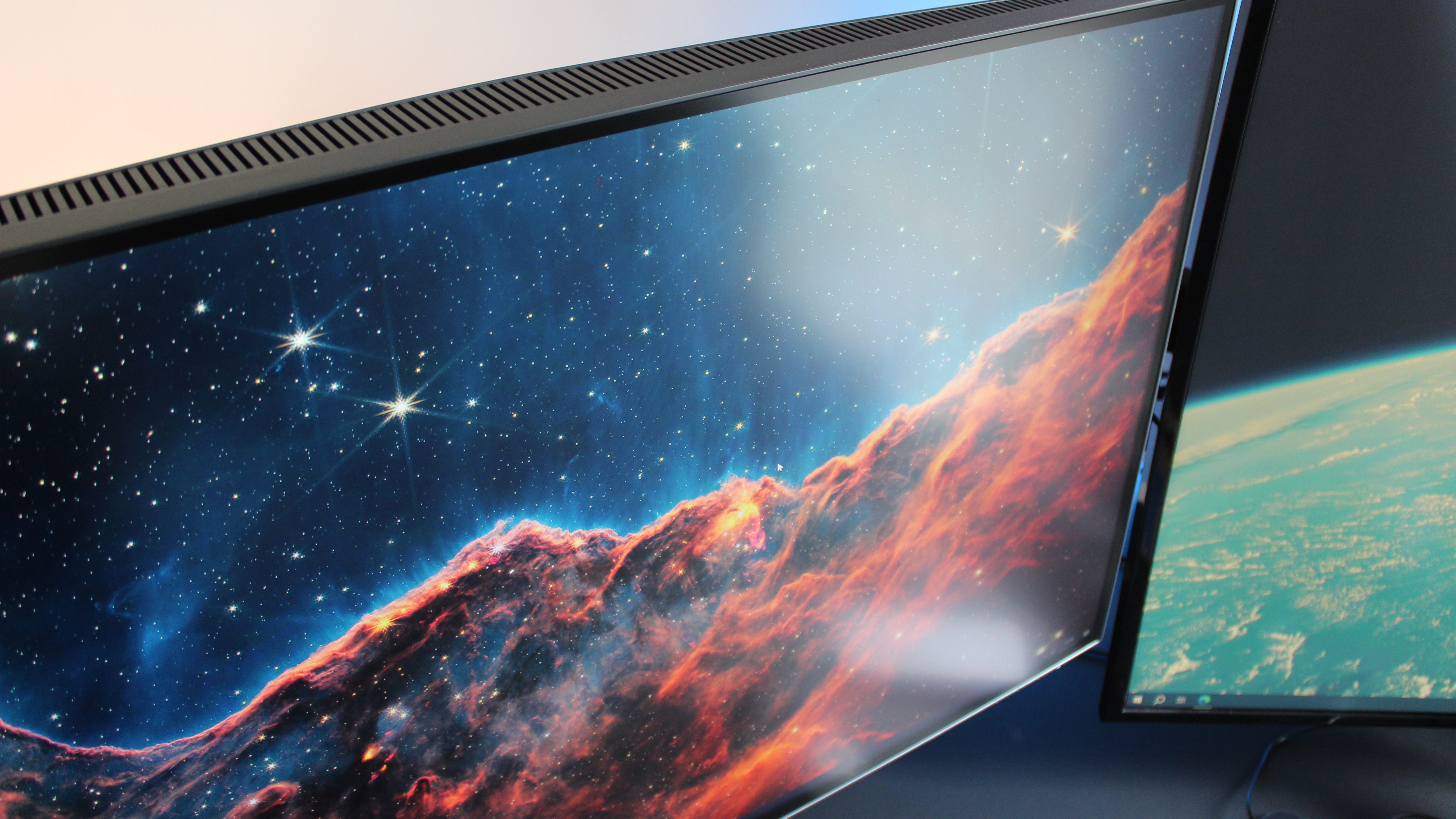
Overall, the PD3220U is an excellent monitor that will delight any professional user. It boasts a fantastic level of detail and clarity, and it really excels when it comes to color accuracy. With a strong array of ports and connectivity, it will form a strong hub for any MacBook or Mac, with options beyond for use with a console or a PC. The PD3220U sits in quite a busy market but has been around for a while now so can often be picked up at a much more reasonable price than its RRP, making it a no-brainer for those who want a 4K LED monitor for Mac.
With amazing connectivity, an incredibly sharp display, and color modes for every use, the BenQ PD3220U is an absolute star when it comes to Mac monitors.
For
- Excellent build quality and design
- Incredible display with color modes
- Control puck is a gamechanger
Against
- Poxy speakers
- No autodetect







