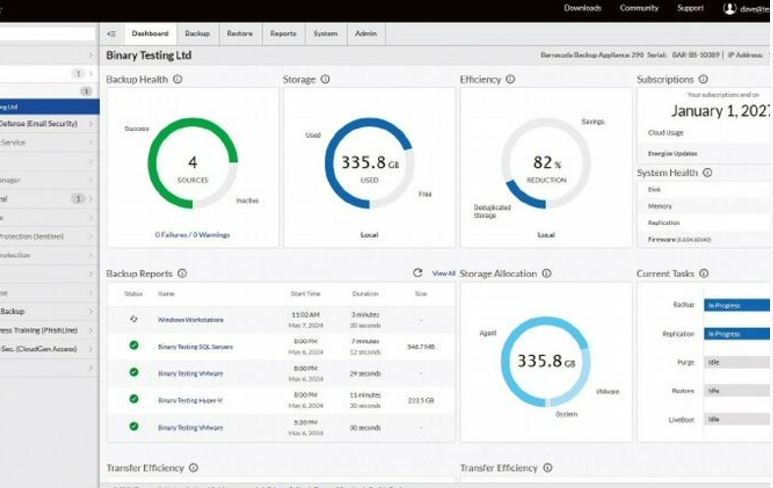
This review first appeared in issue 359 of PC Pro.
Businesses worried about managing a hybrid data protection strategy may want to consider Barracuda’s Backup appliances, as they do everything for you. These all-in-one physical and virtual solutions provide on-site backup, cloud replication and full data restoration services, as well as optional site-to-site replication, all managed from one cloud portal.
Barracuda offers a wide choice of hardware appliances, with the entry-level Backup 290 on review presented as a low-profile 1U rack appliance fitted with a single 2TB SATA hard disk. This may not sound like very much, but the appliance’s variable block-level deduplication is very efficient; during testing we backed up 1.7TB of data, which Barracuda squashed down to 331GB for an 82% reduction.
Prices for the Backup 290 start at £2,000, with unlimited cloud storage costing £996 per year. Barracuda’s Energize Update service costs £335 per year, with an Instant Replacement subscription adding a further yearly cost of £480.

To install the appliance, you initially connect a local monitor and keyboard and link it to your Cloud Control account. Barracuda provides agents for Windows, macOS and Linux in the portal, and it’s good value as the price includes support for unlimited clients as well as a number of common business apps.
You use the same agent for all Windows workstations and servers. Once installed, we declared each system as a backup source. The beauty of this solution is that during job creation, you tick one extra box so local backup jobs are automatically replicated to the cloud.
The agent identifies all hosted applications and offered us options to select SQL Server databases and virtual machines (VMs) on our Windows Server 2022 Hyper-V server. An agent isn’t required for VMware hosts as we declared our vCenter server using its IP address and were presented with all VMs on our managed ESXi servers for selection as backup sources.
Once systems are registered, you can assign them to the default backup schedule, which automatically backs up everything on them once a day. It’s easy enough to create custom schedules, assign specific systems and items, and repeat jobs as often as every 15 minutes.
Barracuda employs an “incremental forever” system, which runs one full backup for each host followed by regular incrementals. Ransomware protection is provided as you can use the default retention policy for all hosts or apply custom ones that define the daily, weekly, monthly and yearly periods you want data kept for.
For file recovery, we selected systems from the portal, chose files and folders and restored them to their original location or to another system. The same window provides access to the cloud repository, where the Download option copies the data back to the system running the Cloud Control portal.
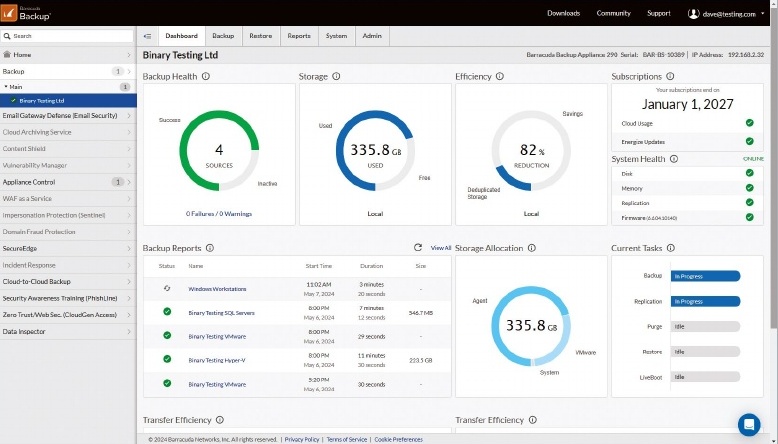
We could restore selected Hyper-V and VMware VMs directly from the appliance to their respective hosts or to alternative locations, and if the appliance isn’t available you can download their virtual disks from your cloud repository. An Energize Update subscription enables the LiveBoot feature so you can swiftly restore VMs directly to the appliance if the hypervisor is down.
The Cloud LiveBoot feature has an Instant Replacement subscription and allows VMs to be hosted in Barracuda’s cloud for up to seven days for testing, backup validation and file recovery. Internet outages are covered, too, as the appliance has a local web console that provides restore browser and Live Boot management tools.
Barracuda’s Backup 290 makes light work of managing a hybrid data protection strategy and is an attractive option for time-poor SMBs. It’s simple to deploy and manage, the block level deduplication can make big storage savings, and it offers an impressive range of data recovery features.







