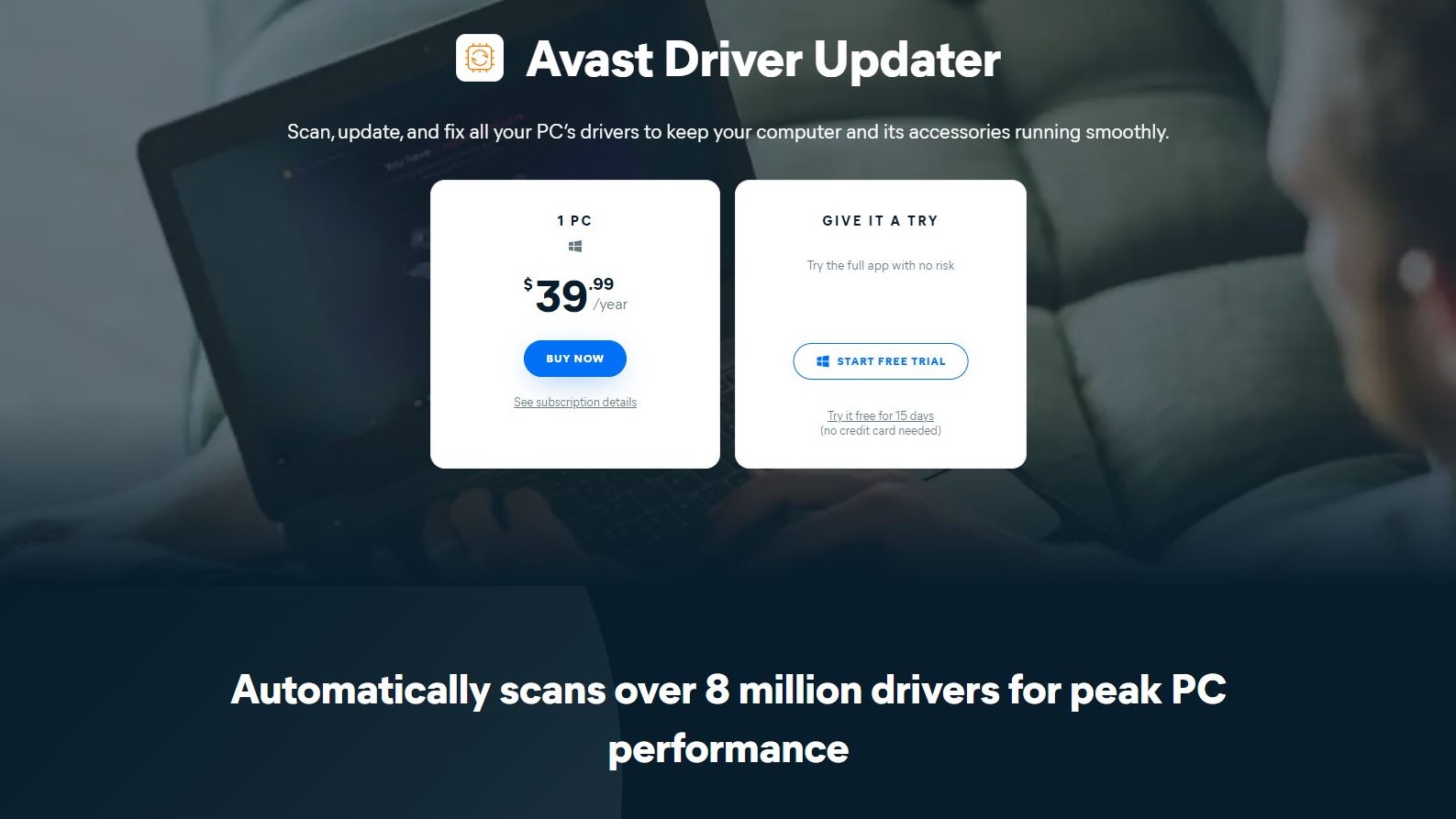
Driver issues can lead to frustration - a slow PC, stuttering games and software, and even video playback. While Windows Update adds drivers to your PC, operating system patches and updates are prioritized.
From a point of overall stability, this might make sense. However, if you have specific hardware (e.g. specialist audio equipment) or a brand new device (perhaps a monitor) and its drivers are not available in Windows Update, you have a problem.
The solution is a driver updater, software like Avast Driver Updater that is designed to find, download, and install the latest drivers for your computer.
You’ve probably heard of Avast Software s.r.o, the Czech cybersecurity company now owned by Gen Digital Inc. (formerly Symantec). But you might be more familiar with Avast’s antivirus tools, rather than system performance tools.
Avast driver updater: Plans and pricing
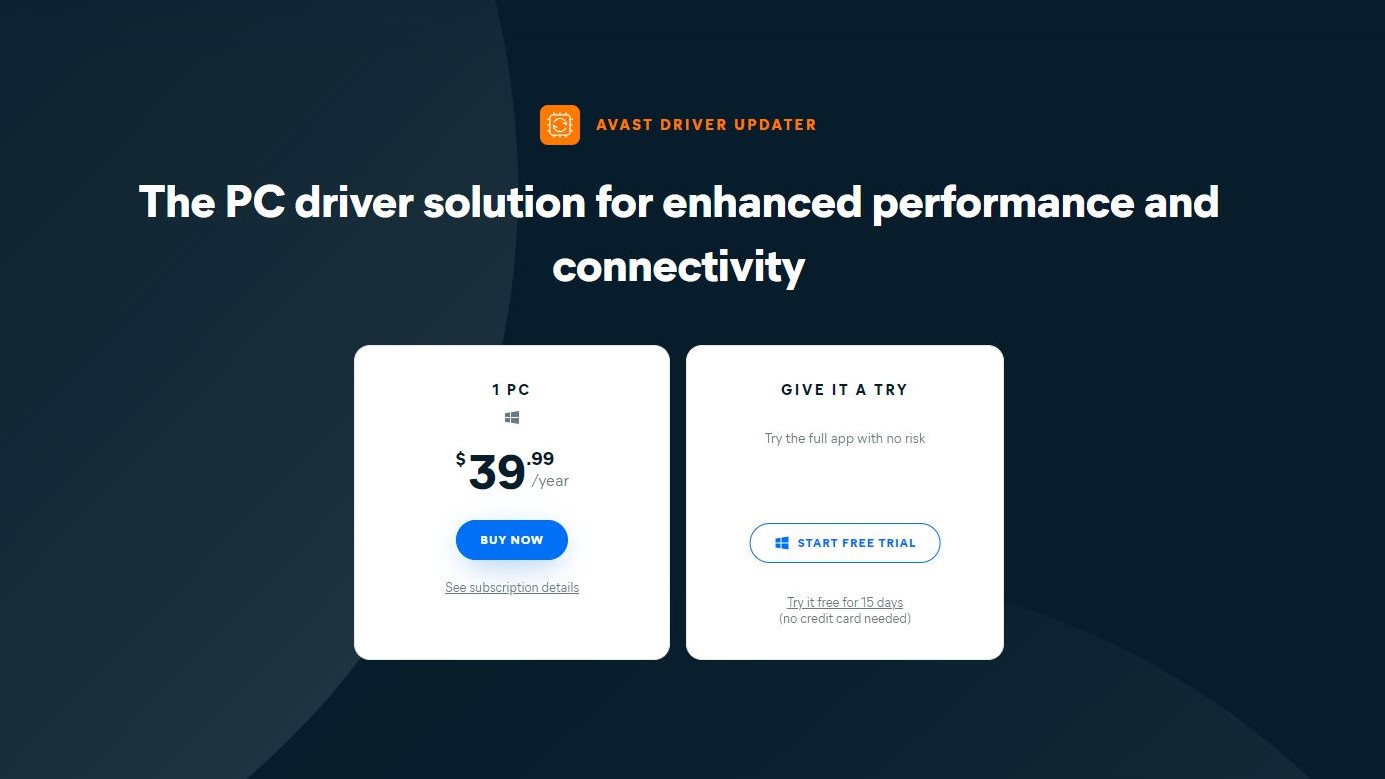
You can sign up for an annual Avast Driver Updater subscription via the website for an annual license that covers a single computer, at $43.99 for 1 year. However, if you opt to download the trial version and click the upgrade button, you’re offered a choice of discounted options to sign up for 2 or 3 years.
Payment options are limited to credit/debit cards or PayPal. Note that the software comes with a 30-day money-back guarantee should you decide you don’t want the subscription. Note that this isn’t a one-off payment, but an annual subscription. This will recur annually until canceled, so keep an eye on this if you don’t think you’ll use it long-term.
Avast driver updater: Features
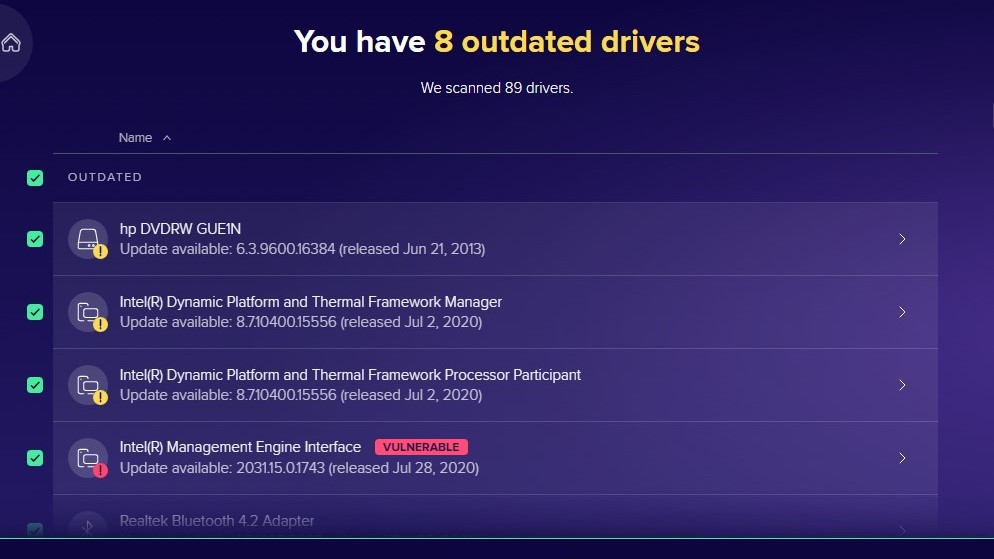
To run Avast Driver Updater, you need Windows 10 or 11 (although 7, 8, and 8.1 are supported). Minimum hardware is 1GB of RAM, 2GB of storage, and an Intel Pentium 4/AMD Athlon 64 or later.
Avast Driver Updater includes the key features you would expect from a driver management tool.
Automatically scans
The software scans your system for outdated drivers automatically when you load it, and identifies anything that needs updating. This can have a beneficial impact on your system, notably in reducing security risks caused by old drivers and reducing the chances of system crashes or lock-ups.
Similarly, improved audio and smoother graphics can be enjoyed with the latest drivers installed.
Checks over 300,000 hardware devices
Avast Driver Updater can compare your system setup with a database of over 300,000 devices and components and scans in real time to look for drivers when new devices are added. Identified drivers are selected based on the operating system version in use, and the hardware itself. For instance, a hybrid may require different drivers for the same device than a desktop PC would.
Backup and restore drivers
It isn’t wise to simply bulk-update a bunch of drivers without first taking steps to back things up. Windows uses restore points when running Windows Updates, and Avast Driver Updater uses a similar feature here. Before new updates are installed, the existing drivers are backed up. If you run into any problems using the new drivers, you can easily reinstate the originals.
Note that older backups are deleted after 3 months by default, but you can set this to 6 months at the longest.

Alternative drivers
In the event of a hardware vendor not providing updated drivers for a prolonged period, Avast Driver Updater offers alternatives. These are installed after a specific length of time (6 months by default, 1 year maximum) after the official driver developer’s last update.
Although useful, this feature can cause problems. Although it is enabled by default, this feature can be disabled.
Desktop notifications
If you want to know the latest news from Avast Driver Updater, you can enable desktop notifications. This will inform you when new scans have run in the background. Note that multiple languages are supported with this software.
Account management
You can access account information from within the Avast Driver Updater tool. As well as being able to sign into an existing Avast account, you can enter the software’s activation code, and manage your Avast subscriptions.
Avast driver updater: Interface and in use
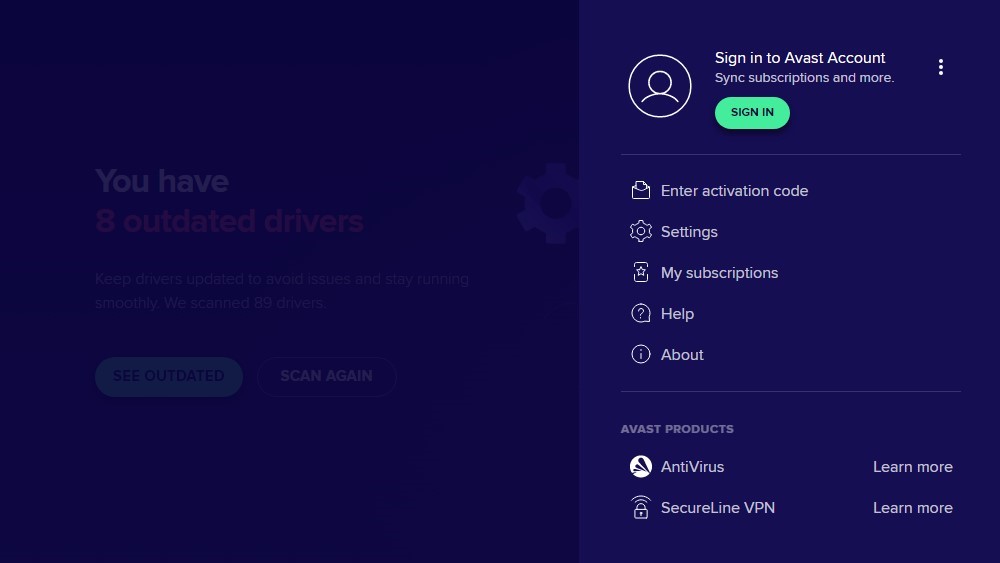
Firstly, downloading the Avast Driver Updater is uncomplicated. Go to the official website and download the installation file, whether free or paid. Afterward, run the downloaded file, and it begins installing. It doesn't require much computing resources, just 1GB RAM or above and at least 1GB free space on your hard drive.
The free version only lets you scan and update drivers, whereas the paid version has added features.
After installing and launching the software, you’ll see that it's easy to use. It has a central dashboard from which you can control all the features. The features are easily accessible on this dashboard for you to choose from.
The Avast Driver Updater scores very high in user-friendliness and ease of use.
Avast driver updater: Support
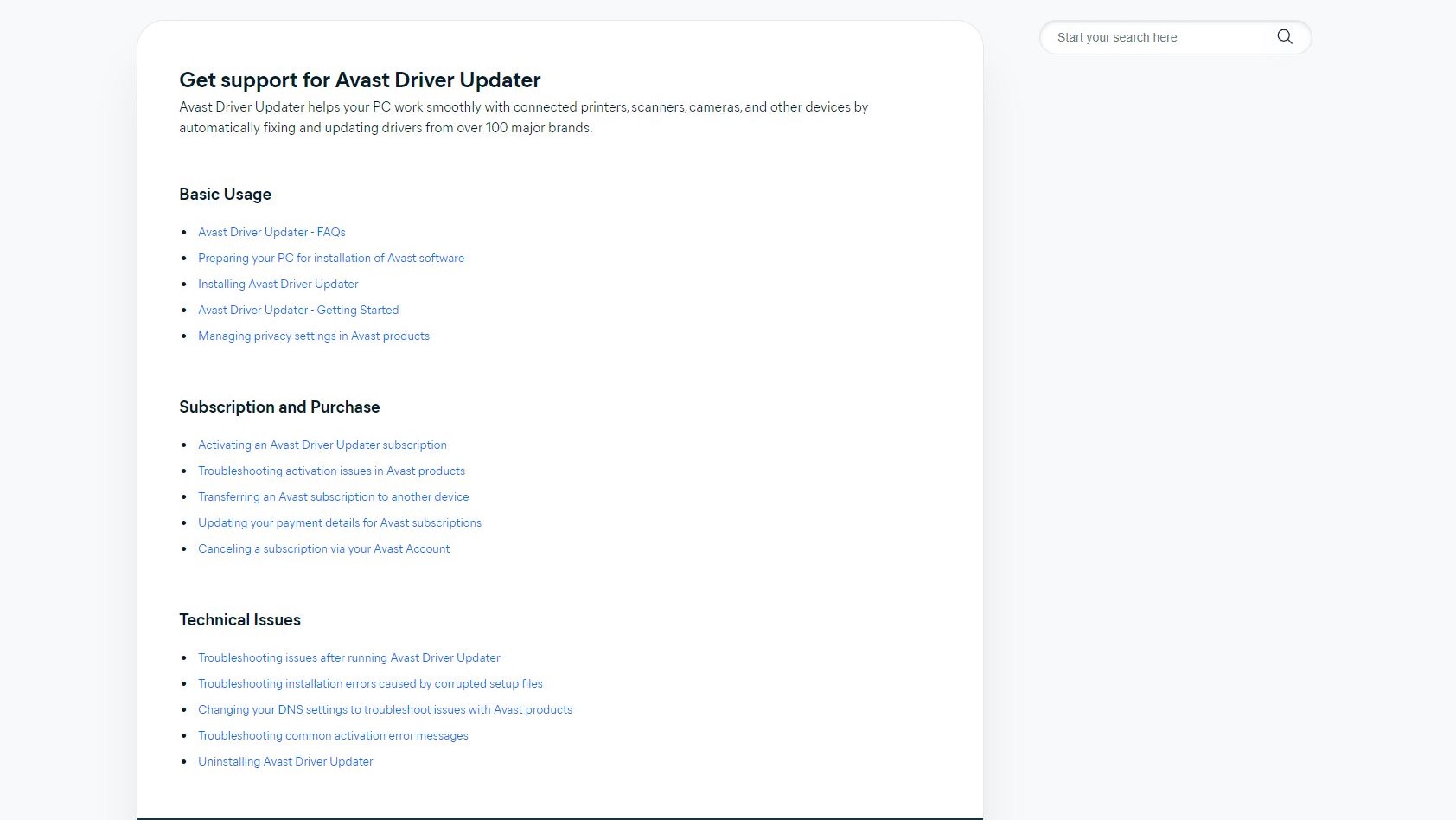
What happens if you can’t get results from Avast Driver Updater, or need to cancel the subscription? Avast’s website has a whole subdomain dedicated to product support, providing assistance for everything from installation and activation to billing, subscriptions, and refunds.
Several help pages can be found for each Avast application, including Avast Driver Updater, which should help you to solve most issues. For those problems that aren’t covered, you can get in touch with Avast’s support team through the website (limited to subscribers).
Support can be contacted directly if you wish to cancel your subscription.
Avast has a 4-star rating on Trustpilot.
Avast driver updater: Competition
Driver updating tools are popular PC performance options, so it should come as no surprise that a whole host of similar apps are available. Think IObit Driver Booster and Ashampoo Driver Updater; many others also crowd this somewhat niche sector.
In fact, Avast even has competition from within its own stable. Avast and AVG (a company it bought in 2017?) are both now owned by Gen Digital. Both offer very similar suites of software, including driver updating tools. In our view, there is very little difference between these two utilities.
The similarities between the tools are so great that you cannot actually install them both on the same system.
Avast driver updater: Final verdict
When looking for a driver updater utility, you want software that doesn’t just look like it is regularly updated, it runs like it is. Avast Driver Updater looks good, boasts modern features (a slick user interface, account, and license management options), and will also update your Windows drivers.
Avast Driver Updater’s free trial is functional and limited only by time, rather than features. This means you can get a good idea of whether it will help you get the best performance out of your PC without paying first. And when it comes to subscribing, the app isn’t too expensive.
Overall, it’s a good driver updater that will deliver the latest drivers to your Windows PC as they’re released.
We've also highlighted the best driver update software







