
If you begin to dip your toes into the busy, crowded and confusing world of audio file formats, you'll quickly find yourself swamped with various different types of format, codec, compression system and so on.
Music on your computer, on the best music streaming services, or on physical media you might have lying around (on your old iPod Classic or one of the newer best hi-res audio players, for instance), all use different types of audio file format for different reasons. You don't need to know the difference, as modern-day platforms or gadgets are pretty good at working it out for you, but in some circumstances, you'll be able to get a little extra out of your music by knowing if you should go with FLAC, MP3 or WAV, or whether DSD, AAC or ALAC is a better fit.
So to help you get your head around audio file formats, we'll walk you through 10 of the most popular ones, including who uses them, how you can use them and what the benefits and shortfalls are.
Common audio file formats explained
- MP3
If you know one audio file format, it’ll be the MP3. It’s one of the most common file formats out there, popular for its versatility and mass compatibility.
MP3 files have high compression that ensures they don’t take up too much space on your device, yet they retain a relative level of quality, making them a goldilocks option for balancing file-size and quality (though it’s not high-res). The most important trait, though, is that the vast majority of audio-playing devices on the market support it.
- WAV
WAV is a high-res audio format and it’s generally (though not always) uncompressed, to prioritise quality over space-saving. This makes it the preferred choice for professionals but not your average music sharers.
The point of WAV is that it stores ‘waveform data’ or information that helps inform your headphones on the strength of volume in the audio. This means you should get more energetic and realistic-sounding audio. However, while many audio file formats store metadata (read: extra data about the data within the file, such as album artwork and listings), WAV files don’t always – so if you're loading a WAV album onto a digital audio player, say, you may find there's no artwork to accompany the sound.
- WMA
A file format used by lots of Windows users is WMA, or Windows Media Audio, which was created by Microsoft as an alternative to MP3 for computers running Windows.
Its benefit over MP3 is that it has lossless compression, so audio files won’t lose as much quality when compressed as its MP3 alternatives. You’re only likely to use file formats like this if you do most of your work or listening on Windows computers with its built-in apps, which is likely a lot of you, but not everyone.
Streaming audio file formats explained
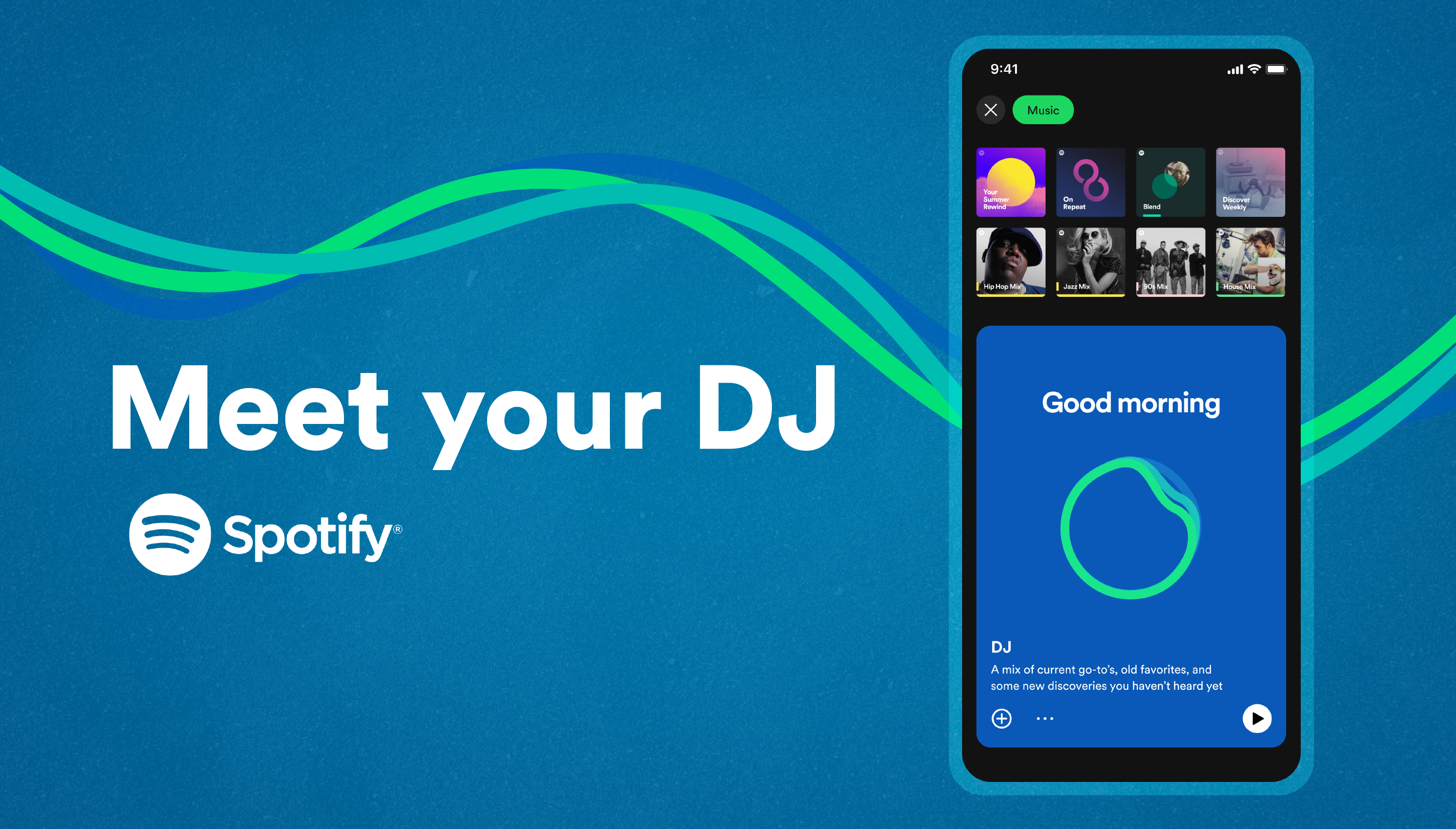
- OGG
Don't be put off by its full and sci-fi sounding name Ogg Vorbis, because you’ve probably listened to OGG files without realising – it’s the most common type of file that Spotify uses, and also its highest-quality file type (because Spotify uses it at several bitrates, although none of them are hi-res).
There are a few benefits of OGG that make it popular for digital media streaming. Firstly, it’s open patent, so streaming services don’t need to pay to use them. Secondly, it’s effective at combining different types of information or metadata, which is why Spotify can send you your music, the album artwork, lyrics and other information as soon as you press ‘play’. OGG files can also support video, which is why you sometimes see lyrics videos or music videos playing on the streamer.
Outside of Spotify, OGG is popular as it has many of the same benefits as MP3, including easy conversion and a decent quality while retaining the above benefits. That said, there's plenty of compression used here to get those nice small file sizes.
- MQA
You might not need to know what MQA is for much longer, because the file format, widely lauded as the top, better-quality choice at Tidal, has been slowly replaced by Flac (read: PCM, but with a different container) on the platform since August 2023. This is partly due to the company that licenses MQA going into administration, but partly because of a bit of controversy surrounding MQA.
MQA was designed as a superior system to compress, send and decompress music for streaming on devices. But detractors pointed out that the system does have a negative effect on music through the reconstruction process (including Neil Young, who pulled his catalog from Tidal in rejection of MQA).
- AAC
A few major tech companies banded together to position the AAC (or Advanced Audio Coding) as a successor to the MP3: Sony, Panasonic, Microsoft, Dolby, LG and more all worked together. And it largely worked: Apple devices, certain Nintendo and Playstation games consoles treat it as s standard, and many other devices can support it.
AAC compresses audio, but with greater compression efficiency, and so certain streaming services use it. Apple Music does, as does Spotify (but just for its web player), and iTunes did too (remember iTunes?).

- ALAC
You’ll get no points for guessing who uses the Apple Lossless Audio Codec, or ALAC. Yep, it’s the Cupertino giant, and you may have heard it referred to as Apple Lossless before.
Like AAC, ALAC is used in Apple Music, but specifically for its lossless music streams, so if you’ve used this perk of Apple’s streaming service you’ll have listened to ALAC. It’s also compatible on all iOS devices and a few other players like VLC.
Other audio file formats

- FLAC
Another very literal file format title is Free Lossless Audio Codec, or FLAC, which is designed as a file format that compresses music losslessly, or without losing its quality.
The perks of FLAC are that it can reduce a file format more than some other compression methods, letting you store or transfer more music. It’s supported on most major operating systems, and is used a lot in radio too, with the European Broadcasting Union using it as a standard for high-quality music.
- DSD
In the old days, DSD was popular because it was used on these old pieces of tech called ‘CDs’. Specifically, Sony and Philips co-designed it for high-quality, hi-res audio on Super Audio CDs (or SACD). It’s high resolution (aka capable of better-than-CD music quality), and the occasional artist or label tries to bring it back, but its large file size makes it awkward for streaming.
- PCM
Tidal is slowly replacing MQA with PCM – or Flac in a different jacket to WAV (because FLAC and WAV are both containers for PCM). PCM stands for pulse-code modulation. It’s a legacy format type that remains in use because it is uncompressed, so you retain as much information as possible. Certain types of physical media, like LaserDiscs, use it.







