
What you need to know
- An APK deep dive unearths a "style" option for the At a Glance widget, offering transparent and solid color choices.
- The "solid" options seem to remain white, disregarding Dynamic Color.
- Google has also allowed the At a Glance overflow menu to center itself vertically depending on what information a user is accessing.
Google appears to be preparing some new updates for its Pixel-exclusive "At a Glance" widget.
During an APK deep dive conducted by 9to5Google, a new "Ctyle" option was discovered within the widget's overflow settings menu next to the "Customize" setting. For style, it looks like the company will let users decide if they'd like their widget to be "semi-transparent," "transparent," or "solid."
Curiously, it doesn't appear that Google is allowing the fully colored "solid" style option to play off a user's chosen Dynamic Color. If that remains, users may have to deal with the solid white background of the widget instead of it abiding by their desired color scheme.
Google has also reworked the "At a Glance" overflow settings menu with a short survey of sorts, asking if users find the "current content" offered useful or not. The current stable version lets users see more about the offered options and the ability to hide them, as well.
Another small change is the menu can be centered vertically on a user's display if the information they're accessing calls for it.

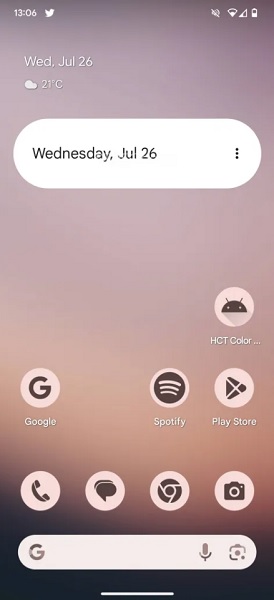
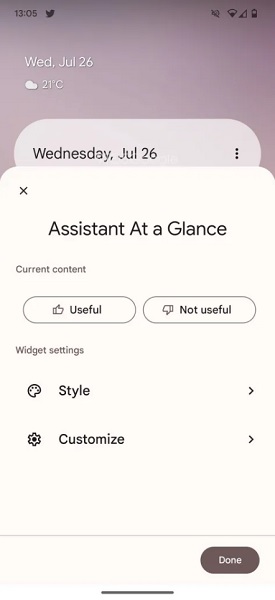
Google has been busy reworking different elements of its "At a Glance" feature for Pixels in preparation for Android 14 and, possibly, the Pixel 8 series.
With Android 14 Beta 4, the feature's widget gained support for swipeable cards on a device's lock screen. In the demo, users can swipe between different information elements such as weather, upcoming meetings, events, and local traffic alerts.
This was an ability previously confined to the device's home screen, but bringing it to the lock screen truly hones in on the quick-to-see idea.
Moreover, the Pixel Watch gained its own "At a Glance" complication back in June, available for the Modular II and Modular III layouts for the Utility watch face. The complication lets users see the current date and relevant weather information by default. However, there is an option to show information set on your calendar, but this feature will require the use of Google Assistant.
The Google Pixel 7 Pro delivers a crisp 6.7-inch QHD+ display with up to 120Hz refresh rate. The company's latest Pro model device ensures every shot is crisp with its 48MP primary lens and free of things that don't matter with engaging photo editing tools. Strengthened by the Tensor G2 chip, the Pixel 7 Pro has what it takes to go the distance.






