
Wi-Fi specification: AXE11000
Number of antennas/removable: 10/No
Ports: one 2.5Gbps WAN, one 2.5Gbps LAN and two Gbps LAN
Processor/memory/storage: Quad-core 2.0GHz/1GB/256MB
Wi-Fi chip: Broadcom BCM6715
Peak 802.11ax performance: 1.277Gbps (at 15 feet)
Maximum range: 105 feet
Size: 4.6 x 4.6 x 9.8 inches
Estimated annual electricity cost: $32.30 (for router and satellite)
Asus’s ZenWiFi Pro ET12 can speed up your home network by wringing nearly all the performance tricks out of the Wi-Fi 6E protocol resulting in some of the fastest speeds available for a mesh kit. Sold as a single unit or in pairs, the Pro ET12 is moderately priced – particularly considering the stratospheric costs of Wi-Fi 7 gear – and includes one of the most thorough apps available for home networking. Its two-year warranty and included extra layer of security make this a must-have for home networkers in need of a significant speed boost.
It stops one step short of total Wi-Fi domination, though. That’s because the Pro ET12 lacks the ability to shift into overdrive by using ultra-wide 320MHz data channels. Still, the Pro ET12’s top speed and extended range add up to a winner for those who need to speed things up a bit. Our Asus ZenWiFi Pro ET12 review will help you decide if this is the best mesh Wi-Fi system for you and if its higher price is worth the cost.
Asus ZenWiFi Pro ET12 review: Pricing and availability
Available at stores and online, the Asus ZenWiFi Pro ET12 is sold as a pair of identical units for $800. That’s a 30 percent savings next to the $1,100 Orbi RBKE963, making the Pro ET12 look like a Wi-Fi 6E bargain.
The two units should be enough to cover up to 6,000 square feet, according to Asus, but the company doesn’t sell a Pro ET12 three-pack. On the other hand, a $430 single unit can add 3,000 square feet of coverage.
Asus ZenWiFi Pro ET12 review: Design
With a look similar to a desktop model of a skyscraper, the Asus ZenWiFi Pro ET12 mesh units are tall and only available in black with chrome accents. Each unit has a 4.6 inch square profile and is 9.8 inches high, significantly smaller than the Netgear Orbi RBKE960 family units.

I’m not sure I’m sold on their modernist design, but the see-through Wi-Fi penthouse on top shows several of the Pro ET12’s 10 antennas. Aimed at a 45-degree angle, they create a spherical transmission pattern. The LED operations light is up there as well and it turns green when the device is starting up. The light turns blue when the unit is ready to be configured and is bluish white to show it is working. It turns red when offline.

The Pro ET12’s black ribbed plastic sides are more than decorative. They act as thin vents to allow cool air in, while the nano-carbon coated aluminum heat sink helps dissipate heat. The units never got more than warm to the touch and topped out at 105 degrees Fahrenheit.
On the downside, there aren’t any third-party wall brackets made for the Pro ET12 at this point. You can make them yourself with one of the best 3D printers though, as there are open source models available online.
Inside, the Pro ET12 has Broadcom’s BCM6715 Wi-Fi chipset and a 2.0GHz quad-core processor. It has 1GB of RAM and 256MB of flash storage for the system’s firmware and settings. Able to move data over the 2.4, 5 and 6GHz bands, the tri-band mesh kit uses the uncrowded 6GHz band as the default backhaul channel between the node and host router. This can be augmented by connecting the devices together with an Ethernet cable.
Using Wi-Fi 6E technology, the Pro ET12 employs beamforming, Orthogonal Frequency Division Multiple Access (OFDMA) and 1024 Quadrature Amplitude Modulation (QAM) to service many data-hungry clients at once. Able to move 12 independent streams, each band can carry 4X4 lanes of data traffic. Its theoretical peak throughput is 10,756 Gbps – on a par with the quad-band Orbi RBKE960 family.
The Pro ET12 can tap into seven 160MHz data channels in the 6GHz band but not the wider 320MHz ones that can carry more data. Other Wi-Fi 6E devices, like the Orbi RBKE963, can use this faster portal.
Along the back, the Pro ET12 has a pair of 2.5Gbps Ethernet ports, one for an input WAN and the other for downstream LAN connections as well as a pair of 1Gbps LAN ports that can be aggregated for peak performance. That adds up to three downstream Ethernet connections compared to four for many competitors, like the Linksys Atlas Max 6E.

Finally, like many other new designs, the ZenWiFi Pro ET12 lacks a USB port for networking the contents of an external drive, something the Atlas Max 6E also has. The Pro ET12 does have an On/Off switch and buttons for starting Wi-Fi Protected Setup (WPS) as well as resetting the unit to its factory configuration.
In addition to Parental Controls, Asus includes its powerful AiProtection Pro software to lock down network security by continually looking for threats. Although it lacks the client level Bitdefender software that Netgear provides with its Armor suite, the Trend Micro software and machine learning engine behind it are built into the Pro ET12. The good news is that it includes lifetime updates and support, something that Netgear charges for.
Asus ZenWiFi Pro ET12 review: Performance
The ZenWiFi Pro ET12 mesh kit performed well in my 100-year-old home, blasting data faster than any other Wi-Fi 6E device at close range. Its two-pack, however, left several dead zones in my 3,500-square-foot house. I used Ixia's IxChariot networking benchmark to simulate 10 data-hungry users and a Samsung Galaxy Book Pro to measure performance.
At 15-feet, the Pro E12’s 1.279Gbps of throughput makes it the Wi-Fi 6E king and marginally ahead of the 1.220Gbps from the TP-Link Deco XE75. Either way, it makes gigabit cabling look slow and outdated. On the other hand, neither could compete with the likes of the over 2Gbps that the Orbi RBE973 moved using Wi-Fi 7.
At the 50-foot test mark, the Pro ET12 still led with 586.8Mbps of throughput available. This was three-times the bandwidth that the Orbi RBKE963 moved, and one-third more data compared to the Linksys Atlas Max 6E’s 382.2Mbps.
With 75-feet separating the router and client system, the throughput for the Pro ET12 dropped to 183.5Mbps, well off the 318.5Mbps pace set by the Deco XE75 and just about double the 93.4Mbps that the Orbi RBKE963 delivered. The Atlas Max 6E trailed the field at 50.6Mbps of throughput.
Finally, at our terminal distance of 90-feet, the Pro ET12 moved 86.1Mbps. This is more than an order of magnitude higher than the Atlas Max 6E (6.5Mbps) and more than double the output of either the Deco XE75 (23.7Mbps) or the Orbi RBKE 963 (39.9Mbps). It had a range of 105-feet, making it the long-distance champ for Wi-Fi 6E gear.

When I set up the receiving system across my office and in another room 25-feet from the router, it moved 1.03Gbps, making it one of the best Wi-Fi 6E routers at penetrating a wall with a strong signal. By contrast, the Orbi RBKE963 had a score of 547.9 Mbps.
Next, I set up the node in a room directly above the router and measured its throughput 40-feet down a hallway. Here, the Pro ET12 moved 554.6Mbps of data, nearly a 50% upgrade over its older cousin, the ZenWiFi XT8 which moved 389.3 Mbps. It left the Orbi RBKE963’s 163.4 Mbps in the digital dust.
Unfortunately, it lacked the reach to fill my entire house with Wi-Fi data, but I think having a second node would have helped. The bottom line is that the ZenWiFi Pro ET12 is just as good in a single floor ranch home as in a multi-story building, offering the best of both worlds.
It worked well when stressed with several clients demanding data. After I set up my network-saturation test, which streams 4K video on my iPad Pro while a Lenovo ThinkPad T470 laptop plays an internet radio station, an HP Dragonfly laptop runs HD videos and a MacBook Air was moving data onto and off of a networked RAID storage array, the audio came through loud and clear and the video didn’t have any drop-outs or glitches.

While working, the ZenWiFi Pro ET12 router used 13.2 watts and the node consumed 9.9 watts. If it’s left on 24/7, you can expect to pay about $32.30 for electricity annually if you pay the national average of 16 cents per kilowatt hour of power. That’s half the cost of running the Netgear Orbi RBE 973, but Pro ET12’s has a single node versus the Orbi RBKE963’s two.
Asus ZenWiFi Pro ET12 review: Setup
The two-part ZenWiFi Pro ET12 kit I looked at came with identical units that were set up as a router or node during installation. By contrast, the Orbi RBKE962 kit consists of an RBRE960 router and an RBSE960 satellite. Installing the Pro ET12 can be done via a connected browser (type “router.asus.com” into the browser) or the Asus Router app for iOS and Android. After plugging the gear in and starting the app, it asked me to pick the router from photos of recent hardware.
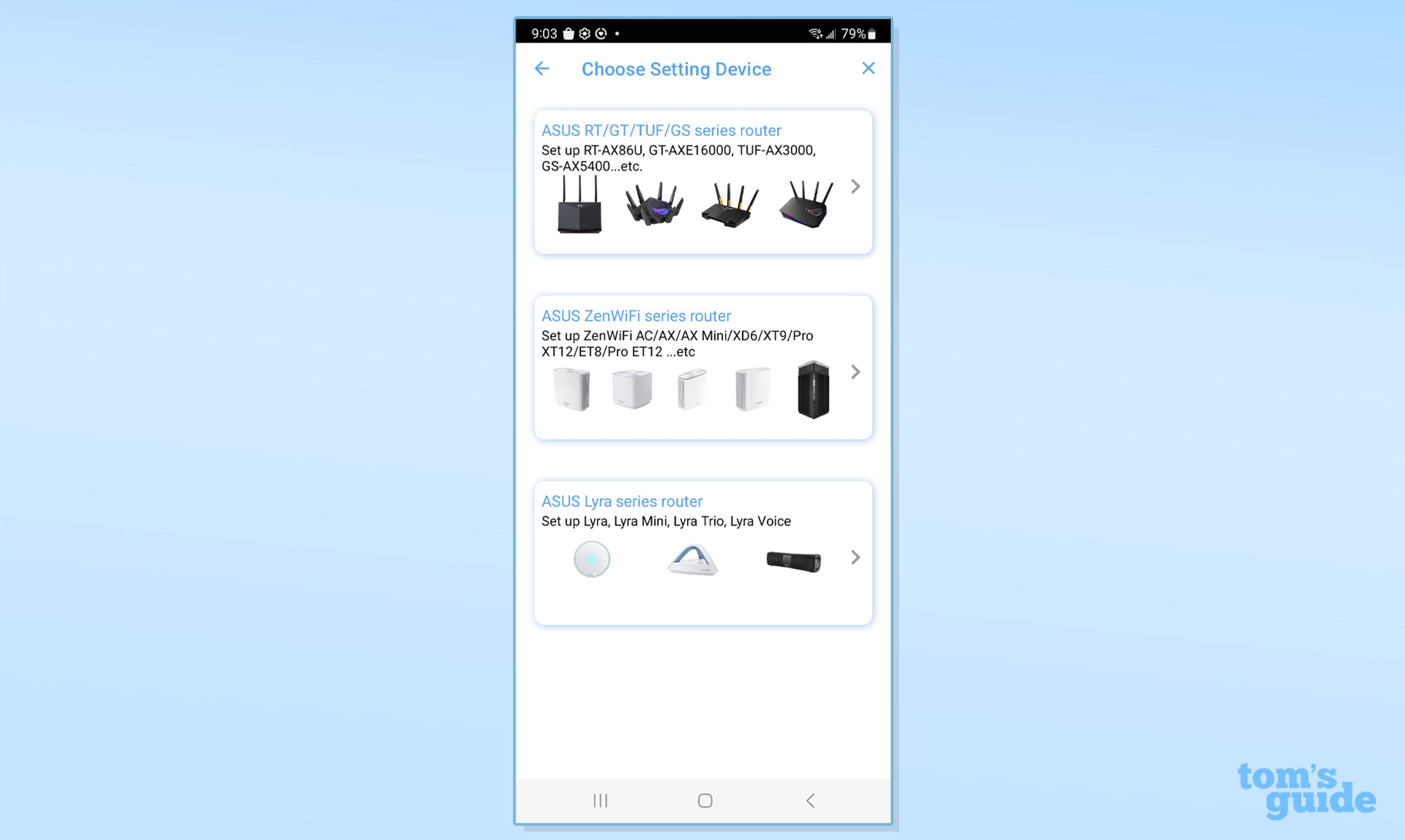
Next, I let the app use my phone’s location. Then, it used Bluetooth to find and identify the router; it took 30 seconds.
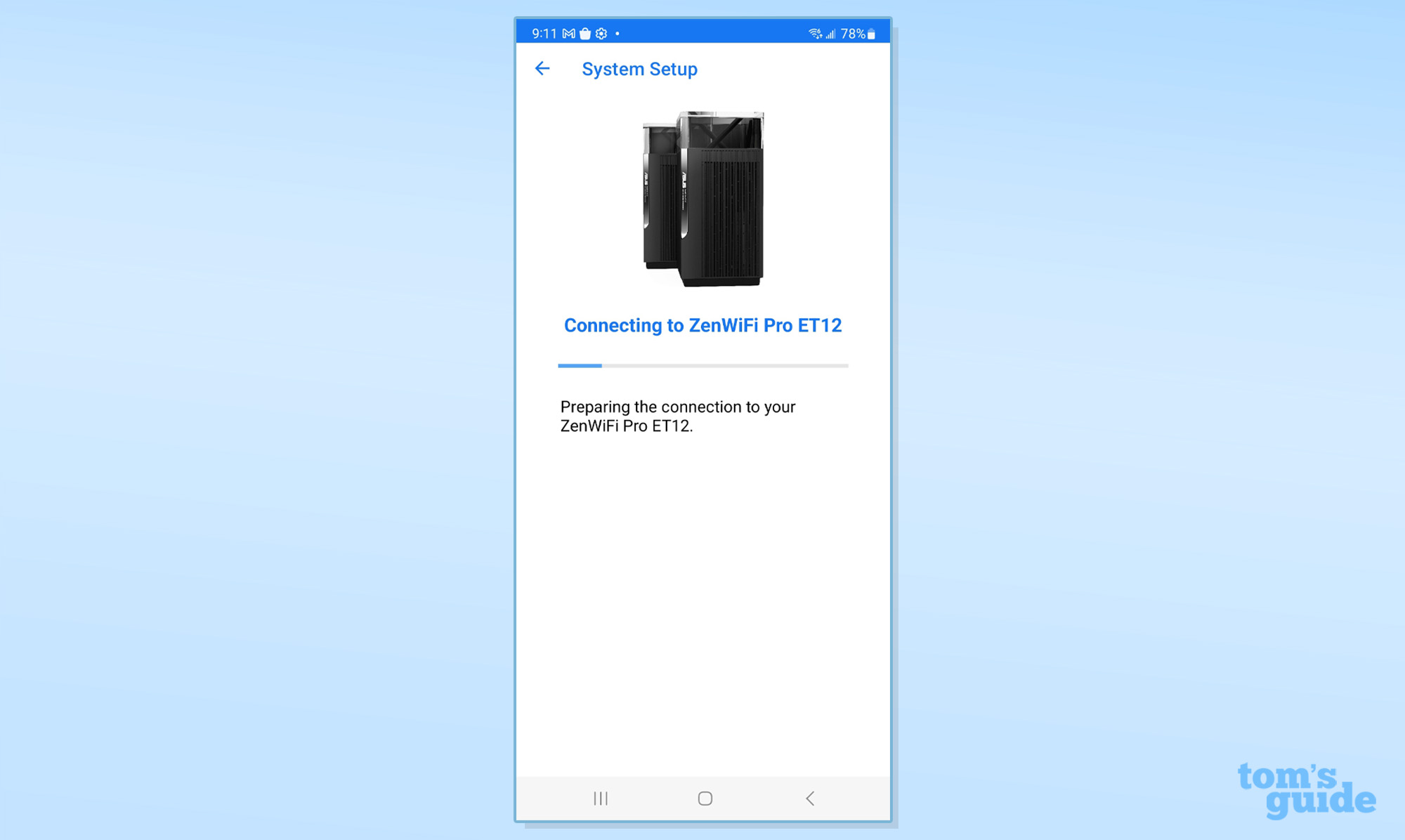
I tapped “Get Started” and then entered separate names and passwords for the 2.4/5GHz networks and the 6GHz one.
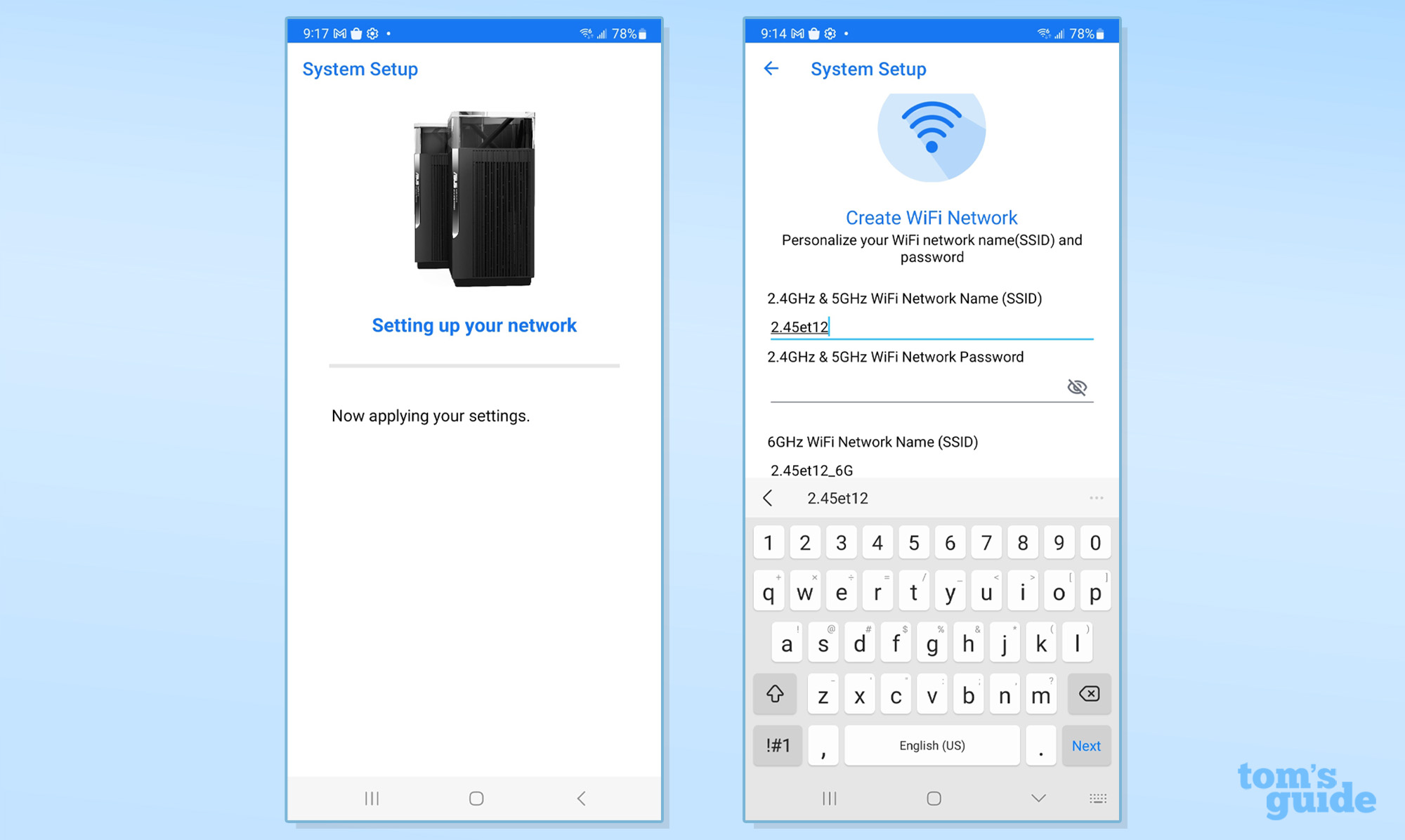
The sequence finished with a firmware upgrade and setting up an administrative account to allow me to make changes to the configuration. Then, the router did its thing. Start to finish, it took 10 minutes and 20 seconds, about what the Deco XE75 took but faster than either the Orbi RBKE963 or the Atlas Max 6E.
Asus ZenWiFi Pro ET12 review: Configuration
The ZenWiFi Pro ET12 provides the freedom to use its app or a connected browser to configure and optimize the network. On the other hand, the app provides so much that you may want to use it exclusively. The app’s Home page not only shows the network topology and the number of connected devices, but the IP address as well.
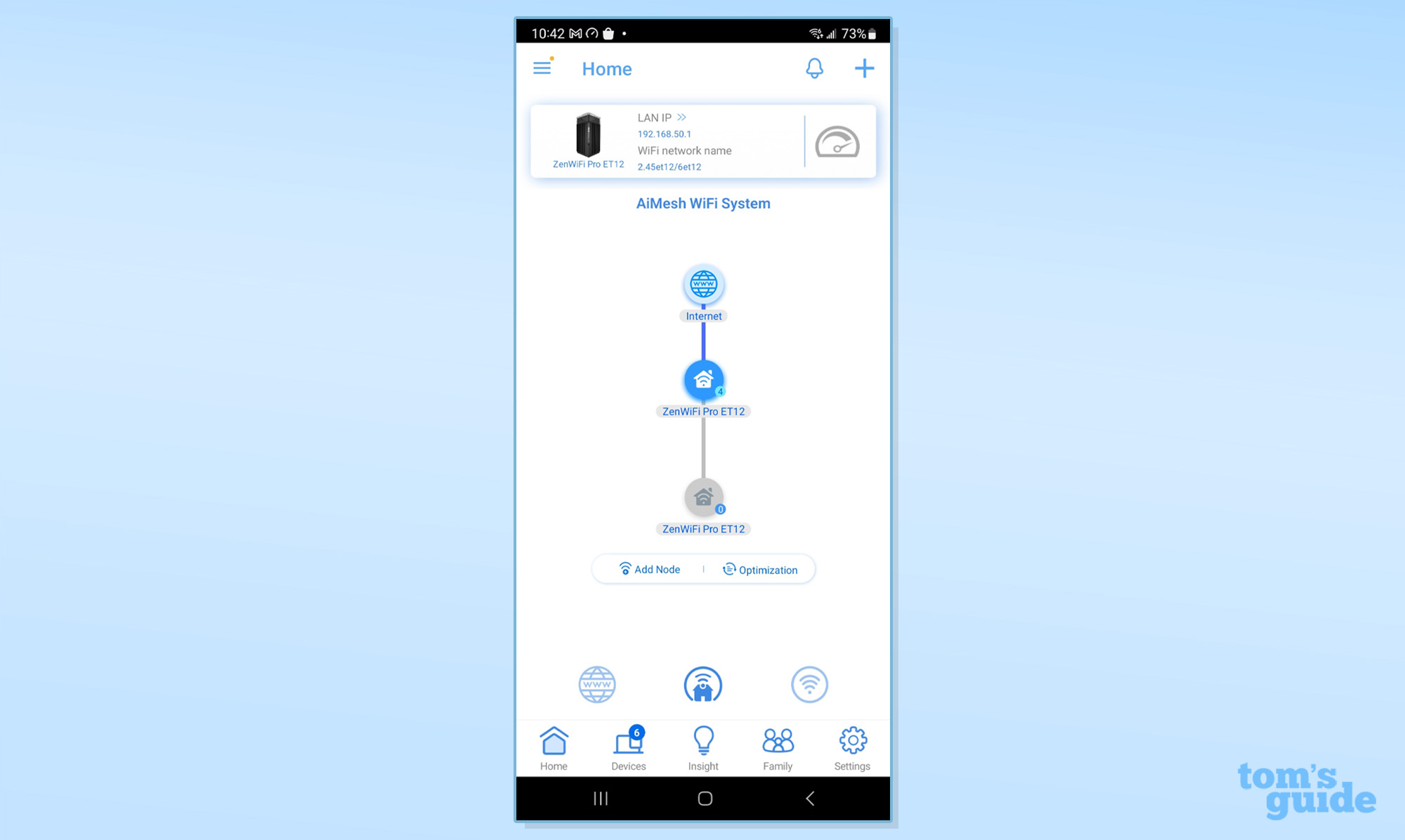
The speedometer icon at the top allows customization to your online lifestyle with six options, including gaming and file transferring. The icon changed to a gaming controller to show my change.

In the middle of the screen is an Optimization button that should be larger because it can have a big impact on performance. It took five seconds and increased the node’s throughput by 15%.
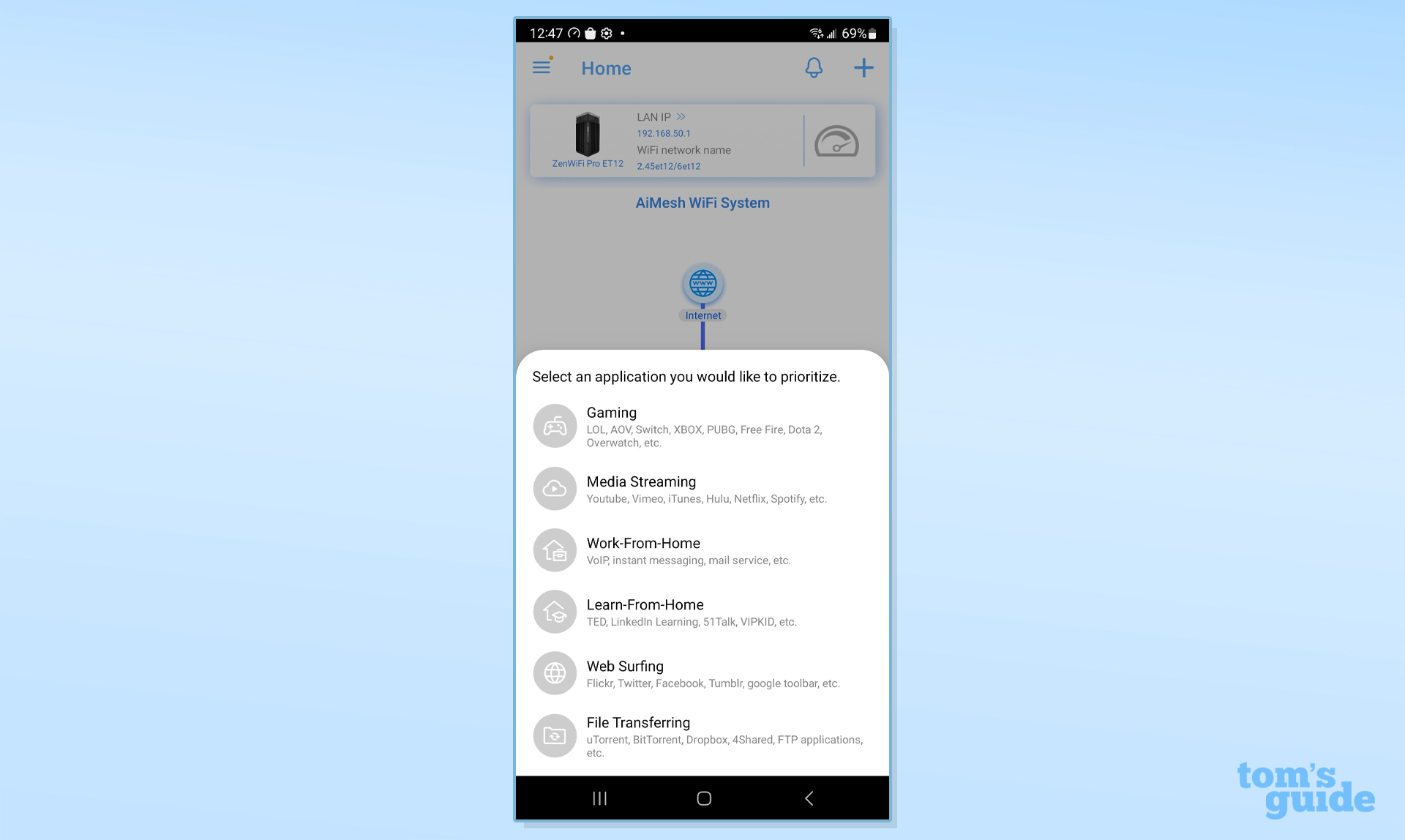
Below is access to a graph of system throughput with uploads in green and downloads in blue. Updated every few seconds, this makes it easy to see what’s going on.
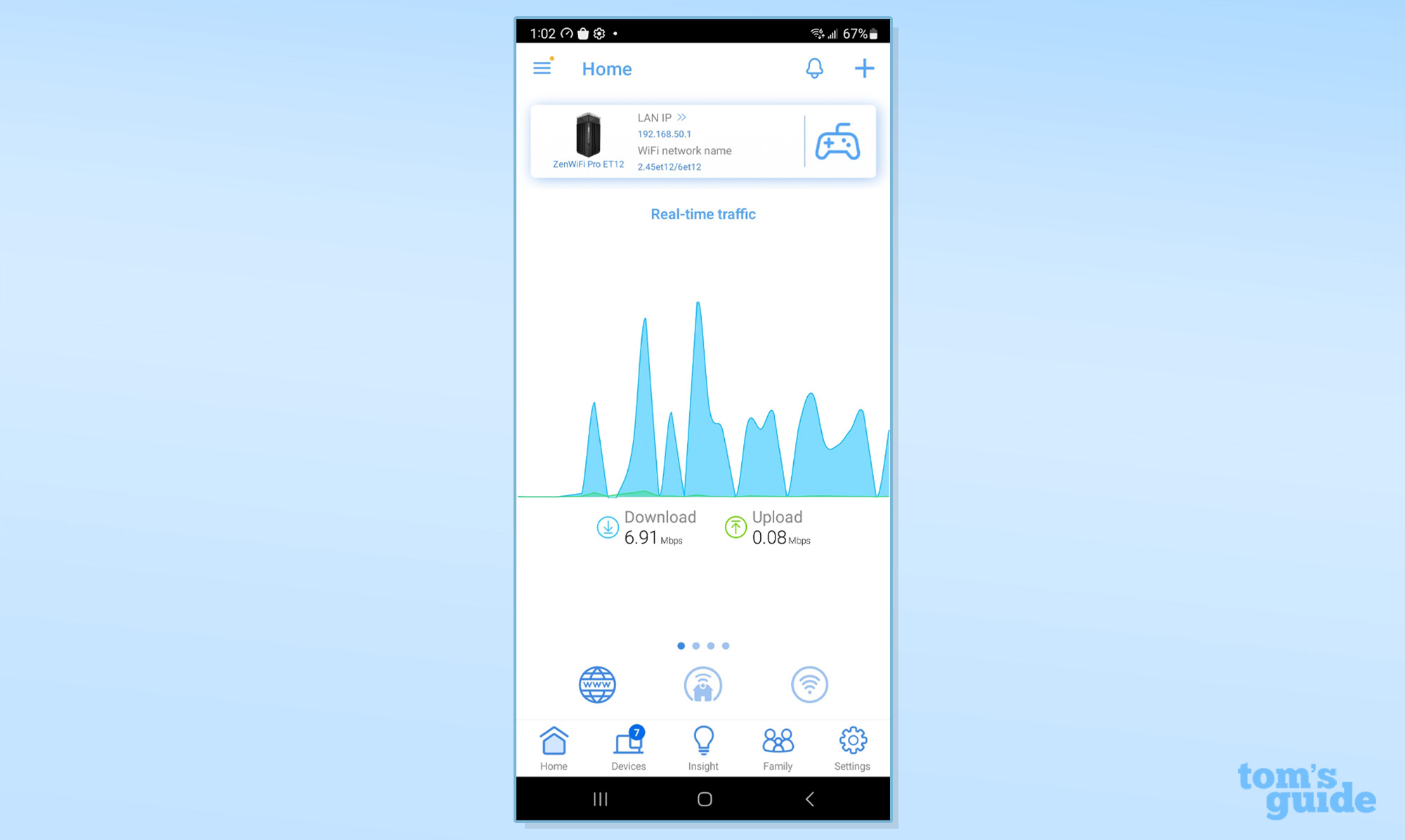
Along the bottom is a tab for Devices, which shows connected clients, the host router and nodes. I like that an icon on the right shows how it’s connected, and a layer below are the detailed configuration choices.
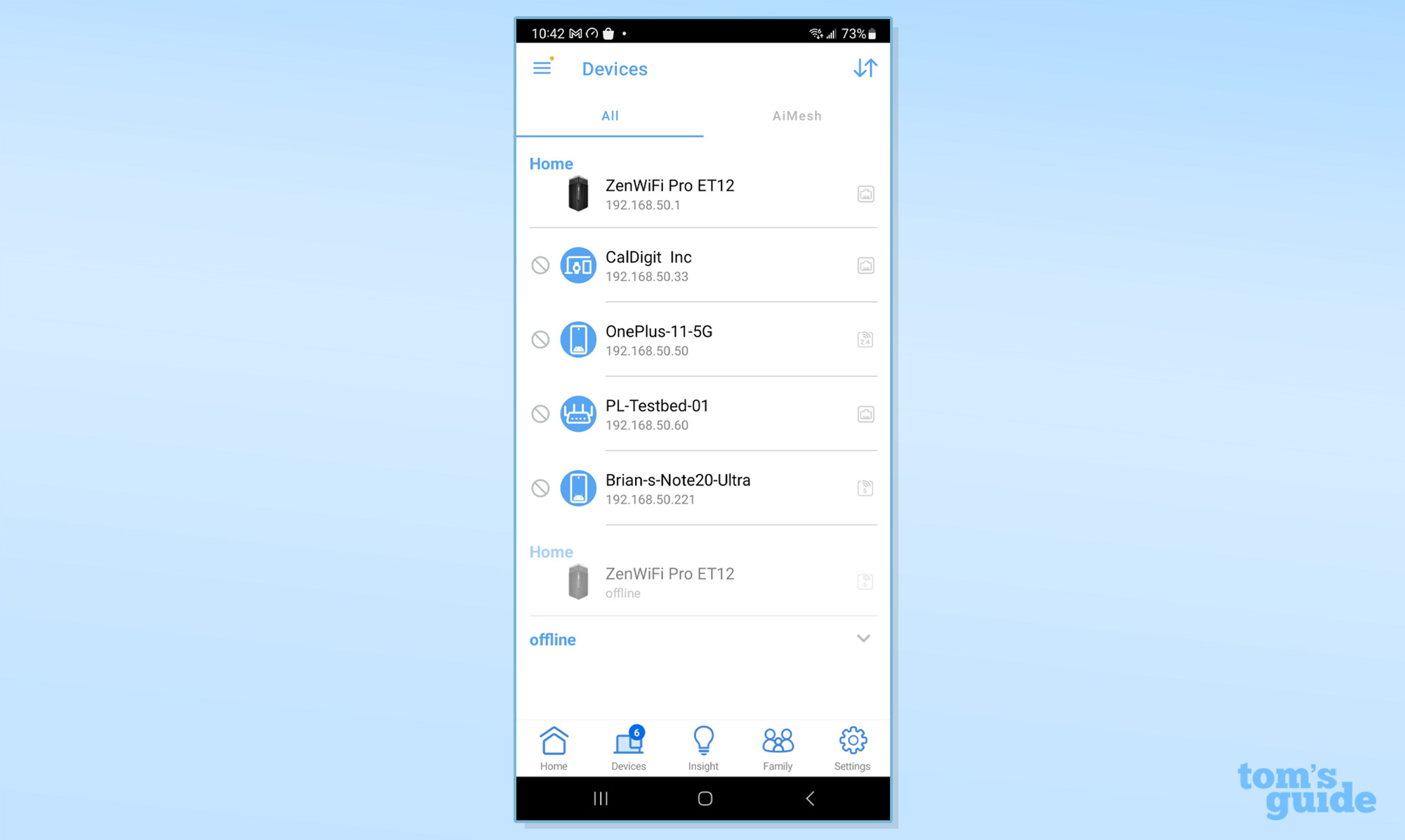
The Insight tab is for setting up remote access and using the more secure HTTPS protocol. My favorite is the Security Insight section that uses Trend Micro software to defend the network and connected devices.
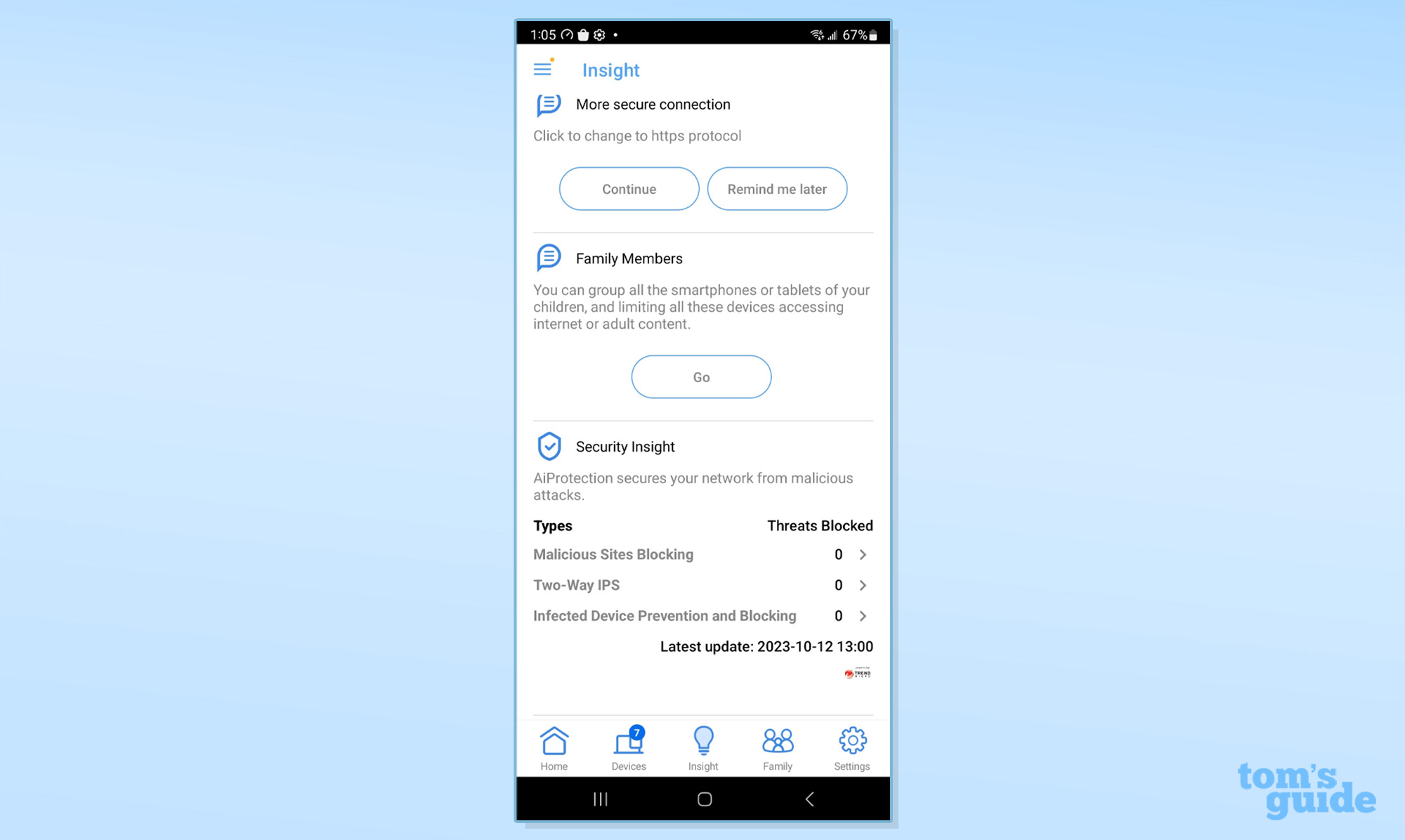
Meanwhile, the Family tab is where I was able to set up the router’s Parental Controls. They are built around age groups that include an Adult category for those who don’t want to seem hypocritical to their children. It’s easy to set up profiles that can block objectionable sites and limit screen time.
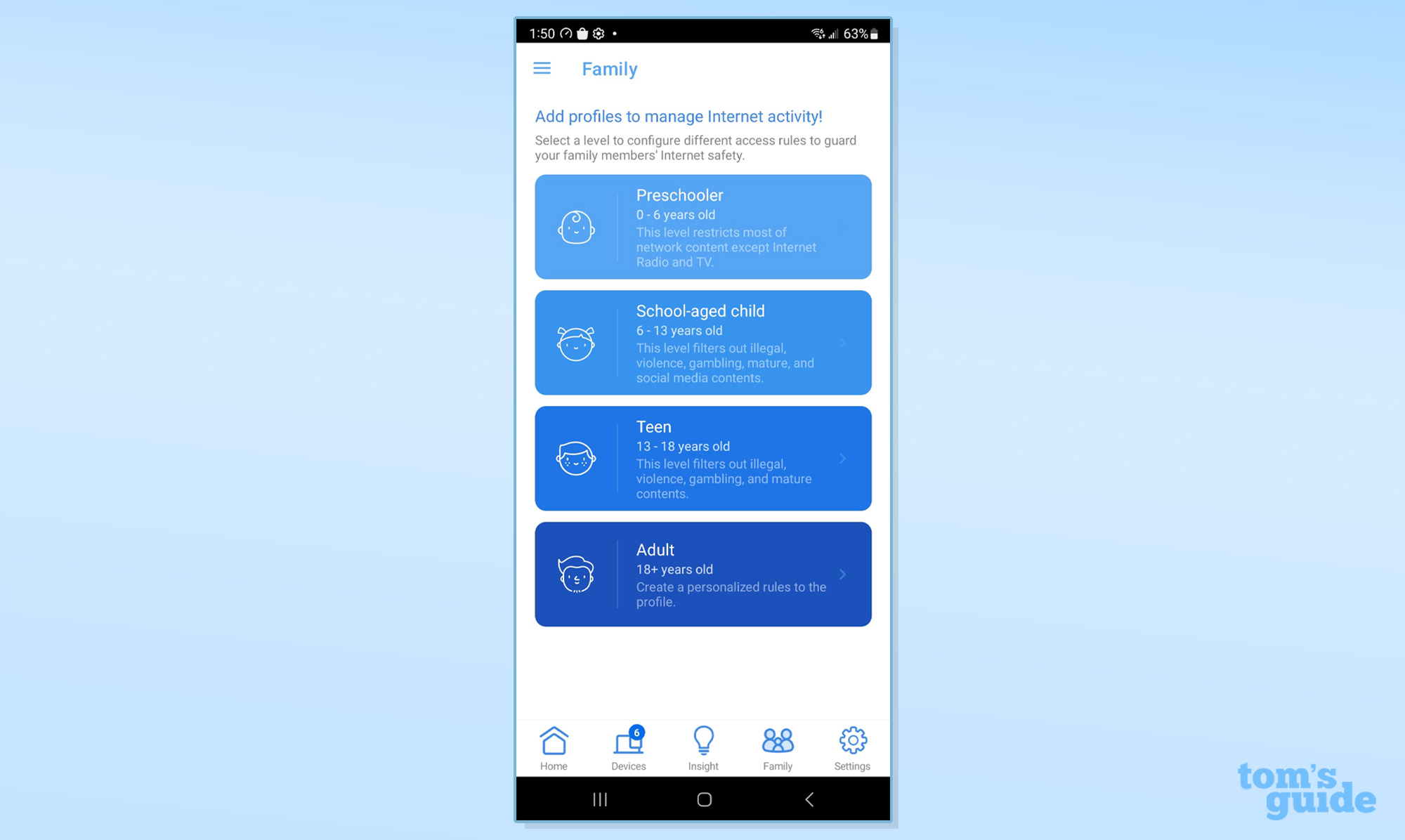
The Settings category in the lower right corner is the meat of the network configuration choices. It has everything from AiProtection and Parental Controls to QOS and using the network as a VPN server.
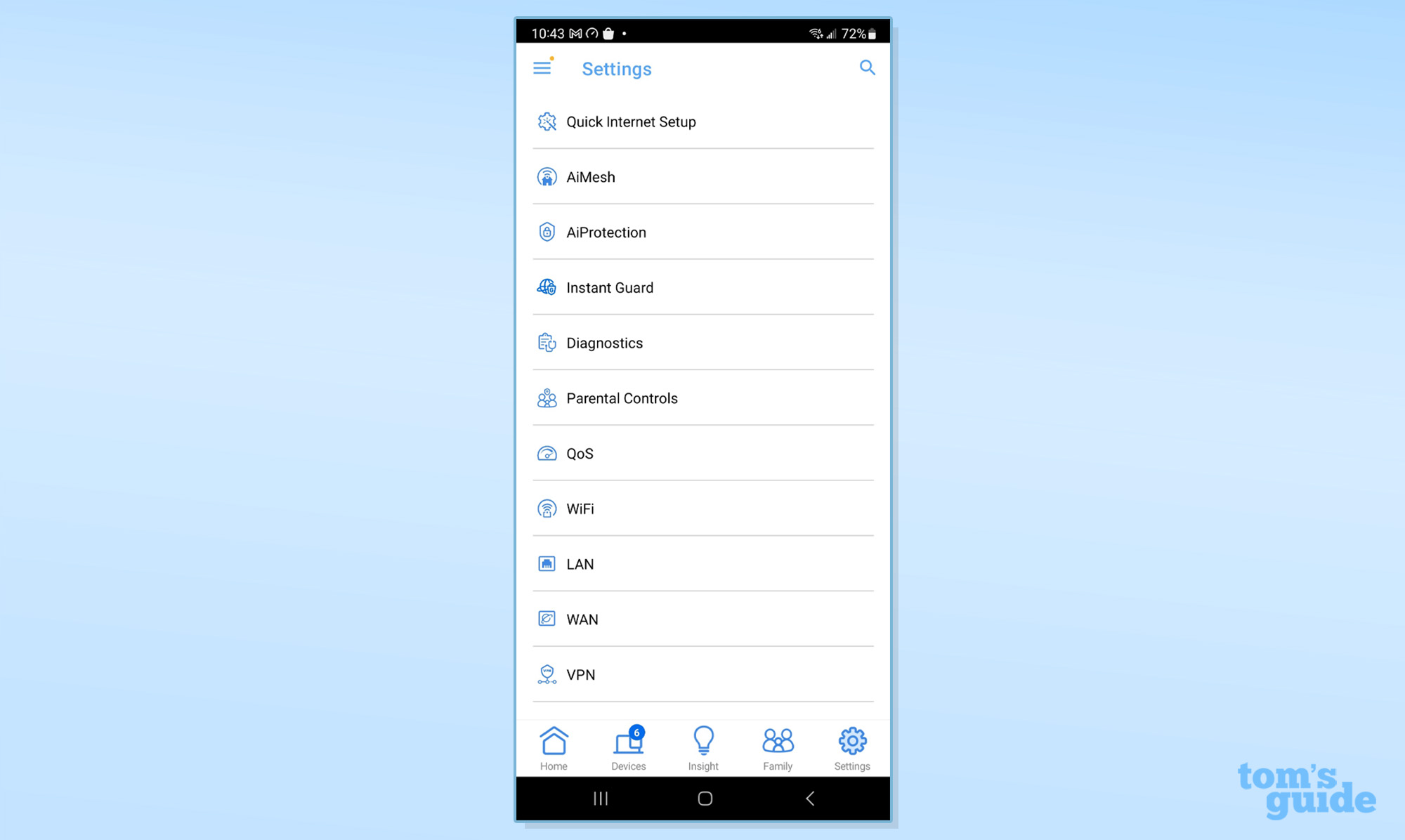
The interface’s pull-out three-line hamburger icon in the upper left leads to a pleasant surprise with access to settings for the router and node. There’s the ability to use any of the four screen themes. The basic blue on white is good for me, while Gaming Red seems sinister, and OLED Black is more like a dark mode.
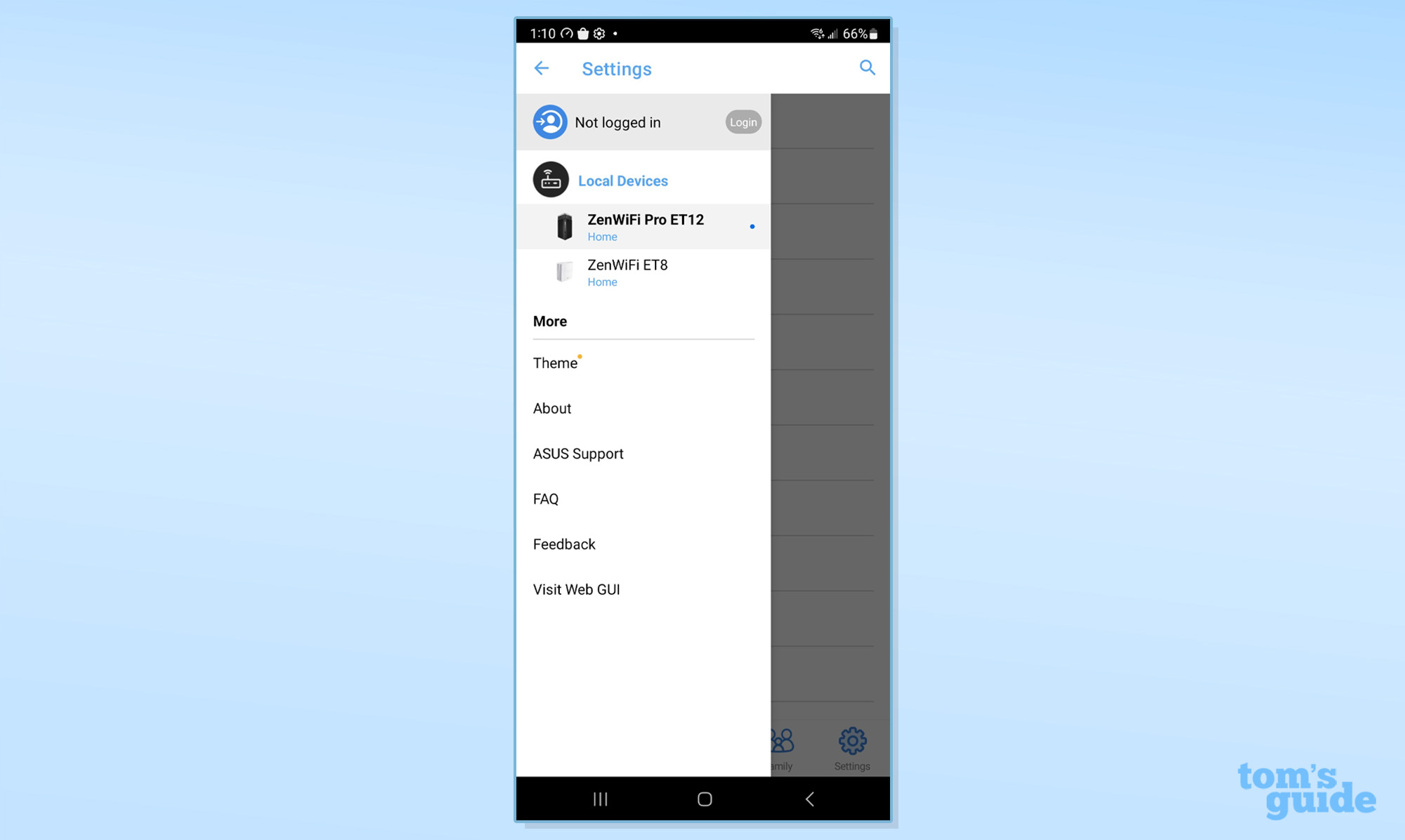
Using a browser and the router’s IP address (“asusrouter.com” also works), I was welcomed with the standard black and blue Asus Wi-Fi home screen with the LAN’s topology and a long list of options on the left. The Wireless section is where I was able to turn SmartConnect on to consolidate to one network name. I adjusted the channel width but there’s no option for ultra-wide 320MHz.
There’s a much deeper traffic analyzer than the app has by including the ability to discern between wired and wireless data. While the app’s Network Tools has Wake on LAN, the connected browser approach includes a LAN analysis ping, Netstat for the current status and the ability to create connection rules.
The AiProtect screen shows what security features are activated, alerts and includes the ability to scan for weaknesses. Its results can be a real eye-opener.
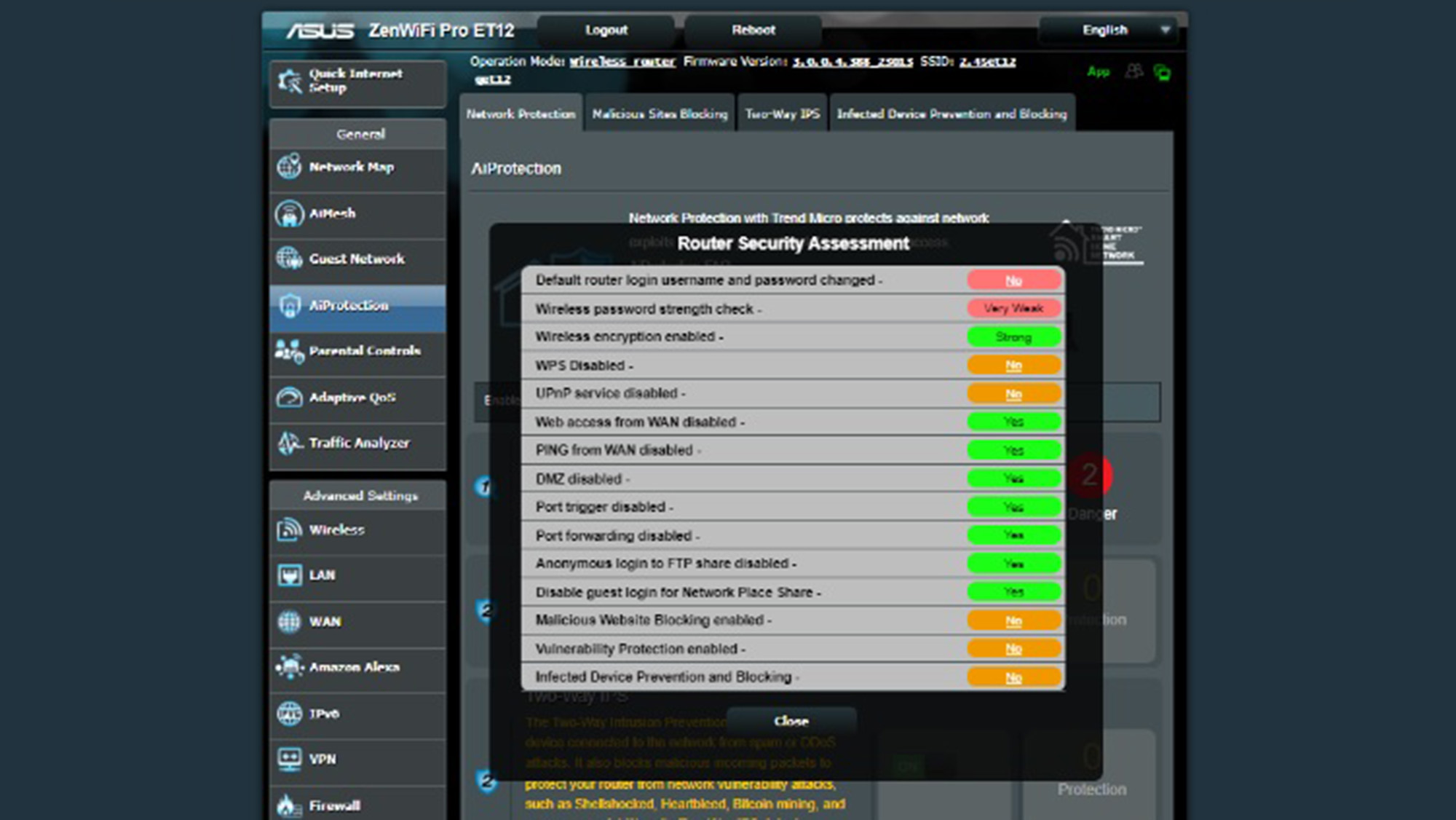
Rather than Netgear’s one-year warranty and included security updates and 90-days of support, Asus provides lifetime updates and support as well as a two-year warranty.
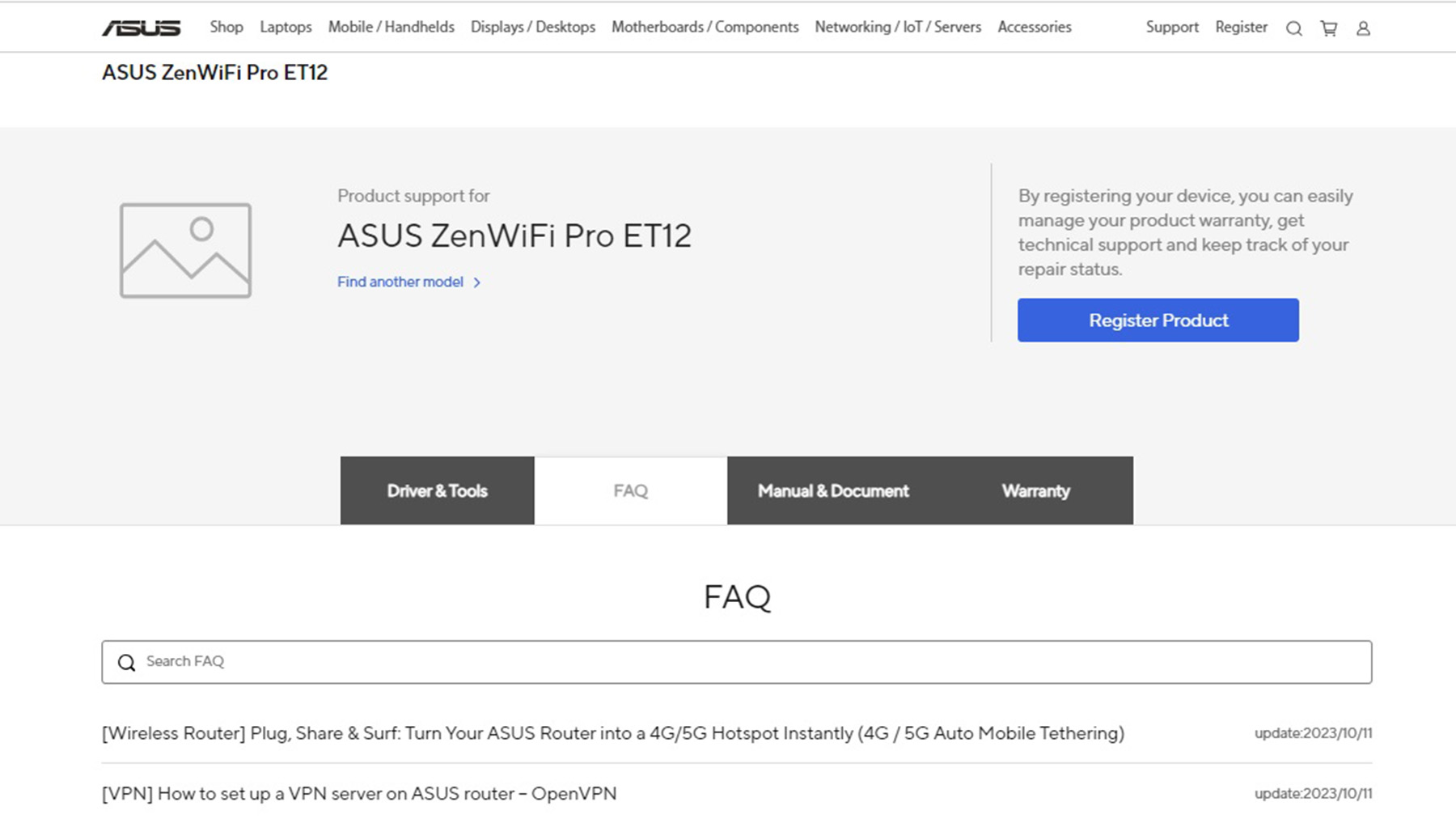
The support includes the expected downloads and manuals, as well as items that happily surprise like a thorough FAQ section.
Asus ZenWiFi Pro ET12 review: Verdict
With the ability to speed by other Wi-Fi 6E mesh kits, the Asus ZenWiFi Pro ET12 not only moves more data up close and at long distances than the competition but has extended range. I only wish I could buy three units at once to cover a large home.
Its excellent app makes customizing the setup easy and intuitive while the two-year warranty and lifetime security updates stand out from the crowd. Its added level of online security is the icing on an already tasty networking cake.
At $800 price, it's twice what other mesh kits cost but a bargain compared to the $1,100 Orbi RBKE962. Nothing is perfect these days and the chink in the Pro ET12’s online armor is its inability to use high-density 320MHz data channels for blasting data at top speed. That said, its ability to move nearly 1.3Gbps of data means that it will hardly be missed.





