
This Asus ROG Zephyrus G14 review proves that bigger doesn't always mean better. Packing so much power into a tiny piece of kit is pretty impressive, so impressive in fact that back in 2020 it won the T3 Award for the best gaming laptop.
While this laptop is geared towards gamers, anyone who needs a laptop for heavy workloads or creative work will get along with it too. It'll cope with just about anything.
The Ryzen 7 processor inside offers many benefits, but it's currently tricky to find on the shelves - meaning stocks of the GA401IV-HA026T variant, which I have here, might be hard to come by; other models of the G14 seem slightly more readily available, however.
There are also machines out there from other manufacturers with a similar, if not identical, spec. You can find laptops that are far cheaper, so does the benefit of an ultra-tight case and WQHD screen really justify an extra investment? Let's find out.
Asus ROG Zephyrus G14 review: design and build
For a machine which is, objectively, a relatively plain grey rectangle, the G14 is a subjectively stunning thing. The lid design, with its stippled section and glossy corner nameplate, is beautiful and tactile without screaming too loud; the inner, all slim-bezeled screen and well-laid out keyboard, has gamer cred without straying too far away from being work-friendly.
The case itself is stiff and heavy, with a super-strong top lid which basically stops any screen flex and a keyboard bed that, while not rock-solid, is rigid enough to allow fervent typing without too much flex. The keyboard itself is fairly standard laptop fare, but it's good enough - and it hasn't been forced into some insane layout just to accommodate media keys. Its trackpad is decent, if unspectacular.
A thin laptop demands clever cooling, and the G14 ingeniously accommodates the ventilation needs of its processing package by essentially incorporating a prop stand into the lid. Open it up, and the rear of the base raises up to increase airflow, and offers a subtle angle to the keyboard which makes typing for long periods slightly more comfortable.
Asus has not used portability as an excuse to push USB-C above all else. While there is USB-C connectivity, which is expected and appreciated, there are plenty of other ports too. This is a really practical design.
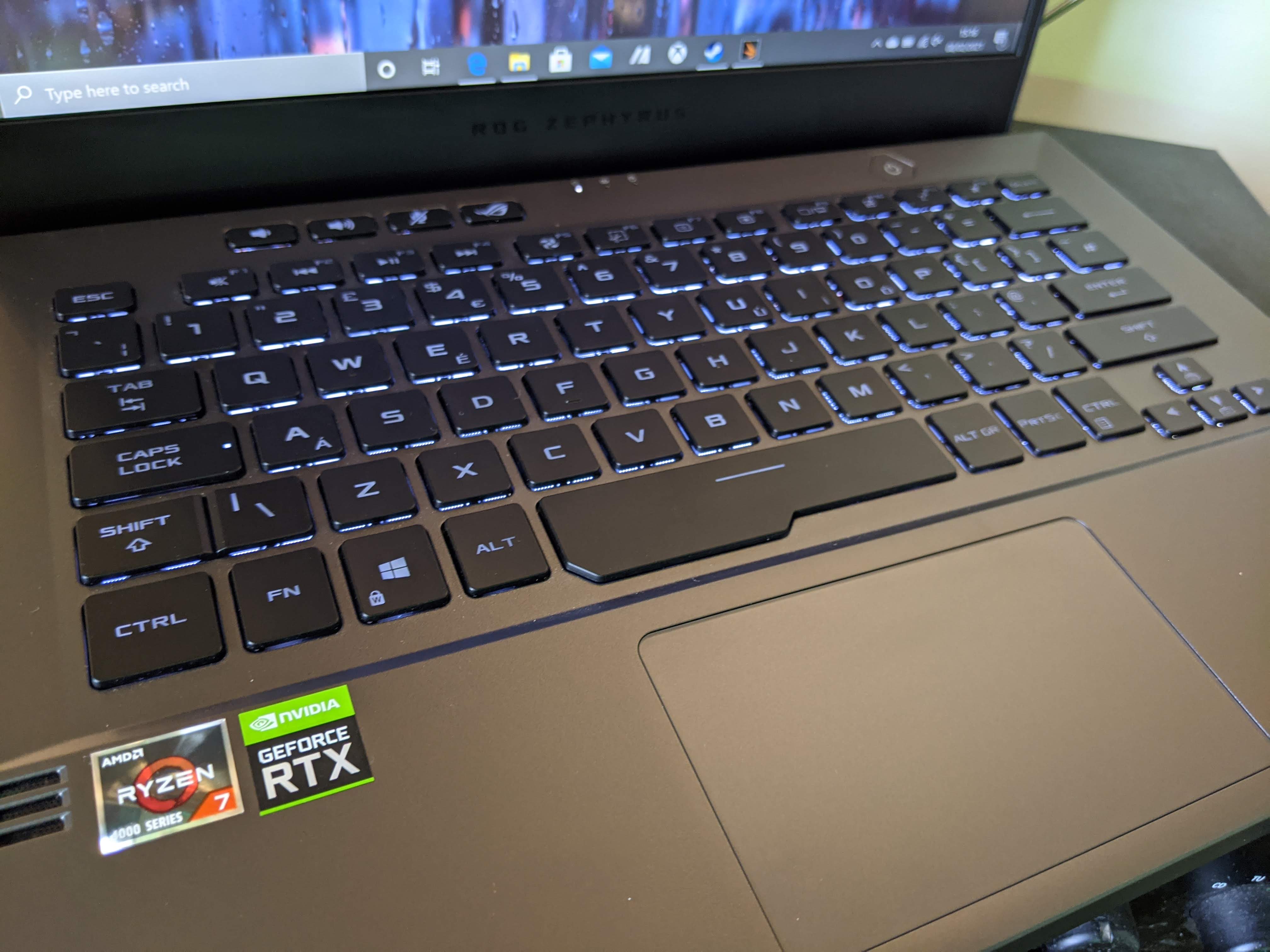
Asus ROG Zephyrus G14 review: specs and hardware
Inside, Asus' processing package is considerably strong. You get a 4000-series Ryzen 7 processor alongside a 6GB Max-Q version of the Nvidia Geforce RTX 2060, something of a sweet spot for mobile graphics at this point, as well as a full 16GB RAM and a generous 1TB PCIe SSD.
The screen on this G14 is the 60Hz WQHD version, and it's a treat: squashing that many pixels into 14 inches means some seriously crispy desktop resolution, and I was impressed by its colour depth and viewing angles. It keeps up in games, too.

Geekbench CPU single: 5076
Geekbench CPU multi: 27701
Geekbench compute: 183093
The audio provision is serious, too. Towards the front of the base, just beyond the ridge that sits the keyboard slightly lower than its chin, are two edge-mounted vents. Ingeniously, these are upfiring speakers - they work in tandem with the bottom-firing pair to allow the G14 to play back Dolby Atmos audio.
Bear in mind that I've been lucky enough to play with one of the rarer variants of the G14 for this review. You'll find a pared-down GTX 1660, Ryzen 5, FHD variant to be more readily available, as well as a pricier Ryzen 9 version, so let's take a quick sidebar to talk about what else you might be able to expect.
First, the Ryzen 5 version; although it's clearly not going to be quite as capable at this in the gaming department, the GTX 1660 is still perfectly usable if you're happy to drop a little fidelity - with the 120Hz refresh rate of the lower resolution screen, it might even feel a bit better. Go a step up, and you get the best of AMD's 4000-series Ryzen 9 mobile CPUs.
You can also find models which sport Asus' super-fancy and completely unnecessary AniMe Matrix display, which transforms the pinhole pattern on the screen lid into a customisable white-pointed display. It's a bit mad, but there's no arguing it isn't very cool.
There's a vast gulf in price between the bottom and top ends. There's also a spectre looming on the horizon: very soon, if Amazon's listings are anything to go by, the G14 will get a 5000-series Ryzen, 30-series RTX upgrade, bringing in a new generation of Max-Q cards to its certified cool design. But that's on the horizon; for now, let's see exactly how this performs.

Asus ROG Zephyrus G14 review: gaming and performance

Time Spy: 5813
Fire strike ultra: 3461
Fire strike extreme: 6772
Fire strike: 13585
Night Raid: 30563
Sky Diver: 29175
The numbers tell the story here. AMD's CPU is strides ahead of anything Intel is offering in the 10th-gen mobile space, racking up incredible scores in our benchmarks and (I just had to try it, and wasted a day in the process) ploughing through CPU-intensive games like Civilization VI. Heating it up does cause the fans to kick in, as you might well expect, and these do have a fairly high-pitched note to them; it's irritating at first, but something I quickly got used to.
The WQHD display is, as I've said, quite wonderful, compact enough at 14 inches that its pixel density is superb. The 2060 is mostly able to keep up, but you'll likely want to drop game resolution down to 1080p if you really want to get the best out of it. Not that older games can't take full advantage of it; I ran GTA V at full res and it looked magnificent, but more taxing recent games definitely benefited from fewer pixels.
For its size, what this can do is utterly amazing. Don't get me wrong, it's not the most powerful gaming laptop on the market, and I'd definitely be interested to see what Asus can do with a 5000 series Ryzen and a 30-series Max-Q graphics card, but that's down the road: for now, the Zephyrus G14 is a satisfying little thing.
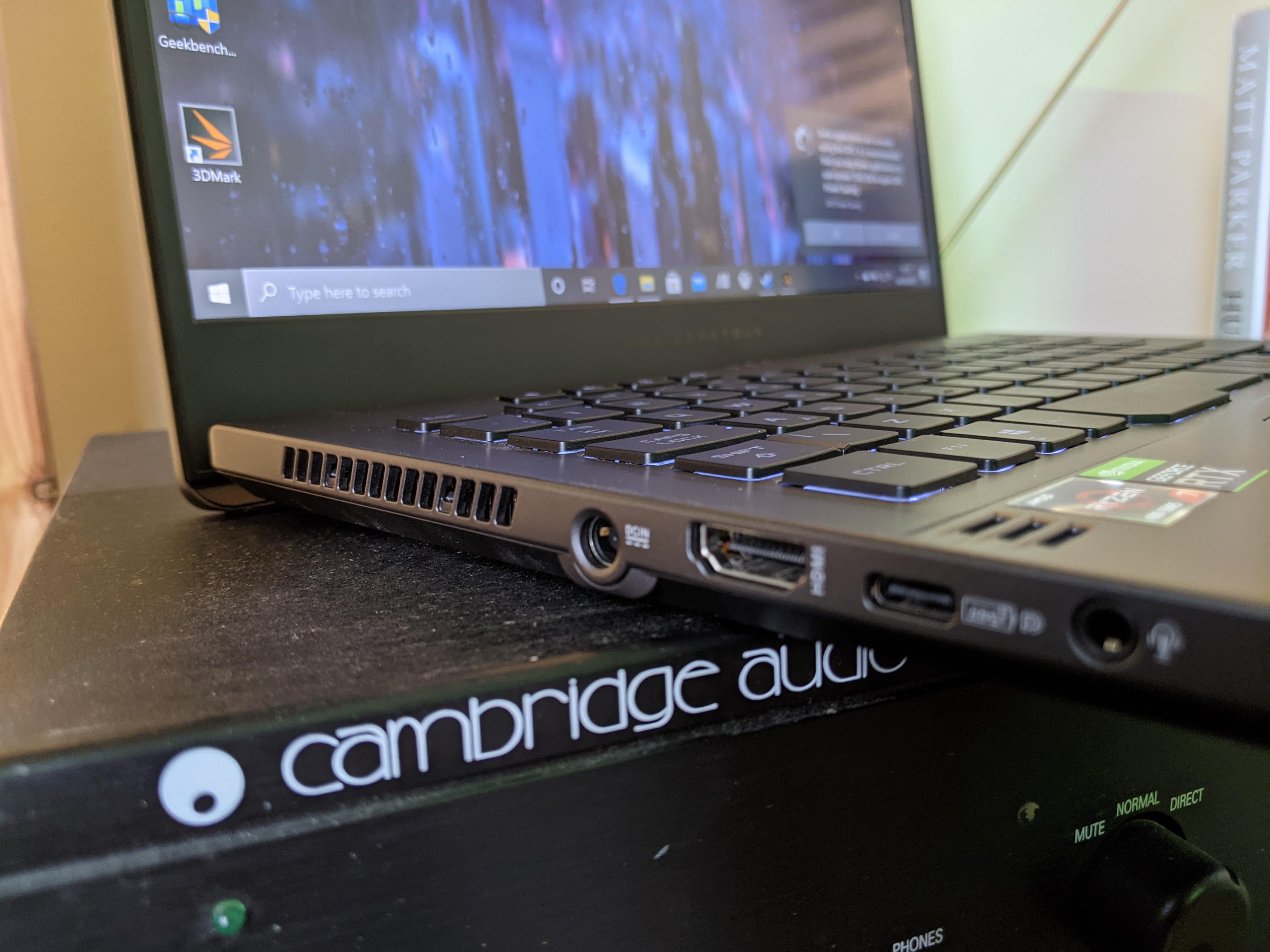
Asus ROG Zephyrus G14 review: verdict
On long-term test, used for work as well as gaming, does the G14 still manage to reach the level which earned it our 2020 T3 Award? Heck yes it does.
Just as an object of engineering it's beautiful, and it's deceptively monstrous inside. It's a laptop which can do the things you need it to do, look great while doing it, and leave very few boxes unticked.


.jpg?w=600)




