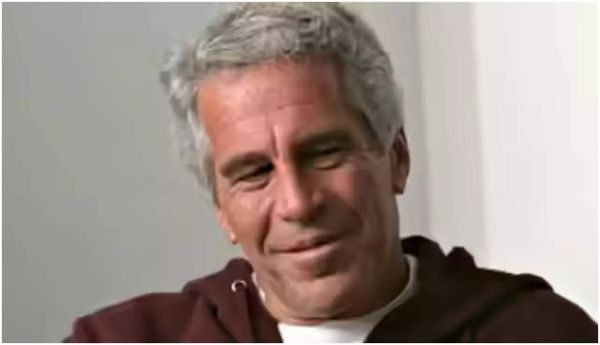The Asus ROG Swift OLED PG27AQDM has eyes on our best gaming monitor list, and with the Asus Republic of Gamers brand attached, it certainly has heritage. We've been trying it out for several days to bring you our full PG27AQDM review (catchy name, eh?).
This is very much a monitor for gamers – the 240Hz refresh rate and 0.03ms response time should tell you that. It will of course show your movies and spreadsheets as well, but it's only really worth investing in this device if you're going to be doing some serious gaming.
We've covered everything you need to know about the screen below, from setup to performance. If you decide the Asus ROG Swift OLED PG27AQDM isn't the model for you, then check out our guides to the best 4K monitors and the best ultrawide monitors.
Asus ROG Swift OLED PG27AQDM: price & availability
You can buy the Asus ROG Swift OLED PG27AQDM right now, and as we were writing this review it's available for around £1,100 in the UK and around $1,000 in the US. If you're shopping for this monitor in the UK, retailers including Overclockers and Scan have the monitor on their virtual shelves.
Asus ROG Swift OLED PG27AQDM review: design & setup

While 27-inches diagonally corner to corner isn't a huge size for a display, the Asus ROG Swift OLED PG27AQDM is a chunky and relatively heavy monitor, and you'd be best getting a hand from someone when setting it up. In terms of the actual logistics, getting this up and running is pretty straightforward – it's all clips and thumbscrews, so you don't need any extra tools.
There's a nice mix of materials here too, with the base made out of aluminium and the large rear panel covered in black plastic. We also like the better-than-average lighting options, with the ROG logo on the back and a projected light at the foot of the stand. If you're measuring out the space on your desk, when assembled the monitor measures 605mm wide and 274mm deep (and 548mm if you need the vertical).
The Asus ROG Swift OLED PG27AQDM offers plenty of flexibility when it comes to positioning: you can tilt it, swivel it, even rotate it between landscape and portrait orientations. The height can be adjusted as well, so you're well covered when it comes to finding the perfect placement for it. Overall, it's a design we like, though it might be a bit too angular for some.
When it comes to ports, you're looking at one DisplayPort 1.4 port, two HDMI 2.0 ports, and two USB 3.2 Gen 1 Type-A ports (with one USB Type-B upstream) to use as a hub. Sadly there are no built-in speakers, so you'll need to make alternative audio arrangements, but there is a 3.5mm headphone jack. The on-screen menu system, meanwhile, is refreshingly comprehensive and simple to navigate around.
Asus ROG Swift OLED PG27AQDM review: features & picture

The Asus ROG Swift OLED PG27AQDM brings with it a native resolution of 2560 x 1440 pixels at a 16:9 aspect ratio, so not quite 4K (although 4K isn't really needed at this size). The aforementioned 240Hz refresh rate is fantastic (though this is only supported via DisplayPort), as is the 0.03ms response time. HDMI 2.1 would've been nice, but most gamers will get by without it.
As an OLED monitor, you get superb contrast and deep blacks from this, and we were hugely impressed with the PC gaming performance of the screen: games absolutely fly by, with no blurring or lag. In fact, the faster your games move, the better this screen gets. There's such a smooth feeling between input on the keyboard and output on the screen that it really feels like your gaming is upgraded a level.
Finer details are crisp, colours are well balanced, and although the brightness isn't the greatest – inevitable with OLED tech at the moment – it nevertheless more than holds its own. Colour gamut coverage is excellent too. Bear in mind that we were testing the monitor with a relatively high-end gaming PC though, so the number of frames you can drive to the screen will make a difference depending on your setup.
Switch over to watching movies or doing general computing work and the Asus ROG Swift OLED PG27AQDM is great here too. The OLED technology really helps when it comes to keeping screen bloom down to a minimum, while the resolution and screen size balance works well for Windows (and even Apple's macOS). It's clearly designed first and foremost for gaming though, so bear that in mind before buying.
Asus ROG Swift OLED PG27AQDM review: verdict

There's no doubt that the Asus ROG Swift OLED PG27AQDM produces fantastic pictures when gaming – just make sure that your rig can push enough frames to justify that 240Hz refresh rate. If you're comfortable with the 16:9 aspect ratio and the 27-inch display size, then we don't think you can't do much better than this at the moment if you're a gamer using a Windows machine and want to buy an OLED panel.
That's not all: the monitor is also well designed and well built, giving you plenty of options when it comes to its angle and positioning. You also get a ton of flexibility in terms of display modes and configuration settings, so it's particularly suitable for those who like to tinker around with monitors to match different scenarios.
Of course there are some weaknesses – no speakers, no HDMI 2.1 support – but taken as an overall package we can't have too many complaints about the Asus ROG Swift OLED PG27AQDM. Peak brightness levels aside, it showcases all the benefits of OLED technology when it comes to gaming, especially at a smaller size and for use in darker rooms.
OLED remains expensive though, and this is clearly a lot to spend on a gaming monitor. Not everyone is going to want to part with this much money, but if this device does fall into your budget range, we think it more than justifies the cost – it's stunning when it comes to the way it can display games, given the right input.
Also consider
The Asus monitor we've reviewed here is relatively compact, something you can't say about the Samsung Odyssey OLED G9: it's a stunning piece of hardware, and offers OLED technology as well. What's more, it has on-board software so you can use it as a smart TV when you're not gaming – although at 49 inches in size, it's going to cost you even more than the Asus.
We've also been very impressed by the LG UltraGea 27GP950-B, which matches the size of the Asus while costing significantly less (bear in mind you don't get the OLED tech with this monitor though). It offers a superb experience and picture for your games, and ups the resolution to 4K so everything is even sharper on screen.