
Wi-Fi Spec: AX10000
Number of Antennas/Removable: 9/No
Ports: 1 WAN/3 LAN, USB 3.2
Processor/Memory/Storage: Tri-core 1.7GHz/512MB/256MB
Wi-Fi chip: Broadcom BCM 6753
802.11ax performance: 1.368Gbps (at 15 feet)
Range: 95 feet
Size: 7.1 x 6.2 x 3.0 inches
Estimated Annual Electricity Cost: $36.50
Whether it’s take no prisoners performance, the peace of mind of an extra layer of security against hackers, the ability to push a strong data signal through walls or the two years that Asus stands behind its ROG Rapture GT6, this mesh Wi-Fi system stands head and shoulders above the current crop of Wi-Fi 6 mesh kits. In fact, it creates a new category: gaming mesh routers that go the extra mile with a variety of options that range from flexible quality of service to gaming accelerators to a worldwide ping map for major gaming servers.
It has the basis to be an excellent gaming companion and all-around good performer, but can it dethrone the Netgear Orbi RBK852 as the mesh kit to beat? Our Asus ROG Rapture GT6 review will show you how well it compares to the competition and whether it’s one of the best gaming routers available today.
Asus ROG Rapture GT6 review: Pricing and availability
At the moment, the Asus ROG Rapture GT6 is available only in two packs that cost $600 at a variety of outlets including Asus’s online store. That’s about $100 less than the class leading Netgear Orbi RBK852 mesh kit.
Rated to cover 5,800 square feet of territory, this should be good for medium to large homes. Single add-on nodes will soon be available as well to fill in dead zones, according to Asus.
Asus ROG Rapture GT6 review: Design
If there was any doubt to the ROG Rapture GT6 focus, “For Those Who Dare” is carved into the device’s side with “Join the Republic” embossed above. In this case, that’s Asus’s Republic of Gamers, or the ROG in the product’s name. If that weren’t enough, the longitude and latitude coordinates on the back show the location of the GT6’s factory in Taiwan.
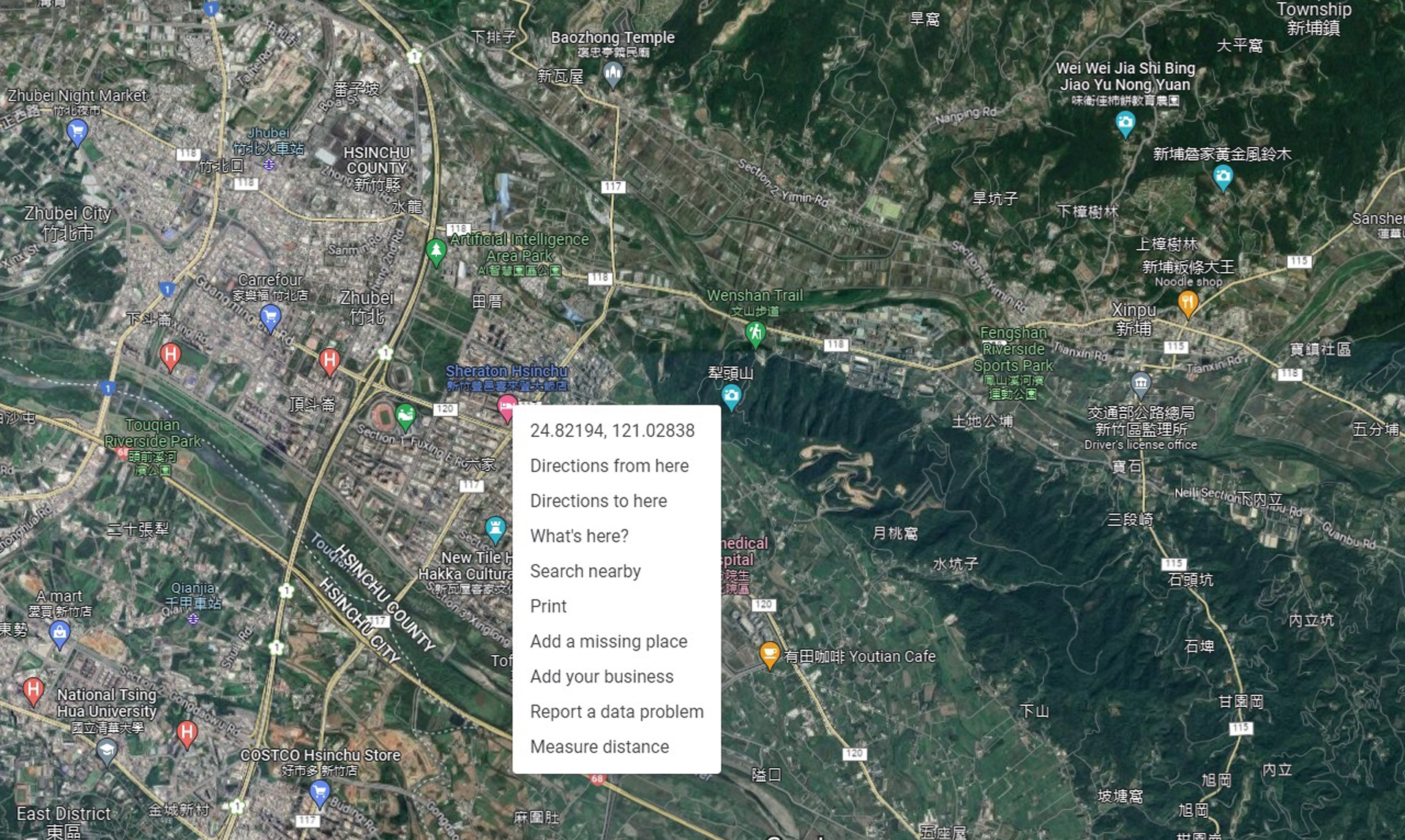
The angular look means that the GT6 is a networking product that will not be stashed in the basement or a closet. It is meant to be out in the open and become a conversation starter or method of intimidation at your next LAN party. It’s available in white or black, though the latter looks more ominous and menacing.

Looking unlike any of the best mesh Wi-Fi systems, its trapezoidal shape measures 6.9 x 6.8 x 3.1 inches. That’s slightly larger than Asus’s less powerful mesh products but much shorter and 45 percent smaller than the Orbi 852 devices. However, it lacks wall mounting brackets, something Netgear sells for its mesh systems.
It is meant to be out in the open and become a conversation starter or method of intimidation at your next LAN party.
Looking unlike any of the best mesh Wi-Fi systems, its trapezoidal shape measures 6.9 x 6.8 x 3.1 inches. That’s slightly larger than Asus’s less powerful mesh products but much shorter and 45 percent smaller than the Orbi 852 devices. However, it lacks wall mounting brackets, something Netgear sells for its mesh systems.
In the lower left, the unit’s status LED almost gets lost next to the larger Asus ROG logo that lights up in a variety of colors and patterns. It’s all adjustable using its Aura RGB controls and can be turned off.

The GT6 has an array of nine antennas that can’t be replaced or individually aimed. It taps into a single 2.4GHz band as well as a pair of 5GHz bands and dynamically balances the data flow to devices as well as the backhaul channel from the nodes to the router. In addition to being able to use 160MHz data channels and beamforming, the system creates 2X2 streams in the 2.4Ghz realm as well as 4X4 streams for 5GHz transmissions. It adds up to a maximum throughput of 10.1Gbps but can’t tap into the 6GHz data band that Wi-Fi 6E products can.
On the back there’s a 2.5Gbps WAN input as well as three downstream gigabit Ethernet ports, any two of which can be aggregated for peak performance. There’s also a USB 3.2 port for making the contents of an external hard drive available across the network and a power switch. The recessed reset key doubles as a way to use the Wi-Fi Protected Setup (WPS) protocol to quickly add devices.
Asus ROG Rapture GT6 review: Performance
Based on Broadcom’s BCM6715 and BCM6753 Wi-Fi chips, the ROG Rapture GT6 has a low latency design that uses a 1.7GHz tri-core ARM-based processor. It has 256MB of flash storage space for holding firmware and settings as well as 512MB of RAM. It delivered top notch performance gamers and data hogs will equally appreciate. In fact, it can even give Wi-Fi 6E devices a run for the money.
Using Ixia’s IxChariot networking benchmark software in my 3,500 square foot 100 year old home, the GT6 hit a peak throughput of 1.398Gbps with the Samsung Galaxy Book client 15-feet from the host router. That blows away the 883.6Mbps and 622.1Mbps that the Netgear Orbi RBK852 and TP-Link Deco X20 were capable of under the same conditions.
Interestingly, it also blew away the Orbi RBK963’s 1.009Gbps, which uses the 6GHz data band. This puts the ROG Rapture GT6 in a class by itself and is perfect for battling aliens, killing zombies or setting a lap record at Le Mans.
While others suffer from a quick fall off in performance, the GT6 maintained its lead at 50-feet, with 399.0Mbps of throughput available. By contrast, the Deco X20 and Orbi RBK852 were capable of moving only 255.4Mbps and 124.4Mbps.
At 75 feet, the router delivered 273.8Mbps, more than twice the Deco X20’s 112.7Mbps and more than three times the throughput of the RBK852’s 85.9Mbps, making the GT6 the networking device to get to fill a larger home with Wi-Fi. While the RBK852 was offline at our terminal distance of 90-feet, the GT6 was still able to deliver 5.6Mbps, enough for some email and basic web services. By contrast, the Deco X20 was still revving at 50.1Mbps. The GT6 had a range of 95 feet, versus 85-feet for the RBK852.
It was an excellent performer when it came to pushing a strong signal through walls, making it a great choice for those in larger or older homes. With the receiving device set up in an adjacent room 20 feet and a wall away from the router, the GT6 pushed 1.272Gbps. That’s much better than the RBK852’s 782.9Mbps or the Deco X20’s 556.5Mbps.
When I set up the test system up a floor above the router and 40 feet away from the GT6 node, it was able to move 771.8Mbps. That’s good but the RBK852 was at its heels at 670.1Mbps, while the Deco X20’s 320.5Mbps was roughly half that. The two-pack of GT6 devices left a few dead zones at the periphery. A second node would have helped greatly.
The mesh network satisfied my need for speed over two weeks of heavy use with Twitch, online games and more mundane tasks like getting and sending email, general web browsing as well as downloading and uploading files. With an iPad Pro playing high-quality video, a MacBook Air playing an Internet radio station, a ThinkPad T470 viewing videos and an HP dragonfly notebook moving data onto and off of a network-attached RAID storage system, it passed our saturation test with the video and audio feeds coming through without a problem.
All this adds up to a mesh kit that is slightly power hungry at 13.9 watts of consumption. The two-pack kit should cost something like $36.50 a year to use if it’s left on 24/7 and you pay the national average of 15 cents per kilowatt hour of electricity. That’s on a par with the estimated $35.10 annual cost to use the Arris SURFboard Max two-piece kit.
Asus ROG Rapture GT6 review: Setup
Asus continues to use its Router app that’s available for iPhones, iPads and Android phones and tablets. Its installation mirrors that of the company’s Zen ET8 and XP4. The first step was to pick one of the two identical units and set it up as the host router.
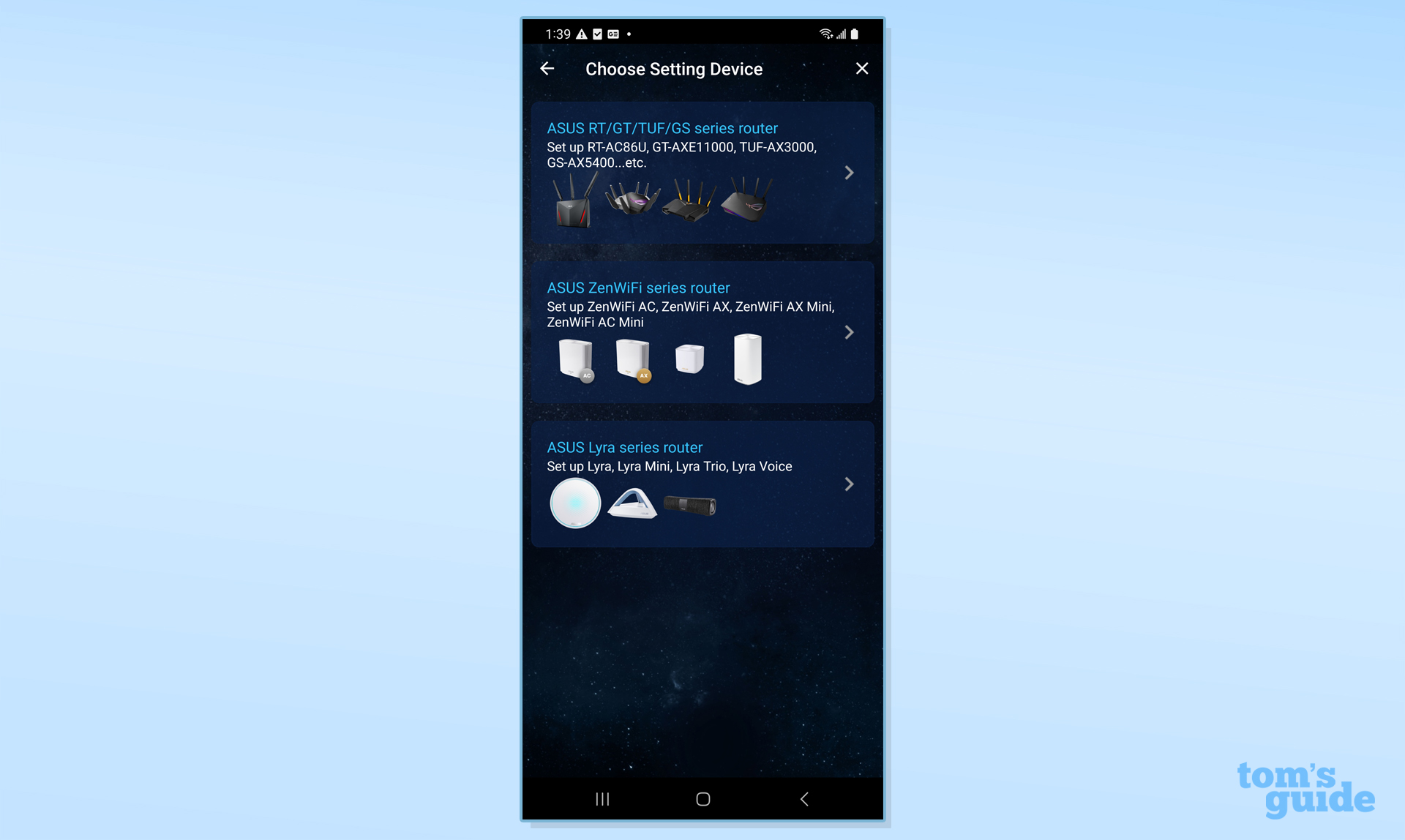
After I plugged its AC adapter into a power outlet and its WAN input into my cable modem, I used my Samsung Galaxy S20 phone to pick the router from the app’s photo choices and scanned the QR code underneath it.
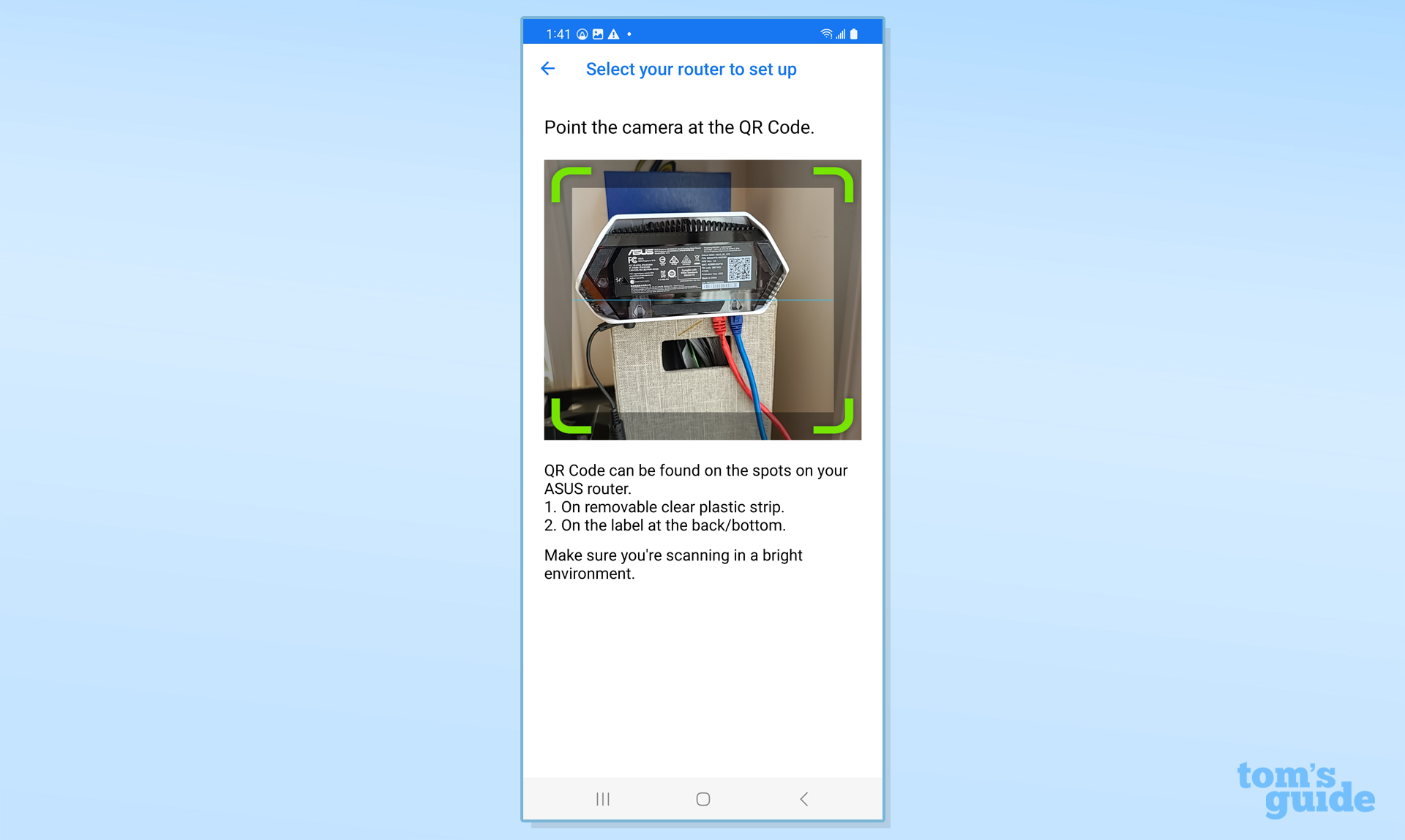
It took a moment for the app to connect with the hardware and the internet. Next, I created an Asus account, entered the name and passcode for my mesh network and tapped to set up the network. It connected on the first try.
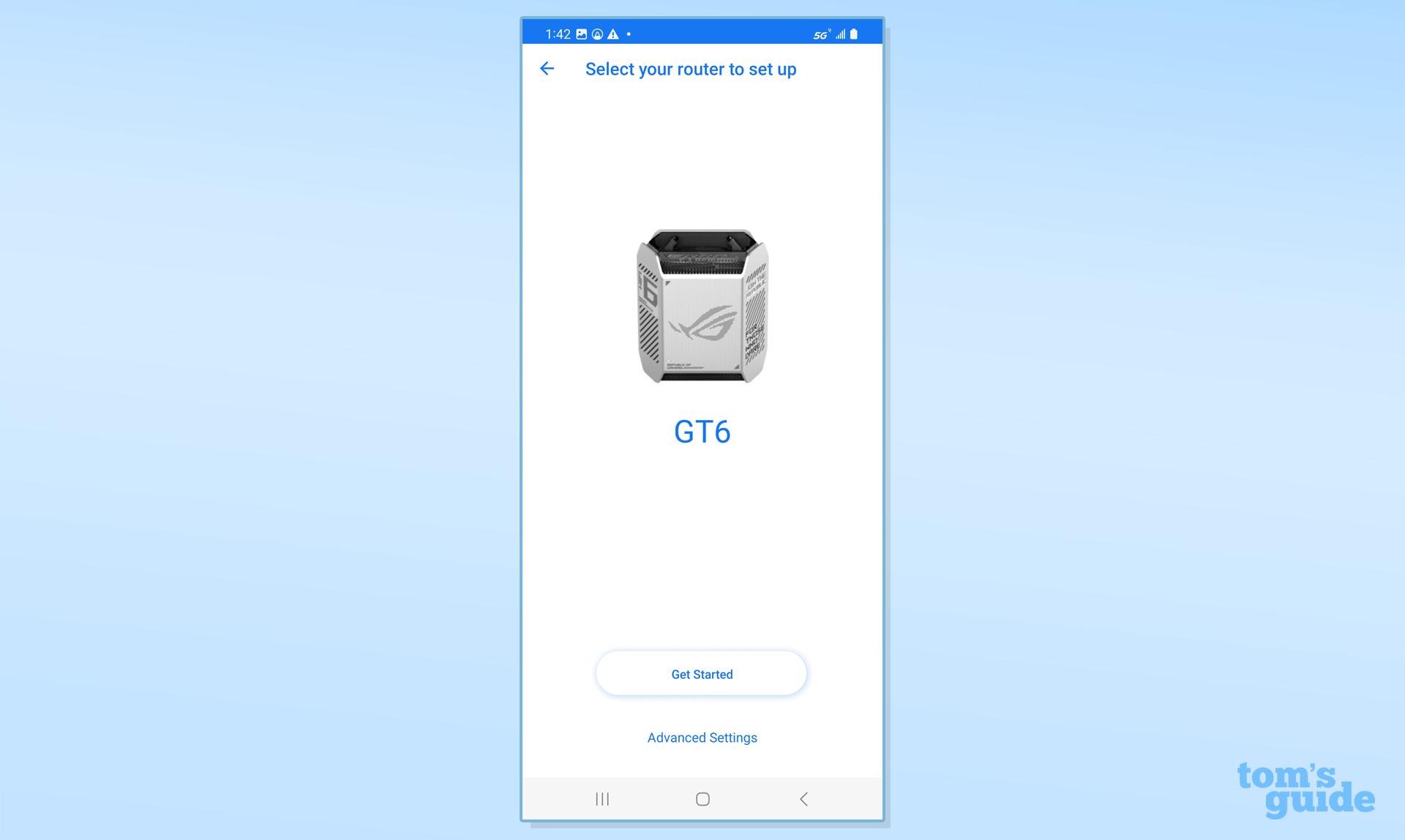
I plugged in the node in an upstairs bedroom and waited a few minutes for it to be automatically detected, configured and optimized.
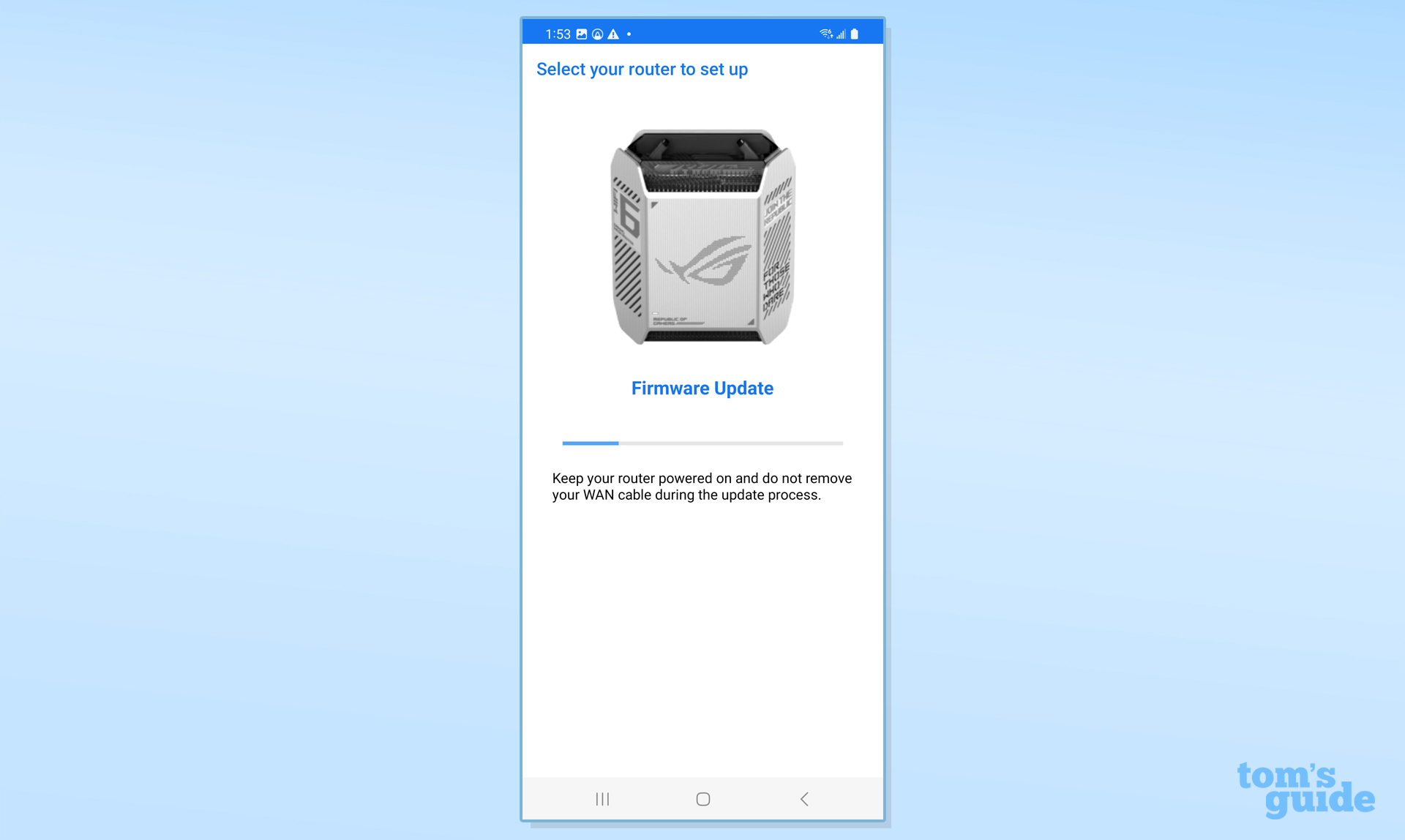
Finally, the system performed a firmware update. All told, it took just over 12 minutes to create the GT6 mesh network.
Asus ROG Rapture GT6 review: Configuration
As is the case with other mesh kits, the Asus ROG Rapture GT6 can be configured and customized using the app or via a web browser for more options including a slew of gaming choices. The app’s Home screen shows the basics with its Status, IP address, and map of the host router and node. There’s a place to add another node.
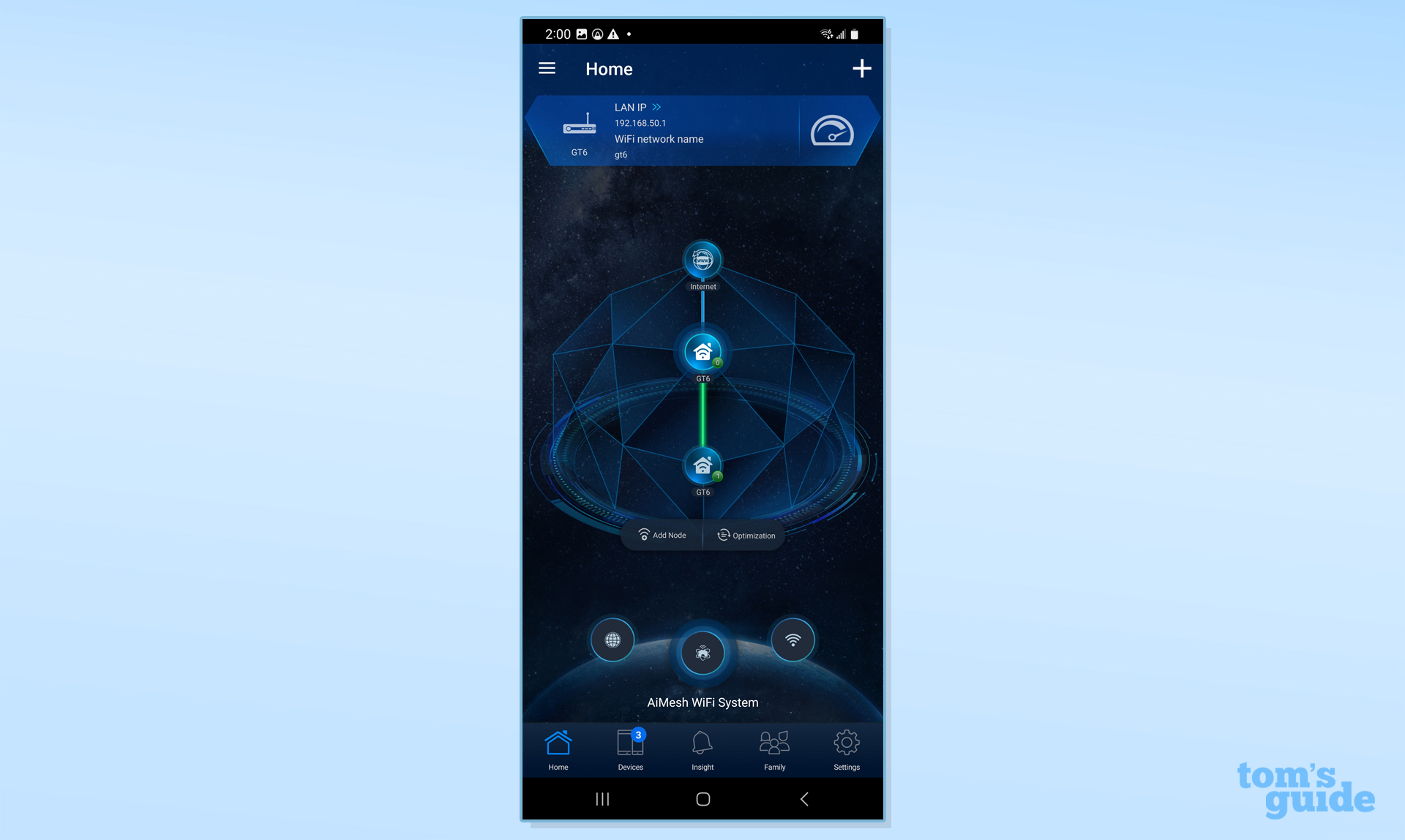
The Optimization button can be used to balance the network’s data flow and backhaul channel. Lower down is its Aura RGB section that allows the customization of the router’s lights. In addition to manually selecting a color, I was able to pick from seven patterns, but my favorite was the Rainbow setting, which cycles through the available colors. On the downside, it can’t report on data flow problems; the small LED at its lower left is for that.
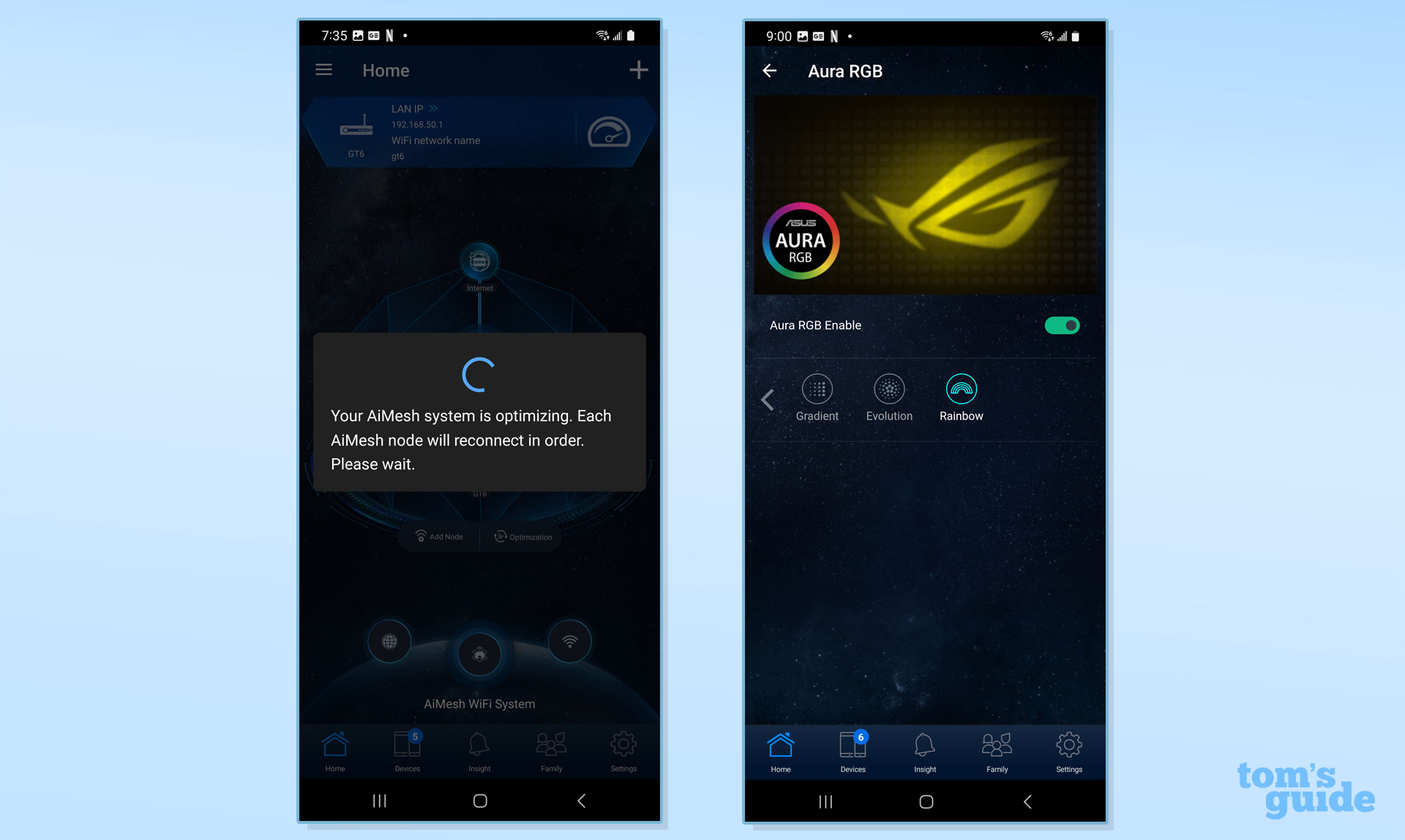
Along the bottom are links for seeing what devices are online, a place to enhance security and set up parental controls based on age group. The Settings section in the lower right is very powerful with the ability to tweak the Quality of Service, VPN and use the Remote Management console.
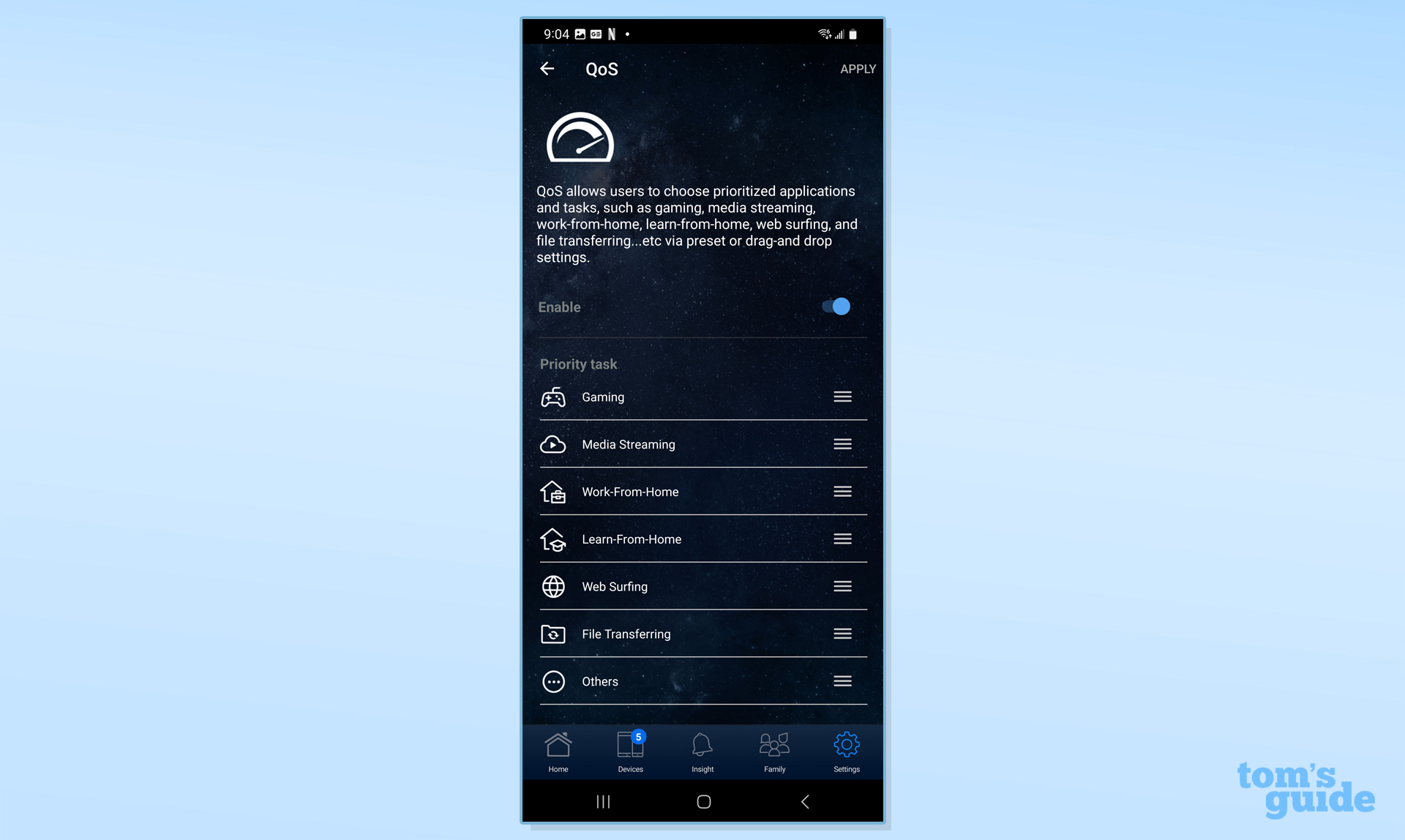
It’s also where I was able to set up the AI Protection security software that protects the network but lacks device level security software. It is free with lifetime updates included, while Netgear’s Armor, which has client-level security software from Bitdefender, costs $100 a year after the trial expires.
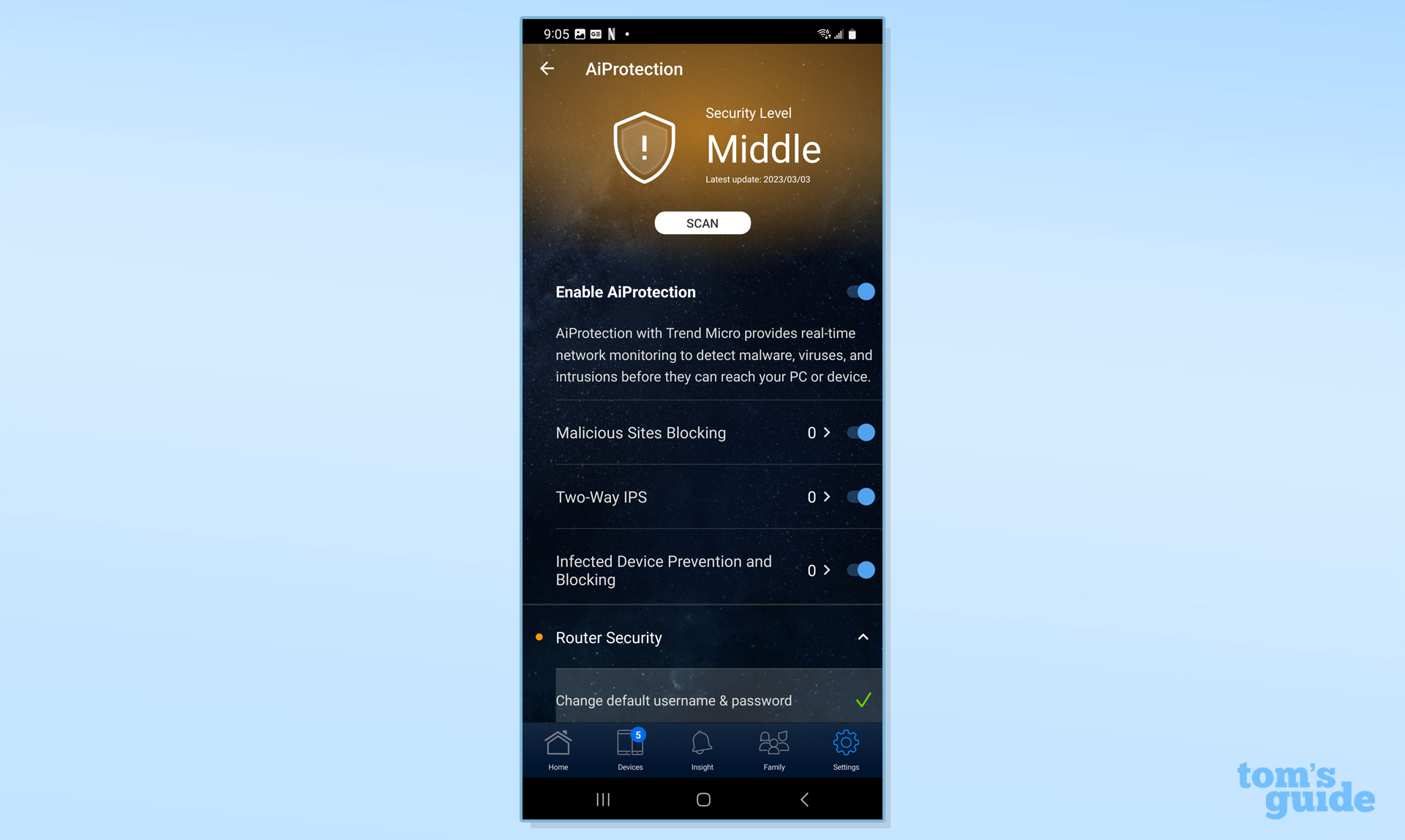
The connected browser approach is the way to get the most out of the GT6 with a Home page that not only has IP address and active Wi-Fi bands, but current network traffic, QoS and a lot more. It also offers ways to speed up the action, including device and game acceleration but to see the entire page, I often had to zoom out to 33% but to be able to read anything of value, I needed to zoom in to 67 or 75%.
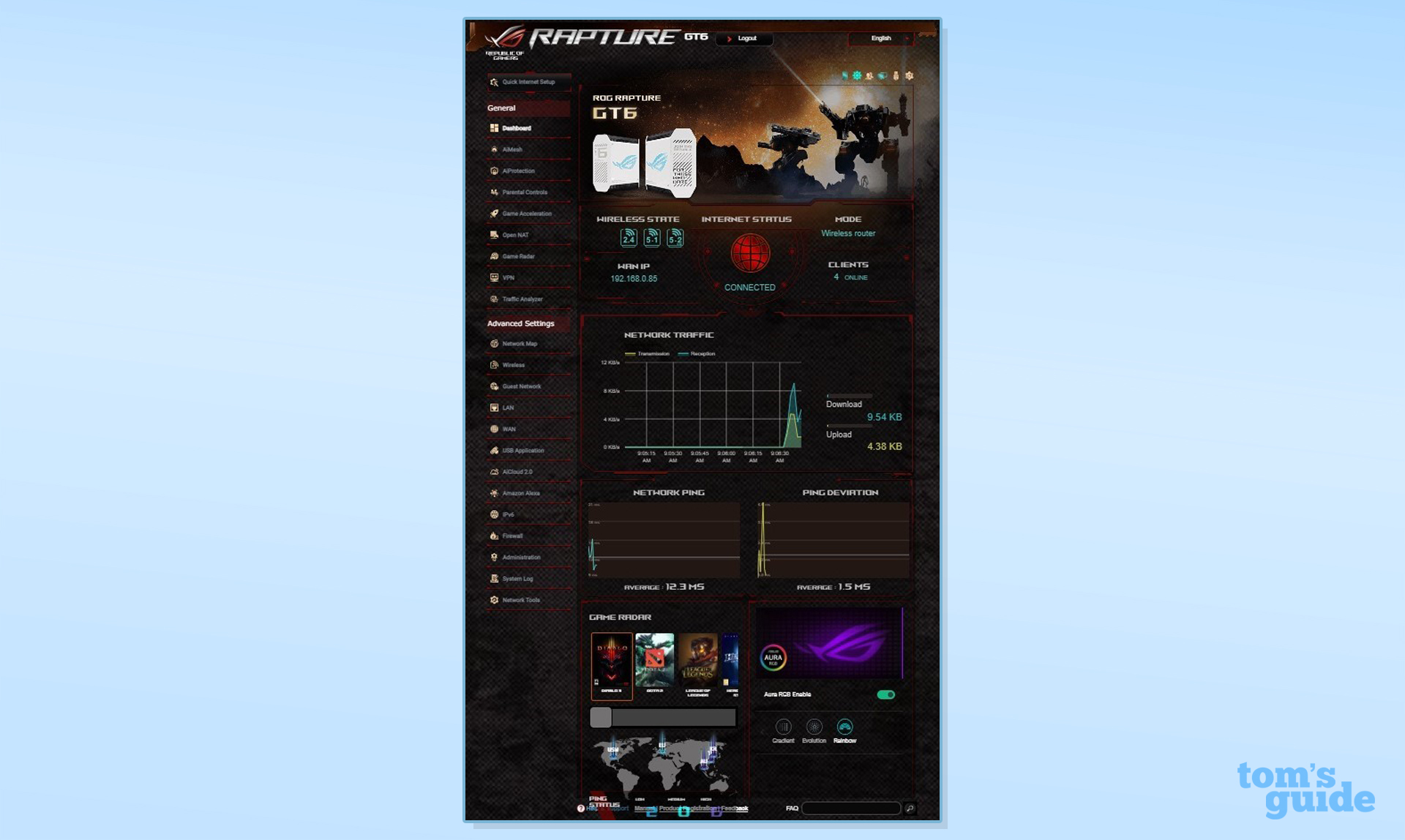
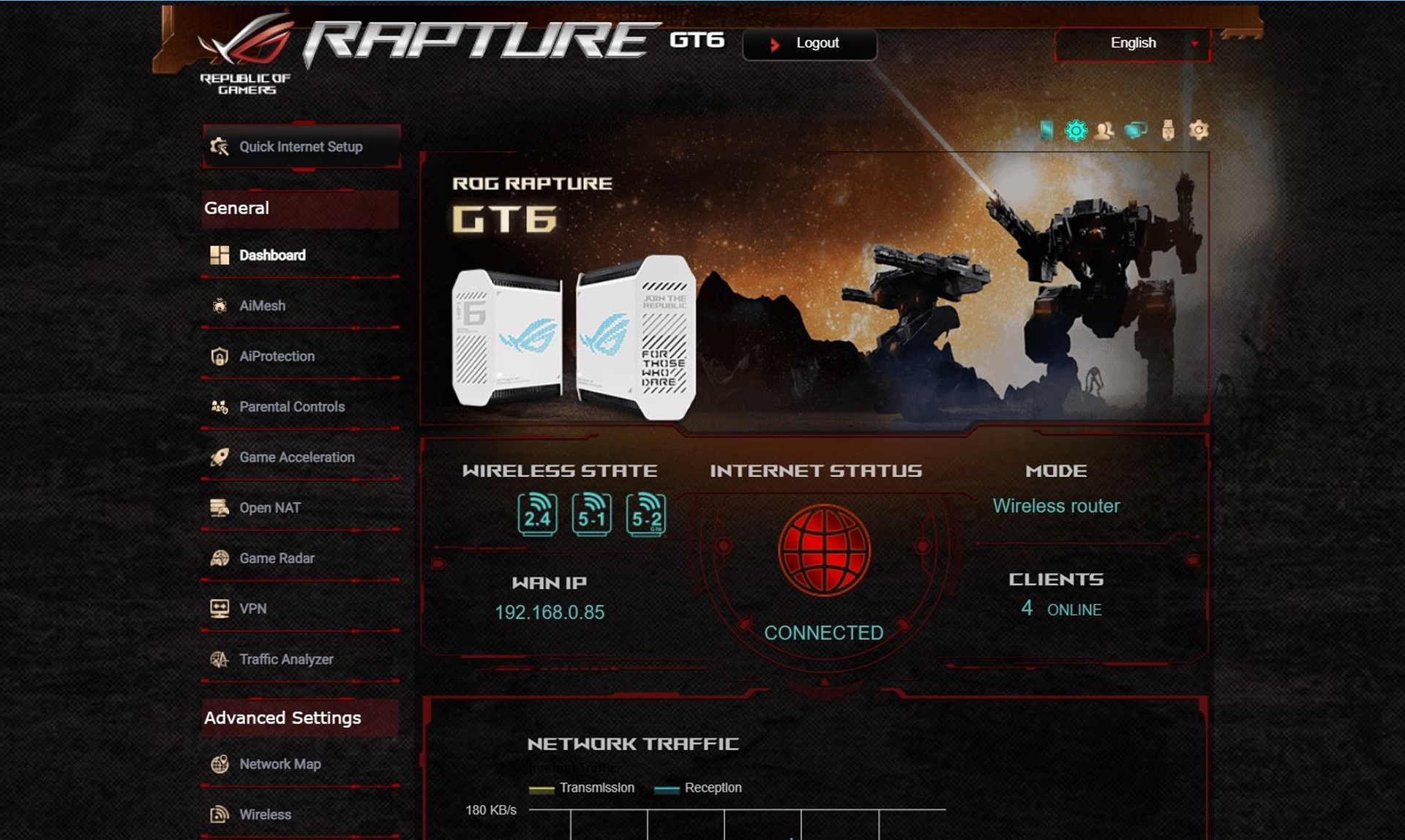
In addition to settings for a dozen popular games, from World of Warplanes to Diablo, the mesh kit’s Game Radar world map shows active sites for the games. Scroll down and you’ll see the current latency readings for each game’s servers.
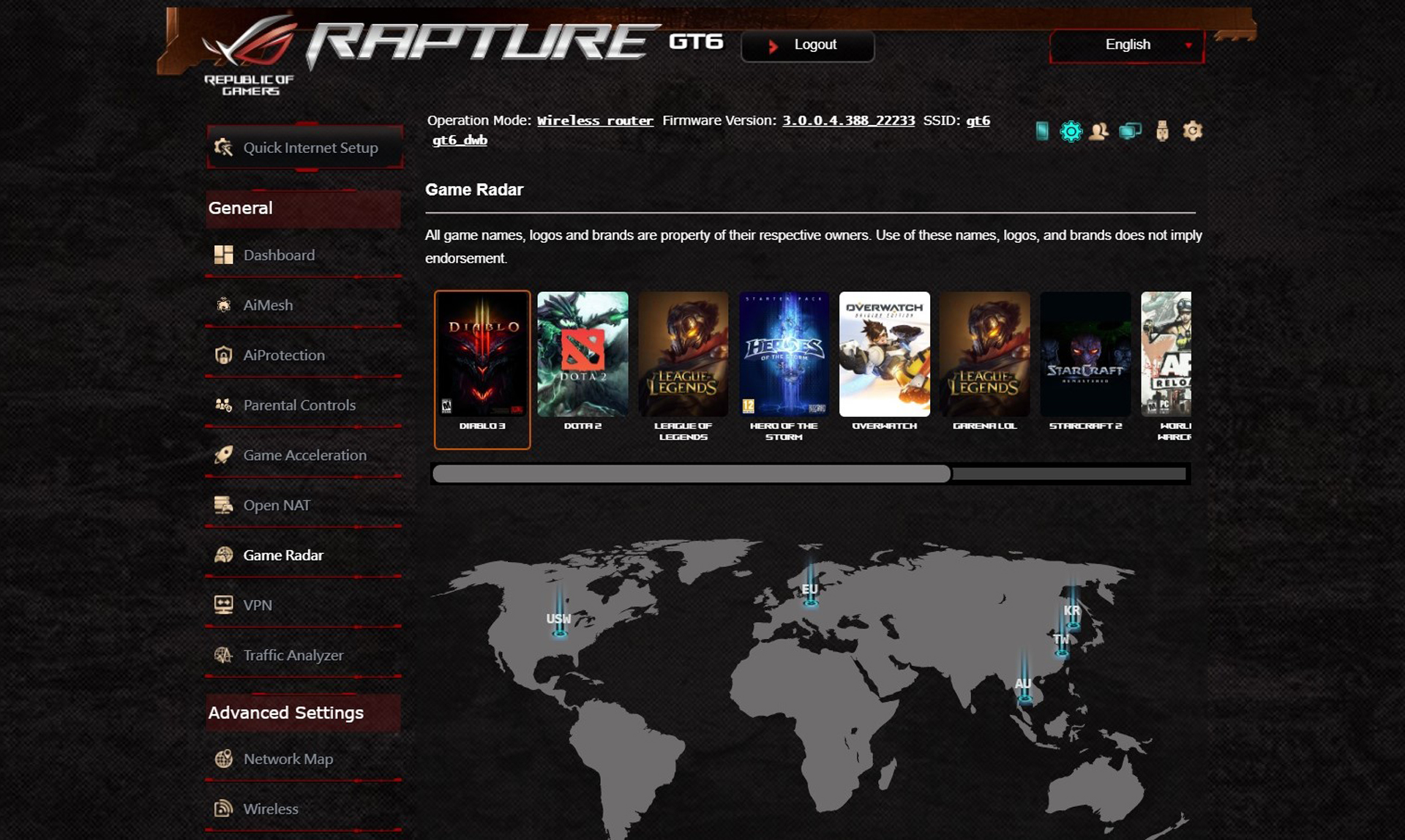
For those who think the network is holding them back, the Network Tools section’s diagnostic is pure gold. It will ping any of the 17 name servers over a few minutes and report a graph of latency. The app lacks this feature.

Its two-year warranty is much better than Netgear’s year warranty and only 90-days for support. While the app has configuration explanations and easy-to-follow instructions, there’s nothing like a full manual available, just a Quick Start Guide.
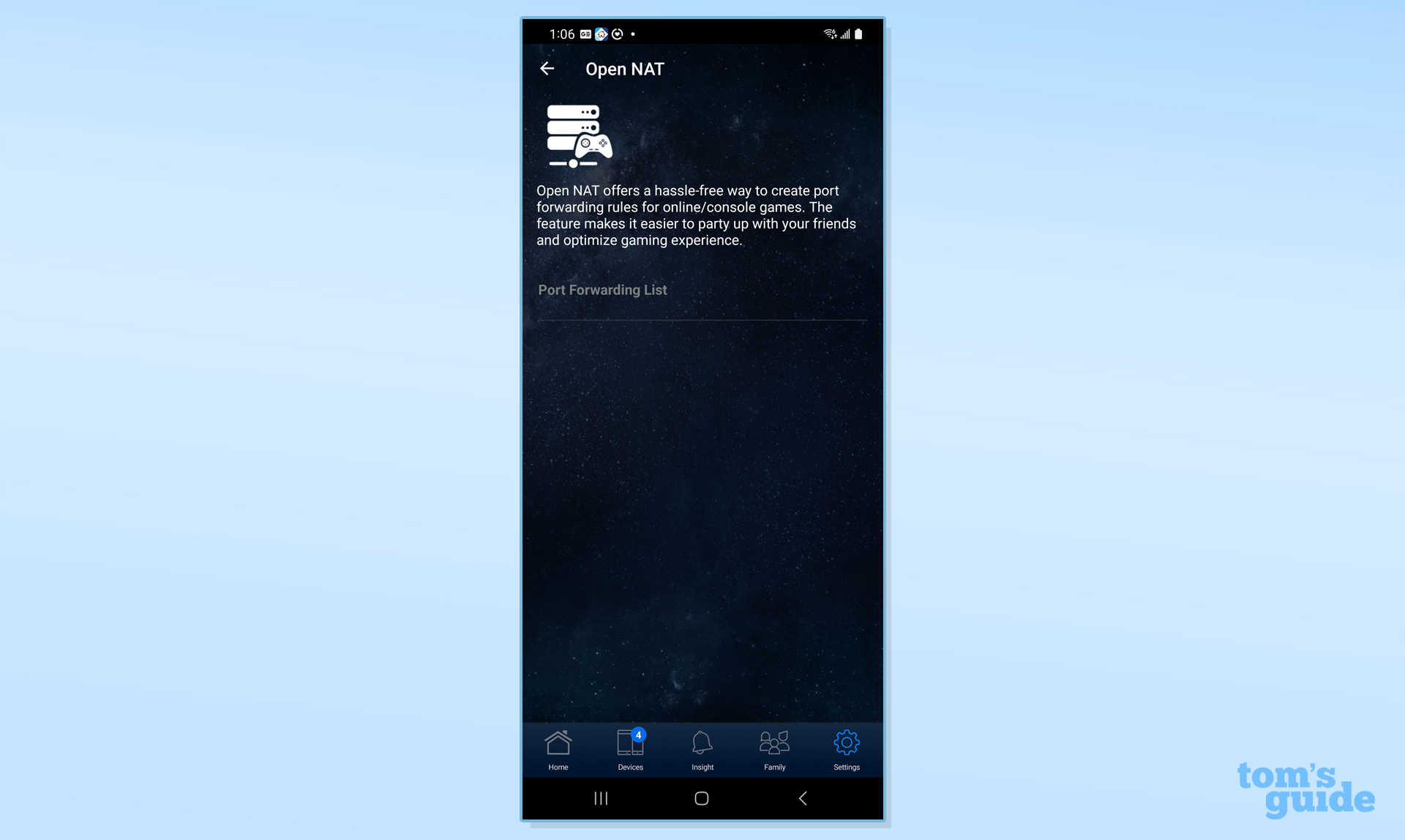
Such a deep and complicated device deserves a coherent description with hints on how to optimize it. It took a little nosing around as well as trial and mostly error to get a feel for the device.
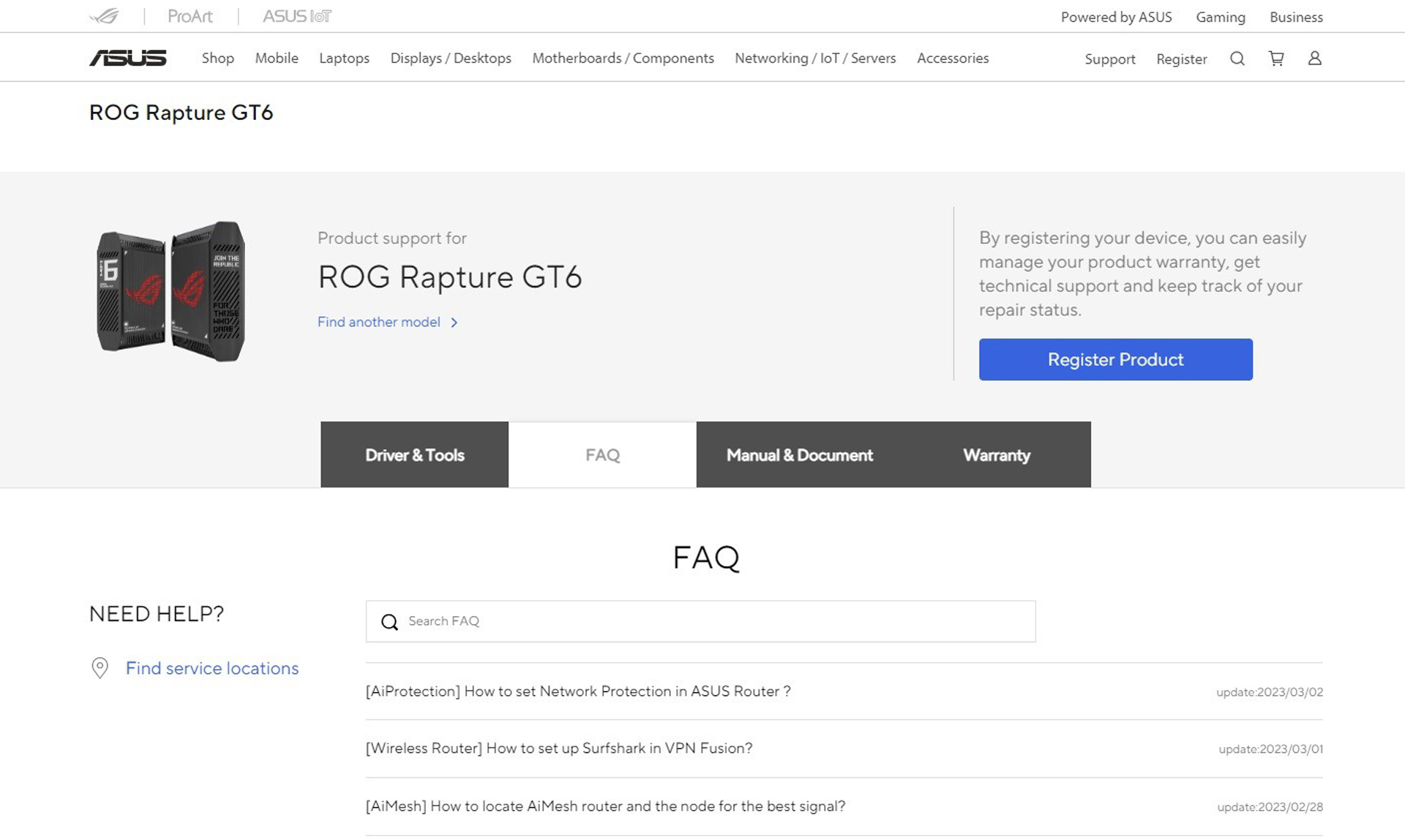
The support pages for the GT6 have firmware updates, diagnostic help and FAQs. In the event of a networking meltdown, the Asus support crew will respond to emails and phone calls but there’s no link from the app.
Asus ROG Rapture GT6 review: Verdict
It may not be able to tap into Wi-Fi 6E’s 6GHz data band for peak performance, but Asus’s ROG Rapture GT6 doesn’t need it to be able to lead the Wi-Fi 6 mesh class. If that weren’t enough, the GT6 has the power to make any gamer more of a master of the universe with network and device accelerators. An extra layer of security and two-year warranty top off the GT6, making it one of the best equipped mesh kits available.
In other words, the Netgear Orbi RBK852 has met its match in raw performance while costing $100 less for a two-pack mesh kit. It’s the right networking product at the right time and is our current favorite for filling a home with Wi-Fi data.







