
Asus ROG Rapture GT-BE98: One-minute review
Most of the Wi-Fi 7 routers that we’ve seen in recent months are general-purpose models, designed for home and office use. However, the new ROG Rapture GT-BE98 from Asus is very much a specialist router aimed at hardcore gamers who want the very best performance for their online action.
Asus has pretty much thrown in the kitchen sink with the GT-BE98 – and then given the sink a bit of a polish and some go-faster stripes to ensure that every aspect of its performance is fine-tuned to perfection.
With quad-band Wi-Fi 7 and a top speed of 24.4Gbps – which Asus slightly exaggerates by rounding it up to 25Gbps on its web site – the GT-BE98 is one of the fastest Wi-Fi 7 routers we’ve seen so far.
It also boasts top-of-the-range wired connectivity, along with a high-performance quad-core processor, and no less than eight chunky antennae that are designed to push the Wi-Fi signal into every corner of your home. Needless to say, it’s serious overkill for most of us – and, in fact, there can’t be many non-professional gamers who have access to the sort of high-speed broadband that could really do justice to a router like the GT-BE98.
However, it’s a great demonstration of the kind of performance provided by Wi-Fi 7, and how promising more affordable Wi-Fi 7 kit should be when it arrives for the rest of us. And, of course, Wi-Fi 7 is still backwards-compatible with older PCs and devices as well.
Asus ROG Rapture GT-BE98: Price & Availability

- How much does it cost? $749.99 / £699.99 / AU$1,499
- When is it available? It's on sale now
- Where can you get it? Available in the US, UK, Australia
Pricing for the GT-BE98 is a little erratic, depending on the region where you live. You can’t currently buy the GT-BE98 directly from Asus in the US or Australia at the moment, so you’ll need to shop around online, with prices in the region of $749.99 or AU$1,499 (and Asus’ US website doesn’t even bother to point you in the direction of any retailers, which isn’t very helpful).
Customers in the UK can buy direct from Asus, with both Asus and Amazon listing the router at £699.99. And, believe it or not, that’s not a bad price for a state-of-the-art Wi-Fi 7 router such as this, since rivals such as Netgear’s Nighthawk RS700S are just as expensive – around $699.99 / £799.99 / AU$1,499 at the moment – while only providing tri-band support and a top speed of 19Gbps.
- Value: 4 / 5
Asus ROG Rapture GT-BE98: Specs
Asus ROG Rapture GT-BE98: Design

- Weighs a hefty 2kg
- 10Gb Ethernet WAN/LAN port
- 4x 2.5Gb Ethernet LAN ports
Even by the standards of most gaming routers, the GT-BE98 is a seriously over-the-top piece of kit.
It’s built like a tank and, at 2kg, weighs more than many laptops. Even its array of eight external antennae seems unusually threatening, with a chunky ‘dual-feed’ design that helps to isolate the transmission and reception circuitry for optimum performance.
The router is powered by a quad-core processor running at 2.6GHz, and there are separate amplifiers for each of the four frequency bands. That sort of power requires good cooling and ventilation, so there’s a large heating vent on the top of the router, while the top panel consists of an aluminum heat plate coated with a nano-carbon layer to help dissipate the heat.
And, of course, like any good gaming router, the GT-BE98 has a glowing logo on top, with completely gratuitous RGB lighting effects that can be controlled via the Asus app.
- Design: 5 / 5
Asus ROG Rapture GT-BE98: Features
- Free parental controls
- Option to prioritize gaming performance
- Supports additional ‘virtual’ networks
Most Wi-Fi 6E and Wi-Fi 7 routers support tri-band Wi-Fi, using the 2.4GHz, 5.0GHz and 6.0GHz frequency bands, but the GT-BE98 adds a second 5.0GHz band to provide quad-band Wi-Fi 7 with a top speed of 24.4Gbps.
That’s backed up by state-of-the-art wired connectivity as well, with the GT-BE98 boasting 10Gb and 2.5Gb Ethernet ports that can be used for either high-speed broadband connections (WAN) or wired connections to a laptop or other devices (LAN).
There’s a second 10Gb LAN port as well, which is set as a dedicated ‘gaming port’ that takes priority over all the other ports to ensure that your gaming rig gets the best possible performance. There are three additional 2.5Gb ports for LAN connections, and a single Gigabit Ethernet LAN port that dawdles along behind for doing boring stuff like email and work. You even get two USB-A ports for connecting a hard drive or other storage device to your network.
The Asus app could use a little fine-tuning, though. The app didn’t seem to recognize the GT-BE98 even when my laptop was already connected to it and was happily streaming the BBC News channel while I worked.
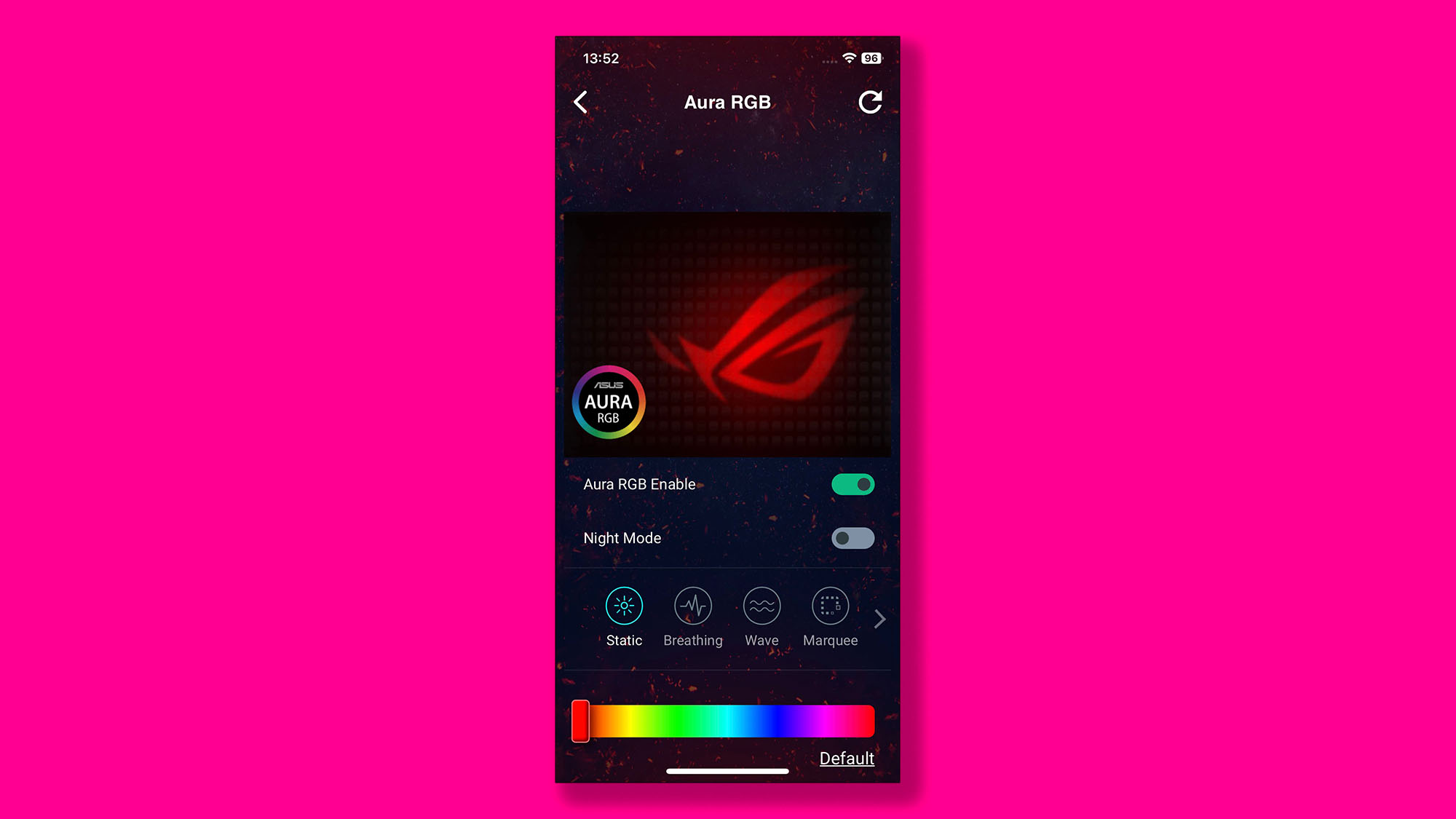
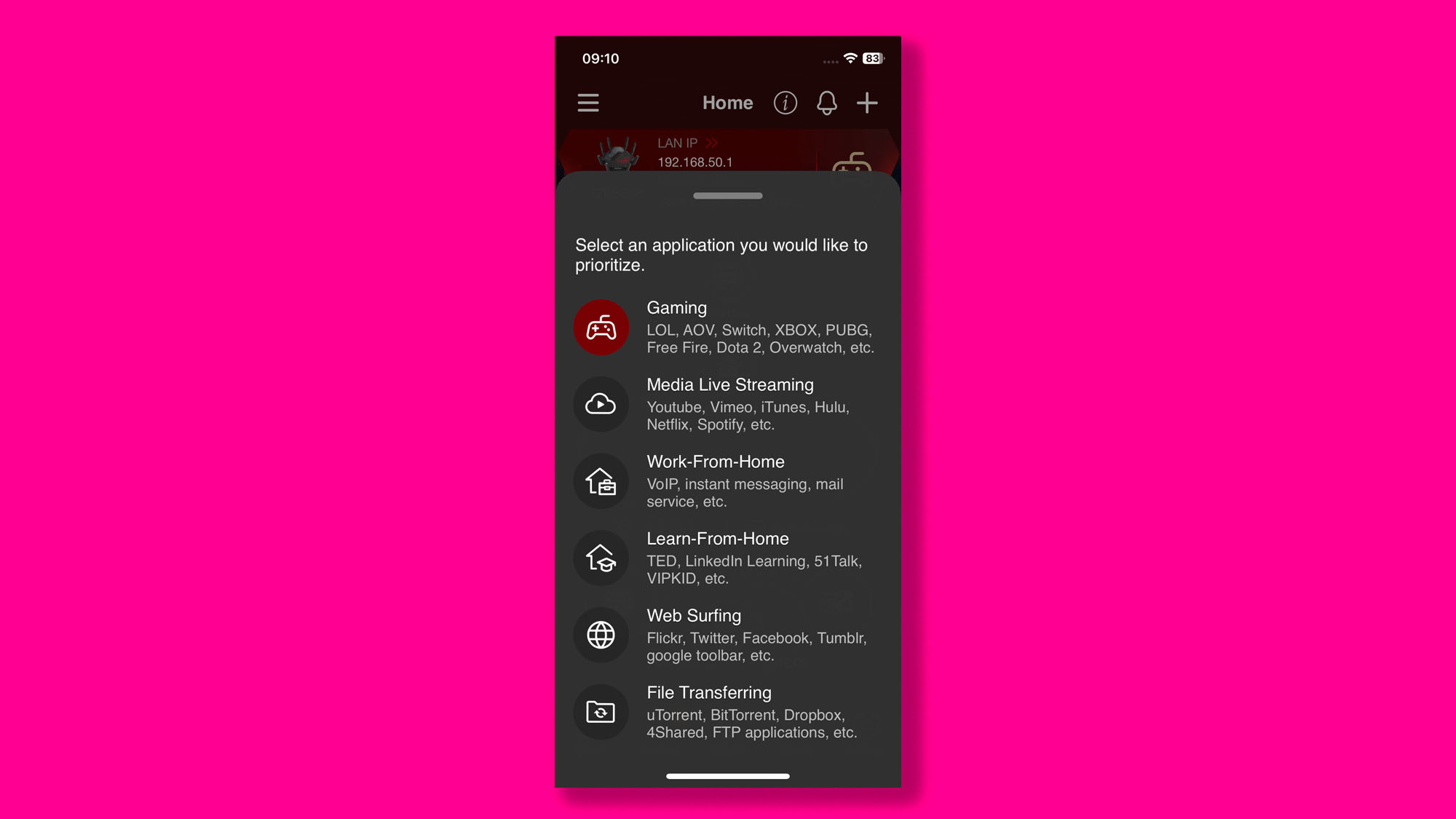
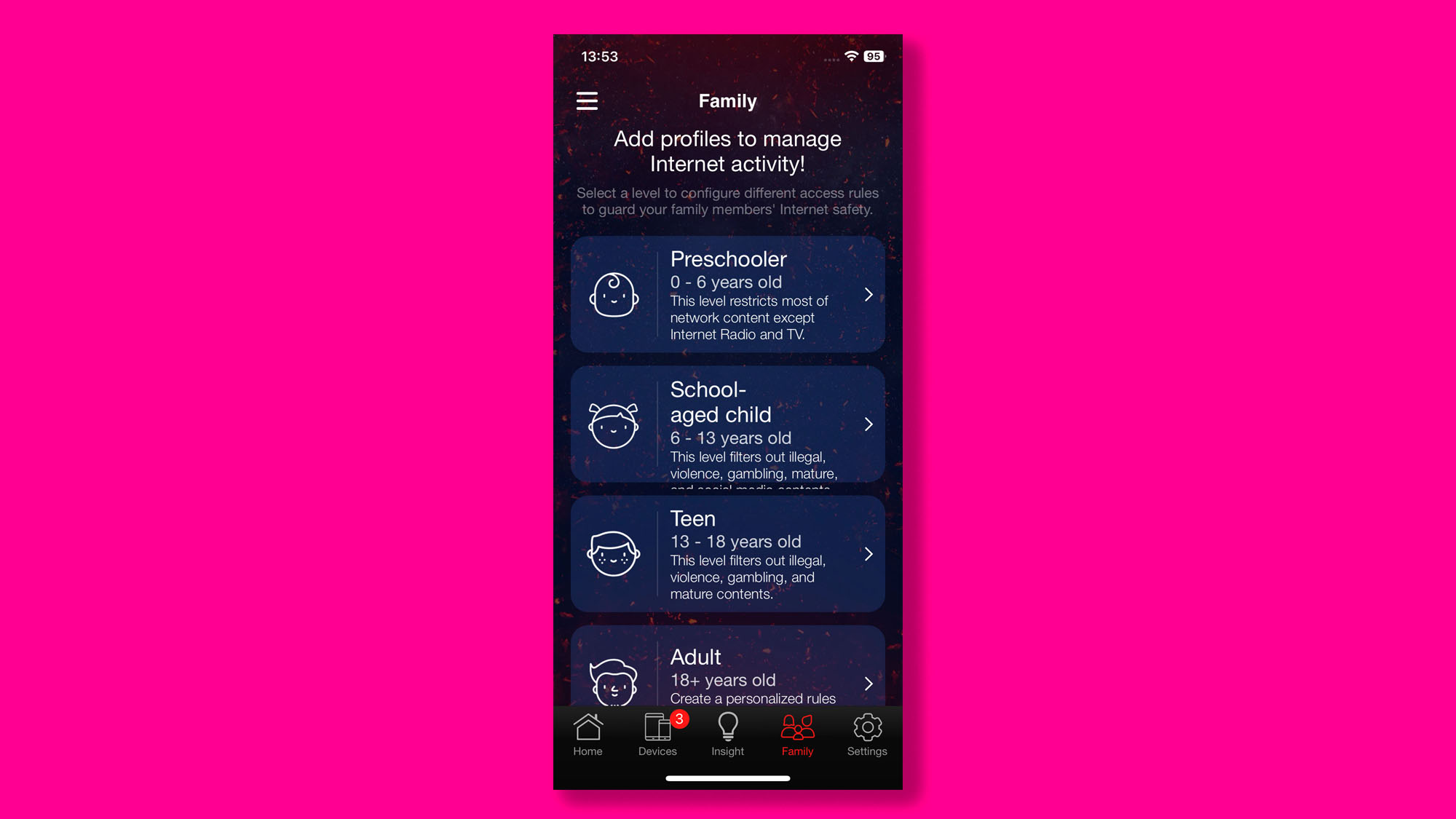
Eventually I had to do things the old-fashioned way, using an Ethernet cable to connect the laptop to the router, and then configuring the router via its web browser interface.
Once that was done the Asus app was then able to connect to the GT-BE98 and worked without any further problems. However, Asus still needs to update the app so that less experienced users can get started without having to muck around with Ethernet cables and the not-very-friendly browser interface.
The app does provide some useful features, though – most notably free parental controls that include scheduling features and content filters to block various categories of unsuitable material.
And, unlike some of its rivals, Asus doesn’t charge an extra subscription for these features (Netgear, we’re looking at you). Gamers have the option to prioritize gaming to provide maximum performance, or other tasks such as video streaming or file transfers.
You can also use Asus AiMesh technology to run the GT-BE98 as part of a mesh Wi-Fi system. And, unusually, the Asus app lets you set aside some bandwidth to create ‘virtual’ networks for specific uses, such as having a kids’ network, or an IoT network (Internet of Things) for smart devices such as lights that you may have in your home.
Once again, though, the app feels a little cumbersome here, and assumes a fair amount of technical knowledge from the user, so ease of use remains an area that needs improvement.
- Features: 5 / 5
Asus ROG Rapture GT-BE98: Performance

- Quad-band Wi-Fi 7
- 24.4Gbps speed
- High-speed wired connections
Here is how the Asus ROG Rapture GT-BE98 performed in our benchmark tests:
Ookla Speed Test - 2.4GHz (download/upload)
Within 5ft, no obstructions: 145Mbps / 20Mbps
Within 30ft, three partition walls: 80Mbps / 20Mbps
Ookla Speed Test - 5.0GHz (download/upload)
Within 5ft, no obstructions: 150Mbps / 20Mbps
Within 30ft, three partition walls: 150Mbps / 20Mbps
Ookla Speed Test - 6.0GHz (download/upload)
Within 5ft, no obstructions: 150Mbps / 20Mbps
Within 30ft, three partition walls: 150Mbps / 20Mbps
20GB Steam Download - 2.4GHz
Within 5ft, no obstructions: 75Mbps
Within 30ft, three partition walls: 75Mbps
20GB Steam Download - 5.0GHz
Within 5ft, no obstructions: 150Mbps
Within 30ft, three partition walls: 150Mbps
20GB Steam Download - 6.0GHz
Within 5ft, no obstructions: 150Mbps
Within 30ft, three partition walls: 150Mbps
The initial setup process could be a little smoother, but we certainly don’t have any complaints about the performance of the GT-BE98. Our ageing office router only transmits on the 2.4GHz and 5.0GHz bands, and even then it struggles with our office broadband connection, which runs at 150Mbps.
Even at close range, when transmitting to devices in the same room, our office router can only manage 80Mbps for the Ookla Speed Test on the 2.4GHz band, and 120Mbps on the 5.0GHz band. Steam downloads tell a similar story, at just 40Mbps for 2.4GHz and 100Mbps for 5.0GHz.
However, we also have an office located at the back of the building that the Wi-Fi signal from our old router can barely reach, forcing us to rely on Powerline connectors to provide a more reliable wired connection.
Unsurprisingly, the GT-BE98 coped with both office locations easily. Even on the slowest 2.4GHz band, it boosted the Ookla test to 145Mbps for devices in the same room, and even managed to provide a steady 80Mbps in the back office that normally can’t get Wi-Fi at all.
Steam downloads on 2.4GHz almost doubled to 75Mbps for devices in the same room, and the GT-BE98 maintained that speed even in our back office as well. There are many smart devices, such as lights and security cameras, that still rely on the 2.4GHz band, so it’s worth having that speed improvement on 2.4GHz if you want the option of creating an IoT network using the Asus app.
But, of course, the 2.4GHz band is the slowest of the four frequency bands supported by the GT-BE98, and we weren’t at all surprised to find that the GT-BE98 effortlessly hit our maximum 150Mbps in both of our test locations when using its additional 5.0GHz and 6.0GHz bands.
Like most Wi-Fi 7 routers, the GT-BE98 is overkill for most home users, but it’s competitively priced when compared to rival models, and will be a great option for gamers who need every advantage when they’re fighting it out online.
- Performance: 5 / 5
Should you buy the Asus ROG Rapture GT-BE98?

Buy the Asus ROG Rapture GT-BE98 if...
Don't buy it if...
Asus ROG Rapture GT-BE98: Also consider
If my Asus ROG Rapture GT-BE98 review has you looking for other options, here are two more routers to consider...
How I tested the Asus ROG Rapture GT-BE98
We pride ourselves on our independence and our rigorous review-testing process, offering up long-term attention to the products we review and making sure our reviews are updated and maintained - regardless of when a device was released, if you can still buy it, it's on our radar.







