
Graphics cards have often been something of a conundrum for creatives. Most computers we might buy, especially Macs, come with working graphics. Turn it on, the screen comes on, and we get to work. But as graphics have become more demanding – think 3D/video/AI – our reliance on more powerful GPUs has grown as well.
Generally speaking, there are three categories of GPUs. The basic built-in variety, is generally not the best for content creators. There are also “Workstation” cards that are considered the gold standard, as they are designed and built to very high standards for professionals. But these usually come with significant compromises in speed, capacity, and cost – workstation cards can cost in the thousands.
At some point, creatives found “gaming” cards. They were readily available, far more affordable, and designed for very high performance. But nothing for free, they crashed more, rendered less reliably, and would sometimes self-destruct (I’ve had it happen!).
Did ASUS find a better way?
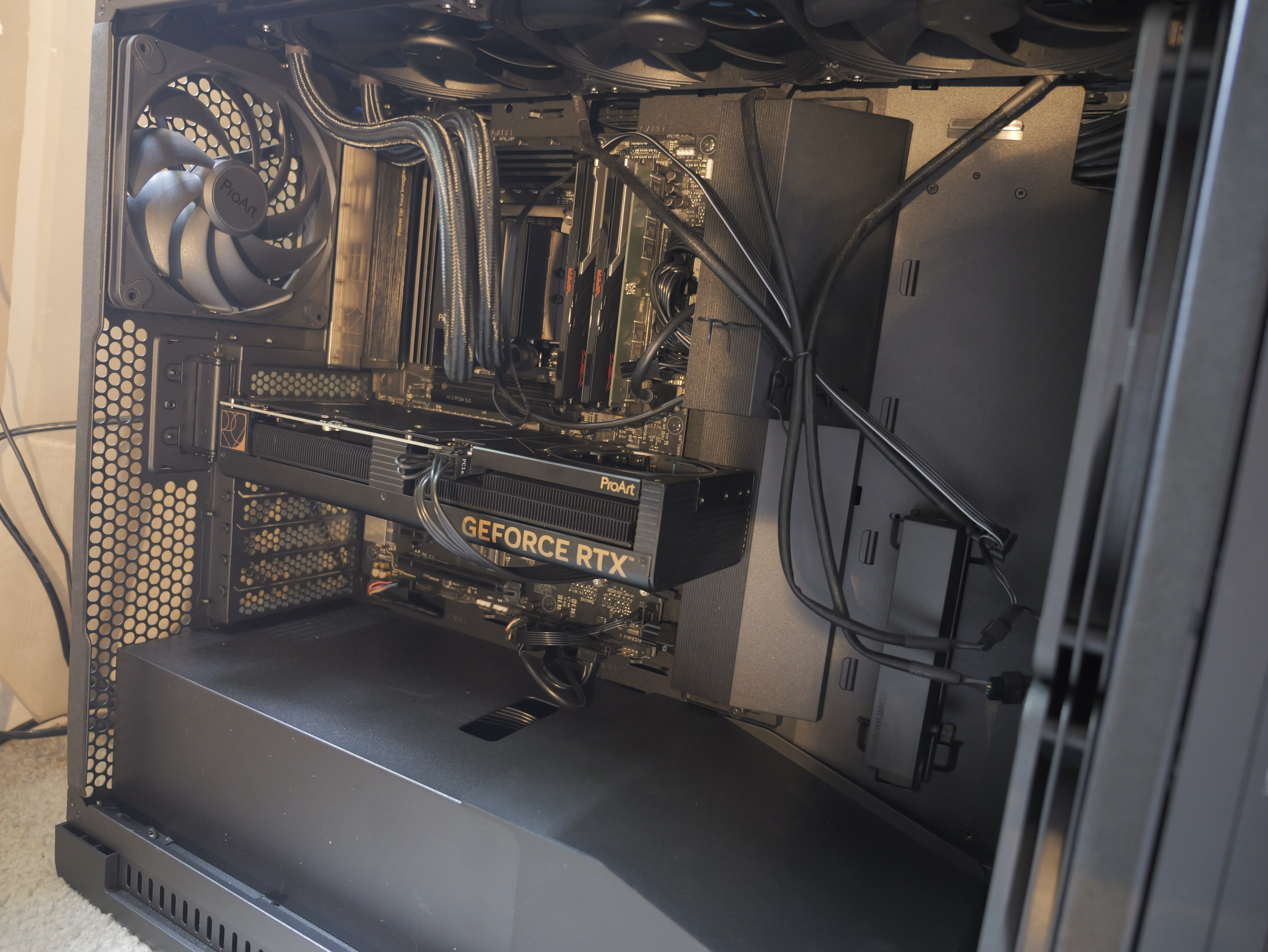
ASUS, a longtime maker of high-quality computer components, realised there is a better way to do things. And what they did with their “ProArt” line of hardware, which is designed specifically for content creators, was to take the best of both gaming and workstation cards and create something of a hybrid. Essentially building a line that exists somewhere in between the quality of a workstation card, and the price-point of a desktop/gaming card.
The result is a line of GPUs that, while they use the same NVIDIA chipsets that other vendors use, is built to a much higher standard. Professional-style cooling for example, with 3 fans instead of 2. The end result is a high-quality card for the working professional, costing just a small premium above the gamer cards. And a small fraction of what a true workstation card would cost.
The ASUS ProArt GeForce RTX 4060 OC edition 8GB (GDDR6) is the entry-level card in this line. And yes, that means if you want or need something more powerful, there are plenty to choose from. The 4070, 4080 and 4090, and their derivatives. Each is significantly more powerful than the previous, but also significantly more costly to both buy and operate.
How much graphics power do I really need?

The question we all need to ask is obvious: Just how much GPU power do we need? Remember that content creators come with vastly varying needs. Some of us work mostly in Adobe Illustrator or InDesign, and only ever touch moderate-sized Photoshop files. While other creators need to crank out heavy graphics like 3d and video, on the daily.
Let’s be clear. The 4060 is no slouch. This author worked all through the COVID years using an AMD Radeon RX 580, first released in 2017. And I happily used it for all kinds of heavy lifting, including light 3D work. The 4060 is 2-3 times faster than that 580, which should put its raw power into some perspective. While entry-level, this card still kicks.
Obviously, graphics is not just about raw power. The 4060 also opens the door to a wide range of very desirable modern features. These include Studio quality software and drivers, 3 over-sized cooling fans, fourth-gen Tensor Cores and third-gen Raytracing Cores, AI-Accelerated Performance using NVIDIA DLSS 3, resizable BAR for greater transfer bandwidth, over-clocking, 8 GB of fast GDDR6 video memory, 3072 CUDA Cores, and clock/OC speeds of 2550 and 2580hz, respectively.
One of the significant complaints was the 128-bit bus, narrowed from the 198-bit bus found in the 3060 it replaces. But ASUS assures us the 4060’s ultra-fast memory along with other technology, resolves that potential bottleneck. And the 4060 is indeed rated at 17 GB/s transfer speed, beating its predecessor’s 15 GB/s rating.
The other complaint is the 8GB choice for VRAM. However, this amount of video memory is still perfectly acceptable for professional work, and will probably remain so for a few years to come. Let’s not confuse this with the needs of gamers, whose memory requirements have recently outstripped creators. While 12GB would certainly have better cemented the 4060’s “Pro” positioning, and future-proofed it, 8GB certainly isn’t disqualifying for graphics work in 2024.
Competitive pricing?

Let’s look at one last complaint that can be found on the web: Price. There have been a lot of complaints that the ProArt line is more costly than the same chipset from other vendors, or even ASUS's other GPU lines.
At about $369, the ProArt 4060 street price is around $50US over most other vendor’s prices for the 4060 chipset. But as mentioned above, for that price differential you are getting a GPU that is engineered to be far more professional than anything used by gamers. In addition, this is an overclockable (i.e. “OC”) version of the card, which in itself merits a slightly higher price tag.
Traditionally, or at least in this author’s mind, “sweet-spot” GPUs have always been in the under $300US category. This has been true for both AMD and NVIDIA. And true to form, most versions of this chipset do indeed retail for just under that number.
Other cards that are good comparisons to this 4060 include the next card up in this line, the 4060Ti/8GB (Asus also offers this card in a 16 GB configuration, watch for our review on that card soon). The Ti version card sells for around $100US more. For that premium you get about a +/-25% speed boost.
Going in the opposite direction, and changing vendors, is the AMD Radeon RX 7600 which sells for around $100US less, and averages less than 10% slower. This makes it an appealing option, but you do forgo a few of the technical advantages NVIDIA chipsets have over AMD. (Advantages that are generally used for 3D work.)
Specs and benchmarks

As can be seen in the chart below, the ProArt 4060 fits nicely in between the Ti card above it, and the 3060 card it replaces from the last generation.
Let's take a look at the most applicable benchmarks for the designer/artist:
Not all tests are able to clearly isolate the video card from the rest of the computer. Processor, HDD/SSD speed, RAM specs all have massive impact. That said, we looked at results for the 4060, the 4060Ti card one step up, the 4090 (current top of the heap), and the outgoing 3060. While all should be taken with a grain of salt, the results are generally in line with what we would expect to see (with the one marked exception).
Who is it for?

If you expect to do a lot of high end 3d/video/AI graphics, and budget allows, you should be looking at a higher-end card. But for most creative’s daily graphics, with only occasional heavy lifting, this GPU can keep you productive for years to come.
Should I buy the ASUS ProArt RTX 4060?

Buy it if:
- You are a professional content-creator
- You need a pro-quality card that’s affordable
- You do more design work than multimedia
Don't buy it if:
- You do heavy-hitting 3d and video workstation
- If a lower cost card will suffice (RTX 3060 or AMD’s RX 7600)
- If you also want to play AAA games







