
What you need to know
- An APK dive shows Google's "Assistant with Bard" UI changes, such as the addition of a slider in the main Google app.
- This will likely let users quickly swap between your typical Search experience and one powered by Bard.
- Assistant with Bard's pop-up shows three buttons, giving users the option to talk, type, or upload a photo for AI help.
Another deep dive has revealed an "Assistant with Bard" experience that's a little more fleshed out, and perhaps closer to launch.
Brought up during an APK dive by 9to5Google, it appears that the company is preparing some new UI elements when it merges Assistant with Bard. Users can expect to see a new UI option available in the main Google app, in between the profile icon and the Search Labs beaker. The physical slider-reminiscent toggle seemingly lets users swap between Search and Bard.
Presumably, this will switch the function of the pill-shaped bar beneath the Google logo to accommodate whichever option users decide. For now, it's unclear if this slider will remain permanently in the Google app or intermittently during its rollout to encourage interaction.
Google has also reimagined its pop-up message that will encourage users to try "Assistant with Bard" when this rolls out. Featuring the AI's typical two-star logo, the box will put out a prompt for users to, "talk, text, or share a photo to get started."
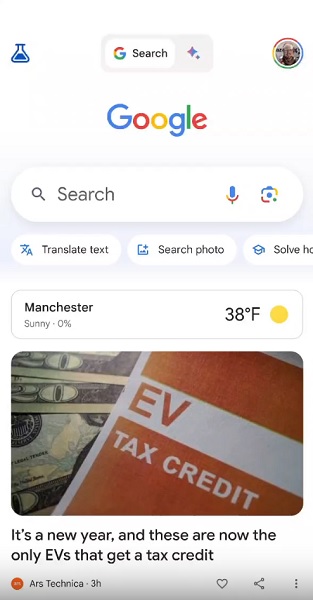
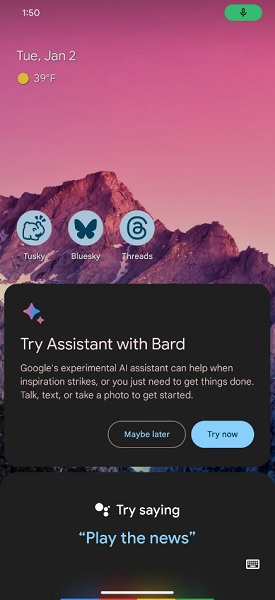
The research adds that users will be able to access Assistant with Bard by long-pressing their device's power button or by simply saying, "Hey Google." As a result, the pop-up will let users type their queries into a text box if they choose.
Presumably, the "talk" option will likely function like the voice queries with the Assistant. Meanwhile, sharing a photo with the Bard-powered Assistant will open the camera app.
This could allow users to add an image to their prompt to receive AI assistance based on visuals.
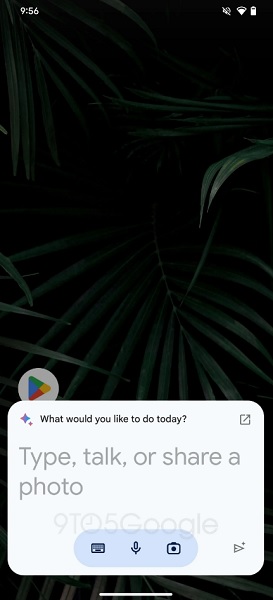
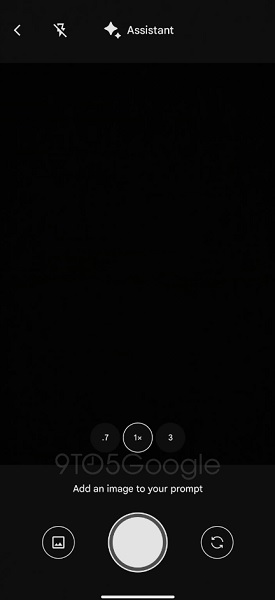
The publication also talks about a visual update for the Finance widget app that is in the works. Google is shifting the widget's refresh button from the bottom, back to the top, which makes things a bit more user friendly.
An Assistant with Bard leak from October hinted that most of its features mirror those on the desktop version of Bard. The leak spoke about how AI extensions, help with drafting emails, and more day to day activities.
Alternatively, it seems that users may find an option to return to "Classic Assistant" when the AI-powered variant rolls in. Potentially accessible in the Google app's settings, users can quickly choose to disable or enable Bard's capabilities in Assistant. It's also worth noting that users will not likely be able to use any classic features when using Assistant with Bard.
With the UI for the new integration seemingly well-polished, it makes one wonder if we're approaching an official launch.







