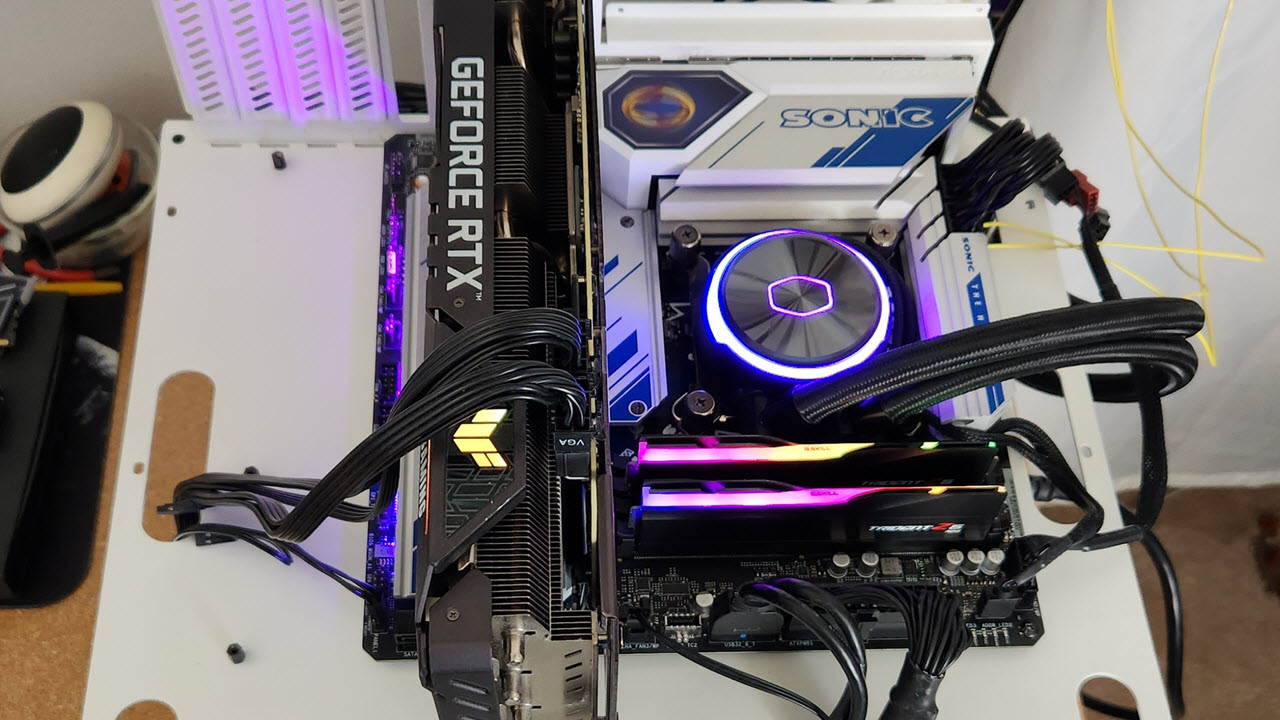
Our first review covering Intel’s budget B769 chipset is a unique-looking board from ASRock, called the B760M PG Sonic Wi-Fi. It’s a Micro-ATX motherboard and sports a Sonic the Hedgehog theme. The budget-class motherboard costs $189.99 at Newegg, which is on the high-end of B760. For the money, you get the distinctive Sonic design cues, three M.2 sockets and four SATA ports, a Realtek 2.5 GbE port and integrated Wi-Fi 6E, plus paltry but capable power delivery. In all, it’s a well-rounded option in the sub-$200 space, though you’d probably only purchase it if you’re a fan of the spinning blue hedgehog.
The most prominent feature is the collaboration with Sega, featuring the star of iconic 90s console games and an ongoing family movie franchise. All over the board and heatsinks are licensed features that Sonic lovers love to see. It has a spinning 16-bit ring on the left VRM bank, with blue and silver accents all around, including Sonic himself on the chipset heatsink. If you aren’t a Sonic fan, but the price point and features are right, you can find its twin (by specifications), the B760M Steel Legend Wi-Fi with a less polarizing appearance, for $20 less.
Hardware-wise, the B760M PG Sonic Wi-Fi compares well against the similarly priced competition. Some use DDR4 and offer a less expensive way into the platform, but are otherwise similar. They all have "good-enough" power delivery on paper, four SATA ports, at least two M.2 sockets (don’t expect PCIe 5.0 sockets at this price point), and an acceptable but undoubtedly budget audio codec. Those who need more than 8 USB ports on the rear of the motherboard should look to a competing alternative to the Sonic board.
On average, our tested B760M Sonic performance was slower than most other Intel boards we’ve tested. This happens because, by default, it sticks with the Intel power limits for our processor. You get the full 250W+ boost for a short time, and then it drops to the 125W–limiting performance. If you want to get the most out of this board and a flagship-class processor, you’ll need to adjust things in the BIOS and, by ASRock’s recommendation (which we agree with), active cooling for the VRMs and appropriately sized liquid cooling for the processor.
Below, we’ll dig into the details of the board and see whether Sonic will spin his way onto our Best Motherboards list. Before we get into our testing and board details, though, we’ll start by listing the specifications.
Specifications: ASRock B760M PG Sonic Wi-Fi
Inside the Box of the ASRock B760M PG Sonic Wi-Fi
Inside the packaging, above the motherboard, are a small handful of accessories. ASRock includes a manual, two SATA cables, Wi-Fi antennas and screws and standoffs for the M.2 sockets. There isn’t much here, though the basics are covered.
Design of the ASRock B760M Sonic Wi-Fi



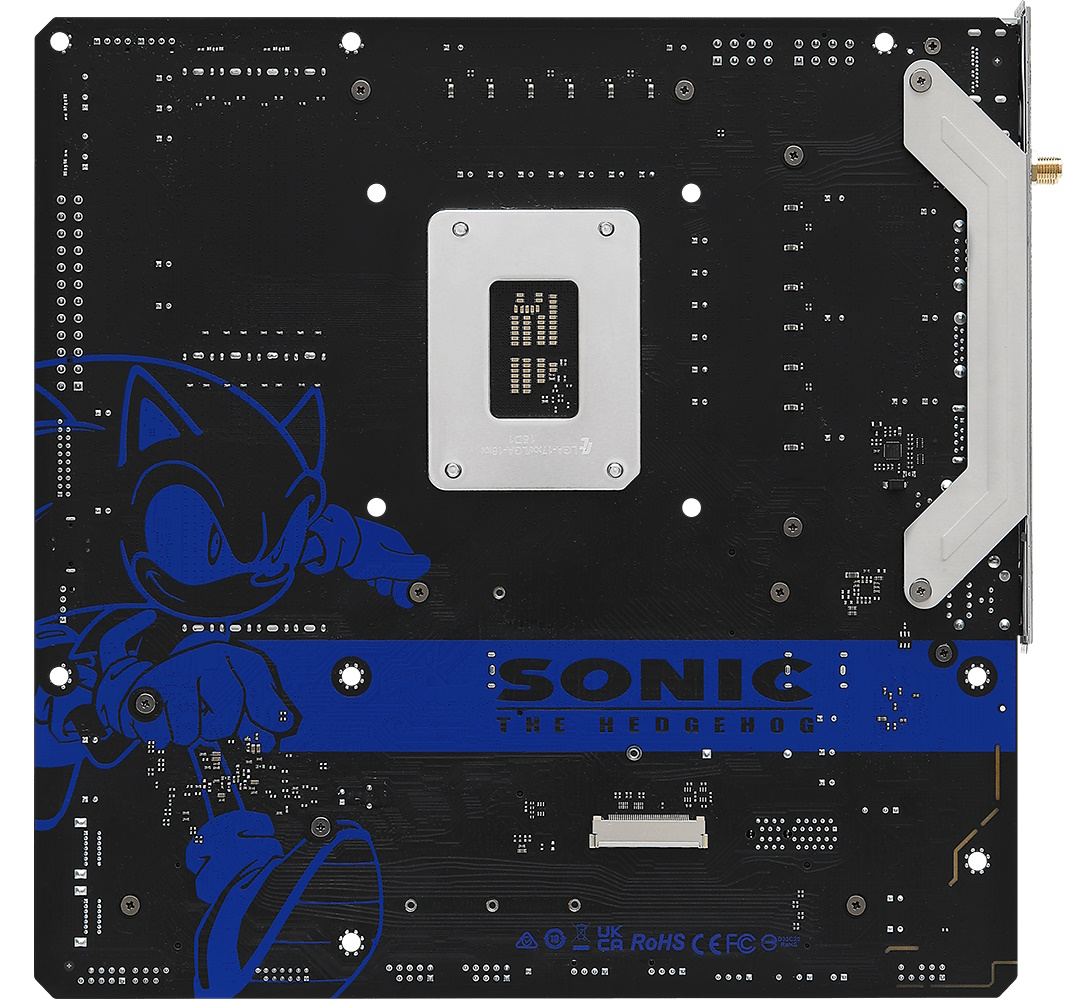
The ASRock B760M PG Sonic sports a matte black PCB along with white and blue sonic highlights (there are also some Sonic designs on the back of the board). All heatsinks are silver, with a brushed aluminum finish to accompany the blue Sonic design. On the IO cover is a hologram of a ring from the Sonic games that spins as the angle of your eye changes. The board also has integrated RGBs hidden below the long M.2 heatsink across the bottom to illuminate your chassis. The lighting was bright, and the colors saturated. The Polychrome RGB software allows you to customize the light show.
Without a doubt, the Sonic-themed board’s appearance is polarizing. Either you're a Sonic fan and the look is for you, or it isn’t. The good news is that there are other options available, including the B760M Steel Legend, which has the same hardware and features but opts for a black and silver design that will fit in better with more builds.

Starting in the upper-left corner of our board tour, we get a better look at all of the Sonic the Hedgehog designs on the heatsinks. The left VRM bank sports the Sonic name in blue on the brushed aluminum heatsink, along with a hologram sticker of a ring that appears to spin as you look at it from different angles. Just above the heatsinks are two 8-pin EPS connectors (one required) to power the CPU.
Moving right past the socket, we run into four DRAM slots with locking mechanisms on both sides. ASRock lists memory support up to DDR5-7200+(OC), which is smoking fast for a budget platform (and fitting for the character). I don’t see many users going with such fast RAM with this platform, but since B760 alolows for overclocked memory (but not the CPU), there’s a fair amount of headroom for play. Using the fastest sticks we have available, 2x16GB DDR5-7200 CL34, the system ran stable during our stress test.
We run into the first two (of five) 4-pin fan headers in the upper-right corner. Each header supports PWM and DC-type devices, with CPU__FAN2/WP and CHA_FAN1-3/WP able to auto-detect the fan type. CPU_FAN1 supports up to 1A/12W, with the rest of the headers outputting up to 2A/24W. There’s plenty of power available for your fans and pumps here.
Shifting focus down the right edge, we run into the 4-LED POST Status Checker that lights up during the POST process. If the system hangs in one of the four areas (CPU, VGA, BOOT, RAM), the corresponding LED remains lit, giving users a general idea of where the problem is. Next is the 24-pin ATX connector to power the board, a 19-pin USB 3.2 Gen 1 (5 Gbps) header, a USB 3.2 Gen 2 (10 Gbps) header and, lastly, another 4-pin fan header.

Power delivery on our Sonic the Hedgehog-themed board is configured as 14 total phases, with 12 dedicated to Vcore. Power comes from the 8-pin EPS connector and heads down to the Richtek RT3628AE 9-channel PWM controller. Power moves to the 12 50A Vishay Sic634 MOSFETs in a Teamed configuration. The 600A available isn’t a lot, but, it handled our Intel i9-13900K without issue out of the box. And since you can’t overclock on this platform, it’s fine for stock operations.
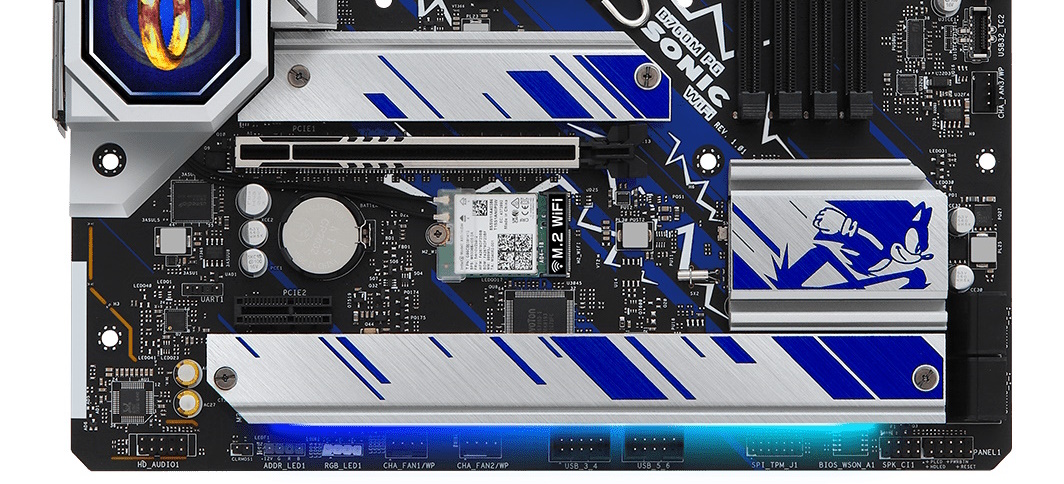
On the bottom half of the Micro-ATX board, on the left-hand side, we see the audio section and the Realtek ALC897 codec, along with two dedicated audio capacitors. The codec is a bit dated and on the budget side, keeping costs down. Critical listeners may want to use a separate sound card or third party DAC, but many will find this solution adequate.
A couple of PCIe slots are in the middle of the board, along with three M.2 sockets and the Intel Wi-Fi card in the Key-E socket. The reinforced top full-length PCIe slot (primary graphics) is attached through the CPU and runs at PCIe 5.0 x16 speeds. The small x1 slot sources lanes from the chipset and runs at PCIe 4.0 x1 speeds.
Hiding under the Sonic heatsinks are three M.2 sockets. These sockets support up to 80mm modules and run up to PCIe 4.0 x4 (64 Gbps) speeds. The top socket connects through the CPU and the bottom two from the chipset. Along the right edge, we find four SATA3 ports supporting RAID0/1/5/10 modes (RAID doesn’t appear to be supported for M.2 sockets).
On the back of the B760M PG Sonic is a unique connection called Embedded DisplayPort (eDP). As the name implies, the eDP connector is for an LCD monitor that supports eDP. This connector supports eDP 1.4 and a maximum resolution of FHD (1080p) at 60 Hz. ASRock’s 13.3-inch side panel kit is the perfect accessory for this connector.
Across the bottom of the board are several exposed headers. You’ll find the usual, including additional USB ports, RGB headers, and power/reset buttons. Below is a complete list from left to right.
- Front panel audio
- Clear CMOS jumper
- 3-pin ARGB header
- 4-pin RGB header
- (2) System Fan headers
- (2) USB 2.0 headers
- Clear CMOS jumper
- TPM header
- Speaker header
- System panel header

The rear IO plate on the B760M PG Sonic comes preinstalled to the motherboard. The Sonic branding makes its way here, too, with a white and blue theme. There’s a total of eight USB ports scattered across the rear IO. You get two USB 3.2 Gen 2 (10 Gbps) ports (Type-C and Type-A), four USB 3.2 Gen 1 (5 Gbps) ports, and two USB 2.0 (480 Mbps). For video, the PG Sonic has HDMI and DisplayPorts (and the eDP port on the back of the board) for those with non-KF chips who don’t want to use a graphics card. Last are the 2.5 GbE port, Wi-Fi connectors, and the three 1/8-inch outputs that comprise the audio stack.
MORE: Best Motherboards
MORE: How To Choose A Motherboard
MORE: All Motherboard Content
Firmware
ASRock’s firmware for B760 keeps the same general format as we saw in the Z790 model. The major changes are the updated options/functions for Raptor Lake CPUs. The PG Sonic’s BIOS is unique, sporting a blue background along with Sonic himself. Like the other boards, you start in Easy Mode, which is mostly informative but lets you change a few options (XMP, profiles, boot order, Fan-Tastic Tuning, etc.). Advanced mode displays headings across the top with details below. Here you can tweak everything that can be tweaked, as ASRock includes basically every option you can think of. Overclocking is easy, with most options on the same page, although some power options are in a different section.
It’s a logical layout. The movement is smooth, and it’s easy to read. No complaints from us about the ASRock firmware.

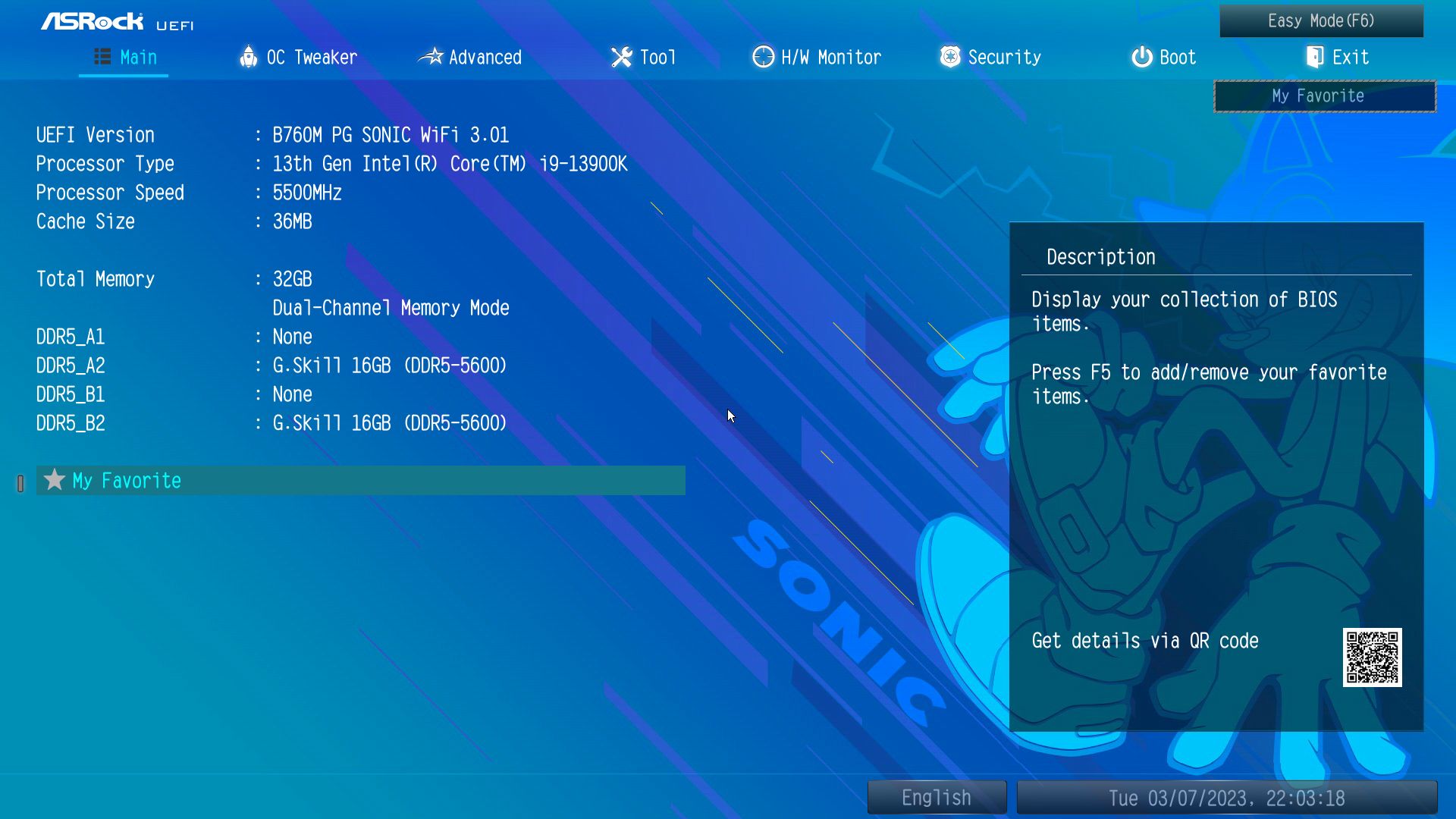
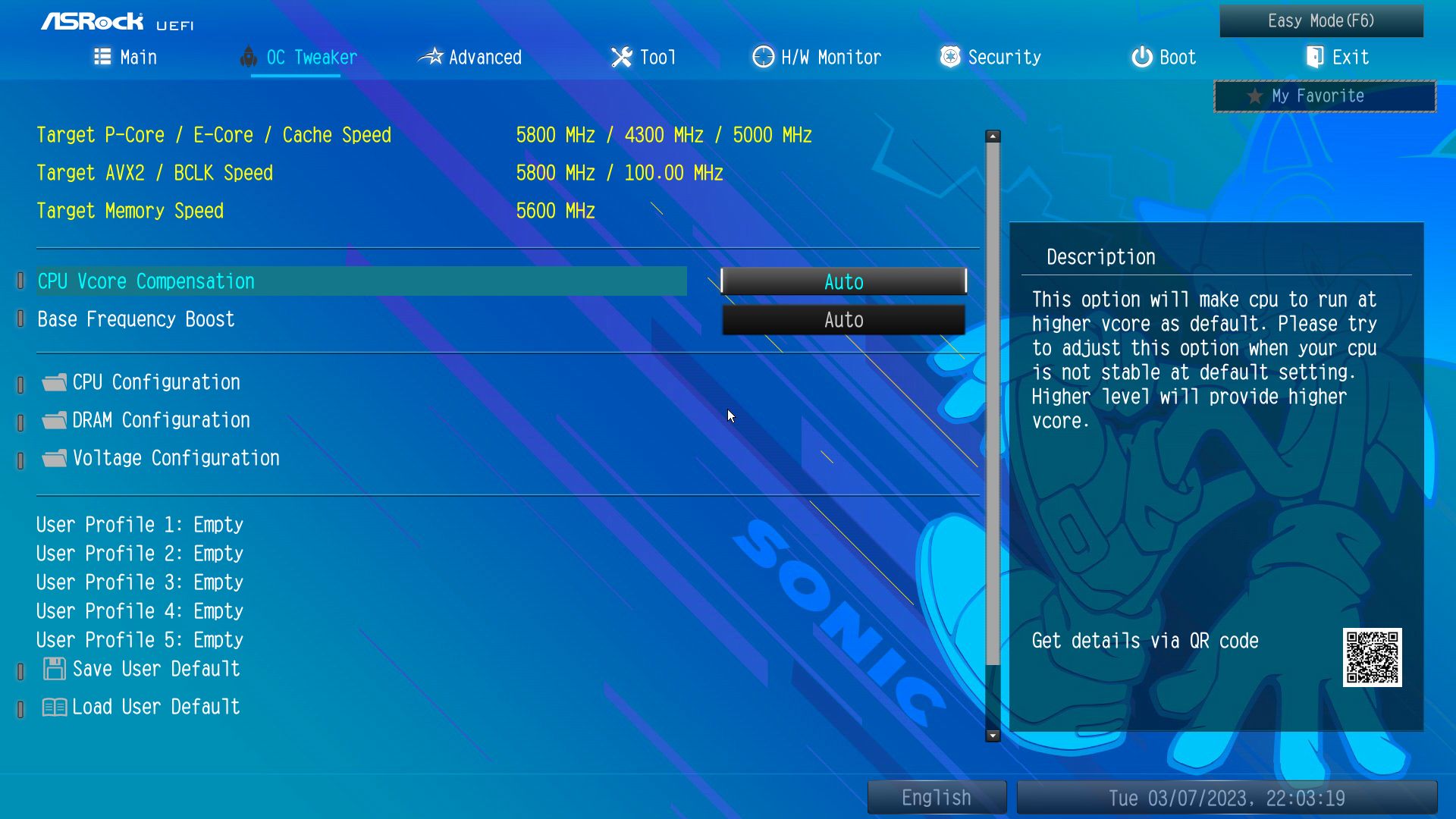
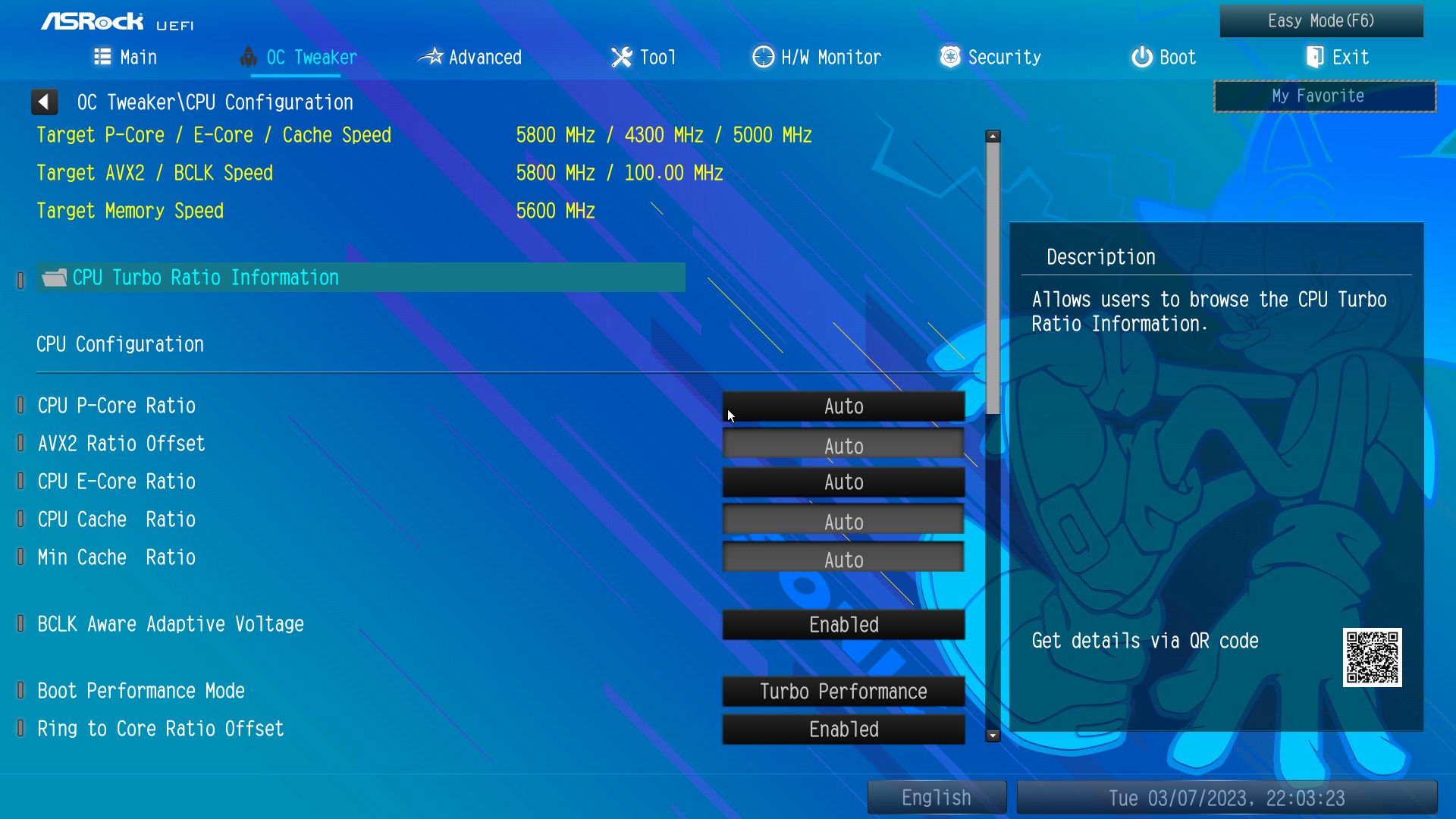

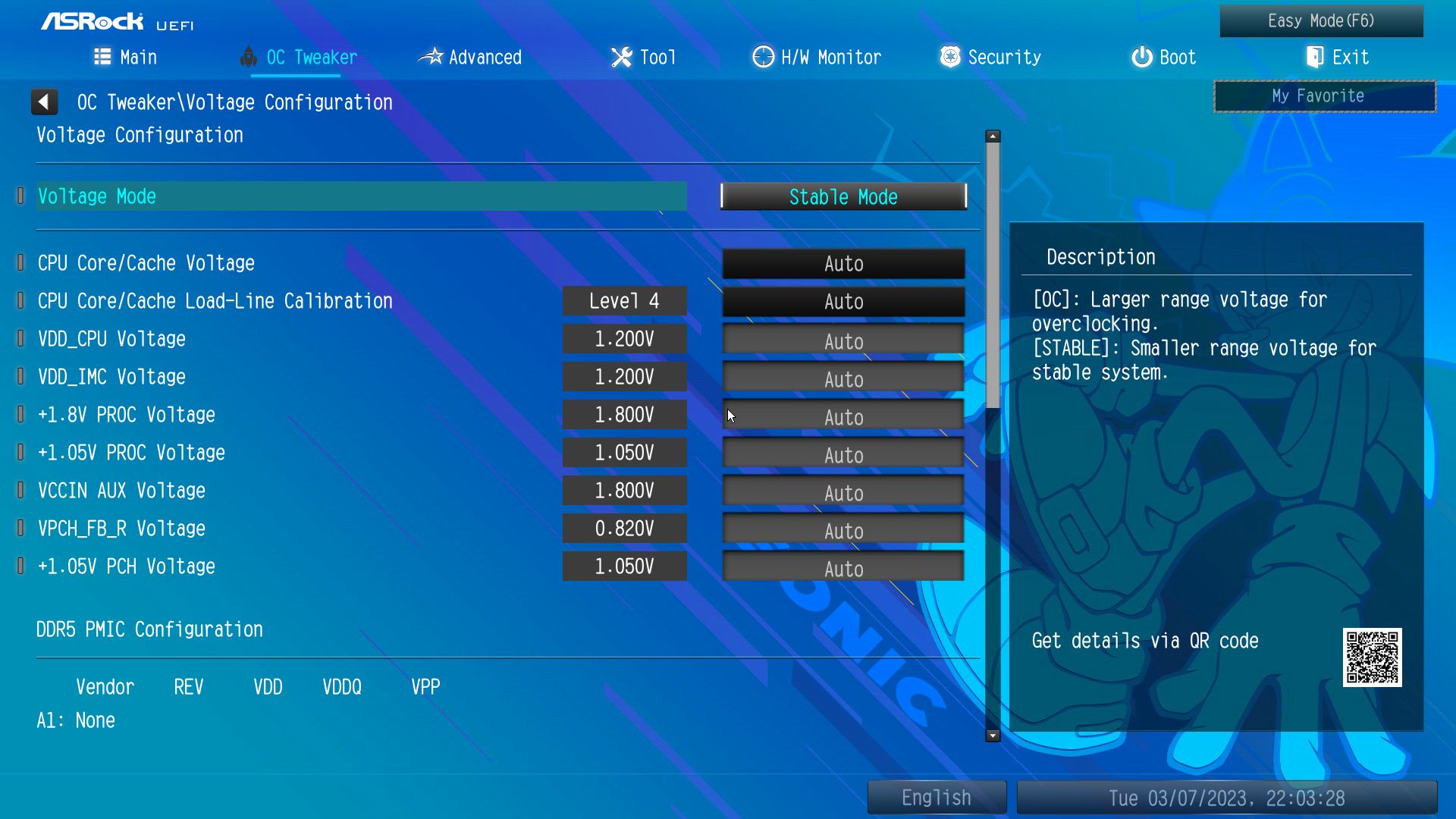

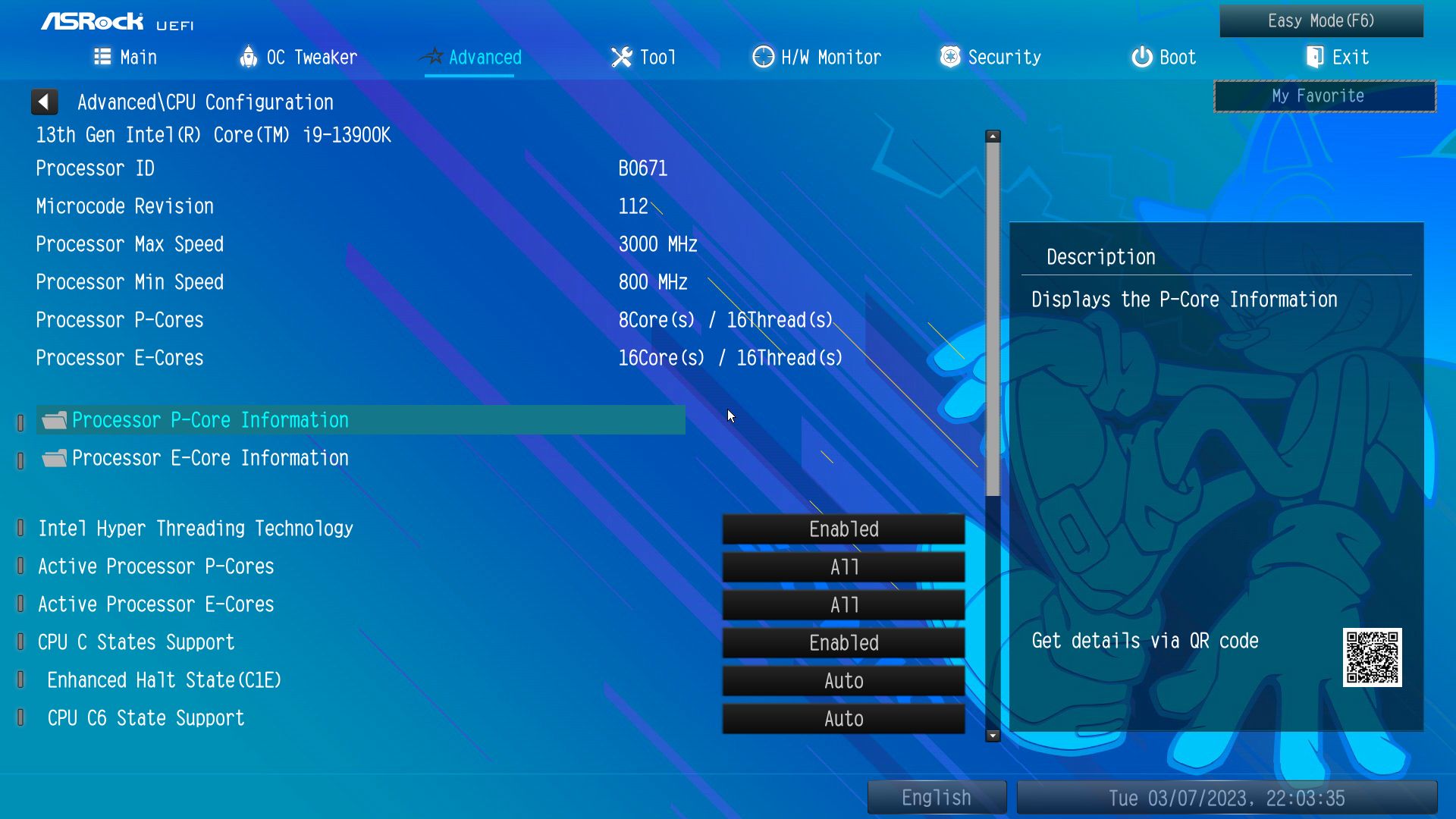

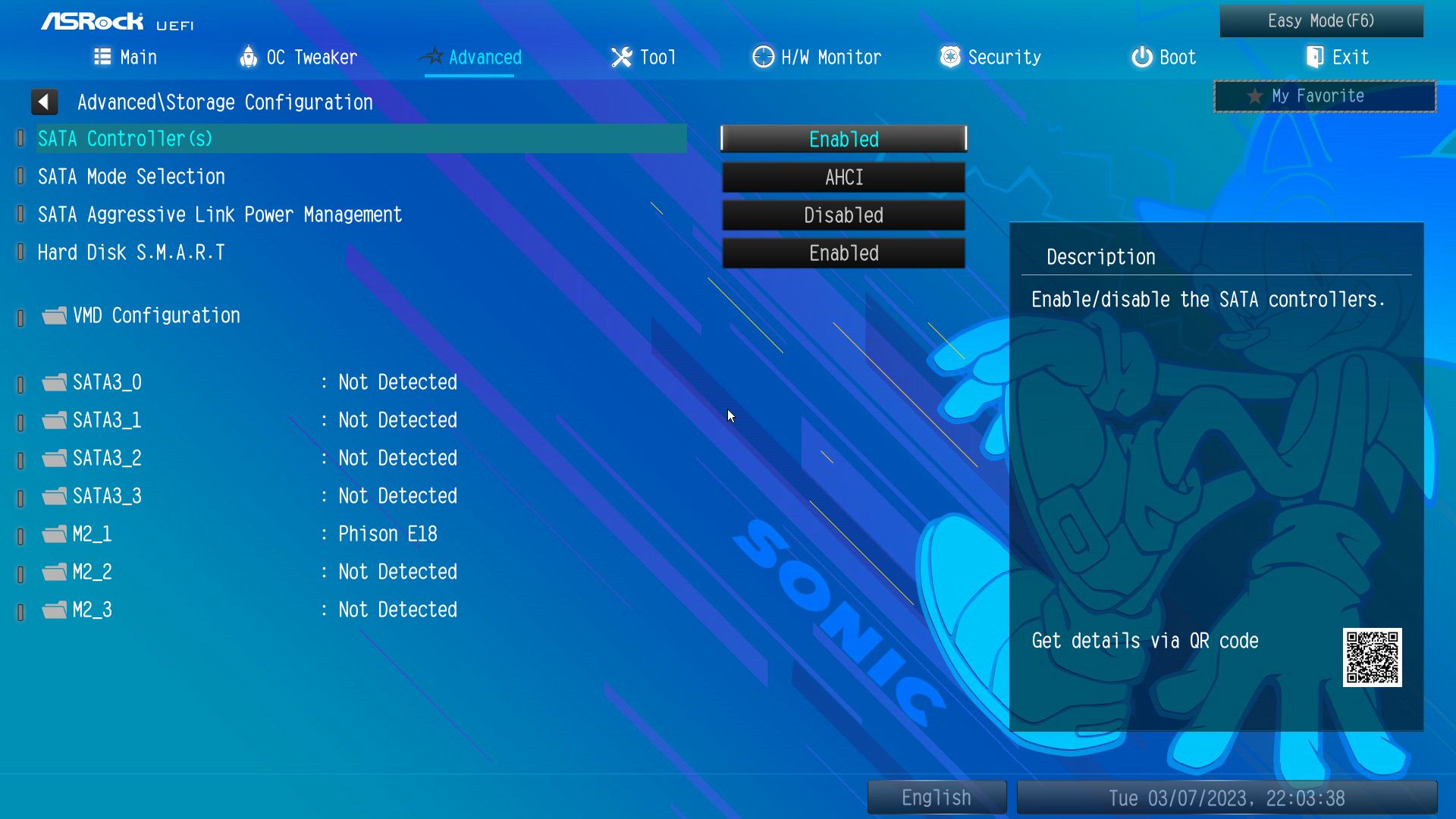

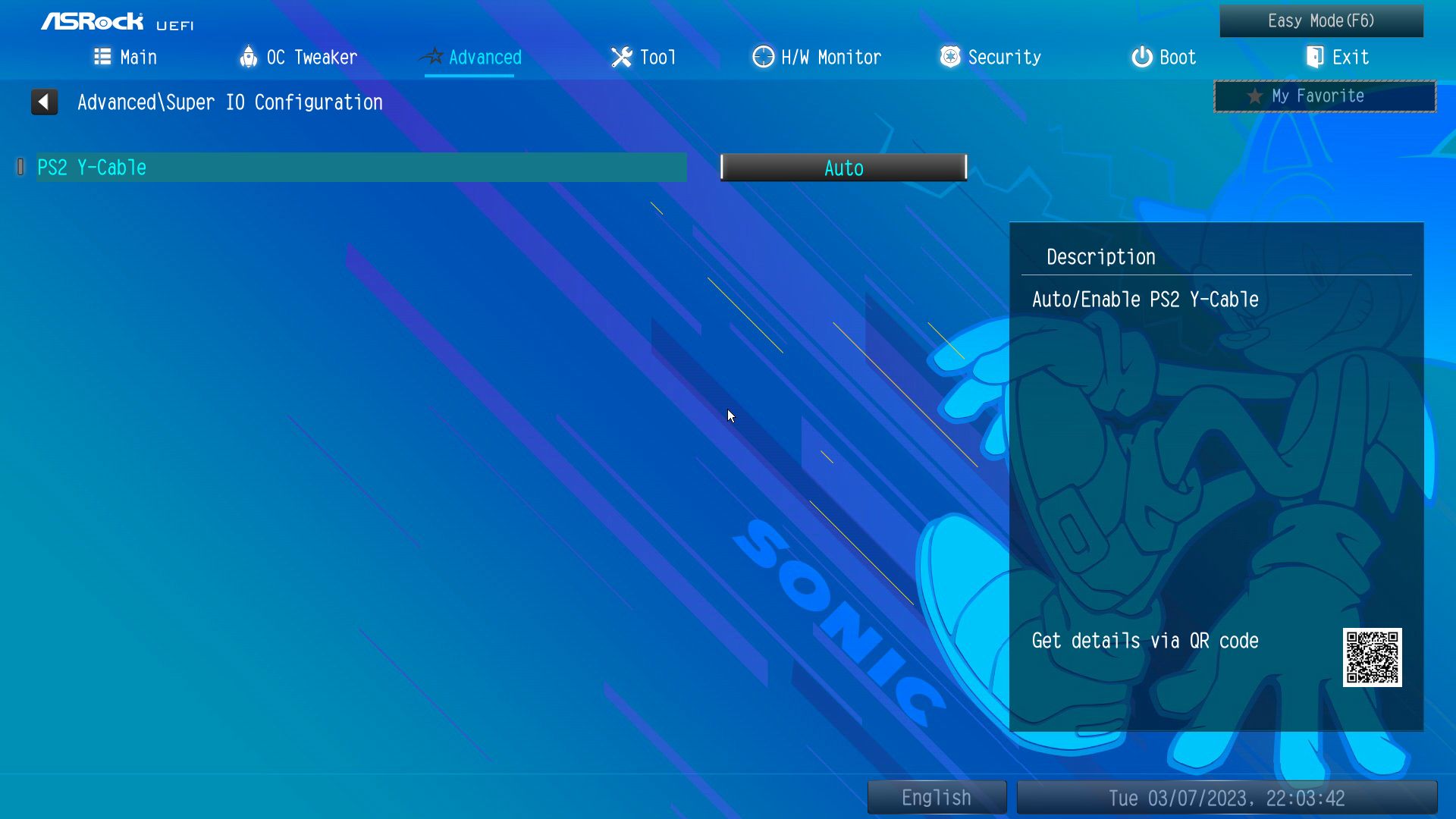
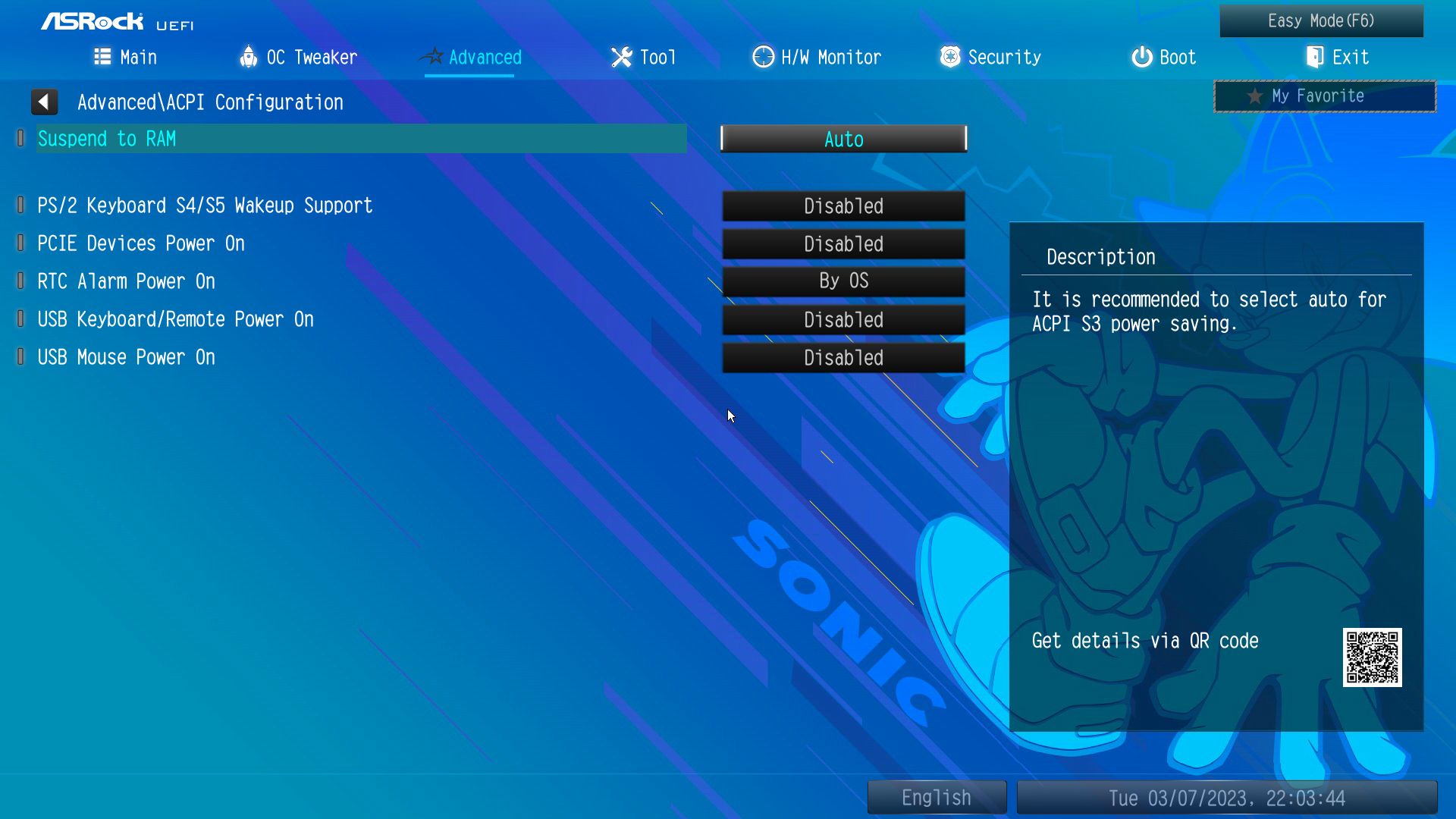

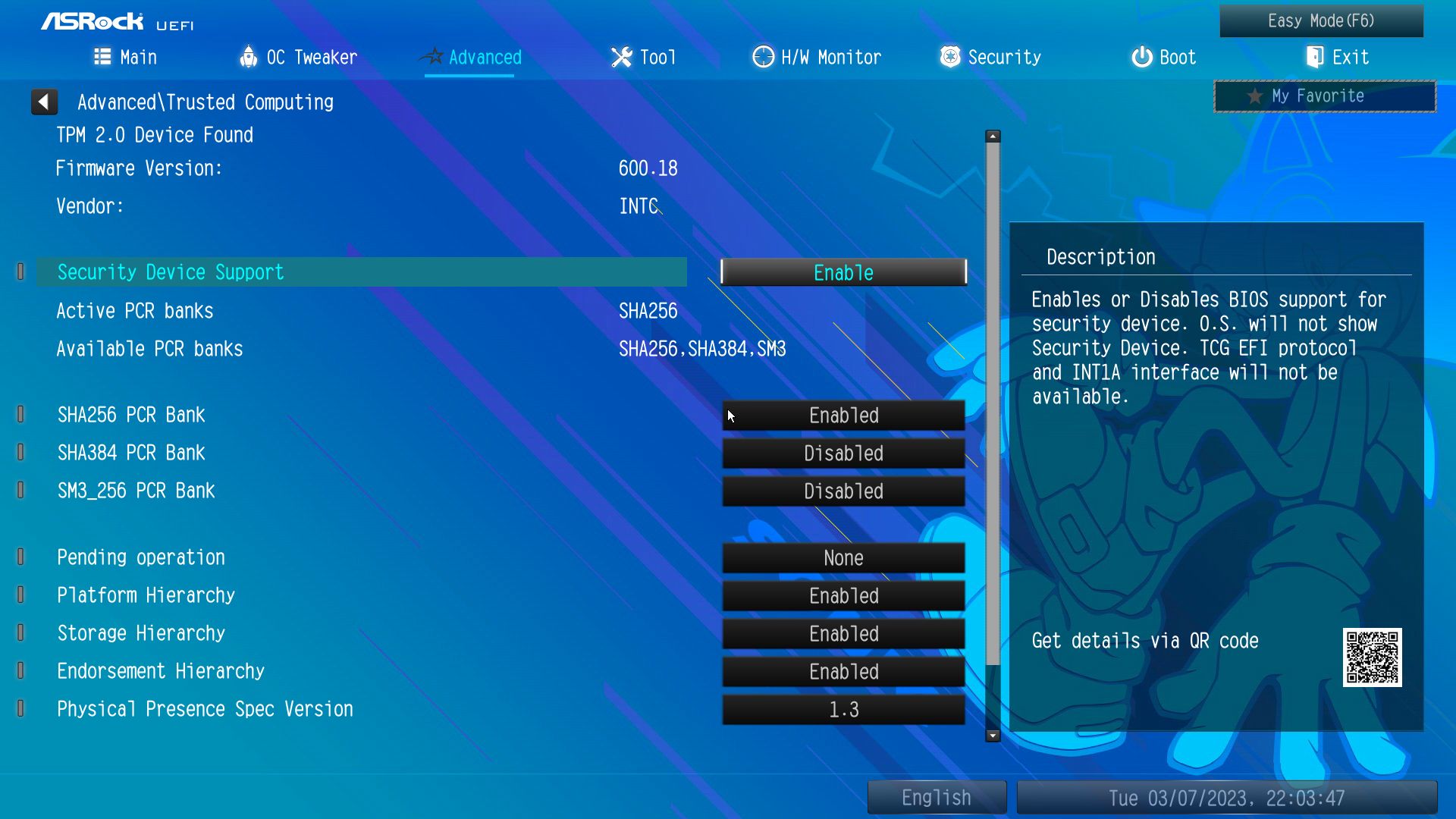
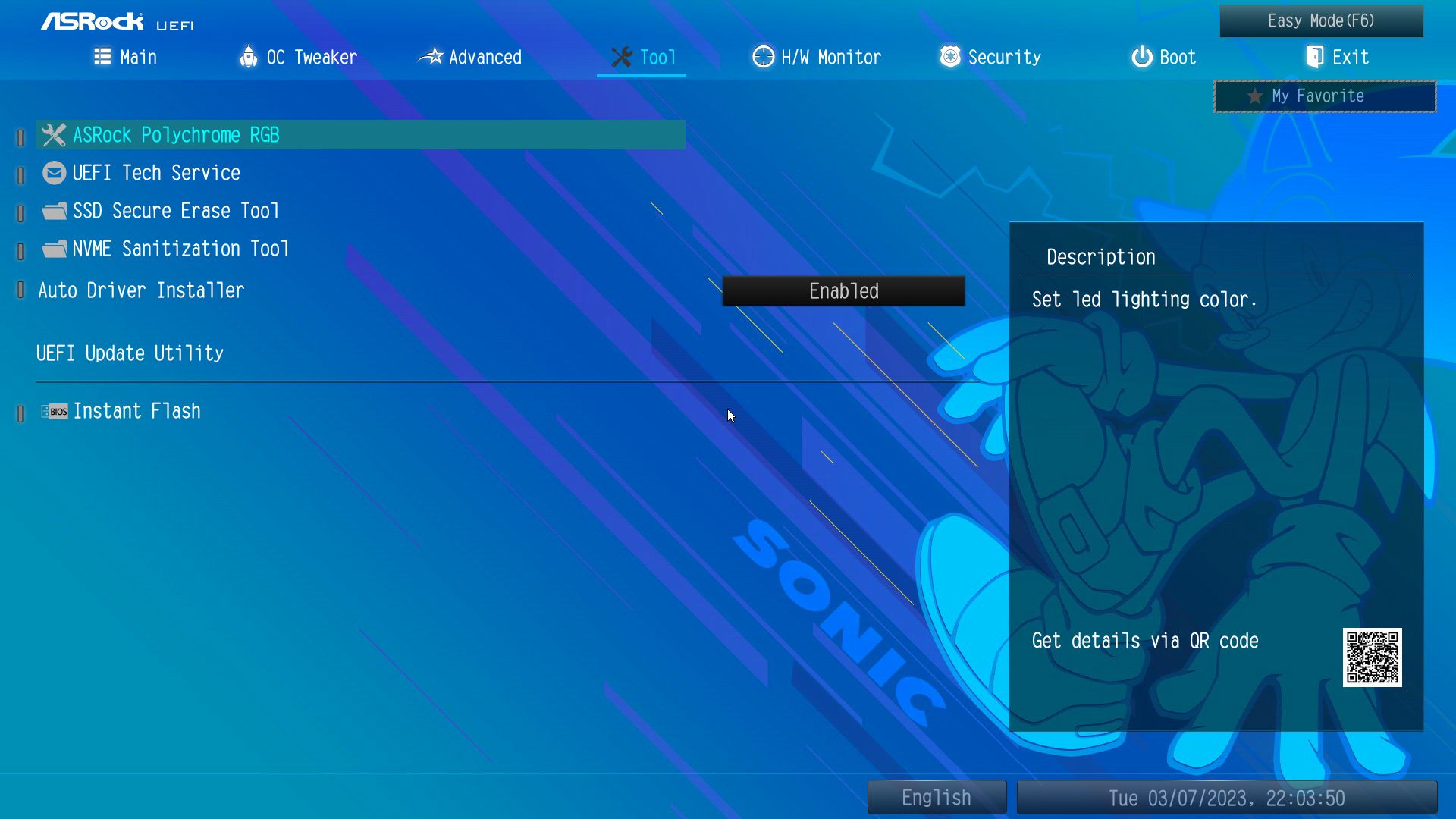

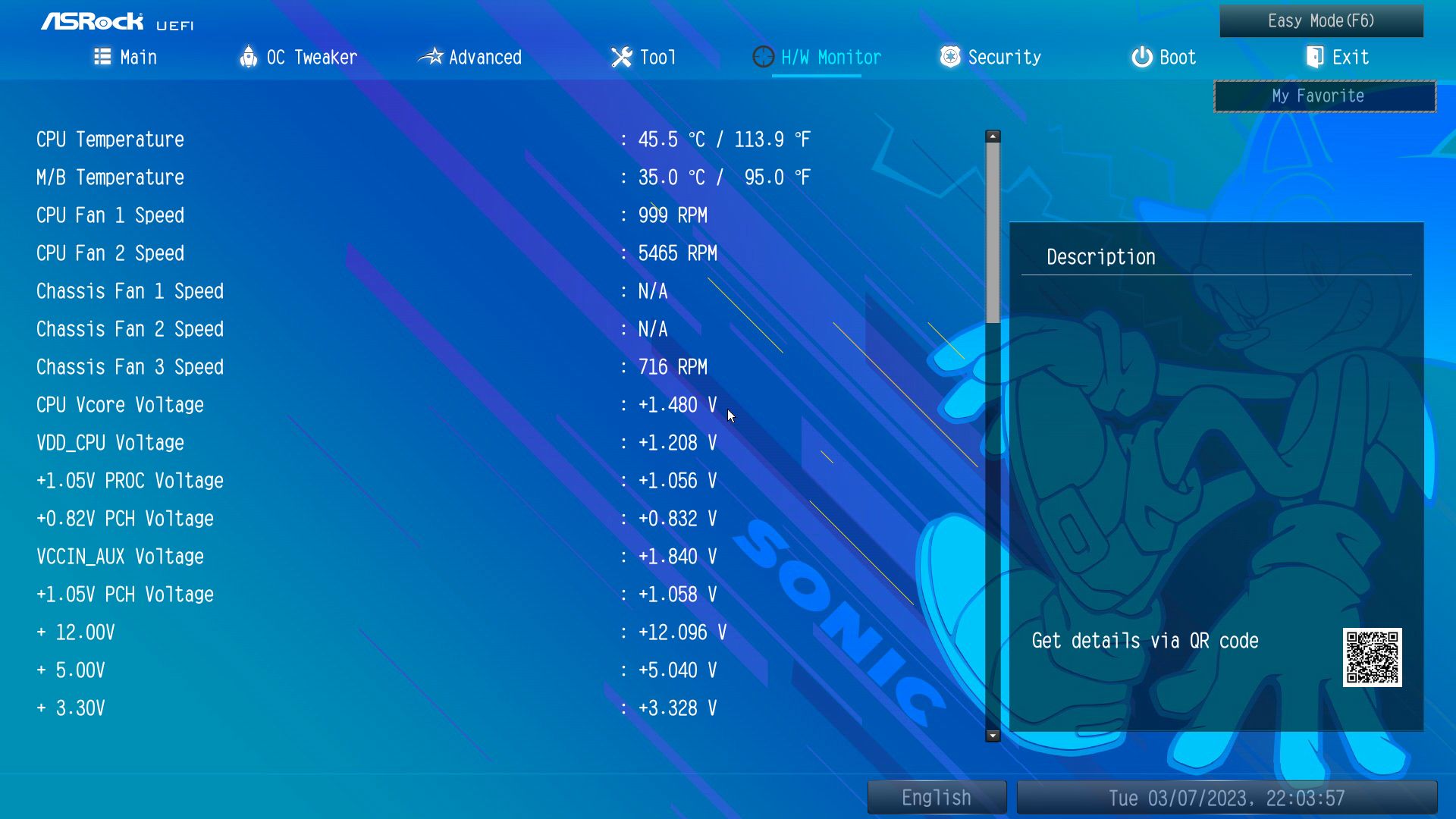


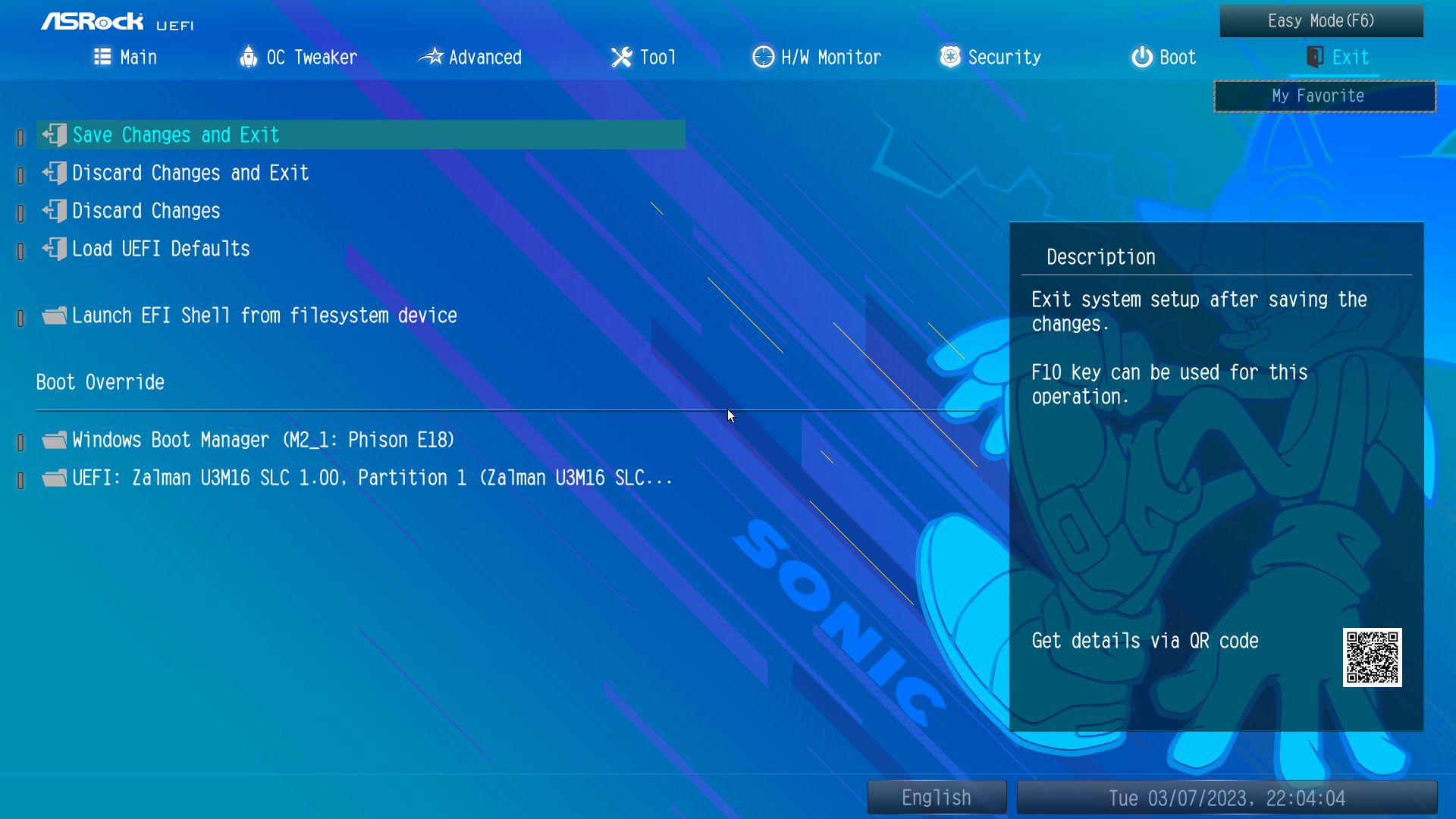
Software
For software, ASRock provides several different options. It has the App Shop to install drivers and software, the Nahimic 3 audio control panel, and the A-Tune application that overclocks your system, controls fans, and more. There’s even a pop-up to install drivers when you first boot the system. ASRock’s software provides everything users need to manage and tweak their system.

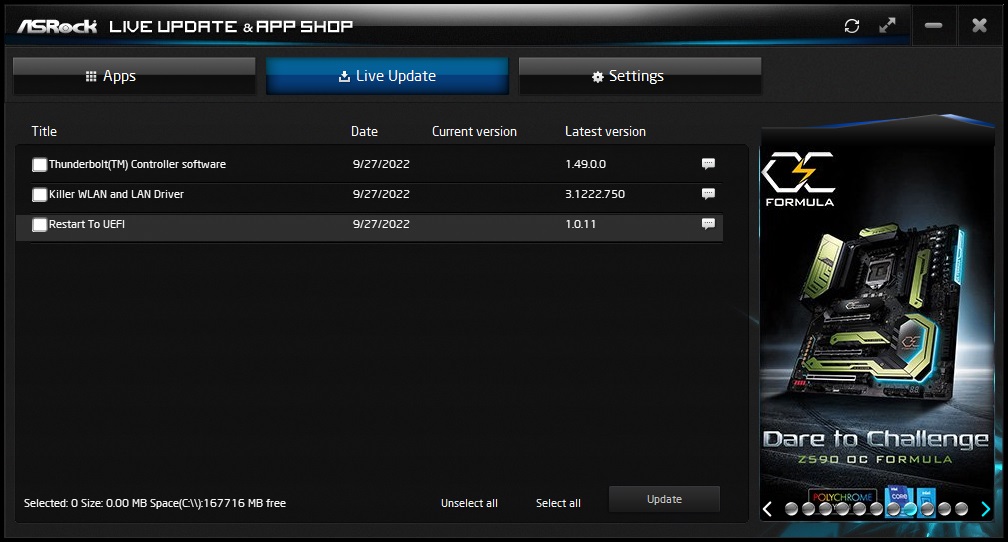
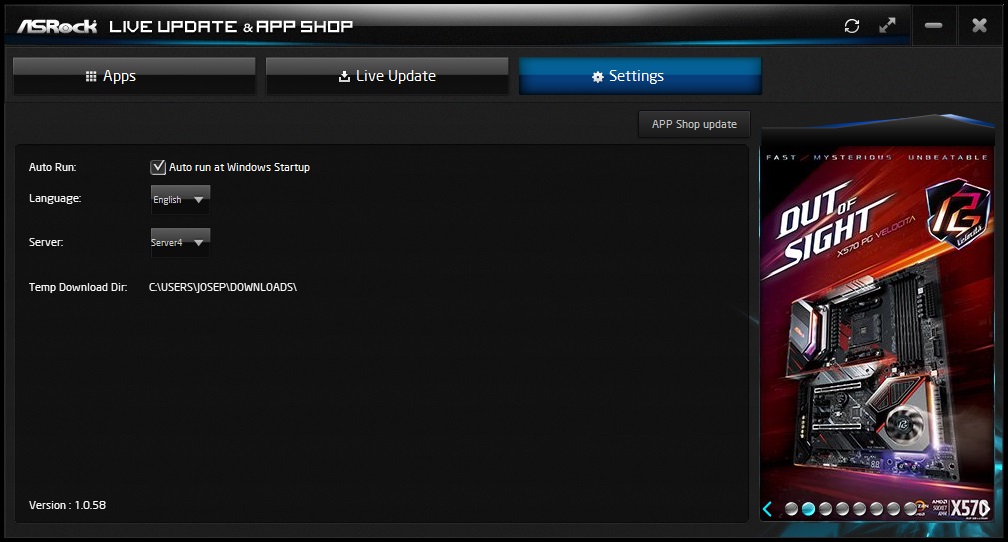

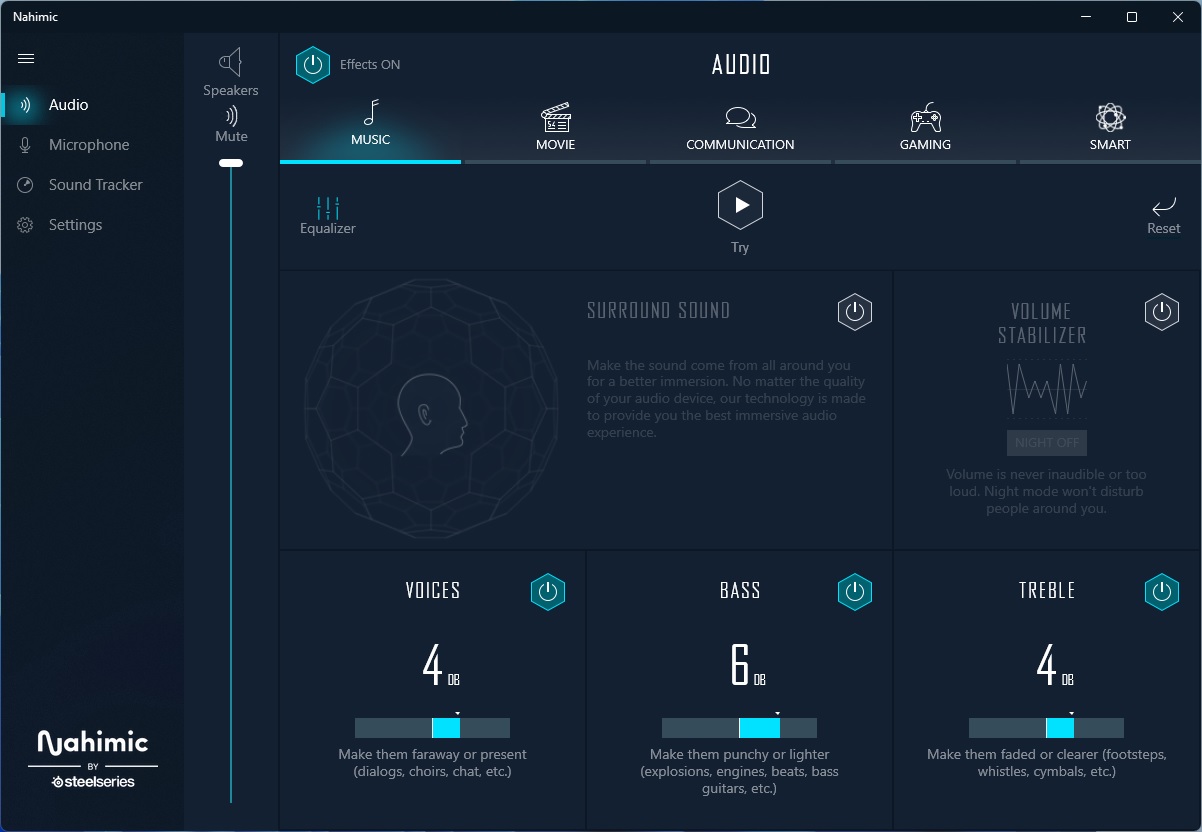
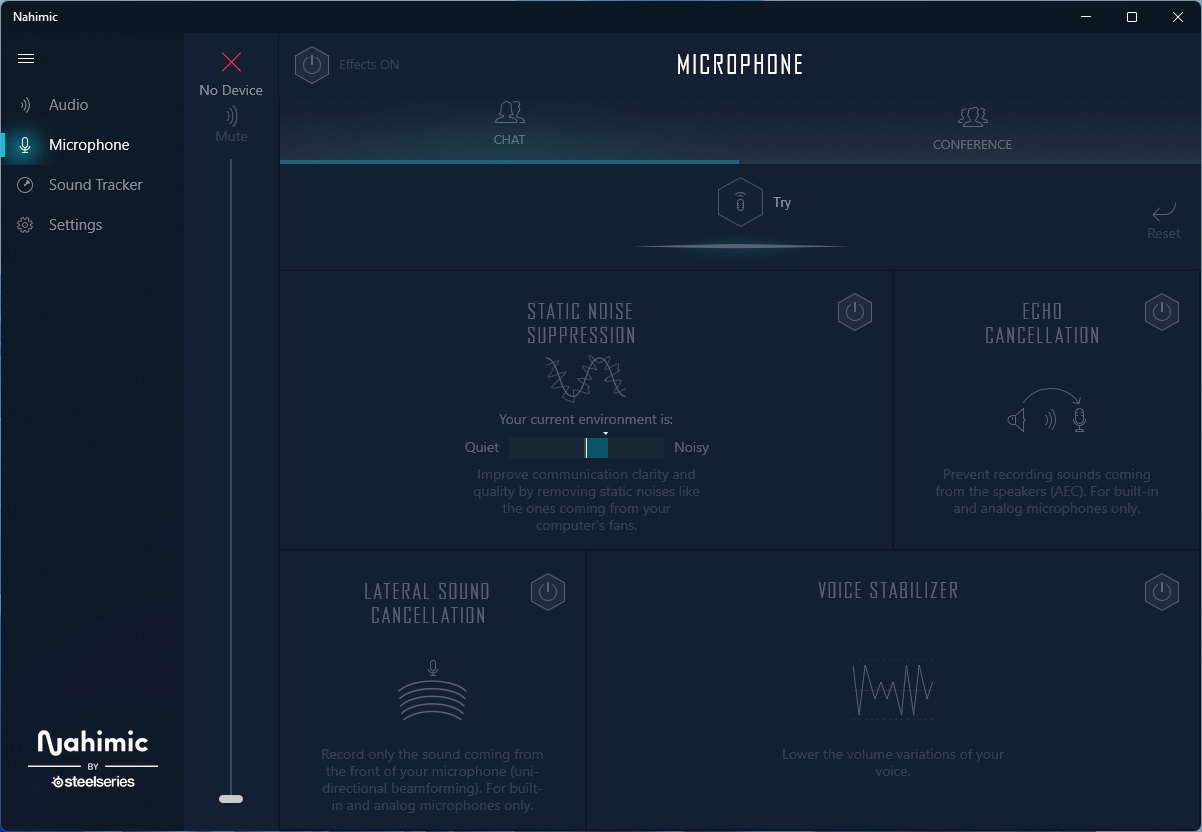
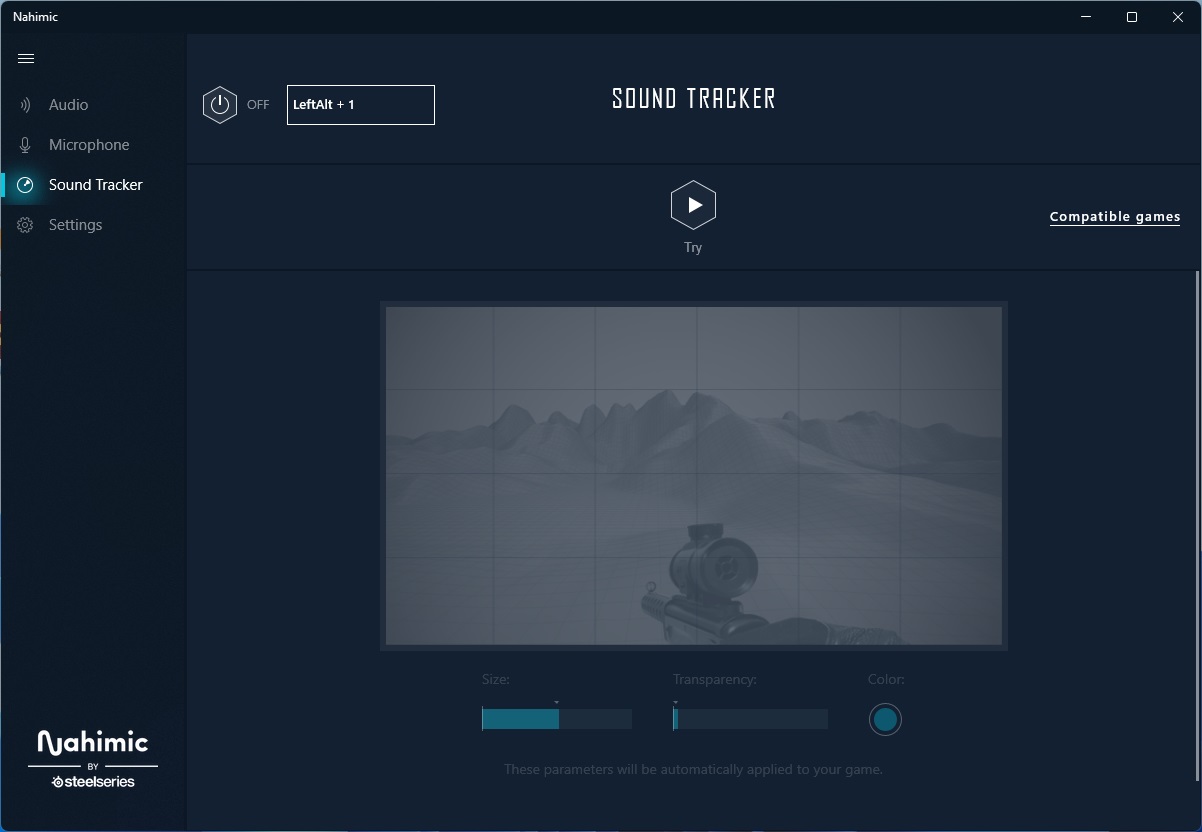



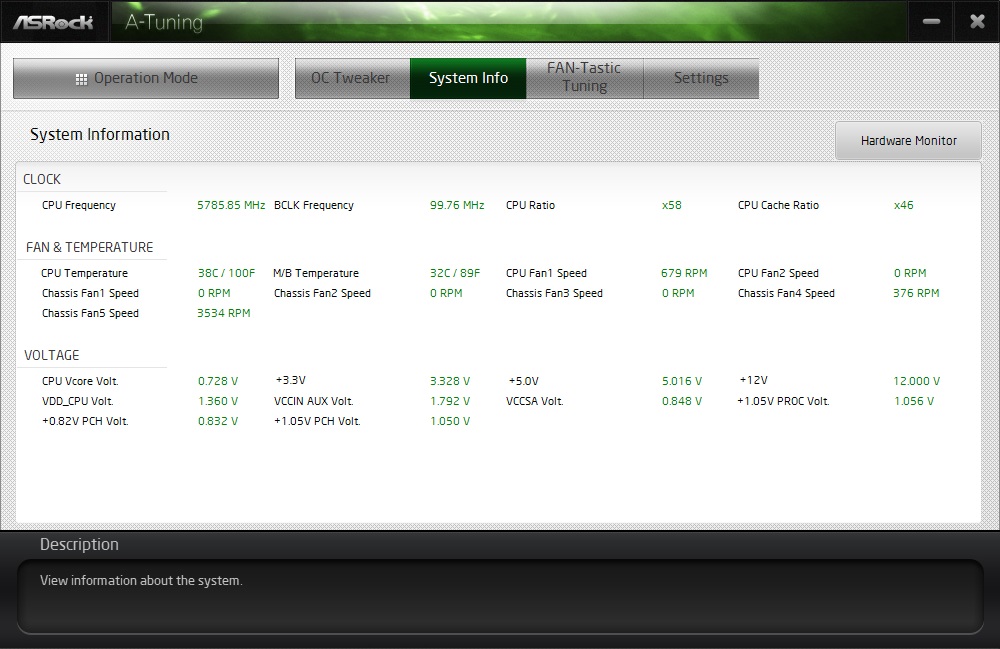
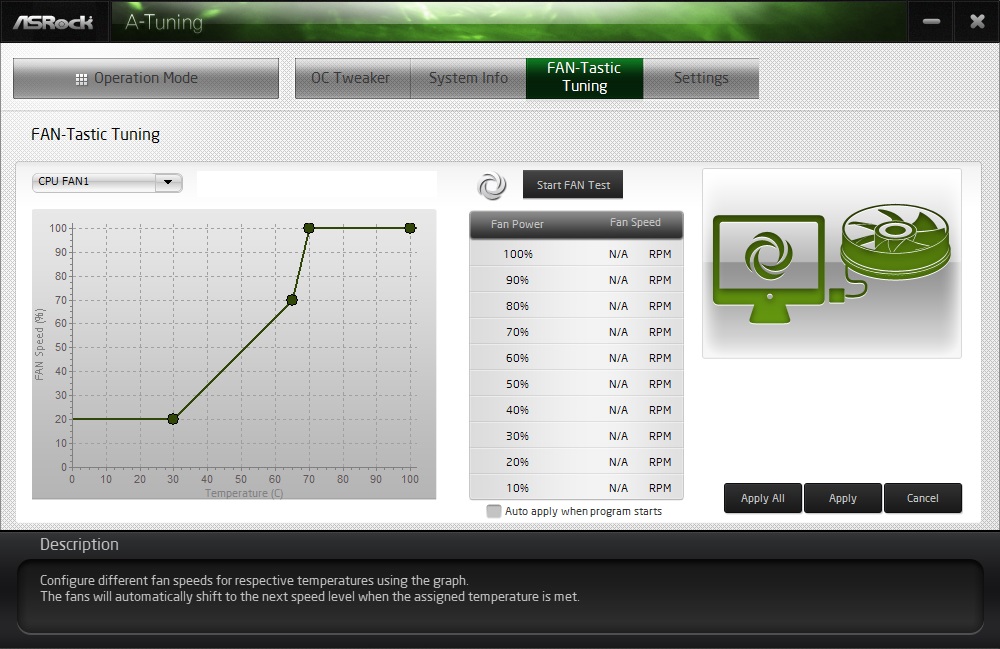
Test System / Comparison Products
We’ve updated our test system to Windows 11 64-bit OS with all updates applied. We kept the same Asus TUF RTX 3070 video card from our previous testing platforms but updated the driver. We also updated to F1 22 for our games and kept Far Cry 6. We use the latest non-beta motherboard BIOS available to the public unless otherwise noted. The hardware we used is as follows:

EVGA supplied our Supernova 850W P6 power supply (appropriately sized and more efficient than the 1.2KW monster we used previously) for our test systems, and G.Skill sent us a DDR5-5600 (F5-5600U3636C16GX2-TZ5RK) memory kit for testing.


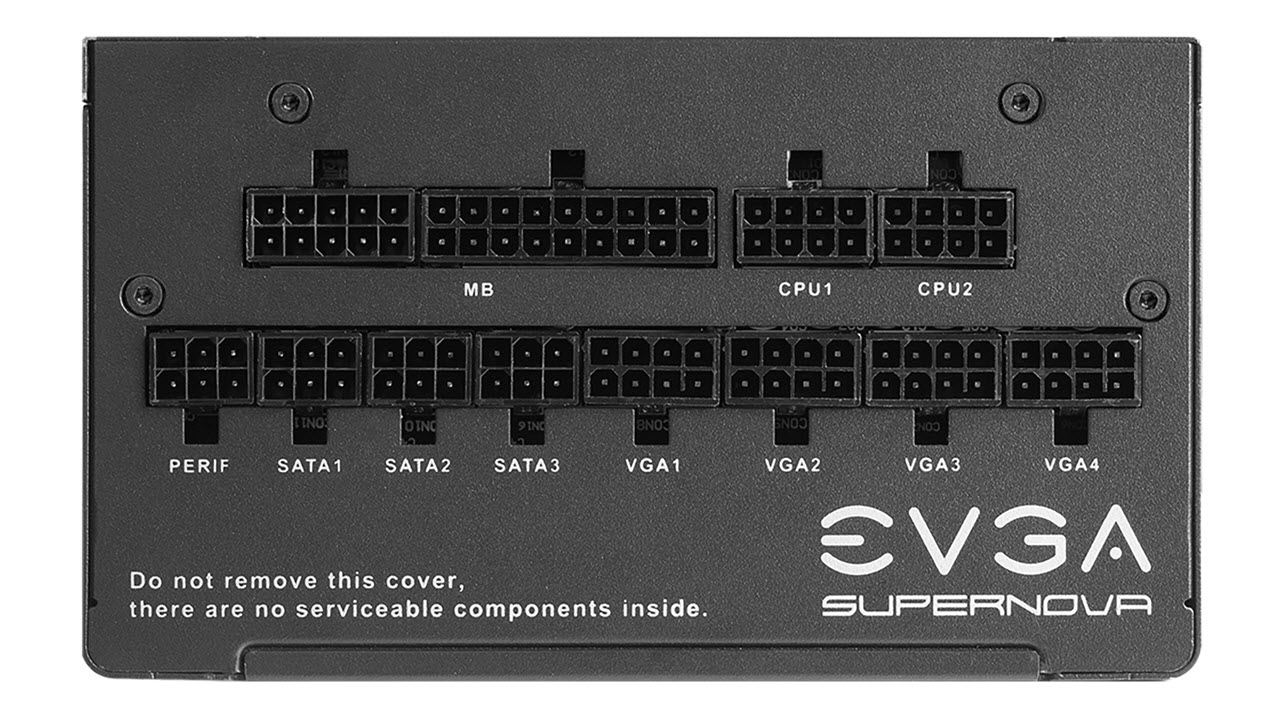




Benchmark Settings
MORE: Best Motherboards
MORE: How To Choose A Motherboard
MORE: All Motherboard Content
Benchmark Results
Our standard benchmarks and power tests are performed using the CPU’s stock frequencies (including any default boost/turbo), with all power-saving features enabled. We set optimized defaults in the BIOS and the memory by enabling the XMP profile. The Windows power scheme is set to Balanced (default) for this baseline testing, so the PC idles appropriately.
Synthetic Benchmarks
Synthetics provide a great way to determine how a board runs, as identical settings should produce similar performance results. Turbo boost wattage and advanced memory timings are places where motherboard makers can still optimize for either stability or performance, though, and those settings can impact some testing.
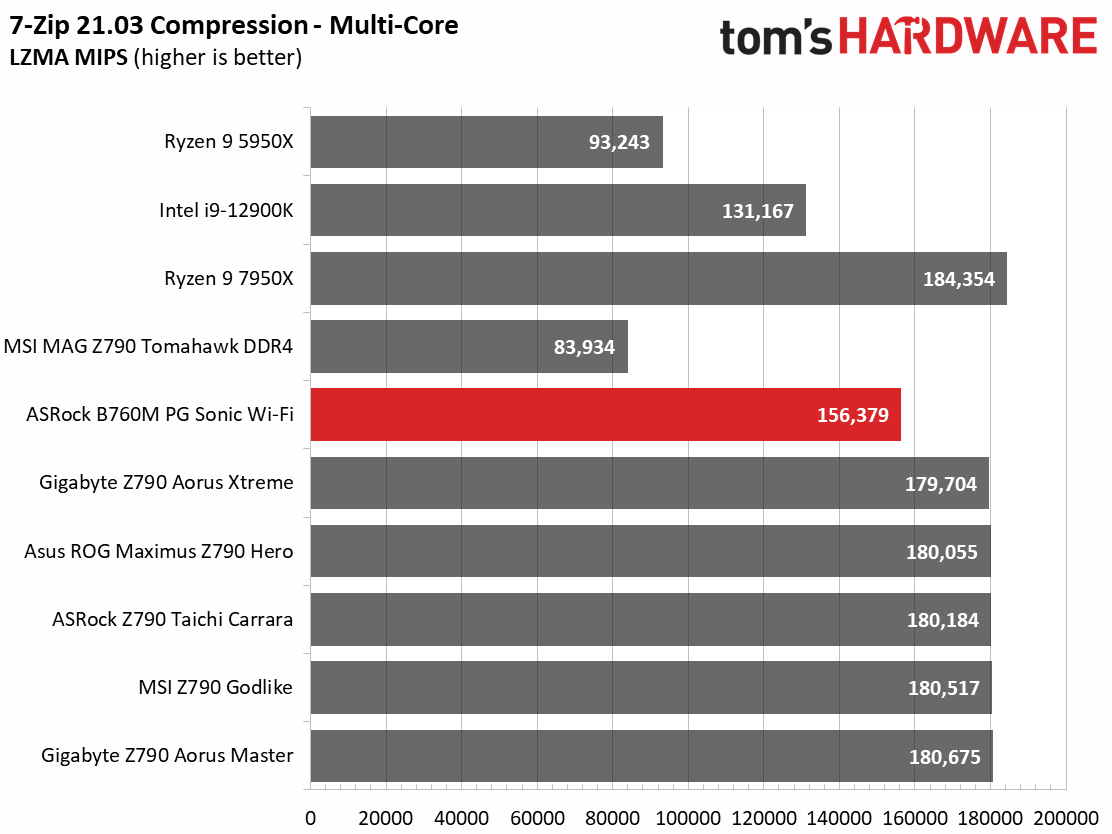


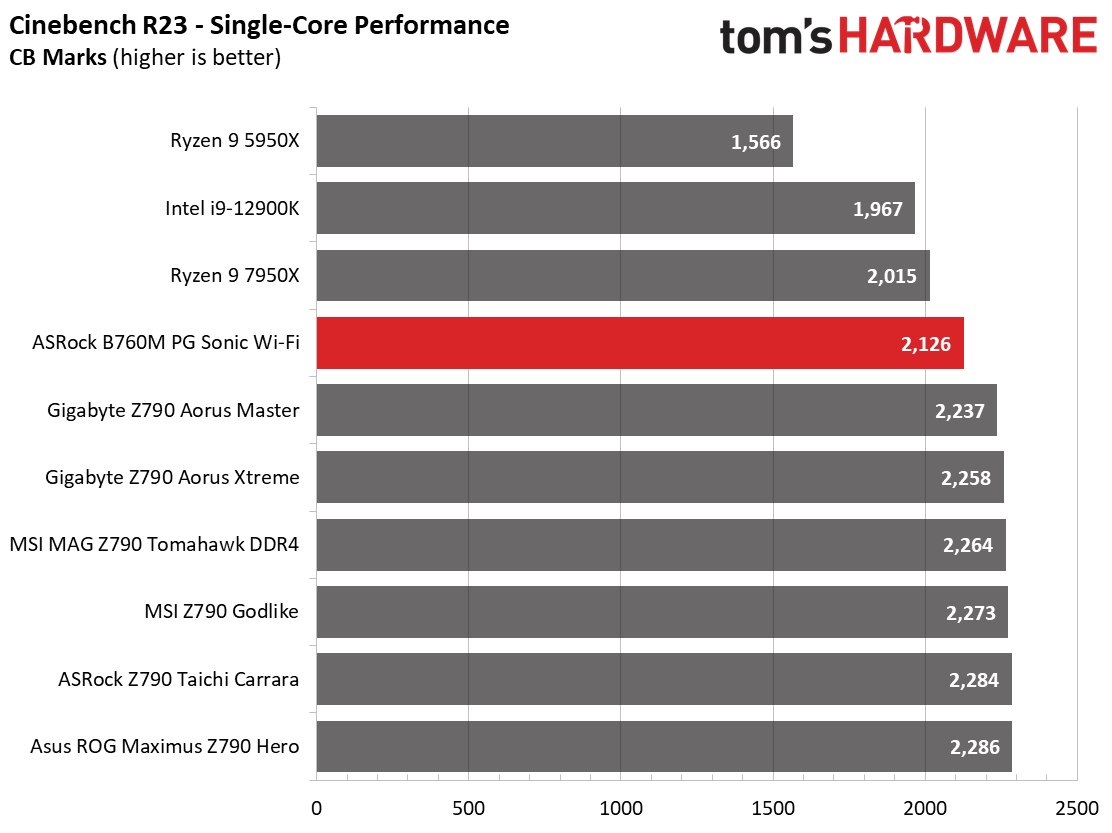
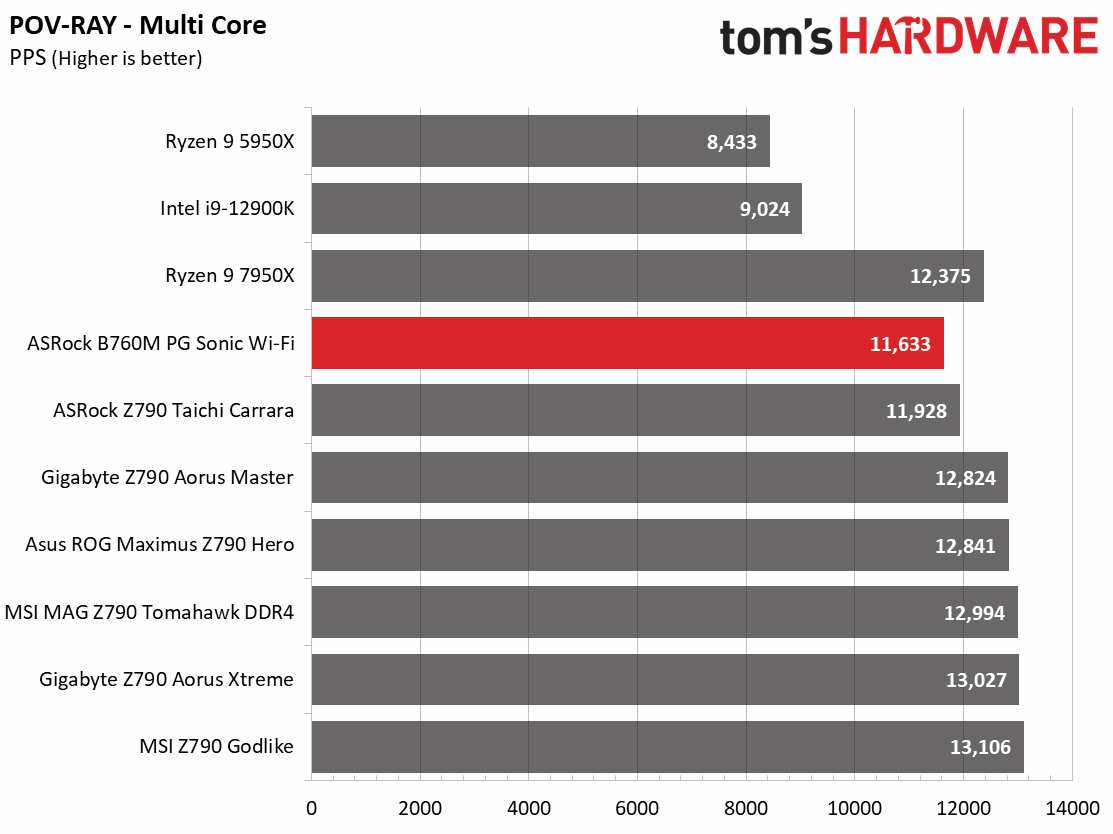
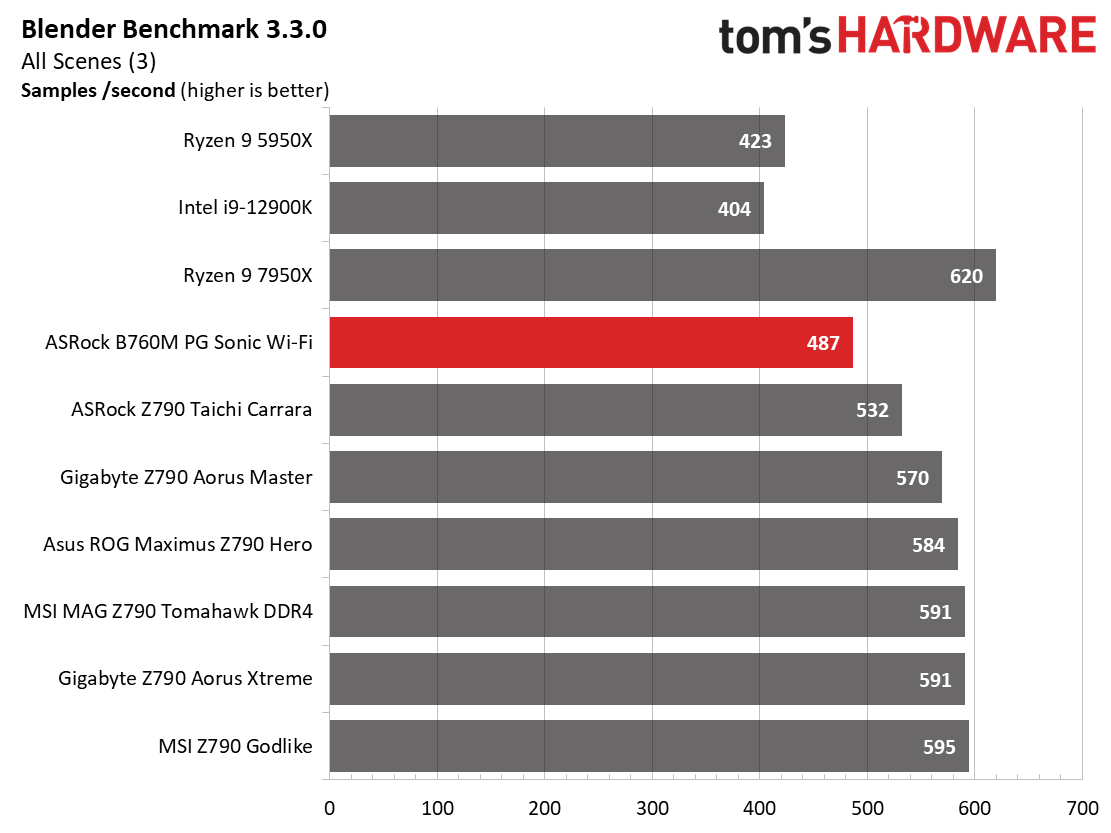
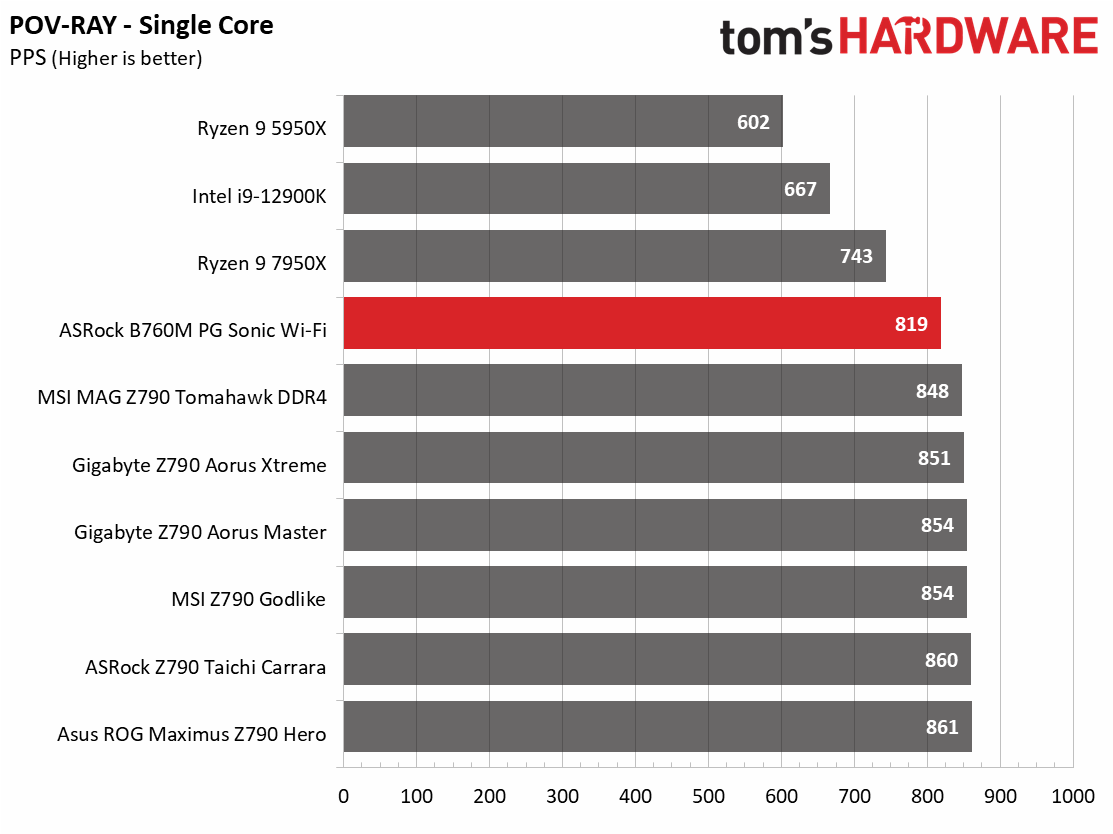


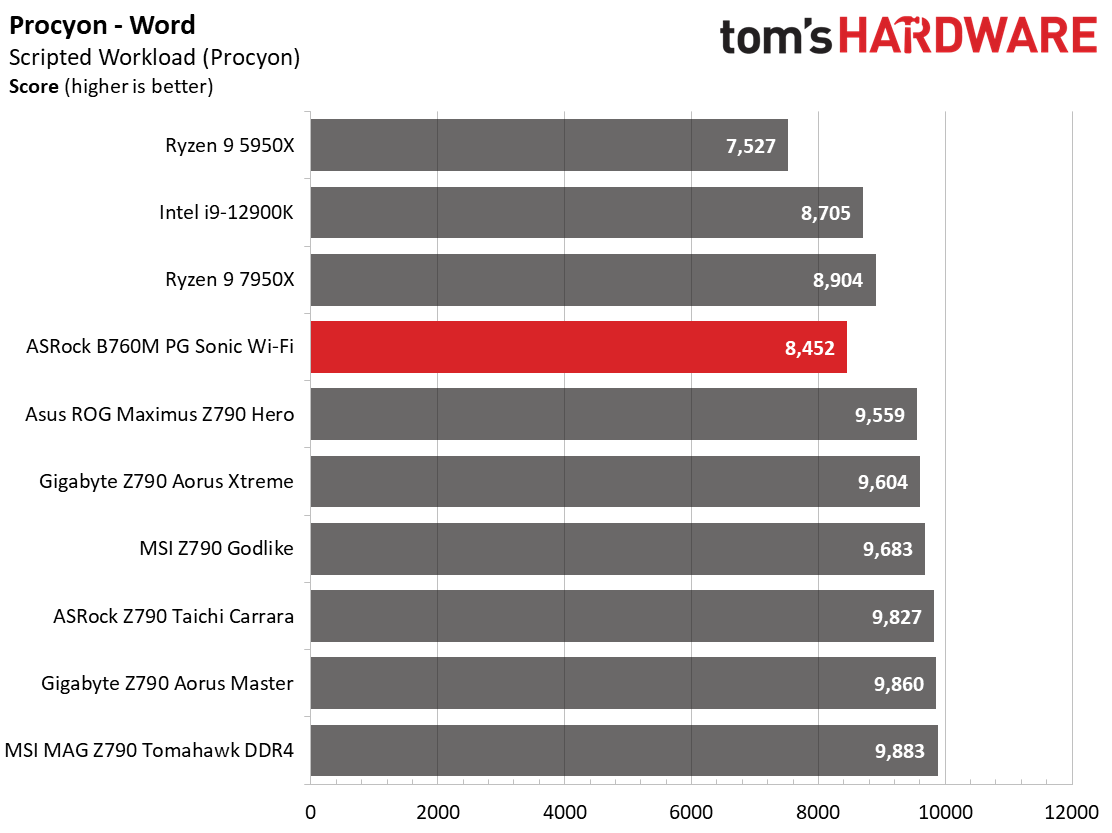
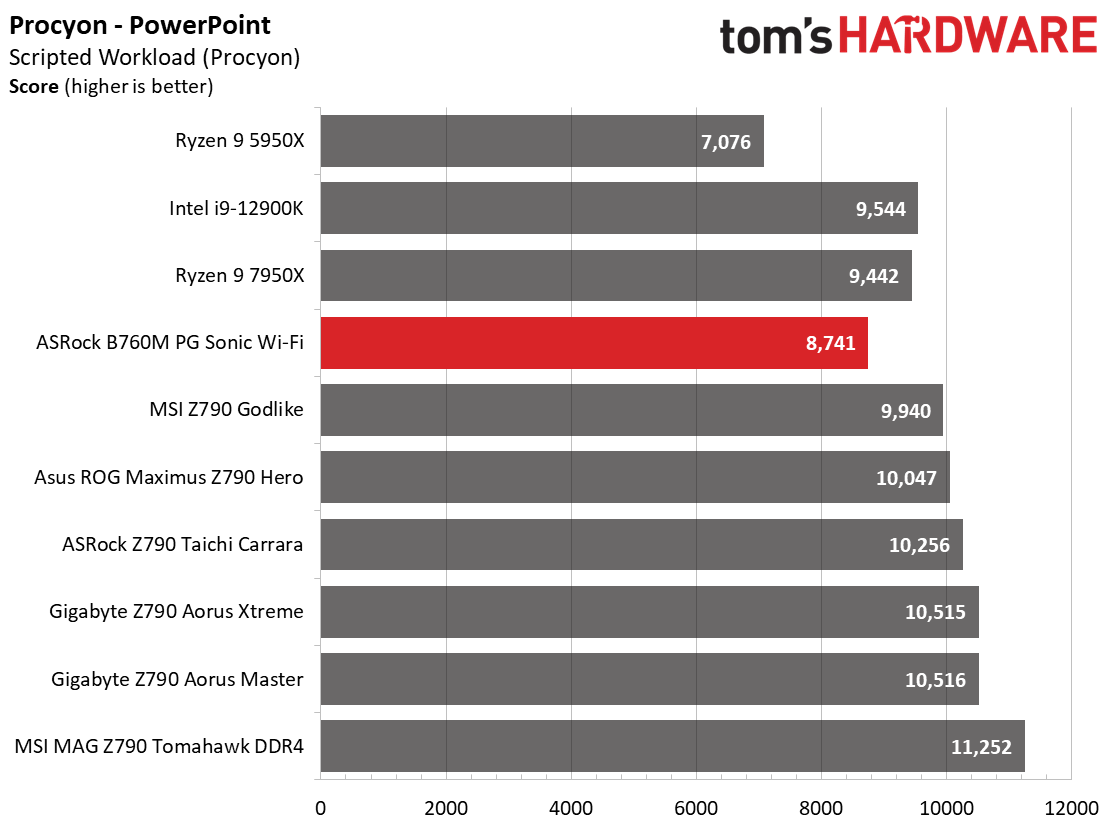
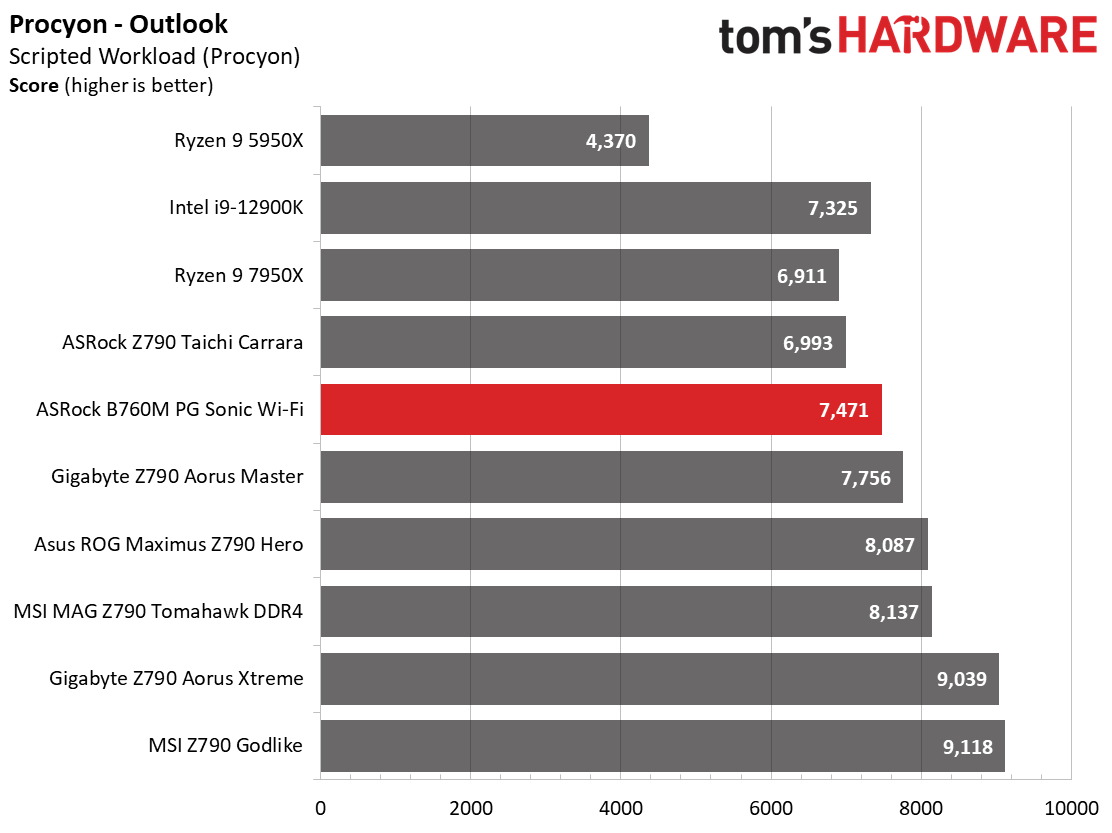
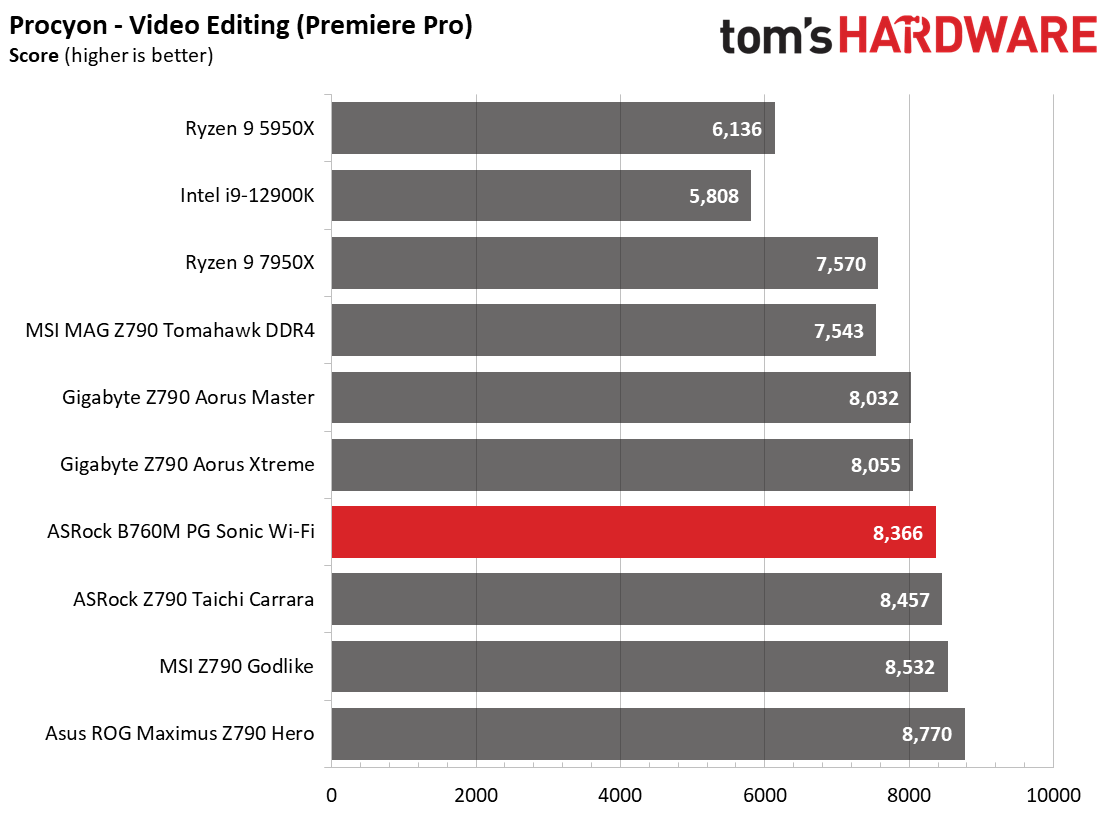
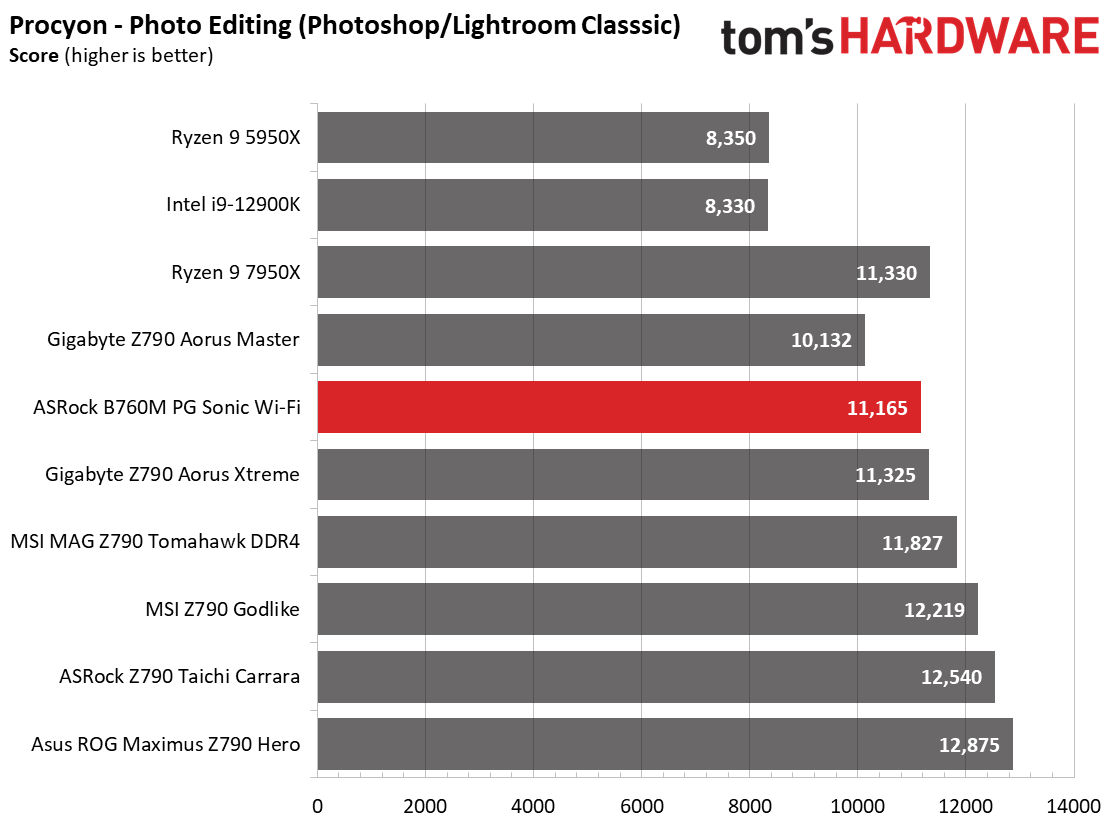
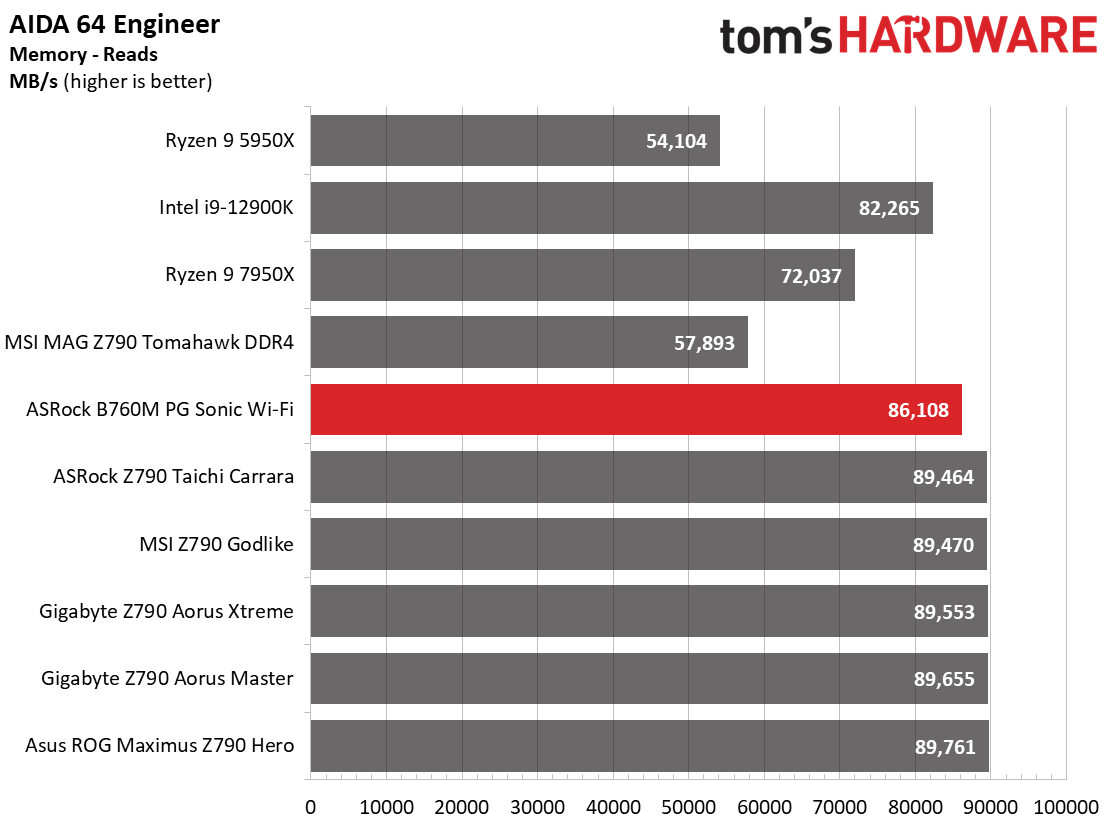


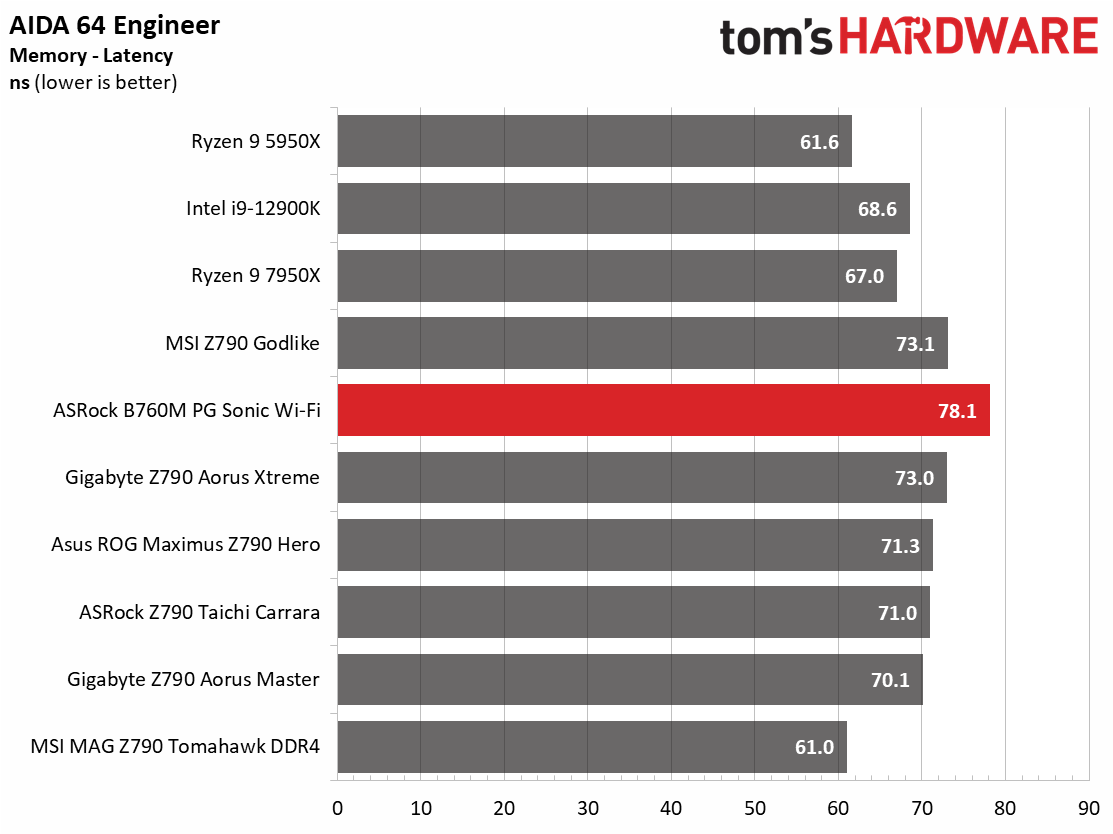
Deciphering the synthetic benchmark results, our board was all over the map. From average results (Procyon Video/Photo editing) to the slowest we’ve seen on the platform (7-zip, Cinebench, POV-Ray, and Blender). It performs this way because the board explicitly follows the Intel boost specs out of the box. If you want more performance (at the expense of increased power use and temperatures), raise the PL1 value. The good news is that our 13900K still barely beats the 12900K, even when held to Intel specs.
Timed Applications
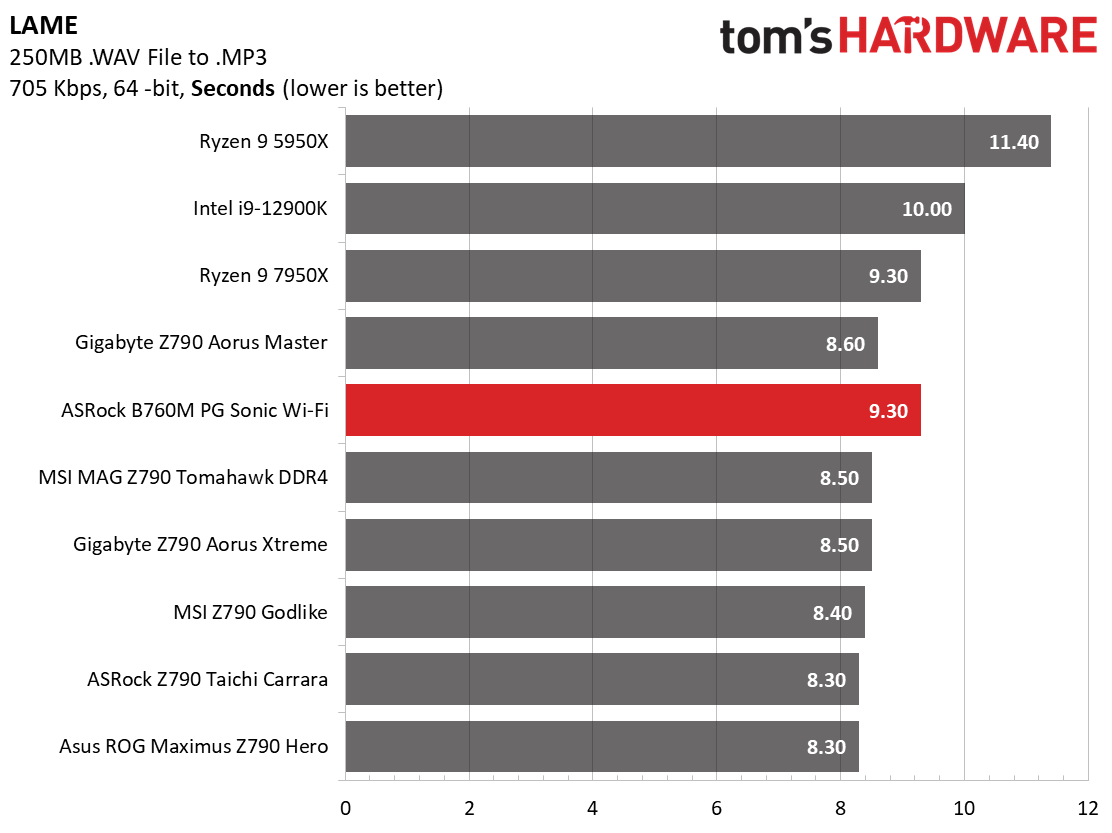
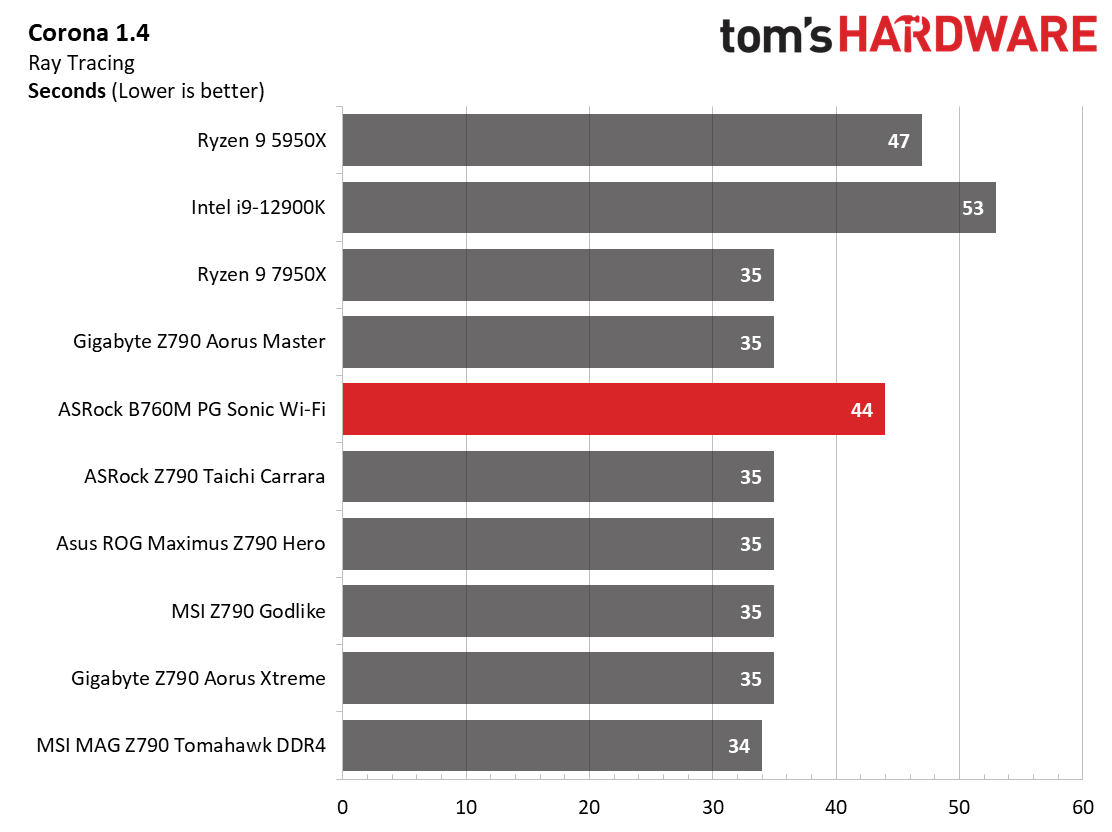
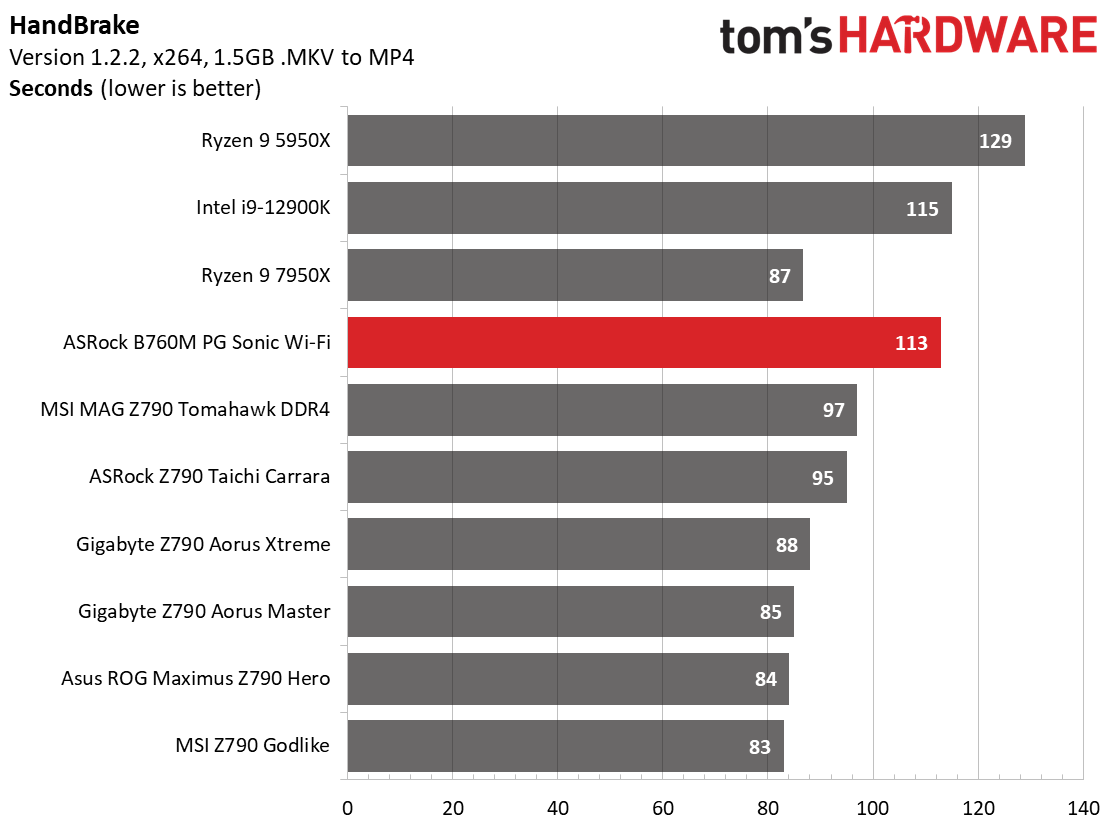

All of our timed applications are also the slowest we’ve seen (again due to following Intel boost specs).
3D Games and 3DMark

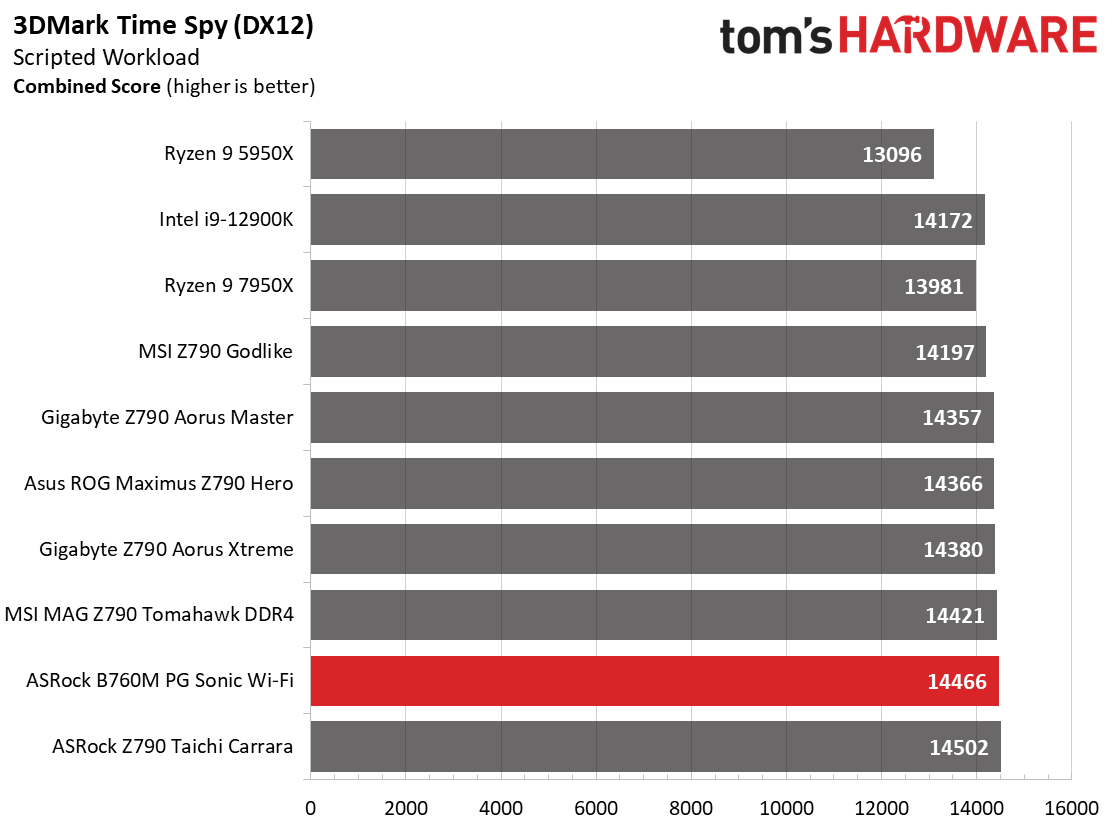
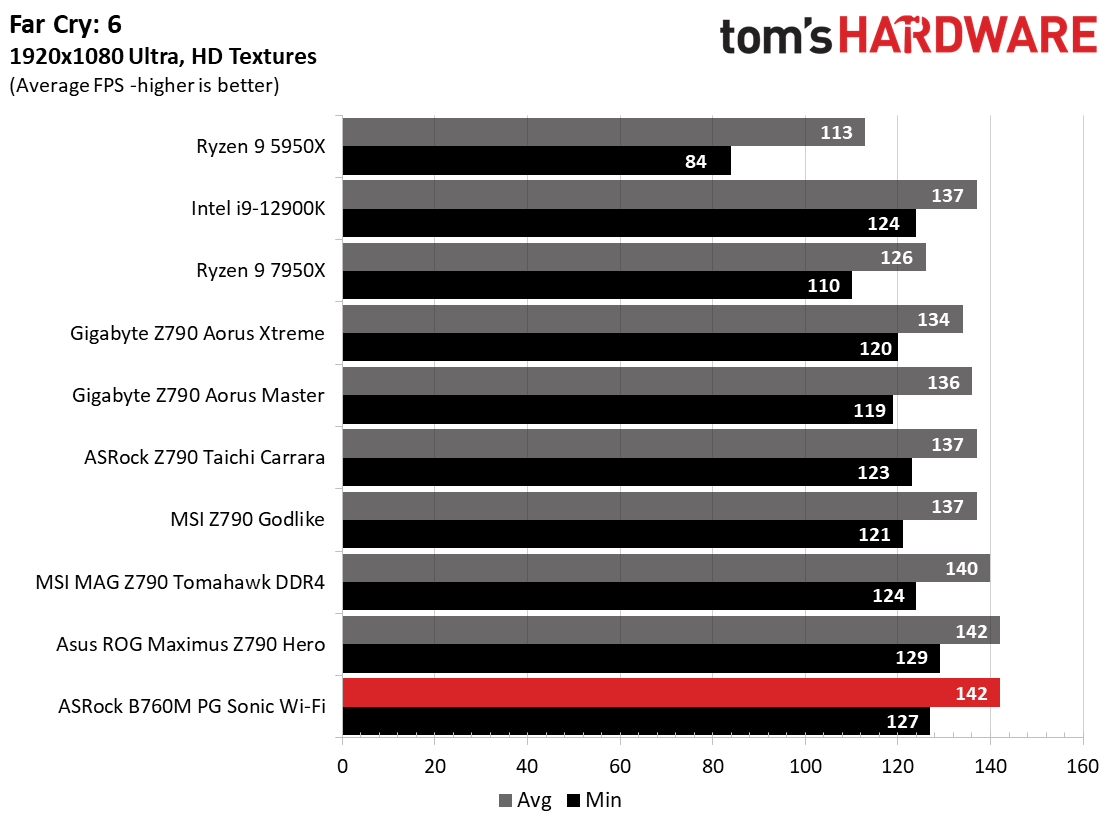
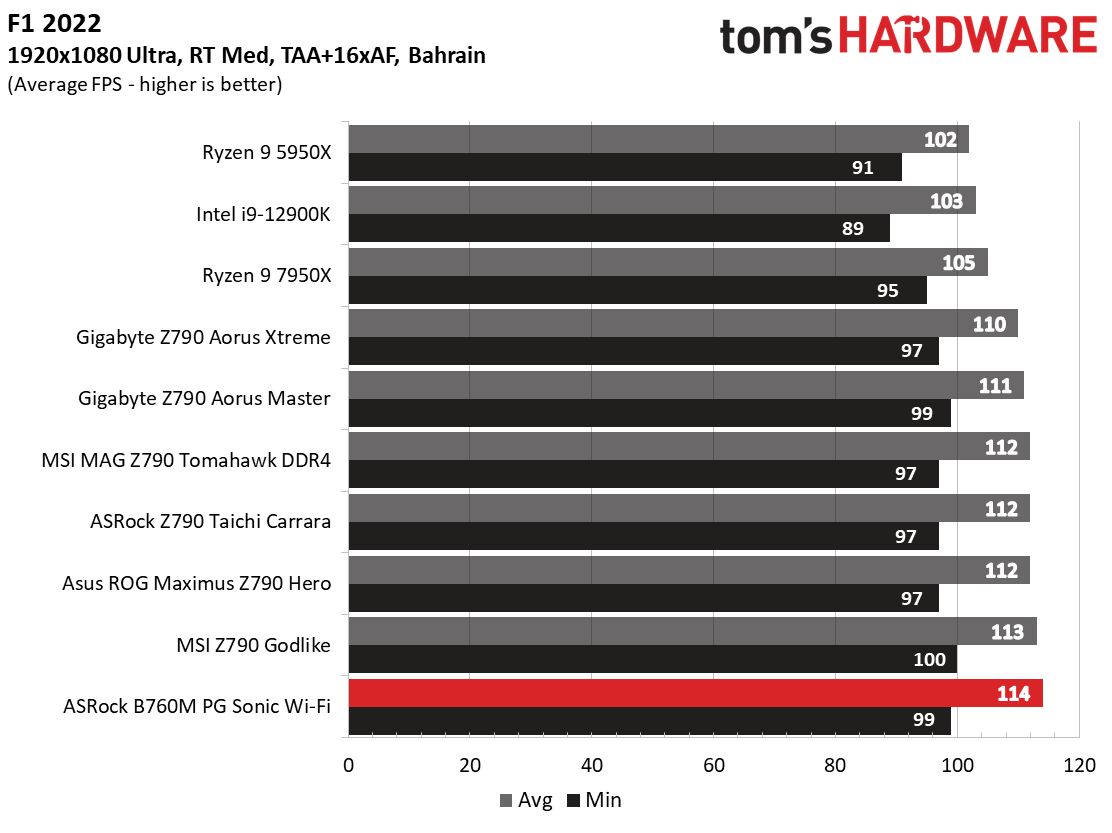
Starting with the launch of AMD’s Ryzen 7000 platform, we’ve updated one of our games, F1 21 to F1 22, while keeping Far Cry 6. We run the games at 1920x1080 resolution using the Ultra preset (details listed above). As the resolution goes up, the CPU tends to have less impact. The goal with these settings is to determine if there are differences in performance at the most commonly used (and CPU/system bound) resolution with settings most people use or strive for (Ultra). We expect the difference between boards in these tests to be minor, with most falling within the margin of error differences. We’ve also added a minimum FPS value, which can affect your gameplay and immersion experience.
On the other hand, Gaming results were average to above average among our tested samples. 3DMark results were average, while the actual game tests were some of the fastest we’ve tested. Out of the box, it may be slow with heavy CPU use and productivity-type tasks, and it’s a more than competent gamer.
Overclocking
The B760 chipset for Intel doesn’t allow users to overclock the processor (although there are rare exceptions), but you can overclock the memory.
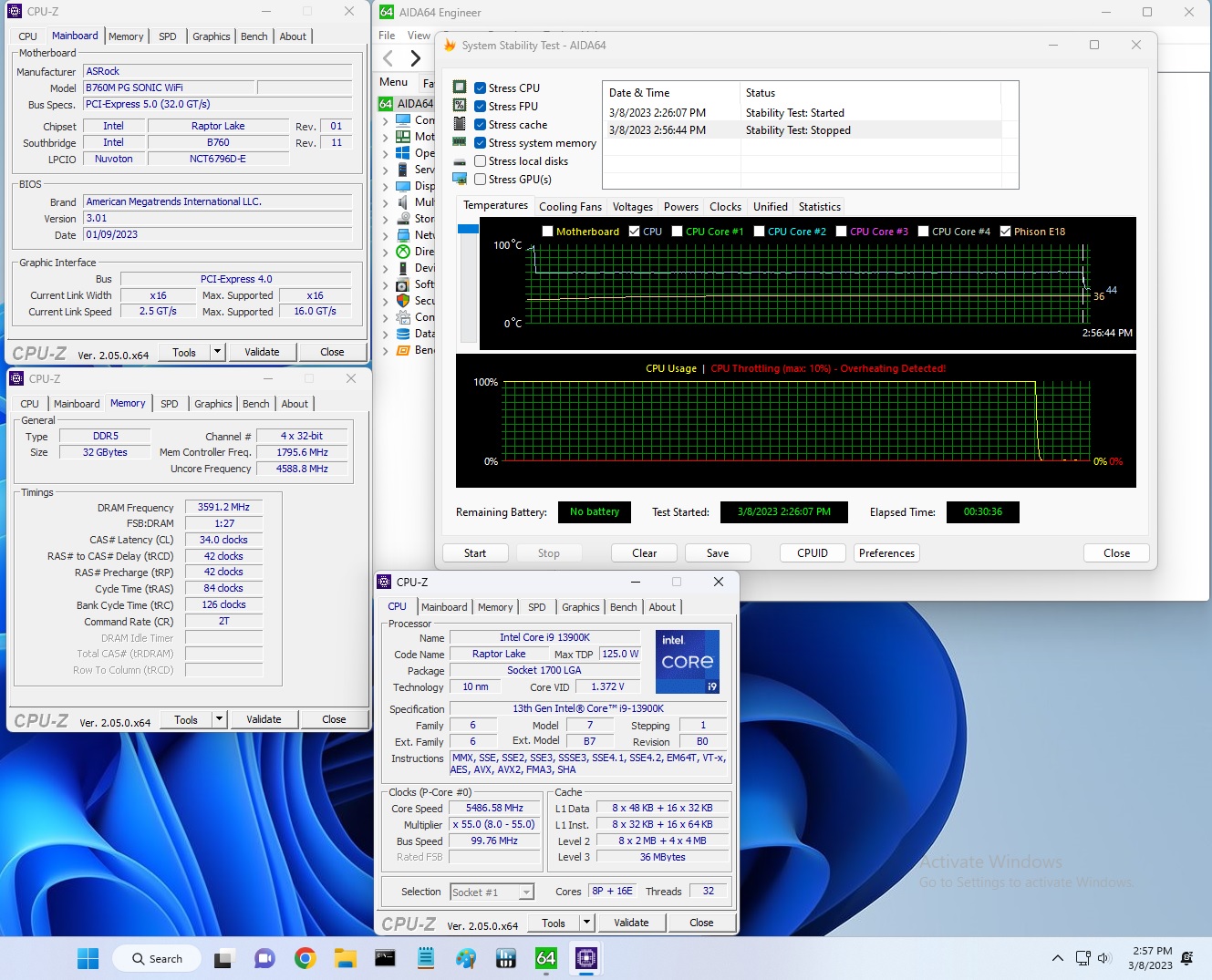
The board had no issues running the two basic kits we tested with at speeds up to DDR5-6000. ASRock lists support up to DDR5-7200, so we dropped our third set of ram Teamgroup TForce Delta DDR5-7200 kit in and it passed our stress test without flinching. Your mileage may vary as reaching these speeds depends on the memory kit. Stick with the QVL list for the best chance of achieving the highest supported speed.
Power Consumption / VRM Temperatures
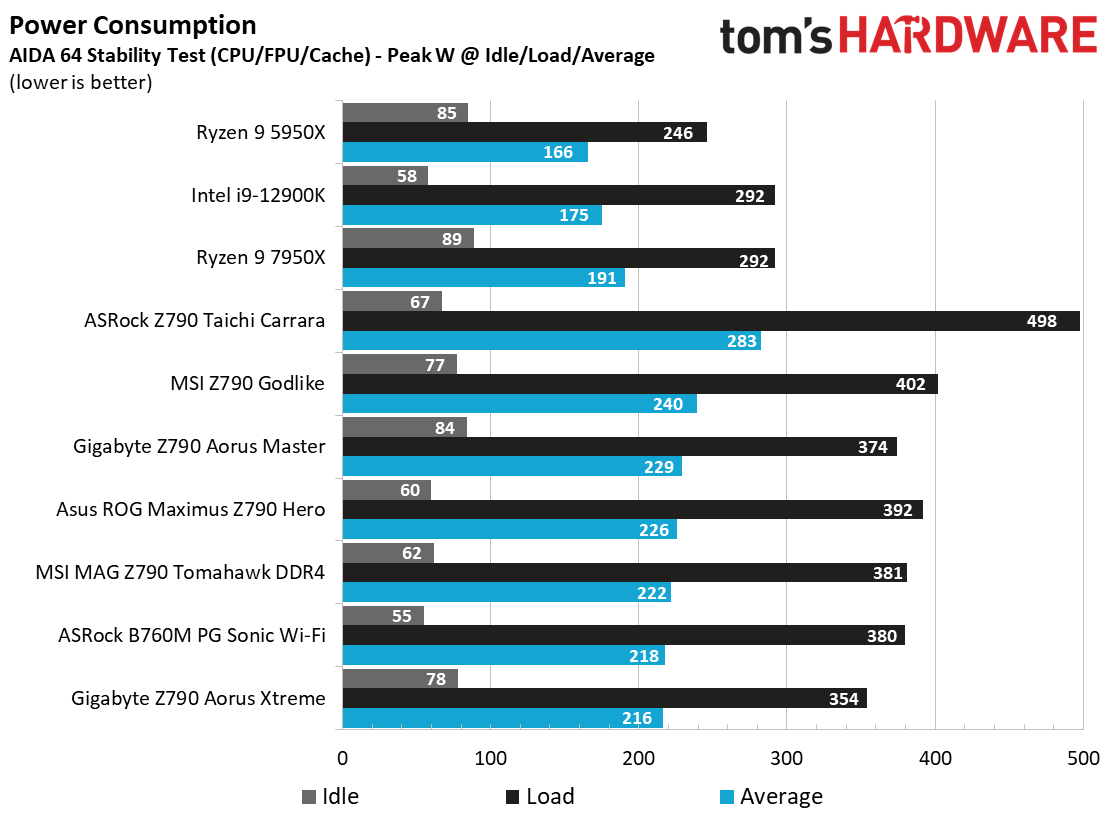
We used AIDA64’s System Stability Test with Stress CPU, FPU, Cache and Memory enabled for power testing, using the peak power consumption value. The wattage reading is from the wall via a Kill-A-Watt meter to capture the entire PC (minus the monitor). The only variable that changes is the motherboard; all other parts remain the same. Please note we moved to use only the stock power use/VRM temperature charts, as this section aims to ensure the power delivery can handle the chip even when overclocked. Since we’re using less power to get more clocks, those datasets are more novel than useful. We’re also temperature limited on the processor, so adding more power isn’t possible without increased throttling.
Idle power consumption on our B760M Sonic/i9-13900K combo peaked at a low 55 watts at the desktop, one of the lowest we’ve seen. Peak power reached 380W, or around the average for the chip/platform in our testing. After the Intel turbo kicks in and reduces the clocks/voltage, power peaks around 215W with the CPU locked to 125W with 4.4GHz and 3.4GHz clock speeds on the performance and efficiency cores, respectively.
ALBM - vrm1/2
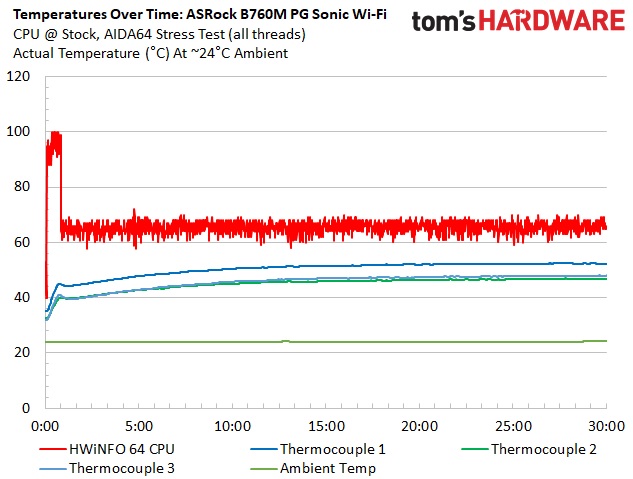
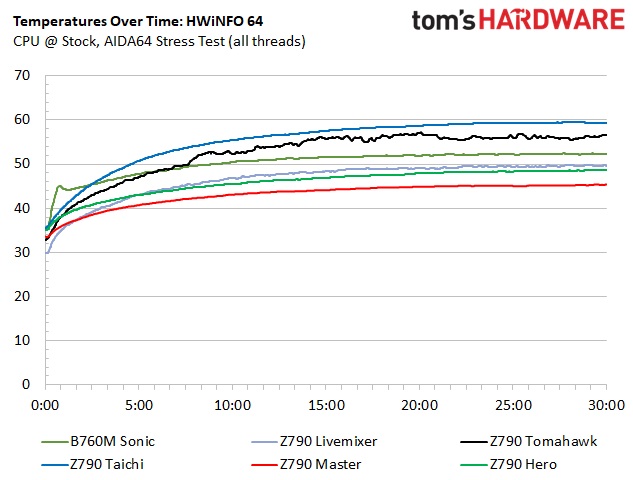
VRM temperatures on the PG Sonic don’t have a chance to heat up much, considering the low 125W limit imposed under a minute into testing. The board wants to get hot fast when running the PL2 limit of 253W, but once it kicks down, it ramps up like the other boards. Temperatures during our testing were fine, but the 50A MOSFETs will heat up if you manually raise that PL1 limit.
Bottom Line
ASRock’s B760M PG Sonic Wi-Fi’s claim to fame is the $189.99 price and, of course, the officially licensed Sonic the Hedgehog design. While hardware-wise, it stacks up to the competition well, sporting three M.2 sockets (one PCIe 4.0 x4), four SATA ports, 2.5 GbE and integrated Wi-Fi 6E, and a basic audio codec. While the power delivery isn’t the most robust we’ve seen, using Intel’s default power limit/behavior, the board handled our i9-13900K without issue. Performance suffers from this configuration, but we expect the competition to put the same constraints on their sub-$200 B760 offerings as well.
If you plan on using a flagship-class processor on this entry-level board and raising the power limits, ensure you have good airflow inside your chassis. Otherwise, you should be fine with any other processor, especially the lower wattage locked models more appropriate (read: likely to be purchased) for the platform.
Regarding competition, all board partners have a Micro-ATX-size option in the sub-$200 space, though some don’t have similar DDR5 options. Those running DDR4 will have a less expensive entry to the platform. However, a few programs and benchmarks will be slightly slower. Asus has the TUF Gaming B760M-Plus WIFI D4 ($209.99), Gigabyte a B760M Aorus Elite AX ($169.99), and there’s the MSI MAG B760M Mortar WIFI ($199.99). Also worth a mention, if you don’t want the Sonic-themed board, is that the B760M Steel Legend sports the same specifications and PC-related features, but costs $20 less than the Sonic model ($169.99). There isn’t necessarily a standout board among them, as they all have four SATA ports, budget-class audio and good-enough VRMs. However, ASRock’s B760M PG Sonic and the Steel Legend include more M.2 sockets, while none of the boards in this price range include a PCIe 5.0 M.2 socket.
The B760M PG Sonic Wi-Fi is an inexpensive entrant into the B760 ecosystem. Priced under $200, it offers users the basics for the platform but, like its competition, not much else. The board will handle anything you can throw at it, but just remember that out of the box, it follows Intel specifications and will throttle back to the base 125W limit quickly. If you’re just planning to game or general/light use, it’s a practical option in a hedgehog-themed wrapper.
MORE: Best Motherboards
MORE: How To Choose A Motherboard
MORE: All Motherboard Content







