
Welcome to Ask Jerry, where we talk about any and all the questions you might have about the smart things in your life. I'm Jerry, and I have spent the better part of my life working with tech. I have a background in engineering and R&D and have been covering Android and Google for the past 15 years.

Ask Jerry is a column where we answer your burning Android/tech questions with the help of long-time Android Central editor Jerry Hildenbrand.
I'm also really good at researching data about everything — that's a big part of our job here at Android Central — and I love to help people (another big part of our job!). If you have questions about your tech, I'd love to talk about them.
Email me at askjerryac@gmail.com, and I'll try to get things sorted out. You can remain anonymous if you like, and we promise we're not sharing anything we don't cover here.
I look forward to hearing from you!
What does a factory reset actually erase?
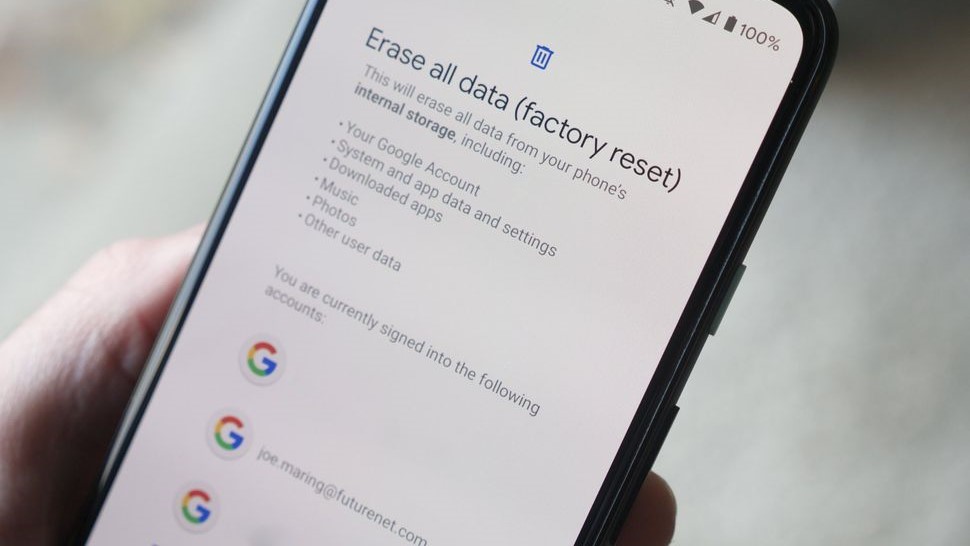
Sonic writes:
If I were to do a factory reset on my phone, would my phone number still be on it?
Thanks!
The answer for this one is ... maybe.
Your phone number and all account information for your phone carrier are stored on the SIM card (subscriber identity module). Normally, this is a small removable card that goes into a special tray in the body of your phone. A factory reset doesn't affect this, and as soon as your phone restarts, everything is set back up.
However, isn't the case if you use an eSIM. You'll need to set it up again through your carrier after you've finished setting up your phone. Either way, the data isn't lost and your number won't change.
This brings up another important thing to know — what does survive when you reset your phone?
When you perform a factory reset on an Android phone, all user data is effectively wiped away. This means app data, photos, music, videos, and what's in the download folder. The data on your SD card will remain, but much of it may be inaccessible. You'll need to set up your phone just like you did when you first got it, and it will be just as empty.
It's worth noting that a very determined person with plenty of time and the right tools may be able to access remnants of data after a reset, but unless you have something really valuable stored it's just not worth the effort to try and sort through it all and try to decrypt it all.
Not everything is gone, though, because a lot of what we see on our phones is tied to our Google accounts (or Apple ID if you're an iPhone user).
Your Google account

Google provides storage for a lot of your data in its cloud. Your email, calendar, contacts, photos, music, and even app data can be stored, and once you've signed back in with your account, it can be synchronized back to your phone — even after it's been reset.
Some phones store even more — on a Google Pixel, things like your home screen wallpaper and Wi-Fi networks are saved, and some companies like Samsung save even more data about how your phone was set up. You can import this during the setup process if you want things to go back to where they were.
It's also worth noting that all of your app data could be backed up, too, including game progress. Your paid apps and in-app purchases will be saved every time, but Google offers space for every Android user that stores data for each installed app, and it's free.
Unless you go looking for it, you won't know it's there, but a developer can write code into their apps so it uses this space, and all of your app data will be restored when you reinstall an app.
What you need to do is make sure things are being backed up. For mundane things like contacts and your calendar data, this just happens. But you'll need to make sure Google Photos is set up if you want a backup of your photos and YouTube Music will store paid music and playlists under your account.
Other companies offer similar services; Amazon comes to mind as a company that offers cloud storage for music and photos. If you would rather use one of these services, make sure it's set up so that backups happen regularly and automatically, and you should be golden.
Finally, know that wiping one device on your account does not affect any others. You might use the same Google account on a phone and a tablet or Chromebook — erasing one of them doesn't touch the other.
Resetting a phone is a pain, but thanks to the cloud, it's a little easier than it used to be.







