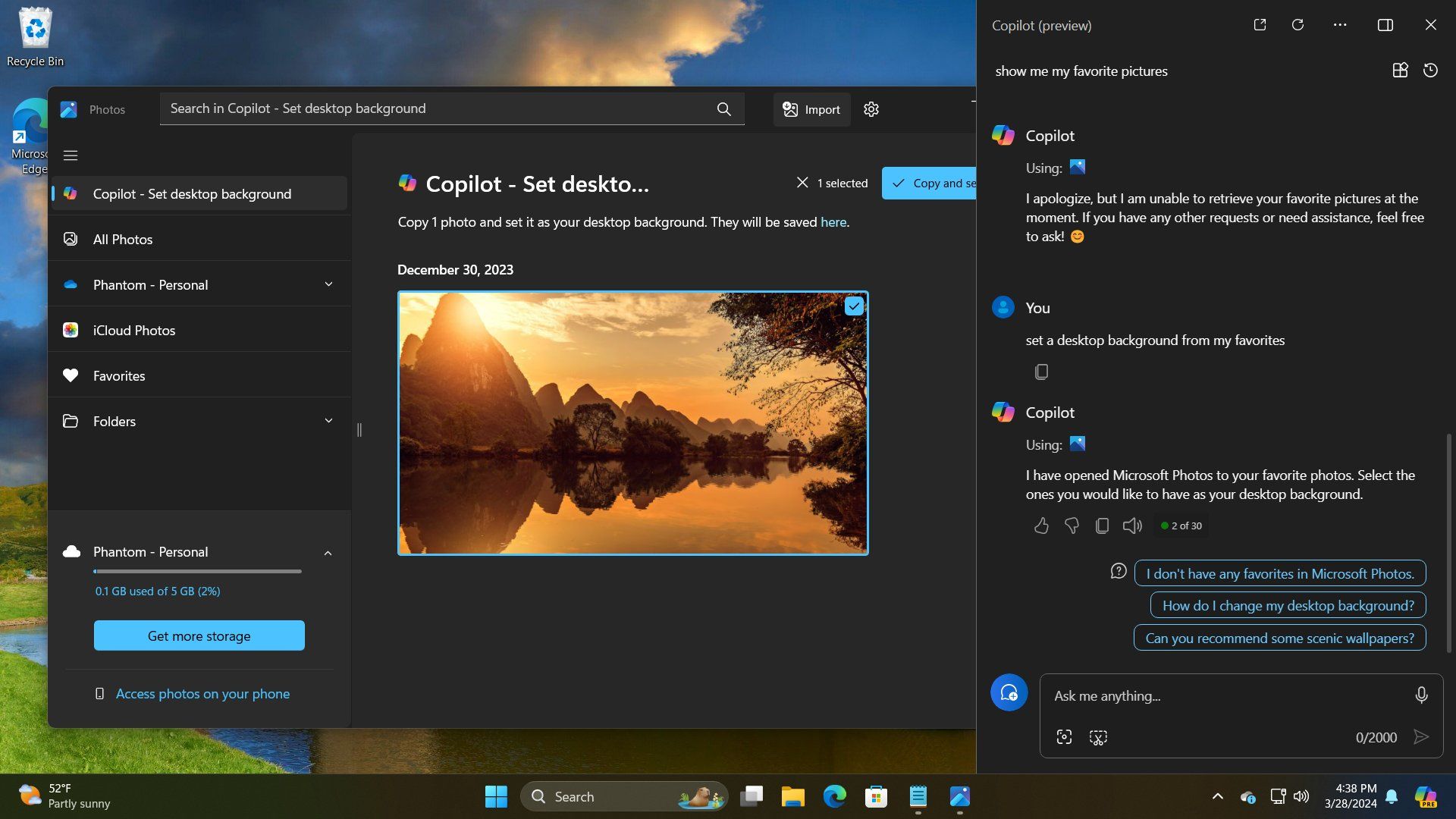
What you need to know
- Microsoft quietly shipped a Copilot plugin to its Photos app in Windows 11.
- The plugin is limited to creating slideshows and setting the desktop background on your PC.
- The update also features an updated OneDrive Accounts section in settings that lets users add their Microsoft accounts to view images in their OneDrive accounts.
- You must run version 2024.11030.22001.0 of the app to access these neat features.
- However, not all users have seen the new feature yet, suggesting Microsoft is either A/B testing the plugin or rolling it out in waves to ensure stability.
The Photos app is arguably one of the most 'neglected' in-box Windows 11 apps in terms of new features and updates, at least until late last year when Microsoft infused AI-baked capabilities into the platform, including support for image background removal and replacement.
And now, the company is seemingly shipping more AI goodness to the Photos app in Windows 11. According to a spot by Windows enthusiast PhantomOfEarth on X (formerly Twitter), the Photos app features a Copilot plugin (via Neowin). The new plugin will reportedly help with tasks like creating slideshows and setting the desktop background on your Windows PC.
The Microsoft Photos app is getting a Windows Copilot plugin, which is used for actions like creating/viewing slideshows and setting the desktop background. It's available with app version 2024.11030.22001.0. pic.twitter.com/WOyXRjrxajMarch 28, 2024
The update seems to be rolling out to users in waves (or is in A/B testing), as these changes aren't available for me yet. Per PhantomOfEarth, the new features and capabilities should be available for users running on version 2024.11030.22001.0 or older.
The Windows enthusiast also mentioned that the new update ships with an updated OneDrive Accounts section in settings. This will let you add your Microsoft account to view images in your OneDrive account.







