
DWe: What is it?
Just over a year ago, DW lifted the lid on its DWe series, which sees the revered US drum builder planting two feet firmly in the world of electronic drums. It’s the result of a project years in the making, preceding DW’s acquisition by Roland by some time, and on the face of it is a fairly simple concept: take DW acoustic drums and equip them with electronics. Of course, saying something out loud is a lot easier than actually doing it, and what we have is a detailed, ground-up approach that involves a DW acoustic drum kit, groundbreaking triggering technology, and a radical integration of software and hardware. There’s a lot to get into, so let’s delay no further.
As we just mentioned, there are three main elements at play when it comes to the formulation of a DWe kit: the drums, the triggering and the sound generation. We’ll get to all three, but first up are the drums themselves. Yes, we’re calling them drums, because that’s exactly what they are. DW is keen to point out that this isn’t a ‘hybrid’ kit, but rather an ‘acoustic-electronic convertible’ set. The shells themselves are made in DW’s Oxnard, California factory (the same place that Collectors Series kits come from), but they’re not badged as Collectors. Instead, these shells are named e33. They’re 100% maple, with a 9-ply, VLT 333 layup. They can be fitted with acoustic heads and played just like what they are: acoustic drums, or, they can be fitted with mesh heads (as is our review kit) and — as we’ve said of multiple real-shell electronic kits before — deliver the closest feel in terms of kit size and placement to an acoustic kit, with the sounds generated electronically.
DW offers DWe shells in three finish styles, with colour options within each (FinishPly wraps in White Marine Pearl and Black Galaxy; lacquered Midnight Blue Metallic and Black Cherry Metallic; and one Exotic finish in Candy Black Burst over Curly Maple). Similarly, there are multiple configurations available, each with the same finish options.
The drum shells are joined by cymbal pads too, but these aren’t your usual Roland, Yamaha et al. rubberised pads
There’s a bop-sized four-piece offering a 20”x14” bass drum, 12”x9” and 14”x12” rack and floor toms and a 14”x5” snare, plus a three-piece cymbal set (hi-hats, crash and ride) and hardware pack ($7,699). Or, as per our review kit, a five-piece including a 22”x16” bass drum, 10”x8”, 12”x9” and 16”x14” toms, plus 14”x6.5” snare.
This setup comes with an additional crash and stand for the cymbal and extra tom in the hardware pack ($8,999). As well as the ‘full’ setups, each configuration is also available as a shell pack ($4,499/$5,399) comprising the drums only, and all of the components are available individually, starting with a non-configuration 8”x7” rack tom.
The drum shells are joined by cymbal pads too, but these aren’t your usual Roland, Yamaha et al. rubberised pads. They’re metal, just like real cymbals, with a two-piece, 14” hi-hat, 16” crashes and an 18” crash/ride available individually or in packs. They’re all three-zone, with a 360-degree playable area on each zone of every cymbal, and like the drums, they feature wireless triggering.
Ah, yes, the wireless triggering. One of the big design game-changers with DWe comes from the fact that (as you might have noticed) there are very few wires involved. When it comes to the triggering, there are none, in fact.
That’s because every piece of the DWe kit is equipped with wireless trigger technology. For the drums, this culminates in a multi-sensor starplate which clips into a mounting bracket. In the centre of each is what DW calls an FSR (Force Sensing Resistor), while piezo triggers provide the edge zone for each shell.
Electronically, the toms offer centre, rim, and rimshot zones, as well as pressure-sensitive pitch bend when you place a stick or your hand on the head. Meanwhile, the snare drum expands on this with an additional edge zone as well as cross-stick detection, making it five-zone. However, as we’ll find out later, this is actually doubled by one of our favourite features of the DWe kit to a total of 10 zones.
The wireless triggers are powered by batteries in order to transmit the trigger signal wirelessly, which may set alarm bells ringing of a regular need for replacement but to aid battery life, the triggers have been designed to lay dormant until they detect a strike.
When they do, they spring to life and send the signal, then return to their idle state to minimise power usage, and it also means you’re never going to accidentally leave them switched on by mistake.
This brings us to the final piece of the puzzle: sound generation, and we’ll throw the cold water immediately - you need a computer. Now, we’ve often said before that ‘real shell’ kits are primed to act as ‘dummy’ controllers - that is, a real-feeling kit with triggers and the ability to interface with a computer, allowing you to use whatever sound-generation method you like.
That’s because, with so many software drum sample packages out there, the potential for multi-mic’d, multi-velocity-sampled sounds is infinitely better than what you’re likely to find in even a high-end drum module. That’s exactly what DW has done, except rather than pushing us towards other software brands, it's undertaken the frankly, mammoth task of creating its own sound library from scratch.
This comes in the form of DW Soundworks, which like Toontrack Superior Drummer, BFD, and Steven Slate Drums, forms a suite of drum samples inside your computer. Soundworks is available as a standalone product, meaning you don’t have to own a DWe kit to use it, but if you purchase a kit it’s included. It’s downloaded via Roland’s Cloud Manager (one of the few overlaps between DW and Roland here), and our download was in the area of 60GB.
Naturally, the samples are all from the DW brands flock: Pure Maple, Maple-Mahogany, pure Almond and 50th Anniversary kits from DW, a Slingerland Vintage 1958 3-ply kit, and a Gretsch USA Custom, with expansion packs continuously set to evolve.
At the time of writing, DW has already introduced an expansion pack of its latest True Cast snare, and given the wide-sweeping nature of the DW artist roster, we wouldn’t be surprised to eventually see some highly desirable artist packs one day (although this is purely speculation at this point).

Now, with these three elements, we obviously need a way to make the triggers talk to the computer, and in turn, the computer talk to our headphones/PA system if we want to hear drum sounds. This is achieved by the DWe Wireless Hub and DWe RTAP. Both are USB-C boxes that hook up to your computer.
The Wireless Hub receives the signal from the triggers and sends it into the software for conversion, it also includes a five-pin MIDI output which connects as a breakout cable via a mini-jack socket. The RTAP is essentially an audio interface, handling the audio outputs from the software with L/R outputs, a headphone socket, stereo mix input for monitoring of additional sources, and a pair of large volume controls. You’re not limited to using this, and if you already have an audio interface with, say, multiple output busses then that will also work for more complex routing. Both boxes are powered via their USB sockets, so as long as your laptop is plugged in, you’re not going to lose power.
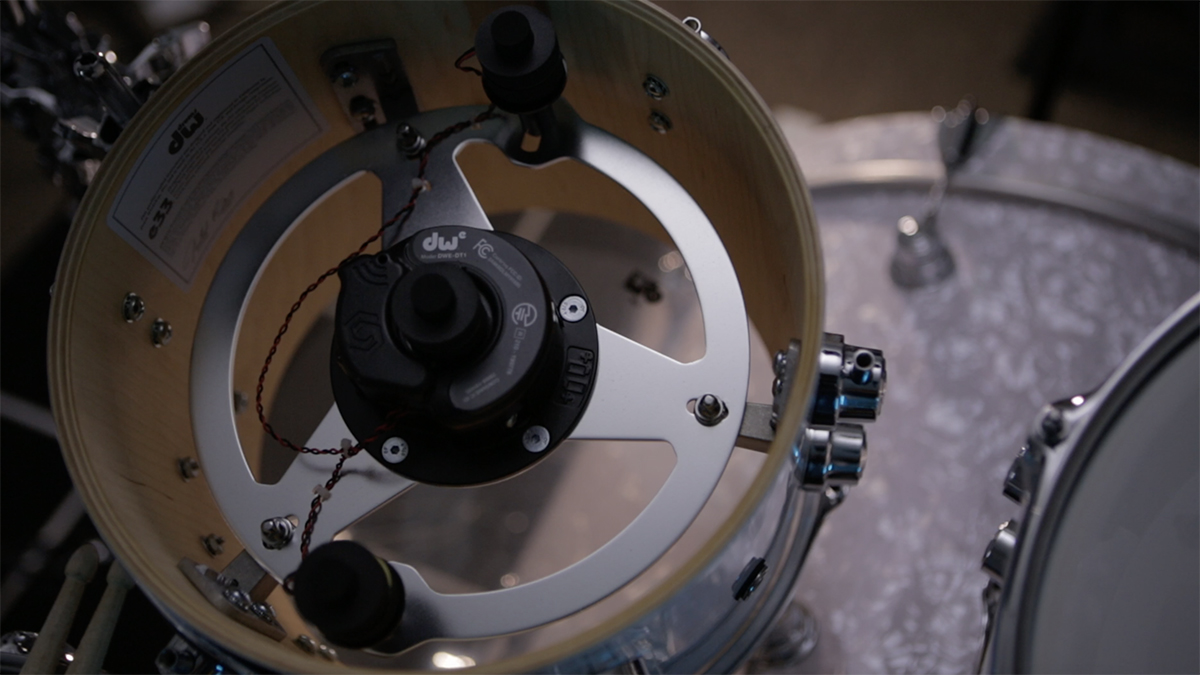
DWe: Performance
Naturally, that’s quite a lot to digest - not only is this unchartered territory for one of the most desirable acoustic drum manufacturers on the planet, but it’s a whole new eco-system for us end users, even if you’re well-versed in hooking up your e-kit to a computer.
We’ll start from the beginning. Putting the drums together is very much like putting together any other DW kit - the mounts are the same, and the hardware pack is DW 5000, with our review setup comprising a snare stand, hi-hat stand, bass drum pedal and three cymbal stands. Our review kit is the 22/10/12/16 with a 14” snare configuration, finished in White Marine Pearl FinishPly, and make no mistake, it looks the business.
We were provided with a copy of SoundWorks to familiarise ourselves with the software, however, DW also supplied it pre-installed on a loaned MacBook Air which we used to review the kit. With the kit assembled, we plugged in the Wireless Hub and RTAP, and like magic, it recognised everything straight away. The signals from the triggers pass seamlessly to the hub, which pumps it through the software and in our headphones…we hear drums! We were a little sceptical about the MacBook Air’s potential ability to translate everything without latency, but it didn’t trip over once. SoundWorks informed us that there was a new firmware update available for the triggers, which is literally a button press to initiate, and the whole thing updates itself in a flash. This might all sound trivial and ‘adequate’, however, if you’ve ever spent time updating music-making software, you’ll understand the potential tedium, which thankfully we didn’t experience here.
On to the drums, then. Across the board, the response feels very much as you might expect - they’re fitted with DW-branded, Roland mesh heads after all. So there are very few surprises to be had there, except one point that you might not have considered: the resonant heads. These add a slight sustain to the usual dead attack of mesh heads, and obviously, you’ll experience resonating at whatever pitch they’re tuned at. In the room, we found this didn’t translate to a particularly loud increase in volume, but it is definitely noticeable.
It all feels very realistic in use, though, particularly with the addition of the pressure-sensitive pitch bend on the toms. One feature we’d like to see would be rim bumpers across the drums. These are available from third-party retailers and don’t cost a lot, but they do aid with keeping the noise down while you’re playing electronically, and we were surprised to see that DW hasn’t included them as standard.
While Roland’s VAD kits use a pad embedded into the bass drum ‘head’ (a solid board), which produces a defined thud, DW has stuck with a straight mesh head, coupled with a traditional resonant head on the front. The feel is spongier, with less weight on impact which could result in less transfer of noise if you’re playing this upstairs. We should point out though, that we set the kit up in an upstairs room and there really wasn’t an appreciable difference in noise between this and an electronic bass drum tower through the floors. Overall, though, it’s a natural feel that really won’t take a lot of getting used to if you’ve come from using a mylar bass drum head. It feels solid and also worked well with our double pedal. As long as you keep the tension down you should find it relatively seamless.

On to the cymbals, and acoustically this is the biggest departure from what you might expect from an electronic cymbal. As we’ve already mentioned, they’re metal, and no, that doesn’t mean they’re going to sound like real cymbals. The metal part is simply the playing surface, which caps the electronics housed inside. They swing and move if you want them to, or you can bolt them down to remain more static, and playing-wise, they’re very authentic.
The transition between the zones — particularly on the ride cymbal — is smooth, and the definition between bell and bow, perhaps because the playing surfaces are separate, feels very natural. Choking is fast too, with no scrabbling to find the switch.
The hi-hats are great, once again confirming that unless you’re used to playing under-sized acoustic hats, you won’t want to go back to playing smaller electronic ones after you’ve tried them. We configured the clutch/pedal response via SoundWorks, which holds your hand through the short process, and once you have them dialled in, it’s a case of set-and-forget, with closed, half-open and open pedal heights all transmitting well, plus shorter barks working smoothly.
There is an elephant nudging towards the room though, and as with the drum rims, it’s a noisy one. With that real-feeling metal playing surface comes noise. A strike of the stick against any of the cymbals yields a fairly loud (albeit short) ‘clack’. It’s less obvious if you’re using closed-back headphones or in-ear monitors with a decent seal, and obviously, in a louder environment, this isn’t going to be an issue. However, if your intended use for this kit is a low-volume practice kit at home, it’ll add significant airborne noise while you play.
The DWe snare drum is perhaps our favourite part of the kit. Not only does it feature DW’s three-position strainer, giving you ‘presets’ over your acoustic snare tension, but it’s equipped with a DW Mag throw-off - lightning fast, smooth, and ultra-sensitive to flick on or off, it’s one of our favourites. But so what? Well, it’s not just a Mag throw-off, because it’s digital (digiMag, to give it its full title).
Switch it off and SoundWorks reacts, swapping your snare drum samples to snares-off, and it does it instantly. That’s because the snares-off samples are already loaded when you select your kit preset within the software, and flicking the throw-off just tells the software to use the alternative sample set instead of the standard one.
We found that it doesn’t always extend to the room mic positions of the other drums, and there’s still a little bit of sympathetic snare buzz apparent on some of the kick and tom hits, but not enough for it to detract from the objective.
Plus, it’s worth remembering that this is a controller function rather than physically changing the electronics - to remove any trace of the snare wires from all microphone positions would essentially require SoundWorks to load two full multi-sampled kits at once, keeping the second set on call on the off-chance you want to pretend you’re Danny Carey for a bit. This would eat up twice as much of your computer’s RAM and chew through a considerable amount of processing power. The implementation here is brilliant, a simple yet effective move that will have anyone who owns a Roland PD-140DS eyeing the mysterious ‘Func’ button on the underside of the drum and wondering if it could be made to do the same.

So far, we haven’t really gone into much detail about SoundWorks, and to cover it fully would be a review in its own right because as you might imagine, it’s vast. In fact, soundWorks is a standalone product in its own right and doesn’t require a DWe set to play the sounds, it can receive MIDI from any kit or controller meaning that DW has its sights set on this becoming your drum package of choice, even if you’re using its built-in MIDI grooves, or programming parts from a keyboard.
But from our perspective as drummers, this is our drum module rather than a producer’s tool. It’s a huge achievement on DW’s part, first for recognising that electronic drum kits (or acoustic-electronic, in this case) need to move beyond what is by today’s standards, a limited amount of dynamic sample layers and microphone positions. Obviously, this is executed by bringing a computer into the equation, but DW has built the sound library from the ground up, as Chad Wackerman told us at the unveiling, “We blocked out a studio for a couple of months. Every drum was miked with 15 mics in various parts of the room, within the software you can choose which mics you want to have for each individual drum or the whole set.”
It’s not just equipped with drum sounds, though. The whole environment is a suite of drum sound design with the usual adjustments for trigger dynamic response to hand, but also processing in the form of EQ, dynamic effects such as compression and total control (as Chad says) over the individual balance of not only each drum, but its presence in overhead and room mics too.
In many cases, we preferred the drier-sounding kits with less processing, which tended to give a more natural ‘kit in a room’ sound rather than the full-blown bombast of the more ‘mix-ready’ presets.
The sounds themselves are based around the kits, with each kit containing presets for various environments including a smaller booth, studio and more, meanwhile, there are presets that point towards specific genres as you might expect.
In many cases, we preferred the drier-sounding kits with less processing, which tended to give a more natural ‘kit in a room’ sound rather than the full-blown bombast of the more ‘mix-ready’ presets. This is likely to translate better if you’re using the kit live in regular gigging environments too, offering a more authentic ‘live sound’ rather than a replication of a record.
There’s something for everyone, though, and the individual kit pieces are freely interchangeable, so you’re not stuck with a kit where you love the snare but would prefer different toms. Just swap them out and you can design your own custom mix-and-match set, just as you can within most modules.
One of the most intriguing parts of SoundWorks, is the Instrument Designer. This part of the software allows you to import your own samples for triggering, but this isn’t just a simple one-shot add-on feature. Here, you can import multiple dynamic layers (up to 18), as well as round-robin alternatives, articulations and multiple mic positions. So, let’s say you have a collection of snare drums (or even an entire acoustic kit) that you’d like to incorporate into your DWe kit virtually, you can.
Now, this isn’t as simple as recording a quick hit on your phone, you’ll need to mic it up — most likely with a lot of microphones — and edit and prepare the samples, which takes a lot of time and effort, and is also exactly how libraries such as Soundworks are made. It also means that if you’re so inclined, you could potentially re-sample your favourite multi-samples from other sound sources too…
There are, of course, plenty of plugin samplers available already which allow you to do this, but here, it’s integrated into an environment that is designed primarily for drummers, and it also means that if you’re using SoundWorks as your primary sound generator, it’s all there alongside the DW-produced sounds.
DWe: Verdict
DWe is an incredibly tough product to apply a score to, and it’s important to keep in mind that there are two halves to the package. First is a premium-level acoustic kit, which is also loaded with groundbreaking triggering technology. These are USA-made DW drums - forget the ‘e’ part, and remember what that costs in the analogue world of wood and metal. But the cost is a reality (our review setup is a dollar short of $9,000), and it’s one that will immediately rule this setup out of a lot of peoples’ budgets.
It’s brilliant, no question, and we’ll be watching with bated breath to see how DWe not only develops in its own right, but the potential for this to be applied across other areas of the company (DW Design, or PDP now that Gretsch has left the fold), not to mention Roland.
This brings us to another consideration - at the moment, the wireless triggering means that this is very much a ‘closed’ system, at least hardware-wise. Yes, you can save some money and go for a shell pack, but you’ll still need to consider cymbals if you’re planning on using this in its fully electronic guise. SoundWorks receives MIDI, but there’s no option for simply incorporating non-DWe gear into the triggering setup in a cohesive, integrated way apart from external trigger-to-MIDI converters, which while perfectly possible, somewhat complicates things.
Finally, comes the question of SoundWorks. We love the fact that DW has made the jump to a world beyond cursors and small screens, but it does force you to make a decision about using a computer, and that’s not really the issue. The problem comes that once you make that leap, your options are no longer limited. As we already know, there are myriad libraries available out there, many of which deliver sounds created by million-selling producers for a very small relative amount of money.
These, as well as SoundWorks can be triggered from any electronic kit with MIDI capability, and as such the removal of the self-contained module/kit format presents a strange dilemma. Your sound-generation options improve and widen, which opens the possibility of triggering them from any MIDI-equipped electronic kit. That’s an extreme baby-out-with-the-bath-water argument, though. SoundWorks stands up, and we love the more ‘organic’ sounds included with it, as well as the idea of being able to load in not only custom sounds but ones captured in the same detail as the core library. This feature alone means that Soundworks is bringing something new to the table, while also matching the quality of some of the more established software libraries. For now, the range of sounds is still small by comparison to say, Toontrack’s offerings, but as we’re already seeing, these will grow over time, and there’s something to be said for not scrolling through hundreds of presets.
We’ve focussed on the electronic aspect of this kit for our review, largely because that’s the big talking point. As a concept DWe is breaking a lot of ground - we’ve lost count of the times we’ve watched guitarists and bass players dramatically change their rigs, swapping rigid vintage designs for the flexibility of digital boxes, wondering when we can convincingly do the same with our kits. It’s encouraging, and in the blinking competition of accepting that a step-change in sound generation is what’s required, the fact that DW has squinted first might well encourage other manufacturers to follow suit.
It’s this kind of thinking (no surprise that Line6 founder, Marcus Lyle had a hand in the DWe design) that will make ‘electronic drums’ thought of as just, ‘drums’. We maintain that the future of electronic drums as a replication of acoustic kits will take the form of acoustic shells housed with electronics - it’s the closest and most familiar way of playing triggered acoustic sounds. If this is DW’s starting point, then we think the future is looking very, very interesting.
MusicRadar verdict: DWe gives us a glimpse into the possible future of electronic drums. The wireless triggering not only saves time, but looks brilliant, and the speed and reliability of the triggering are flawless. You’ll need to use a computer in order to generate sound, which further adds to the already high price. As a proof-of-concept, it’s hard to fault, even if we’d need to sell our car and some organs to buy one!
DWe: Hands-on videos
MusicRadar
rdavidr
sweetwater
65drums
DWe: Specifications
- Drums: Real wood, 100% maple acoustic/electronic convertible shells
- Triggers: Wireless
- Sizes: 22”x16” bass drum, 10”x8”, 12”x9” and 16”x14” toms, 14”x6.5” snare
- Cymbals: 14” hi-hats, 16” crash (x2), 18” ride, three-zone, metal playing-zone, chokeable
- Sounds: 60GB core library with DW SoundWorks software
- Accessories: DW RTAP audio interface, Wireless Hub
- CONTACT:







