
What you need to know
- A week after Microsoft unveiled its new paid subscription for Microsoft Copilot, several users raised concerns on social media, citing performance issues and slow load times.
- Microsoft's Windows lead, Mikhail Parakhin, ruled out the possibility of the issue being Server-related and pointed fingers at Microsoft's Edge's Efficiency Mode.
- Another user indicated that the issue persisted despite not having Efficiency Mode enabled and that restarting the browser seemingly fixed the issue.
- The Copilot Pro subscription promises faster performance and an enhanced user experience, alongside priority access to the GPT-4 Turbo model, even during peak times.
Microsoft unveiled a new subscription for its AI-powered assistant, Copilot Pro, one week ago. For $20 per month, Microsoft promises a more enhanced AI image creation tool, faster performance coupled with 100 daily boosts, and more. Copilot Pro allows users to create custom GPT bots for specific use cases.
It's worth noting that Copilot Pro subscribers get priority access to the GPT-4 Turbo model, even during peak times, for faster performance and an enhanced user experience. Moreover, you can toggle between different models for an optimized user experience.
RELATED: What's the difference between Microsoft Copilot (free) and Microsoft Copilot free?
However, it seems the service is/was experiencing some performance issues, as highlighted by NotKoreanXD on X (formerly Twitter). "Copilot Pro is very slow right now am not sure why :( like maybe less than 1 token per second it was lightning fast in the morning now it's not on specifically the GPT 4 creative mode turbo," the user stated while highlighting their frustration on concern to Microsoft's Windows lead, Mikhail Parakhin, as spotted by MSPowerUser.
@MParakhin Copilot pro is very slow right now am not sure why :( like maybe less than 1 token per second it was lighting fast in the morning now it's not on specific the GPT 4 creative mode turbo. pic.twitter.com/m8avrzYJ1LJanuary 18, 2024
Parakhin later responded, having potentially narrowed down the issue to Microsoft Edge's Efficiency Mode and ruled out the possibility that the issue could be server-related. Efficiency Mode in Edge is in place to help users extend the battery life on their devices by saving computer resources like RAM and CPU.
Mark Kretschmann, a Software Engineer, joined the discussion, citing that "Client-side performance issues" were common for Copilot across Microsoft Edge and Google Chrome. He added that restarting the browser usually does the trick.
Client side performance issues are super common with Copilot in Edge or Chrome. Only restarting the whole browser helps.Why is that?January 18, 2024
The Engineer also pointed out that despite not having Efficiency Mode enabled on Microsoft Edge, he still encountered performance issues. He pointed to memory or resource leaks as potential causes for the degraded performance of Copilot Pro.
While carrying out our analysis and investigation, we noticed slow response rates to queries.
This reminds me of the Image Creator from Designer mess
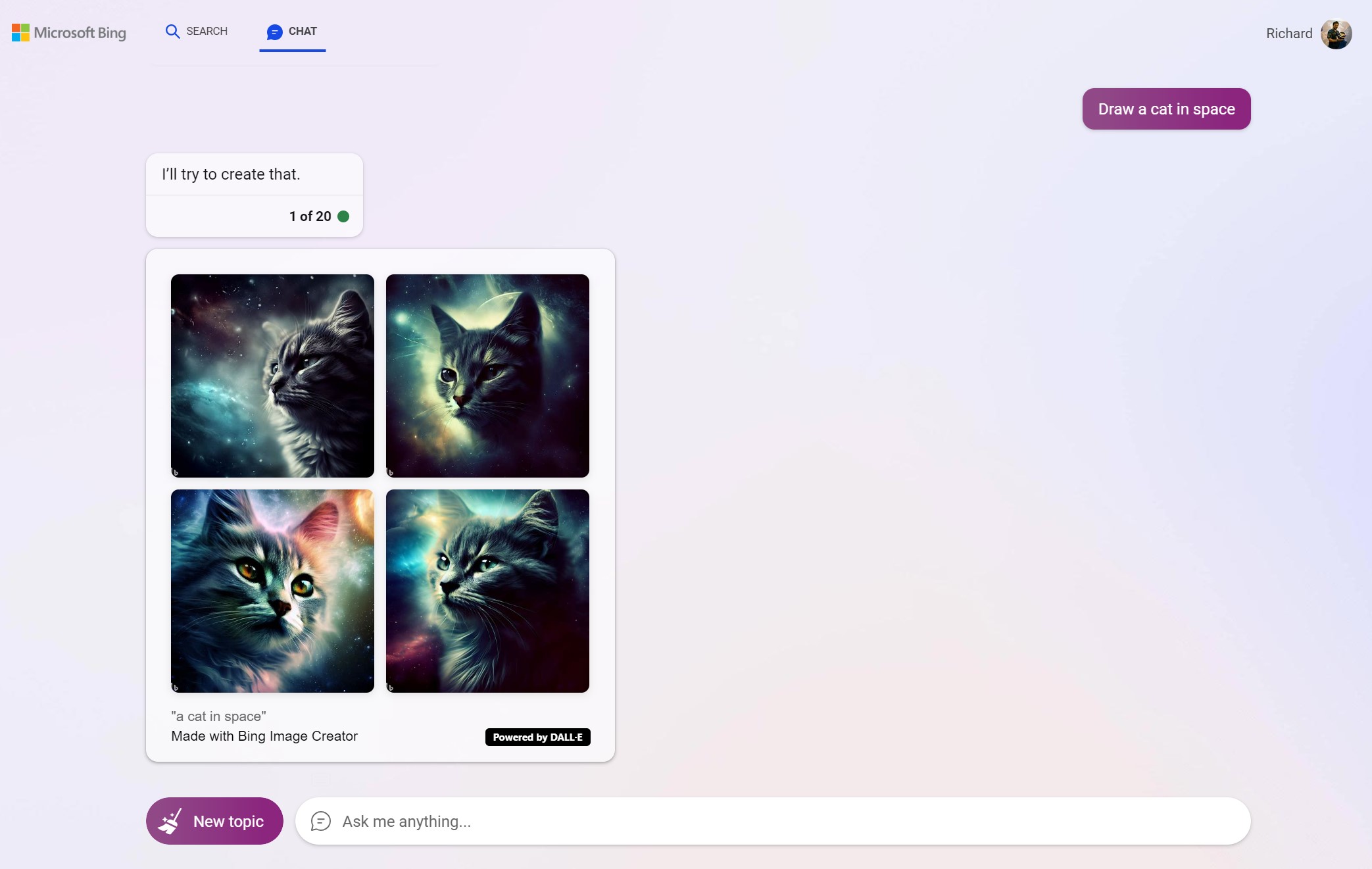
Last year, during Microsoft's Surface and AI event, the company shipped OpenAI's DALL-E 3 technology to Image Creator from Designer (formerly Bing Image Creator) to enhance its capabilities. It was a well-received move, consequently shooting its user base to an all-time high.
READ MORE: Microsoft's next Surface PC announcements may take place in March
This, in turn, slowed down the image generation process, with users having to wait up to an hour. However, Microsoft was quick to mitigate the issue by incorporating more GPUs. This leads me to think that the Copilot Pro performance issues could be Sever-related. Besides, I thought the subscription gives users priority during peak times.
Have you signed up for Copilot Pro? If so, have you encountered any performance issues so far? Let us know in the comments.







