
The Arsenal vs Wolves live stream gets things underway for two EPL teams with high hopes this 2024/25 season and looking for an ideal start — and you can watch it from anywhere with a VPN.
The Arsenal vs Wolves live stream takes place today (Saturday, Aug. 17).
► Time: 3 p.m. BST / 10 a.m. ET / 7 a.m. PT / 12 a.m. AEST (Sun)
• U.S. — Watch on USA Network via Sling TV or Fubo
• Watch anywhere — try Surfshark VPN 100% risk free
Arsenal celebrated Christmas Day 2023 on top of the Premier League table, six points ahead of champions Man City and edging their way towards a first title in 20 years. Fast forward five months and they'd just been pipped into second by City, rueing another missed opportunity. Their campaign for that elusive league title starts again today, with Mikel Arteta having bolstered his squad over the summer with David Raya and Riccardo Calafiori.
There was disappointment at Molineux, too, last season. Wolves may be Premier League staples, but they've struggled to breach the top 10 in recent years and one can't imagine that finishing 14th last time will have satisfied a board that get through managers like Arteta gets through hair gel. Gary O'Neil will need quick results in August and September to build up their confidence — a visit to the Emirates was probably the last thing he'd hoped for in the opening fixture.
But although they have their new signings to call on, the Gunners will be without Takehiro Tomiyasu, Kieran Tierney and Fabio Vieira for this one today. Portuguese midfielder Rodrigo Gomes makes his league debut for the Wanderers.
Line-ups:
Arsenal XI: Raya, White, Saliba, Gabriel, Zinchenko, Partey, Rice, Odegaard, Saka, Havertz, Martinelli
Wolves XI: Sa, Doherty, Mosquera, Toti, Ait-Nouri, Bellegarde, Lemina, J. Gomes, R. Gomes, Hwang, Strand Larsen
Arsenal did the double over the West Midlanders last season; can they start with a win today? Read on to find out how to watch Arsenal vs Wolves live streams where you are. Plus, make sure you don’t miss any of the EPL action by checking out how to watch Premier League live streams.
How to watch Arsenal vs Wolves from anywhere
Away from home at the moment and blocked from watching the game on your usual subscription? You can still watch Arsenal vs Wolves live thanks to the wonders of a VPN (Virtual Private Network).
The software allows your devices to appear to be back in your home country regardless of where in the world you are. Not sure which is right for you? We've tested many different services and Surfshark is one of the best, most affordable providers out there — it offers superb speeds, 24/7 customer support and is really easy to use.
Using a VPN is incredibly simple:
1. Install the VPN of your choice. As we've said, Surfshark is a fantastic option.
2. Choose the location you wish to connect to in the VPN app. For instance, if you're in the U.K. and want to view a U.S. service, you'd select a server in the U.S. from the list.
3. Sit back and enjoy the action. Head to a service listed below that's showing the soccer and watch the game.
How to watch Arsenal vs Wolves in the U.S.
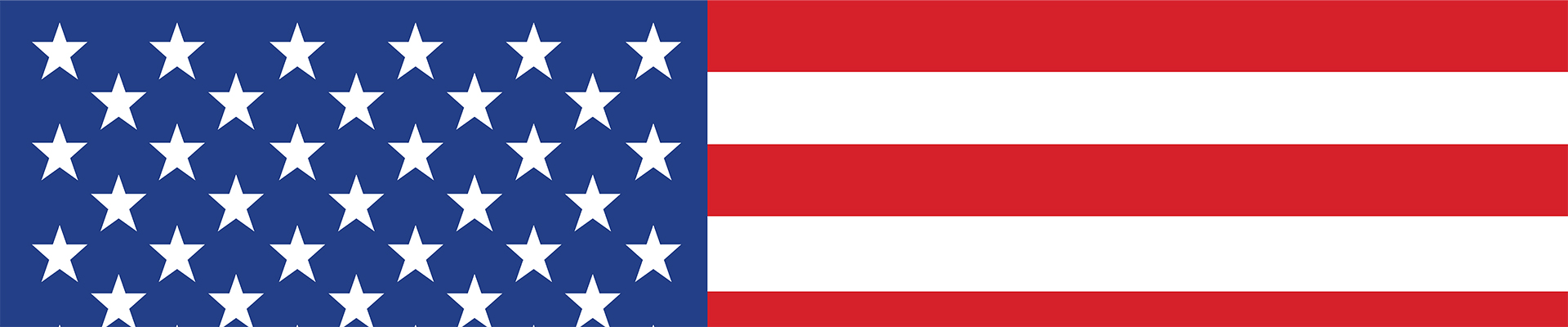
Viewers in the U.S. can watch an Arsenal vs Wolves live stream on USA Network, which is available with most cable TV packages.
For cord-cutters, one option is Sling TV. The Sling Blue package is priced from $40/month ($20 for the first month) and it comes with more than 30 channels including USA.
Or you could go for Fubo. Its Pro Plan costs $79.99/month, though gives you 150+ channels for that investment, including USA Network, plus lots more for sports fans to enjoy. USA is also on YouTube TV, Hulu + Live TV and DirecTV Stream.
If you're outside of the U.S. but have one of these subscriptions, you can watch an Arsenal vs Wolves live stream by using a VPN such as Surfshark.
Can I watch Arsenal vs Wolves in the U.K.?

Unfortunately, there will be no Arsenal vs Wolves live stream in the U.K. as this is a 3 p.m. Saturday kick-off and they're still blacked out from coverage.
U.S. fans visiting the U.K. can use one of the best VPN services to access their usual streaming service from abroad. We recommend Surfshark VPN.
This season, live Premier League rights are split three ways in the U.K. between Sky Sports, TNT Sports and Amazon Prime Video.
Sky Sports is set to show 128 matches live, while TNT Sports will show 52 (including every Saturday lunchtime kick-off). Amazon Prime Video has 20 games.
How to watch Arsenal vs Wolves in Canada

Canadians can watch the Arsenal vs Wolves live stream on Fubo, the home of Premier League soccer in Canada.
The Sports Monthly plan gets you all Premier League matches, as well as games in Ligue 1, Serie A and the Coppa Italia, plus 57 channels including BeINSports and MLB Network. It currently costs $29.99/month, but you can save money by purchasing a quarterly or annual plan.
The Premium plan, priced at $42.99/month, includes Premier League matches in 4K, as well as an additional 20 entertainment channels.
Canadians stuck abroad who still want their low-price alternative can use a VPN such as Surfshark to make your streaming device believe it's back home in Canada.
How to watch Arsenal vs Wolves in Australia

Aussies can watch the Arsenal vs Wolves game on Optus Sport, which has the rights to all 380 Premier League games this season.
Optus can be accessed via a dedicated mobile or tablet app, and also on streaming devices such as Chromecast and Apple TV. It costs $24.99/month or an annual plan is $229.
Not in Australia right now? You can simply use a VPN like Surfshark to watch all the action on your Optus account as if you were back home.
How to watch Arsenal vs Wolves in New Zealand

Kiwis can access an Arsenal vs Wolves live stream (along with every other Premier League match this season) via Sky Sport Now. This costs $29.99/week, $49.99/month or $499.99/year and kick-off is at 2 a.m. AEST in the early hours of Sunday morning.
Those looking to watch live on TV, this game hasn't been picked to be shown live on a regular Sky Sport channel.
Not at home in New Zealand right now? You can still follow every game by using one of the best VPN services, such as Surfshark.







