
Armored Core 6 is a throwback to a type of game FromSoftware hasn't made for 10 years: a fast-paced, mission-based mech action game full of laser cannons and massive missile barrages. It feels very much like classic Armored Core, with one exception: it's on PC. At a recent preview event I played a PC build of the game and scoped out the graphics options, which included another first for a FromSoftware game: a 120 fps option.
Armored Core 6's PC settings are on the whole fairly standard, with a decent but unsurprising selection of dials to tweak. It includes the basic options like borderless windowed mode, togglable V-Sync, and a range of quality settings. But where all of FromSoftware's previous PC games have topped out at a locked 60 fps, Armored Core 6 offers 30, 60, 90 and 120 fps options.
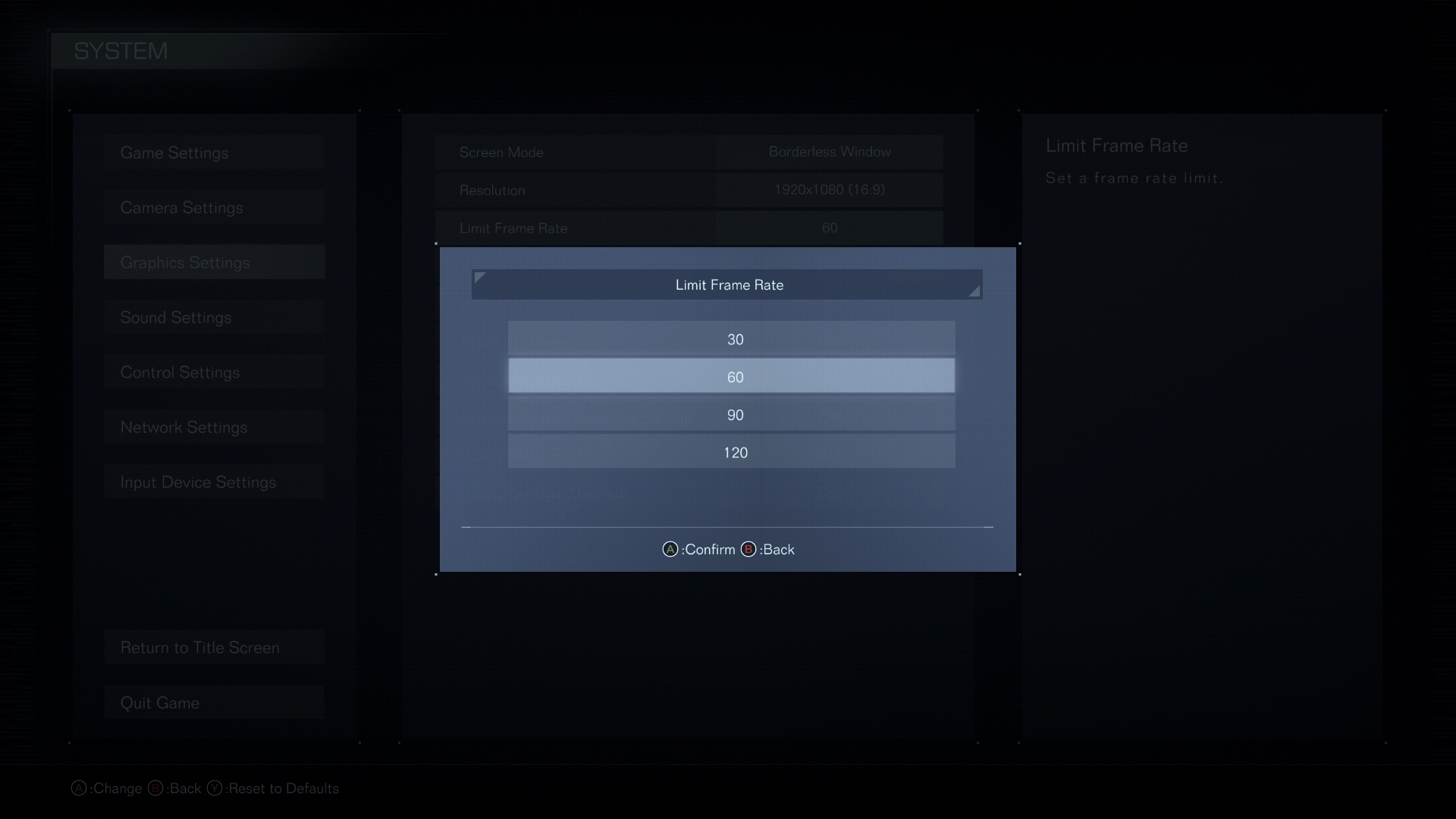
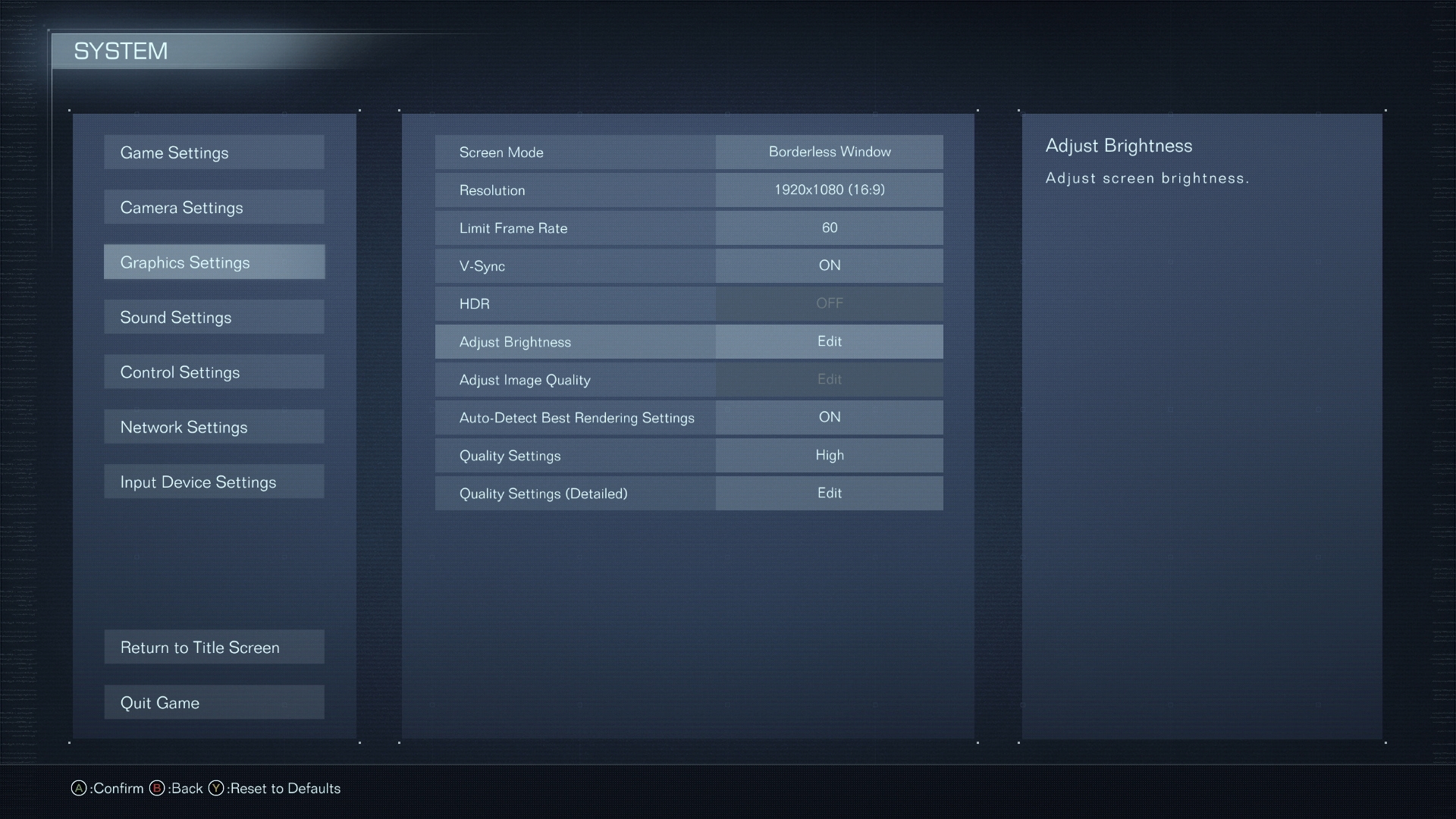
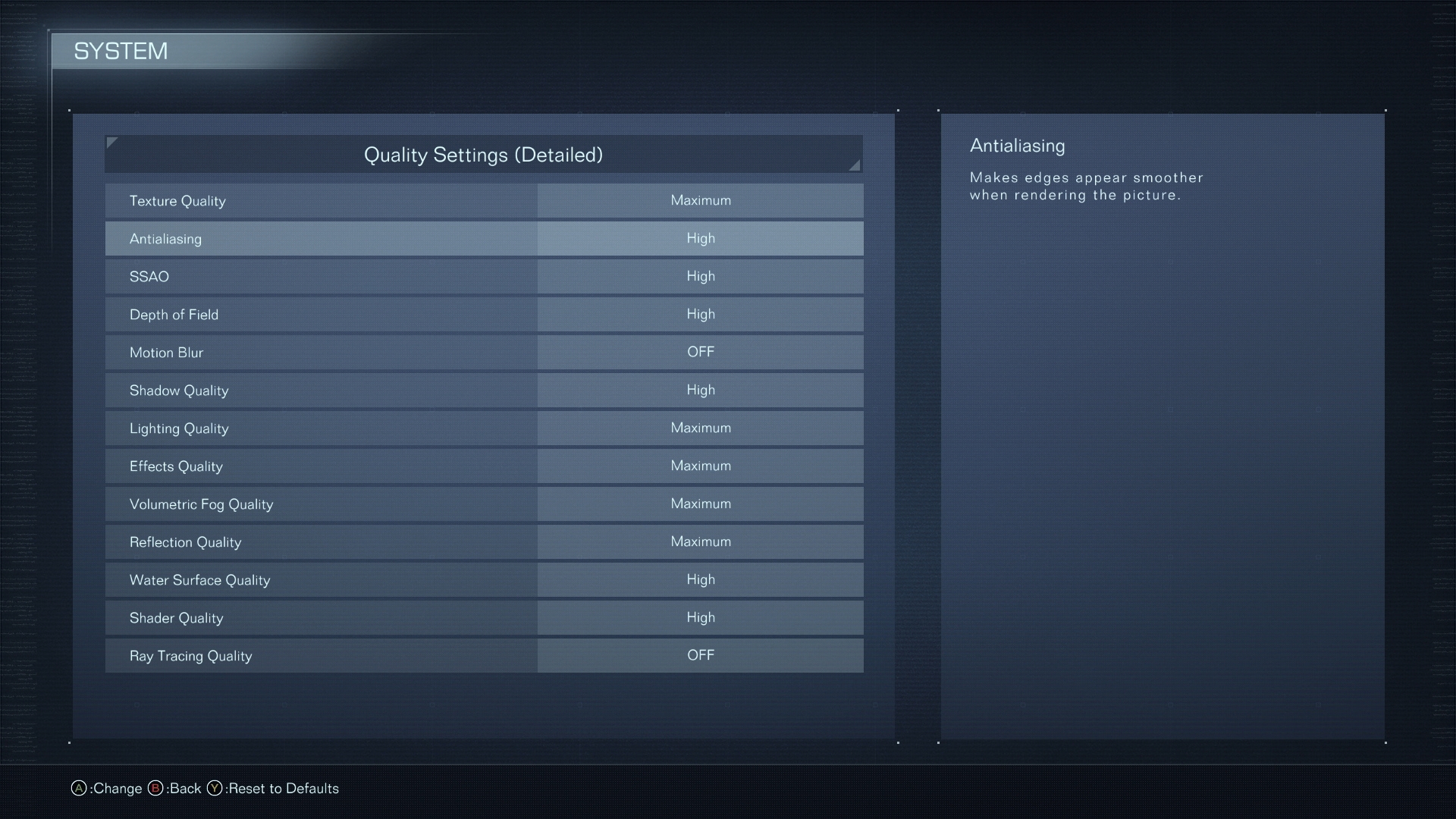
Under the detailed quality settings menu there are a few welcome options, including being able to disable motion blur (which I did immediately, as is just and proper). There's a disappointing lack of detail on what each setting does—a tooltip saying that lighting quality "configures the quality of light effects" is pretty much useless—and there's no indication of how much of a performance impact any of them will have. Most of the settings have low/medium/high options, with some adding a maximum as well. Anti-aliasing has only low, high, and off.
One odd but slightly neat touch: the ability to add ray-tracing, but only for when you're designing your mech in the garage between missions. Good for admiring the many metallic texture options for your paint job, I suppose.
The 120 fps option is really the standout here. Until now, the only way to exceed 60 fps in FromSoftware games was using mods like this one for Sekiro. It's a welcome change, because this game moves at a far faster clip than the Souls games or Elden Ring. You're gonna need those extra 60 frames to dodge every missile headed your way.







