
Google in the US has started to roll out AI-generated summarized search results on its search platform and while it can be useful in some circumstances, many are trying to find ways to revert back to a world without it.
But all hope is not lost, if you’re frustrated with seeing Google’s Generative AI after every search prompt, there is a way to see search results like they used to be, although it’s slightly hidden and not the most friction-free to access.
Here’s everything you need to know about AI in Google Search on iPhone, iPad, and Mac and a few steps so that you can avoid it entirely should you choose to do so.
How does AI in Google Search work?
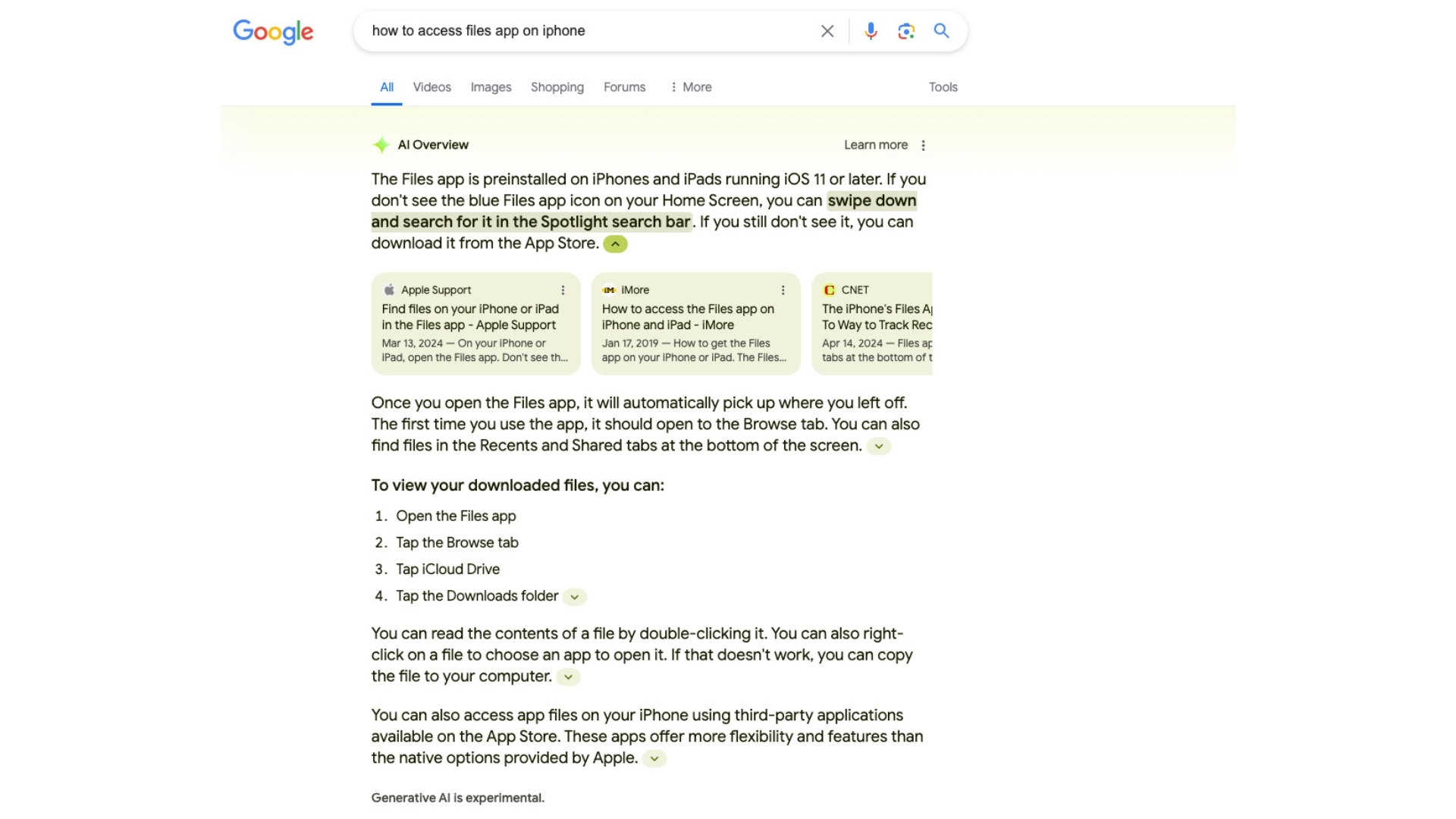
If you’re in the US, head to Google and search for something. In testing, the Generative AI model will not pop up all the time but we found that it was more prominent when asking Google direct questions or how to get things done, like how to scan documents on iPhone.
Google will summarize multiple articles from across the web and give you a detailed (if not always wholly accurate) breakdown of what you’re looking for. The articles it has taken the information from will be shown within the search query should you choose to head to the site for a more thorough explanation.
What does AI in Google Search do?
Unless you’ve been living under a rock, generative AI is everywhere at the moment and Google’s additions, announced at Google I/O earlier this month, were inevitable. AI in Google Search is similar to OpenAI’s ChatGPT: ask a question and the model will scour the web and summarize the best results to give you quick access to what you’re looking for.
It’s a neat use of generative AI, but like all AI products there’s a chance of misinformation, misunderstanding, and even outright false information. Not only can results be wrong, especially in this “experimental” phase as Google calls it, but the Generative AI portion of Google now pushes real search engine results further down the page — making it annoying for those who want to use Google the way they have for the last few decades.
How to remove AI search results from Google on Safari
On Mac
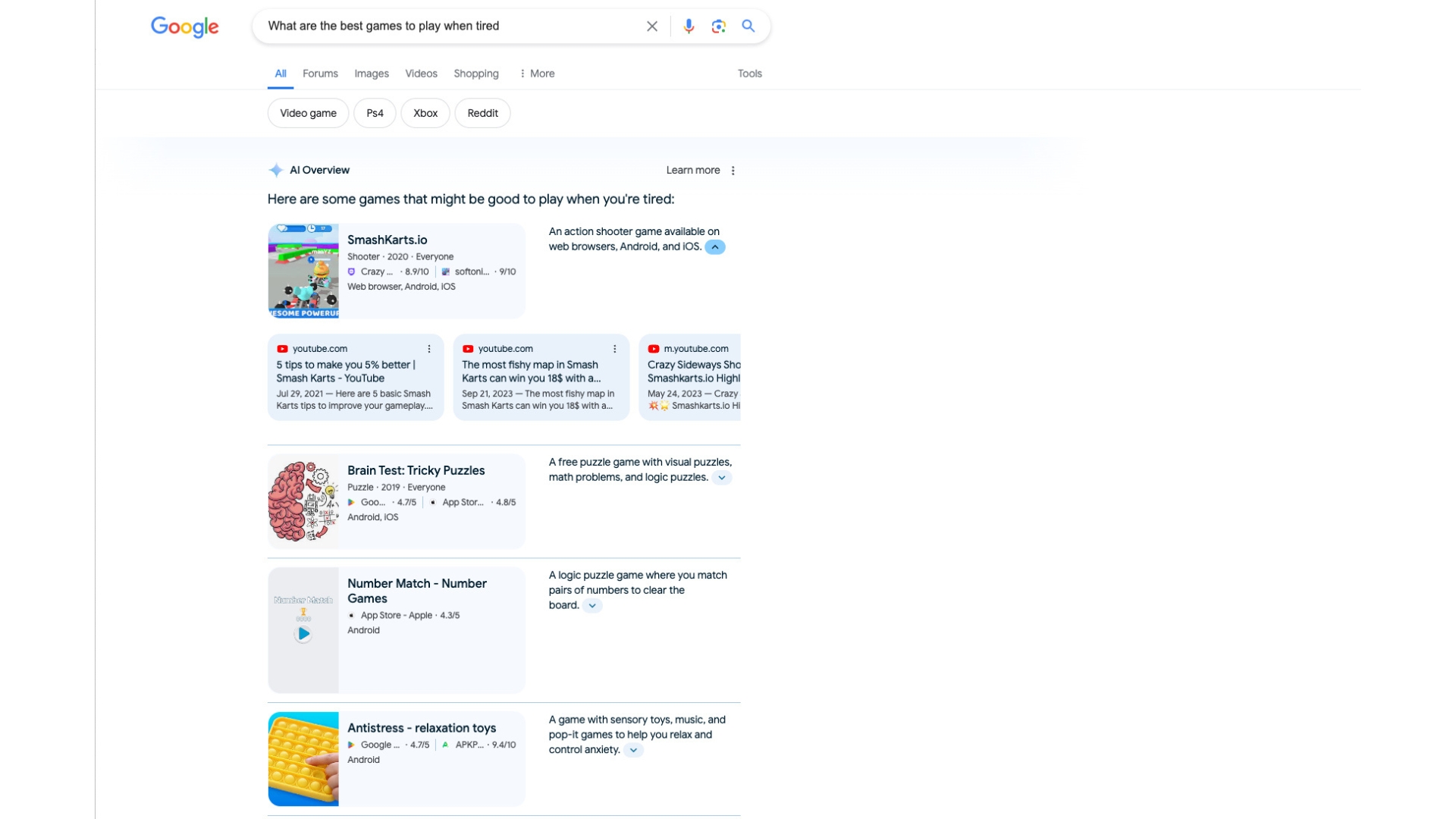
If you’re looking to remove Google’s Generative AI from your search results on a Mac you have two options. The first, while much simpler, needs to be done after every search and can get quite frustrating as it slows down what should be a quick Google Search.
Simply use Google as you normally would and on the search results page click More, then Web. You’ll now get access to a list of web results without all the added clutter that Google has added over the years like AI, “People also ask”, and videos.
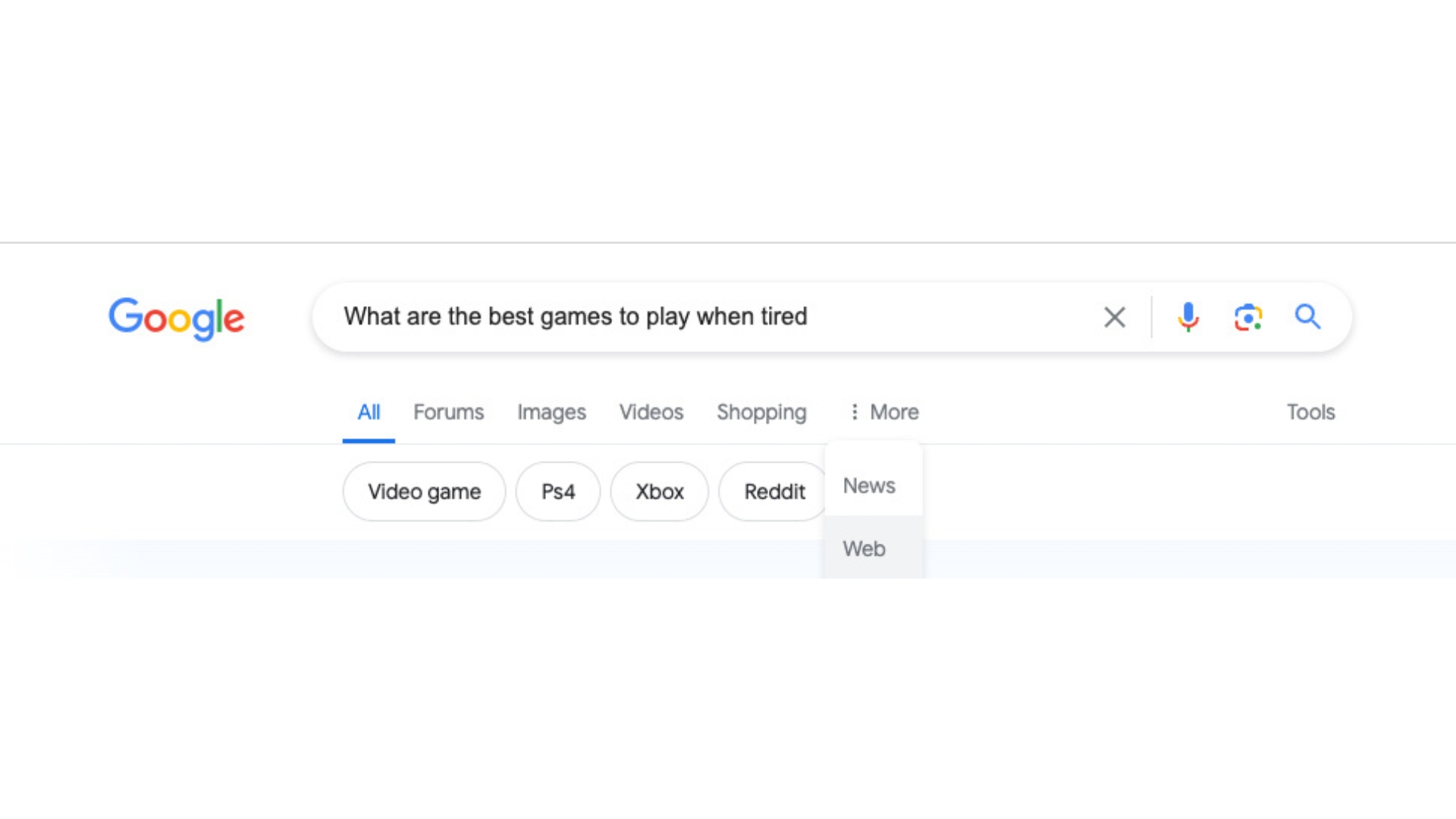
The other option, detailed by our friends over at Tom’s Hardware, lets you use Google Chrome’s search engine management to directly use the Web version of Google without AI. As we’re focusing on Safari, unfortunately, the only way at the moment is to manually choose Web search every time you enter a query.
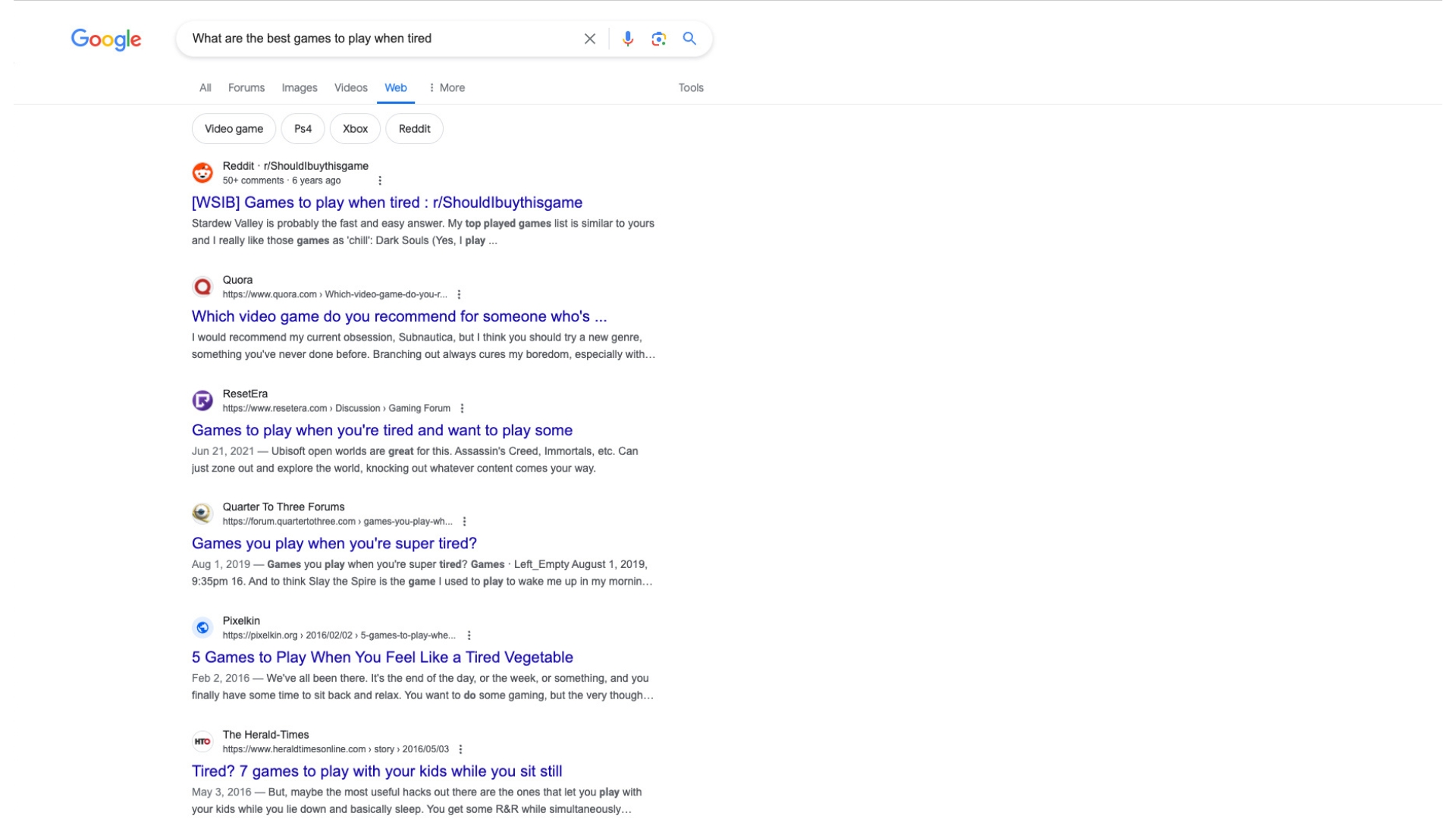
On iPhone and iPad
Currently, on Safari for iOS or iPadOS, the only way to bypass Google’s Generative AI is by scrolling through the top bar and selecting Web instead of the default All. You’ll need to do this every time you complete a web search.
With iOS 18 and iPadOS 18 expected to be revealed next month at WWDC we hope to see Apple include a dedicated AI search element into Safari that can be used by choice rather than something like Google’s solution. While we don’t know what to expect from Apple’s upcoming software there’s an expectation that Apple AI will be at the forefront of the next generation of Apple products like the M4 iPad Pro.







