
With every year that passes the Apple Watch becomes a better option for sports, and as a keen runner who has used the Apple Watch to prepare for marathons in the past, the standout update from watchOS 11 for me is the addition of training load which was unveiled at WWDC 2024.
Training load tracking is a standard feature on the best running watches from brands like Garmin and Coros, and it helps you to judge your effort over time to make sure that you’re doing enough to get fitter without doing too much, which can increase your risk of injury.
Running in particular is a high-impact sport and so you have to manage your training load carefully to ensure you’re not putting too much strain on your body. This is especially important when increasing the amount of running you’re doing either because you’re new to the sport or as part of a training plan for an event like a marathon.
Apple’s new training load feature is not as detailed as the analysis you can get from some sports watches, but will help you judge your effort over time, and its simplicity is also appealing given that sometimes training analysis can become off-puttingly complicated on sports watches.
How training load works on the Apple Watch
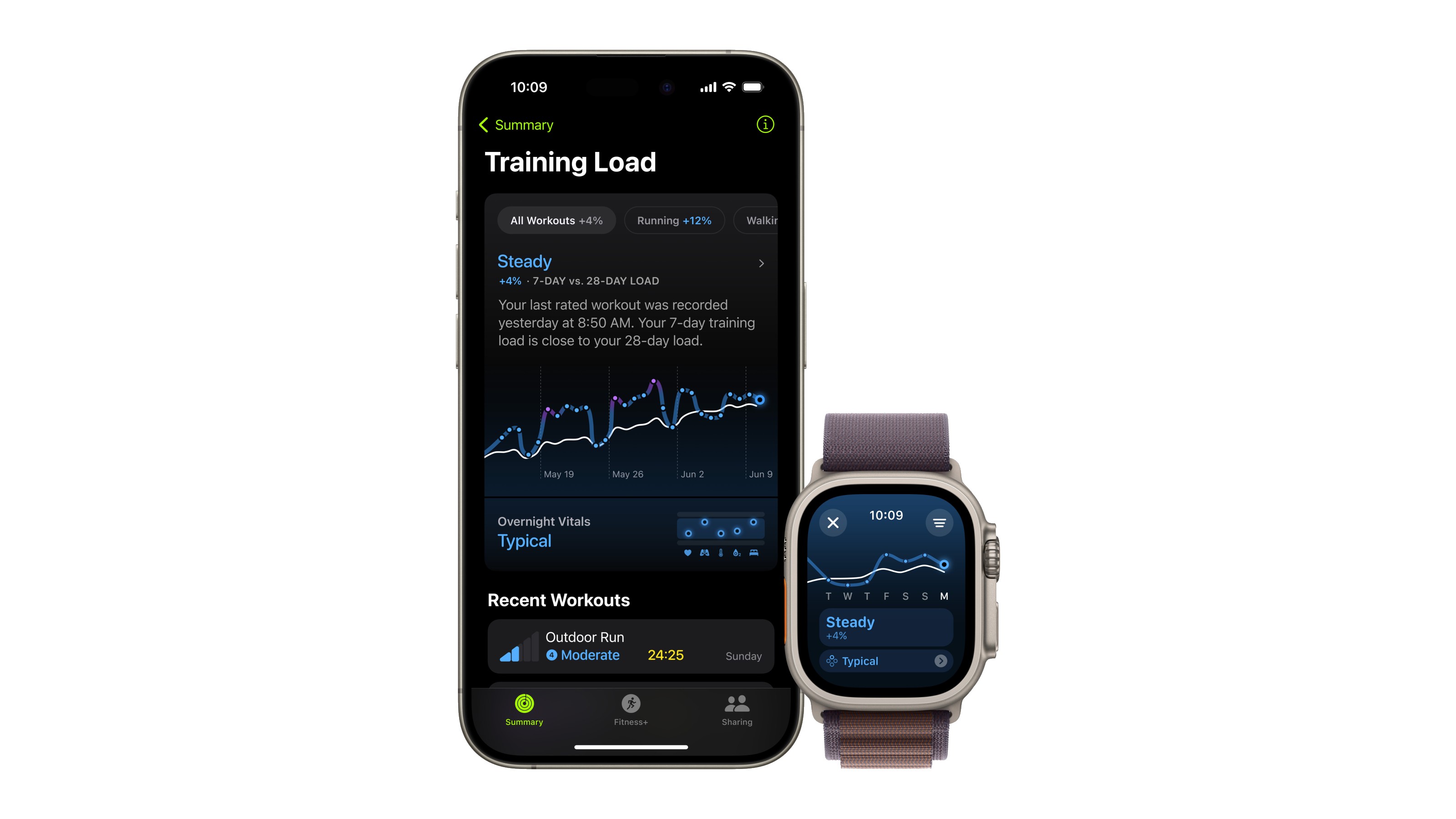
Training load is based on the cumulative load of the workouts you do using the watch.
Each workout is given an effort rating from 1 to 10 — this is done automatically for many cardio workout types, including running, with the rating being based on factors like age, height, weight, pace (from GPS), heart rate, and elevation.
For workouts that don’t get an automatic effort rating, like strength training, you can input one yourself to make sure they are taken into account properly in your training load.
One thing I really like about this rating is that you can adjust it manually to consider factors that are not measured by the watch, like your general fatigue that day or muscle soreness from past workouts. Being able to adjust it also means that if the heart rate measurements taken by the watch during the workout are inaccurate you can take this into account.
In contrast, if the heart rate is wrong during workouts, as with many sports watches I’ve tested, all of the training analysis is then skewed as a result. For example if my easy run is incorrectly logged as a hard run because the heart rate reading was erroneously high, my training load will be deemed very high for that day.
The effort rating is one of the two main factors involved in training load, with the other being duration of workout. The training load for a workout is effort x duration, which is then shown on a graph with your last seven days of workouts compared to a rolling base line of the past 28 days.
This ‘effort x duration’ approach is simpler than what many sports watches do, which is to consider the time you spend in each heart rate zone during a workout, using this for more advanced analysis like whether your workout was mostly influencing your aerobic or anaerobic fitness.
Apple’s approach will still work well though, and it’s easier to understand overall — your training load is simply how hard you worked multiplied by how long you trained for. On the watch you can see how your seven day training load compares to your 28-day baseline, and Apple will say if it’s more or less using five ratings: Well Below, Below, Steady, Above, and Well Above.
How to use training load to get the best results

There are a lot of different ways to go about your training as a runner, but the key that underpins everything is not to do too much, too soon, which can lead to burnout and injuries. The training load feature can help you judge this by ensuring your recent seven-day training load is not too far above what your baseline is for the last 28 days.
Apple’s ratings are a simple way to do this. If I was looking to improve and get fitter, perhaps because I’d just started a new training block for an event and was increasing my mileage, then I’d want my recent load to be Above, or maybe Well Above, baseline, but you don’t want to be in the Well Above zone for too long, because that’s what can lead to burnout.
If I was looking to maintain my fitness, then a Steady training load is good, and if I was aiming to reduce my training load, perhaps in the lead up to an event like a marathon where I taper to ensure I have fresh legs on race day, then a rating of Below or Well Below would be what I’d want to see.
The addition of a training load is an exciting and useful one by itself, and it will also be interesting to see where Apple goes from here. Some brands like Garmin will actually advise you on what workouts to do to maintain a balanced training load, and many say what kind of training effect individual runs have, such as a base run to improve aerobic fitness, or an interval session to improve your speed and anaerobic fitness.
For now though, I’ll just be looking to keep my training load in the right zones — get fit, but don’t die trying. And if you need to, take a rest day; you can even now pause your rings on Apple Watch to avoid ending your streak.
More from Tom's Guide
- Siri 2.0 is about to make the Apple Watch the ultimate AI wearable — here’s how
- Apple Watch Ultra 3: Everything we know so far
- I ran a 2:27 marathon using the Garmin Epix Pro and Apple Watch Ultra 2 — which is better?







