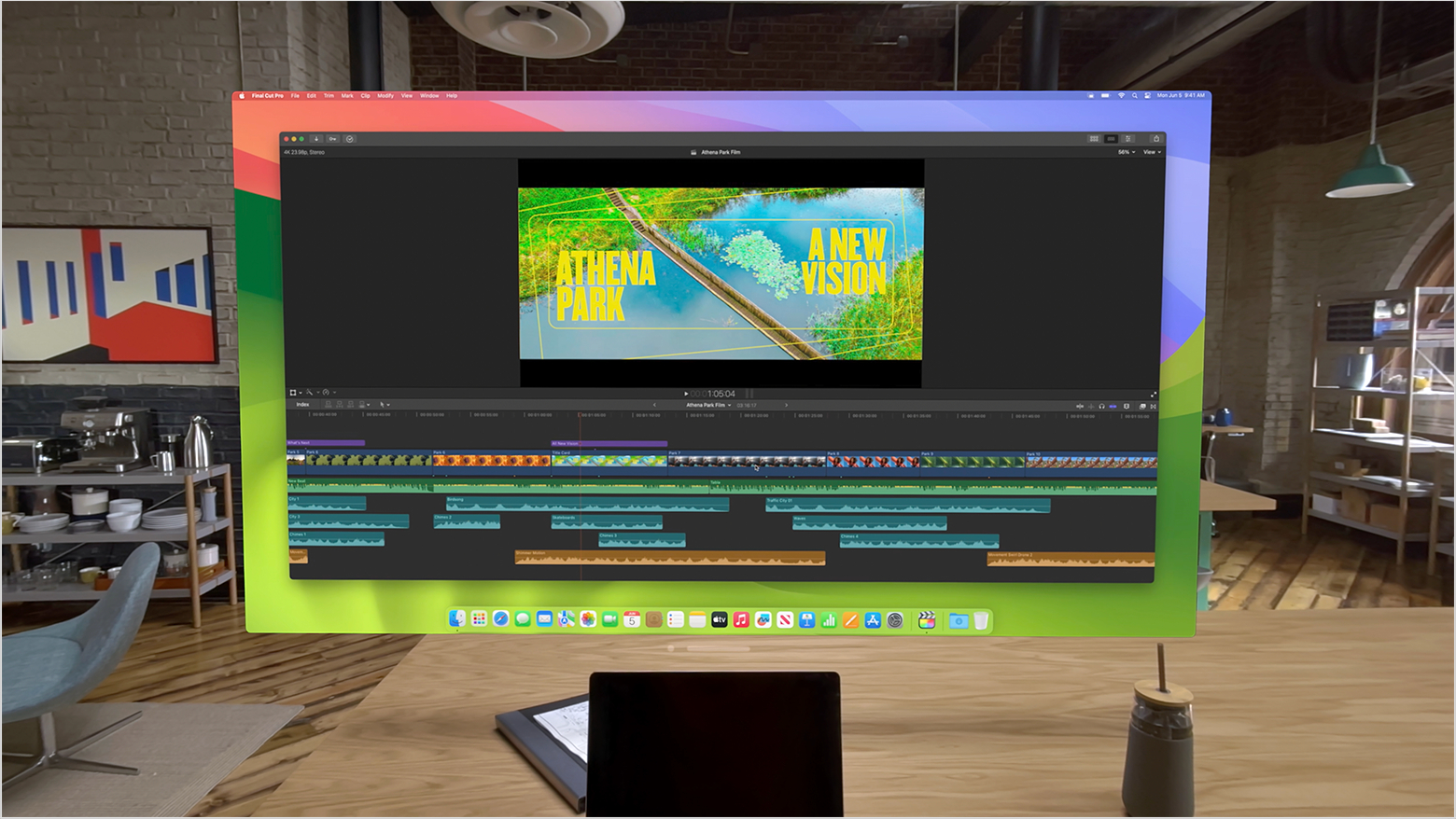
Apple Vision Pro’s exciting Mac Virtual Display feature does in fact work with older Intel Macs, however, the feature is limited to 3K resolution, rather than the 4K supported by Apple silicon.
Apple Vision Pro’s Mac Virtual Display was touted from day one as one of the most exciting use cases for the spatial computing headset. Connected to any of Apple’s best MacBooks or desktops, Apple Vision Pro shows your Mac’s display “wirelessly, creating an enormous, private, and portable 4K display with incredibly crisp text.”
Apple had previously confirmed that Mac Virtual Display was limited to Apple silicon Macs, however a support document issued over the weekend confirms that you can use the feature with an Intel Mac, limited to 3K resolution.
Can you use Apple Vision Pro with an Intel Mac?
In a new support document spotted by MacRumors, Apple has confirmed that, regarding Mac Virtual Display, “If your Mac has an Intel processor, it can appear at resolutions up to 3K.” Mac Virtual Display is only supported on macOS Sonoma, so compatible Intel Macs include the 2018 MacBook Pro, MacBook Air, and Mac mini models, the 2019 iMac, the 2017 iMac Pro, and the 2019 iMac Pro.
Starting up a Mac Virtual Display session differs depending on whether you’re using a laptop or a desktop. For the former, simply open your MacBook, make sure the display is active, and then look at your MacBook while wearing Apple Vision Pro.
If you’re on a desktop, tap the down arrow near the top of your video to open Control Center, select the Control Center toggle buttons, then tap the Mac Virtual Display button and select your Mac from the list. (These steps can also be used if your MacBook doesn’t connect the first time.)
Mac Virtual Display will show your main display if you have multiple windows open, so you can’t see multiple Mac desktops or displays at once. However, you can run your Mac’s Virtual Display alongside other Vision Pro apps.







