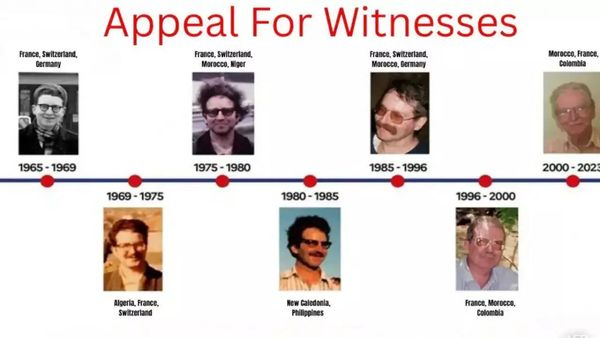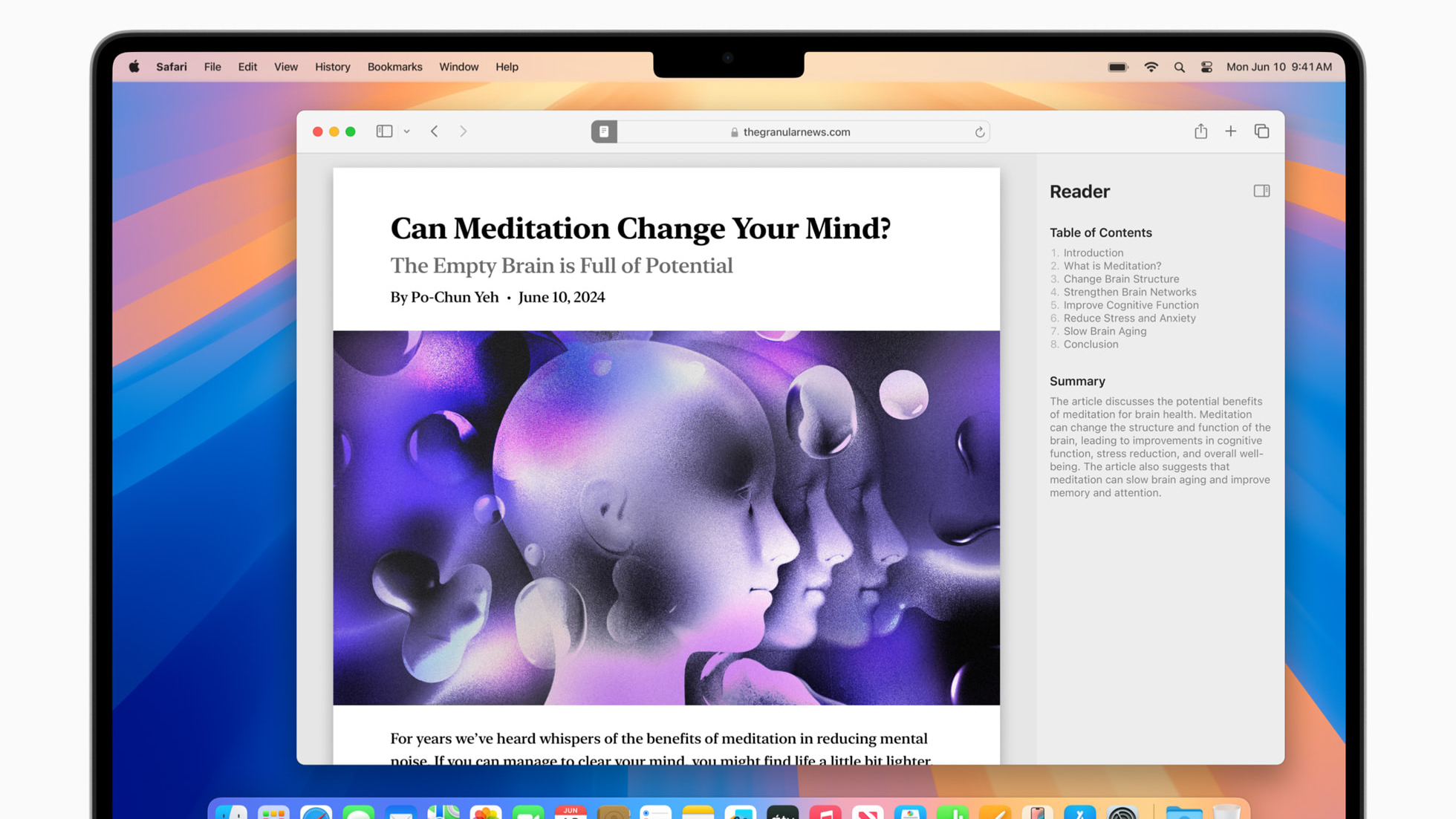
If you’re tired of seeing constant pop-ups on websites asking you to sign up for a newsletter or advertising a special offer, Apple has some good news for you.
Arriving as part of the new betas for iOS 18, iPadOS 18, and macOS Sequoia today, ‘Distraction Control’ is a new feature in Apple’s Safari web browser that allows users to hide distracting objects as they browse the web, such as offer banners or content overlays on a website. Whenever you visit a site, you can go to Page Menu in the Address Bar and you’ll see a new toggle for Distraction Control. When enabled, a prompt will appear, explicitly stating that the feature will not permanently remove ads, or other areas that frequently change, such as video ads.
Once the prompt is dismissed, users will need to select each item they want to hide on a website. If a user doesn’t select a certain feature on a webpage, it won’t be hidden. Once something is selected, however, Distraction Control will hide it. If a user wants to make something re-appear, they can click the ‘hide’ icon in the address bar and select ‘Show Hidden Items.’
Users can try this feature out right now in Safari with the release of Beta 5 for iOS 18, iPadOS 18, and macOS Sequoia. While visionOS 2 is also available to try, Distraction Control won’t be included in its respective version of Safari. Apple says these updates will be made available to everyone later this year for compatible devices.
What else is new in Safari for iOS 18, iPadOS 18, and macOS Sequoia?
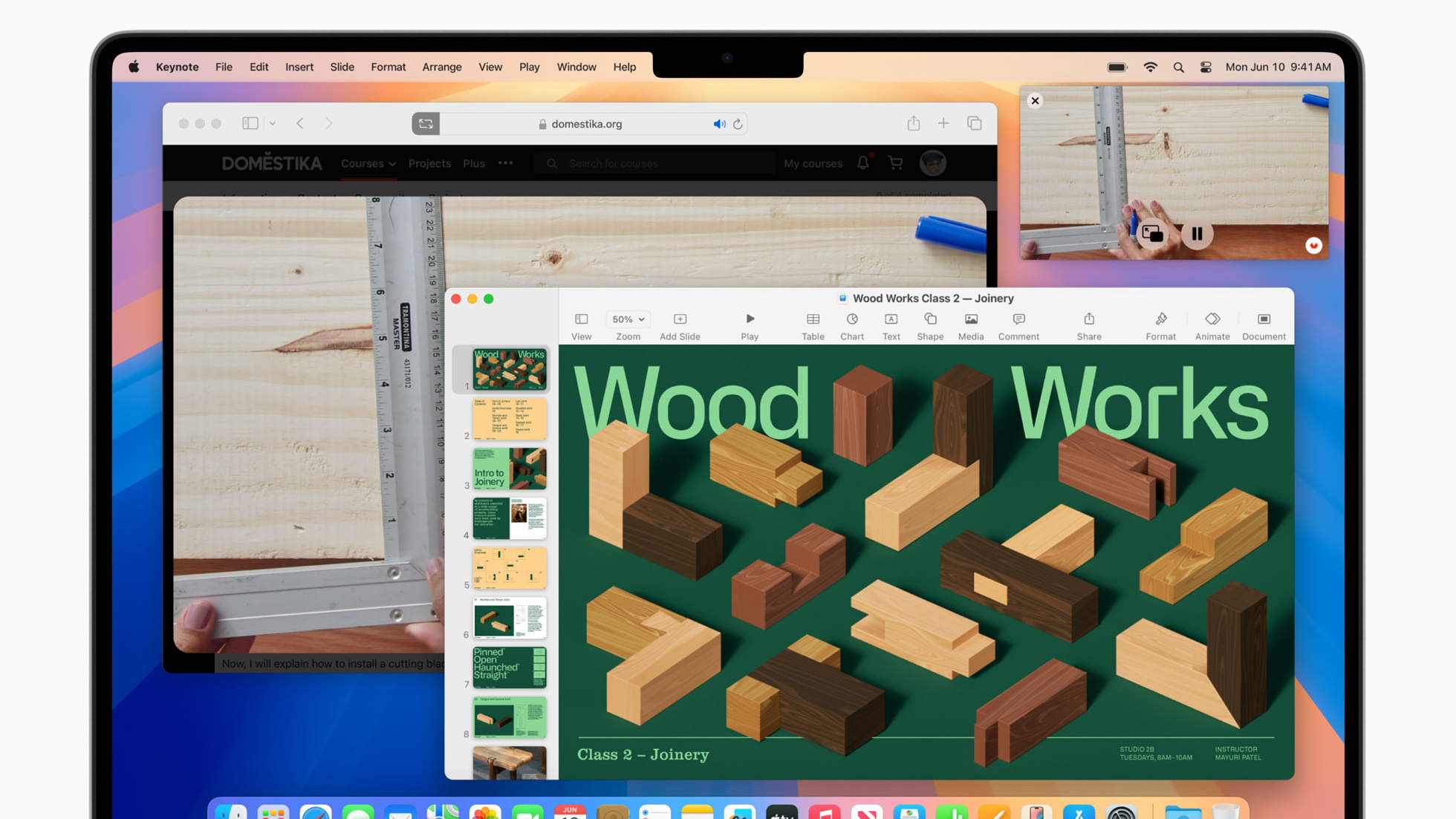
It’s not just Distraction Control that’s coming to the upcoming version of Safari. First off is Highlights, which can detect the most important information on a webpage and ‘highlight’ these sections for users. Reader, Safari’s method of transforming web pages into an easy-to-read format, has been redesigned to include a table of contents, similar to a book.
But there’s one more thing coming to Reader, thanks to Apple Intelligence, the company’s set of AI features. In iOS 18.1, iPadOS 18.1, and macOS Sequoia 15.1, there will be a ‘Summarize’ option. Selecting this will cause the webpage to be scanned by Apple Intelligence, and a message box will appear with a four-line summary.
Overall, Safari looks set to be packed with useful features later this year, on top of the new ‘Distraction Control’ feature. However, we do find it odd that none of these features will be coming to Apple Vision Pro, the company’s spatial computing headset that came out in February. Hopefully this changes sooner rather than later, as using something like Distraction Control in visionOS could be very useful for removing pop-ups while you read iMore in an immersive environment like the Moon.