
Apple’s latest iPad Air and iPad Pro 2024 are versatile beasts, with ample headroom for everyday tasks, more creative ones and even a little AI-infused fun. The latter is partly made possible by the new Apple M4 chipset in the 11- and 13-inch iPad Pros, which boasts a wildly powerful neural processing unit.
However, if you want to try out Apple's take on AI without needing to splash out on a new iPad, then look no further than the new Logic Pro for iPad 2 app.
This is the first major update to Apple's pro audio application, which arrived on tablets in 2023. For 2024, the '2.0' designation is all about AI-powered features that aim to be truly helpful – and that are available on any M-series iPad.
These include an expansion to Drummer, a long-standing feature of Logic Pro on Mac and iPad, and new Session Players that act as a band you can call upon at any time. There is also a 'Chromaglow' effect to customize your sound and a stem splitter that is as useful as it is impressive.
I've spent over a week with Logic Pro 2 on the 13-inch iPad Pro with M4, a 13-inch iPad Air with M2, and even the previous-generation iPad Pro (2022), getting a feel for how these AI-powered features come to life. Many of them, for instance Session Players, are downright fun, reminiscent of time spent in Garageband, while others can be genuinely useful in speeding up workflows. Here's what I like and don't like about them.
Stem Splitter: seriously impressive track separation
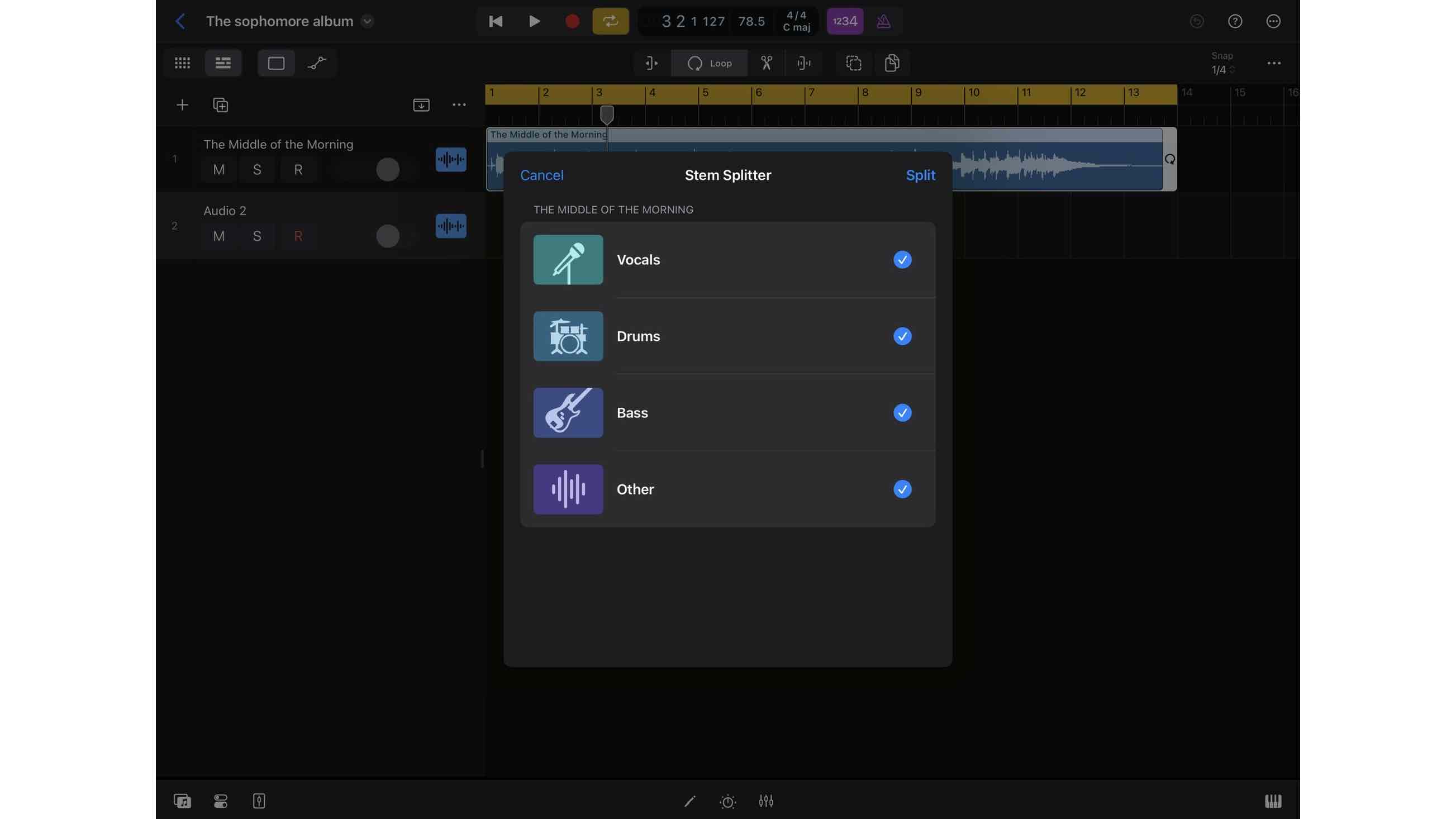
Stem Splitter is seriously impressive, whether you’re a budding songwriter in a full-fledged band or just playing around with some friends. The idea is that it takes a single track, like a recording from a cafe or a live performance, or even a rehearsal, then splits in into four – drums, bass, vocals and other instruments. You can then easily customize, add plugins, and adjust each track element to your liking, all within the app.
I found that Stem Splitter works as promised, making it much easier to examine the elements of a track. The key to this is that it doesn’t manipulate the track; it simply provides easy instrument separation across the four categories. It's also fast: it can also tackle a 2:30 track in just a handful of seconds. Theoretically, one could also use this to pull samples. A longer track – with a broader range of elements – took less than 30 seconds on the iPad Pro. It was maybe a second or two longer on the M2 iPad, but this wasn’t a huge dealbreaker.
Enabling this is an on-device algorithm that takes over the Logic Pro app while it completes the splitting. This means you can’t adjust tracks or record something fresh while it’s going. That's pretty common for processes in apps. What is handy is that right after the process is complete, you can start adjusting the elements of the track. So in this case, I could raise or lower drums and other grouped percussion, or even mute all tracks by vocals to focus on those instruments. I think folks using Logic Pro for iPad to record songs, spoken word tracks, or even podcasts will find this helpful, as it’s a simple way to expand the elements on a timeline.
It also illuminates how Apple views AI-infused or AI-powered features – they’re not just there to be a buzzword, but rather to prove helpful and likely deliver a requested feature that Logic Pro users, and even those coming from Garageband, will delight in now having built-in.
You also don’t need the latest iPad Air or iPad Pro to use Stem Splitter, or for the Session Players feature (below). They'll all work with any Apple Silicon M-Series chip, meaning you're ready to go if you have an M1-, M2-, or M4-powered iPad. Not to mention, Logic Pro 2 for iPad is a free upgrade for folks who are already paying monthly at $5.99 / £4.99 / AU$7.99 or annually at $49.99 / £49.99 / AU$59.99, and there is no price increase for new subscribers.
Session Players: your virtual band

Probably the most fun addition, and one that has kept me busy, is Session Players. It’s essentially a massive expansion on Drummer. For those unfamiliar, Drummer has been with Logic Pro for many generations and is a tool used to create percussion or drums for a track. You can pick a kit style and even genre, then adjust the complexity and give it direction.
So if you only know how to sing and play the guitar, you can add a drummer into your band … err, at least a computer-created one, and customize the sound to make it fit within your track.
Beyond just adding a drummer, you can now add a bass player and a piano player – both with the same level of playing style and genre and unique customizations. Furthermore, the players will pay attention to the tracks already down and try to match them style-wise. Apple notes that these Session Players are trained on real musician works, machine learning, and artificial intelligence, so they’ll play within their styles, but you will likely need to make some adjustments as you go with it.
One thing for sure, though, is that whether you’re a classically trained musician or someone just playing around with Logic Pro, you'll find them a blast. You can have a lot of fun adjusting each portion that the 'Session Player' has created, and if you’re not feeling it, you can delete it and give it a go again. For folks coming from Garageband, where you can play a virtual keyboard or even an EDM board, I think you’ll find Session Players to be an excellent progression – one that novices and professionals can get something out of.

Some things just work better on an iPad

I have fond memories of attending Apple Camp at my local Apple Store, where free lessons in various creative apps were offered. I started with iLife during this time. Still, I remember at times using an iBook G4 or an early iMac and struggling to move around the cursor, jumping between playing a virtual on-screen piano in Garageband.
Flash forward to 2023, and Logic Pro drops for the iPad, a big moment as it’s a pro app for Apple’s tablet. The realization is that it’s so much more natural to play a digital set of keys. The same is true in 2024 – moving tracks around on the timeline, adjusting a fade in or fade out, playing with a virtual instrument, and even adjusting AI-powered Session Players with a finger or two is quite handy.
While Apple Pencil Pro was a big part of the “Let Loose” event, in which the iPads and Logic Pro for iPad 2 were unveiled, the new accessory does not have dedicated features for the app. It would be neat if a palette tool were employed here, but for now you'll have to be content with using it as a more exact control element.
Logic Pro for iPad 2 – the outlook
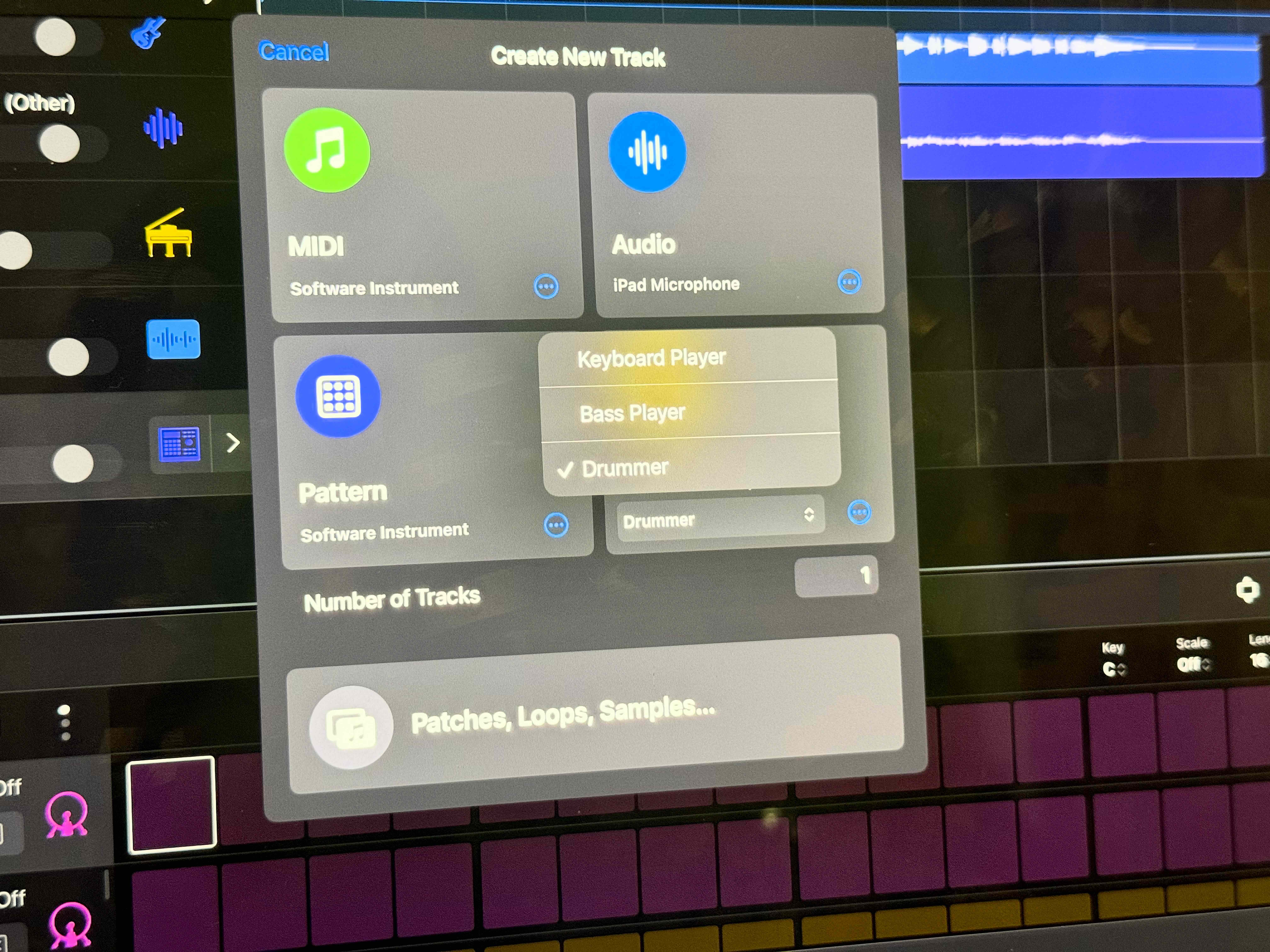
Logic Pro for iPad 2 keeps what was successful with the original Logic Pro for iPad and tries to employ its new AI capabilities in the areas that matter most to a potential user. For a budding songwriter, Session Players allows you to add in drums, piano, and even bass. For a starting band, you can easily split your recording session from a voice memo into separated tracks to adjust and customize.
Folks with more advanced skills can use either of these new flagship-level features to supercharge their Logic Pro project. Chromaglow is a unique and fun plugin which brings "the texture of tubes, tape and other coveted analog hardware" to your music, for instance, but I have a feeling more avid musicians or artists will get more from it than I did.
Most critically, though, it shows that Apple is still focused on the end user. As it’s done in the past, it doesn’t focus on speeds or feeds but rather aims to provide actually useful features. Logic Pro for iPad 2 succeeds with that and doesn’t increase the price, either.
Of course, if you want to simply play around with digital instruments, make a podcast, or take a crack at mixing jingles together, you could do that in Garageband for free.
You Might Also Like
- Have the new Apple Pencil Pro for your iPad Pro or Air? Start here
- iPad Pro 13-inch (2024) review: an absolute powerhouse of a tablet
- Apple iPad Air 13-inch (2024) review: bigger and faster than ever







