
Now that Apple has revealed its new iPhone 16 range, the accompanying software – iOS 18 – is available to download. The beauty is that you don't need an iPhone 16 or iPhone 16 Pro to run it.
In fact, iOS 18 is compatible with iPhone models going back to 2018, including the iPhone Xr and Xs models, as well as the iPhone SE 2nd generation. That's a total of 27 models that are still supported. If you have an iPhone 8 or iPhone X, however, you won't be able to update.
While some users are cautious to update their software too early, for risk of compatibility issues, there has been a public Beta version running since 15th July with various updates since, to iron out any issues. Personally I've been using the Beta for about a month and have found it incredibly stable.
Let's look at how you can update your iPhone today as well as the reasons to do it – in case you need tempting a little.
Updating to iOS 18
The process of updating your iPhone is incredibly easy. If you already have auto updates selected you may have already had a notification that iOS 18 is available to download. If you ignore this notification, it will try and update your phone over night once your phone is plugged in and above 50% charge.
If you haven't had a notification, you can still do the process manually. First go to your Settings icon and then choose General (above three quarters down the page). Then select the Software Update option. Your phone will then do a quick check for available updates and iOS 18 should pop up as an option (as below).
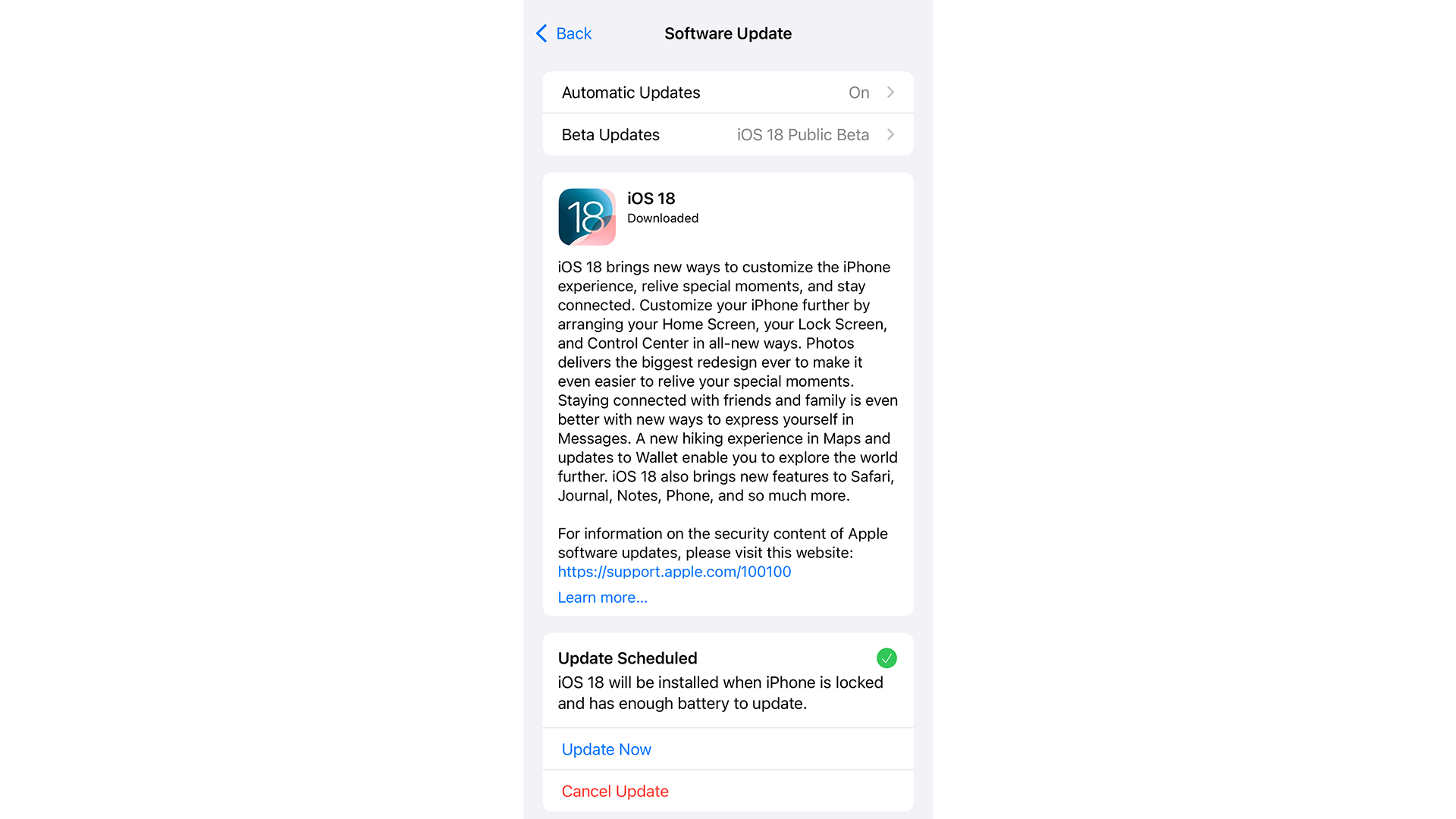
You can then choose to update straight away or schedule your update for that night. That's a handy option if you're not on Wi-Fi, as the update is over 7GB to download. Allow at least 10-15 mins for your update.
It's always worth backing up your phone, either to iCloud or a computer before installing any updates, even if its not a Beta. You may find that you need to log back in to some of your apps after the update, so make sure you know your passwords too. Plus, it's available on all your Apple devices, as well as any PC browser through iCloud.
Reasons to update to iOS 18

Custom displays
iOS 18 gives you a lot more control over how your home screen looks than on previous versions. You can change the size of widgets, change their colours and place them anywhere. You're no longer tied to a full grid of icons, instead you can arrange them to reveal bits of your background image, or just make a pattern. Icons automatically swap between light and dark mode on iOS 18 but you can also pick a single colour tone for all of your icons, using the colour picker.
One of the biggest changes though is the control centre, accessed by swiping down from the top right of the screen. This now has a lot more options to it, including audio playback controls, smart home controls and connectivity. Plus you can customise what sits on the first control screen, with a range of options from different apps.
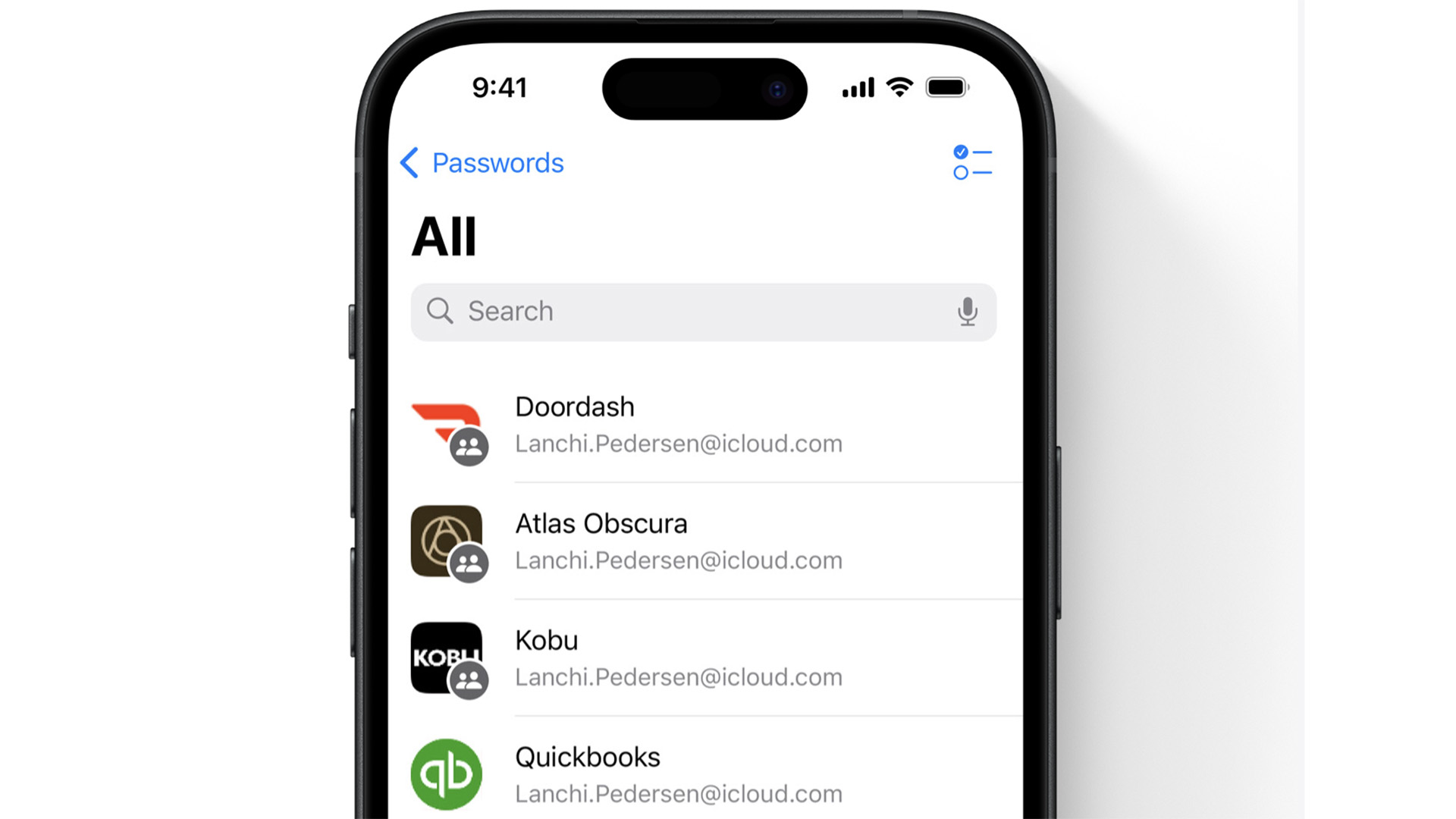
Password management
This might not sound like anything new if you already save your passwords in your keychain, but the emergence of a dedicated Passwords app, is probably my favourite new feature on iOS 18.
Password manager apps are extremely useful, as they allow you to use individual, complicated passwords for all of your logins, and store them in one secure place. I've used a password manager for years, as I find it easier to access than Google Chrome or Apple's offerings. Now though, I can have it as part of my Apple set up, and for free. Not only does it store passwords, but it also hold your Wi-Fi logins, verification codes and Passkeys.

Email categories
As much as I like the way Apple's Mail app looks, I have tended to use other options due to the amount of mail I have to go through and options for sorting it. Both Microsoft Outlook and Google Mail apps have offered forms of categorisation for years, and it means that you can quickly find relevant emails while sorting the rest to another folder automatically.
With iOS 18 Mail catches up and then some. There's now a primary category for all your important mail, then groups for shopping, updates, promotions and more, making it easier to find what you're looking for.
With Apple Intelligence, you'll also get summaries of the contents of each email as a preview on the list page, which saves you reading through each one. Unfortunately the Mail app changes aren't being rolled out straight away, so you'll have to wait a little longer for this update.
Apple Intelligence
Of course, the biggest change coming with iOS 18 is Apple Intelligence. This will mean new writing tools and language capabilities from your phone, to help you create better text and quickly view pieces through summaries. It also includes Genmoji creation and the Image Playground to let your imagination run free.
Siri will get a makeover too, with richer language capabilities and context aware abilities, so that it knows what you're wanting to do, quicker and easier. This won't be coming with the first release of iOS 18 though, so you'll have to wait for a later update. As Apple revealed last week, It's due to release in US English in October, with the UK and Australia expected to follow in December.







