
Apple has rolled out a new feature as part of the iOS 18.2 beta in Australia that aims to help children report inappropriate content.
Protecting our children online is one of the hardest things to do, but Apple appears to be placing some control in kids' hands in the most recent beta. As part of iOS 17, Apple introduced safety measures that automatically detected images and videos with nudity from iMessage, AirDrop, Face Time and Photos. Apple is increasing this security as, according to a report from Apple Insider, children can report any inappropriate content directly to Apple in the iOS 18.2 beta.
When triggered, the child will be presented with a pair of intervention popups explaining how to contact the local authorities and inform their parents. Once activated, a new popup will appear if any nudity is detected, which will allow the child to report the content directly to Apple. The report will be compiled as soon as the warning appears, and if sent, it will be reviewed by Apple. It will take several steps ranging from disabling the sender's iMessage to contacting the authorities.
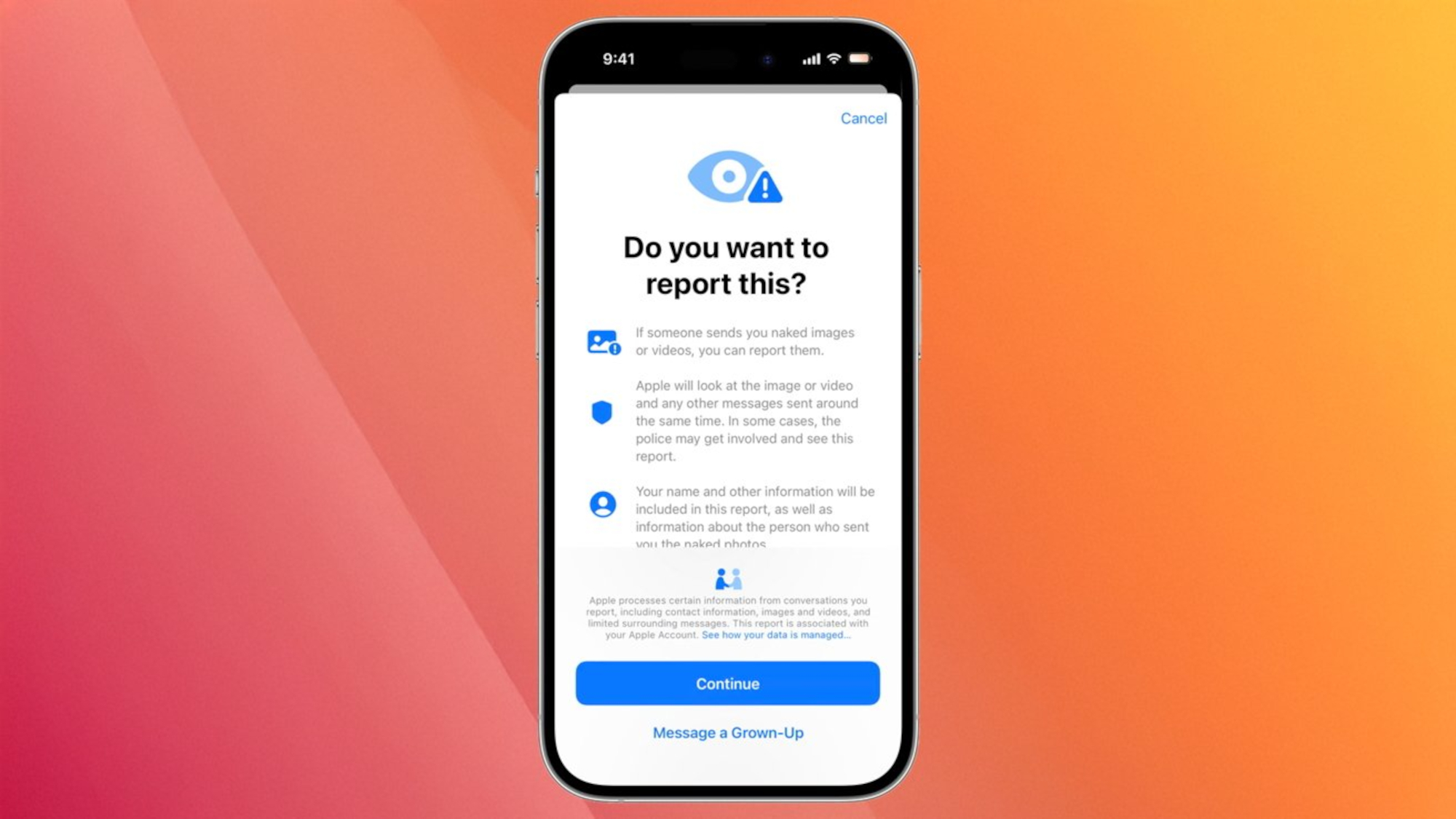
Currently, the feature is only available in Australia, with plans for a global release later. It is likely that Australia was selected as it will require companies to police child abuse and terror content on cloud messaging by the end of 2024. While Apple has, in the past, drawn fire for how it handles CASM. There were plans to scan through iCloud photos for known CSAM material in 2021, but it was scrapped due to several factors.
There are plenty of other new features rolling out globally in the iOS 18.2 beta; some of the most impressive make use of Apple Intelligence. For instance, Genmoji will allow users to create their own emojis with prompts, or based on saved contacts. This could be a big change in how we communicate and will make each conversation feel more personal than simple emojis would.
If you are worried about protecting your children, we have compiled a full guide on how to protect your child online in 2024, as well as how to protect your child on their new phone.







