
Apple Podcasts has followed Apple Maps by offering a web version, allowing users to subscribe and listen to their favorite shows within a web browser.
Announced on August 19, the web version of Apple Podcasts is available on all web browsers, such as Google Chrome, Mozilla Firefox, and Microsoft Edge, in 170 countries. You don’t need an Apple Account to use the web app, you can search for a show and listen to an episode in seconds. However, if you do sign in with your Apple Account, your previously subscribed shows and play progress will be synced to the web app.
We’ve been testing out Apple Podcasts on the web with the Arc browser, and it works exactly the same as its app counterpart, which has been available on the best iPhones, iPads, and Macs since 2012. Unlike Apple Maps on the web, which is labeled as a beta, Apple Podcasts’ web version is being presented as a brand new version available to all. This web app will be perfect for users who own a Windows laptop, as they can sign in with their Apple Account and their favorite shows will be synced without using a native app.
If you want to give the web app a try, follow this link to see if Apple Podcasts earns a place as a pinned tab in your web browser.
Using Apple Podcasts on the Web
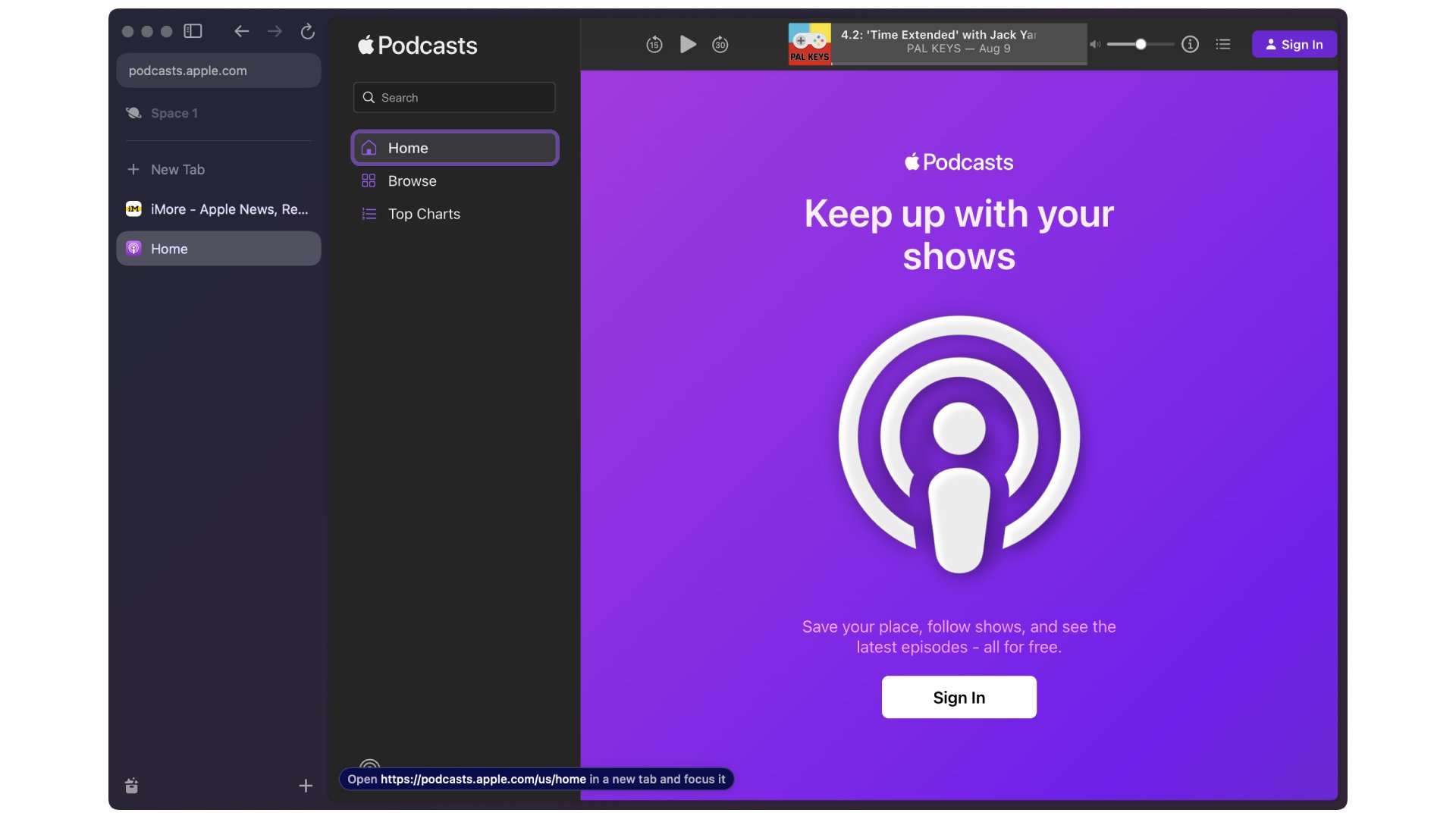
As mentioned above, using Apple Podcasts on the web is straightforward, with a familiar appearance that mirrors the native app found on Mac and iPad. If you’ve used those apps before, you’ll feel right at home using this web version.
It’s great to see Apple expanding its web app offerings, especially so soon after the launch of Apple Maps last month. This opens up an opportunity to use the company’s services beyond Windows laptops, such as Meta Quest 3, Android smartphones, and more. If you’ve been a fan of Apple Podcasts but felt frustrated by a lack of a native app on your non-Apple device, this web app is a great alternative.







