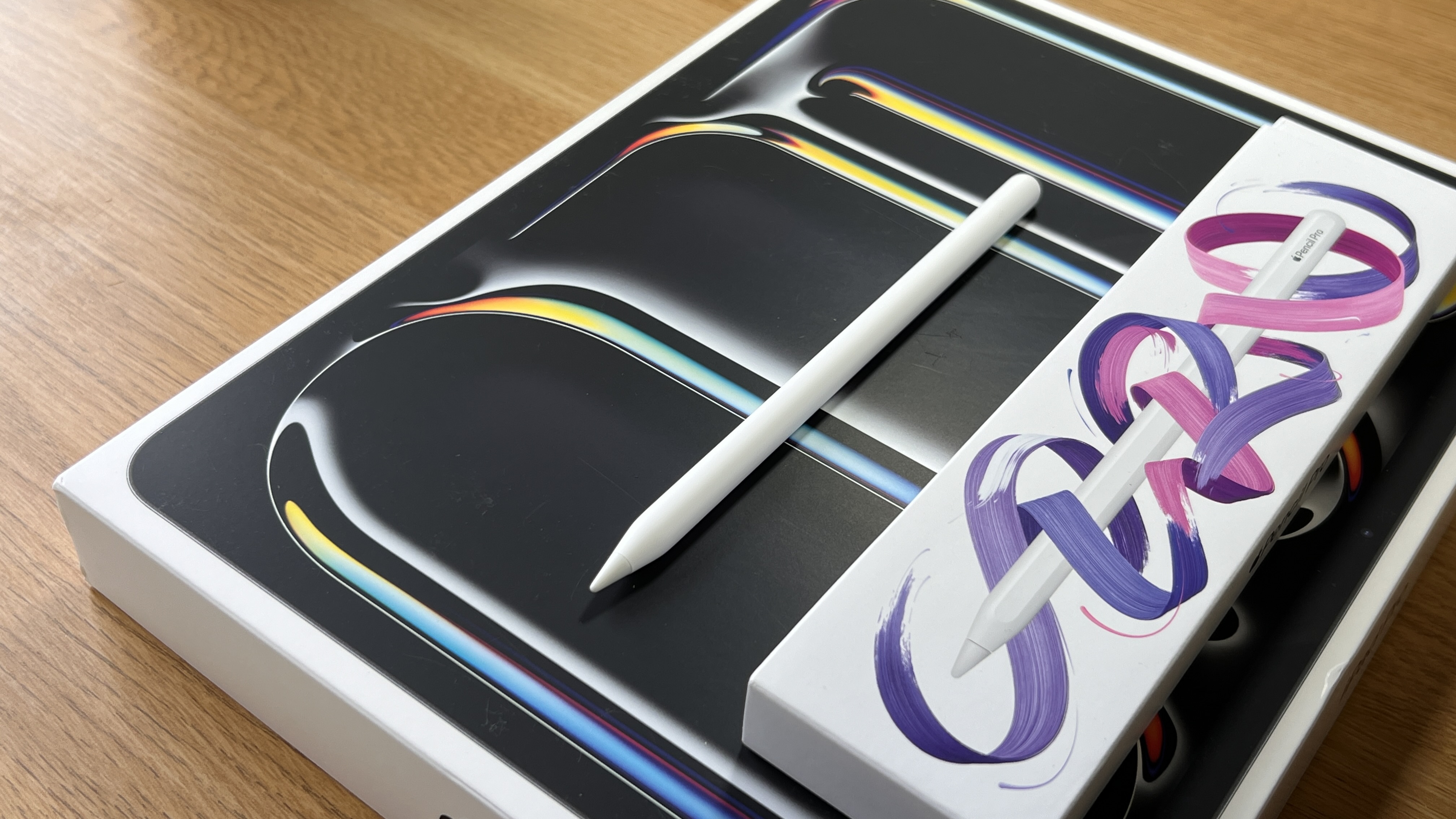
I do more creative work on an iPad using the Apple Pencil than by using any other creative technology these days. My career has seen me evolve from a small graphic tablet to a large Cintiq with a Pro Pen and onto the mighty Wacom Cintiqs. Then the uber portable iPad hit the market and developers gave us us powerful creative apps including Procreate, Clip Studio Paint, Nomad Sculpt, Lumafusion, Photoshop, and Premiere. And now we are about to see the flagship of digital sculpting apps, ZBrush, enter the space.
Apple have kept developing their button-free Apple Pencil over the years and have created a drawing and sculpting experience that is unmatched for accuracy, latency, simplicity of design and portability. This new Pencil offering is the fourth Apple Pencil iteration and clearly, they didn't want to make any significant aesthetic changes as for all intents and purposes, at first glance, the new one is the same as the old one. Literally. The changes come internally with new hardware and features that do indeed build on a very strong legacy. Let's explore the new stuff and see if the upgrade is worth it.

Apple Pencil Pro: Key specifications
Design
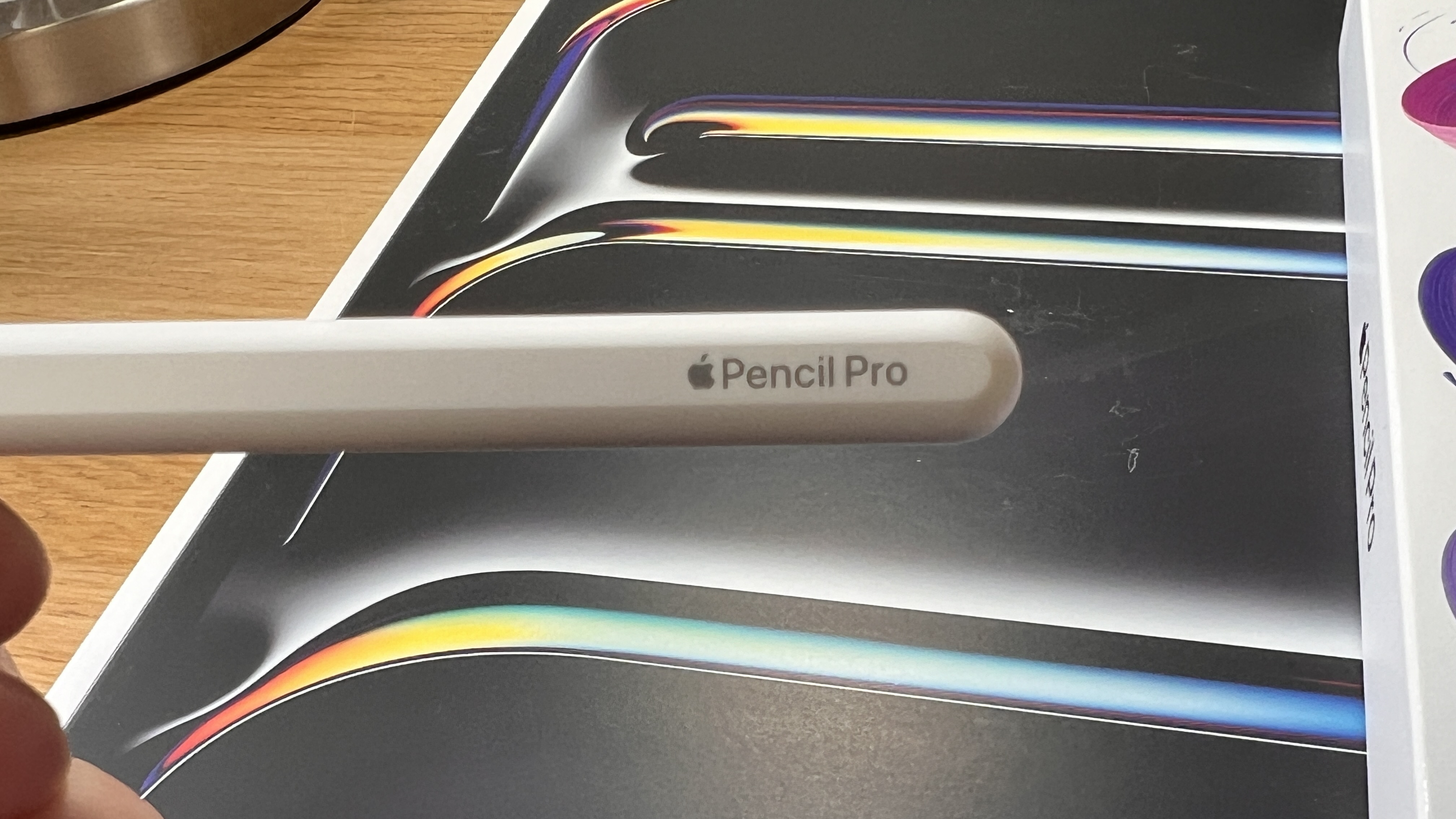
This is the fourth Apple Pencil if you include the slightly shorter Apple Pencil USB-C (The odd little cousin that had no pressure sensitivity). It is the same length as the Apple Pencil 2nd gen at 166mm and even with all the new haptic and gyro tech it still manages to come in a little lighter at 19.15g. The barrel has the same diameter as Gen 2 and as it is effectively the same body, it still has a flat edge to stop it rolling away when you place it on a flat surface. That flat edge also allows it to be attached magnetically to the top edge of the iPad for charging. The magnet connection type seems to be the same strength which has always worked well in most scenarios.
The body appears to be made from the same matt white plastic as the Gen 2 so again, no perceptible changes there either. The tip itself isn't mentioned in the update and it seems to be the same shape and material which is maybe a missed opportunity. Rumours were rampant (aren’t they always!) about new nib materials for this version, but externally on the barrel, I can see no difference from the Apple Pencil Gen 2 other than the word ‘Pro’ added after ‘Pencil’.
So if it looks the same, feels the same, weighs the same, and is potentially the same material and colour, the ‘magical’ mentioned in the advert must be on the inside, right?
Features and performance
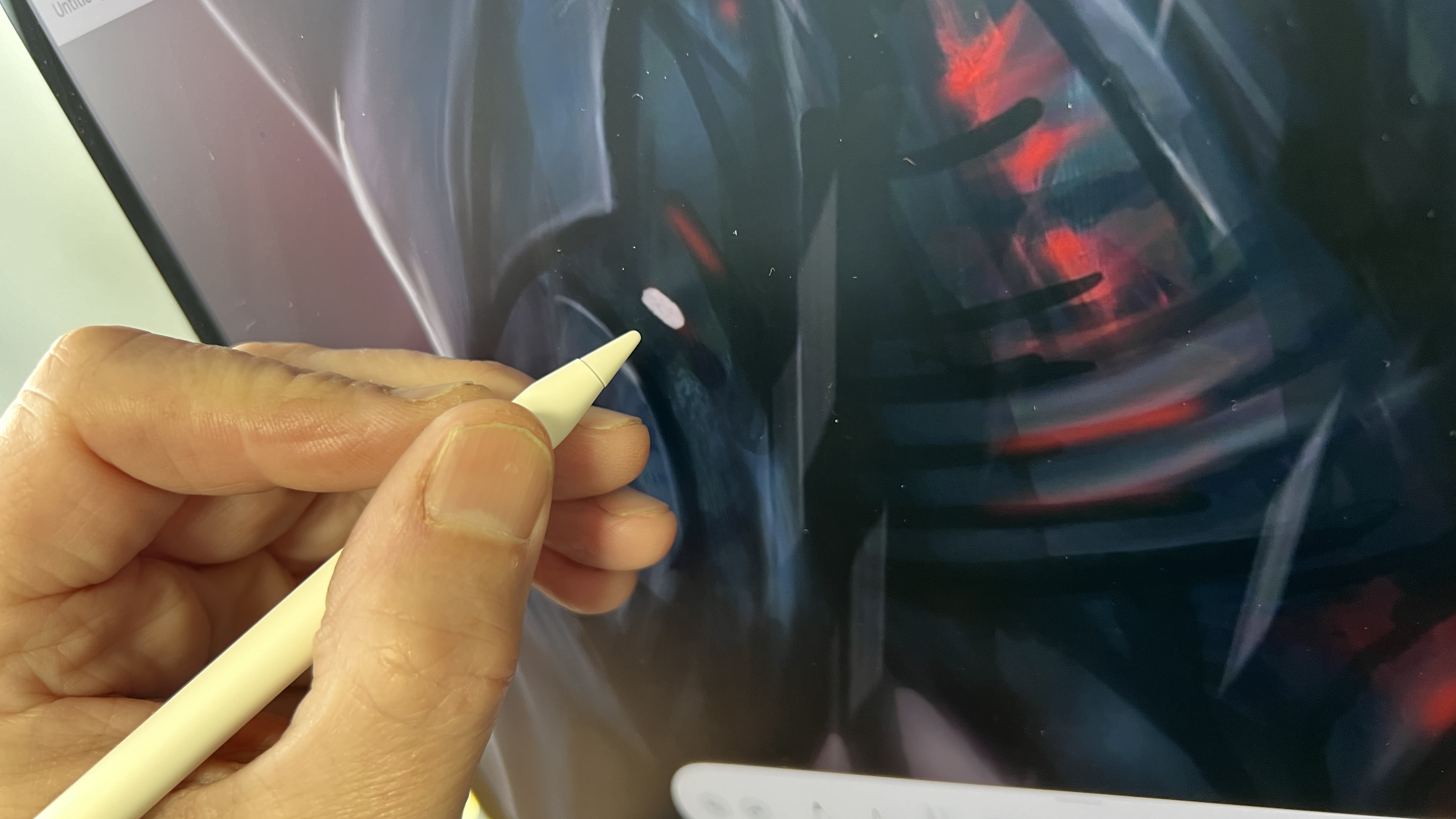
The new Pencil Pro offering has all the features of the Gen 2 Apple Pencil, including double tap, wireless pairing and charging, magnet attachment, pressure sensitivity, tilt capability and that world-class low latency. You can now add to that a few new features, bringing a little more complexity and nuance to the experience.
SQUEEZE and HAPTICS - Holding the pencil in your fingers and giving it a little squeeze gives you extra functions. The Gen 2 had a double-tap option to allow you to do things like change a brush size (Procreate) or invert your sculpting to negative (Nomad Sculpt). The Pencil Pro still has that, but now we can give the barrel a little squeeze and we activate more functions. Native apps such as Notes use this feature to call up the options panel, which is quite useful. In drawing and sculpting programs the squeeze gives you the same thing, basically. I found very few third-party apps that had been updated and ready to use this feature, but given time they will all have it and will give access to change things like colours, line weight and tool settings. Both the squeeze and double tap give a haptic vibration letting you know that you activated that feature, which all adds to the experience.
BARREL ROLL - Although the external look of the Pencil is the same, there's a lot of new hardware in that little white tube. There is now a built-in gyroscope allowing you to roll the Apple Pencil Pro between your finger and thumb. This works particularly well for calligraphy brushes where the angle of the brush can make a real difference. I tested it in native apps like Notes but as often happens with new features like this, it will take a few weeks for the developers to catch up.
HOVER - In previous Pencils, nothing happened until the nib touched the glass. This little tweak means that as you approach the glass, the connection is made before touching it. If you are using a specific brush, you will be able to see the brush shape without obscuring it with the pen nib. You can move around on the screen but you won’t draw anything until you connect the nib to the glass. It’s probably quite a technically complex feature to add, but for me as an artist, it makes little difference to my drawing or sculpting experience. Arguably, that feature should have been there from the start as Wacom has had it for years.
FIND MY - Without a doubt, the best feature added to this updated Pencil is the ‘Find My’ option. No more missing Pencils when I go wandering off taking phone calls and randomly putting the white pencil down on a white shelf and losing it for an hour! This is the ‘magical’ bit for me and will probably improve my productivity.
Price and availability

It’s Apple, so at launch it was fully available (and still is at the time of writing) but surprisingly the price is exactly the same as the Gen 2 Pencil at £129. It isn't compatible with certain older models, so this Pencil is designed for those people buying the new M4 iPad Pro and M2 iPad Air. The Gen 2 Pencil is not compatible with the newer M4 iPad Pro and M2 iPad Air releases, but the slightly older Apple Pencil USB-C is still compatible. While admittedly the USB-C Pencil is a tad cheaper at £79 I can't see many people dropping the dollar on a new M4 and then not taking this Pencil Pro with it.
Should I buy the Apple Pencil Pro?

If you are getting the newer M4 and M2 iPads and you want a pencil then yes, it’s the right choice for you. Your only other option is the subpar USB-C offering. If you have the older iPads and your Pencil is working well, then move along. You can’t use the new Pencil on those older machines anyway and until you have the cash to upgrade your iPad then you have little option I’m afraid. There certainly aren’t enough new features in this updated Pencil to make me want to upgrade my iPad but when I do then this is the Pencil for the job.
The new features are a great build on a very solid, well-designed piece of drawing technology. The ‘find my’ option is a godsend as everyone loses their pencil at some stage and for some artists, it’s a daily occurrence. However, this doesn't feel revolutionary and it certainly isn't ‘magical’ at this point. The free engraving option is a winner, though. Stick your moniker on it before you order!







