
Apple has been spoiling creatives lately with some exciting new tools for digital artists, one of which being the latest Apple Pencil Pro model. Available now from most retailers, the Apple Pencil Pro is compatible with the latest 2024 iPad models only, so you might need to look for an Apple Pencil alternative if you own one of the earlier iPad models. We've been keeping tabs on deals as well as the best Apple Pencil Prices for a while now, and the Apple Pencil Pro sits at $129 / £129, which is the exact same price as the second-generation Apple Pencil.
There are a ton of new sensors within the barrel of the device, which can allow the Apple Pencil Pro to sense grip and squeezes from the user in order to bring up a handy tool palette. There's also the new Barrel Roll effect, haptic feedback responses, and support for the 'Find My' location tool for misplacing your pencil – which we'll go into more detail on in the features section.
We know that this new release has made it all the more confusing to decide which Apple Pencil is best for you, but hopefully, this guide can answer all of your Apple Pencil Pro queries. For the best prices on Apple's latest tech, see our guides to the best iPad Pro (M4) deals, and the best iPad Air (M2, 2024) prices.
Design
The design of the Apple Pencil Pro on the outside could easily be mistaken for the Apple Pencil 2, but it's what's under the hood that really matters with Apple's latest stylus. For starters, this pencil can twist (as part of the Barrel Roll feature) and is fitted with haptic feedback to let you know that a command has been received. In short, it has better access to software shortcuts than its siblings.
The logo situated on the top of the pencil is really the only major design difference that we can spot. Thankfully Apple hasn't gone back to the metallic ring we first saw on the original Appple Pencil, although it is distinctive for sure. It might look a little similar to its siblings on the outside, but the Pro model offers several useful upgrades that, according to our News Editor, could change everything.
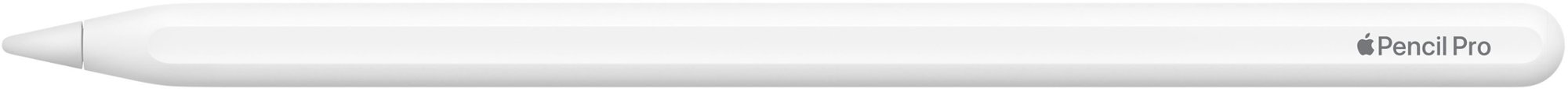
One thing we thought was pretty cool (and very unlike Apple) was the packaging designs for the Pencil Pro, with five different vibrant designs which spell out the word 'Pro' in a variety of beautiful brush styles. The customer will have no idea which box they will receive when ordering, however, which makes it all the more fun if you ask us. We wonder if anyone will attempt to collect them all.
If you order the Apple Pencil Pro directly from Apple, you'll also be able to customise it however you choose with free engravings that include initials, numbers, names, and even emojis.
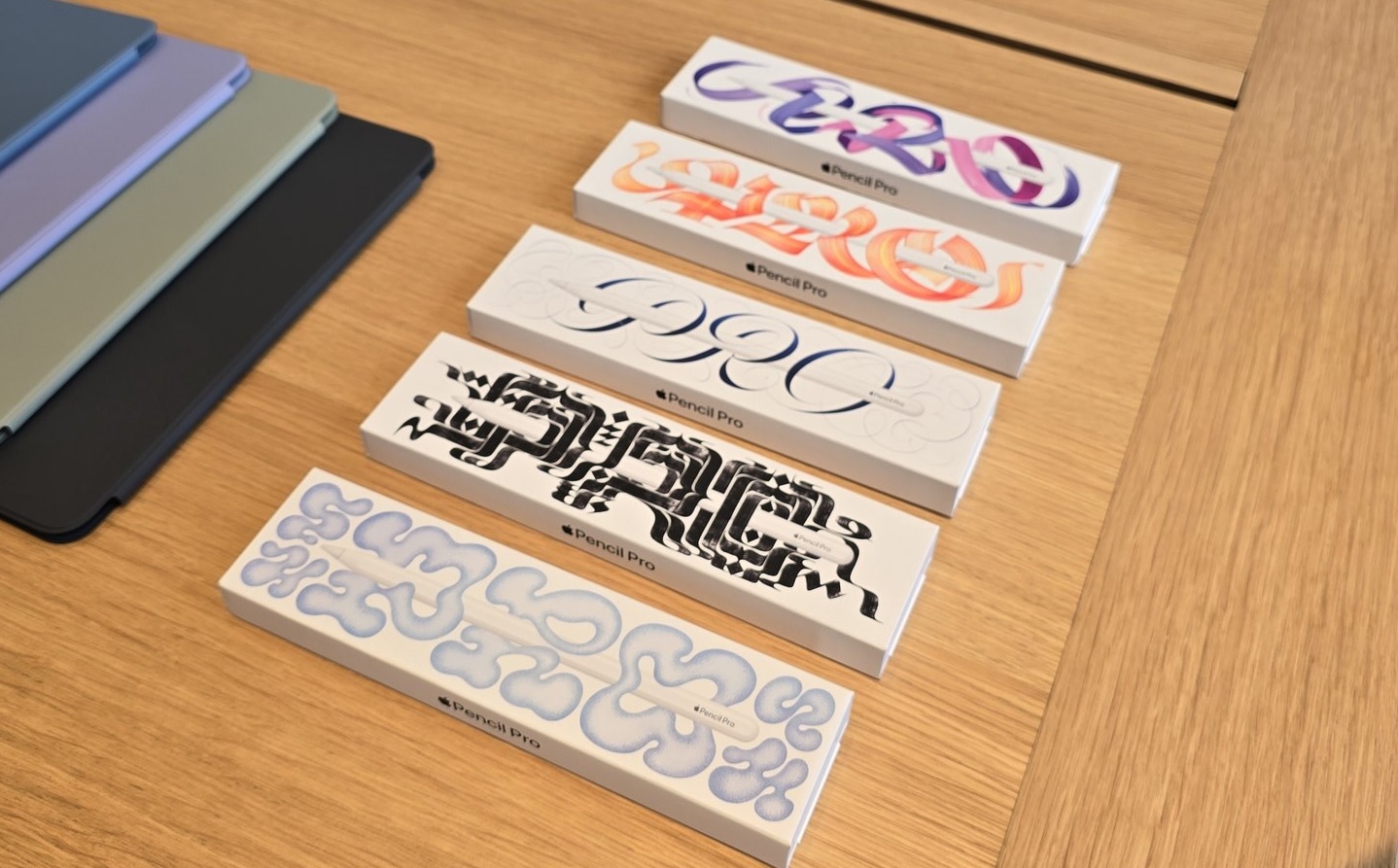
Compatibility
The latest Apple Pencil Pro is compatible with both the latest iPad Pro M4 models, as well as the iPad Air (6th generation) M2 tablets. This means if you have an iPad model that is older than those (2022 or before) you won't be able to use the Apple Pencil Pro with these devices, and will need to stick with the Apple Pencil 1, 2, or USB-C version instead.
Just like before, the Apple Pencil Pro is able to attach, pair, and magnetically charge via the side of your iPad for convenience. In terms of app compatibility, the Pro Pencil would no doubt be a great tool for enhancing your procreate workflow, as well as editing apps such as Adobe Photoshop and Illustrator. Take a look at our guide to the best iPad Pro apps for Apple Pencil for some other suggestions.

Features
New advanced features of the Apple Pencil Pro include squeeze detection, thanks to sensors within the barrel, that will bring up a new curved menu and palette for quickly switching between tools, different line weights, and colours with ease. This should hopefully speed up the workflow of digital artists – instead of tapping the screen, the user simply squeezes, interrupting the creative process far less often.
There's also the new Barrel Roll feature with a gyroscope allowing the barrel of the pencil to be rotated for precise control, and to change features such as the orientation of shaped pen and brush tools. This is useful for allowing additional control and freedom of expression for art styles like calligraphy. Our News Editor got hands-on with the Apple Pencil Pro in London and described using the Barrel Roll feature for the first time as "one of those 'wow' moments", with absolutely no lag when rotating brushes.
Haptic feedback with the Apple Pencil Pro will allow users to feel a light pulse when squeezing or double-tapping the barrel of the Pencil, confirming the action. There's also a new 'undo' design feature, which is essentially a scrolling wheel that lets users whiz through past edits. The haptic engine also provides feedback to the user, for example when snapping to a Smart Shape.
Probably one of the most useful yet "I didn't know I needed it" upgrades to the Apple Pencil Pro is the ability to locate it using Apple's Find My app. This is a game-changer if you're someone who tends to misplace your Apple Pencil frequently or endures the panic of wondering if you've left it in the office by mistake.

Specs
Pricing
We've already mentioned that the Apple Pencil Pro has the exact same retail price as the second-generation Apple Pencil 2 model, at $129 / £129, which eliminates price as a key factor when deciding between the two. Although, we have recently seen the Apple Pencil 2 model drop to as low as $79 / £109 at various retailers.
It's worth noting that the Apple Pencil Pro model will only work with the latest iPad Air (2024) and iPad Pro (2024) models, as discussed in the compatibility section above, so keep this in mind when deciding which Apple Pencil you need.
The original Apple Pencil retails for $99/£89, while the USB-C Apple Pencil starts at $69/£79 which is the cheapest Apple Pencil you can get.
See our breakdown of the Apple Pencil vs Apple Pencil 2 if you're interested in other options, and don't forget the budget-friendly Apple Pencil (USB-C) – although we don't recommend this to digital artists as it lacks pressure sensitivity.







