
Price: $1,999 (starting)
CPU: Apple M2 Max - M2 Ultra
Memory: 32GB - 192GB
Storage: 256GB - 8TB
Ports: 4-6x Thunderbolt 4, 2x USB-A, HDMI, Ethernet, SDXC card reader 3.5mm audio jack
Dimensions: 7.7 x 7.7 x 3.7 inches
Weight: 5.9/7.9 pounds (M2 Max/M2 Ultra)
The Apple Mac Studio M2 ($1,999) looks identical to its predecessor, but if you peek under the hood you'll find an all-new set of Apple M2 chips that deliver more power than ever in the same squat silver chassis.
The original Mac Studio launched in 2022 as the first Mac to ship with what was at that point the ultimate slice of Apple silicon, the M1 Ultra. At the time I called it a great desktop for creatives, students and families, and recommended it to readers as one of the best computers on the market for macOS fans.
Now that Apple has introduced us to the M2 Ultra (which is effectively two M2 Max chips stuck together), it's selling a refreshed Studio that can be configured with either M2 Max or M2 Ultra chips.
It's a power play, pure and simple: The 2023 Mac Studio M2 is basically the same computer as last year's model, with better components inside. Is it still worth the money?
I think so, but you should read my full Mac Studio M2 review before you decide for yourself. Apple sent us a high-end Mac Studio M2 review unit with a new M2 Ultra chip inside, and after seeing what it can do I've learned a lot about how much power Apple can cram inside these tiny cubes.
Apple Mac Studio M2 review: Price and availability
- Priced between $2,000 - $8,000
- Expect to pay at least $4k for M2 Ultra power
The Mac Studio M2 is available for order right now from Apple's website at a starting price of $1,999.
That gets you a Studio with the entry-level M2 Max chip and its 12-core CPU, 30-core GPU and 16-core Neural Engine. You get 32GB of unified memory onboard and 512GB of SSD storage.
You can pay an extra $400 to double the memory to 64GB or $800 to get 96GB, though that latter option is only available if you also pay the $200 it costs to bump the GPU on the M2 Max up to 38 cores. You can get up to 8TB of storage as well, though you'll pay between $200-$2,400 extra for it.

You can also get a Mac Studio with one of Apple's brand-new M2 Ultra chips, but it's going to cost you. The entry-level model is $3,999, and for that you get an M2 Ultra with a 24-core CPU, a 60-core GPU and a 32-core Neural Engine, as well as 64GB of RAM and a 1TB SSD.
For $4,999 you can get an upgraded M2 Ultra with a bigger 76-core GPU, and you can double the memory pool up to 128GB for an extra $800 or triple it up to 192GB for an extra $1,600. The storage is again expandable up to 8TB for an additional cost of between $400 - $2,200.
I should note that the Mac Studio M2 offers higher memory ceilings than last year's Mac Studio M1, which topped out at 64GB of memory for M1 Max models and 128GB for M1 Ultra configs.
Our review unit arrived outfitted with a maxed-out M2 Ultra (20-core CPU, 64-core GPU), as well as 128GB of RAM and a 2TB SSD. To buy the same Studio direct from Apple would cost you roughly $6,199.
Apple Mac Studio M2 review: Design
- Still looks good on a desk
- Tapered base aids airflow, makes the Studio appear to hover slightly
Apple didn't mess with a good thing when designing the Mac Studio M2. Like its predecessor it measures roughly 7.7 x 7.7 x 3.7 inches and weighs between 6-8 pounds, depending on how much processing power you pack into its brushed aluminum chassis.
The design helps it blend into a variety of home office setups, resembling nothing so much as a giant metal Apple icon extruded up out of your desk. It looks like a taller version of the Mac mini M2, which is just over 3 inches shorter and 3-5 pounds lighter.

Flip the Mac Studio M2 over and you'll see the same circular base as last year's model, which both helps the computer stay cool (by improving airflow) and makes it look like it's floating slightly off the surface.

If you're looking for the power button, it's around the back near the rear port array. You won't find a lot of surprises back there, but you will find a solid assortment of ports that should satisfy the needs of most students, creatives and families.
Apple Mac Studio M2 review: Ports
- Plenty of ports...but why is the headphone jack on the back?
- 2 front ports still USB-C on M2 Max, Thunderbolt 4 on M2 Ultra
The port array on the Mac Studio M2 is basically the same as we saw on the original Mac Studio, which is fine since that pint-sized PC offered a pretty good spread.
The important thing to know about the ports on the Mac Studio M2 is that the ones up front differ depending on which chipset you get. All Mac Studios with M2 Max chips have a pair of USB-C ports up front, while Mac Studios with M2 Ultra chips offer more capable Thunderbolt 4 ports instead. Every model also has an SDXC card reader on the front, which is nice to have when you need to pull media off equipment like digital cameras and microphones.
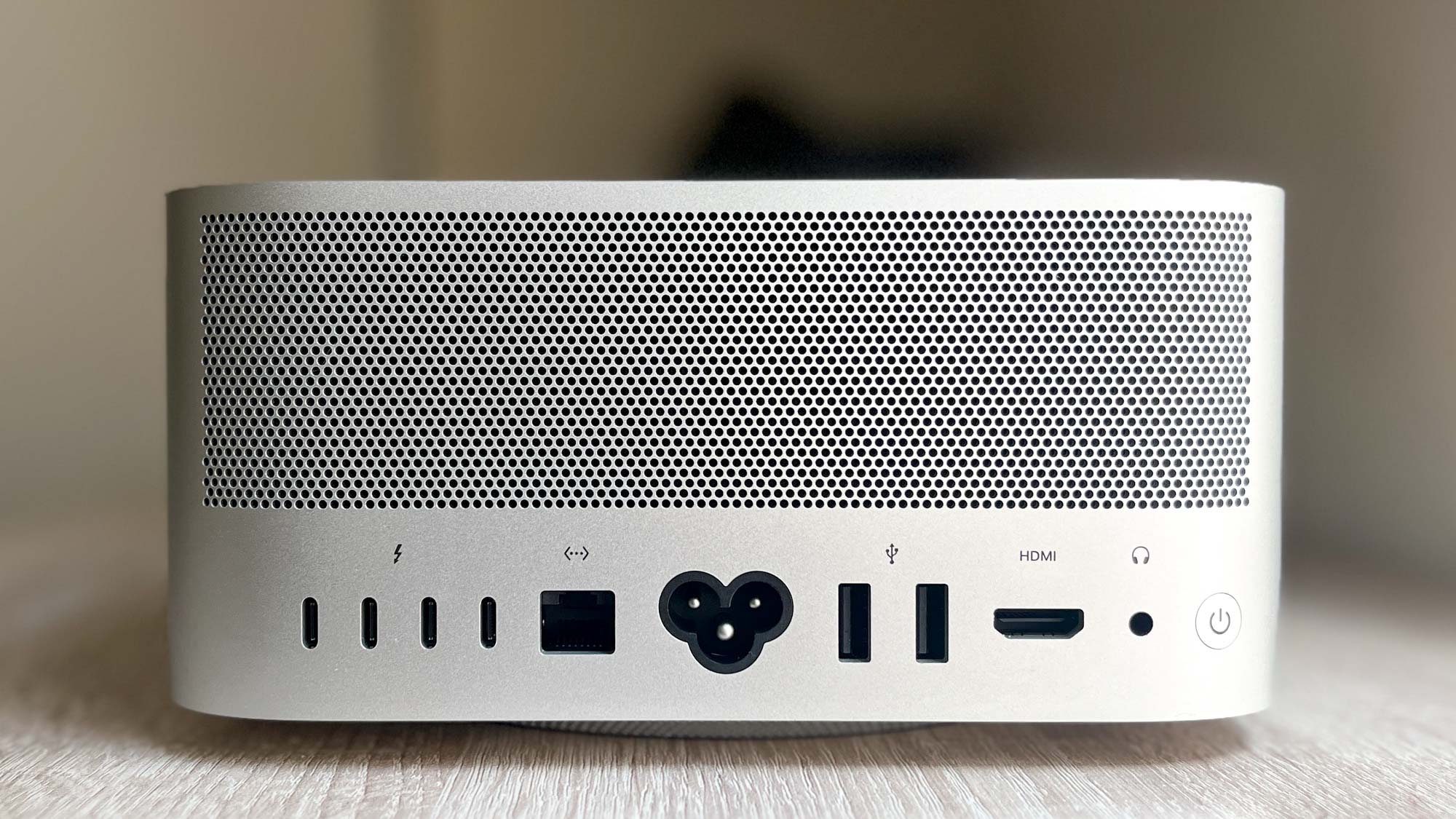
On the back of every Mac Studio M2 you’ll find four Thunderbolt 4 ports, two USB-A ports, an HDMI port, a 10Gb Ethernet port and a 3.5mm audio jack that supports high-impedance headphones or speakers. There’s also the requisite power cable jack and the power button on the lower right-hand side (when viewed from the back).
Not much has changed about this aspect of the Mac Studio M2's design, and it remains a capable desktop Mac for work and play.
Now that I've reviewed multiple iterations of the Mac Studio I'm starting to wonder why the headphone jack is on the back instead of a more accessible spot up front, but who am I to question the wisdom of Apple designers?
Apple Mac Studio M2 review: Performance
- Incredibly speedy, especially in multi-threaded workflows
- Minor improvement over last year's model
The Mac Studio M2 remains a squat powerhouse that's more than speedy enough for your average owner. Our review unit and its M2 Ultra chip are more power than I need from my Mac, but that power is great to have when doing things like batch editing photos or gaming.
Apple markets these machines as quiet, elegant cubes capable of handling demanding work like rendering 3D worlds, cutting video and touching up high-res photos, so it's perhaps no surprise that in my hands-on experience the Mac Studio M2 Ultra proved more than capable of day-to-day work.
Basic tasks like staying on top of my daily diet of Chrome tabs (30+ on a good day), Spotify playlists, YouTube videos and spreadsheets are nothing to a Mac Studio M2. When I tried to max the machine by firing up Adobe After Effects, Final Cut Pro and Logic Pro I had a hard time doing so; I flipped between all of them and and edited projects on a whim without any noticeable issues.

If I was in the market for a Mac desktop myself, this is still the one I'd want."
To really see the limits of the Mac Studio I had to consult the results of our lab testing, which backs up my hands-on experience and helps contextualize the difference in performance we're seeing year-over-year between Apple's M1 Ultra and M2 Ultra chips.
In our Handbrake video encoding test, which times how long it takes the computer to transcode a 4K video down into 1080p, the Mac Studio M2 completed the task in an average of 2 minutes and 31 seconds. That's very good, beating most PCs and speeding past last year's Mac Studio M1 and its 3:55 average. It also beats even expensive Nvidia GeForce RTX 4090-powered gaming rigs like the Alienware Aurora R15 (3:12).
In the Blackmagic disk speed test, which we use to test read and write speeds of the Macs we review, the Mac Studio M2 achieved an average read speed of 5,883.1 MB/s and an average write speed of 7,148.2 MB/s. That's again faster than last year's already perfectly capable Mac Studio M1 (5,352/6319.6 MB/s).
When I ran the Studio through 3DMark's Wild Life Extreme graphical benchmark in Unlimited mode, it was able to achieve an average score of 74,625 and an average framerate of 276 frames per second. That's remarkable performance in this test, nearly doubling the impressive results we saw from last year's Mac Studio M1 (35,111, 210.3 average fps) in the same test.

When I tasked our Studio with running the Geekbench 5 CPU synthetic benchmark gauntlet, which we run on all computers we review, it performed remarkably well. The maxed-out M1 Ultra inside helped the Studio earn a score of 25,754 in the Geekbench multi-core CPU benchmark, which equals or beats the scores earned by some of the best gaming PCs on the market.
To give you a sense of comparison, that beefy Alienware Aurora R15 desktop we tested (w/ Intel Core i9-13900KF, GeForce RTX 4090 and 32GB RAM) recently earned a score of 22,494 in the same test.
Put simply, a tricked-out Mac Studio with a top-of-the-line M2 Ultra chip appears to handily outpace even expensive gaming PCs in many of our tests. I never noticed much more than a hint of fan noise either, even after running tests and gaming on the Mac Studio for hours.
Apple Mac Studio M2 review: Gaming performance
- Runs many games well, From Resident Evil Village to No Man's Sky
- Best desktop for Mac gaming
Taking full advantage of the Mac Studio M2 as a gaming machine is still a bit frustrating in my experience, not least of which because many of the best PC games aren’t optimized for Apple silicon. There's more hope for that changing than ever, since Apple's Mac Gaming Toolkit could be a revolution in terms of helping developers port their games to macOS.
But even if that doesn't prove true, there's still a smorgasbord of games on you can enjoy on the Mac Studio M2, both from the Mac/iOS/iPadOS App Stores (since Apple’s M2 chip can run iOS and iPadOS apps) and from third-party platforms like Steam.
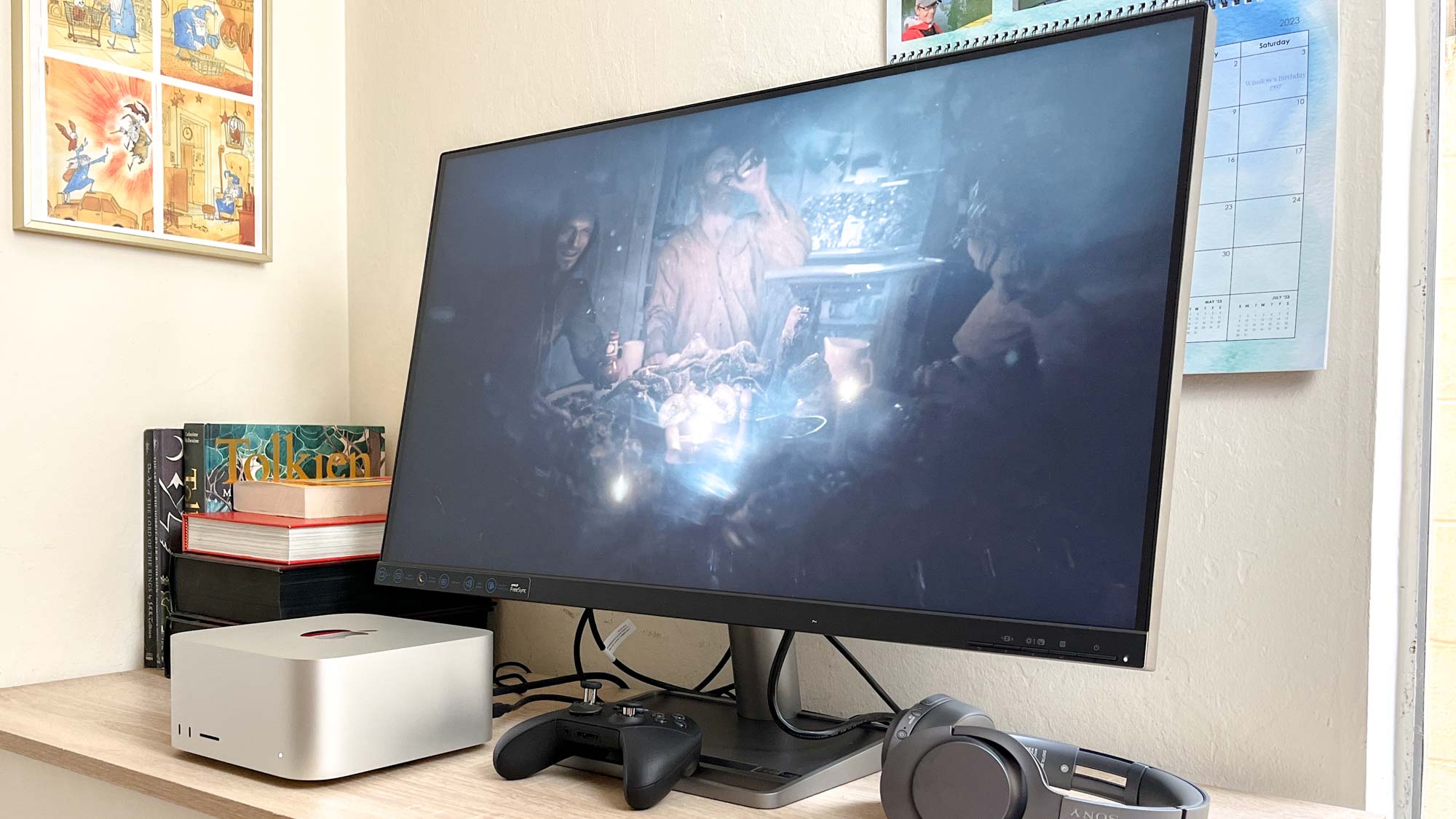
Personally, I found our Mac Studio review unit (and its M2 Ultra chip with 128GB of RAM) had no trouble running every Mac-compatible game in my Steam library with all the settings cranked to max, typically at 4K with framerates in the 50-60s fps region.
I was able to speed through games like No Man's Sky and Total War: Warhammer II in 4K with all the settings cranked up, and I saw nary a hitch or stutter. I also played a few hours of Resident Evill Village running natively at 4K, and was impressed with how smooth and well it ran.

That's solid performance, exactly the sort of thing you'd expect out of a high-performance Mac desktop.
I also benchmarked the gaming performance of our Studio review unit in both Rise of the Tomb Raider and Sid Meier's Civilization VI: Gathering Storm. These games are a few years old at this point but run well on a broad variety of PCs, making them great for comparing performance between machines.
In the Civilization VI: Gathering Storm benchmark our Mac Studio with M2 Ultra achieved an average framerate of 52.6 frames per second at 1080p. That's both far better than last year's model (which earned 39.2 fps in the same test) and remarkably low for a machine of this power. However, we saw similarly low results from the Mac Studio M1, and while I can't tell you why, I'm inclined to chalk it up to optimization issues.
When we ran the Studio through the Rise of the Tomb Raider graphical benchmark it achieved a far more reasonable 132 fps at 1080p and 32.7 fps at 5K on the Apple Studio Display, which pairs well with Mac desktops.
However, it shows the immediate limits of gaming on Mac, as it's still far behind the Alienware Aurora R15's scores (255 fps @ 1080p, 129 fps @ 4K) in the same test.
We also saw decent performance when running Borderlands 3, which hit a solid 60.5 fps at 1080p and 30 fps at 5K on the Mac Studio with M2 Ultra. Regrettably I can't give you more results because many of the games we use to benchmark gaming PCs (like Red Dead Redemption 2) won't run natively on macOS (yet).
So while the Mac Studio is now the best desktop if you want to play games on macOS (unless you're willing to spring for a Mac Pro 2023) it's not ideal for playing the latest and greatest at the highest settings or fastest framerates.
Apple Mac Studio M2 review: Verdict
The Mac Studio M2 is an incremental improvement over its predecessor, delivering more power than ever before in a Mac desktop that still runs quiet and looks good on a desk.
This little beast can deliver more power than any Apple computer on the market save the Mac Pro, and if I was in the market for a Mac desktop myself, this is still the one I'd want. However, so little has changed from last year's model that it's hard to recommend anyone but the most diehard Mac heads upgrade from the Mac Studio M1.
And while the possibilities for playing demanding games on Mac look rosier than ever, I'm still inclined to recommend a dedicated gaming PC like the Alienware Aurora R15 if you dream of spending late nights gaming instead of cutting trailers. A great gaming PC can be cheaper than a Mac Studio M2 Ultra, and it delivers better performance in more games than even the beefiest Mac Studio M2.
But that's not the pitch for the Studio. Apple is hoping to sell this machine as a high-performance Mac desktop that does everything a creative needs it to do, and in my experience it delivers — becoming my new favorite Mac desktop in the process.







