
The Arena Media Brands, LLC and respective content providers to this website may receive compensation for some links to products and services on this website.
Well, surprise, Apple just unveiled a version of the quintessential iPad accessory, and it’s surprisingly affordable. The new Apple Pencil with a USB-C port is a new low-cost option at just $79 for any iPad with that port.
Specifically, this version works with the 10th Gen iPad, iPad Mini, iPad Air, and the flagship 11-inch or 12.9-inch iPad Pro. The new Apple Pencil joins the Apple Pencil first-generation ($99, discounted to $89) with a Lightning Port and the magnetically-attaching second-generation Apple Pencil ($129, discounted to $119).
The latest Apple Pencil will begin shipping in Nov., but the first-generation and second-generation are still available immediately. Not to mention, they are both discounted on Amazon as well.
Ahead, we’re breaking down everything you need to know about the new Apple Pencil and how to pick between the three models to ensure you’re getting the best one for your needs.
The new Apple Pencil: What you need to know
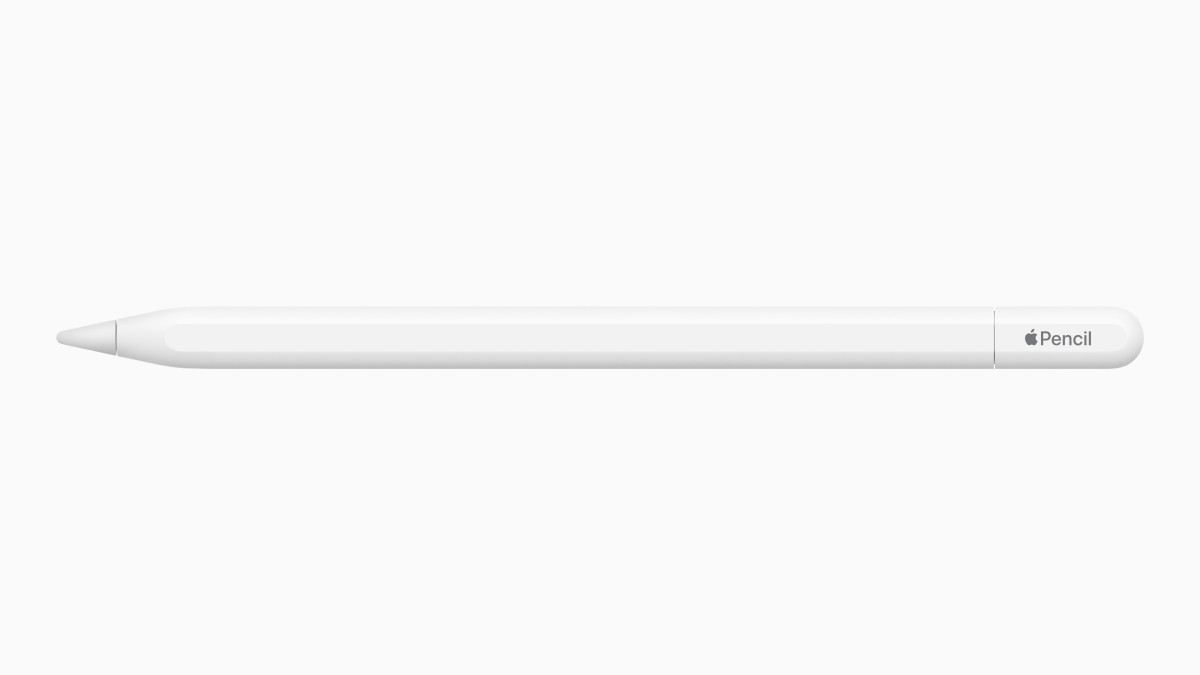
Just like the ever-growing iPad lineup, there are now three Apple Pencils to pick from. The new Apple Pencil looks much like the second generation, with a flat side that makes it easier to grasp and a matte finish.
It will still be a great tool for writing, drawing, and even sketching with a super low amount of latency that mimics the experience of writing on paper with a pen or pencil. That’s been the hallmark of Apple’s stylus, and while we haven’t gone hands-on with the new model just yet, we’d be gobsmacked if that is missing here.
Like the first- and second-generation, the latest Apple Pencil also supports tilt sensitivity. If you’re drawing or need to maneuver an object on the screen, you can hold the stylus at an angle, and the iPad will still recognize it.
The one feature mussing on the new Apple Pencil is pressure sensitivity, and it’s likely how Apple got the price a little bit lower here. This means that the Pencil will not react on the screen as you press harder or opt for a lighter stroke. This will be a bummer for artists or those who want to leave a thicker impact on the digital paper. The first or second-generation Apple Pencil is still the best bet for those needing this sensitivity level.
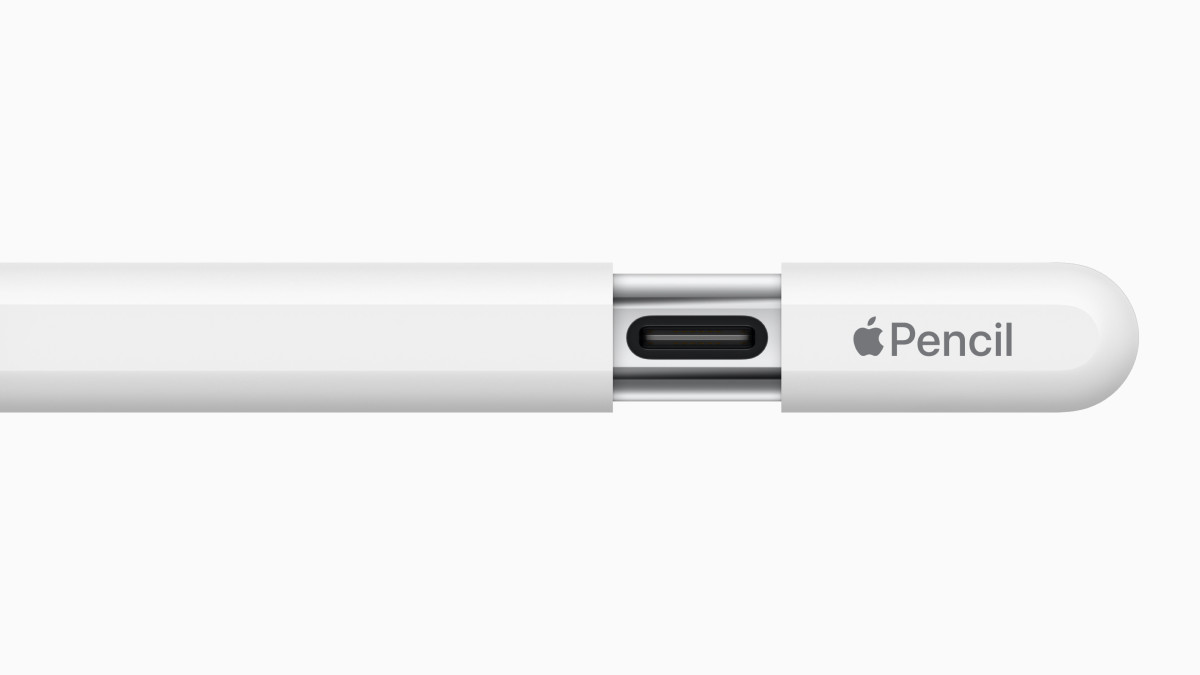
For charging, Apple hid the USC-C port behind a cap that slides up on the top of the Pencil. It’s neat and will let you easily charge this with the iPad by simply plugging a USB-C to USB-C cable into the tablet and then into the accessory. While the new Apple Pencil magnetically attaches to any iPad with a USB-C port, it will not charge there. There is no wireless charging built-in here; however, when it is docked on the side, Apple says it goes into a sleep state to ensure your battery life doesn’t tank.
Surprisingly, the new Apple Pencil with USB-C also supports “Hover” when paired with an 11-inch or 12.9-inch iPad Pro with M2. This lets you preview a result without marking up the document, image, or whatever it might be. Essentially, the Pencil, in combination with the screen, can sense where you’re holding it and show a preview. Up until now, this was exclusive to the second-generation Apple Pencil.
Related: The 10 Best Accessories to Level-Up Your iPad
Overall, it’s great to see a more affordable version of Apple’s most well-known iPad accessory, but like the 10th Gen iPad, this too sports a unique feature list. At $79, it does undercut the first and second-generation, but if you want to switch between tools with a tap, wirelessly charge it, or even use pressure, you’ll want to spend a bit more.
Plus, if you have an iPad with a Lightning port or are getting the entry-level 9th Gen iPad, your only option is still the first generation, and that’s not bad.
The new Apple Pencil with USB-C will begin shipping in Nov at $79, while the first-generation Apple Pencil at $79 and the second generation at $129 are still available and will ship immediately.
- Apple Pencil first-generation, $89 (was $99) at Amazon
- Apple Pencil second-generation, $119 (was $129) at Amazon
- Apple Pencil with USB-C, $79 at Amazon
Which Apple Pencil is right for you?

To help you decide which Apple Pencil is the best for your needs, here are a few suggestions based on our testing and analysis.
If you have a 9th Gen iPad, get the first-generation Apple Pencil. It supports all of the classic features and provides a great experience with the ability to sense pressure. Plus, when it comes time to recharge, you can simply plug it into the Lightning port.
- Apple Pencil first-generation, $89 (was $99) at Amazon
If you have an iPad Mini or 10th Gen iPad, the choice is between the second-generation and the new Apple Pencil. I’d hedge that it comes down to what you use the iPad for. If you plan on sketching and drawing or need the pressure sensitivity, it’s likely worth spending a bit more, and you’ll get it ASAP instead of waiting for it to ship. However, if you can live without pressure sensitivity or wireless charging, the new Apple Pencil checks off the right boxes and will be just $79.
If you have an iPad Air or iPad Pro (11-inch or 12.9-inch), I recommend opting for the second-generation Apple Pencil. It technically carries a $129 price tag but is frequently discounted by at least $10 on Amazon. It magnetically attaches to the side like the new one but also charges while there, so you’re never without it. Plus, it delivers a low-latency experience with pressure and tilt sensitivity, as well as Hover support and double-tap. This way, you can quickly hit the flat side to change the tool you’re working with.
- Apple Pencil second-generation, $119 (was $129) at Amazon
| Apple Pencil USB-C | Apple Pencil 1st Gen | Apple Pencil 2nd Gen | |
|---|---|---|---|
Compatability |
10th Gen iPad, iPad Mini, iPad Air, 11-inch iPad Pro, or 12.9-inch iPad Pro |
9th Gen or 10th Gen iPad with adapter |
iPad Mini, iPad Air, 11-inch iPad Pro, or 12.9-inch iPad Pro |
Low Latency |
Yes |
Yes |
Yes |
Tilt Sensitivity |
Yes |
Yes |
Yes |
Pressure Sensitivity |
No |
Yes |
Yes |
Magnetically Attaches |
Yes |
No |
Yes |
Wireless Charging |
No |
No |
Yes |
Hover on iPad Pro with M2 |
Yes |
No |
Yes |
Double Tap |
No |
No |
Yes |
Pricing |
$79 |
$89, was $99 at Amazon |
$119, was $129 at Amazon |
Best iPad Deals on Amazon

If you’ve been waiting to get an iPad until Apple unveiled a new Pencil or want to hop on the Apple tablet game now, many discounts are available on Amazon.
9th Gen iPad, $249 (was $329) at Amazon

Leading the pack is the entry-level 9th Gen iPad at an all-time low price of just $249. It might still feature a Home button and thicker bezels but don’t judge it just from looks. It runs iPadOS swiftly and can power through any task you want to accomplish. Plus, the 10.2-inch display delivers a vibrant viewing experience that packs in details. It’s great for light work and other productivity tasks but shines with web browsing, streaming content, gaming, and FaceTime calls.
Additionally, you can save on iPad Mini and iPad Air, among others.
- 10th Gen iPad, $399 (was $449) at Amazon
- iPad Mini 6th Gen, $469 (was $499) at Amazon
- iPad Air 5th Gen, $559 (was $599) at Amazon
- 12.9-inch iPad Pro 6th gen, $1,049 (was $1,099) at Amazon
Prices are accurate and items in stock at time of publishing.







