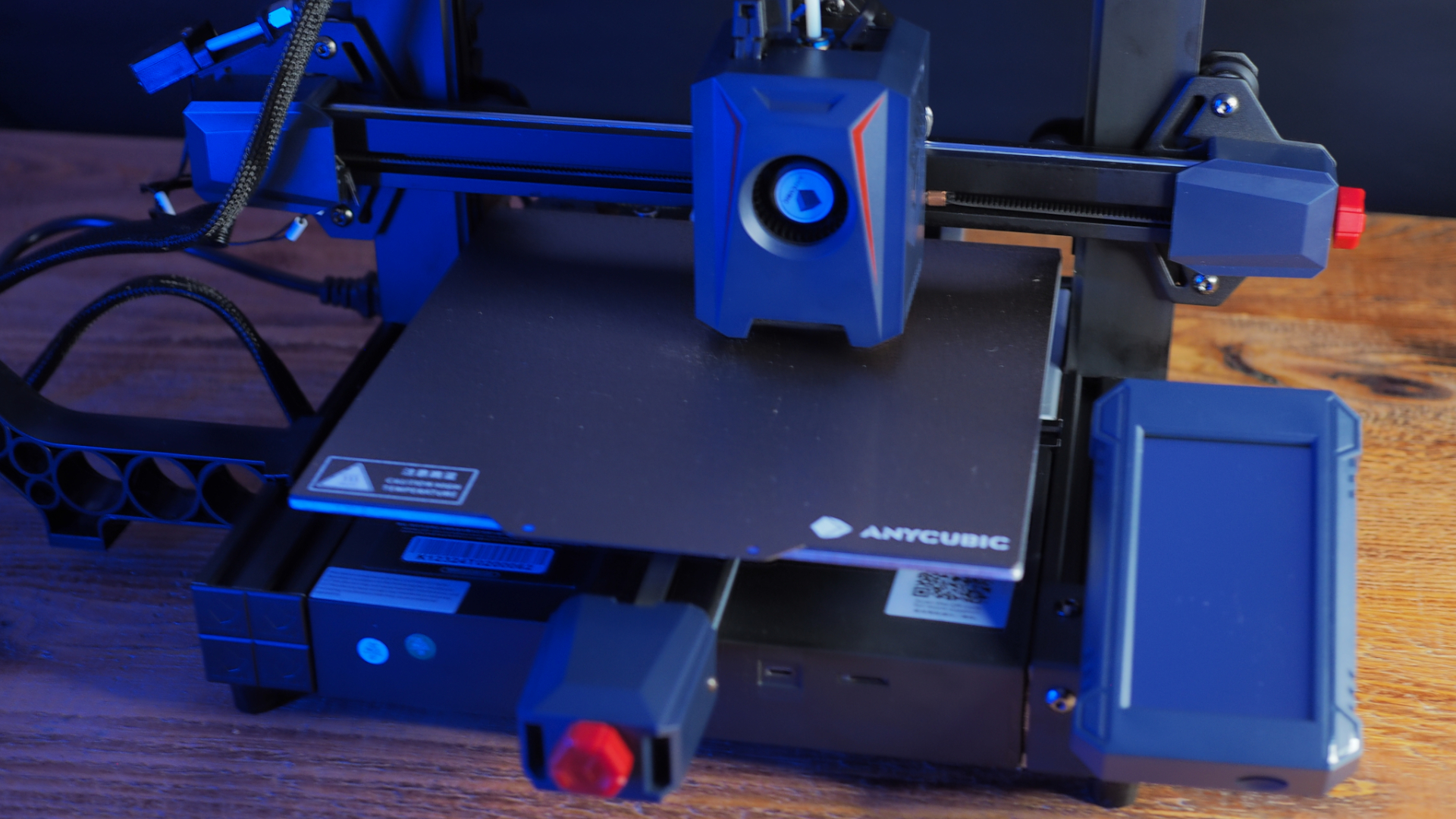
If I had to describe the Anycubic Kobra 2 in a sentence, I'd say "small but mighty." Despite being unassuming to look at, this is a powerhouse that's done nothing but impress from the moment I set off my first print.
Does it take my breath away or do something no-one else has tried before? Not necessarily. But the Anycubic Kobra 2 manages what it sets out to do – provide fast but accurate prints – exceptionally well. So far as filament machines go, it's a contender for our list of the best 3D printers.
Anycubic Kobra 2 features & design

- Speeds up to 300mm/s
- Automatic leveling
- New and 'upgraded' cooling
The Anycubic Kobra 2's biggest party trick is its ability to print at 300mm/s. Sure, the recommended level is 200mm/s, but still – that's incredibly nippy. It's also packing automatic leveling with Smart Z-Offset, meaning you don't have to faff about as much with getting it ready to go.
Actually building the printer is just as straightforward. This machine comes partially assembled out of the box, and slots together really easily with minimal effort - it's just a few screws for the uprights, plugging in the connectors, and screwing on the screen. That's it.
There is a key difference to what's come before, though; alongside a new direct extruder, it also comes with an "upgraded cooling system."
Anycubic Kobra 2 performance
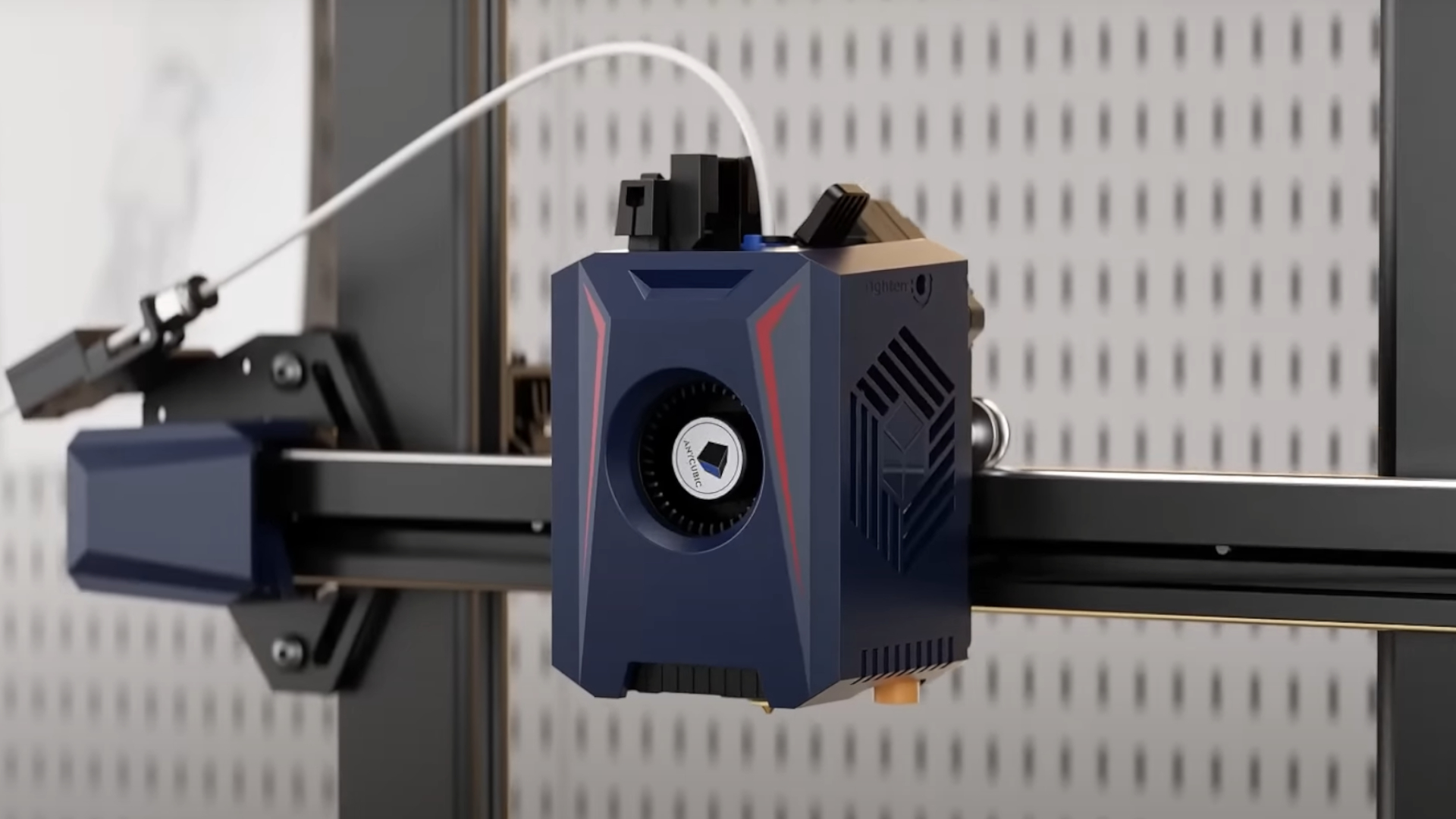
- Can print incredibly quickly
- Prints tend to be of a high quality
- Fans are loud
Much like Anycubic's other printers, this is dead simple to operate and prints perfectly every time. I literally booted it up, inserted the filament – which was admittedly a nuisance because it didn't feed in nicely at first – and off I went.
Speed is the Kobra 2's secret sauce. Anycubic says that it's six times faster than standard, and it certainly doesn't hang about. Thanks to that max setting of 300mm/s and a recommended speed of 200mm/s, the Kobra 2 can complete tasks at a furious clip. I found that it was able to breeze through standard Benchy tests in around 30 or so minutes, for example, and larger pieces (such as tabletop scenery) were finished over an hour sooner than they would have been on my old Vyper.
This puts it in the same ballpark as the Creality Ender-5 S1, an equally nimble machine. Indeed, there isn't much between them from my experience; they're broadly similar in terms of speed and quality. Actually, the best compliment I can give the Kobra 2 is that I didn't notice the difference at all when swapping between them. (The S1 had been my go-to printer until then.)
Prints wouldn't take quite as long on the Kobra 2 as they would with the Ender-5 S1
Anycubic's machine has it beat in a few key areas, though. While the down-and-dirty printing is similar enough that we're splitting hairs, the Kobra 2 doesn't have the bulk of Creality's square frame. In addition, I preferred the design of Anycubic's extruder fan. It feels a little more slick than the Ender-5 S1's mass of black plastic. Oh, and I'd wager that it's ever so slightly more efficient. Prints wouldn't take quite as long on the Kobra 2 as they would with the Ender-5 S1.
The problem? It's very loud. Few printers are dead silent (the Anycubic Kobra Go being one of the few I've tried that comes close), but this is significantly noisier than even the big boy S1. It works perfectly well and shouldn't trouble you if you operate it behind closed doors, but I was taken by surprise nonetheless.
Fortunately, this is my one and only criticism. Everything else works swimmingly – not least the self-leveling software. Anyone that's read my 3D printer coverage will know that I find this to be the most frustrating part of the hobby, but I haven't needed to worry about it once with the Kobra 2. After setting it to auto-level, it's been spot-on ever since.
Should you buy the Anycubic Kobra 2?
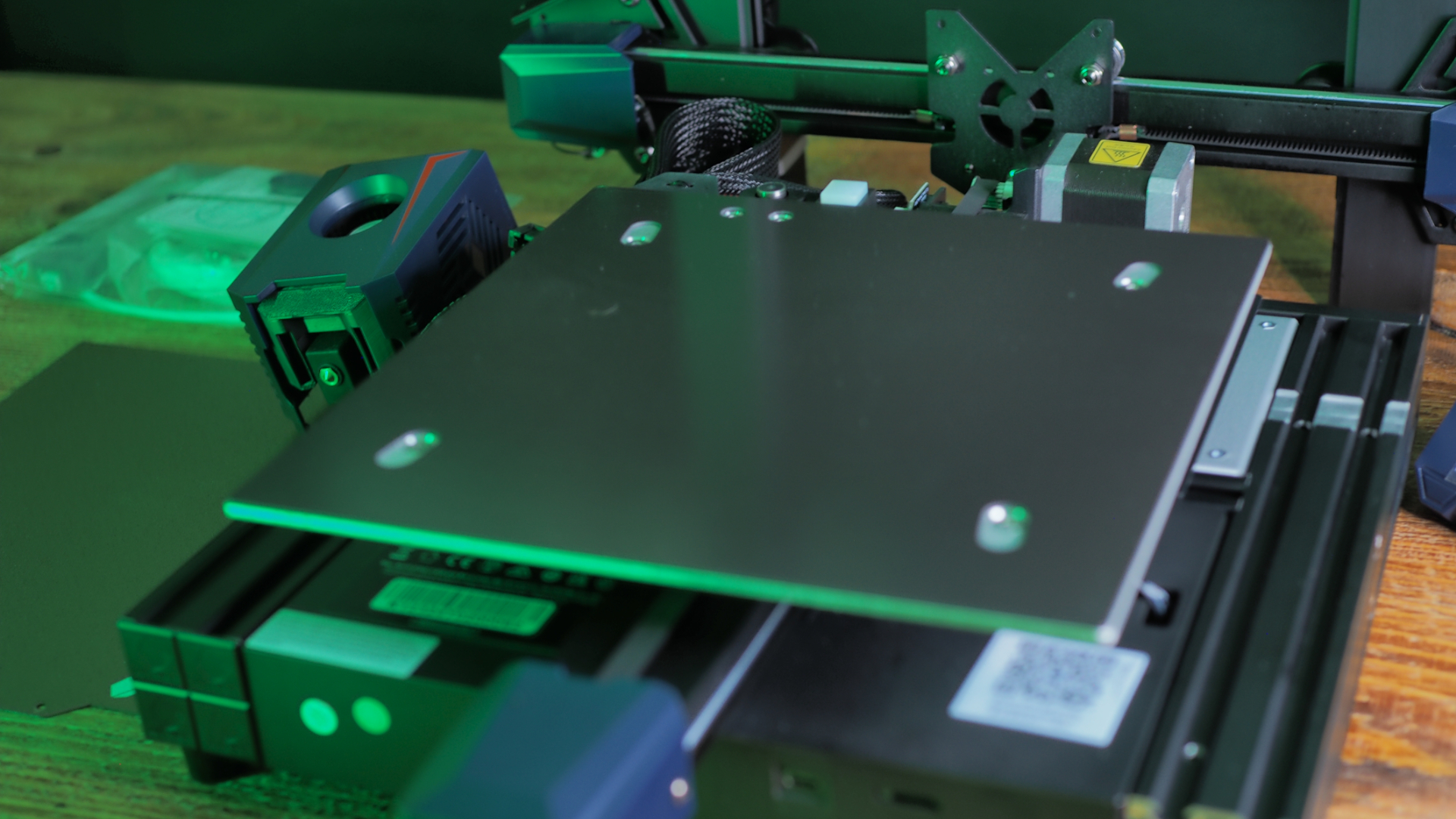
The majority of us rattle through our day wishing for just a little more time in it, so the speedy Anycubic Kobra 2 comes highly recommended – it gets you the goods a lot faster than most competitors. The quality doesn't suffer too much, either.
This puts it head and shoulders above rival machines, and the self-leveling tech keeps it there. Want a reliable printer that'll smash through almost any task you throw at it in record time? It doesn't get much better than the Kobra 2.
Buy it if...
Don't buy it if...
How we tested the Anycubic Kobra 2
I spent weeks putting this machine through its paces; I worked on classic tests like the Benchy boat, more ambitious models for D&D terrain, and wargaming buildings designed for the (tiny) Epic scale. I even ran this alongside the Creality Ender-5 S1 for a direct comparison, not to mention at various settings for a broad overview of the machine's capabilities.
For more details on our process, be sure to check out our Hardware policy.
Want to get some ideas of what to print next? Check out the monsters and heroes of the best tabletop RPGs.




.jpg?w=600)


