
There are literally hundreds of potential villagers for you to meet while playing Animal Crossing: New Horizons — more than 400 of them, to be exact. However, you can only have up to 10 villagers living on your island at a time.
Fortunately, you have some control when it comes to determining who lives on your island. Trying to figure out how to get villagers in Animal Crossing: New Horizons? We'll help you invite them. Trying to get rid of an annoying villager? We have tips for making someone move out. Want to know how to make your villages happy? We can help you there too!
What you'll need
To invite neighbours or ask them to move out in Animal Crossing: New Horizons on Nintendo Switch you're obviously going to need the console and the game. Maybe your old Switch is running low on battery life, if so a Nintendo Switch OLED might be calling your name. Here's everything you need for this how to:
How to get villagers in Animal Crossing: New Horizons

There are a few different ways to get villagers to come to your island. I'll list out the four different methods and then explain how each one works further in the article.
- Visit an island using a Nook Miles Ticket
- Talk to random visitors at the campsite
- Scan an Animal Crossing amiibo card
- Adopt another player's moving villager
By the way, we have an article on the most popular Animal Crossing villagers as well as our own picks on who the best Animal Crossing villagers are in case you want some ideas for who to invite.
Get Nook Miles Tickets

In order to recruit your first three villagers, you'll need to have some Nook Miles Tickets. These can be bought for 2,000 Nook Miles each from the kiosk at Resident Services and only become available after the first day of play. When the tickets are in your inventory, run to the airport and tell Orville, the dodo behind the counter, that you want to explore another island.
While you're exploring, you might come across a random animal NPC. Talk to them and invite them to live on your island. You might need to talk to them a few times before the invitation comes up.
Once the first three villagers have been invited and you're back on your island, Tom Nook asks you to scout out a plot of land for these newcomers (this happens after you've built Nook's Cranny). One of the new villagers you invited will appear on your island the day after you've completed setting up the new housing area. The other two will appear one day at a time after that.
Random visitors at the campsite

Things change once your island starts getting a bit more established. For instance, after you finally upgrade Resident Services from a tent to a proper building, you'll eventually be able to set up a campsite for traveling villagers.
Talk to these guests while they're visiting and you might be able to convince them to stay on the island. Campers might appear of their own volition or you can make one instantly appear by scanning their Animal Crossing amiibo card at the Resident Service kiosk. A camper that just randomly appears behaves a little differently than one that gets summoned with an amiibo card.
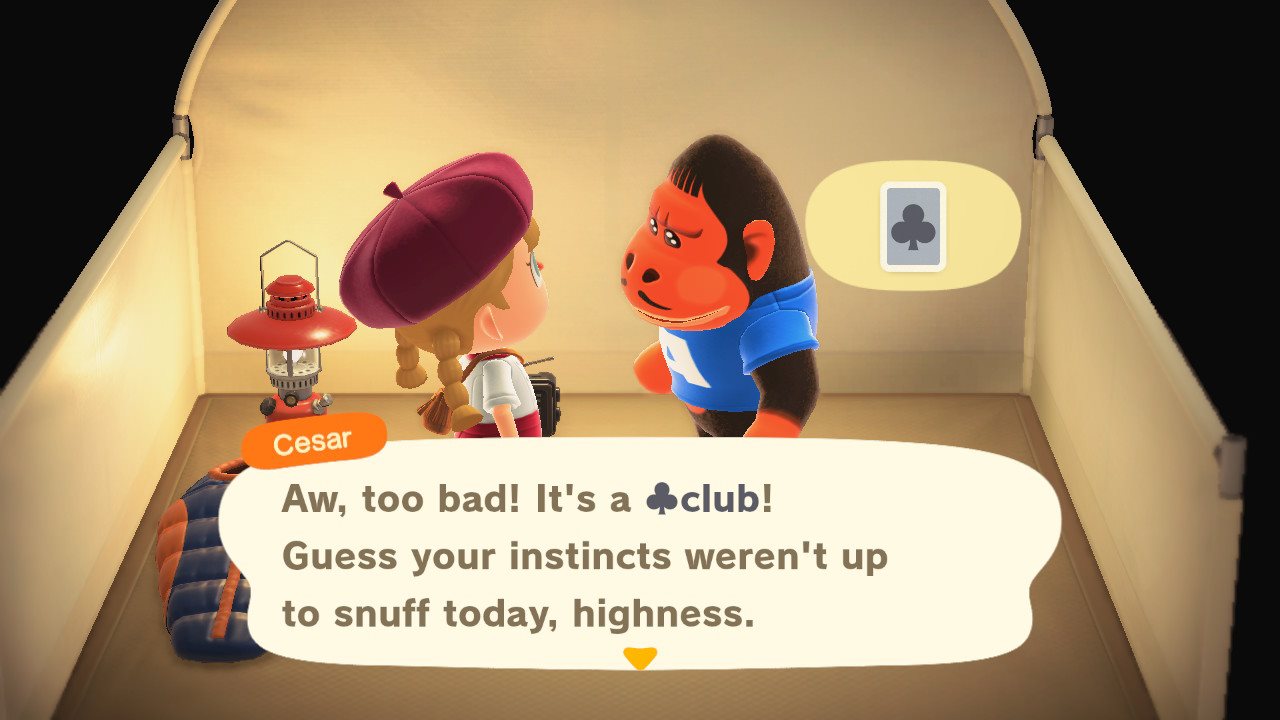
Villagers that just randomly appear at the campsite will want to play games with you. This usually takes the form of a card game of some sort where you need to guess the color or the suit of the card that the villager is holding. You can earn items from them if you win these games.
Eventually, you can even ask them to move in, however, they'll only agree to it if you can win their games. You'll need to talk to them multiple times to get to the point where you can suggest that they move in. However, if you already have 10 villagers, then the camper will decide who they want to boot from your island to make way for themselves. You'll have to decide if this is worth the exchange or not.
Dust off your Animal Crossing amiibo cards

All of those adorable Animal Crossing amiibo cards that you either just collected or have had on your shelf for a few years can finally be put to good use. All you need to know is how to use Animal Crossing amiibo.
Once the campsite has been built on your island, run to the Nook Stop kiosk and invite an animal to your campsite. You'll then need to scan your amiibo by hovering it over the joystick on your right Joy-Con. Shortly thereafter, you'll discover that a new camper has appeared on your island. Talk to them and convince them to move in.
Instead of playing games with them, you will need to convince them to stay by crafting multiple items for them and inviting them back several days in a row. Make sure to talk to them multiple times while they are on your island. If you already have 10 villagers on your island then you'll get to decide who gets removed to make way for the new resident. That's one of the reasons why using an amiibo is so much better, you actually determine who to boot rather than having the camper decide for you. More on that later.
Adopting villagers from other players' islands

Whenever a villager is planning on leaving an island, it will take them a full day to pack up their things before they actually leave. The internet has dubbed this as a villager being "in boxes." If you happen to visit another person's island while a villager is in this packing state, you can invite the homeless villager to live on your own island. However, you won't be able to adopt them if you already have 10 villagers.
Preparing land for new residents

As your island develops, additional villagers won't be OK with roughing it and will want a nice place to live. As such, when Resident Services is in a proper building, you'll be able to influence your island a whole lot more. Tom Nook will enlist you to help him sell land for housing development, which means you'll need to ready the land for your new residents. It'll cost you 10,000 Bells to set up each new plot, but you'll earn 1,000 Nook Miles for your efforts. Remember that you can have up to 10 villager houses on your island.
Pay Tom Nook the 10,000 Bells for a kit and then locate the perfect spot for a new home. Once a housing kit is placed, it will become a proper home the following day.
How to keep your favorite villagers happy

Now that your villagers are on the island, they're going to want to feel appreciated and liked. Keep them happy by doing the following:
- Talk to them every day
- Write them letters
- Fulfill errands for them
- Remember villager's birthdays
- Give your Animal Crossing villagers presents they will enjoy.

If you lavish your favorite characters with enough attention, they will eventually reward you with a physical token of their esteemed friendship: a framed photo of your villager.
Can Isabelle help me boot out a villager?
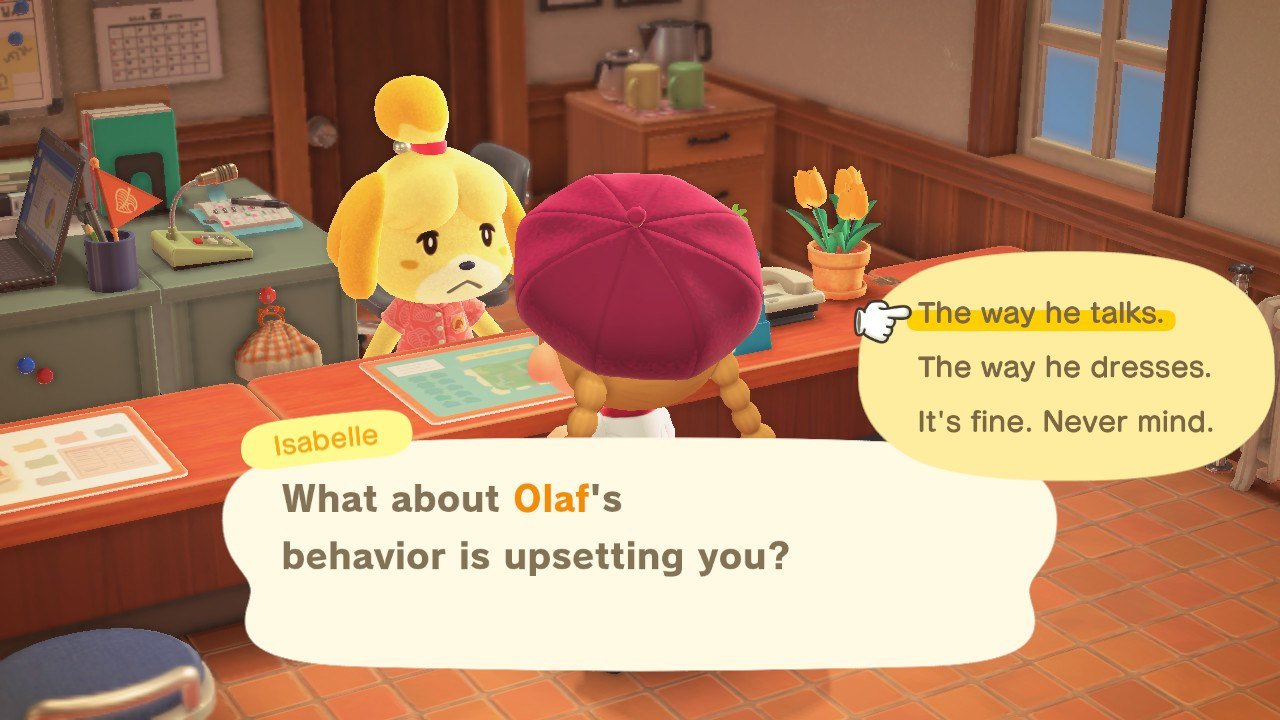
Contrary to how it might seem, talking to Isabelle won't make villagers leave. If you talk to her at Resident Services, there's an option to discuss a resident. If you select this option, you'll be able to select one of your villagers and tell Isabelle that either the way they talk or the way they dress is upsetting you.
This is mainly there so that you can reset a character's clothing or catchphrase in the event that another player gave them clothing with something inappropriate on it or taught them a rude phrase. Isabelle ensures that their clothes and catchphrase get set back to the default option.
How to make villagers move out
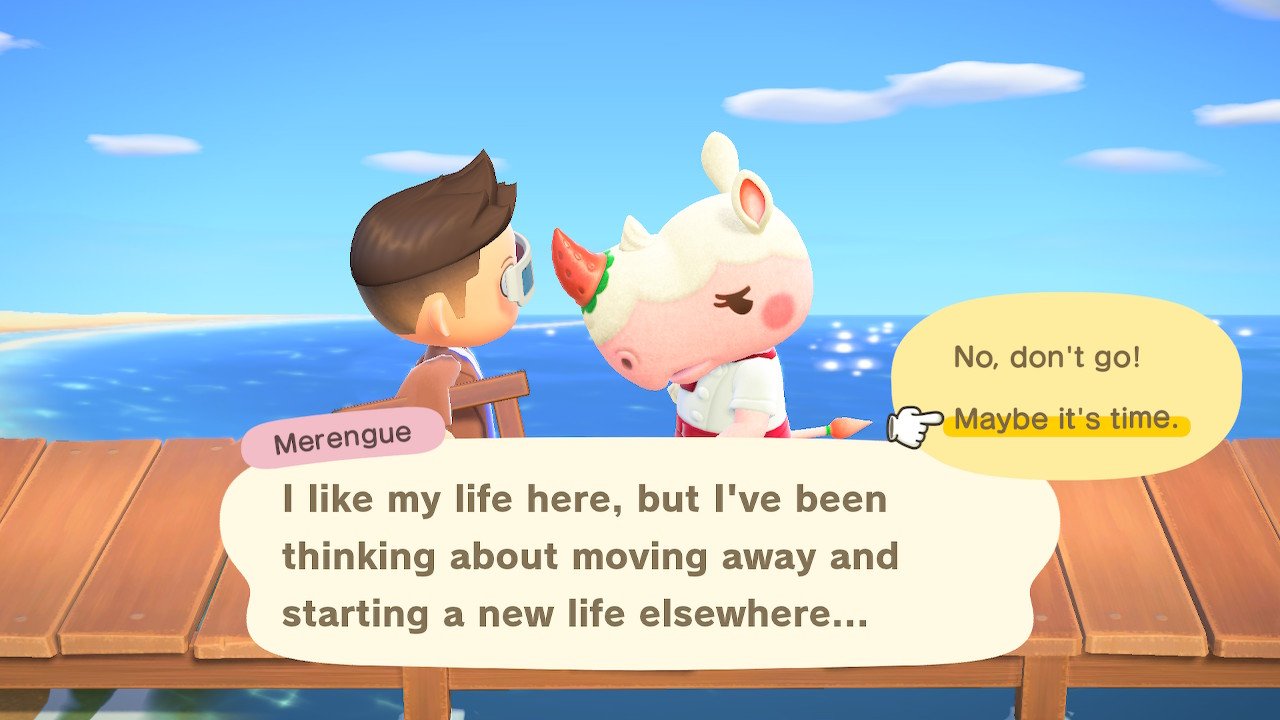
Every once in a while one of your villagers will walk around with a bubble over their heads. If you talk to them while they're like this, they might mention that they want to move away. If you don't want them to go you'll need to convince them to stay. Otherwise, you can tell them to hit the road. Unlike previous Animal Crossing games, a villager won't move out unless you tell them to. However, it's still a good idea to talk to troubled villagers to see what's on their minds.
As you keep playing, you might decide that you just don't care for one of your animal neighbors or that you're ready for someone new to join your village. If that's the case, there are a couple of ways that you can boot someone off your island. And no, smacking villagers in the head with a net won't make them leave, it only makes them sad or angry.
Here are the ways that you make a villager leave your island.
Additional methods for getting a villager to move out
- Using the campsite and amiibo cards
- Time traveling
1. Using the campsite and amiibo cards

If you've built the campsite and have Animal Crossing amiibo cards you can invite specific villagers to your island and hopefully convince them to move in. Thing is, if you already have 10 occupied houses on your island, then you'll have to choose which of your current residents gets the boot to make way for the camper you've just invited.

Visiting campers can be really hard to convince, though. You'll likely need to invite them to your island at least three times and craft souvenirs for them each day they visit. Make sure to check in with them multiple times each day to see if they're willing to move in permanently. I had to invite Flora three days in a row and craft her some furniture each day, before she became interested in staying. But, then I was able to choose which of my villagers I kicked off of my island to make way for her.
2. Time traveling

One way to make a villager move away is via time traveling. I'm personally not a big fan of this within Animal Crossing games since it feels kind of like cheating and it also has the potential to mess with your game. However, if you don't mind doing this then go for it. Just note that you don't get to choose which villager gets removed from your island. Here's how to do it.
- Go into the System Settings menu on your Nintendo Switch.
- Scroll down to System.
- Select Date and Time.
- Select Synchronize Clock via Internet to turn it off.
- Change the date to two weeks from now.
- Enter your Animal Crossing game and look for a villager with a thought bubble over its head.
- Talk to this villager. If they tell you that they've been thinking about leaving, tell them to hit the road. If you don't want that particular character to leave. Tell them to stay. If you want to try again, set the date to two additional weeks away and once again look for the character with the thought bubble.
- Change the date to the next day and the enter New Horizons again. The villager should have moved out and now you have a vacancy.
- Now you can get another villager to move in by either using a Nook Miles Ticket to travel to an island and look for a new villager or wait and see who fills that villager's place. If a house is left empty for a few days, a new villager will automatically move in.
Gather all of your favorite villagers!
Animal Crossing: New Horizons doesn't make it terribly easy to remove unwanted villagers or add the ones you most want. However, if you are patient and put the time in, you can remove the villagers you don't like and fill your island with your favorite ones.
This process is a whole lot easier if you own amiibo cards, so it's a good idea to acquire some if you haven't already. Unfortunately, since Animal Crossing amiibo cards are such a hot item, it's hard to find them selling in stores. Your best bet is to search third-party sellers on Amazon, eBay, and similar stores to buy the specific cards you need separately.
Once you get your favorites on your island, you'll just need to maintain relationships with current residents and make sure they're happy. I hope you're able to find all of your favorite villagers and that all of your residents are able to get along well together.







