
Google TV has largely supplanted its older sibling Android TV on the best TVs we’ve tested, but both smart TV platforms are about to get some upgrades thanks to the latest Android TV 14 beta.
In a massive Twitter thread, journalist Mishaal Rahman took a deep dive into the new Android 14 TV beta that has launched alongside the Android 14 Beta 3 release for phones. As both Google TV and Android TV devices run on the Android TV OS, these upgrades should be coming to both platforms.
And some of these upgrades are pretty significant. Here’s what is coming in the Android TV 14 beta — and what eventually should make it to your Google TV or Android TV device.
Android TV 14 beta upgrades: Shortcuts and call notifications
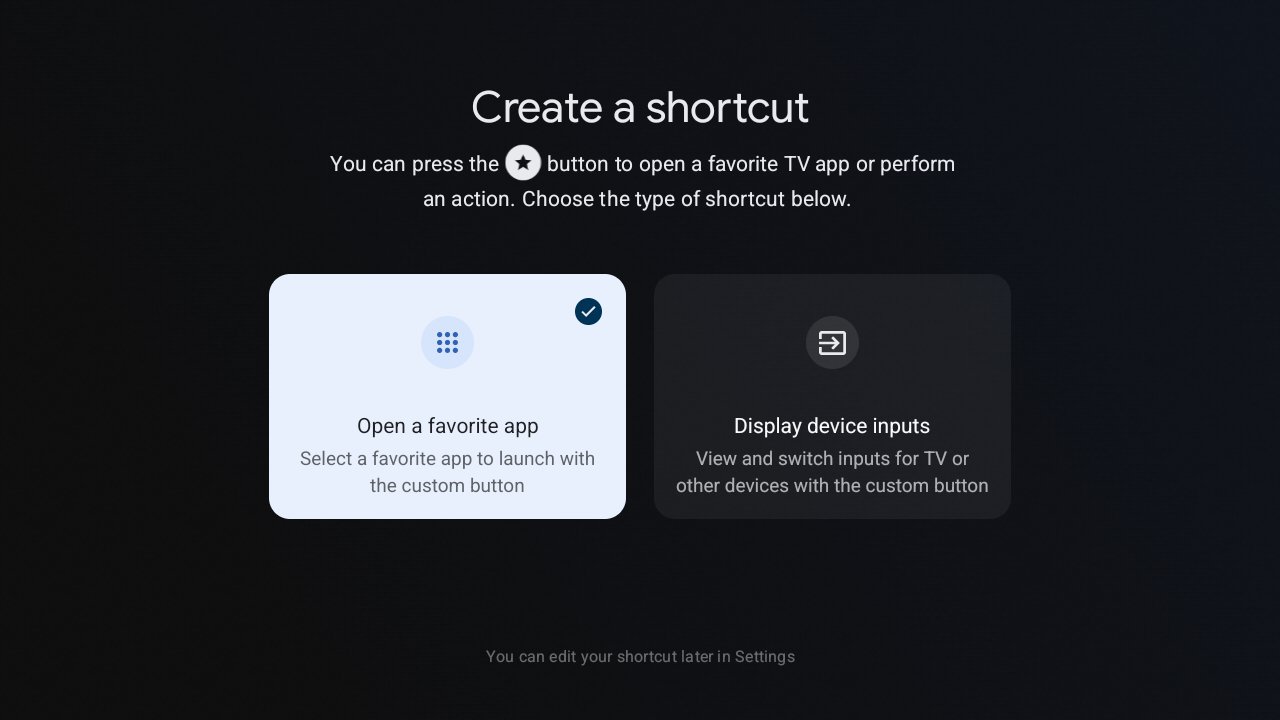
The big revelation of these new Android TV 14 beta features has to be the addition of shortcuts and call notifications.
According to Rahman, with Android TV 14, you can now "create a shortcut for your favorite app." This allows you to map a favorite app to the TV remote's star button. Or it would, if there were actually a “star button” on the Google TV remote. However, Rahman thinks this is in reference to a star button that existed in early Google TV remote renders.
It will be interesting to see how this feature works if it makes it to the stable build of Android TV 14, but if it does, it will be a huge upgrade for Google TV and Android TV.
Speaking of huge upgrades, you could soon be taking your calls from your Google TV. A new feature in the beta is Call Notifications, which allows users to “receive calls from supported apps on this device.”
It’s unclear if this means you can conduct the entire call on the Google TV or Android TV device, or if you're merely notified of an incoming call. Frankly, I’ll take either one. Call notifications will only appear on your personal user profile unless you change the default settings.
Android TV 14 beta upgrades: Performance
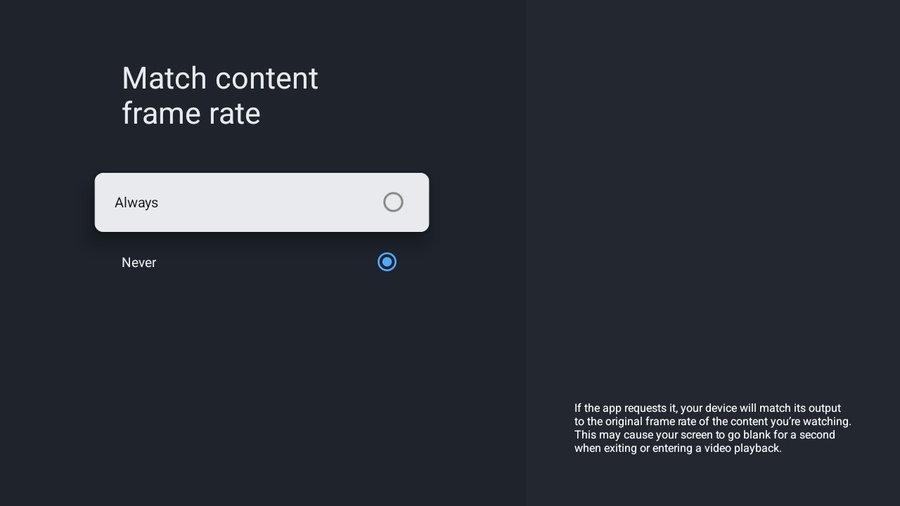
Of course, the Android TV beta brings some performance upgrades, even if they're not the headlining feature. In advanced display settings under the Display sub-menu, you can set your device to always convert to HDR formats like HDR10, HDR10+, Dolby Vision and HLG or keep things in standard dynamic range.
However, you can also have the device select the correct HDR format itself by selecting System-Preferred rather than Force Conversion. If you choose Passthrough instead of either of these two options, your Google TV or Android TV device will simply match the content’s format.
Android TV 14 beta upgrades: Accessibility
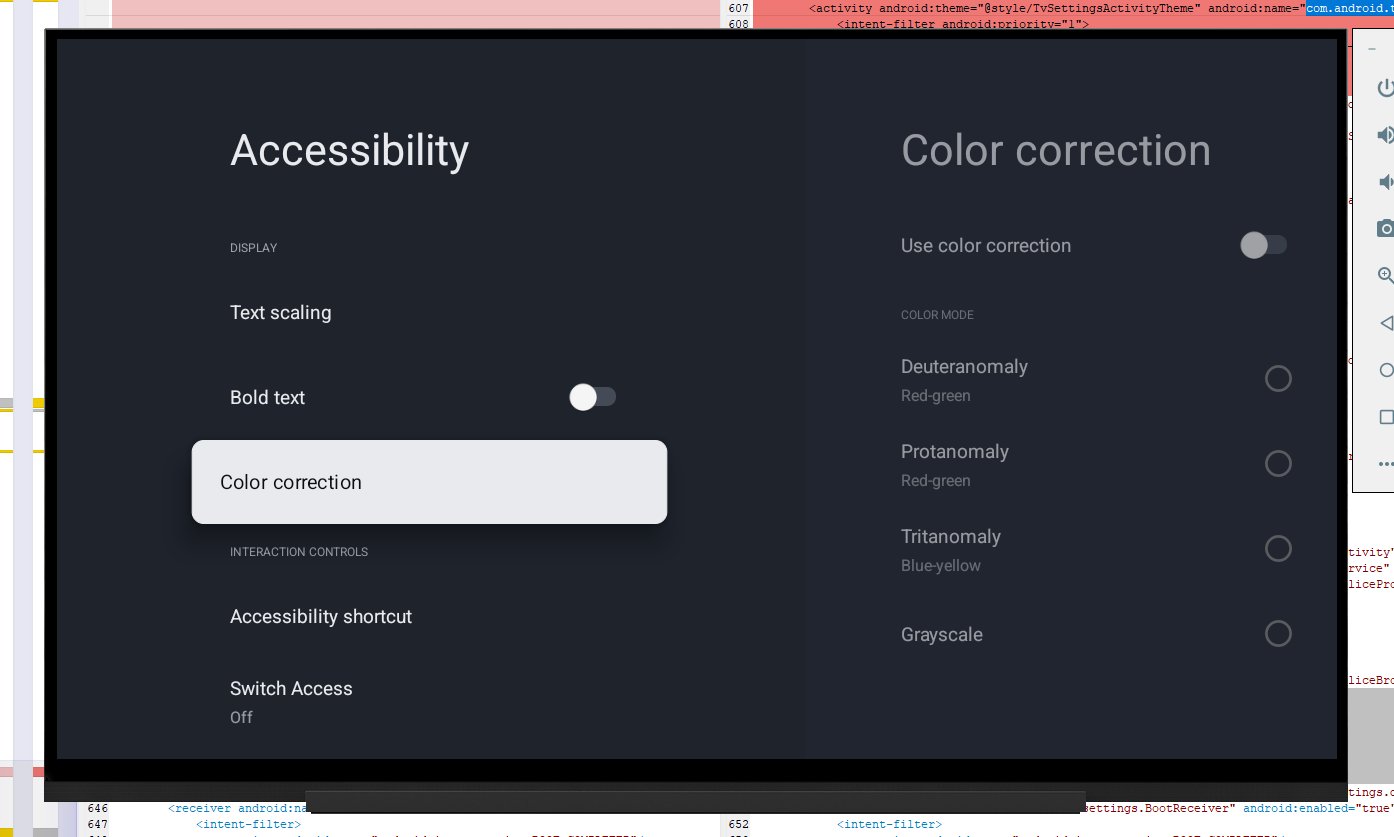
Accessibility has been given more prominence in this Android TV 14 beta. It’s now a top-level sub-menu within the Settings menu rather than buried within the System sub-menu. But there are also new accessibility features as well. A shortcut for text scaling and a bold text setting should make text easier to read. There’s also a new color correction setting to aid those suffering from red-green or blue-yellow color blindness.
Android TV 14 beta upgrades: Energy efficiency
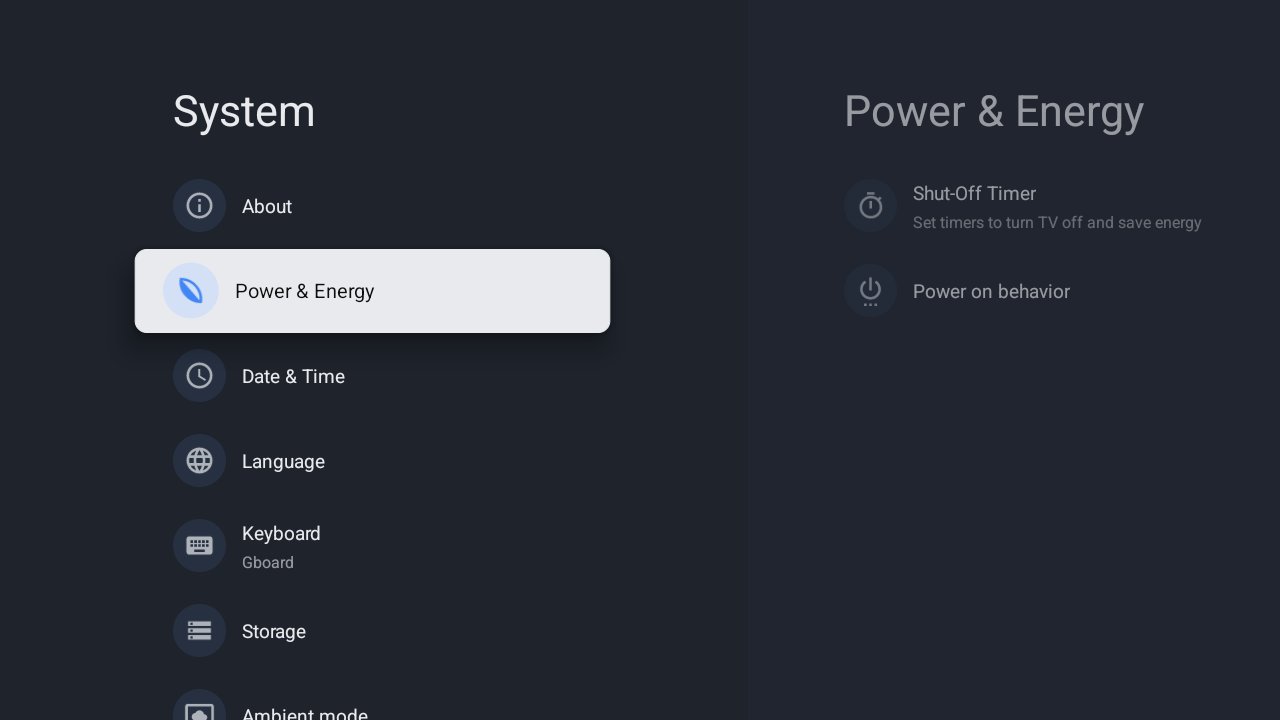
The Android TV 14 beta brings improved energy efficiency settings as well. There are now four energy efficiency modes — Low, Moderate, High and Unrestricted. Low turns off your network connection when you’re not using your TV and Moderate only leaves on the features that will wake your TV thanks to a connection to your Wi-Fi or LAN network. High leaves on most network features while Unrestricted keeps all your network-based features on all the time.
According to Rahman, devices will not see these new modes unless the device itself supports the feature. It remains unclear which devices will support these new energy efficiency modes.







