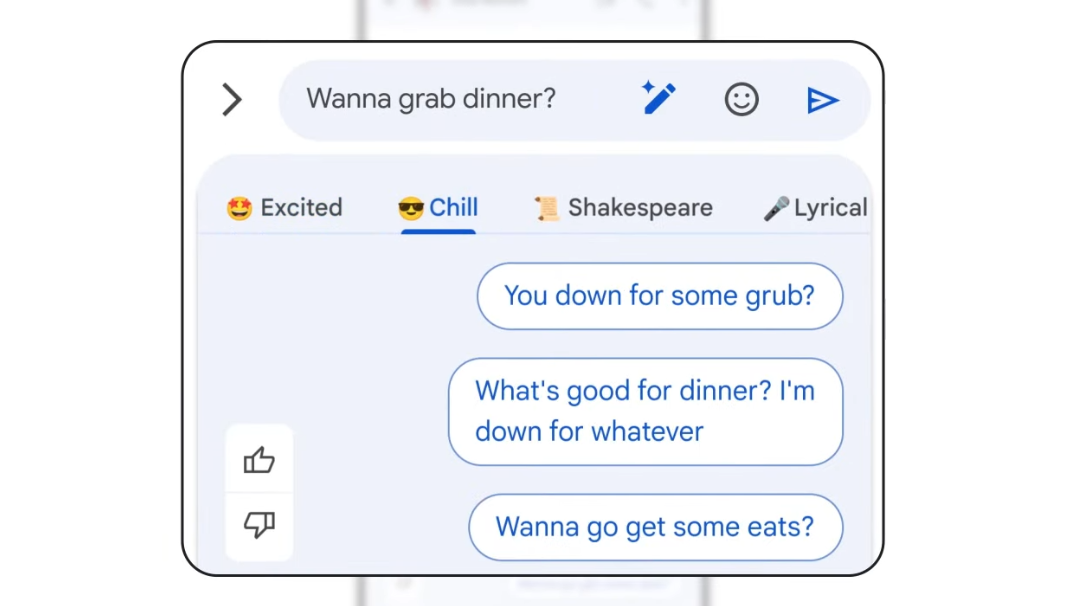
As anybody who sat through all two hours of Google’s I/O keynote will know, the company is going all in on artificial intelligence this year. From generative AI-powered search to Magic Editor for perfecting all your imperfect snaps, there doesn’t seem to be an area of Google’s core services that artificial intelligence won’t touch in some way or other.
One such area getting an AI upgrade is the humble text message, and now Google has rolled out the beta of Magic Compose so that American Android users can give it a go direct in the company’s RCS Messages app.
As the short promo video below shows, Magic Compose will not only suggest responses based on what you’re chatting about, but will allow you to refine them in a style of your choosing.
If you don’t want to seem too desperate to grab a dinner date, you can switch to the ‘Chill’ tab, or if you want to weird out your Tinder match, you can try something with a Shakespearian twang to it.
It’s a beta, and spots are limited, with Google adding that “Google One Premium members in the Messages beta testing program have priority access.” But that’s perhaps not the main thing that will catch your eye on the official support page.
That would be the revelation that to make Magic Compose work, Google needs access to recent messages you’ve sent the contact in question. This isn’t done locally on your phone, and is instead sent to Google’s servers for processing, even if you’re using RCS with end-to-end encryption.
This may make users feel a bit uncomfortable, even as the company tries to downplay its significance.
“Google doesn’t store messages or use them to train machine learning models,” the company writes. “Up to 20 previous messages, including emojis, reactions, and URLs, are sent to Google’s servers and only used to make suggestions relevant to your conversation.
“Messages with attachments, voice messages, and images aren’t sent to Google servers, but image captions and voice transcriptions may be sent.” The company notes that this only occurs when Magic Compose is in use, and that messages are discarded from the server once the task is complete.
None of this is entirely surprising, of course. AI needs to know a conversational context in order to make suggestions, and the processing requirements needed to run locally would be too much for some hardware. By outsourcing this to its own cloud servers, Google can offer the same AI magic to everyone, regardless of their handset.
How to use Google Magic Compose
If that doesn’t put you off, Google has some instructions on how you can try Magic Compose yourself.
First, a few caveats. You need to be in the Google Messages beta programme, and even if you are, it’s only open to those over the age of 18, using the English language and on Android phones with US SIM cards. Those with Android Go aren’t yet eligible.
If you meet all the criteria and have the Messages beta, then you just need to open an RCS conversation and tap the Message suggestions button — which is a small speech bubble icon with a ‘plus’ sign in the top right-hand corner. Then opt into Magic Compose by tapping “Try it.”
From there, tap the same button and then select the message you want to use. You can then refine it with the pencil-shaped icon, selecting the style of your choosing by swiping left and right between tabs. Tap the message you like, and it will fill the text box — you can then edit it to your liking before tapping the send button.







