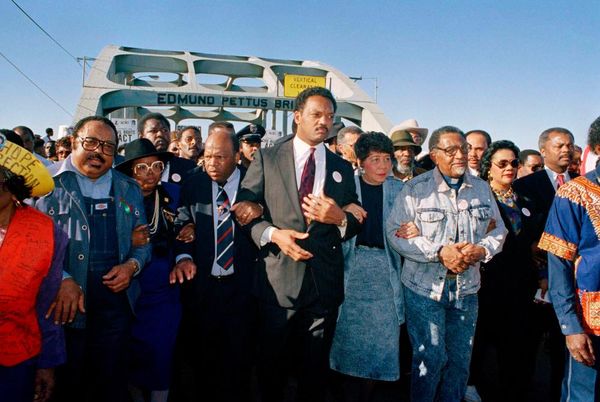Android 15 is the next big version of Google’s software for phones and tablets.
It has spent months going through beta versions that add new features for testing. And we now know the software will come to Pixel phones first in October.
After that, it will gradually trickle down to other phones, although the wait for these updates can be lengthy.
Samsung OneUI 7 release date
Own a Samsung? It’s the OneUI 7 release date you’re after. This is the name given to the Samsung software that incorporates Android 15 at its base.
We had hoped these updates for phones like the Galaxy S24 series could arrive as early as November. There may be delays ahead, though. According to a Samsung forum moderator update spotted by SamMobile, the wealth of new features is causing some headaches in even getting the beta version out to public testers.
What are these incoming features? Through a bunch of Android 15 versions released to beta testers, we have a good idea of what is en route.
Some of these features may not appear in the version initially released to the public, due to a need for more testing. There may be some surprises in the release, too. But here are the top 10 additions we know about today.
Private Space
Want to keep apps away from other people who might use your phone? Perhaps your kids? That’s the Private Space concept. It’s an area on your Android where you can protect specific apps behind a password. In the Android 15 beta, it lives down at the bottom of your app drawer. The idea is nothing new, of course. Samsung’s Secure Folder has been around for years, and can protect both files and apps.
Partial screen recording
The standard procedure with screen recording, where you create a little video of your phone interactions, is to capture whatever is on-screen. Android 15 will let you limit that recording to one app. So, if you have to dash over to another app to copy-paste something, or check out some info, the recording will stick with the original app. As well looking more professional, this is an easy privacy fix should you not want whoever you’re sending that video to to see other stuff on your phone.
Custom vibration alerts
Android 15 will introduce custom vibrate alert patterns for different apps, meaning you can tell what notification has come in more easily. Manufacturers have added this feature in their phones in the past, and third-party app Buzzkill uses a workaround to get the same effect. But it will now be supported as standard in Android.
Theft Detection Lock
Here’s a smart use of AI. And while it’s coming out around the release of Android 15, it will be available in older phones, too. Theft Detection Lock analyses motion sensor data to tell when your phone may have been snatched; the typical London scenario would be if someone on a bike or scooter picked it straight out of your hand on the street. That rapid acceleration will cause the phone to lock, stopping the thief from being able to access your content easily.
App archiving
Android 15 is getting a mode that will automatically archive apps that haven’t been used in a while when storage is low. How is this different from deleting an app? All your user data is kept. The only bit the phone offloads is the part of the app that can be directly redownloaded from Google Play. You could think of it as a bit like your Android phone gradually vacuum-packing your wardrobe as you run out of cupboard space.
Widget previews
This one won’t sound exciting, but it’s a definitive improvement. Do you use widgets? Things like clocks and calendars that get put on your home screen? In Android 15, you will be able to see what they’ll actually look like in the preview area, where you pick widgets. Right now, you often have to pick a widget and plonk it down to see what it really is. Developers need to put some work in here, though, so it won’t revolutionise widgets on day one.
Improved PDF support
PDF files can be a bit of a nightmare to handle, if you don’t have the right app. Decent third-party apps let you search through PDFs and select bits of text, to treat them much like any other kind of document. But, surprisingly enough, Android is only adding this search function as a system-level feature in Android 15.
High-quality webcam mode
We imagine few people do this already, but you can use your phone’s camera as a webcam for your laptop. But, unlike an iPhone, it’s not supported across every single model. And even in Google’s own Pixel phones, the quality level is pretty poor. Android 15 is going to fix this with an “HQ” high-quality mode. Why not just make it good in the first place? The high-quality mode will use a bunch more power and make your phone heat up more.
Better smart-home controls
Android 15 is set to introduce smart-home controls that appear in your phone’s locked view, not just when the phone is unlocked. And it’s not quite a lock screen, more like a screensaver that will appear when your device is in a docked mode, perhaps on a wireless charger. This would likely be a better fit for a tablet than a phone, as an easy way to control lights, speakers and other smart gear in your home.
Audio sharing
Remember sharing an earphone earpiece with someone on the bus? Android 15 lets you do the modern version of that, by sending audio to two sets of wireless headphones instead of one. The other person will need to have headphones with Bluetooth LE support, and they’ll be able to confirm they want to join your stream on your phone. It’s not just another person hijacking your headphones. This uses a technology called Auracast.