
What you need to know
- Google has released a small beta update for Android 14.
- Android 14 Beta 2.1 features a number of bug fixes related to system and app stability.
- The update also addresses a problem preventing users from completing device setup when opting out of the beta program.
It's been about two weeks since the last Android 14 beta was released, meaning it's about time for a new update. Fortunately, that's exactly what Google has for us with Android 14 Beta 2.1, which is rolling out to eligible Pixel smartphones now.
The company announced the new update in a Reddit post detailing the changes users can expect with the latest build. As is the usual for point updates, this only seems to include a number of bug fixes, which should make the system behave much more smoothly going forward.
Here's the changelog, per the release notes:
- Fixed more issues that could cause the battery percentage to display as 0% regardless of the actual charge level of the device. (Issue #281890661)
- Fixed issues that sometimes caused audio disruptions with the device's speakers. (Issue #282020333, Issue #281926462, Issue #282558809)
- Fixed system stability issues that could cause apps or the device to freeze or crash. (Issue #281108515)
- Fixed an issue with always-on-display mode when using a device with Android Auto. (Issue #282184174)
- Fixed an issue that sometimes caused the Google Photos app to crash when trying to open certain photos.
- Fixed an issue where, while gesture navigation was enabled for a device, putting a video into picture-in-picture mode in the Google TV app made the picture-in-picture window disappear, even though playback continued and audio could still be heard.
- Fixed an issue that caused the Google Contacts app to crash when managing account settings.
- Fixed an issue where the icon for the Google Messages app did not display for notifications when always-on-display mode was enabled.
An additional bug fix addresses a problem users have when opting out of the beta program from Android 14, as the system would apparently not allow some to complete device setup. Google notes, however, that the fix is not backwards compatible with previous versions of the Android 14 beta, so users experiencing issues should follow the steps below to get up and running again:
1. Update the device to Android 14 Beta 2.1, either through the over-the-air (OTA) update prompt, or by downloading an OTA image and then applying the update manually. Those already opted out will have to opt back in and apply Android 14 Beta 2.1.
2. Reset the pin, pattern, or password that's used on the device by navigating to Settings > Security & privacy > Screen lock. You can use the same pin, pattern, or password that was used previously, but you need to go through the setup flow.
3. Opt out of the beta program by following the instructions listed for the "How can I opt out and return to a public Android release" question in the FAQ section of the Android Beta Program page. If your device is not enrolled, you can download the public Android 13 images instead.
Users on the Android 14 Beta can update their phones manually or by navigating to Settings > System > System update. Eligible Pixel smartphones include the Pixel 4a 5G and newer, although it looks like the Pixel 7a is not yet available for the beta program just yet.
Based on the timeline, the next beta update may bring Android 14 to platform stability ahead of a stable launch later this year.
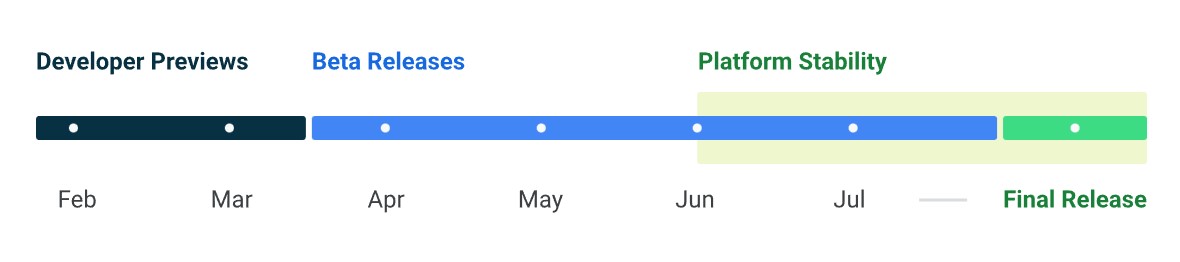
The Pixel 7a is the latest Google smartphone, and users can expect more of a flagship experience from this mid-range phone thanks to the Tensor G2 chipset. And like other Pixels, the 7a will likely be among the first to get new Google software, particularly when Android 14 launches later this year.







