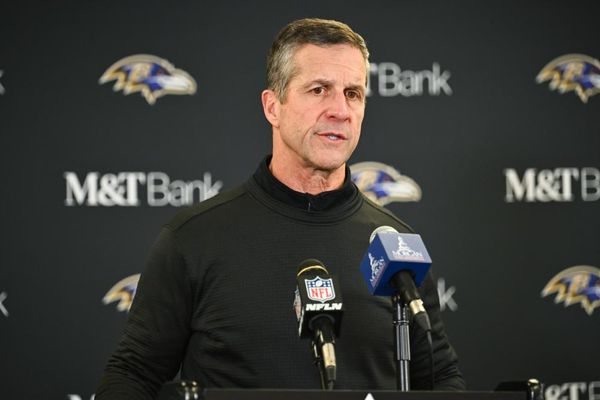AMD released Adrenalin Software 24.9.1, a new 'stable' release that also marks the debut of an improved geometric downscaling feature for windowed video. It's also the first stable release with AFMF2 (AMD Fluid Motion Frames 2). AMD provided benchmarks with the HYPR-RX suite of settings (Anti-Lag 2, FSR, AFMF2, and Radeon Boost where applicable), showing the performance gains available by enabling HYPR-RX compared to native resolution. These technologies are available for both discrete and integrated AMD GPUs.
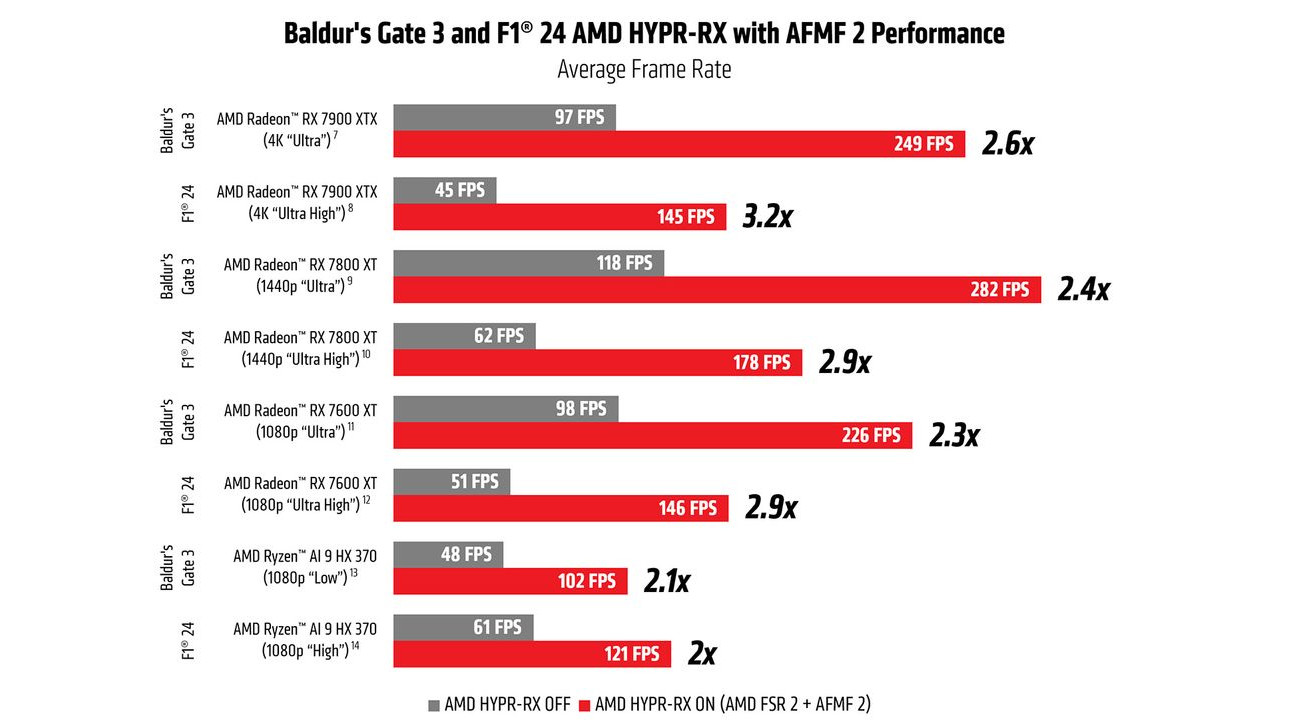
If you've previously tried AFMF, you may not have had the greatest of first impressions. Compared to in-engine frame generation options, driver-level framegen is a different beast. Nvidia doesn't even bother yet, and the first version of AFMF was notoriously prone to increased input lag that made playability an issue. AFMF2 reduced latency by 28% compared to its predecessor, and reports from around the web point toward it being a generally acceptable solution. If you're an Nvidia user and feeling jealous of universal framegen support, you can just use Lossless Scaling and its frame generation feature as an alternative.
According to AMD's blog post, at least some of the improvements experienced by AFMF2 users come from "AI-optimized enhancements for improved quality, lower latency, and better performance on integrated graphics such as the Radeon 890M." AMD also added "interop support with AMD Radeon Chill, support for borderless fullscreen (on AMD Radeon RX 7000 Series Graphics) and support for Vulkan and OpenGL games."
You don't have to use the full HYPR-RX suite either, if you don't want that. It's intended as a quick and easy way to maximize performance at the potential cost to image fidelity. It's also possible to enable or disable AFMF2, Anti-Lag, Radeon Boost, and other features in the drivers, the same as always. So you can opt in to one or more of the technologies, according to your own personal preference.
AMD of course likes using AFMF2 to show performance improvements, because as with any framegen techniques that use interpolation, the smoothing out of frames while claiming a much higher FPS value looks great in charts. In practice, your real framerate, and the rate at which user input gets sampled, will be half the AFMF2 (or framegen) rate. Depending on the game and the individual, that can feel better or worse that "normal" gaming.