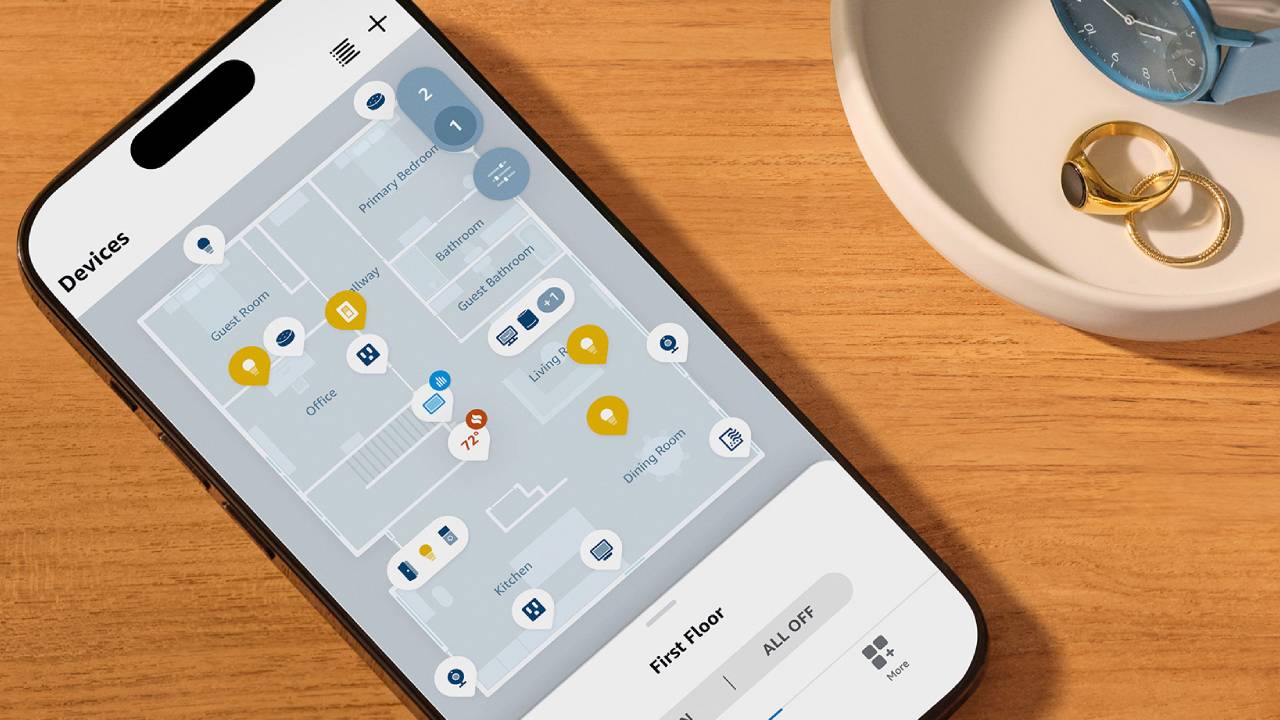
Amazon has just rolled out a new user interface in the Alexa app. Now available in Public Preview from 14th November, Amazon’s Map View helps you tweak your smart home set-up to perfection, and makes it far easier to scroll through your many smart devices.
Amazon is a dominant brand in the smart home market, with its range of Echo smart speakers and displays and its Ring and Blink smart security devices, including the best security cameras and the best video doorbells. If you have any (or all) of these smart devices, then you’ll appreciate this major upgrade to the Alexa app.
With a focus on optimising your smart home, Amazon has created Map View. Dubbed as a “new experience in the Alexa app”, Map View provides users a simple way to view, manage and control their smart home devices in a single glance. Rather than scrolling through a list of devices, Map View creates virtual floor plans of your home to give you an entire birds-eye view of your devices.
As long as you have the Alexa app (and your smart devices work with Alexa, too), Amazon’s Map View will show you everything you have set-up room by room. All you have to do is create maps or floor plans for the rooms in your house and add devices where applicable. With this new feature, you can easily drag and drop devices to each room, and you can create, edit or delete a map at any time.

Once you’ve created a floor plan and added your devices, you can easily manage, interact and customise your smart home. Rather than relying on remembering the names for your many gadgets, Amazon’s Map View uses little icons or badges to show you what the device is and its status.
Using the Map View, you can clearly see what each device is doing at any given time. For example, you can turn your smart lights on or off, check if your devices are having any connectivity problems and view and adjust the temperature on your smart thermostat. You can also organise and group devices in each room for better schedules and routines. All it takes is a few taps, making the app experience much smoother and more streamlined.
The new Map View is a pretty good upgrade for the Alexa app, but is it really that revolutionary? In the grand scheme of things, no not really! But if you can’t remember what name you’ve given a device, it’s a handy way to see everything at a glance rather than having to scroll through a huge list of device titles.
Amazon’s Map View is currently available to try through Public Preview and is expected to launch on the Alexa app later this year on select smartphones, tablets and iOS devices.







