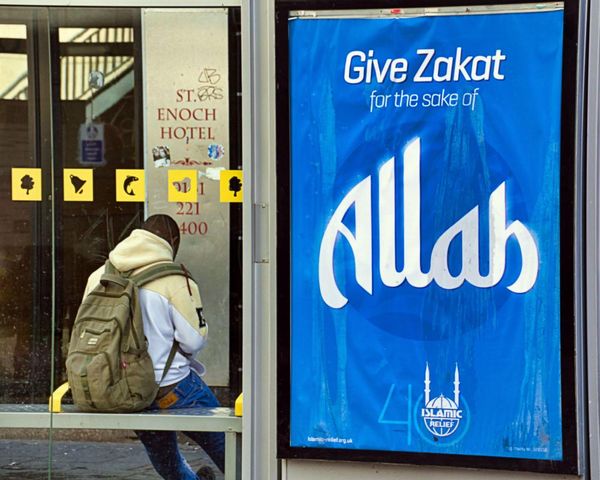Amazon Prime Day kicks off this week (July 11 and 12) - offering discounts across home appliances, tech, fans, mattresses, beauty and more.
But before you part ways with your cash, check if there are ways you can save money.
The cost of living crisis means more of us are looking for a bargain - and this means it’s more important than ever to make sure you’re genuinely getting a deal.
From “secret” discount pages to getting free Amazon Prime - you'll need to be signed up to access Prime Day deals - there are plenty of tricks you should be aware of.
Here are ten ways to save money at Amazon.
1. Always compare prices before making a purchase
First of all, make sure you always compare prices to make sure you're not paying more than you should be.
CamelCamelCamel tracks prices on Amazon over time, so you can see when the item you're looking to buy was at its lowest.
Comparison sites that check other retailers include PriceSpy and PriceRunner.
Remember, just because something is in the Amazon Prime Day sale, it doesn't mean you can't find it cheaper elsewhere.
2. Sign up for free Amazon Prime
Did you know you can try out Amazon Prime for free for one month, providing you're not already signed up?
If you're planning on making a purchase during Prime Day, it might be worth signing up now.
Amazon Prime costs £8.99 a month, or £95 for a yearly membership.
Keep in mind, if you don't cancel you subscription before your trial is up, you'll be charged the monthly fee.
3. Save money on Amazon delivery
If you don't have Prime, you need to spend £25 to get free delivery.
This applies to products dispatched by Amazon, not those being sold through its Marketplace.
If your order is under this amount, you’ll have to pay a delivery charge which varies between 99p to £4.99.
Therefore, if you're just under the free delivery threshold, it may be worth adding a small item to your order if it would cost you less then the delivery charge.
There is a free Super Saver Delivery tool that searches Amazon for small items to bump up your order to £25.
4. Buy refurbished items through Amazon Renewed
Amazon Renewed is a separate page where you can purchase "as new" refurbished goods at a cheaper price.
These products even come with a separate one-year warranty, to give you peace of mind.
You can shop by category - for example, there are sections for smartphones, laptops, cameras and homeware.
For example, we spotted a Samsung 55" Smart TV on sale for £1,110 instead of costing £1,169 brand new.
5. Search for overstocked items on Amazon Outlet
Amazon Outlet sells overstocked items at discounted prices - for example, if a retailer wasn't able to sell everything after Christmas.
Discounts offered can be 50% off or more - and again, you can shop by department to help you find what you're looking for.
We spotted a Funko POP! Goofy figure selling for £7.99 on Amazon Outlet and the same item costs £12.99 in GAME.
6. Find returned bargains on Amazon Warehouse
Amazon Warehouse is where you'll be able to purchase returned or slightly damaged goods at lower prices.
The condition of the item is listed - for example, "like new" or "acceptable" - and if you're not happy with what you receive, you can return it within 30 days.
When we checked today, a LEVOIT Tower Fan was being sold for £84.73 and the same product is selling for £99 on eBay.
7. Visit the Amazon vouchers page
Amazon also has a voucher page with additional savings that you need to manually add to your order.
If you spot a voucher, you need to click on it to save the discount and then add the item to your basket.
Some of the discounts we spotted include 20% off lingerie and 10% off wall stickers.
Separately, you may notice vouchers and discounts underneath the price of an item you're looking it.
Again, you'll need to tick the voucher for it to be applied to your purchase.
8. View your personalised promotions
If you're logged in, you can view a page with personalised promotions just for your account.
You'll need to activate any offer you want to use by clicking on it.
Some of the offers we found include 20% off shoes and three months of Kindle Unlimited for free.
9. Get free Amazon gift cards
You can earn free Amazon vouchers online by answering surveys, doing polls or watching videos.
You typically need to build up points that you can then convert into money via PayPal or vouchers.
The bigger the survey you answer, the more points you will generally get.
You usually need to reach a certain amount of points before you can cash out.
There are plenty of survey sites out there - see some of the most popular companies on MoneySavingExpert.com.
10. Earn cash from your blog or website
If you have a blog or website, you can earn commission by setting up a free account with Amazon Associates.
This allows you to earn Amazon vouchers by adding links and banners to your website.
When someone clicks on Amazon from your site and makes a transaction, you then get paid 1% to 20% commission.