
Amazon Fire HD 10 (2023): two-minute review
The budget tablet world that the Amazon Fire HD 10 (2023) enters is a much different one than its predecessor, the Fire HD 10 (2021) did. Not only has every tech company and its mother began pumping out low-cost Android tablets, but even Amazon has created its own bigger-body rival in the form of the Amazon Fire Max 11.
The Amazon Fire HD 10 is the newest entry in Amazon’s line of low-cost entertainment slates, each of which gets refreshed biannually. The Fire 7 is the budget option, the Fire HD 8 is the Goldilocks model and the Fire HD 10 was the big-screen behemoth – but the Max 11 steals its thunder now.
This is still a tablet you may well consider. It has a large display, perfect for watching movies on journeys, and it’s inextricably linked to Amazon’s ecosystem: you can read Kindle books, stream from Amazon Music, watch movies and shows from Prime Video, review novels on Goodreads, stream from FreeVee and more. Rival apps are available too, including Spotify and Netflix, making this an all-around entertainment beast.
Amazon’s tablets remain some of the most popular non-iPad slates on the market, and it’s because they’re cheap and cheery. That doesn’t mean they’re not full of little annoyances, though.
By being tied to Amazon’s ecosystem, it means this slate is hard to properly use if you don’t have a Prime account. Plus, unless you pay more, the user interface will be chock-full of adverts, which can be incredibly annoying.

While Amazon has long sold accessories for its Fire tablets, it’s making more of a push for them with the Fire HD 10, offering various bundles with its new stylus, keyboard case or kid-friendly cases. We didn’t test the slate alongside any of these accessories, but they’re options that make it a better rival for all the new Android tablets cluttering up the market now.
So what place is there for the new Fire HD 10? Uh – not much, but that’s its own fault.
When designing its new tablet, Amazon must have heard the term ‘iterative update’ and confused this derogatory dismissal with a goal. The 2023 model is basically the same as its predecessor; while its front camera is higher-res, it’s slightly faster and slightly lighter, that’s not a huge amount in the grand scheme of things.
While the Fire HD 10’s lower price than its Max 11 counterpart ensures that it still has a price in Amazon’s line-up, we can’t help but advise cost-savvy buyers to try and find the 2021 model of Fire HD 10 and save a penny or two. And if price isn’t an issue, just go to the Max 11.
Amazon Fire HD 10 (2023) review: price and availability
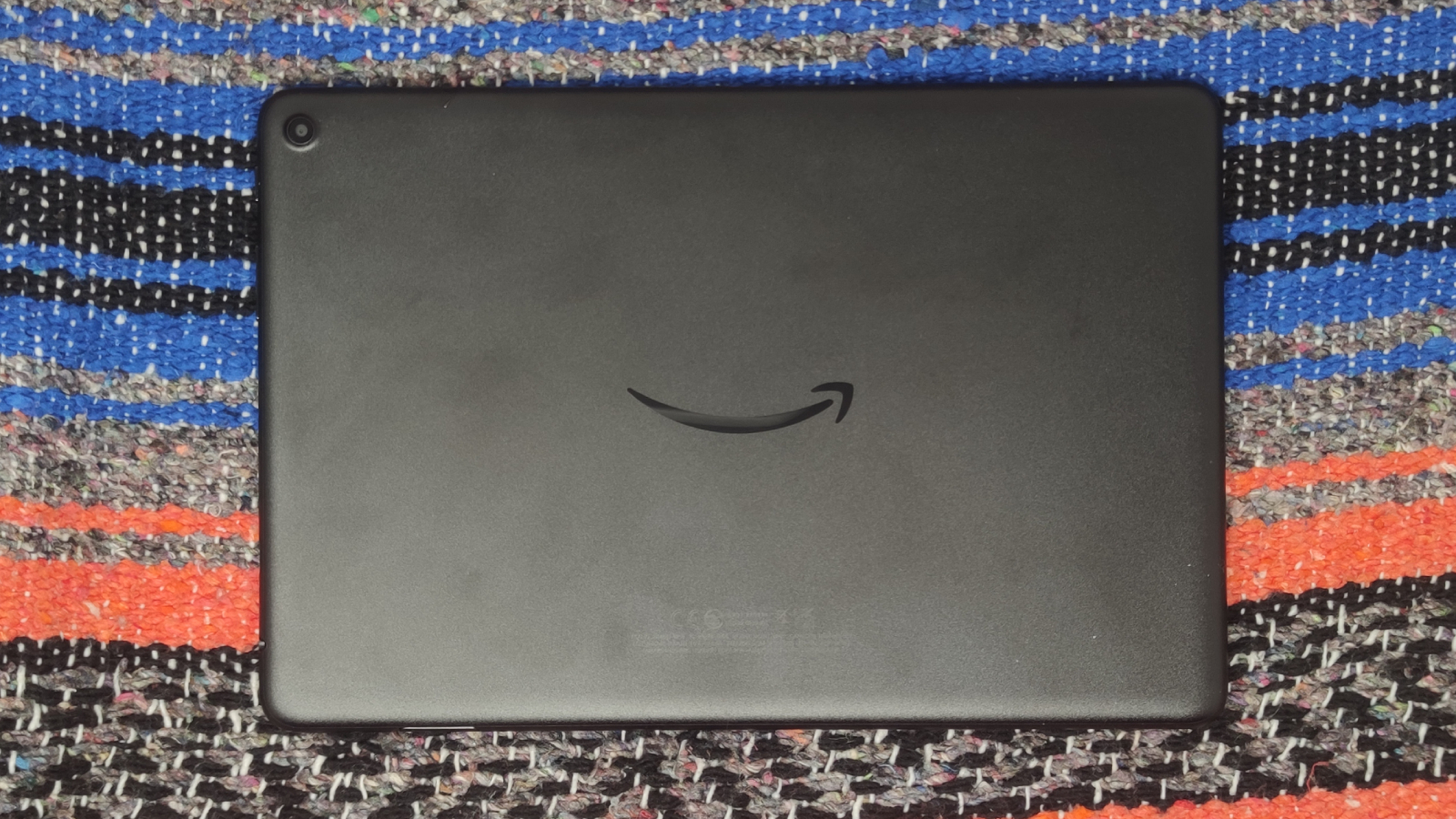
- Went on sale October 2023 in US and UK
- Base price is $139.99 / £149.99 (roughly AU$220)
- For more storage and ad-free navigation, costs $194.99 / £189.99 (around AU$280)
The newest Amazon Fire HD 10 went on sale in October 2023, and unlike its predecessor, it wasn’t accompanied by a Plus sibling. The Fire Max 11, released in May 2023, was just the same.
The Fire HD 10 (2023) costs $139.99 / £149.99 (roughly AU$220, though we couldn’t see the slate on sale in Australia yet). That’s for the most affordable configuration, with 32GB storage and ads on the lock screen.
If you pay $40 / £30 (around AU$60), you can bump the storage up to 64GB, and $15 / £10 (around AU$20) will remove the ads from the lock screen. For both, you’re paying a grand total of $194.99 / £189.99 (around AU$280).
Once you’ve bought the tablet, you better keep your credit card handy, because there are plenty of extras that you may need to shell out for. Not only is an Amazon Prime subscription handy ($14.99 / £8.99 per month, $139 / £95 per year) but there’s the Stylus Pen ($34.99 / £34.99), Bluetooth Keyboard Case ($49.99 / £52.99) and standing protective cover ($39.99 / £42.99) that you can splash out on should you wish. None are strictly necessary, but will just help you protect your tablet more or use it to its fullest extent.
Amazon isn’t alone in charging you an arm and a leg for tablet accessories, with Apple’s versions costing much more, but many of the Fire’s rival tablets do come with extras included. Samsung tablets have an S Pen in the box, for example.
- Value score: 3.5/5
Amazon Fire HD 10 (2023) review: specs
The Amazon Fire HD 10 (2023) specs list will be familiar to anyone who's glanced at the facts and figures on a previous Fire slate. Here's how it's looking:
Amazon Fire HD 10 (2023) review: design

- Big protected plastic hunk
- Lighter and slightly smaller than previous model
- Comes in black, blue or lilac
The Amazon Fire HD 10 follows all previous Amazon tablets in being a large plastic box – and that’s not an insult. This is a utilitarian design made from a durable material, and more so than many other slates it’s ready to survive being dropped, being sat on and being left in the bottom of very-full bags.
Weighing in at 433.6g, the tablet is 30g lighter than its predecessor, though you’d need scales to notice such a difference. There’s no such dramatic size shift in the dimensions either, as at 246 x 164.8 x 8.6mm, it’s only 1 x 1.2 x 0.6 mm smaller than the 2021 model.
The front of the tablet boasts a front-facing camera along one of the longer bezels, like many modern-day tablets (slates of yore often put them 90-degrees around, resembling smartphones so the camera would be at the top when held portrait, but this is awkward for video calls).
Around one edge of the slate you’ve got a USB-C port for charging, a 3.5mm audio jack so you can plug in headphones instead of relying on wireless, and the power button to wake the device or send it back into its slumber. All the important buttons and holes are on the same edge, leaving the rest clear.
Amazon is offering the tablet in three color options: black (as our test unit is), lilac or blue. The accessories you can buy generally match these colors, though Amazon sometimes sells themed accessories too.
If you’re considering buying the Amazon Fire HD 10, bear in mind that it’s a fairly big tablet, and the Fire HD 8 and Fire 7 are smaller. They’ll fit in bags easier, and the latter can even slip into pockets – though the FIre HD 10 is far from the giant slates that Apple and Samsung make.
- Design score: 3.5/5
Amazon Fire HD 10 (2023) review: display

- 10.1-inch 16:10 1920 x 1200 display
- Fine for its apps but nothing stellar
- Third-biggest of four tabs in Amazon range
There’s an easy way to remember the screen sizes for Amazon tablets: the company literally puts it in the name (basically, at least). The tablet’s display is 10 inches (well, 10.1 inches) across diagonally, which is 2 inches bigger than the HD 8, 3 inches bigger than the Fire 7 and 1 inch smaller than the Max 11.
The pixel count is 1920 x 1200, or FHD. That’s the same resolution as the vast majority of videos you’ll get from streaming services like Netflix, Disney Plus, Prime Video – totally fit for purpose.
Don’t expect stellar viewing experiences: it’s a little dim, only has a 60Hz refresh rate and lacks vibrancy in the colors. But if you just want an affordable screen to entertain kids, or for you to read Kindle books on, it’ll do just fine.
- Display score: 2.5/5
Amazon Fire HD 10 (2023) review: software
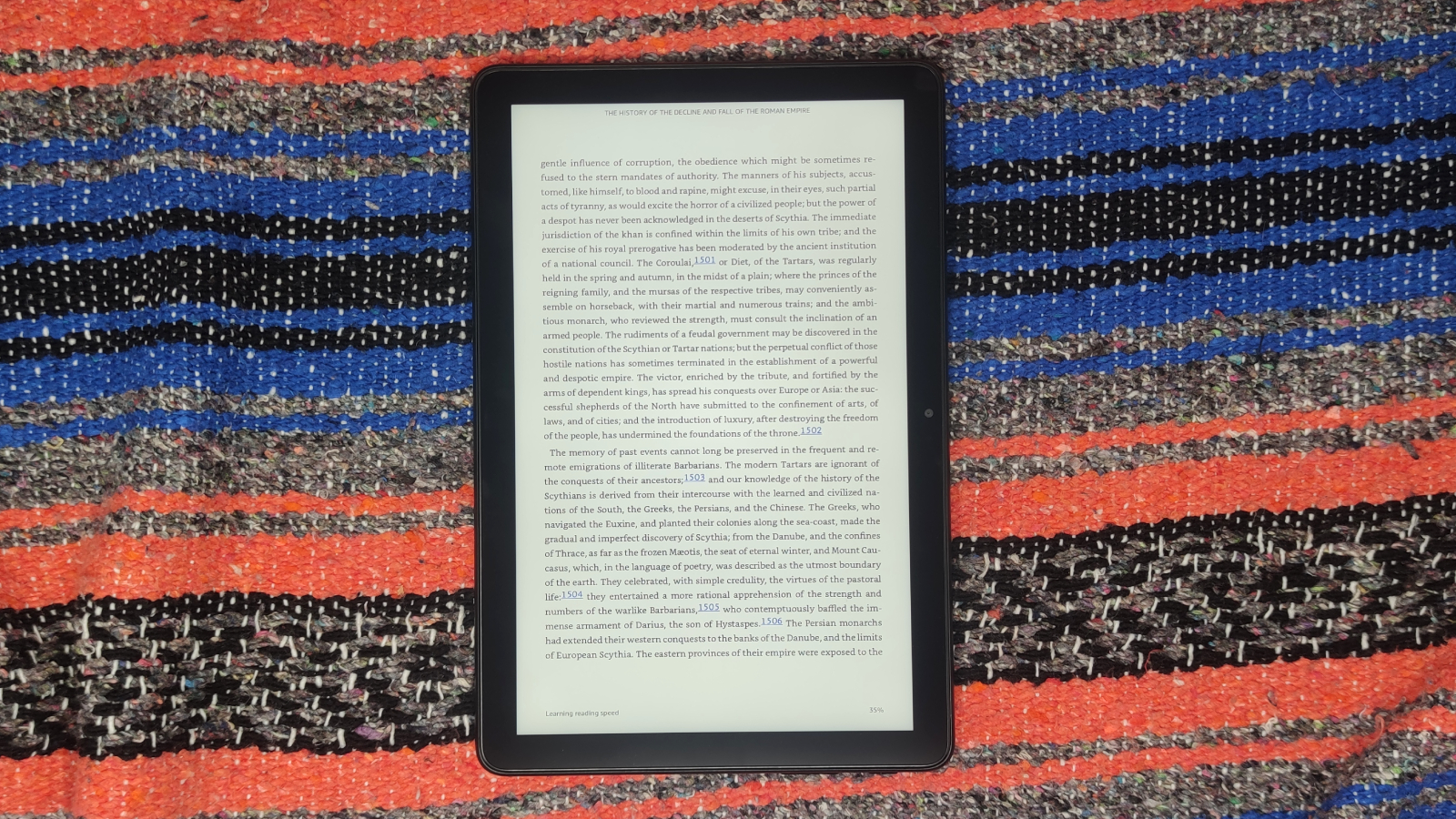
- Fire OS 8 is based on Android 11
- Software is full of Amazon apps and features
- Some uninstallable apps
Like all Amazon tablets, the Fire HD 10 comes on Amazon’s home-brewed software, called Fire OS 8, which is a distant cousin of Android 11 (that is to say, it’s based on it). Fire OS definitely doesn’t feel like Android, though.
The entire user interface of Fire tablets revolves around entertainment. The home screen has widgets for discovering new movies and TV shows on Prime Video or Freevee, books to read on the Kindle store, extra streaming services and games you might want to download. By default, you’ll have most of Amazon’s subscription service apps installed like Amazon Music, Audible and Goodreads. From the home screen, swiping right takes you to a list of recommended games, books and film/TV, while swiping left takes you to your entire library of things installed or available to you based on your subscriptions.
That is to say, this isn’t a tablet designed for people who need a creative or business tool. It’s for entertainment, specifically of the moving picture or word variety (though there are several audio apps too).
It’s also a tablet designed for people with active Amazon Prime subscriptions. Prime Video, Amazon Music and Amazon Shopping are three of its most prominent apps, while Kindle, Freevee, Audible and more all require Amazon accounts (but not Prime). If you’re not on Prime, you’re going to find that a limiting factor in enjoying the slate.
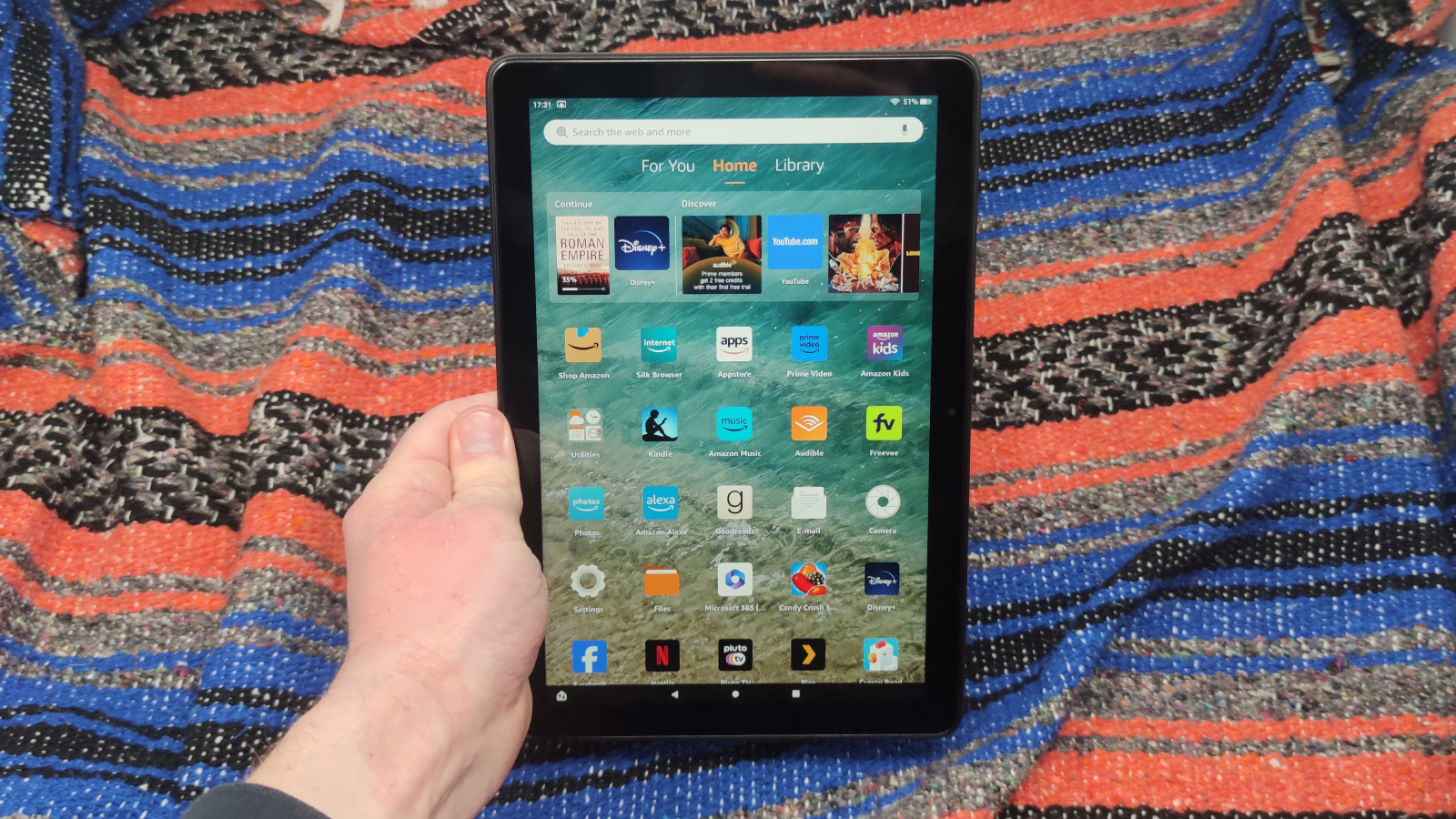
Credit where credit’s due, Amazon does allow its competition onto the slate. Netflix, Disney Plus and a few free streaming services are there if Prime Video and Freevee aren’t cutting it, and Spotify is there for everyone who can’t be bothered to try out Amazon Music.
If you are in the Amazon ecosystem, the Fire tablet has a few extras that will help you. Not only is Alexa the only smart assistant, with the Google Assistant having been dumped on Android’s journey to Fire OS, but there’s a handy button always on-screen (on the navigation bar), that brings up your Device Dashboard.
The Device Dashboard basically lists all your Alexa-enabled gadgets, so you can control them from one place. Smart bulbs, appliances, plugs, blink cameras and so on – all can be at your whim from this one place.
Compared to most other Android forks, Fire OS offers little in the way of customization options, with a few alternative wallpapers but none of the style perks that newer builds of Android offer. You also can’t remove most of Amazon’s apps, even the likes of ‘Amazon Kids’, which there’s not much need for if you’re not a child.
It’s hard to avoid accusing Amazon of adding its own bloatware to the Fire HD 10 when you’re not given a choice of whether you keep it or not; instead, it’ll stay blocking up your home screen.
It's here that we've got to mention that, if you don't add on ad removal when you buy the tablet, you'll be shown annoying ads every time you open up the slate's lock screen. These can be very bright and distracting, especially the ones that include videos that can play when you try to unlock the device.
- Software score: 2/5
Amazon Fire HD 10 (2023) review: performance
- Low-end Mediatek MT8186A with 3GB RAM
- A 5MP front-facing camera and another 5MP snapper on the back
- Offers 32/64GB storage, expandable up to 1TB with microSD

While you can get a few ‘high-end’ mobile games on the Amazon Fire HD 10, it’s not exactly a gaming powerhouse, and you shouldn’t buy it if you’re looking for such a device.
Amazon has put the Mediatek MT8186A chipset in the slate, a low-end system-on-a-chip that it’s been using versions of in tablets for years now (I tested the Fire HD 8 (2020) years ago and it had basically the same chip). It’s paired with 3GB RAM.
The slate doesn’t feel particularly fast, either to navigate or when booting up or using apps. It doesn’t necessarily feel as sluggish as some of Amazon’s older slates, but the tablet works best for tasks that don’t need much processor power like reading books on the Kindle app or watching TV shows.
At least you can load up lots of data onto the tablet. While its basic configuration comes with either 32GB or 64GB memory, depending on what you pay for, you can use a microSD card to expand the storage up to 1TB. Just as a word of money-saving advice: 1TB microSD cards generally cost three-figure prices, and 500GB ones aren’t much cheaper, so if you only think you’ll need 64GB space it’s a lot cheaper to just buy the tablet with more storage rather than rely on microSD cards.
One of the headline upgrades the Fire HD 10 (2023) over its chip is an upgraded front camera resolution, from 2MP to 5MP on the new slate. That means that selfies you take will be a little higher-quality, and depending on your network connection, you might appear a little higher-res on video calls too.
On the back, the same 5MP camera remains. For both of these snappers, they’re fine for basic like scanning documents, taking picture of notes to remember them and so on, but you’re not exactly getting DSLR-rivalling photography chops.
In terms of audio, you’ve got a few options. The slate supports Bluetooth 5.3 LE, the low-energy equivalent of the current top standard of Bluetooth connection, and so it’ll work well with wireless headphones and speakers. There’s also a 3.5mm headphone jack, so you can stick to wired audio if you prefer.
- Performance score: 2.5/5
Amazon Fire HD 10 (2023) review: battery life
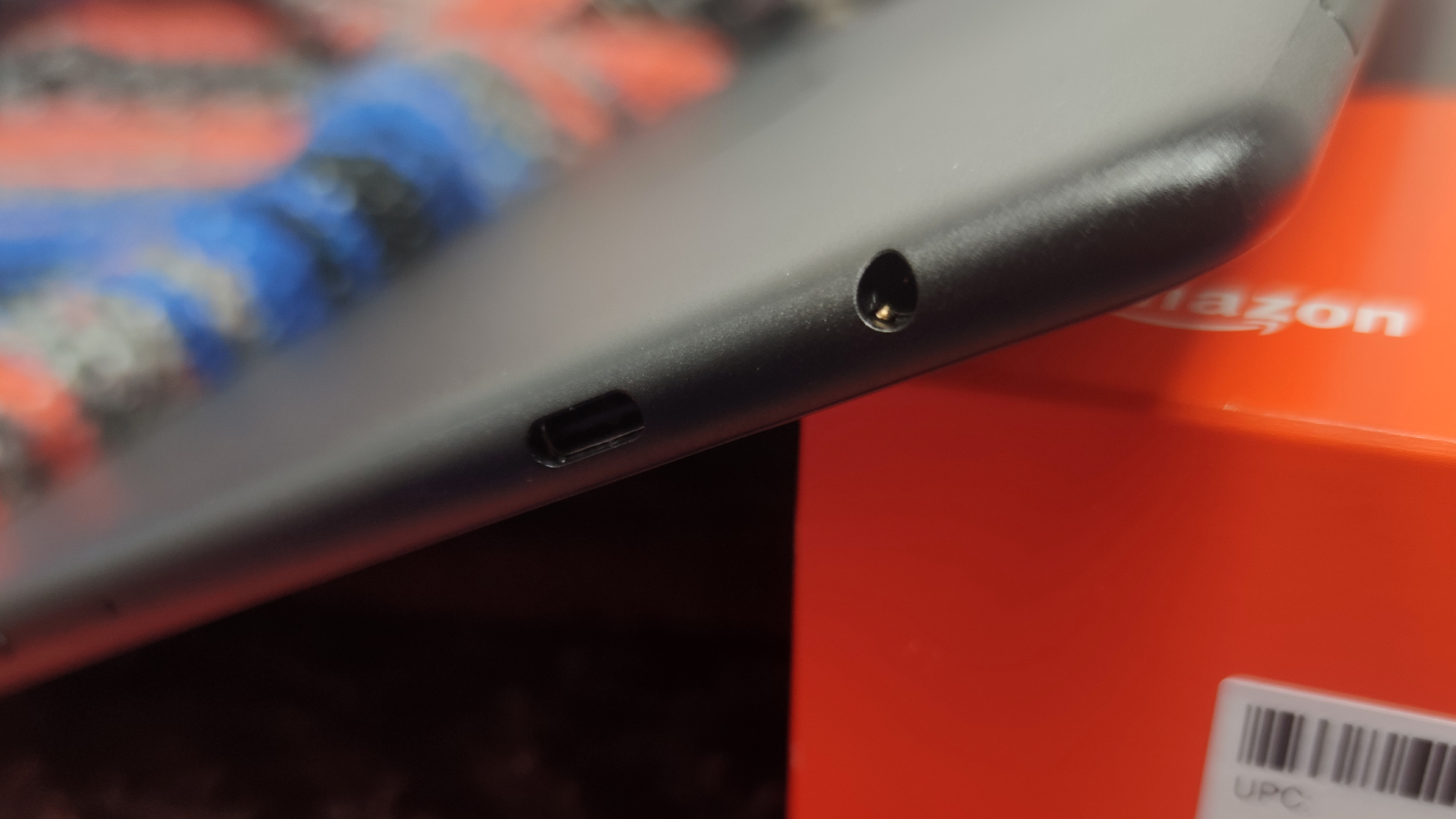
- 13-hour battery life
- Lasting power varies by task
- USB-C charging takes four hours
The estimate Amazon gives for the Fire HD 10 is “up to 13 hours”, and in our testing we’d say that this rough guess is okay, but there’s a lot of nuance. That’s because the battery life varies a lot by what you’re doing.
If you’re playing a video game or streaming lots of TV, you won’t hit that 13 hour mark – I’d guess you’d probably get at least 10 hours, and maybe more, but those processes are more intensive than some others. However, if you’re just browsing your emails or reading a Kindle book, I’d say that you could possibly exceed that 13-hour mark.
In our Future Labs rundown test, the Fire HD 10 managed 12 hours and 39 minutes before giving up the ghost, which generally tracks with my real-world use of the tablets.
Either way, that’s a pretty decent battery life that squeaks past the average staying power of an entry-level iPad.
Charging is done using a USB-C cable (the industry standard that you likely use for your smartphone, headphones, laptop etc.). It takes up to 4 hours to power the device fully.
- Battery score: 3.5/5
Should you buy the Amazon Fire HD 10 (2023)?
Buy it if...
Don't buy it if...
Amazon Fire HD 10 (2023) review: Also consider
If you just need a new tablet and aren't selective about which, here are some rivals you might want to consider:
How I tested the Amazon Fire HD 10 (2023)
- Review test period = 2 week
- Testing included = streaming movies and TV, checking emails, listening to music, reading Kindle books, playing games
Amazon's limited ecosystem means that not many benchmarking or testing apps can be installed onto the tablet, but I've used many devices from the company before so know what to look for in them.
The review period for this tablet was two weeks, though I continued to use the device as I wrote the review itself. While I like to try writing tablet reviews on the tablet itself, that can be more hassle than it's worth on Fire slates.
Instead I used the device as you're supposed to: I watched movies and TV shows on Prime Video, Freevee, Disney Plus and Plex, I made further attempts to whittle down my Kindle library, I played some of the games that the device suggests, and I streamed music using wired and wireless options.
I've been testing tech for TechRadar for just about five years now, so I've got a lot of experience reviewing things like slates, smartphones and ereaders to work out whether they're worth buying. As mentioned I've used lots of Amazon's tablets as well as competing devices, so know the market well.
First reviewed January 2024







