
Size: 7.9 x 5.5 x 4.2 inches
Display: 8 inches/1280 x 800
Audio: Dual two-inch tweeters, Amazon spatial audio and room adaption tech
Camera: 13MP
Wireless: 802.11a/b/g/n/ac Wi-Fi, Bluetooth, Sidewalk, Zigbee, Matter, Thread
The Amazon Echo Show 8 (3rd Gen) may very well be the upgrade you’ve been waiting for with an improved design, a faster processor and finally, a centered camera. This 8-inch smart display offers the perfect middle ground for those who think the Echo Show 5 is too small but don’t have the space for the Echo Show 10 in their kitchen or bedroom. It’s also one of the best Alexa devices for dropping in on loved ones, thanks to its auto-framing 13MP camera that’s now directly above the screen instead of off to the right side.
With this latest generation, Amazon has brought over some of the best features from its larger sibling like the Echo Show 15’s Fire TV integration and home screen widgets. In fact, you can now watch more than 400 live and ad-supported video channels right on the Echo Show 8 in addition to Amazon Prime Video and some of the best streaming services. Besides these new features, the Echo Show 8 (3rd Gen) can also serve as a smart home hub with Zigbee, Thread and Matter support built-in while its new processor improves local smart home requests like asking to turn on one of the best smart lights by 40%. It costs a bit more than its predecessor at $149.99 but there are enough improvements to justify the higher price,
Our Amazon Echo Show 8 (3rd Gen) review will help you decide if this is the best smart display for your home and whether or not it’s worth upgrading from a previous generation.
Amazon Echo Show 8 (3rd Gen) review: Price and availability
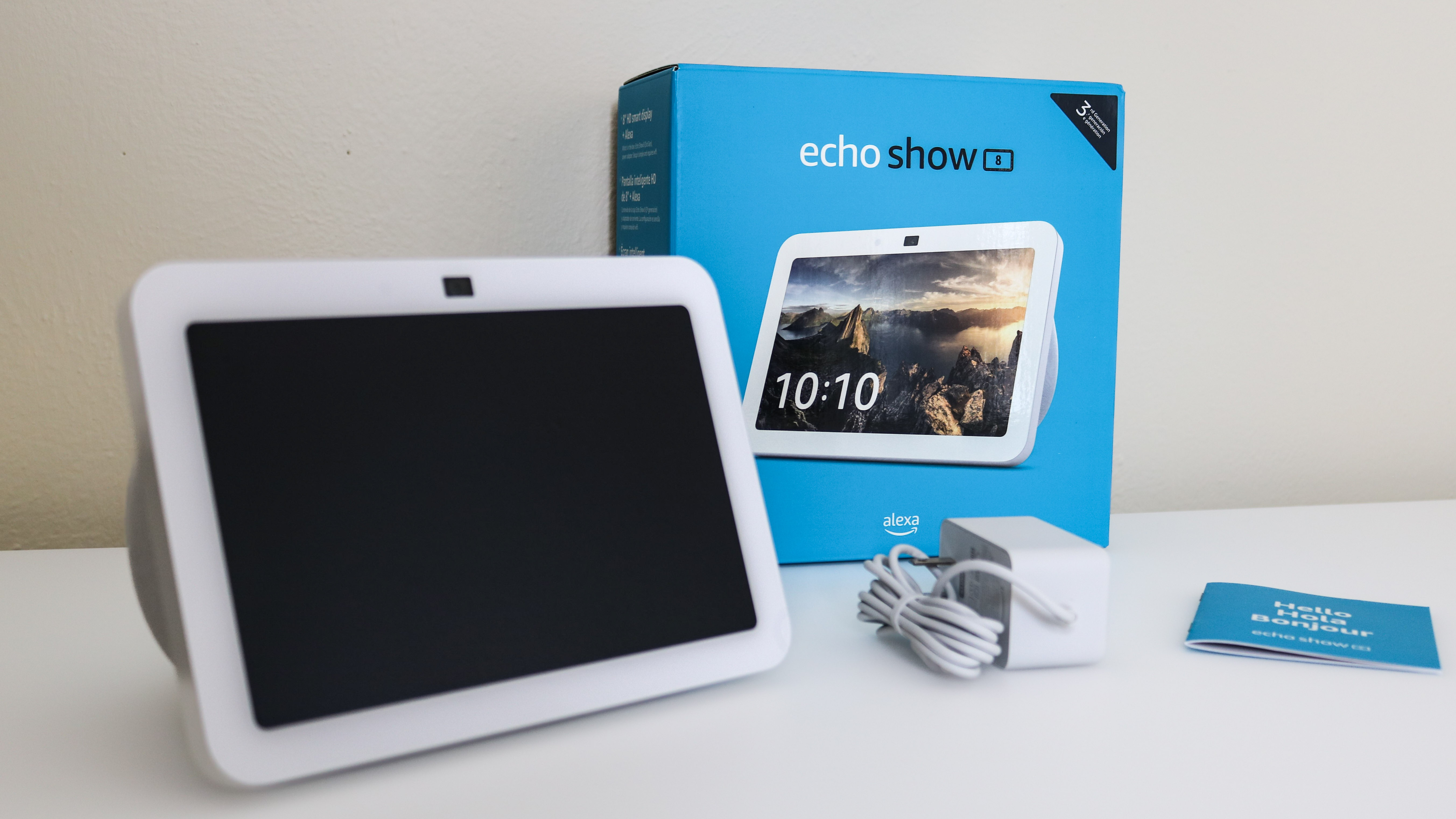
The Echo Show 8 (3rd Gen) is available in either Charcoal or Glacier White directly from Amazon for $149.99. However, for those with older family members or relatives, there’s also a version that comes with a subscription to Alexa Emergency Assist ($5.99 per month) for $156. Both configurations come with the device itself, a 30W power adapter with a 4.9ft cord and a quick start guide.
Amazon Echo Show 8 (3rd Gen) review: Design and display

At 7.9 x 5.5 x 4.2 inches, the Echo Show 8 (3rd Gen) actually has a slightly larger footprint than its predecessor even though it doesn’t seem that way thanks to its new, more streamlined design. The large hump at the back of the device has been trimmed down, which allows its 8-inch, edge-to-edge glass display to stand out more prominently. The edges of the Echo Show 8 (3rd Gen)’s display are also now curved instead of straight.

The buttons at the top of the Echo Show 8 (3rd Gen) have been changed as well to accommodate its centered 13MP front-facing camera. To the left of the camera’s privacy shutter, there’s a mute switch while its volume up and volume down buttons are on the right. Likewise, all of these buttons are now wider and pill shaped, which makes them easier to both find and press.
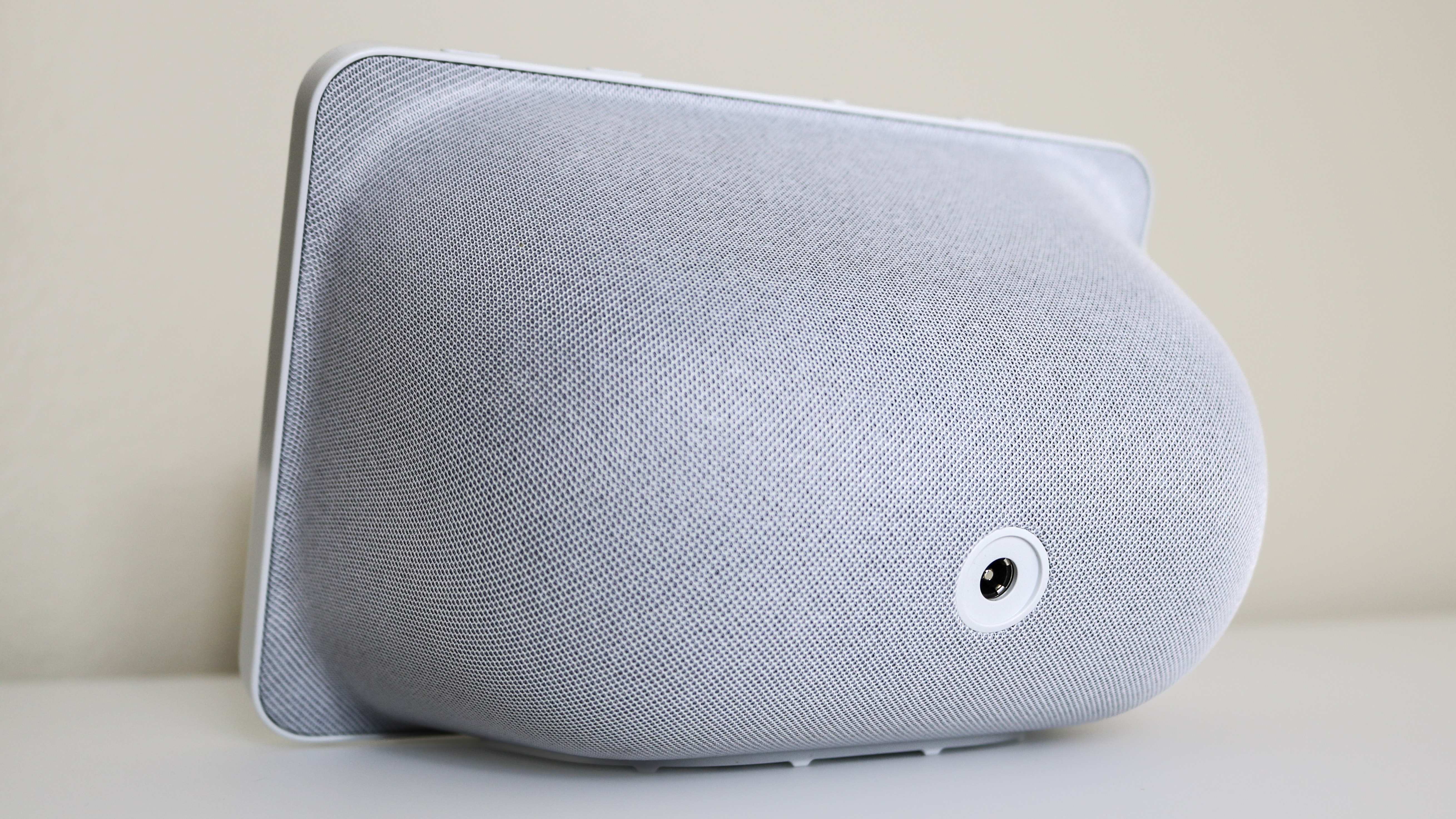
While the original Echo Show 8 and its predecessor both had a micro USB port next to the power port, it’s been removed in the third-gen model. If you’re wondering what this port was for, it was included for micro USB to Ethernet adapters for those without one of the best Wi-Fi routers. Although small, this change certainly helps make the Echo Show 8 (3rd Gen) look a lot more modern.

At the base of the Echo Show 8 (3rd Gen), the anti-slip rubber has been trimmed down and there are now several small feet to provide better airflow to the underside of the smart display. Likewise, all of the regulatory information is now on the device itself, instead of printed on the rubber.
Amazon Echo Show 8 (3rd Gen) review: Camera features

Even though the Echo Show 8 (3rd Gen) still has the same 13MP camera as its predecessor, the placement of the camera has been changed to make video calling and taking photos more natural. Now with the camera centered in the middle of the device, you can look right at the screen instead of slightly off to the right like you had to with the previous generation.
The Echo Show 8 (3rd Gen) also retains its digital pan-and-zoom abilities which can be quite useful if you have the smart display set up in the kitchen and are making video calls while cooking. The camera also has a wide field of view which is great for capturing more of the scene behind you.
When I tested Amazon’s Drop In feature for video calls, the Echo Show 8 (3rd Gen) did an excellent job of following my movements as I walked around the room. In fact, even when I was quite far away from the device (more than 15 feet), it was able to keep me in the shot and follow me around. On the Echo Show 8 (3rd Gen)’s home screen, there’s also a new Top Connections widget which you can use to quickly find your favorite devices and contacts to drop in on. If you want to make video calls to friends and family that don’t have an Echo Show though, don’t worry as you can connect your Skype account from within the Alexa app.
Besides making video calls, you can also use the Echo Show 8 (3rd Gen)’s camera for taking selfies and as a photo booth. I really like using the photo booth feature to take pictures with my son; in addition to single shots, you can also take a Four Shot just like in a real photo booth. All of the pictures taken by your Echo Show 8 (3rd Gen) are then automatically uploaded to Amazon Photos and you can look at them on your smart display or on your computer or phone.

The Echo Show 8 (3rd Gen)’s picture quality is also quite good as you can see in the selfie above. My face is lit well and you can make out the details in my beard and hair. While you can’t see them clearly, it’s obvious that there are pictures in the frames on top of the shelf at the bottom left corner of the frame. While you’re more likely to take out one of the best camera phones for taking photos, it’s nice that you can use the Echo Show 8 (3rd Gen) to take some quick snaps in a pinch.
Amazon Echo Show 8 (3rd Gen) review: Sound quality
The previous Echo Show 8 did a good job of playing music from either Amazon Music or from the best music streaming services like Spotify or Apple Music. If you’re an Amazon Prime subscriber though, it’s worth noting that you can listen to Amazon Music’s full catalog for free on the Echo Show 8 (3rd Gen) without having to sign up for Amazon Music Unlimited. However, there are skip limits and you can only listen on one device at a time.
During testing, the Echo Show 8 (3rd Gen) was able to put out room-filling sound despite its small size. Amazon made some upgrades to the device’s speakers and they now feature two 2-inch full range neodymium drivers with a passive bass radiator. The Echo Show 8 (3rd Gen) also comes equipped with the company’s own spatial audio and room adaption tech, which automatically analyzes the acoustics of the room the device is placed in.

While listening to the Spanish version of Hotel California by the Gipsy Kings, the Echo Show 8 (3rd Gen) sounded crisp and it was easy to make out the lyrics and the strum of the guitar. I was also impressed by just how much bass the upgraded version of this 8-inch smart display was able to put out.
Still though, there are better-sounding smart speakers from Amazon like the Echo Studio or the Sonos Era 100 if you just want to listen to music. However, the Echo Show 8 (3rd Gen) does a great job of giving you the smart display experience while still getting quite loud.
Amazon Echo Show 8 (3rd Gen) review: Alexa and smart home features

When you’re not using the Echo Show 8 (3rd Gen) for video chats or listening to music, you can use it for in-home communications or to control the best Alexa compatible devices. Thanks to the new spoken language understanding model this device is running, Alexa can now process your queries and smart home requests even faster. In fact, local smart home responses like asking the Echo Show 8 (3rd Gen) to turn off a light are now 40% faster than they were on the previous gen smart display.
If you don’t want to use your voice, you can tap on the smart display and drag your finger down from the top of the screen to access the Smart Home menu. Here, you’ll find all of the devices you’ve added to Favorites along with tabs at the top for Groups, Lights, Plugs and Cameras. This is quite useful if you want to check on your security cameras or quickly turn your smart lights on or off.

Another big upgrade with the Echo Show 8 (3rd Gen) is that you now have access to the same Widget Gallery available on the Echo Show 15. On the device’s smaller 8-inch screen, you can up to three widgets shown on your home screen at the same time. From the weather to your shopping list to sticky notes, there are a lot of different widgets to try out and with the Echo Show 8 (3rd Gen)’s new Adaptive Content home screen experience, every member of your household can customize their own widgets.

The Echo Show 8 (3rd Gen) is also quite useful in the kitchen. For instance, you can ask Alexa to pull up recipes, play videos, set timers, make shopping lists and order things through Amazon Prime. Personally, I really liked how I could pull up a video feed of the local news while washing dishes to make my time spent doing chores pass a bit quicker.

Speaking of the local news, it and other live TV channels and videos are now available on the Echo Show 8 (3rd Gen) thanks to Amazon’s Fire TV Channels. There are more than 420 live and ad-supported video channels you can watch for free on the device in addition to content from streaming services. You just have to say “Alexa watch TV” to bring up the new Fire TV Channels menu.
The addition of Zigbee, Thread and Matter support is another big upgrade as you can now use the Echo Show 8 (3rd Gen) as a smart home hub. While Zigbee and Thread have been around for longer, Matter is a newer protocol that’s designed to make setting up and adding new devices to your smart home faster as well as easier. You also still have Amazon Sidewalk support built in which is a Wi-Fi sharing protocol that lets devices connect to the cloud via a low-power, long range network. While these other protocols are for the connected devices inside your home, Amazon Sidewalk ensures that your outdoor smart home devices will always have a connection.
Amazon Echo Show 8 (3rd Gen) review: Verdict
The Echo Show 8 (3rd Gen) packs in some significant upgrades that make it one of the best smart displays you can currently get in an 8-inch form factor. Its new design is more modern and the edge-to-edge glass display has a more premium feel to it when compared to the previous generation. The centered camera is another big plus as video calls and even snapping selfies now feels more natural than it did with previous Echo Show 8 devices. Still, if you want the best video calling experience that Amazon has to offer, the Echo Show 10 may be a better choice as its display and front-facing camera can literally rotate and follow you around the room.
The Echo Show 8 (3rd Gen) is a worthy successor to its predecessor and a great choice for those who want an Alexa-powered smart display that isn’t too big or too little.







