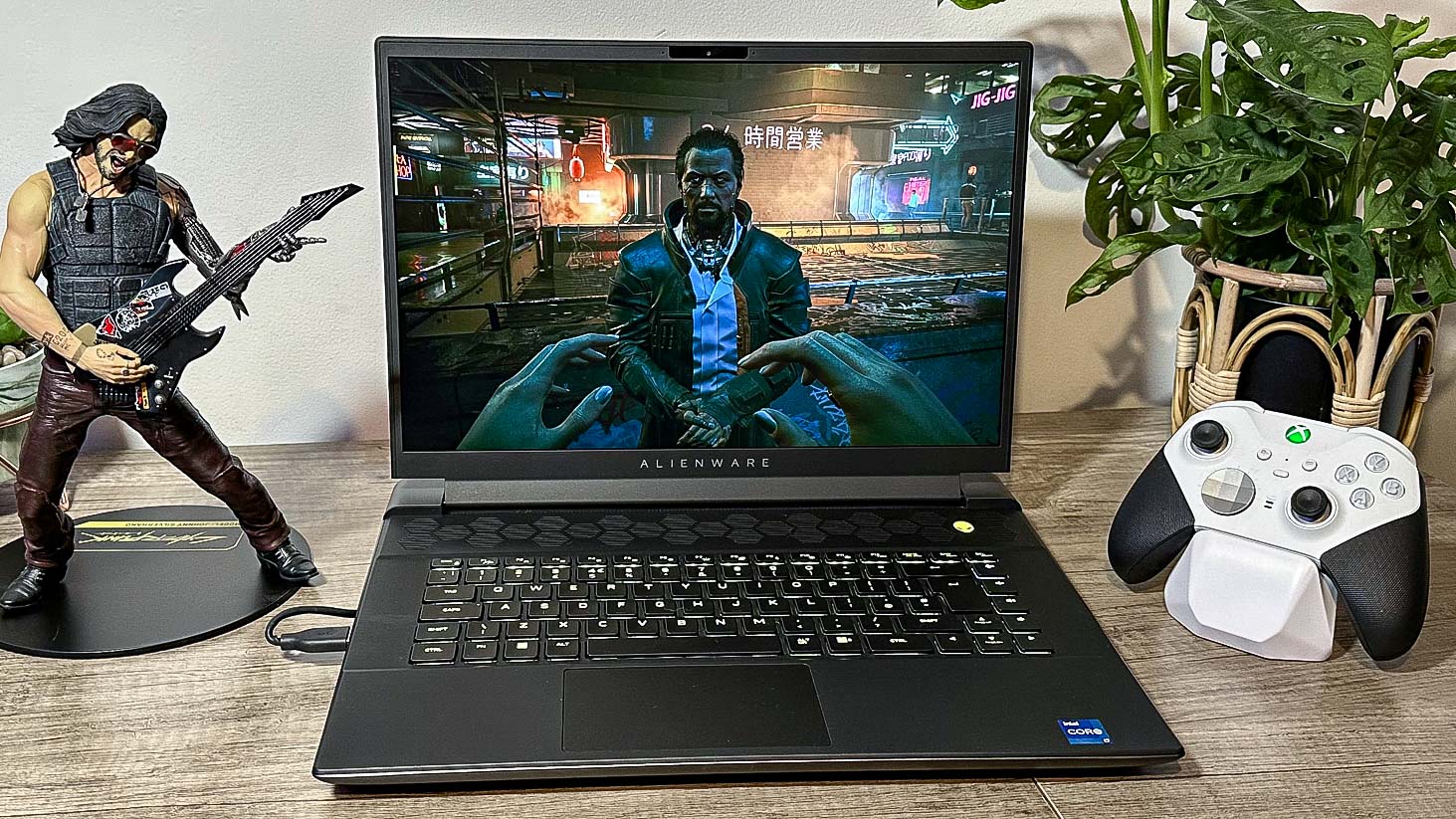
The Alienware m16 R1 isn’t the easiest gaming laptop to evaluate. The main reason? This is a hugely malleable machine. If you’re willing to hurl enough money at Dell, such is the spread of configuration options, you could easily build one of the most powerful and best gaming laptops in the world.
Of course, seeing as we’re living in a global recession, it’s far more logical to review the most affordable model of this latest Alienware, which for a starting price of under $1,300, offers a tempting gaming package in a bulky shell.
Mercifully, thanks to the rapid advancement of AI upscaling techniques with the likes of Nvidia DLSS 3.0, you no longer need the best GPU tech to obtain blistering frame rates in the best Steam games on a laptop that starts at less than $1,500.
That’s what makes the m16 an enticing mid-range prospect. The unit we’re reviewing may not have the most cutting edge components — though Dell does give you the option of upgrading to the best gear when configuring this E.T. branded laptop. Yet through savvy engineering, the m16 comes together as a compelling (if compromised) backpack-friendly PC.
Alienware m16 review: Specs
Alienware m16 review: Price and availability
- Starting configuration begins at $1,299 / £1,699
- You can choose between either an AMD or Intel build
The Dell Alienware m16 is available in both the USA and United Kingdom, and there are a head-spinning variety of configurations to choose from. Its combo of components can be heavily tailored to your exact specifications, via either Dell’s US website or its UK counterpart. While this gaming-focused laptop is available from third-party retailers, the easiest way to build the precise config you want is going down the official Dell route.

The Alienware M6 model I’m reviewing comes in at $1,699/£1,699 Intel — packing a 13th Gen Intel Core i7-13700HX CPU, an Nvidia GeFore RTX 4060 Laptop GPU, 16GB of DDR5 RAM and (an annoyingly paltry) 512GB NVMe SSD. It also sports a 16-inch, 1600p (2560 x 1600) IPS panel with a maximum refresh rate of 165Hz.
If you’d rather go Team Red, you can also assemble an AMD build of the Alienware m16 with a AMD Ryzen Series 9 7845HX CPU, starting off at $1,299/£1,699. There are slightly less config options to choose from in the UK, hence the higher starting price tag on my side of the pond.
If you want to go full “Jurassic Park/John Hammond mode,” you can put together a truly monstrous m16 that costs up to $2,949/£4,769. You’ve spared no expense, after all. The prices vary either side of the Atlantic depending on region-specific SSD sizes, but if you do opt for the cream of the crop, know that your colossal outlay will net you a 14th Gen Intel Core i9-13900HX, an RTX 4090 Laptop GPU and 64GB of DDR5 RAM.
Alienware m16 review: Design
- Chunky but attractive
- Too heavy to carry around easily
While I like the general aesthetics of the Alienware m16, boy does it bring the chonk factor. Tipping the scales at more than 7.17 pounds, I’d be competing in arm wrestling contests if I started doing regular biceps curls with this thing.
Not that I’m going to overly hold the m16’s weight against it. This laptop feels downright premium. Its heavyweight form factor is pleasingly contrasted by cute visual flairs like RGB-lit keys, a certain iconic logo, and rear vents that all excite the eye with an entrancing shade of turquoise. This baby is both beauty and the beast.

Annoyingly, there’s no obvious divot on top of the chassis, meaning this isn’t an easy laptop to open with one hand. The sheer weight of the screen doesn’t help, either — although I do dig its relatively slim bezels. Opening the Alienware m16 can often feel like trying to pry open a particularly stubborn clam.
Its brushed metals are certainly easy on the eye, at least. I’m also a fan of its “Dark Metallic Moon” color scheme, which has proven resistant to fingerprints during my time with this review unit.
Alienware m16 review: Display
- A surprisingly strong IPS panel
- Black levels obviously lag behind OLED, but they’re decent
As first impressions go, the Alienware m16 puts its best foot forward — especially considering it’s an IPS panel. The 16-inch native 1600p screen (2560 x 1600) is a smart choice, which offers exactly the right balance between clarity and avoiding overkill pixel density for a display of this size. Without the ability to turn off every on-screen pixel like an OLED or rely upon hundreds of mini-LED dimming zones, black levels on this screen are still respectable.
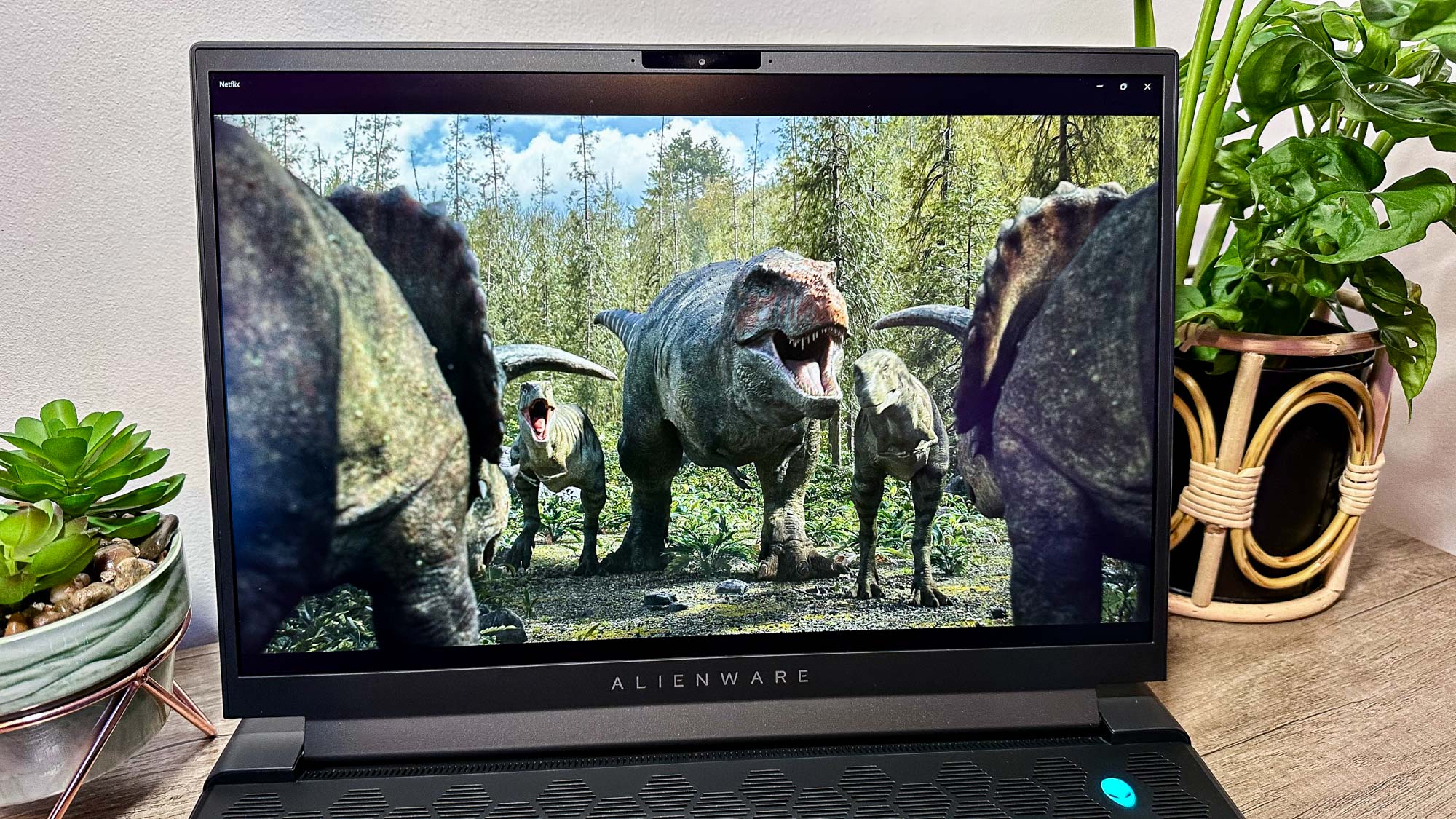
The underlying metrics in the table below are hardly class-leading, but in real-world viewing scenarios, I had little issue with the picture quality the m16 outputs. And this is coming from a guy who literally owns six separate OLED displays in his apartment. No, really.
When you factor in 100% is the most accurate (and beneficial) reading laptops shoot for, north of 78% is a respectable state for the IPS-based m16. Reaching well north 110% of the sRGB color gamut isn’t too shabby either, which goes to show unfashionable LCD display tech is at least making some strides forward.
Alienware m16 review: Ports
- A sold assortment of ports
- Placing them at the rear of the laptop is a pleasing design choice
The m16 is respectable in the ports department. A duo of Thunderbolt 4.0 connections are joined by a trio of USB Type-A sockets, a welcome HDMI 2.1 port, a Mini DisplayPort 1.4 slot, an RJ-45 ethernet connection, SD card slot, and a global headset jack.

What I really like about the port layout on the m16 is that most of the connections (including the power socket), are located at the rear of the laptop. This means I don’t need to stare at a bunch of annoying wires and USB sticks jutting out of the side of this beefy laptop. The honeycomb design that links these ports also looks attractive, especially with that continuous turquoise glow emanating from the back of the m16.
Alienware m16 review: Keyboard and touchpad
- A great keyboard that delights with its RGB effects
- Touchpad navigation feels a little sluggish and heavy to click on
If I ever get lost in the woods Blair Witch style and find myself writing a snot-covered goodbye to my nearest and dearest, this is the keyboard I want to bash out my final words on. Thanks to the m16’s per-key AlienFX RGB effects, which are normally set to turquoise but can also be set to a rainbow-aping mode, typing on this laptop can feel like creating your own personalized light show. Regardless of how gimmicky this feature is, the vibrant backlit keys are great for typing in the dark and make this clichéd lover of LED happy.

The ‘board itself also feels great to type on. There’s real resonance every time you click on a key, and I found the travel distance on the Alienware m16’s board to be just right. After weeks of solid use, not a single key jammed on me, which makes this one of the most reliable, responsive keyboards I’ve tested on a gaming laptop this year.
The touchpad isn’t so hot. It’s fine. Nothing more, nothing less. My first impressions were that navigation was a tad sluggish, while I always felt like I was having to contend with a little too much resistance when clicking on the pad to open folders or new browser tabs. It’s not an offensive touchpad, but I’d recommend pairing the m16 with one of the best wireless mouse options currently available.
Alienware m16 review: Gaming performance
- Commendable frame rates at native resolution
- The built-in RTX 4060 can prove a game-changer for FPS performance
Increasingly, the frame rate figures we post in reviews based on gameplay at native screen resolution (or below) feel slightly skewed in a negative direction. We’re now living in a world of Nvidia DLSS 3 (and to a lesser extent, AMD’s FSR 2).
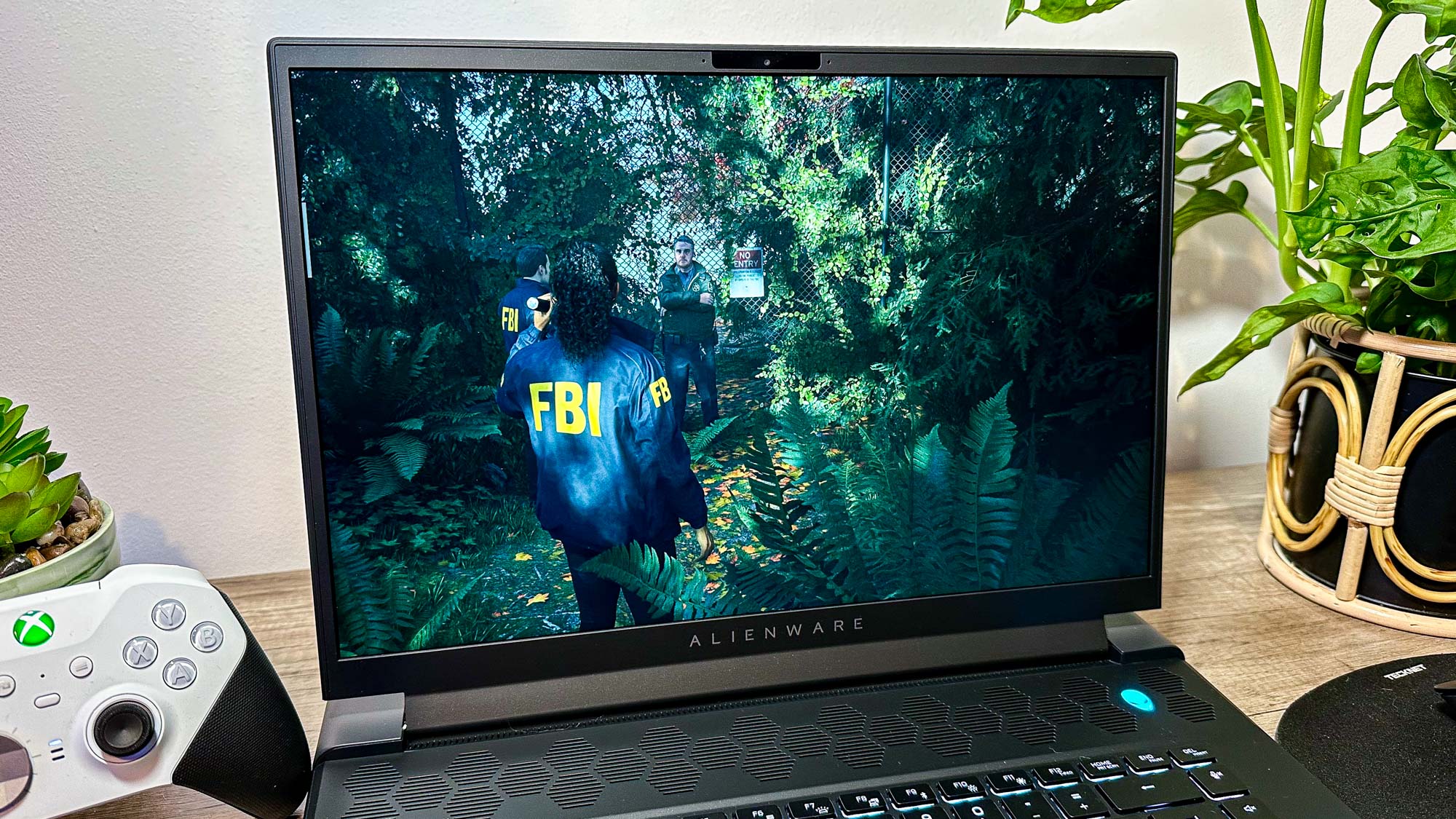
The numbers in the following chart are based on running these games without frame-generating/upsampling techniques. So considering we’re dealing with an Nvidia 40-series GPU in this laptop, just know far higher fps targets are achievable if a game supports DLSS.
If you value outright performance over graphical fidelity, 1080p is obviously the resolution to go with this RTX 4060-powered laptop. But don’t be so quick on the draw. Based on my anecdotal experiences with more recent titles that take full advantage of Nvidia’s super sampling techniques, you can run the likes of Forza Motorsport 8 and Alan Wake 2 with tweaked settings at a reconstructed 1600p above 60 fps with very little reduction in image quality thanks to DLSS 3.

Suffice to say, this is a very solid gaming laptop that offers up PS5 and Xbox Series X-beating performance. Then again, its starting model costs three times as much as either of those consoles, so it should.
Alienware m16 review: General performance
- Outgunned by the majority of 16-inch laptops we’ve tested
- File transfer speed tests are shockingly bad
As soon as you clock the numbers below, you’ll immediately tell this config of the Alienware m16 we’re testing isn’t exactly a solid all-round performer. Granted, many of the 16-inch competitors we’re comparing it to boast stronger Intel Core i9 processors, which is why this particular m16 is lagging behind in the following results.
Performance testing results
We’re yet to test the Alienware m16 with the highest-end 14th Gen Intel Core i9-13900HX, so if you splash more cash on a better specced model, the unflattering margins above won’t look so stark.
Those Geekbench results aren’t too bad, considering this is a more bank balance-friendly equivalent to some of the 16-inchers above. Our Handbrake tests, which involve transcoding a 4K video down to 1080p, also remain semi competitive. Yet, that SSD speed test where we test how quickly the m16 can copy 25GB of multimedia files isn’t a typo. That’s a shameful result. If you’re in the business of transferring 4K content regularly for your profession, this version of the m16 certainly isn’t for you.

The undeniably worst element of the m16, which somehow makes those terrible transfer rates almost seem borderline respectable? Hot damn does this laptop get loud. I realize this is a large-and-in-charge unit you won’t be casually throwing into a rucksack without a second’s pause, yet the noise it generates during seemingly undemanding tasks — like simply downloading a game from Steam — can be inexplicable.
While the m16 always generates a lot of fan hum during demanding game sessions, it can almost blast your eardrums into oblivion during everyday computing tasks you’d assume wouldn’t challenge its internals.
Alienware m16 review: Battery life and heat
- Battery life doesn’t shine but is acceptable
- This is a laptop that’s equally hot and noisy
Despite the Alienware m16’s good points, this is another area where this laptop slightly disappoints. Our standard battery tests revolve around running a machine surfing the web with screen brightness set to a lowly 150 nits.
As you can see above, the m16 doesn’t shame itself in terms of battery life, and its gaming results are generally par for the (upsettingly short) course that gaming laptops often produce when unplugged from the wall.

Considering the decibels this brute runs at, though, heat levels are unapologetically poor. Notching up to an extremely toasty 120.7 degrees Fahrenheit, this is not a device you want cradling your lap for too much time. If you have an inch of sense (and space), you’ll plant this bad boy down on a coffee table to reduce the probability of it melting your crotch.
Alienware m16 review: Audio
- Well-balanced speakers are loud and won’t disappoint
- Would benefit from deeper bass
Perhaps the best set of speakers I’ve tested in a laptop this year. The m16 may lack the cutting edge audio Dolby Atmos features of the Asus Zenbook Pro 14 OLED that I recently reviewed, but this is still a far better sounding laptop in my opinion.
I wouldn’t go as far to say that the audio output on this Alienware is exactly room-filling, but it gets impressively loud. More importantly, the soundscape is well-balanced, and there’s not a hint of the sort of tinny sound quality you get in thinner laptops. Bass isn’t world-beating, but it’s deep enough to make listening to some of my favorite songs on YouTube Premium (yes, I am one of those rubes) a pleasure.
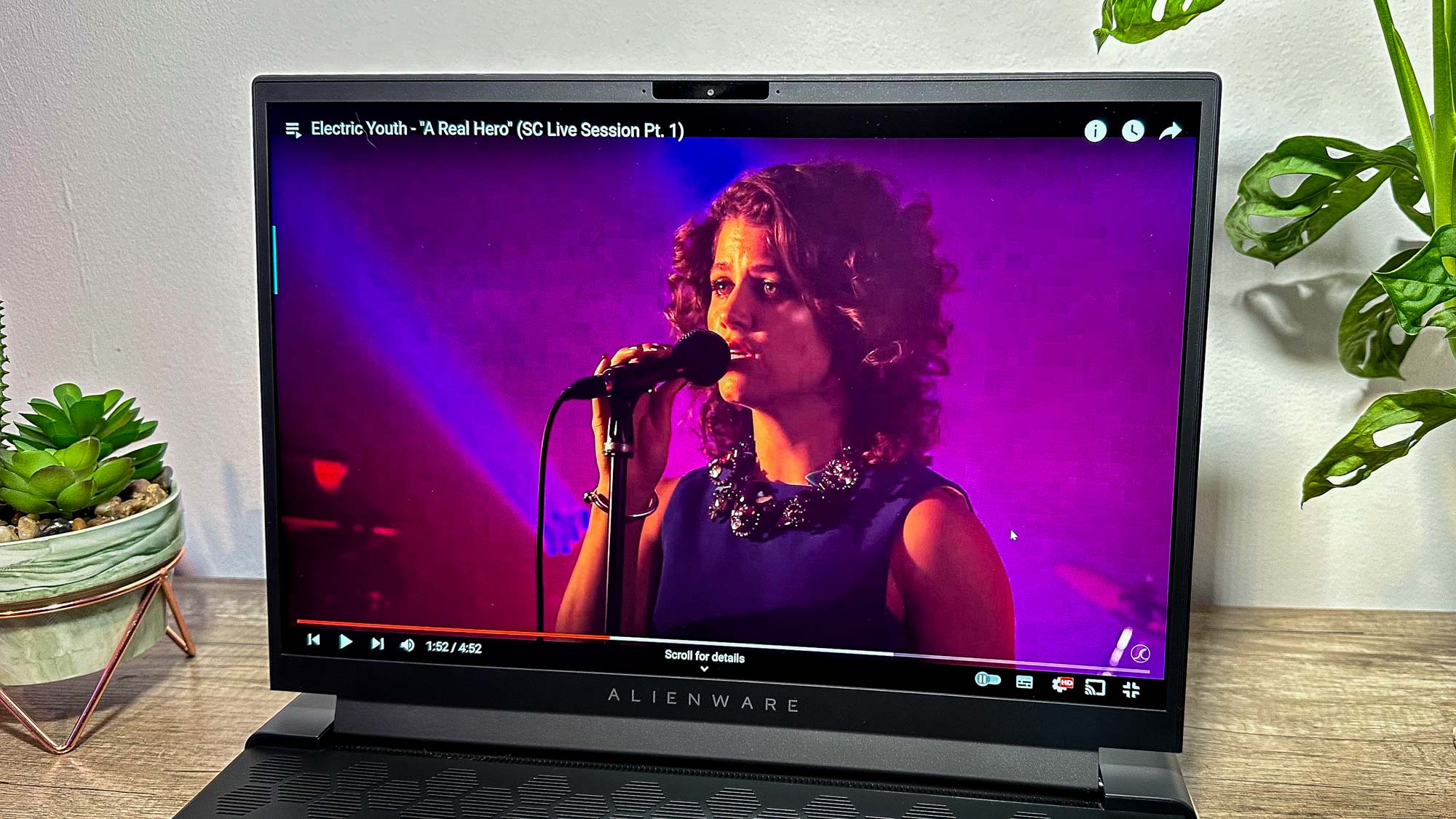
My go to track right now is Electric Youth’s “A Real Hero” — best known for playing at the end of 2011’s Drive, which is hands-down the best Ryan Gosling movie ever — and the retro-styled melody sounded rich enough to electrify my eardrums.
Alienware m16 review: Webcam
- It’s 1080p, but you’d be hard pressed to tell
- Image details are easily lost during video calls
Ah, the part of any laptop review I treasure the most: getting to obsess over my stupid face through a webcam image. Despite being someone who normally switches their video off during work calls, I’ve tested enough laptop webcams to tell a good cam from a passable one. The m16’s is definitely the latter.

Despite outputting a 1080p picture, retaining finer image detail is not this webcam’s strength. In my bright home office — yes, yes I should tone down the LED lights — I found this Alienware’s cam produced pictures that looked muddy at times. Details were generally smeared during conference calls, though at least video artifacting was hard to spot.
Alienware m16 review: Verdict
I hate to lean on this lazy phrase, but here goes: the Alienware m16 R1 is somewhat of a "mixed bag" of a gaming laptop. Ugh.
Hotter than hell, weirdly attractive (despite its hefty exterior), and way too damn loud during the most unexpected, dull computing tasks, it’s a machine I both respect and am puzzled by.
Is the starting configuration worth $1,299 / £1,699, provided you have a decent amount of desk space/a reasonably sized coffee table? Sure. Yet it’s hard to shake the feeling that Dell has delivered a respectable product that is massively helped by Nvidia’s AI learning techniques that ultimately make this a compelling laptop for its price point.
Also, to reiterate, hoo-boy do I love that keyboard.







