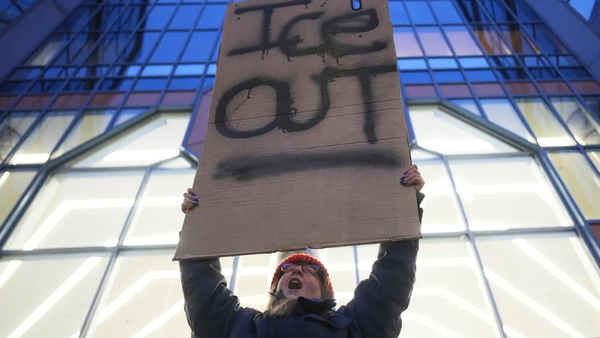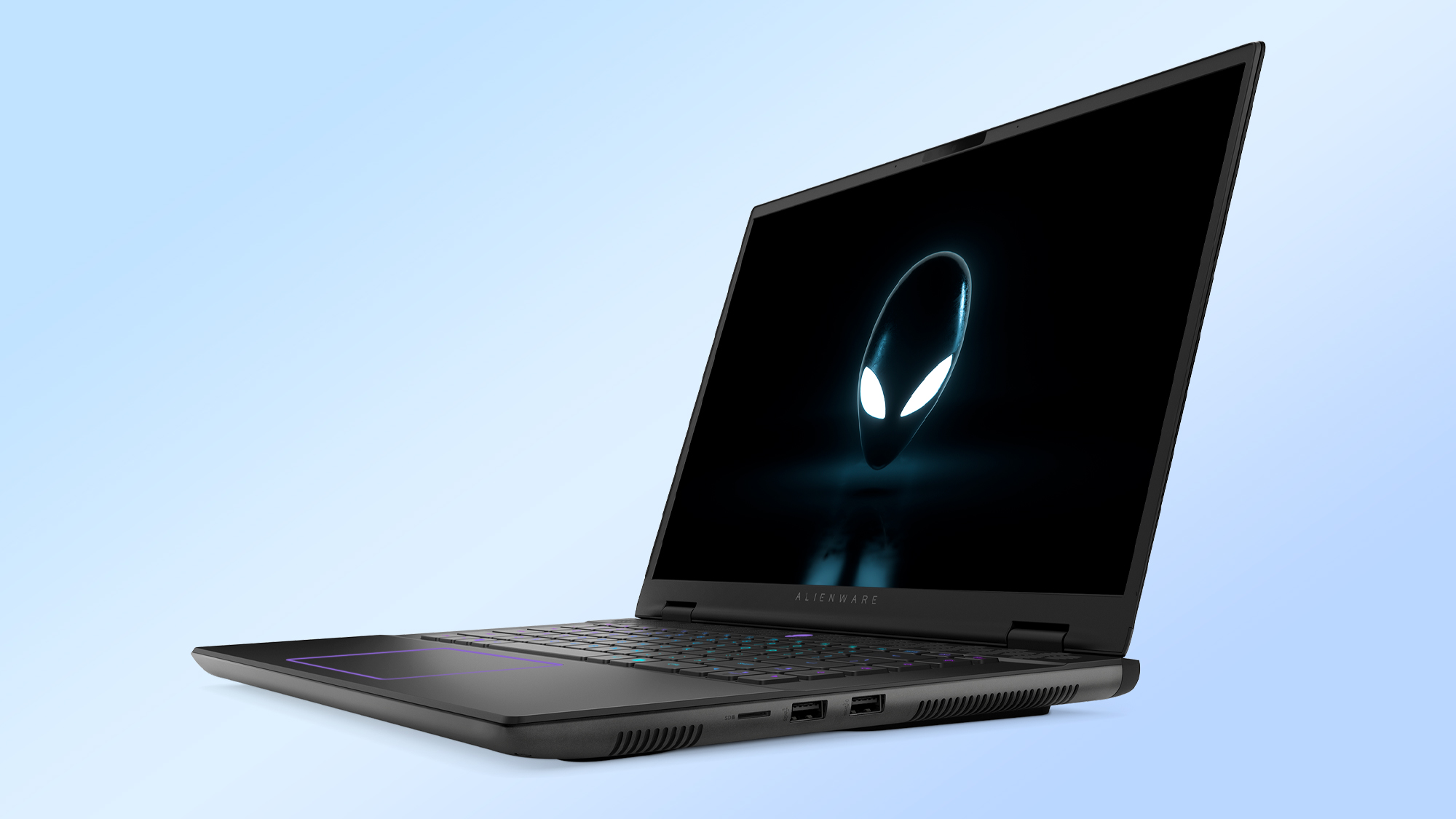
The Alienware m16 R2 straddles the fence between gaming and productivity. Though it bears the hallmark Alienware logo and is bulkier than an ultraportable, this redesign of last year’s Alienware m16 is suitable for those who also want to use this machine for everyday computing.
Other than its sharp 16-inch display and Nvidia RTX 40-series GPU, the main draw of the m16 R2 is the inclusion of an Intel Core Ultra “Meteor Lake” processor. This chip’s NPU (Neural Processing Unit) can perform AI-driven tasks faster than a processor lacking an NPU. In addition, pressing the F2 key instantly switches to "Stealth" mode, which uses less power than performance mode. Stealth mode also changes the keyboard’s lighting from RGB to white for good measure.
I briefly went hands-on with the Alienware m16 R2 at a Dell event and found it intriguing. I’m a fan of the previous Alienware m16, but this version is more appealing since it's designed to be equally good for gaming and productivity. Its subdued design (for an Alienware laptop) is also attractive. From what I’ve seen, this could make it into our best gaming laptops list. Read on to find out why.
Alienware m16 R2 hands-on review: Specs
Alienware m16 R2 hands-on review: Price and availability
The Alienware m16 R2 launches on January 11, 2024, with select configurations starting at $1,649. This entry-level model features a 16-inch QHD+ (2,500 x 1,600) 240Hz 0.03ms display, an Intel Core Ultra 7 CPU, an Nvidia GeForce RTX 4050 GPU, 16GB of RAM and 512GB of SSD storage. Color-wise, it comes in a Dark Metallic Moon anodized aluminum finish.
Dell says additional configurations will arrive later in 2024, with the entry model starting at $1,499.
Alienware m16 R2 hands-on review: Design and display

The Alienware m16 R2 is 15% smaller than the previous model since it doesn’t have a big thermal shelf on the back. Despite that, the m16 R2 won’t overheat thanks to the laptop’s cooling technology, which was re-engineered with smarter component placement that facilitates better airflow and cooling, according to Dell.
Alienware’s Legend 3.0 design language carries over to this model, providing it with smooth curves, hexagonal air vents and customizable lighting. The Dark Metallic Moon anodized aluminum chassis feels coarse yet soft. The lid has an etched “16” near the hinge, while the iconic Alienware logo rests near the top middle.
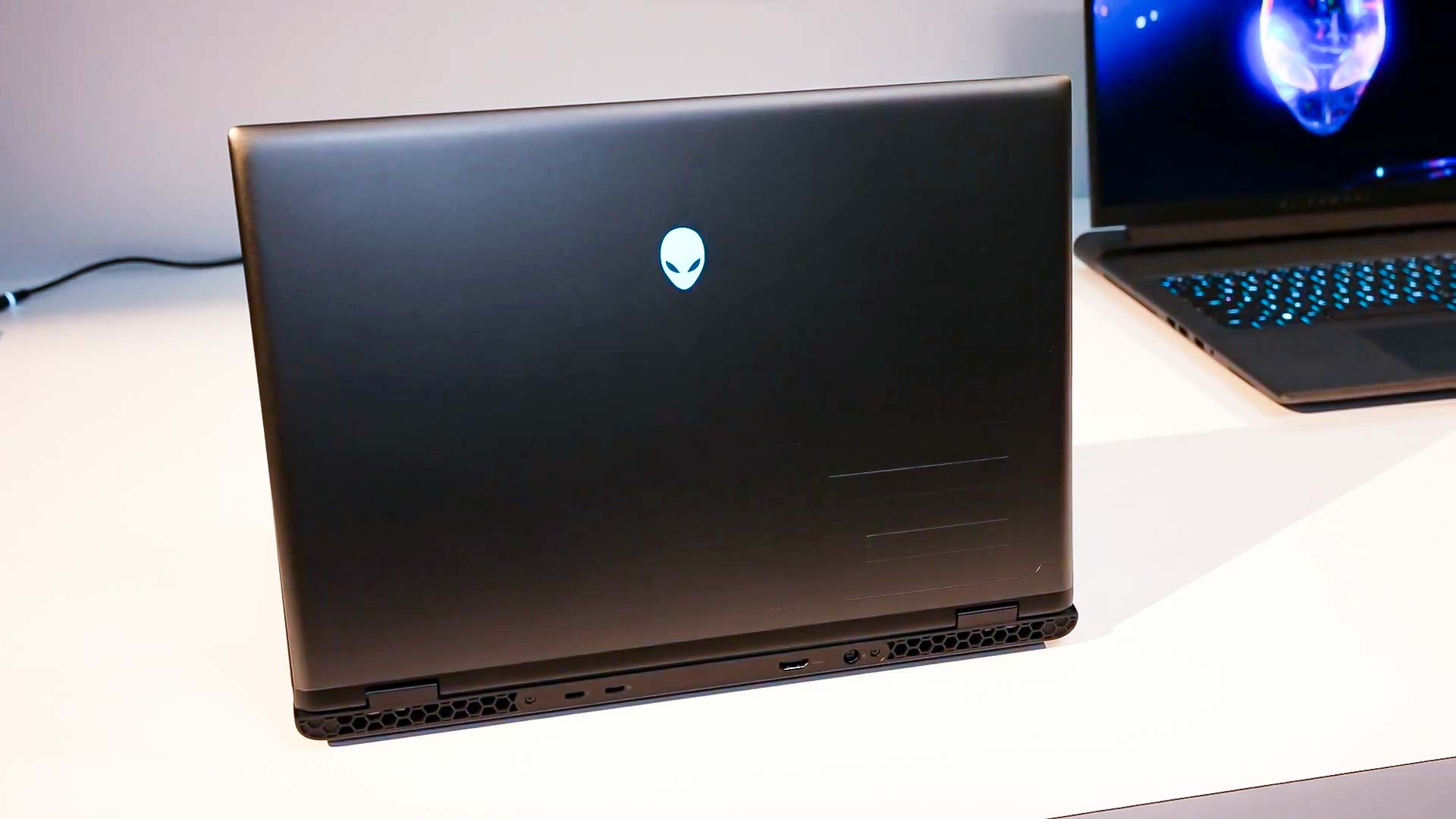
At 14.3 x 9.8 x 0.9 inches and a weight of 5.7 pounds, the Alienware m16 R2 is a relatively large and heavy laptop. That said, it’s not as cumbersome to hold as its predecessor. The laptop’s size makes it easy to accommodate a slew of ports, which includes two USB-A, two USB-C, an HDMI port, an Ethernet port, a headphone jack and a microSD card reader.
The 16-inch display provides a large canvas for gaming and work. I found the screen's 2,500 x 1,600 resolution sufficiently sharp. Dell claims the panel can hit 300 nits of brightness and achieve 100% of the sRGB color gamut. Our lab tests will determine the validity of these claims, but to my eyes, the panel seems plenty bright and colorful.
Performance-wise, the 240Hz refresh rate, 0.03ms response time and support for AMD FreeSync and Nvidia G-Sync technologies should deliver an overall smooth gaming experience.

Another new feature is the 180-degree hinge, which allows you to lay the screen completely flat. This might not be useful when gaming, but if you’re lying on your couch or bed, positioning the screen at such an angle could make typing easier when resting the laptop on your lap. And don’t worry about potentially breaking the lid when doing this since the hinge feels sturdy whether you’re opening or closing the laptop.
Alienware m16 R2 hands-on review: Keyboard and touchpad

The Alienware m16 had a roomy keyboard with thick keys that were a joy to type on. This is also true of the m16 R2. Travel distance feels right, and the per-key RGB lighting gives the all-black keyboard deck a nice splash of color. I'll need more time with this laptop's keyboard but I don't foresee having any glaring issues with it.
The touchpad is just as smooth and responsive as on the Alienware m16. It's placed more in the center this time, which makes it more intuitive to use. Also, the RGB lighting surrounding the edge of the touchpad looks classy.
Alienware m16 R2 hands-on review: AI features

Like the MSI Prestige 16 AI EVO and Dell XPS 16, the Alienware m16 R2 supports AI Model acceleration thanks to the Intel Core Ultra’s dedicated AI NPU. Programs like Microsoft Copilot and Stable Diffusion should benefit from this technology. According to Intel, the company has collaborated with more than 100 AI-ready apps to “further accelerate workflow by transitioning workload to NPU.”
Since the m16 R2 has a Meteor Lake chip, it could be an ideal machine for streaming to platforms like Twitch. On the HP Omen Transcend 14 (which also has an Intel Core Ultra 7), I was able to play Cyberpunk 2077 without any issues despite running OBS and a webcam app simultaneously. That’s because the Meteor Lake’s NPU was handling OBS and the webcam — which ostensibly allowed the game to fully utilize the CPU and GPU for better performance. I expect a similar experience on the Alienware m16 R2, though results may differ away from a controlled demo.
Alienware m16 R2 hands-on review: Outlook
I'm both a gamer and a writer, so a laptop like the Alienware m16 R2 seems suited for my particular lifestyle. This machine has the power to run modern games but doesn't have the sometimes gaudy appearance typical of gaming laptops. The fact this machine has a "Stealth" mode that shuts off RGB lighting and disables performance mode shows that it's not purely a gaming machine. I'm looking forward to reviewing the Alienware m16 R2 when it officially arrives.
Check out our CES 2024 hub for all the latest news from the show as it happens. Follow the Tom’s Guide team in Las Vegas as we cover everything AI, as well as the best new TVs, laptops, fitness gear, wearables and smart home gadgets at the show.
And be sure to check out the Tom's Guide TikTok channel for all the newest videos from CES!