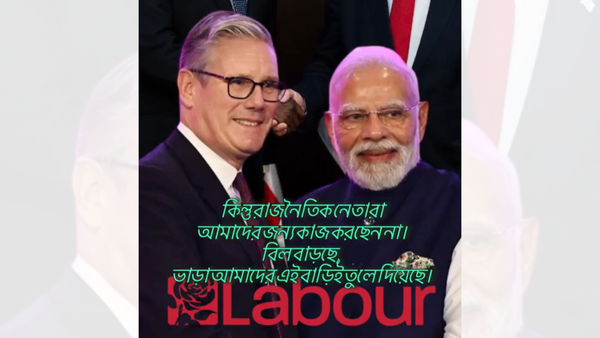I’ve been playing a bit of Alan Wake 2 using an Nvidia GeForce RTX 4080, and the horror sequel really helps the premium graphics card strut its stuff. Don’t get me wrong, I’d fully expect the GPU to impress in the latest games since it normally costs over $1,000, but I reckon the creepy caper highlights exactly what you’re paying for, and the DLSS 3.5 experience at hand is a strong reason to keep an eye out for discounts this Black Friday.
Before the enthusiasts come for me, I’m well aware that using an Nvidia GeForce RTX 4090 to play Alan Wake 2 is going to yield better results. I mean, it is the best graphics card going at the moment, and that’s reflected in its absurdly high price. The thing is, I don’t think Black Friday graphics card deals will include any meaningful discounts on the premium GPU, whereas the RTX 4080 has already dropped to record lows ahead of the event.
It’s also worth noting that I’m not saying players budgeting for an Nvidia GeForce RTX 4060 should pick up a 4080 to play Alan Wake 2, as that’s just silly. I’m more or less saying that if the price is right, the card is the premium option you should be looking at, as it’s going to help remedy’s horror romp punch hard on the gaming PC visuals front. It’s also not the only game that’ll benefit from the green team’s new AI tech, so if you’re unaware of the boons, you’ll want to read on.
A Ray Reconstruction remedy
As we’ve already touched on, the horsepower of the RTX 4080 combined with Nvidia’s DLSS 3.5 suite of AI tools is what makes a difference in Alan Wake 2. However, to most of you, that’ll sound like pure GPU jargon, so let’s unpack what the visual options actually do. It feels entirely appropriate to start off with ‘Ray Reconstruction’, as it’s the element that’ll transform things visually, rather than just stop your gaming PC from combusting into flames while running at 2 frames per second.
Simply put, Ray Reconstruction tech uses AI to create super realistic lighting in games that can’t be achieved with traditional ray tracing methods. The tool replaces traditional denoisers implemented by developers, which can typically result in a loss of color, detail, or accuracy when it comes to direction. The end result aims to produce the exact same lighting in shadows you’d see with your own peepers in real life, eliminating any immersion breaking inaccuracies that have you questioning whether you’re in the Matrix.
Still awake? Good, as I’ve got some basic examples for your eyes to feast upon. Ray Reconstruction might sound impressive on paper, but I was originally unsure whether I’d notice, or appreciate, the difference in practice. Thankfully, Alan Wake 2 rolled into town as the perfect excuse to try it out, and I honestly can’t think of a better candidate than a creepy, atmospheric follow-up to one of my favorite Xbox 360 games.


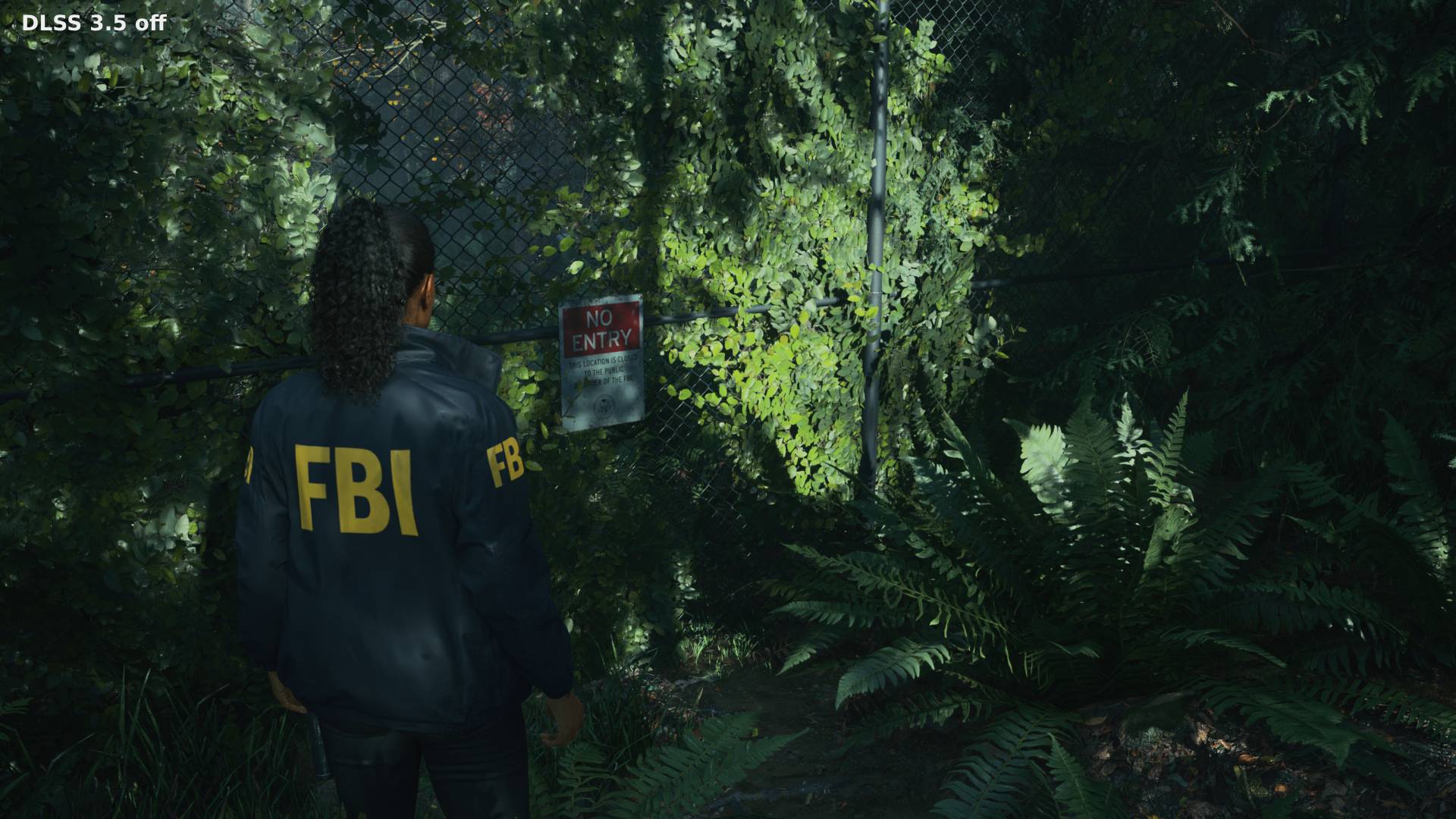


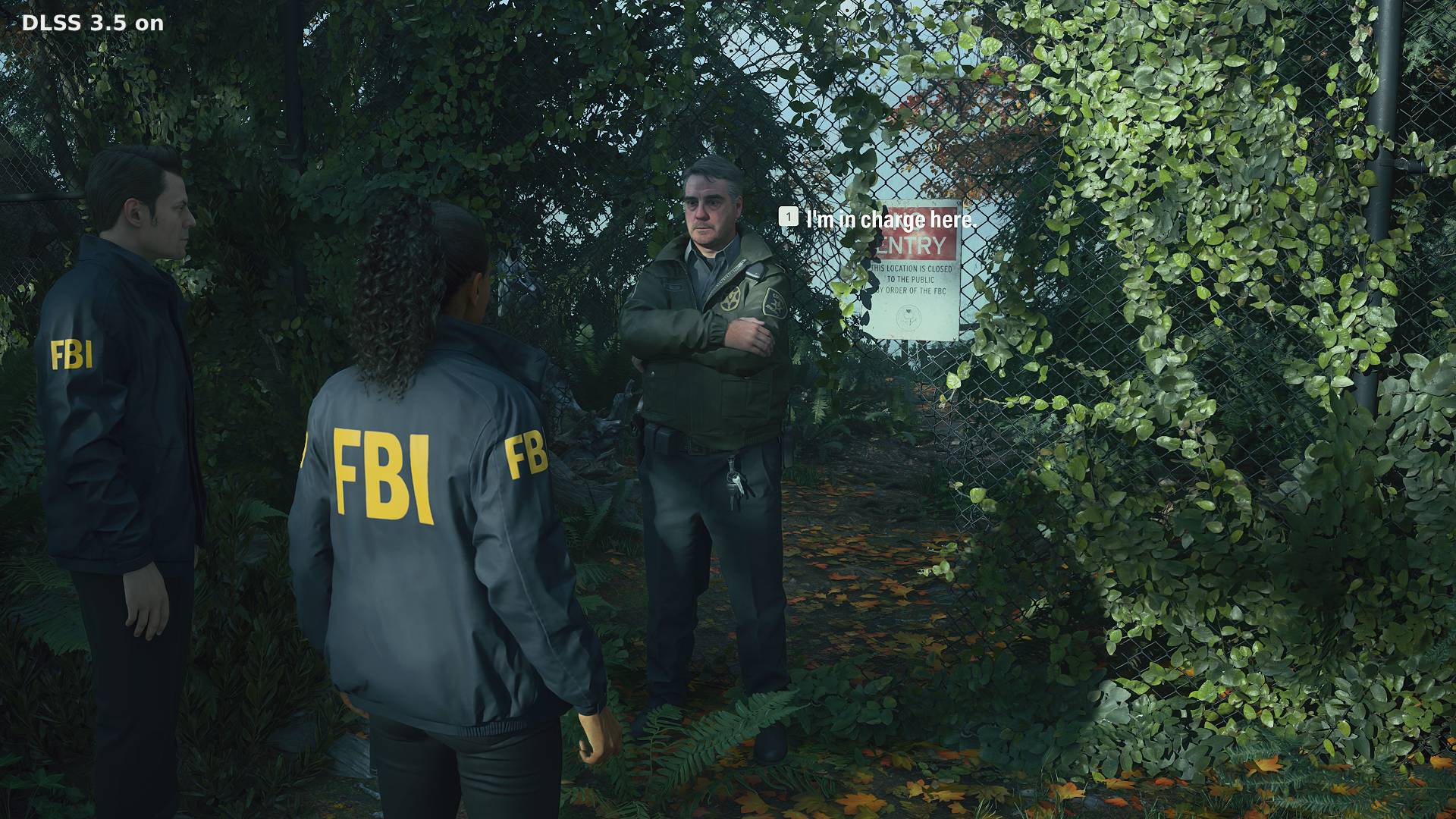
I’m not too far into Alan Wake 2 yet, but the game’s forest intro section actually provides some solid, subtle examples of what Ray Reconstruction can do. In fact, it’s scenarios like this that sometimes prompt me to ditch ordinary ray tracing altogether, as lighting effects can look either too aggressive or like someone’s shining a big ring light behind everything. I’ve included a few comparison screenshots to illustrate what I mean, as switching the AI enhanced option on really cleans things up, providing a more believable sense of illumination.
I’m perhaps easily distracted compared to some players, but seeing a nearby fence casting shadows on an NPC’s face that just wouldn’t happen in real life really sticks out. Even more so now that I know Ray Reconstruction can remedy the effects, and I think I’d struggle to use ray tracing without it. I sort of hate myself for how spoiled this sounds, but I feel like I’m adopting a “if you can’t do it right” mantra when it comes to fancy lighting, and it comes at a cost thanks to performance demands.
Naturally, there are obvious examples of Ray Reconstruction at work in Alan Wake 2, especially when there’s a bright direct light source and plenty of reflective surfaces around. Missing parts of shadows, inaccurate reflections, and misaligned light beams are all things you’d usually need to just ignore while using ray tracing, but DLSS 3.5 pretty much revamps everything to look the way it should. While it’s more evident in these obvious scenarios, it matters more within those creepy, flashlight lit environments at the game’s core, as subtle differences are going to trick your brain into believing the eerie environment in front of you.

Frame Generation to the rescue
This might not be obvious, especially since I’m using DLSS 3.5 as a reason to buy an RTX 4080, but you can use Ray Reconstruction with any RTX graphics card. I’m glad Nvidia decided not to lock the feature behind a new-gen paywall, but there is a bit of a caveat when it comes to performance. Ultimately ray tracing comes at a huge cost to performance, and while Super Resolution AI upscaling techniques are available to older cards, you’ll need a bit more oomph to play at 4K without compromise.
That’s where Frame Generation comes into play, as the fps boosting tool adds enough headroom to protect overall performance. Of course, you can use any RTX 4000 card to do this, and the result will increase frame rates massively. However, using an RTX 4080 provides a punch that’ll save you thinking a frame rate dips at 4K, adding value to the card overall.
As a disclaimer, I want to make it clear that I haven’t fully benchmarked Alan Wake 2, but I did take note of average frame rates during the intro section. With Frame Generation switched off, I was able to churn out around 46fps with ultra settings and Ray reconstruction enabled. Not that terrible all things considered, as the section in question is dense with foliage. Yet, toggling on Frame Generation ramps things up to around 78fps, which is what I’d consider as more than playable for a first person campaign. Keep in mind we’re talking zero compromises on the visual front here, and lower spec GPUs like the Nvidia GeForce RTX 4070 Ti are naturally going to produce lower frame rates within the same scenario.
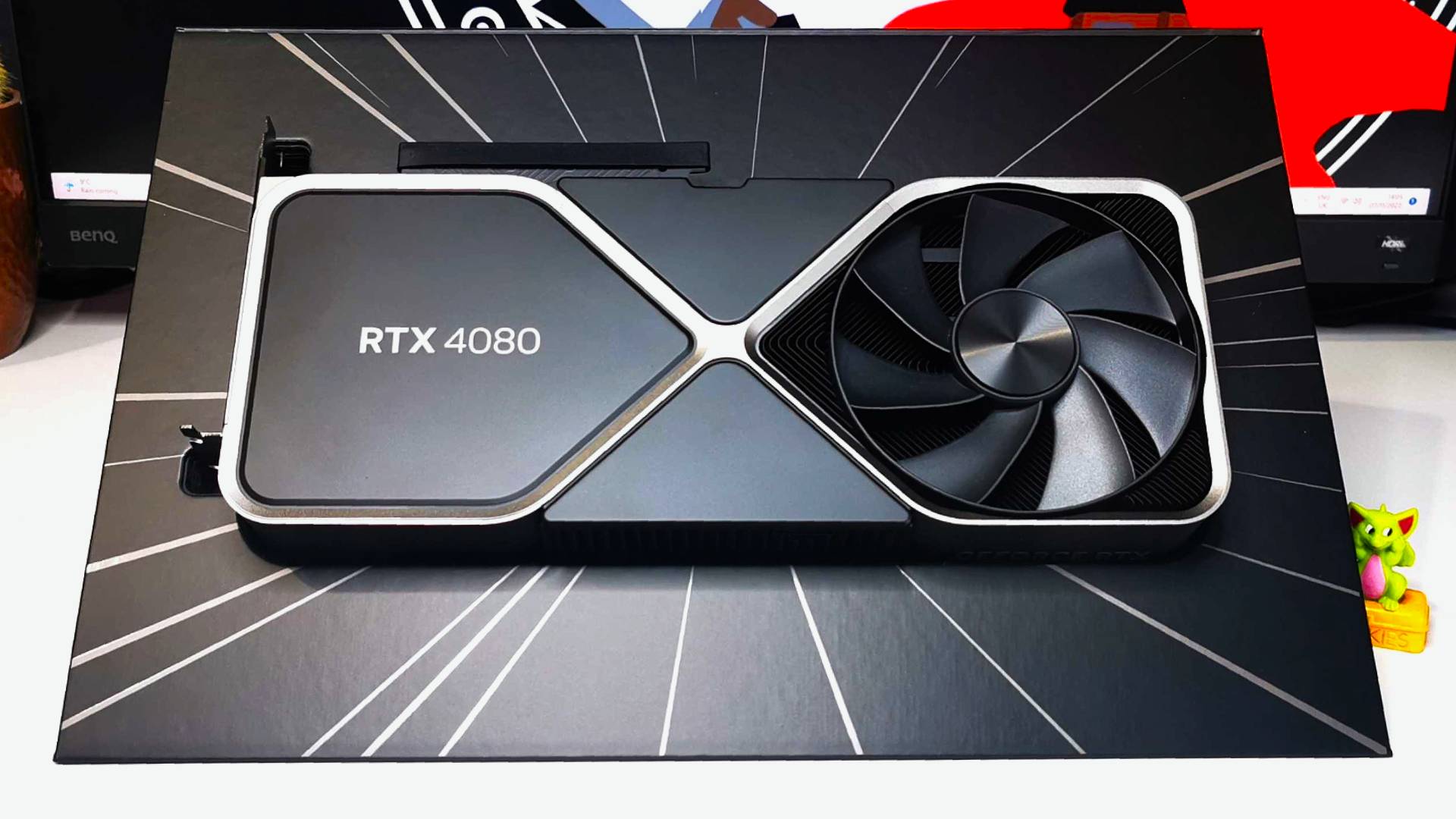
What’s the right price for an RTX 4080?
We’ve established what the RTX 4080 can bring to the table visually in games like Alan Wake 2, but the question of price may still play on your mind. There’s no denying that graphics cards are more expensive than ever, and your choice of GPU ultimately dictates what you’ll get from new releases. If you’re gunning for a proper 4K PC gaming experience in 2023, taking full advantage of Black Friday this year should be a priority, and all eyes should be on Nvidia’s second best card.
As for specific discounts, the very most you’ll want to pay for an RTX 4080 this Black Friday is $999, as we’ve already witnessed a Zotac model drop to that level this year. Ideally, I’d love to see the GPU dip under $900, as that’d bring it closer to the price of its main rival, the AMD Radeon RX 7900 XT. Even if it ends up say $50 more than that card during the sale, Ray Construction serves as a reason to invest in the 4080 over a red team alternative, at least until the rival company cooks up its own AI lighting tech.
We’ll be keeping tabs on all graphics card deals while hunting for Black Friday gaming deals, so stick with us if you’re still searching for the perfect GPU. You’ll also find some of the best offers available right now below, as not every discount will wait till November 24 to kick in.
Looking for an on the go rig? Check out our Black Friday gaming laptop deals hub for discounted portable powerhouses. Alternatively, check out the best gaming handhelds for PCs that fit in your palms.